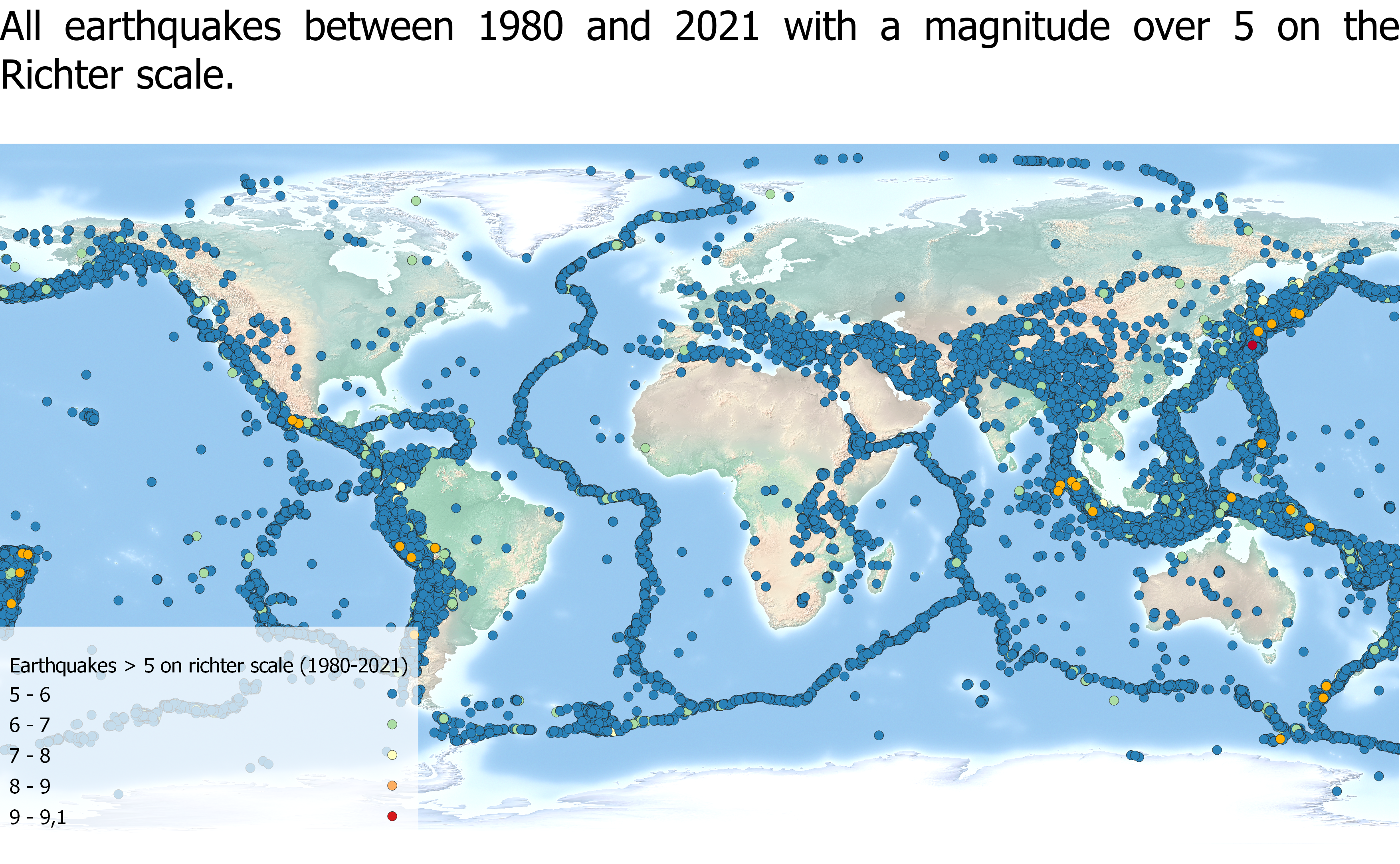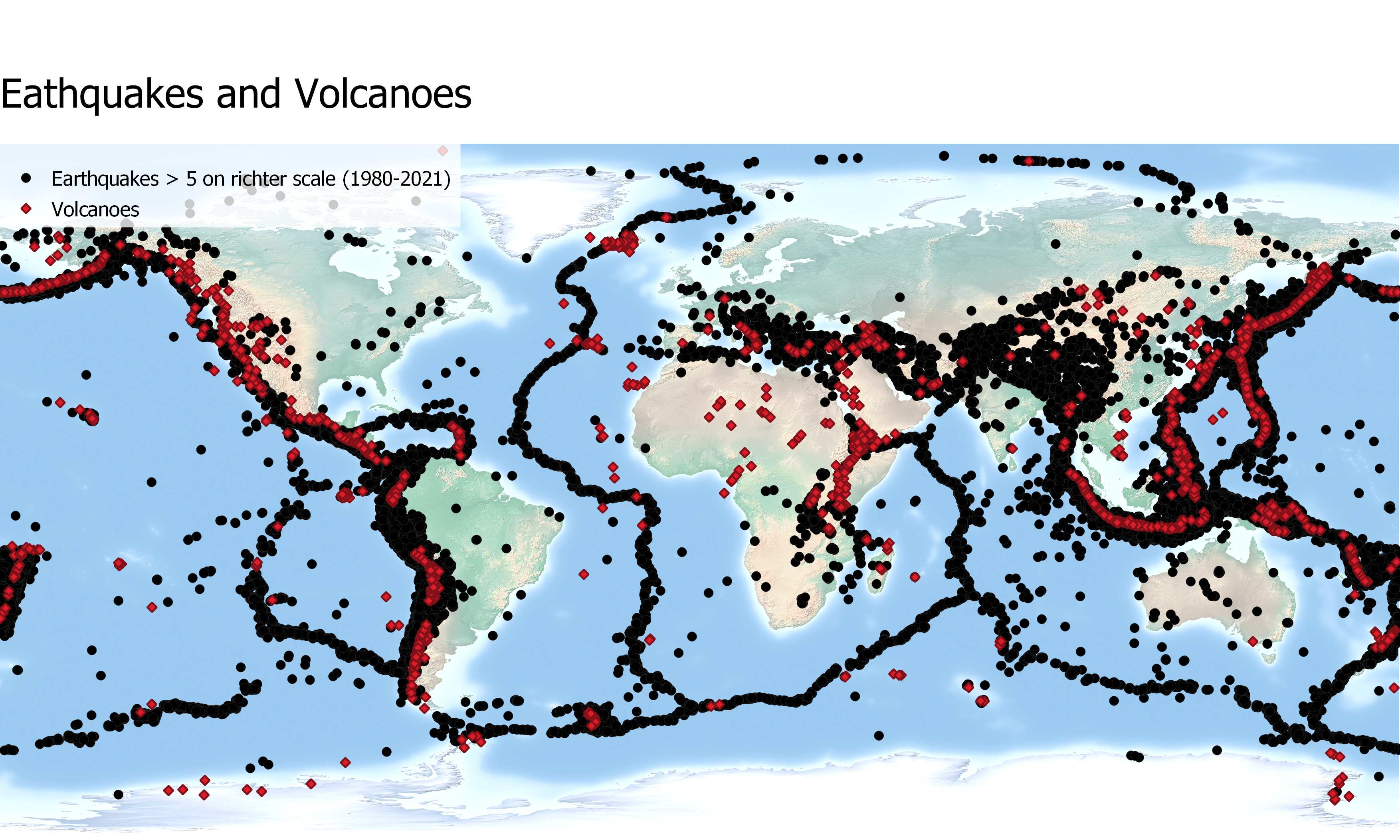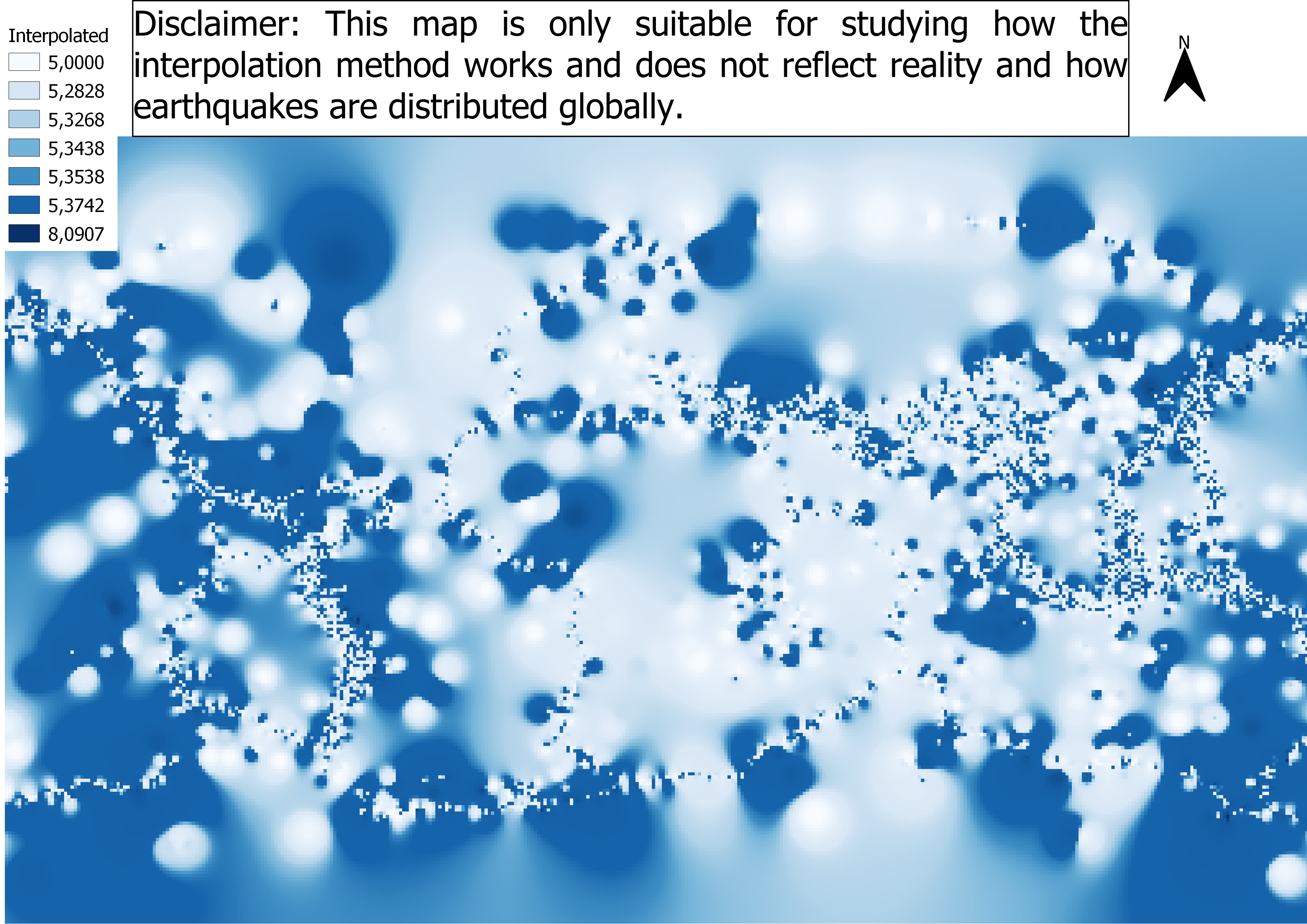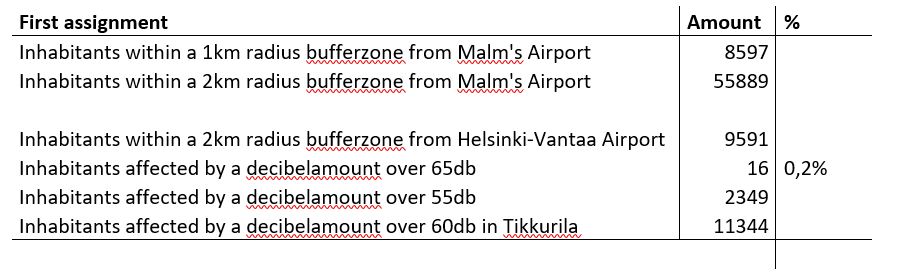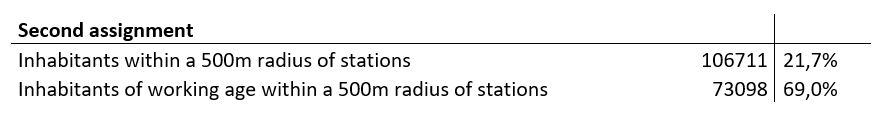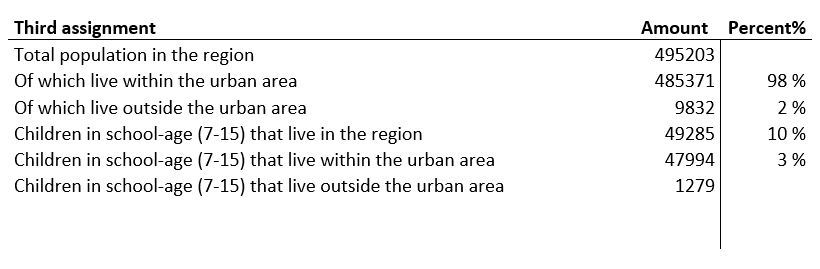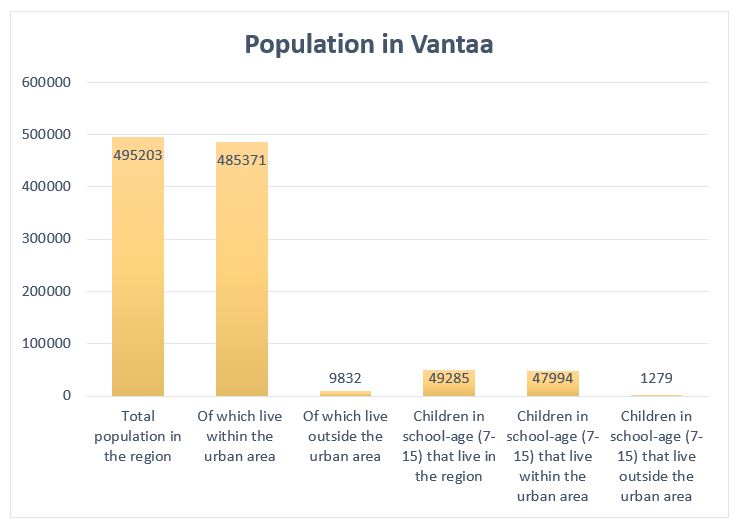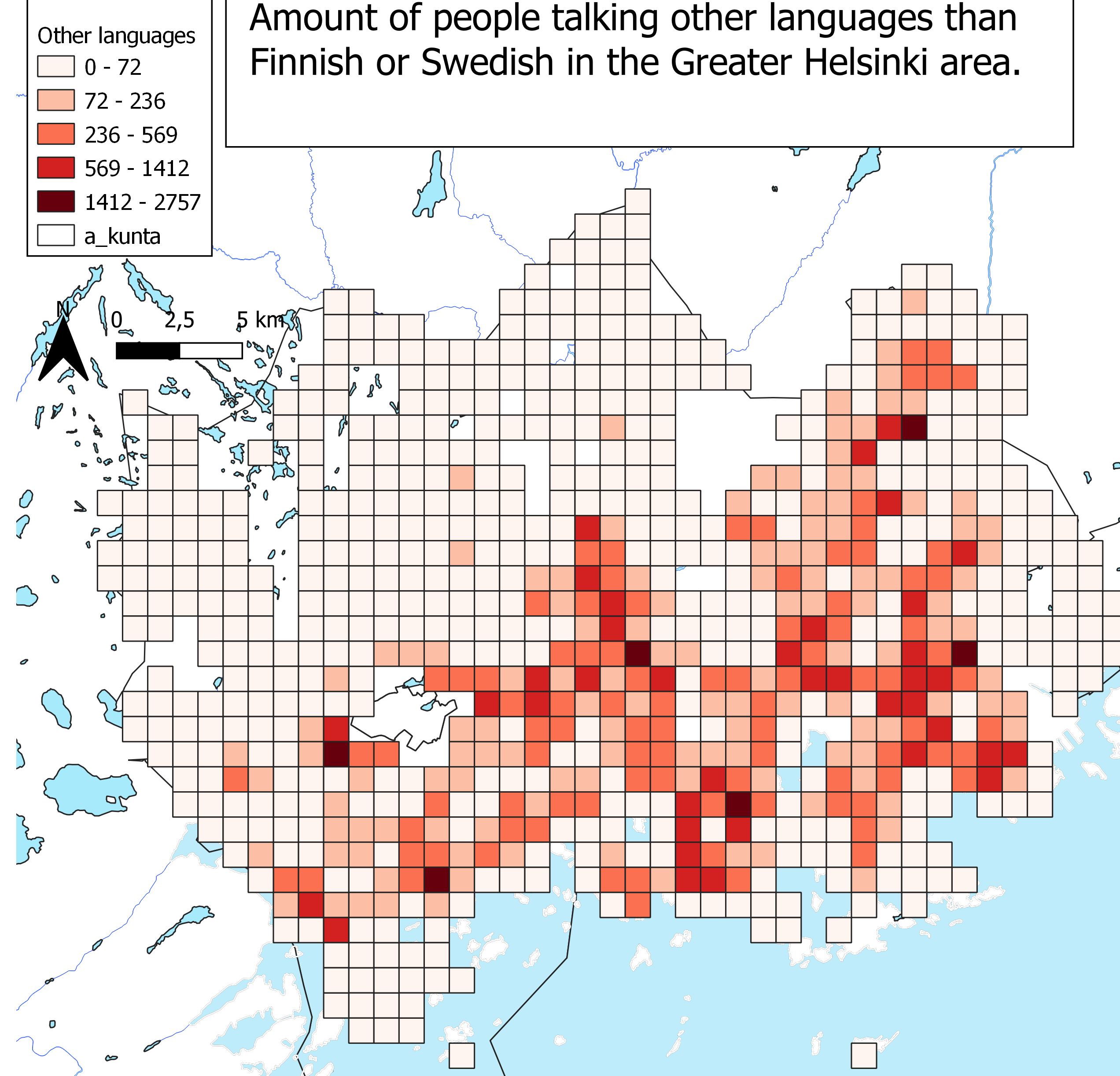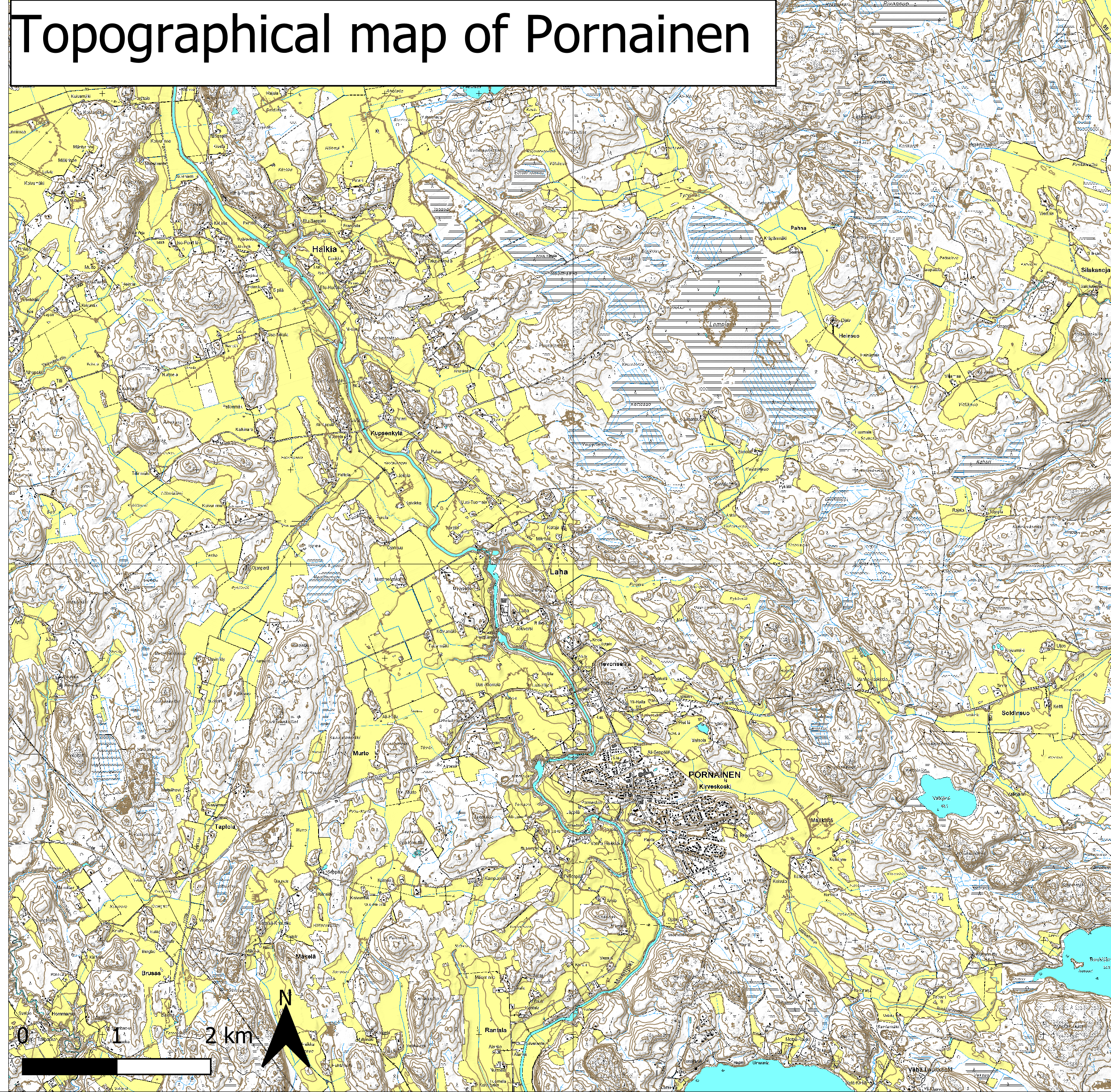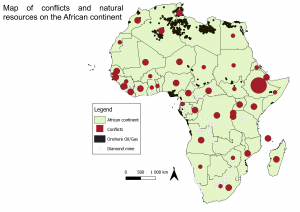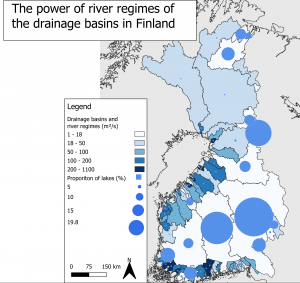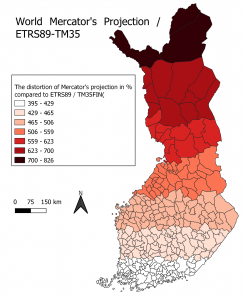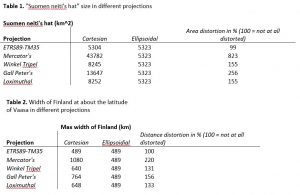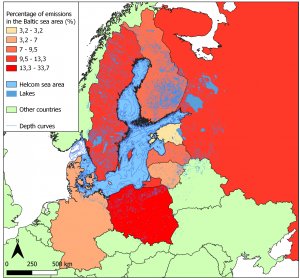Here we are… the last lesson – what a journey it has been. It feels like I have learned so much during the past weeks and still I know that we have but scraped the mere surface of GIS. Still I think that we have covered a lot of basics and during this week I did feel quite comfortable combining bits of knowledge from earlier weeks as well as dipping into completely new functions and mechanics!
This week didn’t have as clear a theme as earlier weeks and was really free from. One was to choose a set of data and to visualize it to the best of one’s ability. I chose to make two maps focusing first on terrorism and refugees and secondly on piracy around the world. I chose these since I am really interested in geopolitics and the geographic distribution of various criminal activities. (I suggest reading two books: “Prisoners of Geography” and “McMafia”.)
So firstly, I chose to look at terrorism and refugees specifically in the regions of Europe, The Middle East and parts of Africa. I also focused on the years of 2014 and 2015 to especially see how to outburst of civil war in Syria and the emergence of ISIS would be seen in the data. The results are twofold and mostly hang on the definition of terrorism. The Global Terrorism Database (source for my data about terrorism) defines terrorism as “The threatened or actual use of illegal force and violence by a non-state actor to attain a political, economic, religious, or social goal through fear, coercion, or intimidation”. Since this definition underlines that terrorism is tied explicitly to “non-state actors” the data may not mirror the reality very well. Especially in regions like Iraq or Afghanistan the line between state- and non-state actors can be quite blurred. According to both The New York Times (2014) and The Independent (2015) the vast majority of the leaders within ISIS are former members of Saddam Hussein’s Ba’ath government. Twenty years ago, these members were so called “state actors” and now they would be called “terrorists”. On the other hand (as can be seen on the map (picture 1.)) the number of fatalities due to terrorism in Syria is lower than Iraq although a bloody civil war has raged there as well amounting a death toll of about half a million lives. In a civil war as complex as Syria’s with over a dozen military groups cross fighting each other someone (usually the loser) is bound to end up being labeled a terrorist.
Anyhow, as I said the results of my map are twofold. On one hand you can se a correlation between the phenomena, but on the other hand there are certain regions that do not agree with this correlation. For example, we can see the correlation between terrorism and refugees quite clearly in countries like Afghanistan, Iraq, Ukraine and South Sudan. On the other hand, there are many African countries not having very many fatalities due to terrorism, but still holding a high percentage of the population as refugees. Here the reason for refuge might be something else like drought for example. An interesting observation is that all the countries of former Yugoslavia holds quite high numbers of refugees. I am unclear as to what is the reason behind this. It is to be made clear that this data tells about the proportion of each country’s population that are refugees and not how many refugees that country has given refuge to. This is why for example Turkey doesn’t hold very high numbers on this variable. Another interesting case is the case of France. Here we see quite many fatalities due to terrorism. This is of course due to the 13 November 2015 Paris attacks.
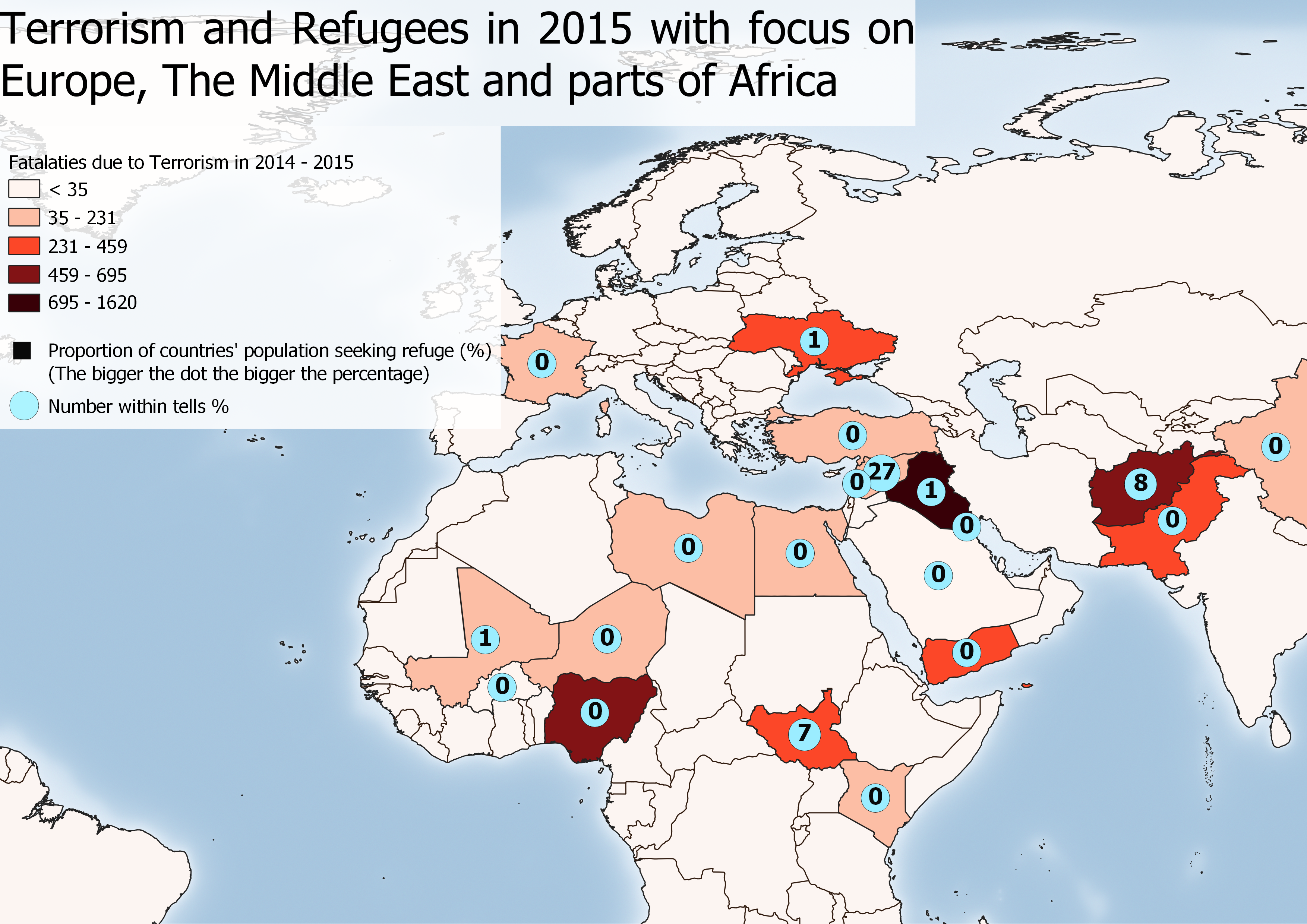
Picture 1. The map shows fatalities due to Terrorism in terrorist attacks with at least a 100 injured or killed and the proportion of the population that are refugees. Global Terrorism Database (2021), Gapminder (2021).
On creating this map I must say it was quite a task. Firstly the data wasn’t in the right format so I had to fix it using excel and so forth. I think Sara Korpi (Korpi 2021) would agree with me as she seems to have had similar struggles stating that “the handling of data has been the most challenging part of this course…” (“kaikista vaikein asia tällä kurssilla on ollut tilastotieteellinen puoli.” ) Another challenge was that I had forgot how to use certain tools within Q-GiS, layers didn’t work as they should and so on… Well I must say that although challenging it was very satisfying and meaningful as I had go back to earlier week’s exercise guidelines to look at how we did certain things. After doing this it really felt like I mastered these actions. The old saying is true; repetition is key! Reading Lotta Puodinketos blog (Puodinketo 2021) I got the idea of putting the percentage numbers within the dots displaying the phenomena of refugees much clearer. Boy did I struggle with getting this one right!
The other map I created displays piracy around the world has a temporal heatmap about piracy between the years of 1980 and 2021. I thought it would be cool to make a temporal map and it was easy enough to find the instructions on how to do this on the internet. It’s to be said that this is not about digital piracy, but good classic pirates! (“Arrr!” & “I am the captain now!”)
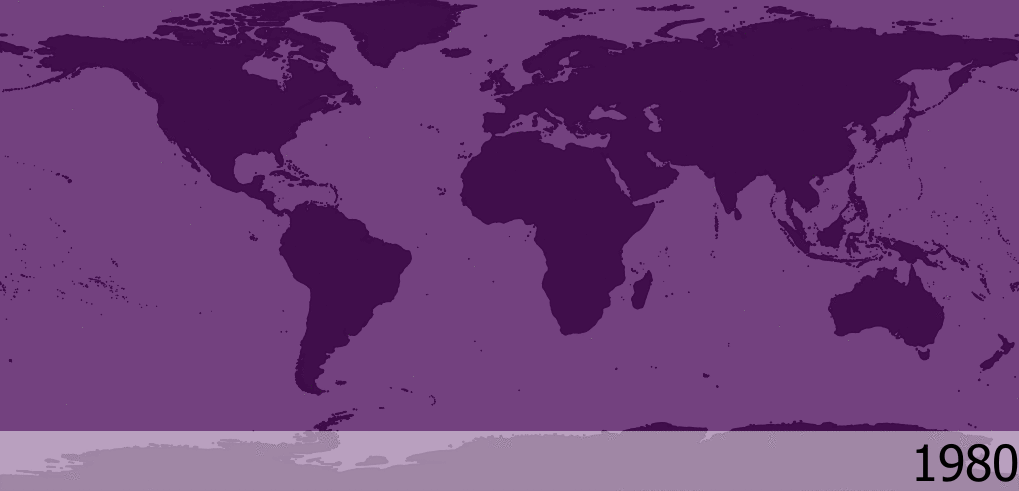
Picture 2. The map is a temporal heatmap displaying piracy around the world between 1980 and 2020. NATIONAL GEOSPATIAL-INTELLIGENCE AGENCY (2021).
So what can we get from this map? It’s clear that piracy isn’t equally distributed around the world and that during this interwall spanning 40 years it’s more or less the same places popping up over and over again. Generally it can be said that acts of piracy are conducted manly in the waters around the equator and close to shore. The key regions in Asia are the South China Sea, the Indonesian Archipelago and the Bay of Bengal. In the Middle East piracy can be seen in the Persian Gulf. In Africa there are two main regions. The first can be found on the eastern coast around the Horn of Africa and the second can be found on along the shores of the former Slave Coast in West Africa. In the Western Hemisphere piracy can be found along both the entire eastern and western coast of South America excluding Chile and Argentina, as well as in the Caribbean. It is to be said that piracy, although to a much lesser degree can also be seen in the Mediterranean and even in the English channel one flare up can be seen in 1998.
As for looking at how the prevalence of piracy has developed since 1980 it can be said that it seems to come and go in waves of about five years. For example the reports of piracy in 1980 is quite low but in the latter half of the 80’s it increases to then again be seen less in the early 90’s. The absolute top of piracy during this period (1980-2021) can be seen in the latter half of the 90’s. Piracy seems to flare up around the world during 1996 to 1998 and then calm down in the early 2000. After this piracy seems to generally decrease significantly in the Western Hemisphere while it stays on the same level in Africa, The Middle East and South Asia. Since 2015 piracy has been especially prevalent at the shores of Nigera in West Central Africa.
It’s interesting to see that the prevalence of piracy seems to follow some kind of pattern with lows and highs in intervals of about five years. I don’t have data on this, but maybe it could have something to do with macro economic cycles that follow a similar pattern? Just a thought.
Finally I want to say some general words about this course. I think it has been by far the most fun and meaningful course I’ve had during this entire year and it really felt like you learned something new and useful. I really like studying GIS because it gives you a practical skill and not only theoretical knowledge. I think the format of this course worked splendidly as well, especially the recorded lessons were to much help. I also want to throw out a special shout out to all who’s blogs I’ve read, got inspired by and used as sources for my own blog! Here’s a shout out to you! And then I want to thank our Arttu Paarlahti for being a terrific teacher, being very flexible with his teaching and answering email very quickly! Thank you!
So that was it. I’m looking forward to future GIS-courses!
Till then… Cheers!
Alexander Engelhardt
Sources:
Puodinketo L. (2021) 7. kurssikerta: Omaa työskentelyä. https://blogs.helsinki.fi/lottapuo/
Global Terrorism Database (2021): https://www.start.umd.edu/gtd/search/Results.aspx?chart=regions&casualties_type=b&casualties_max=&start_yearonly=2014&end_yearonly=2015&criterion1=yes&criterion2=yes&dtp2=some&success=no®ion=10&count=100
Gapminder (2021) : https://www.gapminder.org/data/
NATIONAL GEOSPATIAL-INTELLIGENCE AGENCY (2021): https://msi.nga.mil/Piracy
Natural Earth (2021) : https://www.naturalearthdata.com/
ArcGIS (2021): https://hub.arcgis.com/datasets/2b93b06dc0dc4e809d3c8db5cb96ba69_0/data
The Independent (2015): https://www.independent.co.uk/news/world/middle-east/how-saddam-hussein-s-former-military-officers-and-spies-are-controlling-isis-10156610.html
The New York Times (2014): https://www.nytimes.com/2014/08/28/world/middleeast/army-know-how-seen-as-factor-in-isis-successes.html