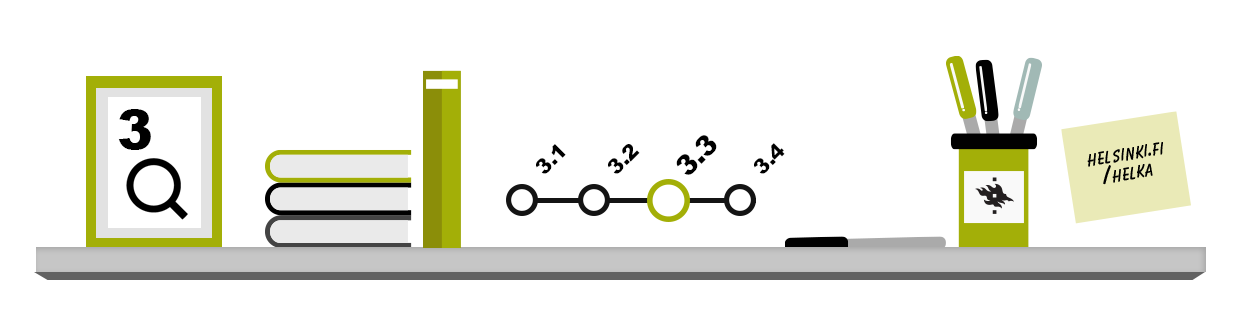
You can use the Helka card to loan printed material at the Helsinki University Library branches in Kumpula, Meilahti and Viikki.
Helka card is valid in all Helka libraries:
- Organisations that are not part of the University of Helsinki, but whose material can still be found on Helka include the Institute for the Languages of Finland, the Finnish Heritage Agency Library, the Finnish Literature Society, the Library of the Labour Movement and the Baltia-kirjasto.
You will need a separate library card to use the materials of the National Library.
To use the electronic materials of the University of Helsinki, you only need a valid University of Helsinki account. You can start reading e-books as soon as your user account has been activated.
How to obtain a Helka card
To obtain a Helka card, activate your customer information by logging into the Helka database with your University of Helsinki username at helsinki.fi/helka/en. After this, your customer data can be found in the library system, and you can use the Helka card in the Studies service.
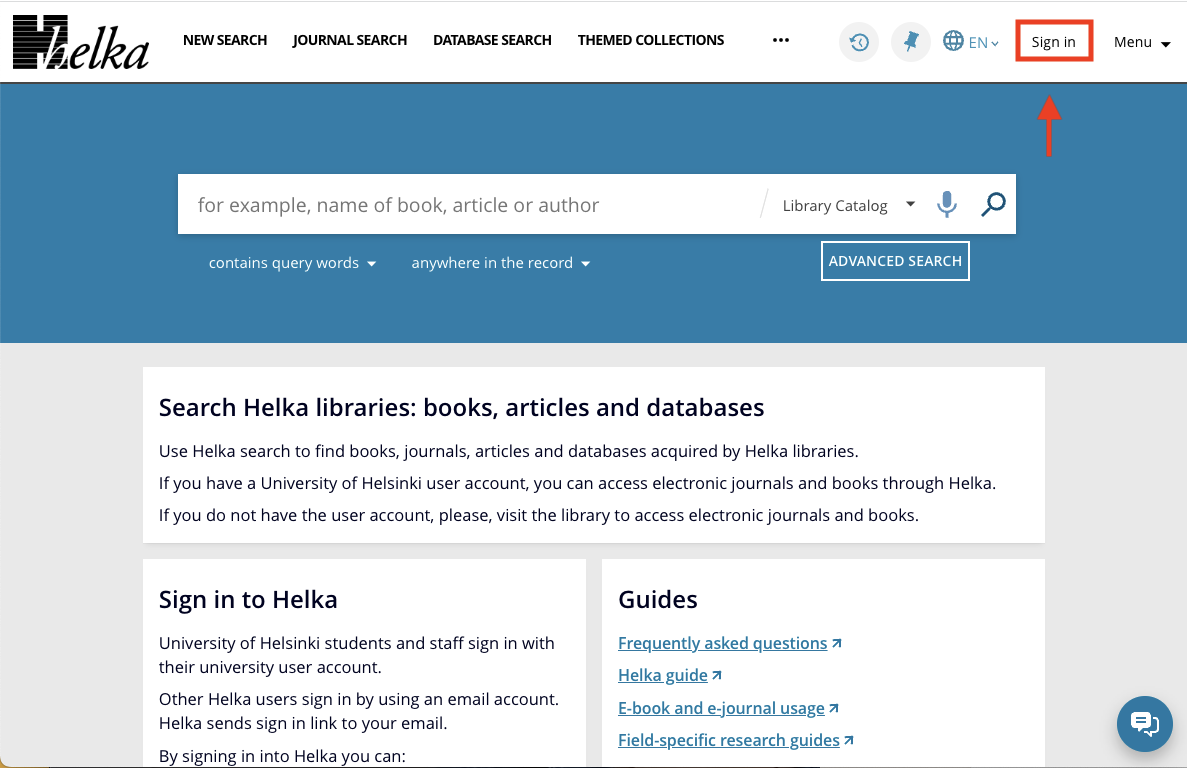
Proceed as follows to enable your Helka card in the Studies service:
- Go to the Studies service at https://studies.helsinki.fi/frontpage
- Log in to the service using your University of Helsinki username and password. You can now see the Helka card icon in the top right corner of the page. On a mobile device, first open the navigation menu.
- To use the library card, press the Helka icon. If your information is not yet available in the library system, the Studies service will direct you to first log in to Helka.
- Select “Get a Card”.
- Set the PIN code and click Save: You need a PIN code to borrow books on the self-service lending machine.
- Once your Helka card has been created, it will be displayed. The card is immediately ready for use, and you do not need a physical card.
In the future, you will find the Helka card in the same location in the navigation menu when you are logged in to the Studies service. The Helka card works in the browser without a separate application. When you borrow books, show the library card to the self-service lending machine or at the customer service desk.
Illustrated instructions for acquiring and using a Helka card on a mobile device are available in the Studies service.
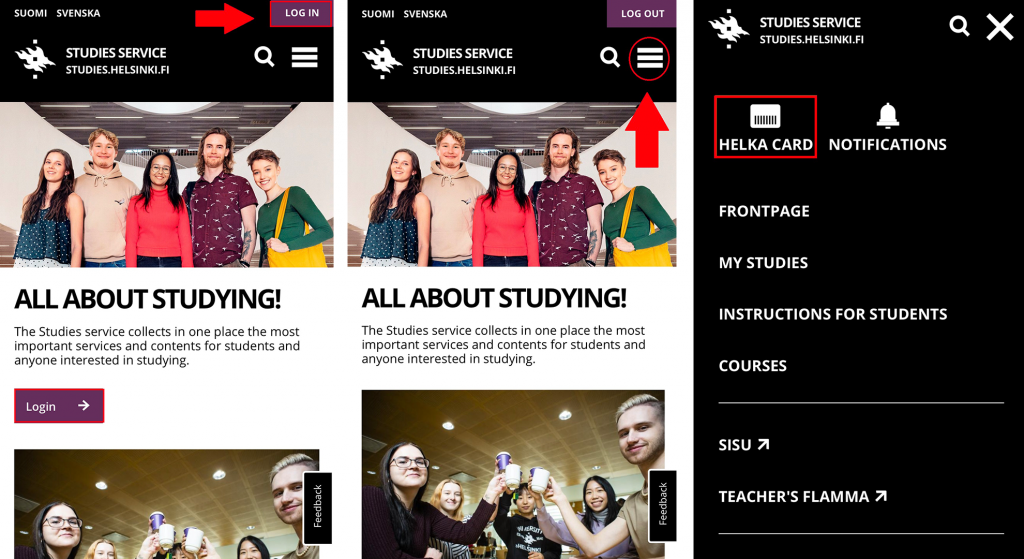
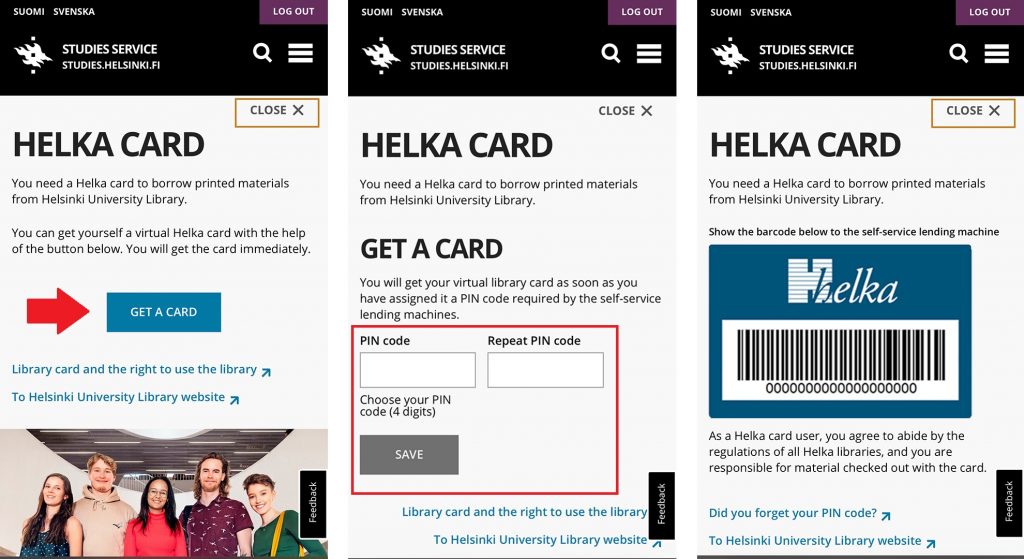
Students of the University of Helsinki can use the Helka card through the Studies service. Watch the video instructions on the digital use of the Helka card. Duration of video 54 sec. The video is in Finnish, but you can switch on English subtitles in the settings at the bottom.
3.3 Helka card and signing in – text equivalent (.docx)
If you wish, you can get a plastic Helka card:
- Activate your customer information by logging in to the Helka database with your University of Helsinki user account.
- You can then pick up your library card at any Helsinki University Library location during customer service hours.
- Set a PIN code in Helka: My Account > Contact Details > Change PIN Code
More detailed instructions on obtaining a Helka card can be found on the library website.
You do not need a library card for e-books, just log in to Helka with your university user account. E-books can be accessed with a university user account remotely even outside the library premises or campus.
Helka’s self-service functions
You can browse the library’s collections in Helka without logging in, but you have access to more customer functionality when logged in.
When logged in to Helka, you can:
-
- view your customer information
- make reservations and renew loans
- remotely access e-materials acquired by the library
- save your searches as favourite lists
- pay late fees
- change the PIN code
The address and contact information of University of Helsinki students is updated to Helka directly from the study register. Do not edit your contact information in Helka, but rather provide your new address directly to the university.
Further information: Updating your personal information and contact details at the University of Helsinki (Studies Service).