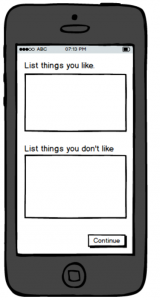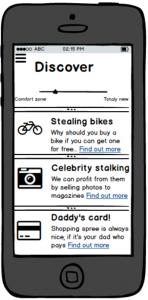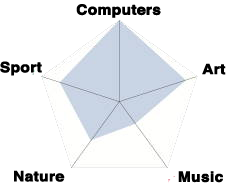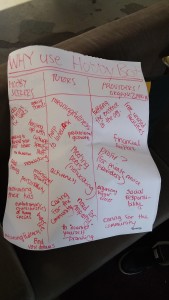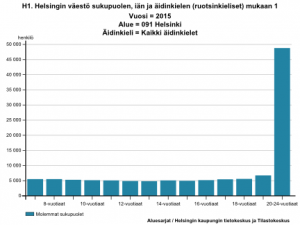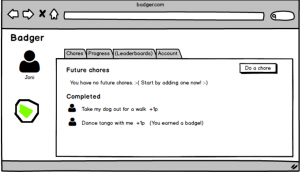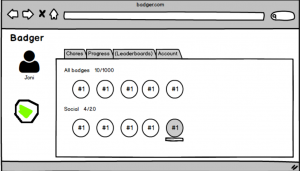Hobby bot is the ultimate tool for finding hobbies. Everyone can profit from it; those who already have hobbies but no one to practice them with, those who have no hobbies at all and those who don’t even realize that their free time activities can be considered as hobbies.
How does it work?
- Create an account
When creating an account, you’ll get to answer easy questions about your preferences. You may also link your social media accounts. The data collected will be used to customize your hobby list.
2. Browse hobbies
Once you’ve the system up and running, you can browse hobbies using the amazing slider. One end is your comfort zone, which shows you only hobbies that are prefect matches for you, the other end of the slider is something totally new, which shows you hobbies that are least suitable for you… And everything in between! This makes it possible for you to stick with the stuff you like or try out new things.
When you do find a hobby you’re interested in, you are presented a doodle like calendar in which you can tick the times that are suitable for you. Once enough people have selected suitable times, Hobby bot works its magic and reserves automatically the most suitable time and place at the near by youth center notifying the users to confirm their attendance.
3. Add your own hobbies!
Sharing is caring and the old proverb goes also with hobbies. Why do your hobby alone? Add it to the system and let Hobby bot find other people interested in the same hobby. Whenever you add a hobby, you also need to tag it. These tags are actually important for the system as hobbies are recommended by them.
Tag system
We use a simple LDA to divide tags automatically into semantically coherent categories.
These categories serve two purposes: firstly they are the core of the recommendation algorithm and secondly they double as a feedback method to the user helping them to learn more about themselves!
This neat diagram let’s you discover the “skills” (tag categories) you practice and don’t practice through your hobbies.
Not convinced? Watch a real young person using the system!
https://youtu.be/djgjO3Aue_0
Our focus at SomeJam
Having learned the most valuable lesson last year: don’t spend too much time on coding. We actually only used a little fraction of our time to make an HTML page showing the system’s front page. Apart from that we used mock ups.
Firstly, understanding well the problem domain was our main focus. We asked youngsters about how they found hobbies, what hobbies are and so on. We discovered that the word “hobby” was a rather tricky one, and that people didn’t consider things such as playing in the theater or drawing as hobbies at all. Also we found that kids find their hobbies through their friends…. But what if your friends don’t have any hobbies – or you don’t have any friends to begin with?
We created different user profiles – simple stories of possible users and their motives. And put them all in a single mind map.
We were also asked to list values the system adds to its users by our lovely mentors. We spent a good amount of time trying to figure it out.
Pipe, the youth worker of our group also provided us with valuable insights about the social context of Hobby bot.
Pipe was so eager to use the app that she took the mock up prototypes to young people to test.