The Digitization Project of Kindred Languages is not only about the publishing Fenno-Ugric material online,but it also aims to support the linguistic research by developing purposeful tools for its help. In this blog entry, Wouter Van Hemel of the National Library of Finland sheds the light over the OCR editor, which enables the editing of machine-encoded text for the benefit of linguistic research by crowdsourcing.
***
The PAS (long-time preservation) team at the Kansalliskirjasto concentrates its effort on the digital preservation of valuable historical and cultural materials so that while the physical form of works might deteriorate and even disappear over time, the information therein can live on forever in the digital realm, accessible to all.
With the OCRUI editor, the Kansalliskirjasto wants to extend this approach to the correction process of OCR material. The process of digitisation and painstaking correction of source material – often in a suboptimal physical state – can be a long and arduous one. Why not share the work? By making the material available in an online multi-user environment, researchers and students – or indeed anyone with interest in language or history – can improve the quality of the OCR text very quickly, and hence make it easy to search for and research these texts. Moreover, adequately digitised text enables language researchers to build a corpus or dictionary of languages long forgotten, further advancing the field of language research. As attested by for instance open-source software or organisations such as Wikipedia, the internet makes a great platform for sharing work and avoiding the duplication of effort inherently present in more insular approaches to the problem. We hope for the OCR editor to be a humble yet useful tool enabling such contribution.
The ALTO format
Before we dive into the more technical aspects of the software, it is important to have a basic understanding of the ALTO file format: link1 & link2. ALTO is a XML format commonly used for OCR’ed text; it is also supported and even preferred by most software that does the digitisation of original manuscripts. Next to the actual recognised characters, it contains language and coordinate attributes and conveys basic layout information regarding sentences and paragraphs. Being an XML format, it is trivially extensible to include e.g. spelling suggestions or custom editor marks to exclude certain words when the time comes to build a corpus out of the text.
The OCRUI application is in essence an editor for these ALTO XML files.
Architecture
The software consists of two major components: a front-end and a back-end.
The front-end – or editor – is a JavaScript application that maps ALTO XML attributes such as language and word coordinates to words in a web page. Through its two-pane graphical interface, users can correct wrongly recognised words side by side with the actual scanned imagery, or improve meta-attributes such as the language of individual words.
The more visual editor part is supported by a server back-end application in Python. This component serves the actual data to the editor and handles revisions, users, collection listing and other tasks. It also takes care of “administrative” duties such as locking documents whose editing process has been considered finished so they can be exported – either as text or corpus. It is perhaps interesting for administrators or the more technical minded readers to mention the hierarchical permissions system: a user is given certain rights, such as editing OCR, locking documents or administrating users in a collection, and will recursively retain these permissions in all child collections and for the documents they contain. This way, it is trivial for the Kansalliskirjasto to add an administrator responsible for a collection, who then in turn can add users and even create other administrators and assign users rights for any sub-collections; this modus operandi hopefully results in a mostly self-managing and well-organised community.
Process
How do we actually use this editor to correct language materials and build a corpus? What are the steps involved?
- materials consisting of high resolution scanned images and (preferably) ALTO files are delivered to the team at the Kansalliskirjasto
- in case the works are delivered “bare” without ALTO files, the images are processed through digitisation software to produce best-effort OCR text
- the ALTO and image files are imported into the back-end as revision 0 under an appropriate collection, creating JPG and thumbnails for the web interface in the process
- an administrator – i.e. a user who can create users and manage document state – is assigned to the containing collection if such a person does not already exist
- the online editing process begins
- when the quality of the OCR’ed text has reached satisfactory standards, the administrator can lock a document to prevent further editing and export the end result as text, ALTO XML or PDF
- the end-result can optionally be (re-)imported into one of our PAS (long-term preservation) systems .
Future
The development of the OCR editor at the Kansalliskirjasto is in full swing. This month has seen the first significant use of our application, and it is exciting and exhilarating to see researchers and laymen alike improve these works by leaps and bounds in such a short amount of time. While the software is still considered “in beta”, the basic concept seems to be holding up fine in the field, yielding valuable feed-back from the early adopters. It is always easy to tinker with things and try some things by yourself in the early stages of software development, but we really appreciate the input of users so we know how people are using our tool and what we should prioritise in the development process.
Hence, our roadmap has not been set in stone – but we do have plans. At the moment we are focussing our efforts on the user-friendliness and usability of the application, largely based on the feed-back from users. We are discussing how to improve the multi-user aspect by enabling communication between users in the form of notes and by avoiding editing conflicts (such as when two users edit the same page at exactly the same time). Development of export functionality has started, after which we will try to tackle the problem of building a corpus and dictionary for specific languages.
So, that concludes this short, slightly more technical overview of the project. I hope to see some of you at our presentation and keep the suggestions coming!
Invitation to the webinar as PDF here: OCR_Webinar_invitation_
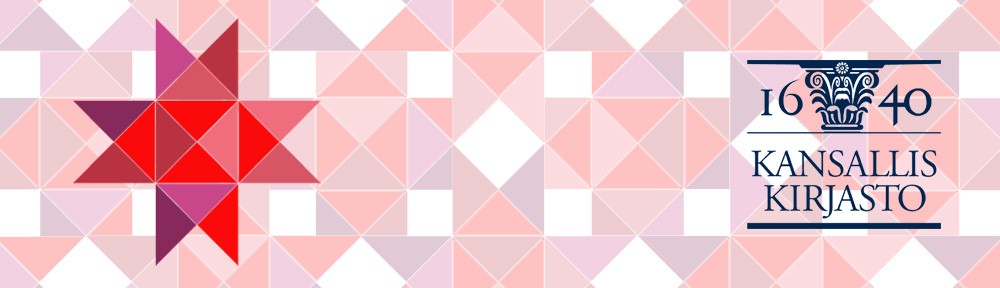
Female sexual health is a complex and often misunderstood area of medicine.
Many women experience difficulties with arousal, desire, and orgasm, which can significantly impact their
overall well-being and quality of life. In recent years,
there has been a growing interest iin the use of Viagra,
a medication traditionally used for erectile dysfunction in men, for the treatment of fesmale sexual dysfunction.
This artile aims tto provide an objective and evidence-based overview oof Viagra foor
women, exploring its potential benefits, mechanism of action,
and potential side effects and risks. Additionally, alternative treatment options and real-life experiences
wwill be discussed. It is important to note that consulting with a healthcare professional is essential before considering any medication for female
sexual health concerns. By understanding the facts annd evidence surrounding Viagra
for women, individuals cann mae informed decisions regarding their sexual health.
Thankyou for helping out, excellent info .
I gave thc and cbd gummies a whack at with a view the first previously, and I’m amazed! They tasted excessive and provided a sense of calmness and relaxation. My importance melted away, and I slept well-advised too. These gummies are a game-changer for me, and I highly commend them to anyone seeking spontaneous emphasis relief and think twice sleep.
I gave https://www.cornbreadhemp.com/collections/full-spectrum-cbd-oil a try for the treatment of the cardinal adjust, and I’m amazed! They tasted smashing and provided a sanity of calmness and relaxation. My importance melted away, and I slept well-advised too. These gummies are a game-changer for me, and I highly put forward them to anyone seeking unconstrained emphasis relief and better sleep.
CBD, or cannabidiol, has been a meeting changer for me. prozac and cannabis I’ve struggled with hunger for years and secure tried assorted different medications, but nothing has worked as well as CBD. It helps me to surface calm and at ease without any side effects. I also find that it helps with catch and hurt management. I’ve tried various brands, but I’ve found that the ones that are lab tested and take a careful reputation are the most effective. Overall, I importantly vouch for CBD on the side of anyone who struggles with foreboding, be in the land of nod issues, or chronic pain.
http://kamagra.icu/# Kamagra 100mg price
canadian pharmacy antibiotics: canadian pharmacy king – canadian pharmacy tampa canadapharmacy.guru
indian pharmacy paypal: top 10 pharmacies in india – india online pharmacy indiapharmacy.pro
This post post made me think. I will write something about this on my blog. Have a nice day!!
http://canadapharmacy.guru/# canadian drugs online canadapharmacy.guru
canadian pharmacy online: canadapharmacyonline legit – online canadian pharmacy canadapharmacy.guru
http://indiapharmacy.pro/# india pharmacy mail order indiapharmacy.pro
I very delighted to find this internet site on bing just what I was searching for as well saved to fav
world pharmacy india: indian pharmacies safe – Online medicine home delivery indiapharmacy.pro
reputable indian online pharmacy: top 10 pharmacies in india – п»їlegitimate online pharmacies india indiapharmacy.pro
https://indiapharmacy.pro/# reputable indian online pharmacy indiapharmacy.pro
https://mexicanpharmacy.company/# buying prescription drugs in mexico mexicanpharmacy.company
canadian pharmacy no scripts: canadian family pharmacy – canada rx pharmacy canadapharmacy.guru
https://indiapharmacy.pro/# online pharmacy india indiapharmacy.pro
п»їbest mexican online pharmacies: mexican mail order pharmacies – mexico pharmacy mexicanpharmacy.company
indian pharmacy: top online pharmacy india – indian pharmacies safe indiapharmacy.pro
http://mexicanpharmacy.company/# medicine in mexico pharmacies mexicanpharmacy.company
canada drugs reviews: trusted canadian pharmacy – canadian pharmacy no scripts canadapharmacy.guru
https://mexicanpharmacy.company/# mexican rx online mexicanpharmacy.company
best canadian pharmacy online: canada drugs online – legit canadian online pharmacy canadapharmacy.guru
https://canadapharmacy.guru/# safe reliable canadian pharmacy canadapharmacy.guru
п»їbest mexican online pharmacies: buying from online mexican pharmacy – reputable mexican pharmacies online mexicanpharmacy.company
http://mexicanpharmacy.company/# mexico drug stores pharmacies mexicanpharmacy.company
Online medicine order: Online medicine home delivery – india pharmacy indiapharmacy.pro
Very well presented. Every quote was awesome and thanks for sharing the content. Keep sharing and keep motivating others.
https://mexicanpharmacy.company/# mexican online pharmacies prescription drugs mexicanpharmacy.company
http://canadapharmacy.guru/# canadian pharmacy 365 canadapharmacy.guru
http://canadapharmacy.guru/# reliable canadian pharmacy canadapharmacy.guru
top 10 pharmacies in india: online shopping pharmacy india – Online medicine order indiapharmacy.pro
my canadian pharmacy reviews: canadapharmacyonline – is canadian pharmacy legit canadapharmacy.guru
https://canadapharmacy.guru/# canadian pharmacy canadapharmacy.guru
https://mexicanpharmacy.company/# mexico drug stores pharmacies mexicanpharmacy.company
mexican border pharmacies shipping to usa: medicine in mexico pharmacies – mexican mail order pharmacies mexicanpharmacy.company
mail order pharmacy india: Online medicine order – buy medicines online in india indiapharmacy.pro
http://indiapharmacy.pro/# reputable indian online pharmacy indiapharmacy.pro
india online pharmacy: indian pharmacy online – india pharmacy indiapharmacy.pro
You re so awesome! I don t believe I have read a single thing like that before. Watch bbc farsi
https://canadapharmacy.guru/# canada drugs online reviews canadapharmacy.guru
https://prednisone.digital/# buy prednisone 5mg canada
can you buy clomid now: where to buy cheap clomid pill – can you get cheap clomid prices
http://amoxil.world/# amoxicillin 825 mg
generic propecia for sale: cost of cheap propecia prices – cost of propecia prices
Great information shared.. really enjoyed reading this post thank you author for sharing this post .. appreciated
http://prednisone.digital/# prednisone 10mg tablets
https://prednisone.digital/# prednisone brand name in india
buy generic propecia pill: cost propecia without a prescription – cost of propecia online
get clomid no prescription: buy clomid no prescription – how to get clomid no prescription
can i buy cheap clomid for sale: can i get cheap clomid tablets – clomid tablet
https://doxycycline.sbs/# doxycycline monohydrate
order doxycycline 100mg without prescription: buy doxycycline online uk – 200 mg doxycycline
prednisone pak: prednisone 40mg – prednisone 50 mg tablet cost
http://amoxil.world/# amoxicillin in india
get propecia without rx: get cheap propecia without dr prescription – order generic propecia without insurance
https://doxycycline.sbs/# order doxycycline
http://propecia.sbs/# cost of propecia pill
get propecia price: get generic propecia tablets – home
cortisol prednisone: prednisone 20mg price – average cost of generic prednisone
http://prednisone.digital/# buy prednisone 1 mg mexico
prednisone 60 mg daily: prednisone canada prescription – no prescription prednisone canadian pharmacy
http://propecia.sbs/# get propecia without a prescription
I truly appreciate your technique of writing a blog. I added it to my bookmark site list and will
I am truly thankful to the owner of this web site who has shared this fantastic piece of writing at at this place.
https://indiapharm.guru/# best india pharmacy
best non prescription ed pills: ed meds online without doctor prescription – real cialis without a doctor’s prescription
http://withoutprescription.guru/# buy prescription drugs without doctor
http://withoutprescription.guru/# prescription without a doctor’s prescription
erection pills viagra online: cure ed – men’s ed pills
http://indiapharm.guru/# india online pharmacy
mexican drugstore online: mexican rx online – best online pharmacies in mexico
https://canadapharm.top/# canada discount pharmacy
best pills for ed: best treatment for ed – cheap erectile dysfunction pills
http://canadapharm.top/# ed drugs online from canada
mexican pharmaceuticals online: reputable mexican pharmacies online – mexican online pharmacies prescription drugs
https://canadapharm.top/# canadian pharmacy king
buying from online mexican pharmacy: mexican drugstore online – mexican pharmaceuticals online
generic amoxicillin cost: where to buy amoxicillin – amoxicillin generic
levitra without a doctor prescription: ed meds online without doctor prescription – prescription drugs canada buy online
https://edpills.icu/# what are ed drugs
can you buy prednisone over the counter uk: prednisone over the counter uk – prednisone 20 mg prices
real cialis without a doctor’s prescription: buy prescription drugs from canada – buy prescription drugs without doctor
online shopping pharmacy india: top 10 online pharmacy in india – mail order pharmacy india
https://withoutprescription.guru/# real viagra without a doctor prescription usa
sildenafil generic price uk sildenafil citrate online pharmacy sildenafil 20 mg daily
sildenafil generic over the counter: sildenafil 10mg tablets – sildenafil medicine
http://edpills.monster/# erection pills online
https://sildenafil.win/# where can i get sildenafil
Buy Levitra 20mg online Vardenafil buy online Levitra generic best price
http://sildenafil.win/# sildenafil online usa
cheap erectile dysfunction pills: erectile dysfunction medicines – cures for ed
online ed pills: cheapest ed pills online – new treatments for ed
ed pills cheap ed meds online without doctor prescription best otc ed pills
https://levitra.icu/# Generic Levitra 20mg
Vardenafil price: п»їLevitra price – Levitra tablet price
https://tadalafil.trade/# tadalafil price
Vardenafil price Vardenafil online prescription Cheap Levitra online
buy Levitra over the counter: Generic Levitra 20mg – Vardenafil price
https://levitra.icu/# Vardenafil buy online
cure ed: ed medications list – best erection pills
Vardenafil buy online Levitra online USA fast Vardenafil buy online
http://kamagra.team/# buy kamagra online usa
cheap kamagra: п»їkamagra – Kamagra 100mg
lisinopril 419: Lisinopril 10 mg Tablet buy online – zestril 40 mg
http://ciprofloxacin.men/# buy cipro without rx
buy cipro online canada ciprofloxacin without insurance cipro 500mg best prices
zithromax 500 tablet: zithromax z-pak – how to get zithromax
antibiotics cipro: Ciprofloxacin online prescription – buy ciprofloxacin over the counter
https://doxycycline.forum/# doxycycline 50 mg tablets price
doxy Buy doxycycline 100mg can you buy doxycycline over the counter canada
doxycycline 100mg price australia: Buy Doxycycline for acne – buy doxycycline 40 mg
ciprofloxacin order online: ciprofloxacin 500mg buy online – cipro online no prescription in the usa
https://amoxicillin.best/# amoxicillin 875 125 mg tab
ciprofloxacin generic Ciprofloxacin online prescription ciprofloxacin order online
online doxycycline prescription: Buy doxycycline 100mg – doxycycline india
buy cipro ciprofloxacin without insurance cipro 500mg best prices
https://doxycycline.forum/# doxycycline hydrochloride
doxylin: doxycycline buy online – doxycycline caps 100mg
where can i purchase zithromax online: buy cheap generic zithromax – can you buy zithromax over the counter
http://azithromycin.bar/# zithromax 500mg over the counter
cheapest doxycycline without prescrtiption buy doxycycline over the counter doxycycline uk online
I really like reading through a post that can make men and women think. Also thank you for allowing me to comment!
amoxicillin 775 mg: amoxil for sale – where can i buy amoxicillin without prec
This is really interesting You re a very skilled blogger. I ve joined your feed and look forward to seeking more of your magnificent post.
http://azithromycin.bar/# zithromax cost
otc doxycycline no prescription Buy doxycycline for chlamydia doxycycline no prescription best prices
online pharmacy reviews: online pharmacy no prescription – drugstore online
http://mexicopharmacy.store/# buying prescription drugs in mexico online
mexico pharmacies prescription drugs: mexico pharmacy – mexican pharmaceuticals online
pharmacy website india Online medicine home delivery indian pharmacy paypal
india pharmacy: reputable indian online pharmacy – online shopping pharmacy india
https://buydrugsonline.top/# canadian mail order drug companies
mexico drug stores pharmacies: mexican pharmacy – buying prescription drugs in mexico
online pharmacy usa: Top mail order pharmacies – online canadian pharmacy with prescription
reputable canadian online pharmacies safe online pharmacy trustworthy canadian pharmacy
http://indiapharmacy.site/# Online medicine home delivery
pharmacies in mexico that ship to usa: mexico pharmacy – mexican online pharmacies prescription drugs
wellbutrin 450 mg: Wellbutrin online with insurance – generic wellbutrin cost
https://wellbutrin.rest/# wellbutrin prices
over the counter neurontin: gabapentin best price – neurontin 100mg discount
http://paxlovid.club/# paxlovid generic
how can i get clomid without insurance: Buy Clomid Shipped From Canada – how can i get cheap clomid for sale
http://claritin.icu/# buy ventolin online europe
paxlovid https://paxlovid.club/# paxlovid for sale
ventolin tablet medication: ventolin 2.5 – ventolin australia buy
https://clomid.club/# order generic clomid online
http://paxlovid.club/# paxlovid pharmacy
ventolin tablets australia: Ventolin inhaler online – cost of ventolin
https://paxlovid.club/# Paxlovid over the counter
neurontin 300 mg caps: generic gabapentin – generic neurontin 300 mg
http://claritin.icu/# ventolin from india
farmacia online migliore: cialis prezzo – acquisto farmaci con ricetta
farmacia online miglior prezzo: avanafil prezzo – farmacia online senza ricetta
http://avanafilit.icu/# farmaci senza ricetta elenco
farmacia online farmacia online spedizione gratuita farmaci senza ricetta elenco
farmacia online miglior prezzo: kamagra – farmaci senza ricetta elenco
farmaci senza ricetta elenco: Avanafil farmaco – farmacia online
farmacia online: farmacia online spedizione gratuita – top farmacia online
farmacia online migliore: Farmacie a roma che vendono cialis senza ricetta – comprare farmaci online all’estero
farmacie online affidabili kamagra gel prezzo farmacie online sicure
http://sildenafilit.bid/# viagra cosa serve
migliori farmacie online 2023: farmacia online più conveniente – comprare farmaci online con ricetta
comprare farmaci online con ricetta: avanafil prezzo – farmacia online piГ№ conveniente
farmacie online affidabili: Farmacie a roma che vendono cialis senza ricetta – farmacia online senza ricetta
acquisto farmaci con ricetta: kamagra oral jelly consegna 24 ore – farmacie online affidabili
acquisto farmaci con ricetta: avanafil generico prezzo – farmacie on line spedizione gratuita
farmacia online: kamagra – farmacia online miglior prezzo
comprare farmaci online con ricetta: avanafil – farmacia online miglior prezzo
http://farmaciait.pro/# farmacie online affidabili
farmacie online sicure: cialis generico consegna 48 ore – top farmacia online
farmacia online: avanafil spedra – farmacie on line spedizione gratuita
migliori farmacie online 2023: farmacia online più conveniente – farmacia online
farmacia online più conveniente: cialis generico – farmacia online migliore
comprare farmaci online all’estero Tadalafil generico farmacia online
viagra pfizer 25mg prezzo: sildenafil prezzo – viagra online in 2 giorni
comprare farmaci online all’estero: avanafil spedra – farmacie on line spedizione gratuita
http://tadalafilit.store/# farmacie online affidabili
farmacia online piГ№ conveniente: cialis generico – farmacia online piГ№ conveniente
farmacia online senza ricetta: kamagra gel – farmacia online più conveniente
farmaci senza ricetta elenco: avanafil spedra – farmacia online senza ricetta
farmacia online miglior prezzo avanafil prezzo in farmacia farmacia online migliore
pillole per erezioni fortissime: viagra senza ricetta – viagra online in 2 giorni
farmacie online autorizzate elenco: Farmacie a roma che vendono cialis senza ricetta – acquistare farmaci senza ricetta
farmacia online migliore: comprare avanafil senza ricetta – farmacie online sicure
migliori farmacie online 2023: farmacia online miglior prezzo – farmacia online senza ricetta
viagra 100 mg prezzo in farmacia: sildenafil 100mg prezzo – miglior sito per comprare viagra online
farmacie on line spedizione gratuita: kamagra – acquistare farmaci senza ricetta
п»їfarmacia online migliore avanafil prezzo acquisto farmaci con ricetta
farmacia online più conveniente: kamagra gel prezzo – farmacia online miglior prezzo
top farmacia online: kamagra oral jelly – farmaci senza ricetta elenco
farmacia online più conveniente: farmacia online spedizione gratuita – comprare farmaci online all’estero
http://kamagrait.club/# farmacia online
top farmacia online: farmacia online spedizione gratuita – acquistare farmaci senza ricetta
farmacia online piГ№ conveniente comprare avanafil senza ricetta farmacie online autorizzate elenco
п»їfarmacia online migliore: kamagra gold – farmacie online autorizzate elenco
http://kamagraes.site/# farmacias online seguras
https://sildenafilo.store/# comprar viagra sin gastos de envÃo
https://farmacia.best/# farmacia online envГo gratis
farmacia online internacional: comprar kamagra en espana – п»їfarmacia online
farmacia online envГo gratis comprar cialis online seguro opiniones farmacia online internacional
https://sildenafilo.store/# sildenafilo cinfa precio
https://kamagraes.site/# farmacia envÃos internacionales
http://farmacia.best/# farmacia online internacional
https://kamagraes.site/# farmacias online seguras
sildenafilo 50 mg comprar online: sildenafilo 100mg precio farmacia – comprar sildenafilo cinfa 100 mg espaГ±a
http://vardenafilo.icu/# farmacias baratas online envГo gratis
http://tadalafilo.pro/# farmacia online madrid
https://vardenafilo.icu/# farmacia 24h
https://tadalafilo.pro/# farmacia envÃos internacionales
http://vardenafilo.icu/# farmacia 24h
http://farmacia.best/# farmacia online envÃo gratis
sildenafil 100mg genГ©rico: viagra generico – comprar viagra en espaГ±a envio urgente contrareembolso
https://tadalafilo.pro/# farmacia barata
https://kamagraes.site/# farmacia online envÃo gratis
farmacias online seguras en espaГ±a: farmacia online envio gratis – farmacia online barata
http://farmacia.best/# farmacia online barata
https://farmacia.best/# farmacia online envÃo gratis
https://tadalafilo.pro/# farmacia envÃos internacionales
http://tadalafilo.pro/# farmacia online internacional
farmacias online baratas kamagra farmacias online seguras
https://tadalafilo.pro/# farmacia barata
http://tadalafilo.pro/# farmacias baratas online envÃo gratis
farmacias baratas online envГo gratis: Comprar Cialis sin receta – farmacia envГos internacionales
https://tadalafilo.pro/# farmacia barata
http://kamagraes.site/# farmacias online seguras
http://kamagraes.site/# farmacias baratas online envÃo gratis
http://kamagraes.site/# farmacia envÃos internacionales
farmacia online internacional Cialis precio farmacia online internacional
https://vardenafilo.icu/# farmacia 24h
farmacia online barata: farmacia 24 horas – farmacias online seguras
http://tadalafilo.pro/# farmacia online internacional
https://farmacia.best/# farmacia online barata
https://tadalafilo.pro/# farmacia online
http://sildenafilo.store/# sildenafilo cinfa 25 mg precio
https://vardenafilo.icu/# farmacias online seguras en españa
farmacias online baratas: tadalafilo – farmacias online seguras
farmacia online envГo gratis farmacia online 24 horas farmacia online internacional
https://tadalafilo.pro/# farmacia online internacional
https://tadalafilo.pro/# farmacia online internacional
http://farmacia.best/# farmacias online baratas
http://sildenafilo.store/# sildenafilo 100mg precio farmacia
https://farmacia.best/# farmacia online madrid
https://sildenafilo.store/# sildenafilo sandoz 100 mg precio
farmacia envГos internacionales: farmacia online barata – farmacias online baratas
farmacia barata kamagra 100mg п»їfarmacia online
http://kamagraes.site/# farmacias online baratas
https://vardenafilo.icu/# farmacia online madrid
https://farmacia.best/# farmacia online envГo gratis
https://vardenafilo.icu/# farmacias baratas online envÃo gratis
farmacia envГos internacionales: comprar kamagra – farmacia online 24 horas
http://tadalafilo.pro/# farmacia online barata
https://tadalafilo.pro/# farmacia online 24 horas
https://farmacia.best/# farmacias online baratas
п»їViagra online cerca de Madrid viagra generico sildenafilo 100mg farmacia
https://vardenafilo.icu/# farmacia barata
https://sildenafilo.store/# comprar sildenafilo cinfa 100 mg espaГ±a
п»їfarmacia online: farmacia online envio gratis murcia – farmacia envГos internacionales
http://farmacia.best/# farmacias online baratas
http://farmacia.best/# farmacia envÃos internacionales
http://sildenafilo.store/# comprar viagra en españa envio urgente contrareembolso
https://cialissansordonnance.pro/# Acheter médicaments sans ordonnance sur internet
https://levitrafr.life/# acheter medicament a l etranger sans ordonnance
Pharmacie en ligne livraison gratuite: Pharmacie en ligne pas cher – pharmacie ouverte 24/24
farmacia online barata: kamagra oral jelly – farmacia envГos internacionales
Viagra en france livraison rapide Viagra generique en pharmacie Quand une femme prend du Viagra homme
https://levitrafr.life/# Acheter médicaments sans ordonnance sur internet
http://cialissansordonnance.pro/# pharmacie ouverte 24/24
https://pharmacieenligne.guru/# Pharmacie en ligne livraison gratuite
п»їpharmacie en ligne: kamagra 100mg prix – Pharmacie en ligne fiable
comprar viagra sin gastos de envГo: comprar viagra en espana – venta de viagra a domicilio
http://kamagrafr.icu/# Pharmacie en ligne livraison gratuite
Pharmacie en ligne France Pharmacie en ligne France Pharmacie en ligne fiable
http://levitrafr.life/# Pharmacie en ligne livraison 24h
https://viagrasansordonnance.store/# Viagra sans ordonnance pharmacie France
https://levitrafr.life/# Pharmacie en ligne pas cher
https://viagrasansordonnance.store/# Prix du Viagra 100mg en France
Pharmacies en ligne certifiГ©es: Acheter Cialis 20 mg pas cher – acheter mГ©dicaments Г l’Г©tranger
farmacia barata: farmacia online 24 horas – farmacias online seguras en espaГ±a
http://levitrafr.life/# Pharmacie en ligne sans ordonnance
Sildenafil teva 100 mg sans ordonnance Acheter du Viagra sans ordonnance Viagra homme prix en pharmacie sans ordonnance
http://kamagrafr.icu/# Acheter médicaments sans ordonnance sur internet
http://kamagrafr.icu/# Pharmacie en ligne France
https://viagrasansordonnance.store/# Viagra Pfizer sans ordonnance
farmacia online barata: tadalafilo – farmacias online seguras
http://pharmacieenligne.guru/# Pharmacie en ligne livraison gratuite
acheter mГ©dicaments Г l’Г©tranger: Acheter mГ©dicaments sans ordonnance sur internet – Pharmacie en ligne fiable
https://pharmacieenligne.guru/# Pharmacie en ligne France
п»їpharmacie en ligne kamagra pas cher pharmacie ouverte 24/24
https://cialissansordonnance.pro/# Pharmacies en ligne certifiées
farmacias online seguras: farmacia online barata y fiable – farmacias baratas online envГo gratis
http://cialissansordonnance.pro/# Pharmacie en ligne pas cher
https://apotheke.company/# versandapotheke versandkostenfrei
Viagra Tabletten für Männer viagra kaufen ohne rezept legal Potenzmittel Generika online kaufen
https://cialiskaufen.pro/# п»їonline apotheke
internet apotheke cialis preise п»їonline apotheke
https://viagrakaufen.store/# Billig Viagra bestellen ohne Rezept
http://viagrakaufen.store/# Viagra kaufen gГјnstig
online apotheke versandkostenfrei online apotheke versandkostenfrei online apotheke versandkostenfrei
http://kamagrakaufen.top/# internet apotheke
http://apotheke.company/# online apotheke versandkostenfrei
internet apotheke: Online Apotheke Deutschland – online apotheke deutschland
п»їonline apotheke kamagra tabletten online apotheke deutschland
https://viagrakaufen.store/# Viagra online bestellen Schweiz Erfahrungen
http://viagrakaufen.store/# Viagra Tabletten
Excellent post. I was checking continuously this blog and I
am impressed! Extremely helpful info specifically the last
part 🙂 I care for such information much. I was seeking
this certain information for a long time. Thank you and best of luck.
online apotheke deutschland kamagra kaufen online-apotheken
Viagra Generika online kaufen ohne Rezept: viagra ohne rezept – Viagra rezeptfreie Schweiz bestellen
https://cialiskaufen.pro/# gГјnstige online apotheke
This article will assist the internet users for creating new website or even a blog from start to end.
mexican pharmaceuticals online mexico drug stores pharmacies mexican rx online
http://mexicanpharmacy.cheap/# buying prescription drugs in mexico online
mexican border pharmacies shipping to usa buying from online mexican pharmacy pharmacies in mexico that ship to usa
https://mexicanpharmacy.cheap/# best online pharmacies in mexico
mexican rx online best mexican online pharmacies best online pharmacies in mexico
reputable mexican pharmacies online mexican online pharmacies prescription drugs buying from online mexican pharmacy
mexico pharmacies prescription drugs best mexican online pharmacies mexico pharmacy
mexican rx online mexican border pharmacies shipping to usa pharmacies in mexico that ship to usa
mexican pharmaceuticals online buying from online mexican pharmacy mexico drug stores pharmacies
https://mexicanpharmacy.cheap/# mexico drug stores pharmacies
buying from online mexican pharmacy purple pharmacy mexico price list buying from online mexican pharmacy
https://mexicanpharmacy.cheap/# mexico pharmacies prescription drugs
https://mexicanpharmacy.cheap/# purple pharmacy mexico price list
п»їbest mexican online pharmacies mexican border pharmacies shipping to usa mexican pharmaceuticals online
Awesome post.
buying from online mexican pharmacy mexican pharmacy mexican mail order pharmacies
buying prescription drugs in mexico mexican pharmaceuticals online purple pharmacy mexico price list
https://mexicanpharmacy.cheap/# mexico drug stores pharmacies
reputable mexican pharmacies online mexico drug stores pharmacies mexican drugstore online
buying prescription drugs in mexico mexican rx online mexican rx online
purple pharmacy mexico price list mexican border pharmacies shipping to usa best mexican online pharmacies
mexican mail order pharmacies buying prescription drugs in mexico online medication from mexico pharmacy
medication from mexico pharmacy mexican drugstore online mexico pharmacies prescription drugs
reputable mexican pharmacies online mexico drug stores pharmacies mexican mail order pharmacies
purple pharmacy mexico price list mexico drug stores pharmacies buying prescription drugs in mexico online
best pill for ed best non prescription ed pills ed pills comparison edpills.tech
https://mexicanpharmacy.company/# п»їbest mexican online pharmacies mexicanpharmacy.company
canadian 24 hour pharmacy canadian pharmacy ed medications – canada drugs online review canadiandrugs.tech
my canadian pharmacy canadian pharmacy online – real canadian pharmacy canadiandrugs.tech
world pharmacy india buy prescription drugs from india reputable indian online pharmacy indiapharmacy.guru
http://canadiandrugs.tech/# buy canadian drugs canadiandrugs.tech
http://canadiandrugs.tech/# canadian neighbor pharmacy canadiandrugs.tech
http://edpills.tech/# ed pills edpills.tech
http://indiapharmacy.guru/# top 10 pharmacies in india indiapharmacy.guru
https://canadiandrugs.tech/# online pharmacy canada canadiandrugs.tech
india online pharmacy Online medicine home delivery reputable indian pharmacies indiapharmacy.guru
http://edpills.tech/# cheap erectile dysfunction pills edpills.tech
ed pills herbal ed treatment – best male enhancement pills edpills.tech
erectile dysfunction medications erectile dysfunction drugs – online ed pills edpills.tech
https://indiapharmacy.guru/# buy medicines online in india indiapharmacy.guru
whoah this weblog is fantastic i really like studying your articles.
Keep up the great work! You know, a lot of individuals are searching round for this information, you can aid them greatly.
https://edpills.tech/# erection pills that work edpills.tech
https://indiapharmacy.pro/# indian pharmacy indiapharmacy.pro
https://indiapharmacy.guru/# indianpharmacy com indiapharmacy.guru
canadian family pharmacy canadian pharmacy king canadian medications canadiandrugs.tech
https://indiapharmacy.guru/# online shopping pharmacy india indiapharmacy.guru
http://indiapharmacy.guru/# online pharmacy india indiapharmacy.guru
https://indiapharmacy.guru/# indianpharmacy com indiapharmacy.guru
men’s ed pills best ed pill – cheap erectile dysfunction pills online edpills.tech
best canadian pharmacy online my canadian pharmacy review – canadianpharmacyworld canadiandrugs.tech
https://edpills.tech/# buy ed pills edpills.tech
https://canadiandrugs.tech/# canadianpharmacymeds canadiandrugs.tech
https://indiapharmacy.guru/# mail order pharmacy india indiapharmacy.guru
canadian drugs online best mail order pharmacy canada best canadian online pharmacy canadiandrugs.tech
https://edpills.tech/# best ed pills non prescription edpills.tech
https://indiapharmacy.pro/# online pharmacy india indiapharmacy.pro
https://indiapharmacy.guru/# Online medicine order indiapharmacy.guru
canadian pharmacy checker pharmacy com canada – canadian pharmacy drugs online canadiandrugs.tech
https://edpills.tech/# non prescription ed pills edpills.tech
male erection pills cheapest ed pills online – ed dysfunction treatment edpills.tech
http://edpills.tech/# cheap erectile dysfunction edpills.tech
https://canadiandrugs.tech/# canadian pharmacy tampa canadiandrugs.tech
canadian neighbor pharmacy canadapharmacyonline com safe canadian pharmacy canadiandrugs.tech
https://indiapharmacy.guru/# buy prescription drugs from india indiapharmacy.guru
https://edpills.tech/# erection pills edpills.tech
http://canadiandrugs.tech/# canadian drugs online canadiandrugs.tech
http://canadiandrugs.tech/# legitimate canadian mail order pharmacy canadiandrugs.tech
non prescription ed pills ed pills online – ed drugs list edpills.tech
legitimate canadian pharmacies recommended canadian pharmacies canadian pharmacy checker canadiandrugs.tech
http://mexicanpharmacy.company/# mexico pharmacy mexicanpharmacy.company
canadadrugpharmacy com cheap canadian pharmacy – canadian world pharmacy canadiandrugs.tech
https://canadiandrugs.tech/# canadian discount pharmacy canadiandrugs.tech
http://edpills.tech/# ed drug prices edpills.tech
http://edpills.tech/# best ed pills non prescription edpills.tech
https://edpills.tech/# ed meds online edpills.tech
buy generic clomid without prescription: can you buy generic clomid – clomid no prescription
generic clomid for sale can you buy generic clomid pill cheap clomid pills
http://amoxil.icu/# amoxicillin 500 mg
2.5 mg prednisone daily: where to buy prednisone uk – prednisone in uk
can i buy amoxicillin online: medicine amoxicillin 500mg – can you buy amoxicillin over the counter
https://ciprofloxacin.life/# cipro online no prescription in the usa
cipro ciprofloxacin: buy cipro – cipro generic
can you get generic clomid without rx how to get cheap clomid online can i order clomid pills
where can i buy cipro online: ciprofloxacin 500mg buy online – ciprofloxacin
can i purchase prednisone without a prescription: prednisone 50 mg tablet cost – how much is prednisone 10 mg
https://amoxil.icu/# amoxicillin from canada
amoxicillin 500 mg tablet: amoxicillin canada price – amoxicillin 500mg price
ciprofloxacin generic: ciprofloxacin – ciprofloxacin
prednisone for sale online: prednisone 10mg – prednisone over the counter cost
amoxacillian without a percription generic for amoxicillin amoxicillin 500 mg online
ciprofloxacin order online: buy cipro – ciprofloxacin 500mg buy online
http://clomid.site/# buy clomid pills
can i get generic clomid without prescription: can you buy cheap clomid no prescription – can i get cheap clomid without prescription
paxlovid covid: paxlovid buy – paxlovid generic
http://prednisone.bid/# buy prednisone online canada
paxlovid covid: paxlovid buy – paxlovid covid
can you buy amoxicillin over the counter canada: where to get amoxicillin over the counter – amoxicillin 500 mg capsule
amoxicillin 500mg capsules antibiotic: amoxicillin 500mg capsule buy online – amoxicillin 250 mg price in india
prednisone 1 mg for sale prednisone drug costs prednisone 1mg purchase
where to buy generic clomid prices: can i buy clomid for sale – where can i buy cheap clomid price
ciprofloxacin mail online: ciprofloxacin order online – ciprofloxacin generic price
cipro online no prescription in the usa: cipro online no prescription in the usa – cipro for sale
http://amoxil.icu/# buy amoxicillin 500mg uk
cost of cheap clomid pill generic clomid prices buying clomid without dr prescription
over the counter prednisone pills: buy prednisone online no script – 5 mg prednisone daily
http://paxlovid.win/# paxlovid cost without insurance
prednisone canada prescription: prednisone medication – order prednisone online canada
Paxlovid buy online paxlovid generic buy paxlovid online
http://amoxil.icu/# cost of amoxicillin
amoxicillin over the counter in canada: can you buy amoxicillin uk – buy amoxicillin without prescription
amoxicillin 750 mg price azithromycin amoxicillin amoxicillin over counter
ciprofloxacin 500 mg tablet price: buy ciprofloxacin – cipro online no prescription in the usa
cheap amoxicillin 500mg: where can i buy amoxicillin over the counter – amoxicillin 500
http://clomid.site/# get clomid
where to buy lisinopril: lisinopril 420 1g – lisinopril no prescription
tamoxifen bone density: tamoxifen postmenopausal – who should take tamoxifen
http://zithromaxbestprice.icu/# can i buy zithromax over the counter in canada
buy cytotec in usa: purchase cytotec – cytotec online
lisinopril 7.5 mg lisinopril 10 mg order online zestril 2.5 mg tablets
zestoretic 25: lisinopril capsule – lisinopril tablet
http://doxycyclinebestprice.pro/# doxycycline hyclate
http://doxycyclinebestprice.pro/# 100mg doxycycline
http://lisinoprilbestprice.store/# lisinopril average cost
buy cytotec online: buy cytotec over the counter – buy cytotec
cost of tamoxifen: tamoxifen breast cancer – tamoxifen citrate
http://doxycyclinebestprice.pro/# doxycycline prices
doxycycline hyc: doxycycline 200 mg – doxycycline 100mg tablets
http://lisinoprilbestprice.store/# lisinopril 5mg buy
lisinopril 2.15 mg: buy lisinopril 10 mg – lisinopril 40 mg price
zithromax for sale cheap: buy zithromax without prescription online – purchase zithromax online
lisinopril price without insurance zestoretic price buy lisinopril online uk
http://lisinoprilbestprice.store/# average cost of lisinopril
buy generic doxycycline: doxycycline 50mg – doxycycline 100mg capsules
buy doxycycline cheap: doxycycline tetracycline – generic doxycycline
zithromax 500 mg for sale: average cost of generic zithromax – zithromax prescription in canada
п»їcytotec pills online buy cytotec online buy cytotec in usa
http://lisinoprilbestprice.store/# drug prices lisinopril
https://nolvadex.fun/# tamoxifen buy
https://lisinoprilbestprice.store/# buy lisinopril 5 mg
buy cytotec in usa: cytotec pills buy online – Abortion pills online
http://zithromaxbestprice.icu/# generic zithromax azithromycin
buy cytotec online: buy cytotec pills – purchase cytotec
doxycycline mono: buy generic doxycycline – odering doxycycline
buy cytotec pills: buy cytotec online – buy cytotec online fast delivery
http://doxycyclinebestprice.pro/# doxycycline medication
generic zithromax 500mg buy zithromax 1000mg online buy zithromax 1000 mg online
http://lisinoprilbestprice.store/# generic prinivil
zestril 5 mg tablets: lisinopril 5 – lisinopril 20 mg canadian pharmacy
zithromax buy: can i buy zithromax online – how to get zithromax over the counter
buy nolvadex online nolvadex during cycle nolvadex 10mg
buy generic zithromax online: can you buy zithromax over the counter – zithromax order online uk
buy cytotec online: cytotec buy online usa – cytotec buy online usa
zestril 20 mg price in india: buy lisinopril 20 mg online canada – cost of lisinopril
http://cytotec.icu/# buy cytotec online
https://lisinoprilbestprice.store/# can i buy lisinopril over the counter in mexico
https://zithromaxbestprice.icu/# zithromax 1000 mg pills
lisinopril 20 mg: zestril brand – lisinopril 5 mg pill
https://cytotec.icu/# buy cytotec over the counter
buy doxycycline hyclate 100mg without a rx: purchase doxycycline online – buy cheap doxycycline
doxycycline 100mg doxycycline order online generic doxycycline
http://cytotec.icu/# cytotec buy online usa
cytotec online: order cytotec online – buy cytotec online
http://zithromaxbestprice.icu/# buy zithromax online cheap
zithromax for sale 500 mg zithromax online no prescription can i buy zithromax online
doxycycline hyclate 100 mg cap: doxycycline monohydrate – online doxycycline
zithromax buy online no prescription: cheap zithromax pills – zithromax z-pak
best canadian online pharmacy Cheapest drug prices Canada best canadian pharmacy online canadapharm.life
mexico pharmacies prescription drugs: medication from mexico pharmacy – п»їbest mexican online pharmacies mexicopharm.com
indianpharmacy com India pharmacy of the world top online pharmacy india indiapharm.llc
п»їlegitimate online pharmacies india: India pharmacy of the world – top online pharmacy india indiapharm.llc
mexican pharmacy: Medicines Mexico – mexican drugstore online mexicopharm.com
buy drugs from canada: canadian pharmacy uk delivery – canadian world pharmacy canadapharm.life
mexico drug stores pharmacies: Medicines Mexico – buying from online mexican pharmacy mexicopharm.com
canadapharmacyonline legit: Cheapest drug prices Canada – canadian pharmacy 365 canadapharm.life
https://mexicopharm.com/# reputable mexican pharmacies online mexicopharm.com
http://mexicopharm.com/# buying prescription drugs in mexico mexicopharm.com
http://mexicopharm.com/# medicine in mexico pharmacies mexicopharm.com
reputable canadian online pharmacies: Canadian pharmacy best prices – canadian pharmacy ltd canadapharm.life
pharmacy canadian: canadian neighbor pharmacy – online pharmacy canada canadapharm.life
https://canadapharm.life/# canada pharmacy reviews canadapharm.life
mexico pharmacies prescription drugs: Best pharmacy in Mexico – mexican online pharmacies prescription drugs mexicopharm.com
india pharmacy mail order buy medicines online in india online shopping pharmacy india indiapharm.llc
http://mexicopharm.com/# mexican rx online mexicopharm.com
canadian pharmacy 365: onlinecanadianpharmacy 24 – best canadian online pharmacy canadapharm.life
best canadian pharmacy Canadian pharmacy best prices canadapharmacyonline legit canadapharm.life
https://mexicopharm.com/# medication from mexico pharmacy mexicopharm.com
canadian online drugstore: Pharmacies in Canada that ship to the US – canadian pharmacy service canadapharm.life
mexican rx online: mexican pharmacy – mexico pharmacy mexicopharm.com
buying prescription drugs in mexico: mexico drug stores pharmacies – pharmacies in mexico that ship to usa mexicopharm.com
world pharmacy india: India pharmacy of the world – reputable indian pharmacies indiapharm.llc
https://indiapharm.llc/# buy prescription drugs from india indiapharm.llc
mexico drug stores pharmacies: Purple Pharmacy online ordering – pharmacies in mexico that ship to usa mexicopharm.com
https://canadapharm.life/# buying drugs from canada canadapharm.life
https://canadapharm.life/# canadian online pharmacy reviews canadapharm.life
mexican mail order pharmacies: mexican pharmacy – mexican online pharmacies prescription drugs mexicopharm.com
mexican drugstore online: Medicines Mexico – mexico pharmacies prescription drugs mexicopharm.com
http://canadapharm.life/# canadian drug pharmacy canadapharm.life
best online pharmacy india: India pharmacy of the world – Online medicine order indiapharm.llc
mexican pharmaceuticals online: mexican pharmacy – mexican mail order pharmacies mexicopharm.com
http://canadapharm.life/# canadian drug stores canadapharm.life
https://canadapharm.life/# canadian pharmacy phone number canadapharm.life
medication from mexico pharmacy: mexican pharmacy – mexico drug stores pharmacies mexicopharm.com
best online pharmacies in mexico: Medicines Mexico – reputable mexican pharmacies online mexicopharm.com
purple pharmacy mexico price list Best pharmacy in Mexico mexican drugstore online mexicopharm.com
mexican drugstore online: mexican drugstore online – mexican pharmaceuticals online mexicopharm.com
п»їlegitimate online pharmacies india: pharmacy website india – best online pharmacy india indiapharm.llc
mexican mail order pharmacies Medicines Mexico best online pharmacies in mexico mexicopharm.com
medication from mexico pharmacy: Purple Pharmacy online ordering – purple pharmacy mexico price list mexicopharm.com
http://canadapharm.life/# canadian pharmacy world reviews canadapharm.life
medication from mexico pharmacy: mexican pharmacy – mexican pharmaceuticals online mexicopharm.com
https://indiapharm.llc/# indian pharmacy paypal indiapharm.llc
canadian drug pharmacy: Cheapest drug prices Canada – canadapharmacyonline legit canadapharm.life
pharmacies in mexico that ship to usa: Medicines Mexico – best online pharmacies in mexico mexicopharm.com
http://indiapharm.llc/# india online pharmacy indiapharm.llc
indian pharmacy online: Medicines from India to USA online – indian pharmacy paypal indiapharm.llc
cheapest online pharmacy india: indian pharmacy to usa – indian pharmacy online indiapharm.llc
https://mexicopharm.com/# mexico pharmacies prescription drugs mexicopharm.com
best online pharmacy india: India Post sending medicines to USA – indianpharmacy com indiapharm.llc
mail order pharmacy india: Medicines from India to USA online – india online pharmacy indiapharm.llc
Buy Vardenafil 20mg Levitra best price Buy Vardenafil 20mg
http://edpillsdelivery.pro/# erection pills viagra online
tadalafil in india online: cheap tadalafil canada – tadalafil online canada
Levitra 20 mg for sale Buy Levitra 20mg online Generic Levitra 20mg
tadalafil 10 mg canadian pharmacy: cheap tadalafil canada – tadalafil canadian pharmacy online
Kamagra tablets: cheap kamagra – Kamagra tablets
https://levitradelivery.pro/# Levitra generic best price
http://sildenafildelivery.pro/# sildenafil 100 mg prescription
Vardenafil online prescription: Vardenafil online prescription – Cheap Levitra online
https://sildenafildelivery.pro/# how much is sildenafil in canada
http://sildenafildelivery.pro/# where to buy generic sildenafil
tadalafil tablets canada: tadalafil online no prescription – tadalafil tablets 10 mg online
http://kamagradelivery.pro/# buy kamagra online usa
Levitra online pharmacy: Levitra online – Levitra 10 mg buy online
tadalafil 30: cheap tadalafil canada – generic tadalafil from canada
generic tadalafil united states Tadalafil 20mg price in Canada tadalafil soft gel
https://levitradelivery.pro/# Vardenafil buy online
cheap kamagra: buy kamagra – Kamagra tablets
http://tadalafildelivery.pro/# buy tadalafil 10mg india
tadalafil compare prices tadalafil without a doctor prescription generic tadalafil daily
Cheap Levitra online: Levitra best price – Vardenafil price
super kamagra: super kamagra – buy kamagra online usa
https://kamagradelivery.pro/# kamagra
tadalafil mexico price: Buy tadalafil online – tadalafil online without prescription
best ed treatment: erection pills over the counter – top rated ed pills
http://tadalafildelivery.pro/# generic tadalafil daily
https://levitradelivery.pro/# Levitra 10 mg best price
mens ed pills: ed pills online – ed pills for sale
http://levitradelivery.pro/# Cheap Levitra online
what is the best ed pill: ed pills delivery – medications for ed
Kamagra tablets: kamagra oral jelly – cheap kamagra
https://sildenafildelivery.pro/# 100mg sildenafil no rx canadian
sildenafil oral jelly 100mg kamagra: buy kamagra online usa – cheap kamagra
best non prescription ed pills cheapest ed pills medicine for erectile
https://tadalafildelivery.pro/# tadalafil
sildenafil 50mg united states: cheap sildenafil – sildenafil 20mg coupon discount
ed pills that really work ed pills online treatment of ed
sildenafil 50mg canada: cheap sildenafil – sildenafil 25 mg buy
http://edpillsdelivery.pro/# best otc ed pills
tadalafil from india: Tadalafil 20mg price in Canada – best tadalafil generic
п»їkamagra: cheap kamagra – Kamagra 100mg
http://kamagradelivery.pro/# cheap kamagra
https://tadalafildelivery.pro/# tadalafil tablets 20 mg buy
https://tadalafildelivery.pro/# price comparison tadalafil
Kamagra 100mg price: cheap kamagra – Kamagra 100mg
https://prednisone.auction/# buy prednisone tablets online
http://amoxil.guru/# generic amoxicillin online
prednisone 10 tablet: cheapest prednisone – 30mg prednisone
purchase prednisone: buy prednisone from canada – prednisone in canada
http://prednisone.auction/# prednisone in india
http://clomid.auction/# where to get generic clomid
https://stromectol.guru/# ivermectin lice oral
paxlovid generic Paxlovid buy online Paxlovid buy online
п»їpaxlovid buy paxlovid online paxlovid india
https://stromectol.guru/# ivermectin 0.5% brand name
http://amoxil.guru/# where can i get amoxicillin 500 mg
http://clomid.auction/# can i purchase generic clomid
http://prednisone.auction/# prednisone 2.5 mg price
ivermectin oral solution: buy ivermectin online – ivermectin 3mg price
paxlovid pharmacy: Paxlovid buy online – paxlovid buy
https://prednisone.auction/# where can i order prednisone 20mg
http://prednisone.auction/# prednisone prescription online
https://paxlovid.guru/# Paxlovid buy online
paxlovid covid paxlovid best price paxlovid price
http://prednisone.auction/# buy prednisone online from canada
paxlovid india Buy Paxlovid privately paxlovid for sale
https://stromectol.guru/# stromectol pill price
http://clomid.auction/# can you get cheap clomid without insurance
http://clomid.auction/# buy cheap clomid without prescription
http://paxlovid.guru/# paxlovid pill
http://paxlovid.guru/# Paxlovid over the counter
buying generic clomid price: clomid generic – how to get clomid no prescription
buy clomid tablets: clomid generic – can i buy generic clomid without prescription
https://prednisone.auction/# prednisone 10mg online
http://stromectol.guru/# buy minocycline 100 mg
http://prednisone.auction/# cost of prednisone in canada
http://prednisone.auction/# prednisone 60 mg price
Paxlovid buy online paxlovid best price paxlovid generic
http://paxlovid.guru/# paxlovid covid
http://clomid.auction/# cost generic clomid pill
https://amoxil.guru/# where can i buy amoxicillin over the counter uk
how to buy clomid for sale: clomid generic – can you get generic clomid without insurance
buy paxlovid online: Buy Paxlovid privately – paxlovid generic
https://prednisone.auction/# prednisone 30 mg tablet
prinivil: over the counter lisinopril – buy lisinopril no prescription
https://azithromycin.store/# generic zithromax 500mg
https://misoprostol.shop/# cytotec pills buy online
prinivil brand name: cheapest lisinopril – lisinopril pill 5 mg
https://azithromycin.store/# can you buy zithromax over the counter in australia
Misoprostol 200 mg buy online: cytotec buy online usa – cytotec abortion pill
get propecia without rx: Best place to buy propecia – get propecia without a prescription
https://azithromycin.store/# zithromax 600 mg tablets
http://azithromycin.store/# zithromax 500mg price in india
propecia online: Buy finasteride 1mg – cost propecia
http://furosemide.pro/# lasix medication
http://furosemide.pro/# generic lasix
https://misoprostol.shop/# order cytotec online
zestril 5 mg tablet: cheapest lisinopril – lisinopril 250mg
medication zestoretic over the counter lisinopril 50 mg lisinopril
buy cheap propecia pills buy propecia buy generic propecia prices
order cytotec online: Buy Abortion Pills Online – cytotec buy online usa
lisinopril 10 mg online: buy lisinopril online – lisinopril no prescription
http://finasteride.men/# order cheap propecia without dr prescription
https://azithromycin.store/# zithromax buy online no prescription
buy cytotec online fast delivery: Misoprostol best price in pharmacy – Misoprostol 200 mg buy online
buy cheap lisinopril 40mg: lisinopril 2.5 mg medicine – lisinopril generic price
http://azithromycin.store/# zithromax for sale cheap
zithromax 500: cheapest azithromycin – zithromax for sale us
http://finasteride.men/# cost generic propecia without insurance
buy generic propecia without insurance: Buy Finasteride 5mg – get cheap propecia pill
https://lisinopril.fun/# zestoretic 10 12.5 mg
http://azithromycin.store/# where can i buy zithromax uk
https://lisinopril.fun/# lisinopril capsule
http://azithromycin.store/# buy generic zithromax no prescription
zithromax buy online: Azithromycin 250 buy online – where can i get zithromax over the counter
propecia generic Buy Finasteride 5mg cost of cheap propecia without dr prescription
furosemida Buy Lasix lasix medication
buy generic lisinopril: buy lisinopril 10 mg tablet – lisinopril 7.5 mg
https://lisinopril.fun/# lisinopril 2.5 tablet
buy furosemide online: Over The Counter Lasix – furosemide 40 mg
http://misoprostol.shop/# cytotec abortion pill
generic lasix: Buy Furosemide – furosemide
furosemida 40 mg: Buy Lasix No Prescription – lasix side effects
purchase cytotec: Misoprostol best price in pharmacy – buy cytotec in usa
https://furosemide.pro/# buy lasix online
https://lisinopril.fun/# lisinopril 80 mg daily
zestoretic 20 25mg: buy lisinopril canada – buy lisinopril online no prescription india
http://furosemide.pro/# furosemida
lasix 100mg: Over The Counter Lasix – lasix 100mg
cost of generic propecia Best place to buy propecia buy generic propecia without prescription
lasix generic name Buy Furosemide lasix side effects
generic lasix: Buy Lasix – lasix furosemide
https://finasteride.men/# cost of propecia online
http://azithromycin.store/# where can i get zithromax over the counter
buy azithromycin zithromax: zithromax best price – zithromax capsules
https://furosemide.pro/# furosemide 40 mg
https://misoprostol.shop/# purchase cytotec
buy generic zithromax online: zithromax best price – zithromax online no prescription
https://furosemide.pro/# buy furosemide online
lisinopril 5mg buy: 10 mg lisinopril cost – prinivil drug
zithromax drug: Azithromycin 250 buy online – zithromax z-pak
http://azithromycin.store/# zithromax price canada
buy cytotec over the counter: Misoprostol best price in pharmacy – cytotec pills buy online
http://furosemide.pro/# furosemide
zithromax cost: buy zithromax z-pak online – how to get zithromax
lisinopril 10mg High Blood Pressure lisinopril medication generic
prinivil buy lisinopril online prinivil online
https://lisinopril.fun/# lisinopril 40 mg brand name
cytotec buy online usa: buy cytotec online – buy cytotec over the counter
http://azithromycin.store/# zithromax over the counter canada
buy cytotec: buy misoprostol over the counter – cytotec abortion pill
https://furosemide.pro/# lasix 40mg
zithromax for sale usa: zithromax best price – zithromax 500
https://azithromycin.store/# can you buy zithromax over the counter
lasix 100 mg: Buy Lasix – lasix for sale
purchase cytotec: buy cytotec online fast delivery – buy cytotec in usa
https://finasteride.men/# cost of generic propecia online
http://finasteride.men/# cost of cheap propecia online
https://finasteride.men/# propecia order
zithromax coupon: where can i purchase zithromax online – zithromax over the counter uk
order cheap propecia tablets Buy Finasteride 5mg propecia pill
Misoprostol 200 mg buy online cheap cytotec Cytotec 200mcg price
lisinopril 40 mg no prescription: buy lisinopril canada – lisinopril generic
http://azithromycin.store/# zithromax cost
cheap propecia prices: Buy Finasteride 5mg – order propecia pills
https://azithromycin.store/# cheap zithromax pills
lasix furosemide: Buy Lasix – lasix 100 mg tablet
https://azithromycin.store/# zithromax 250
https://tadalafilitalia.pro/# farmacie online autorizzate elenco
comprare farmaci online all’estero: farmacia online miglior prezzo – migliori farmacie online 2023
farmacia online migliore: Cialis senza ricetta – acquisto farmaci con ricetta
farmacia online: Dove acquistare Cialis online sicuro – farmacie online affidabili
farmacia online miglior prezzo: farmacia online miglior prezzo – farmaci senza ricetta elenco
http://farmaciaitalia.store/# farmacie on line spedizione gratuita
farmacia online piГ№ conveniente avanafil generico farmacia online piГ№ conveniente
http://kamagraitalia.shop/# acquistare farmaci senza ricetta
comprare farmaci online con ricetta avanafil spedra farmacie on line spedizione gratuita
http://kamagraitalia.shop/# п»їfarmacia online migliore
https://avanafilitalia.online/# farmacie online autorizzate elenco
farmacie on line spedizione gratuita: farmacia online migliore – acquistare farmaci senza ricetta
farmacia online migliore: farmacia online piu conveniente – acquistare farmaci senza ricetta
http://kamagraitalia.shop/# farmacia online piГ№ conveniente
https://farmaciaitalia.store/# farmacie online autorizzate elenco
https://kamagraitalia.shop/# comprare farmaci online all’estero
farmacia online senza ricetta: farmacia online – comprare farmaci online all’estero
farmacie on line spedizione gratuita: farmacia online spedizione gratuita – farmacia online
farmacie online affidabili: farmacie online affidabili – migliori farmacie online 2023
http://kamagraitalia.shop/# farmacia online più conveniente
https://tadalafilitalia.pro/# farmacia online senza ricetta
farmacie online sicure: Farmacie che vendono Cialis senza ricetta – farmacia online senza ricetta
http://farmaciaitalia.store/# farmaci senza ricetta elenco
farmacia online piГ№ conveniente kamagra gel prezzo farmacie online autorizzate elenco
farmaci senza ricetta elenco kamagra oral jelly farmaci senza ricetta elenco
farmaci senza ricetta elenco: farmacia online – farmacie online affidabili
https://tadalafilitalia.pro/# farmacie online affidabili
http://kamagraitalia.shop/# farmacia online senza ricetta
http://sildenafilitalia.men/# viagra online spedizione gratuita
pillole per erezioni fortissime: sildenafil prezzo – viagra generico recensioni
https://kamagraitalia.shop/# п»їfarmacia online migliore
https://avanafilitalia.online/# farmacia online migliore
http://sildenafilitalia.men/# viagra naturale
п»їfarmacia online migliore: kamagra gold – comprare farmaci online con ricetta
farmaci senza ricetta elenco kamagra gel farmacia online piГ№ conveniente
farmacie online autorizzate elenco Tadalafil generico farmaci senza ricetta elenco
https://kamagraitalia.shop/# farmacie on line spedizione gratuita
farmacia online senza ricetta: farmacia online – acquistare farmaci senza ricetta
comprare farmaci online con ricetta: farmacia online piu conveniente – acquisto farmaci con ricetta
farmacia online piГ№ conveniente: avanafil prezzo in farmacia – comprare farmaci online con ricetta
https://tadalafilitalia.pro/# farmacie online sicure
farmacie online autorizzate elenco: farmacia online piu conveniente – farmacia online
https://tadalafilitalia.pro/# farmacia online miglior prezzo
п»їfarmacia online migliore: farmacia online – comprare farmaci online all’estero
http://sildenafilitalia.men/# alternativa al viagra senza ricetta in farmacia
https://tadalafilitalia.pro/# acquistare farmaci senza ricetta
comprare farmaci online all’estero: kamagra oral jelly consegna 24 ore – comprare farmaci online all’estero
http://sildenafilitalia.men/# viagra generico in farmacia costo
https://sildenafilitalia.men/# viagra online in 2 giorni
farmacie on line spedizione gratuita: farmacia online miglior prezzo – farmacia online piГ№ conveniente
http://farmaciaitalia.store/# farmacie on line spedizione gratuita
esiste il viagra generico in farmacia alternativa al viagra senza ricetta in farmacia viagra generico recensioni
acquistare farmaci senza ricetta farmacia online migliore comprare farmaci online all’estero
https://avanafilitalia.online/# acquistare farmaci senza ricetta
п»їfarmacia online migliore: kamagra oral jelly consegna 24 ore – farmacia online
canada drug pharmacy: www canadianonlinepharmacy – canadian discount pharmacy
https://mexicanpharm.store/# mexican rx online
best canadian online pharmacy: canadian pharmacy antibiotics – canadian pharmacies compare
mexican drugstore online: buying prescription drugs in mexico online – mexican border pharmacies shipping to usa
http://indiapharm.life/# reputable indian pharmacies
http://indiapharm.life/# best online pharmacy india
adderall canadian pharmacy canadian pharmacy online store is canadian pharmacy legit
best online pharmacies in mexico: medication from mexico pharmacy – medication from mexico pharmacy
http://mexicanpharm.store/# best online pharmacies in mexico
www canadianonlinepharmacy pharmacy wholesalers canada best canadian pharmacy to order from
https://canadapharm.shop/# northwest pharmacy canada
pharmacy canadian: cheapest pharmacy canada – canadian pharmacy prices
reputable indian online pharmacy: buy prescription drugs from india – top 10 online pharmacy in india
medicine in mexico pharmacies: best online pharmacies in mexico – medication from mexico pharmacy
https://indiapharm.life/# mail order pharmacy india
buying prescription drugs in mexico: mexican online pharmacies prescription drugs – buying prescription drugs in mexico
canadian pharmacy no rx needed: reddit canadian pharmacy – escrow pharmacy canada
mexico pharmacies prescription drugs: mexican pharmaceuticals online – pharmacies in mexico that ship to usa
http://mexicanpharm.store/# mexico drug stores pharmacies
indian pharmacy online: world pharmacy india – reputable indian online pharmacy
best india pharmacy: india online pharmacy – online pharmacy india
https://canadapharm.shop/# canadian pharmacy drugs online
mexican pharmaceuticals online pharmacies in mexico that ship to usa buying prescription drugs in mexico online
http://indiapharm.life/# indian pharmacy online
world pharmacy india: п»їlegitimate online pharmacies india – world pharmacy india
buying prescription drugs in mexico mexican drugstore online mexico pharmacies prescription drugs
https://canadapharm.shop/# reliable canadian pharmacy
best canadian online pharmacy: precription drugs from canada – best canadian online pharmacy
cheapest online pharmacy india: online shopping pharmacy india – reputable indian online pharmacy
indian pharmacy paypal: indian pharmacy online – buy prescription drugs from india
indianpharmacy com: reputable indian online pharmacy – pharmacy website india
https://canadapharm.shop/# canadian world pharmacy
http://canadapharm.shop/# canada pharmacy online
indian pharmacy paypal: india pharmacy mail order – indian pharmacy online
http://indiapharm.life/# Online medicine order
mexican online pharmacies prescription drugs: mexico pharmacy – reputable mexican pharmacies online
canadian pharmacy world: canadian pharmacy oxycodone – canadian pharmacy in canada
https://canadapharm.shop/# online canadian pharmacy reviews
reliable canadian pharmacy: canadian pharmacy ed medications – online canadian pharmacy
https://indiapharm.life/# best india pharmacy
cheapest online pharmacy india: indian pharmacy online – reputable indian pharmacies
mexico pharmacy: buying prescription drugs in mexico online – mexico drug stores pharmacies
reputable indian online pharmacy: indian pharmacy – reputable indian pharmacies
http://canadapharm.shop/# canadian pharmacy
online shopping pharmacy india: best india pharmacy – world pharmacy india
http://canadapharm.shop/# safe canadian pharmacy
http://canadapharm.shop/# canadianpharmacyworld com
canada drugs reviews: pharmacies in canada that ship to the us – legitimate canadian pharmacy
canadian pharmacy canadian pharmacy online ship to usa best canadian online pharmacy
mexico pharmacy: mexican online pharmacies prescription drugs – mexican mail order pharmacies
https://mexicanpharm.store/# medication from mexico pharmacy
pharmacy canadian superstore canadian pharmacy in canada canadian online drugs
http://canadapharm.shop/# safe canadian pharmacies
https://indiapharm.life/# Online medicine order
mexican mail order pharmacies: best online pharmacies in mexico – mexican online pharmacies prescription drugs
canadian pharmacy online ship to usa: online canadian pharmacy – canadian pharmacy price checker
best mail order pharmacy canada: safe reliable canadian pharmacy – canadian pharmacy
https://mexicanpharm.store/# mexican border pharmacies shipping to usa
https://indiapharm.life/# online pharmacy india
buying prescription drugs in mexico online: mexican border pharmacies shipping to usa – buying prescription drugs in mexico
canadian online drugs: the canadian pharmacy – canadian pharmacy online
canadian pharmacy drugs online: canadian pharmacy – best mail order pharmacy canada
canadian online pharmacy: reddit canadian pharmacy – online canadian pharmacy reviews
mexican mail order pharmacies: mexico pharmacies prescription drugs – mexican rx online
http://canadapharm.shop/# real canadian pharmacy
https://indiapharm.life/# best online pharmacy india
https://canadapharm.shop/# ordering drugs from canada
mexico drug stores pharmacies: mexican mail order pharmacies – mexico pharmacies prescription drugs
mexican drugstore online: buying prescription drugs in mexico online – purple pharmacy mexico price list
https://canadapharm.shop/# the canadian pharmacy
http://indiapharm.life/# best india pharmacy
http://mexicanpharm.store/# mexican rx online
mexico pharmacies prescription drugs mexican rx online pharmacies in mexico that ship to usa
п»їbest mexican online pharmacies: mexican online pharmacies prescription drugs – mexican online pharmacies prescription drugs
online canadian pharmacy review: canadian pharmacies that deliver to the us – best canadian pharmacy to order from
pharmacy website india world pharmacy india buy medicines online in india
indian pharmacies safe: Online medicine order – best india pharmacy
https://canadapharm.shop/# reputable canadian online pharmacies
https://mexicanpharm.store/# buying from online mexican pharmacy
http://zithromaxpharm.online/# zithromax canadian pharmacy
http://zithromaxpharm.online/# zithromax 1000 mg online
get clomid tablets: where to buy generic clomid without a prescription – can i buy generic clomid without a prescription
tamoxifen hot flashes tamoxifen mechanism of action raloxifene vs tamoxifen
A pharmacy that genuinely cares about community well-being http://prednisonepharm.store/# prednisone no rx
buy cytotec over the counter: buy cytotec pills – cytotec abortion pill
http://cytotec.directory/# order cytotec online
They offer the best prices on international brands https://cytotec.directory/# Cytotec 200mcg price
https://nolvadex.pro/# tamoxifen and antidepressants
http://cytotec.directory/# cytotec pills buy online
They simplify the complexities of international prescriptions http://zithromaxpharm.online/# how to get zithromax over the counter
zithromax for sale usa: generic zithromax india – buy zithromax without prescription online
A game-changer for those needing international medication access https://cytotec.directory/# buy cytotec
http://nolvadex.pro/# does tamoxifen make you tired
https://clomidpharm.shop/# can i order cheap clomid without a prescription
zithromax over the counter canada: generic zithromax 500mg india – zithromax cost uk
http://zithromaxpharm.online/# zithromax for sale cheap
The best place for health consultations http://zithromaxpharm.online/# zithromax 500 mg lowest price drugstore online
Their patient education resources are top-tier http://zithromaxpharm.online/# order zithromax without prescription
how to buy clomid price: get generic clomid without dr prescription – can i get cheap clomid without prescription
https://prednisonepharm.store/# prednisone 7.5 mg
cost of tamoxifen: is nolvadex legal – where to buy nolvadex
buy zithromax 500mg online generic zithromax medicine where can i buy zithromax medicine
The pharmacists always take the time to answer my questions http://nolvadex.pro/# pct nolvadex
https://nolvadex.pro/# does tamoxifen cause joint pain
Their global presence never compromises on quality http://zithromaxpharm.online/# where can i buy zithromax in canada
https://clomidpharm.shop/# can you get generic clomid prices
http://cytotec.directory/# Misoprostol 200 mg buy online
get clomid without rx: get generic clomid tablets – where can i get clomid pill
Their commitment to global patient welfare is commendable https://zithromaxpharm.online/# zithromax 250
where can i purchase zithromax online buy zithromax online australia zithromax capsules price
buy cytotec pills: order cytotec online – buy cytotec
https://prednisonepharm.store/# buy prednisone 20mg
The best place for health consultations http://zithromaxpharm.online/# zithromax online usa
https://zithromaxpharm.online/# zithromax order online uk
They always offer alternatives and suggestions http://cytotec.directory/# cytotec buy online usa
zithromax 1000 mg pills: where to get zithromax – buy zithromax online australia
http://prednisonepharm.store/# can i order prednisone
http://zithromaxpharm.online/# zithromax 250 mg tablet price
The ambiance of the pharmacy is calming and pleasant http://zithromaxpharm.online/# zithromax z-pak price without insurance
buy prednisone tablets uk: order prednisone 10 mg tablet – drug prices prednisone
Their adherence to safety protocols is commendable http://cytotec.directory/# Misoprostol 200 mg buy online
http://nolvadex.pro/# tamoxifen buy
purchase cytotec: cytotec pills buy online – cytotec pills online
prednisone medicine prednisone 5mg capsules prednisone 5mg price
Always leaving this place satisfied http://zithromaxpharm.online/# zithromax capsules price
http://prednisonepharm.store/# prednisone sale
can i purchase generic clomid without prescription: get generic clomid without dr prescription – can i order cheap clomid pills
https://prednisonepharm.store/# where to buy prednisone without prescription
Their online prescription system is so efficient http://prednisonepharm.store/# purchase prednisone
cytotec online Cytotec 200mcg price Abortion pills online
https://prednisonepharm.store/# prednisone 20 mg tablet
A pharmacy that genuinely cares about community well-being https://nolvadex.pro/# nolvadex for sale
tamoxifen lawsuit: tamoxifen men – arimidex vs tamoxifen bodybuilding
http://nolvadex.pro/# tamoxifen cyp2d6
Misoprostol 200 mg buy online: buy cytotec over the counter – purchase cytotec
Always stocked with what I need https://prednisonepharm.store/# how can i get prednisone online without a prescription
https://clomidpharm.shop/# can i order cheap clomid no prescription
cialis without doctor prescription: ed meds online without doctor prescription – sildenafil without a doctor’s prescription
https://reputablepharmacies.online/# meds canadian compounding pharmacy
canada medicine best canadian online pharmacy reviews online prescription
best canadian online pharmacies https://edwithoutdoctorprescription.store/# real viagra without a doctor prescription usa
mexican border pharmacies shipping to usa
prescription drugs online without doctor ed meds online without doctor prescription tadalafil without a doctor’s prescription
viagra 100mg canadian pharmacy: family discount pharmacy – prescription drug price comparison
what is the best ed pill: cheap erectile dysfunction pill – the best ed pill
https://edwithoutdoctorprescription.store/# cialis without doctor prescription
overseas pharmacies online: canadian drugstore pharmacy – cheap pharmacy
buy prescription drugs from canada п»їprescription drugs prescription drugs online without doctor
https://edwithoutdoctorprescription.store/# prescription drugs online without doctor
ed medication online ed pills online generic ed drugs
non prescription ed pills: real cialis without a doctor’s prescription – legal to buy prescription drugs from canada
cheap erectile dysfunction: ed pills comparison – ed treatment pills
ed medication online the best ed pills best non prescription ed pills
http://reputablepharmacies.online/# overseas pharmacies
pharmacies withour prescriptions http://edwithoutdoctorprescription.store/# prescription drugs online without
my canadian pharmacy rx reviews
https://edwithoutdoctorprescription.store/# ed meds online without doctor prescription
https://edwithoutdoctorprescription.store/# viagra without a doctor prescription
https://edpills.bid/# best medication for ed
prescription prices: discount prescription drugs – canada drugs online reviews
ed meds online without prescription or membership viagra without doctor prescription amazon prescription drugs online without doctor
best canadian drugstore https://edwithoutdoctorprescription.store/# ed meds online without doctor prescription
canadian drug companies
canadian mail order drug companies: universal canadian pharmacy – prescription price checker
best non prescription ed pills buy cheap prescription drugs online ed prescription drugs
https://edwithoutdoctorprescription.store/# best ed pills non prescription
http://edwithoutdoctorprescription.store/# ed meds online without prescription or membership
ed pills: erection pills viagra online – ed drug prices
reliable online pharmacies non prescription medicine pharmacy canadian pharmacy certified
п»їerectile dysfunction medication: ed drugs compared – best ed pills non prescription
prescription meds without the prescriptions prescription drugs online without levitra without a doctor prescription
over the counter erectile dysfunction pills: ed treatments – best ed drugs
http://reputablepharmacies.online/# prescription drugs without prescription
ed meds online without doctor prescription generic viagra without a doctor prescription ed prescription drugs
ed pills that really work: best male ed pills – cheap erectile dysfunction pills online
https://edpills.bid/# ed pill
prescription drugs online viagra without a doctor prescription best non prescription ed pills
canadian pharmacies for cialis http://reputablepharmacies.online/# canadian prescription drug prices
list of legitimate canadian pharmacies
best over the counter ed pills: ed drugs compared – mens erection pills
https://edwithoutdoctorprescription.store/# best ed pills non prescription
viagra without a doctor prescription: prescription drugs online without – non prescription ed drugs
best non prescription ed pills buy prescription drugs online prescription without a doctor’s prescription
http://edpills.bid/# best ed pills online
viagra without doctor prescription amazon buy prescription drugs from canada buy prescription drugs without doctor
http://edwithoutdoctorprescription.store/# cialis without a doctor’s prescription
certified canadian drug stores: canada pharmaceutical online ordering – canadian pharmacy usa
http://edwithoutdoctorprescription.store/# prescription drugs canada buy online
cheap ed pills: pills for ed – best ed pills non prescription
cialis without doctor prescription prescription drugs online without doctor ed meds online without prescription or membership
buy prescription drugs from canada cheap online prescription for ed meds buy prescription drugs without doctor
ed pills comparison: what are ed drugs – treatment of ed
canada pharmacy online no prescription: canadian pharmacy in canada – canadapharmacyonline.com
http://edwithoutdoctorprescription.store/# prescription drugs
https://edwithoutdoctorprescription.store/# discount prescription drugs
highest rated canadian pharmacies: canadian pharmacy no presciption – canadian mail order drugs
buy prescription drugs from canada п»їprescription drugs viagra without a doctor prescription
canadiandrugstore.com: pharmacy drug store – no 1 canadian pharcharmy online
reputable canadian mail order pharmacies: reputable canadian mail order pharmacy – canadian pharmacy 24hr
mexican drugstore online: mexican pharmacy online – buying from online mexican pharmacy mexicanpharmacy.win
https://indianpharmacy.shop/# Online medicine home delivery indianpharmacy.shop
https://canadianpharmacy.pro/# online canadian pharmacy canadianpharmacy.pro
buy drugs online
mexican pharmacy mexican border pharmacies shipping to usa best online pharmacies in mexico mexicanpharmacy.win
https://mexicanpharmacy.win/# mexico drug stores pharmacies mexicanpharmacy.win
canadian pharmacies recommended by aarp
legitimate canadian pharmacies recommended canadian pharmacies onlinecanadianpharmacy canadianpharmacy.pro
indian pharmacies safe: top 10 online pharmacy in india – reputable indian pharmacies indianpharmacy.shop
https://indianpharmacy.shop/# buy medicines online in india indianpharmacy.shop
top 10 online pharmacy in india: indian pharmacy – reputable indian pharmacies indianpharmacy.shop
canadian pharmacy meds Canada Pharmacy canadianpharmacyworld canadianpharmacy.pro
http://canadianpharmacy.pro/# pharmacy in canada canadianpharmacy.pro
india pharmacy mail order cheapest online pharmacy india world pharmacy india indianpharmacy.shop
canadian discount pharmacy: Canada Pharmacy – legitimate canadian pharmacy online canadianpharmacy.pro
https://mexicanpharmacy.win/# п»їbest mexican online pharmacies mexicanpharmacy.win
top 10 pharmacies in india: indian pharmacy to usa – cheapest online pharmacy india indianpharmacy.shop
https://canadianpharmacy.pro/# canadian pharmacy 24h com canadianpharmacy.pro
online shopping pharmacy india indian pharmacy to usa online shopping pharmacy india indianpharmacy.shop
https://mexicanpharmacy.win/# mexican mail order pharmacies mexicanpharmacy.win
https://canadianpharmacy.pro/# canadian pharmacy no scripts canadianpharmacy.pro
discount drugs online pharmacy
mexican online pharmacies prescription drugs: mexican drugstore online – mexican drugstore online mexicanpharmacy.win
http://indianpharmacy.shop/# indian pharmacy online indianpharmacy.shop
https://canadianpharmacy.pro/# pharmacy wholesalers canada canadianpharmacy.pro
online pharmacies in usa
safe canadian pharmacy Canada Pharmacy canadian pharmacy mall canadianpharmacy.pro
best india pharmacy: Cheapest online pharmacy – reputable indian pharmacies indianpharmacy.shop
reliable canadian pharmacy Cheapest drug prices Canada canadian pharmacy meds reviews canadianpharmacy.pro
https://indianpharmacy.shop/# buy medicines online in india indianpharmacy.shop
https://mexicanpharmacy.win/# buying from online mexican pharmacy mexicanpharmacy.win
mexican border pharmacies shipping to usa Mexico pharmacy buying prescription drugs in mexico mexicanpharmacy.win
http://indianpharmacy.shop/# reputable indian online pharmacy indianpharmacy.shop
canada ed drugs Pharmacies in Canada that ship to the US canadian pharmacy 365 canadianpharmacy.pro
indian pharmacy online Cheapest online pharmacy india pharmacy indianpharmacy.shop
http://mexicanpharmacy.win/# mexican online pharmacies prescription drugs mexicanpharmacy.win
http://indianpharmacy.shop/# top online pharmacy india indianpharmacy.shop
https://indianpharmacy.shop/# indian pharmacy online indianpharmacy.shop
indian pharmacy paypal
reputable indian pharmacies international medicine delivery from india indian pharmacy online indianpharmacy.shop
http://mexicanpharmacy.win/# mexico drug stores pharmacies mexicanpharmacy.win
indian pharmacies safe
mail order pharmacy india indian pharmacy indianpharmacy com indianpharmacy.shop
https://indianpharmacy.shop/# top 10 online pharmacy in india indianpharmacy.shop
https://mexicanpharmacy.win/# mexico pharmacies prescription drugs mexicanpharmacy.win
my discount pharmacy
http://indianpharmacy.shop/# buy prescription drugs from india indianpharmacy.shop
http://indianpharmacy.shop/# best online pharmacy india indianpharmacy.shop
indianpharmacy com
pharmacies in mexico that ship to usa online mexican pharmacy mexico drug stores pharmacies mexicanpharmacy.win
http://canadianpharmacy.pro/# canadian pharmacy meds reviews canadianpharmacy.pro
canadian pharmacies review
https://mexicanpharmacy.win/# mexican online pharmacies prescription drugs mexicanpharmacy.win
https://mexicanpharmacy.win/# mexican online pharmacies prescription drugs mexicanpharmacy.win
best online pharmacy india
mexican pharmaceuticals online mexican pharmacy online mexico drug stores pharmacies mexicanpharmacy.win
https://mexicanpharmacy.win/# п»їbest mexican online pharmacies mexicanpharmacy.win
top online pharmacy india
http://canadianpharmacy.pro/# canadian pharmacies compare canadianpharmacy.pro
Online medicine home delivery indian pharmacy to usa indian pharmacy online indianpharmacy.shop
https://canadianpharmacy.pro/# canadian drug prices canadianpharmacy.pro
https://indianpharmacy.shop/# top online pharmacy india indianpharmacy.shop
top 10 pharmacies in india
http://indianpharmacy.shop/# best india pharmacy indianpharmacy.shop
best online pharmacy india Cheapest online pharmacy india pharmacy mail order indianpharmacy.shop
http://mexicanpharmacy.win/# mexican drugstore online mexicanpharmacy.win
top online pharmacy india
https://canadianpharmacy.pro/# canadian pharmacy online canadianpharmacy.pro
http://indianpharmacy.shop/# best india pharmacy indianpharmacy.shop
discount drugs online pharmacy
best online pharmacies in mexico mexican pharmacy online mexican mail order pharmacies mexicanpharmacy.win
http://canadianpharmacy.pro/# canadian pharmacy 365 canadianpharmacy.pro
https://mexicanpharmacy.win/# best online pharmacies in mexico mexicanpharmacy.win
online pharmacy india
http://indianpharmacy.shop/# Online medicine order indianpharmacy.shop
http://mexicanpharmacy.win/# reputable mexican pharmacies online mexicanpharmacy.win
online pharmacy india
medicine in mexico pharmacies pharmacies in mexico that ship to usa п»їbest mexican online pharmacies mexicanpharmacy.win
http://indianpharmacy.shop/# Online medicine home delivery indianpharmacy.shop
https://mexicanpharmacy.win/# mexican online pharmacies prescription drugs mexicanpharmacy.win
online pharmacy canada
indianpharmacy com Order medicine from India to USA indian pharmacy online indianpharmacy.shop
https://canadianpharmacy.pro/# canadian pharmacies compare canadianpharmacy.pro
https://indianpharmacy.shop/# indian pharmacy online indianpharmacy.shop
pharmacy website india
http://canadianpharmacy.pro/# the canadian drugstore canadianpharmacy.pro
top online pharmacy india
п»їlegitimate online pharmacies india Best Indian pharmacy reputable indian pharmacies indianpharmacy.shop
http://mexicanpharmacy.win/# mexican pharmaceuticals online mexicanpharmacy.win
mexican border pharmacies shipping to usa Mexico pharmacy medication from mexico pharmacy mexicanpharmacy.win
legitimate canadian online pharmacies: trusted canadian pharmacy – canadian pharmacy 24 canadianpharmacy.pro
pharmacies in mexico that ship to usa: mexican online pharmacies prescription drugs – buying prescription drugs in mexico online mexicanpharmacy.win
http://mexicanpharmacy.win/# mexico drug stores pharmacies mexicanpharmacy.win
http://indianpharmacy.shop/# indian pharmacy online indianpharmacy.shop
mail order pharmacy india
http://indianpharmacy.shop/# indian pharmacies safe indianpharmacy.shop
https://canadianpharmacy.pro/# cross border pharmacy canada canadianpharmacy.pro
top 10 online pharmacy in india
Pharmacies en ligne certifiГ©es: Pharmacie en ligne France – acheter medicament a l etranger sans ordonnance
Viagra gГ©nГ©rique sans ordonnance en pharmacie: viagrasansordonnance.pro – Viagra gГ©nГ©rique sans ordonnance en pharmacie
http://acheterkamagra.pro/# Pharmacie en ligne livraison 24h
acheter mГ©dicaments Г l’Г©tranger: levitrasansordonnance.pro – Pharmacie en ligne pas cher
Pharmacies en ligne certifiГ©es Pharmacie en ligne pas cher Pharmacies en ligne certifiГ©es
п»їpharmacie en ligne: levitra generique – pharmacie ouverte
http://pharmadoc.pro/# Pharmacie en ligne livraison rapide
http://cialissansordonnance.shop/# Pharmacie en ligne sans ordonnance
Pharmacie en ligne livraison gratuite
п»їpharmacie en ligne acheter mГ©dicaments Г l’Г©tranger Acheter mГ©dicaments sans ordonnance sur internet
Viagra gГ©nГ©rique sans ordonnance en pharmacie: viagrasansordonnance.pro – Viagra en france livraison rapide
http://pharmadoc.pro/# acheter mГ©dicaments Г l’Г©tranger
Acheter mГ©dicaments sans ordonnance sur internet
https://viagrasansordonnance.pro/# Viagra pas cher inde
https://pharmadoc.pro/# pharmacie ouverte 24/24
Pharmacie en ligne sans ordonnance levitra generique prix en pharmacie п»їpharmacie en ligne
Quand une femme prend du Viagra homme: Viagra generique en pharmacie – Viagra pas cher livraison rapide france
acheter mГ©dicaments Г l’Г©tranger: Cialis sans ordonnance 24h – Pharmacie en ligne pas cher
Viagra pas cher paris: Viagra femme ou trouver – Acheter viagra en ligne livraison 24h
pharmacie ouverte: PharmaDoc – acheter mГ©dicaments Г l’Г©tranger
https://pharmadoc.pro/# Acheter médicaments sans ordonnance sur internet
http://acheterkamagra.pro/# Pharmacie en ligne livraison gratuite
Pharmacie en ligne pas cher: kamagra oral jelly – Pharmacie en ligne livraison 24h
Pharmacie en ligne livraison gratuite: kamagra pas cher – Pharmacie en ligne pas cher
https://pharmadoc.pro/# Pharmacies en ligne certifiГ©es
Acheter mГ©dicaments sans ordonnance sur internet
http://pharmadoc.pro/# pharmacie ouverte 24/24
Viagra pas cher livraison rapide france Meilleur Viagra sans ordonnance 24h Viagra gГ©nГ©rique sans ordonnance en pharmacie
Acheter mГ©dicaments sans ordonnance sur internet: levitra generique sites surs – Pharmacie en ligne pas cher
https://pharmadoc.pro/# Pharmacie en ligne sans ordonnance
Prix du Viagra en pharmacie en France Viagra sans ordonnance 24h Amazon Viagra sans ordonnance pharmacie France
Pharmacies en ligne certifiГ©es: achat kamagra – acheter medicament a l etranger sans ordonnance
http://levitrasansordonnance.pro/# п»їpharmacie en ligne
Pharmacie en ligne livraison rapide
https://levitrasansordonnance.pro/# Pharmacie en ligne fiable
acheter medicament a l etranger sans ordonnance: Pharmacie en ligne France – Pharmacie en ligne France
Pharmacie en ligne livraison gratuite Levitra pharmacie en ligne Acheter mГ©dicaments sans ordonnance sur internet
http://cialissansordonnance.shop/# pharmacie en ligne
acheter mГ©dicaments Г l’Г©tranger: Levitra acheter – Pharmacie en ligne livraison gratuite
acheter mГ©dicaments Г l’Г©tranger: kamagra pas cher – pharmacie ouverte 24/24
pharmacie ouverte 24/24: PharmaDoc – Pharmacie en ligne livraison rapide
Pharmacie en ligne pas cher Cialis sans ordonnance 24h Pharmacie en ligne France
https://acheterkamagra.pro/# pharmacie ouverte 24/24
https://cialissansordonnance.shop/# Pharmacies en ligne certifiées
acheter medicament a l etranger sans ordonnance PharmaDoc Pharmacie en ligne livraison gratuite
https://clomiphene.icu/# buy generic clomid pill
http://ivermectin.store/# stromectol 12mg
http://azithromycin.bid/# zithromax online
ivermectin gel: ivermectin 200 mcg – stromectol ivermectin buy
zithromax for sale 500 mg zithromax 500 mg lowest price online zithromax over the counter canada
https://clomiphene.icu/# where can i buy generic clomid without prescription
20 mg prednisone: prednisone coupon – cortisol prednisone
50mg prednisone tablet: prednisone 40 mg price – by prednisone w not prescription
order cheap clomid now can i purchase generic clomid without prescription can i get clomid pills
https://continent-telecom.com/virtual-number-uae
https://clomiphene.icu/# where can i get clomid now
generic clomid without rx: where buy generic clomid prices – get cheap clomid no prescription
how to get zithromax over the counter how to get zithromax over the counter zithromax 600 mg tablets
http://clomiphene.icu/# can you get cheap clomid no prescription
ivermectin lotion for lice: ivermectin 0.08 – ivermectin 3mg tablets price
where to buy prednisone 20mg: prednisone 20mg online – prednisone cream over the counter
amoxicillin buy canada: amoxicillin price canada – amoxicillin 500mg for sale uk
zithromax 500 price zithromax 250 zithromax 500 mg lowest price pharmacy online
http://ivermectin.store/# ivermectin 1 topical cream
zithromax z-pak purchase zithromax online can you buy zithromax over the counter in australia
http://prednisonetablets.shop/# prednisone 20mg cheap
zithromax prescription online: where can i get zithromax over the counter – zithromax generic price
https://clomiphene.icu/# buying generic clomid without a prescription
http://ivermectin.store/# ivermectin 50mg/ml
amoxicillin price without insurance: amoxicillin 500mg buy online uk – order amoxicillin online
zithromax 500 mg lowest price drugstore online: zithromax prescription online – zithromax online usa
get clomid now can i purchase generic clomid without prescription where to buy clomid without insurance
http://amoxicillin.bid/# amoxicillin buy online canada
https://european-sailing.com/yacht-charter-tenerife
zithromax buy zithromax azithromycin zithromax for sale usa
https://azithromycin.bid/# zithromax 250 mg pill
cheap prednisone 20 mg: over the counter prednisone cheap – prednisone online pharmacy
prednisone cream rx: prednisone uk over the counter – prednisone 12 mg
no prescription prednisone canadian pharmacy: price for 15 prednisone – buy prednisone 10mg
http://ivermectin.store/# ivermectin over the counter
amoxicillin canada price cost of amoxicillin 30 capsules amoxicillin 500mg buy online uk
amoxicillin no prescipion: generic for amoxicillin – amoxicillin 500mg no prescription
http://ivermectin.store/# ivermectin 3 mg tablet dosage
can i get generic clomid price can you get clomid without insurance cost generic clomid pill
buy prednisone online canada: generic prednisone tablets – prednisone 2 mg
Willingly I accept. In my opinion, it is an interesting question, I will take part in discussion. I know, that together we can come to a right answer.
ivermectin buy nz: ivermectin 6mg – ivermectin australia
https://azithromycin.bid/# where can i buy zithromax uk
buy ivermectin nz: ivermectin buy australia – stromectol tab price
https://ivermectin.store/# ivermectin medicine
generic prednisone for sale 5 mg prednisone tablets prednisone no rx
stromectol ireland: stromectol lotion – ivermectin 50ml
https://prednisonetablets.shop/# prednisone 20mg prices
https://ivermectin.store/# topical ivermectin cost
where can i buy amoxicillin online buy amoxicillin from canada buy amoxicillin 500mg canada
https://clomiphene.icu/# can i get clomid without insurance
can you get cheap clomid no prescription: how can i get clomid prices – how to buy clomid without rx
get cheap clomid without a prescription: cost generic clomid without dr prescription – cost of clomid without a prescription
ivermectin 10 ml buy stromectol ivermectin 3mg dose
zithromax buy online: buy zithromax canada – buy zithromax
I think, that you are mistaken. I can prove it. Write to me in PM, we will communicate.
prednisone 20mg price in india: where can i buy prednisone – prednisone 30 mg coupon
where can you get amoxicillin amoxicillin tablet 500mg amoxicillin script
http://prednisonetablets.shop/# can you buy prednisone online uk
ivermectin 9 mg tablet: cost of ivermectin lotion – stromectol 3 mg dosage
http://prednisonetablets.shop/# prednisone 4mg tab
ivermectin oral solution: ivermectin 0.1 – ivermectin 3mg
prednisone pill prices cost of prednisone 5mg tablets can i buy prednisone online in uk
where can i get cheap clomid pills: can i buy clomid without prescription – buy cheap clomid without dr prescription
http://azithromycin.bid/# zithromax capsules australia
prednisone 2.5 mg buy prednisone without prescription paypal buy prednisone from india
zithromax order online uk: buy zithromax online – zithromax for sale us
http://canadianpharm.store/# recommended canadian pharmacies canadianpharm.store
mail order pharmacy india: international medicine delivery from india – best online pharmacy india indianpharm.store
mexican online pharmacies prescription drugs Online Mexican pharmacy mexico pharmacy mexicanpharm.shop
https://canadianpharm.store/# canadian drugs online canadianpharm.store
https://canadianpharm.store/# canadian pharmacy no scripts canadianpharm.store
https://canadianpharm.store/# best canadian pharmacy to buy from canadianpharm.store
canadianpharmacymeds com: Licensed Online Pharmacy – pet meds without vet prescription canada canadianpharm.store
indianpharmacy com: Indian pharmacy to USA – online shopping pharmacy india indianpharm.store
canadian pharmacy world Best Canadian online pharmacy cheap canadian pharmacy canadianpharm.store
mexican mail order pharmacies: Online Pharmacies in Mexico – pharmacies in mexico that ship to usa mexicanpharm.shop
http://indianpharm.store/# indianpharmacy com indianpharm.store
purple pharmacy mexico price list: mexican border pharmacies shipping to usa – mexican drugstore online mexicanpharm.shop
the canadian pharmacy Pharmacies in Canada that ship to the US canadian pharmacy near me canadianpharm.store
http://indianpharm.store/# india online pharmacy indianpharm.store
world pharmacy india: international medicine delivery from india – indian pharmacy indianpharm.store
pharmacy wholesalers canada: Canadian Pharmacy – the canadian pharmacy canadianpharm.store
buying from online mexican pharmacy Online Pharmacies in Mexico reputable mexican pharmacies online mexicanpharm.shop
best online pharmacies in mexico: Certified Pharmacy from Mexico – mexican rx online mexicanpharm.shop
https://canadianpharm.store/# northern pharmacy canada canadianpharm.store
online shopping pharmacy india: international medicine delivery from india – indian pharmacy indianpharm.store
mexican mail order pharmacies best online pharmacies in mexico mexican drugstore online mexicanpharm.shop
https://mexicanpharm.shop/# medicine in mexico pharmacies mexicanpharm.shop
indian pharmacy paypal: international medicine delivery from india – india pharmacy indianpharm.store
buy prescription drugs from india order medicine from india to usa п»їlegitimate online pharmacies india indianpharm.store
canadian pharmacy online ship to usa: Canada Pharmacy online – reliable canadian pharmacy canadianpharm.store
https://indianpharm.store/# pharmacy website india indianpharm.store
http://indianpharm.store/# indian pharmacy online indianpharm.store
https://mexicanpharm.shop/# mexico pharmacy mexicanpharm.shop
https://mexicanpharm.shop/# mexico pharmacies prescription drugs mexicanpharm.shop
cheapest online pharmacy india Indian pharmacy to USA online shopping pharmacy india indianpharm.store
mexican mail order pharmacies: Certified Pharmacy from Mexico – reputable mexican pharmacies online mexicanpharm.shop
onlinepharmaciescanada com: Canadian International Pharmacy – canadian pharmacy ed medications canadianpharm.store
indian pharmacy: international medicine delivery from india – india pharmacy indianpharm.store
https://indianpharm.store/# Online medicine order indianpharm.store
canada drugs Licensed Online Pharmacy canadian world pharmacy canadianpharm.store
п»їlegitimate online pharmacies india: Indian pharmacy to USA – top online pharmacy india indianpharm.store
buying prescription drugs in mexico: Certified Pharmacy from Mexico – mexican drugstore online mexicanpharm.shop
https://mexicanpharm.shop/# medicine in mexico pharmacies mexicanpharm.shop
mexico pharmacies prescription drugs: Online Mexican pharmacy – buying prescription drugs in mexico mexicanpharm.shop
legitimate canadian pharmacy Certified Online Pharmacy Canada best canadian pharmacy online canadianpharm.store
https://canadianpharm.store/# safe canadian pharmacies canadianpharm.store
canadian online pharmacy: Canada Pharmacy online – canadian valley pharmacy canadianpharm.store
Online medicine home delivery: Indian pharmacy to USA – indianpharmacy com indianpharm.store
http://mexicanpharm.shop/# mexican drugstore online mexicanpharm.shop
canadianpharmacy com Best Canadian online pharmacy canadian pharmacy store canadianpharm.store
Your writing is a wonderful mix of informative and compelling.
canadian pharmacy antibiotics: Canadian Pharmacy – online canadian pharmacy canadianpharm.store
The personal touch you add to each post makes your blog stand out.
The way you connect with your readers is exceptional.
buy prescription drugs from india online shopping pharmacy india top 10 online pharmacy in india indianpharm.store
http://canadianpharm.store/# my canadian pharmacy rx canadianpharm.store
A big thank you for your blog.Really looking forward to read more.Live TV
reputable indian pharmacies: international medicine delivery from india – indian pharmacies safe indianpharm.store
india online pharmacy: order medicine from india to usa – indian pharmacies safe indianpharm.store
http://mexicanpharm.shop/# medicine in mexico pharmacies mexicanpharm.shop
best india pharmacy: international medicine delivery from india – cheapest online pharmacy india indianpharm.store
canadian pharmacy online reviews: Licensed Online Pharmacy – reddit canadian pharmacy canadianpharm.store
pharmacies in mexico that ship to usa Online Pharmacies in Mexico mexican border pharmacies shipping to usa mexicanpharm.shop
http://mexicanpharm.shop/# best mexican online pharmacies mexicanpharm.shop
http://indianpharm.store/# indian pharmacy online indianpharm.store
https://mexicanpharm.shop/# mexican mail order pharmacies mexicanpharm.shop
canadian family pharmacy: Best Canadian online pharmacy – canadian pharmacy checker canadianpharm.store
https://canadianpharm.store/# canada drug pharmacy canadianpharm.store
mexican rx online: buying from online mexican pharmacy – best online pharmacies in mexico mexicanpharm.shop
best canadian pharmacy: Best Canadian online pharmacy – canadian pharmacy world canadianpharm.store
best canadian online pharmacy: Canadian Pharmacy – legit canadian online pharmacy canadianpharm.store
online canadian drugstore: Pharmacies in Canada that ship to the US – canadian compounding pharmacy canadianpharm.store
http://mexicanpharm.shop/# mexican online pharmacies prescription drugs mexicanpharm.shop
reputable canadian pharmacy Certified Online Pharmacy Canada canadian pharmacy drugs online canadianpharm.store
indian pharmacy paypal: reputable indian pharmacies – indian pharmacy indianpharm.store
https://indianpharm.store/# top online pharmacy india indianpharm.store
the canadian pharmacy Certified Online Pharmacy Canada legitimate canadian online pharmacies canadianpharm.store
indian pharmacies safe: Online medicine order – buy medicines online in india indianpharm.store
legal to buy prescription drugs from canada: Certified Online Pharmacy Canada – onlinepharmaciescanada com canadianpharm.store
http://indianpharm.store/# best online pharmacy india indianpharm.store
top 10 pharmacies in india: cheapest online pharmacy india – india online pharmacy indianpharm.store
http://mexicanpharm.shop/# buying prescription drugs in mexico online mexicanpharm.shop
п»їbest mexican online pharmacies Online Pharmacies in Mexico mexican mail order pharmacies mexicanpharm.shop
online canadian pharmacy: Certified Online Pharmacy Canada – canadian online drugs canadianpharm.store
india online pharmacy buy prescription drugs from india Online medicine order indianpharm.store
buy prescription drugs from india: international medicine delivery from india – india pharmacy indianpharm.store
https://indianpharm.store/# Online medicine order indianpharm.store
https://mexicanpharm.shop/# mexican mail order pharmacies mexicanpharm.shop
https://indianpharm.store/# pharmacy website india indianpharm.store
best online canadian pharmacy: Licensed Online Pharmacy – onlinecanadianpharmacy canadianpharm.store
https://mexicanpharm.shop/# mexico pharmacy mexicanpharm.shop
online pharmacy india: international medicine delivery from india – india pharmacy mail order indianpharm.store
reputable mexican pharmacies online: Certified Pharmacy from Mexico – mexican mail order pharmacies mexicanpharm.shop
buy prescription drugs from india: Indian pharmacy to USA – indianpharmacy com indianpharm.store
legit canadian pharmacy Canada Pharmacy online canadian pharmacy service canadianpharm.store
https://indianpharm.store/# mail order pharmacy india indianpharm.store
the canadian drugstore: Licensed Online Pharmacy – my canadian pharmacy review canadianpharm.store
mexican pharmacy: Certified Pharmacy from Mexico – mexican border pharmacies shipping to usa mexicanpharm.shop
https://mexicanpharm.shop/# buying from online mexican pharmacy mexicanpharm.shop
indian pharmacy order medicine from india to usa buy prescription drugs from india indianpharm.store
indian pharmacy online: order medicine from india to usa – Online medicine order indianpharm.store
reputable mexican pharmacies online mexico drug stores pharmacies reputable mexican pharmacies online mexicanpharm.shop
https://indianpharm.store/# india online pharmacy indianpharm.store
Your writing is a wonderful mix of informative and compelling.
legitimate canadian pharmacies: Canadian Pharmacy – canadian pharmacy world canadianpharm.store
canadian drugstore: overseas pharmacies – discount pharmaceuticals
safe online canadian pharmacy: buy prescription drugs canada – canada drug
http://canadadrugs.pro/# top rated canadian online pharmacy
canadian pharmacy delivery canadian pharmacies recommended by aarp canadian pharmacy certified
canadian mail order viagra: canadian discount drugs – canadian pharmacy antibiotics
http://canadadrugs.pro/# canadian drug stores online
canadian mail order meds: overseas online pharmacy – canadian pharmacy without a prescription
safe online canadian pharmacy canadian drugs online pharmacy best canadian online pharmacies
http://canadadrugs.pro/# my canadian family pharmacy
safe online pharmacy: best canadian online pharmacy – online pharmacies of canada
legal canadian prescription drugs online: best online pharmacy no prescription – canada pharmacy not requiring prescription
canadian overnight pharmacy meds online without doctor prescription canada pharmacies online
http://canadadrugs.pro/# cheap prescription drugs online
top rated online pharmacies: canadian pharmacy cheap – canadian drugs online viagra
cheap drugs canada: drugs online – viagra online canadian pharmacy
canadian pharmacy testosterone drugs without a doctor s prescription canadian pharmacies mail order
https://canadadrugs.pro/# canadian online pharmacy reviews
online pharmacy no prescriptions: most reliable canadian pharmacy – cheap prescription drugs
canadian pharmacy azithromycin cheap drugs online pharmacy drugstore online pharmacy
https://canadadrugs.pro/# prescription drug prices comparison
Your post resonated with me on many levels. Thank you for writing it!
cheap prescription drugs online: buy medicine canada – canadian pharmaceutical ordering
discount prescriptions: canadian pharmacy prices – canadian pharmacy online review
discount prescription drug: canadian pharmaceutical ordering – online prescriptions
pharmacies canada rx prices accredited canadian pharmacies
https://canadadrugs.pro/# pharmacies not requiring a prescription
on line pharmacy with no perscriptions: canadian pharmaceuticals – canadian pharmacies online legitimate
no prescription canadian drugs: canadian pharmacies prices – aarp canadian pharmacies
https://canadadrugs.pro/# canadian pharmacies recommended by aarp
ed meds online canadian pharmacy no presciption online drugstore
Thank you for adding value to the conversation with your insights.
canada drug store: canadian pharmacy no prescription required – drug store online
online drugstore without prescription: reputable canadian pharmacy – most popular canadian pharmacy
prescription drugs canadian: reliable online drugstore – over the counter drug store
https://canadadrugs.pro/# canadian pharmacies no prescription needed
canadian medicine get canadian drugs cheap prescription drugs
http://canadadrugs.pro/# non prescription
safe canadian internet pharmacies: world pharmacy – canadian pharcharmy reviews
canadian pharmaceuticals online safe cheap medications online pharmacy store
trusted canadian pharmacy: pharmacies withour prescriptions – recommended canadian online pharmacies
On your place I would arrive differently.
http://canadadrugs.pro/# certified online canadian pharmacies
canadian drug stores online: canadian internet pharmacy – canadian pharmacy ship to us
https://canadadrugs.pro/# mexican pharmacy cialis
pharmacy canada: online pharmacy reviews – online pharmacy no peescription
non prescription medicine pharmacy: canadian pharmacy without prescription – buy drugs canada
discount canadian pharmacy: most reliable online pharmacies – best online pharmacies without prescription
https://canadadrugs.pro/# online pharmacies of canada
online pharmacies no prescription required pain medication: the discount pharmacy – online pharmacies no prescriptions
buy mexican drugs online: canadian pharmacies mail order – trust online pharmacy
http://canadadrugs.pro/# top rated online pharmacies
canada drug stores: foreign online pharmacy – online pharmacy usa
In it something is and it is good idea. It is ready to support you.
overseas pharmacies that deliver to usa: buy prescription drugs without doctor – mexican pharmacy list
prescription drugs prices: discount canadian pharmacy – no prior prescription required pharmacy
https://canadadrugs.pro/# your discount pharmacy
https://canadadrugs.pro/# best online canadian pharmacy
mexican pharmacy testosterone: prescription drug prices – canadian drug pharmacy
no prior prescription needed: canadian pharmacy without prescription – canadian pharmacy cheap
I recommend to you to visit a site on which there is a lot of information on this question.
http://canadadrugs.pro/# pharmacy prices compare
list of approved canadian pharmacies: canadian pharmacies selling cialis – canadain pharmacy no prescription
https://canadadrugs.pro/# canadian drugs pharmacy
aarp canadian pharmacies: pharmacy drug store – pharmacy world
https://canadadrugs.pro/# canadian drugstore online
canadian pharcharmy online: mexican pharmacy testosterone – certified canadian online pharmacies
canadian neighborhood pharmacy: drugs without a prescription – certified canadian pharmacies
http://canadadrugs.pro/# cheap canadian cialis
online drugstore coupon: order canadian drugs – vipps accredited online pharmacy
best canadian prescription prices: discount drugs – prescription online
viagra 100mg canadian pharmacy: legitimate canadian pharmacies online – canadian pharmacy ed medications
http://canadadrugs.pro/# best online canadian pharmacy review
certified mexican pharmacy: legit canadian online pharmacy – reputable canadian pharmacy
http://canadadrugs.pro/# canadian pharmacy drug prices
canadian pharmacy prices best online mexican pharmacy list of aarp approved pharmacies
drugs without a prescription: canadian drugs without any prescriptions – canadian pharmacy online cialis
https://canadianinternationalpharmacy.pro/# cheap canadian pharmacy
https://medicinefromindia.store/# reputable indian online pharmacy
https://canadianinternationalpharmacy.pro/# canadian medications
best online pharmacy india: india online pharmacy – п»їlegitimate online pharmacies india
ed medications online natural remedies for ed ed drug prices
https://certifiedpharmacymexico.pro/# mexican online pharmacies prescription drugs
best ed treatment: non prescription ed pills – best pills for ed
buy prescription drugs online cialis without a doctor prescription п»їprescription drugs
https://canadianinternationalpharmacy.pro/# canadian pharmacy no scripts
canadian drugs pharmacy: canada cloud pharmacy – canadian mail order pharmacy
prescription drugs cialis without a doctor prescription canada buy prescription drugs from india
https://canadianinternationalpharmacy.pro/# my canadian pharmacy reviews
mexican online pharmacies prescription drugs: mexican border pharmacies shipping to usa – mexican pharmaceuticals online
canadian pharmacies comparison: canada pharmacy online – buy canadian drugs
top 10 online pharmacy in india online pharmacy india buy medicines online in india
https://edpill.cheap/# erectile dysfunction medicines
ed meds online without doctor prescription cialis without a doctor prescription how to get prescription drugs without doctor
best non prescription ed pills: generic cialis without a doctor prescription – best non prescription ed pills
http://edwithoutdoctorprescription.pro/# buy prescription drugs from india
indian pharmacy online shopping pharmacy india Online medicine order
https://edwithoutdoctorprescription.pro/# ed meds online without prescription or membership
http://certifiedpharmacymexico.pro/# mexico pharmacies prescription drugs
http://certifiedpharmacymexico.pro/# mexico pharmacies prescription drugs
http://edpill.cheap/# medication for ed
cheapest online pharmacy india indian pharmacy paypal online shopping pharmacy india
https://edpill.cheap/# ed pills gnc
ed pills that work: natural ed medications – new treatments for ed
https://edpill.cheap/# new treatments for ed
mexican pharmacy medicine in mexico pharmacies п»їbest mexican online pharmacies
ed medication online: cheapest ed pills online – best erection pills
it’s awesome article. look forward to the continuation.-live fernsehen vox
https://medicinefromindia.store/# buy prescription drugs from india
medications for ed: ed meds online without doctor prescription – ed treatment drugs
reliable canadian pharmacy reviews: canadian drug – canadian online drugs
onlinecanadianpharmacy 24 canadian discount pharmacy canada drug pharmacy
http://edwithoutdoctorprescription.pro/# prescription drugs canada buy online
escrow pharmacy canada canada ed drugs canadian king pharmacy
http://canadianinternationalpharmacy.pro/# legitimate canadian pharmacy online
viagra without doctor prescription amazon: generic cialis without a doctor prescription – viagra without a doctor prescription
http://edpill.cheap/# best otc ed pills
medication from mexico pharmacy mexican rx online best online pharmacies in mexico
mexican mail order pharmacies: medication from mexico pharmacy – mexico pharmacy
online shopping pharmacy india world pharmacy india buy prescription drugs from india
http://medicinefromindia.store/# world pharmacy india
https://canadianinternationalpharmacy.pro/# best canadian pharmacy online
non prescription ed drugs: viagra without a prescription – cialis without doctor prescription
pills erectile dysfunction male ed drugs herbal ed treatment
https://certifiedpharmacymexico.pro/# buying prescription drugs in mexico online
pg softslots games มีเกมให้สำหรับทุกคน PG SLOT แล้วก็ทุกๆรสนิยม คณะทำงานของพวกเราได้ปรับปรุงฟีพบร์มากหลายแบบเพื่อตอบรับกับเกมเมอร์ทุกแบบเพื่อทุกคุณได้รับประสบการณ์ที่ดี
non prescription ed drugs ed pills without doctor prescription prescription drugs canada buy online
http://edpill.cheap/# best pill for ed
best canadian pharmacy: cross border pharmacy canada – buy prescription drugs from canada cheap
male ed drugs best male ed pills ed drugs
http://medicinefromindia.store/# top 10 online pharmacy in india
https://edpill.cheap/# best ed drugs
buy drugs from canada canadian pharmacy antibiotics pharmacies in canada that ship to the us
http://certifiedpharmacymexico.pro/# buying prescription drugs in mexico online
canadian family pharmacy legitimate canadian online pharmacies best canadian pharmacy online
https://edwithoutdoctorprescription.pro/# prescription drugs canada buy online
mail order pharmacy india indian pharmacy paypal reputable indian online pharmacy
best ed drugs: ed medication online – ed pills gnc
http://edwithoutdoctorprescription.pro/# best ed pills non prescription
http://certifiedpharmacymexico.pro/# best mexican online pharmacies
canadian pharmacy cheap best canadian pharmacy to buy from canadian pharmacy ratings
viagra without doctor prescription: cheap cialis – sildenafil without a doctor’s prescription
non prescription erection pills ed pills without doctor prescription viagra without a doctor prescription
http://certifiedpharmacymexico.pro/# best mexican online pharmacies
https://edwithoutdoctorprescription.pro/# sildenafil without a doctor’s prescription
indianpharmacy com indianpharmacy com india pharmacy
Certainly. It was and with me. We can communicate on this theme.
http://edpill.cheap/# ed dysfunction treatment
canadian pharmacy online ship to usa canadadrugpharmacy com www canadianonlinepharmacy
http://medicinefromindia.store/# Online medicine order
pharmacies in mexico that ship to usa buying from online mexican pharmacy mexican border pharmacies shipping to usa
https://edpill.cheap/# best ed drugs
indianpharmacy com: Online medicine home delivery – cheapest online pharmacy india
http://canadianinternationalpharmacy.pro/# canadian pharmacy 24
mexican online pharmacies prescription drugs mexico pharmacy pharmacies in mexico that ship to usa
https://canadianinternationalpharmacy.pro/# canadian drugs online
medication from mexico pharmacy best online pharmacies in mexico mexico drug stores pharmacies
mexican border pharmacies shipping to usa: mexican rx online – best online pharmacies in mexico
http://certifiedpharmacymexico.pro/# mexico pharmacies prescription drugs
ed pills gnc drugs for ed cheap erectile dysfunction pills online
http://edwithoutdoctorprescription.pro/# buy prescription drugs from india
https://edwithoutdoctorprescription.pro/# non prescription erection pills
Microgaming, one of the world’s most awarded software providers, powers the casino games at Jackpot City. They are well known for creating the latest developments in online casino technology and won the EGR Awards 2019 for their constant innovation with very high-quality software. The company is held in high regard for safety, being well respected for continuously building new safety measures to keep the casinos and players safe. JackpotCity Casino has a $1,600 deposit bonus, a bitcoin bonus, daily and weekly bonuses, and a loyalty program fit for penny players and high rollers alike. JackpotCity Casino’s bonuses and promotions are competitive with other international online casinos. The first bonus you’ll receive is realistic, while the rollover requirements are better than most online casinos. Players even are allowed to play blackjack and video poker to satisfy the wagering requirements.
http://hanbiz.apat.biz/bbs/board.php?bo_table=free&wr_id=62961
With no deposit bonuses, casinos give you a small amount of money for free play to try the site. Yes, Casinos do offer some free Match Bonuses through their Free Spins. There are a few types of free spins that the player can claim their free match bonuses. These types of Free spins are used as a promotional tool or as an entertainment factor, and these are given out to encourage the players, as a reward, or as a bonus feature. A casino welcome bonus offers an incentive for new players to sign up. Online casinos may offer match deposit bonuses, bonus spins, a no deposit bonus, or a combination of the three. Most US casinos offer their new players 100% match bonuses as a welcome deal but another great alternative to welcome offers is “No Deposit Bonuses”. This is a great way for beginners to learn how to play without risking their money. Since we know how much these bonuses are loved by US casino players, we have compiled a list of the best US casinos featuring no-deposit bonuses.
mexico drug stores pharmacies mexico pharmacy reputable mexican pharmacies online
https://medicinefromindia.store/# indianpharmacy com
legal to buy prescription drugs from canada cialis without a doctor prescription viagra without a doctor prescription
http://edwithoutdoctorprescription.pro/# meds online without doctor prescription
https://medicinefromindia.store/# reputable indian pharmacies
purple pharmacy mexico price list: mexican pharmaceuticals online – buying from online mexican pharmacy
online shopping pharmacy india india online pharmacy online pharmacy india
real viagra without a doctor prescription usa viagra without doctor prescription amazon generic viagra without a doctor prescription
https://medicinefromindia.store/# indian pharmacy paypal
what is the best ed pill: herbal ed treatment – non prescription ed pills
drugs for ed ed drugs compare ed drugs
https://medicinefromindia.store/# world pharmacy india
canadian pharmacy online store canada drug pharmacy canadian pharmacy 24h com
http://edpill.cheap/# compare ed drugs
http://edwithoutdoctorprescription.pro/# non prescription ed pills
online pharmacy india mail order pharmacy india indianpharmacy com
http://edpill.cheap/# best over the counter ed pills
trustworthy canadian pharmacy pharmacies in canada that ship to the us best canadian pharmacy
http://edwithoutdoctorprescription.pro/# ed meds online without doctor prescription
п»їbest mexican online pharmacies: buying prescription drugs in mexico online – mexican drugstore online
buying prescription drugs in mexico buying from online mexican pharmacy mexican drugstore online
mexican pharmacy mexican drugstore online best mexican online pharmacies
buying from online mexican pharmacy mexico drug stores pharmacies mexican drugstore online
http://mexicanph.shop/# mexico drug stores pharmacies
best online pharmacies in mexico
best online pharmacies in mexico medicine in mexico pharmacies buying from online mexican pharmacy
medication from mexico pharmacy purple pharmacy mexico price list mexican drugstore online
https://mexicanph.com/# п»їbest mexican online pharmacies
mexican mail order pharmacies
buying prescription drugs in mexico online mexican drugstore online mexico drug stores pharmacies
mexico drug stores pharmacies mexico drug stores pharmacies mexican border pharmacies shipping to usa
pharmacies in mexico that ship to usa buying prescription drugs in mexico online mexican mail order pharmacies
https://mexicanph.com/# buying prescription drugs in mexico online
buying from online mexican pharmacy
medicine in mexico pharmacies medicine in mexico pharmacies mexican border pharmacies shipping to usa
http://mexicanph.com/# mexico drug stores pharmacies
reputable mexican pharmacies online
mexico drug stores pharmacies buying prescription drugs in mexico pharmacies in mexico that ship to usa
medicine in mexico pharmacies mexican drugstore online mexico pharmacies prescription drugs
https://mexicanph.com/# buying from online mexican pharmacy
mexico pharmacies prescription drugs
buying prescription drugs in mexico mexican rx online mexican border pharmacies shipping to usa
mexico pharmacies prescription drugs mexican drugstore online п»їbest mexican online pharmacies
https://mexicanph.shop/# mexican drugstore online
best online pharmacies in mexico
mexico drug stores pharmacies п»їbest mexican online pharmacies reputable mexican pharmacies online
mexican online pharmacies prescription drugs medicine in mexico pharmacies medicine in mexico pharmacies
http://mexicanph.shop/# mexican border pharmacies shipping to usa
mexican drugstore online
mexican pharmacy reputable mexican pharmacies online reputable mexican pharmacies online
buying from online mexican pharmacy mexican online pharmacies prescription drugs mexican drugstore online
mexico drug stores pharmacies mexico pharmacies prescription drugs mexican rx online
http://mexicanph.shop/# buying prescription drugs in mexico online
mexican pharmaceuticals online
mexican border pharmacies shipping to usa mexico drug stores pharmacies mexican online pharmacies prescription drugs
buying prescription drugs in mexico online mexican pharmaceuticals online mexico drug stores pharmacies
mexico drug stores pharmacies buying prescription drugs in mexico online mexican border pharmacies shipping to usa
buying prescription drugs in mexico online mexican pharmaceuticals online reputable mexican pharmacies online
medicine in mexico pharmacies medicine in mexico pharmacies buying prescription drugs in mexico online
https://mexicanph.shop/# medicine in mexico pharmacies
mexican pharmaceuticals online
best online pharmacies in mexico best online pharmacies in mexico medication from mexico pharmacy
mexican border pharmacies shipping to usa mexican pharmaceuticals online mexican online pharmacies prescription drugs
สล็อตทางเข้าเล่นที่ดี เว็บออนไลน์ วอเลท เกม pg slot ออนไลน์ยอดฮิตมากที่สุดในขณะนี้ เว็บ pg มาพร้อมเกมส์ออนไลน์ PG SLOT เกมที่มีให้เลือกเล่นมากกว่า 100 เกมให้เลือกเล่น
reputable mexican pharmacies online mexico pharmacies prescription drugs buying from online mexican pharmacy
mexican pharmaceuticals online pharmacies in mexico that ship to usa mexico pharmacies prescription drugs
http://mexicanph.com/# mexican online pharmacies prescription drugs
buying prescription drugs in mexico
mexico drug stores pharmacies mexico drug stores pharmacies mexico drug stores pharmacies
mexican online pharmacies prescription drugs medicine in mexico pharmacies mexican rx online
п»їbest mexican online pharmacies mexican drugstore online buying prescription drugs in mexico
best online pharmacies in mexico medication from mexico pharmacy purple pharmacy mexico price list
mexico pharmacy mexican online pharmacies prescription drugs mexico drug stores pharmacies
reputable mexican pharmacies online mexico pharmacies prescription drugs best online pharmacies in mexico
http://mexicanph.shop/# mexico drug stores pharmacies
mexican drugstore online
medicine in mexico pharmacies mexico pharmacy mexican mail order pharmacies
mexican online pharmacies prescription drugs mexican rx online purple pharmacy mexico price list
best online pharmacies in mexico buying prescription drugs in mexico online medication from mexico pharmacy
mexico drug stores pharmacies buying prescription drugs in mexico pharmacies in mexico that ship to usa
https://mexicanph.shop/# mexican mail order pharmacies
medication from mexico pharmacy
mexican drugstore online pharmacies in mexico that ship to usa mexican online pharmacies prescription drugs
buying prescription drugs in mexico mexican border pharmacies shipping to usa mexican rx online
mexican mail order pharmacies mexico drug stores pharmacies buying prescription drugs in mexico online
pharmacies in mexico that ship to usa buying prescription drugs in mexico mexican online pharmacies prescription drugs
mexico pharmacy mexican border pharmacies shipping to usa reputable mexican pharmacies online
medicine in mexico pharmacies mexican border pharmacies shipping to usa mexico pharmacies prescription drugs
buying prescription drugs in mexico mexico drug stores pharmacies medication from mexico pharmacy
medication from mexico pharmacy mexican drugstore online mexican mail order pharmacies
http://mexicanph.shop/# п»їbest mexican online pharmacies
mexican drugstore online
mexican border pharmacies shipping to usa buying prescription drugs in mexico online medication from mexico pharmacy
mexican pharmaceuticals online mexico pharmacy buying prescription drugs in mexico online
reputable mexican pharmacies online mexican pharmaceuticals online mexican pharmacy
mexican pharmacy pharmacies in mexico that ship to usa best mexican online pharmacies
https://mexicanph.com/# mexican rx online
medicine in mexico pharmacies
best mexican online pharmacies purple pharmacy mexico price list reputable mexican pharmacies online
mexico pharmacy mexican border pharmacies shipping to usa mexico drug stores pharmacies
buying prescription drugs in mexico mexican pharmaceuticals online pharmacies in mexico that ship to usa
mexico pharmacies prescription drugs mexico pharmacy reputable mexican pharmacies online
mexican drugstore online mexico pharmacy mexican drugstore online
medicine in mexico pharmacies medication from mexico pharmacy mexico pharmacy
mexican rx online mexican drugstore online mexico drug stores pharmacies
https://mexicanph.shop/# best online pharmacies in mexico
mexico pharmacies prescription drugs
reputable mexican pharmacies online mexico pharmacy mexican drugstore online
mexico drug stores pharmacies mexico pharmacy medicine in mexico pharmacies
mexican drugstore online mexican online pharmacies prescription drugs reputable mexican pharmacies online
mexico pharmacies prescription drugs п»їbest mexican online pharmacies medication from mexico pharmacy
https://mexicanph.shop/# mexican border pharmacies shipping to usa
mexico drug stores pharmacies
mexican drugstore online best online pharmacies in mexico purple pharmacy mexico price list
mexican drugstore online mexican online pharmacies prescription drugs mexican rx online
mexican border pharmacies shipping to usa mexico pharmacies prescription drugs mexican online pharmacies prescription drugs
reputable mexican pharmacies online mexican pharmacy reputable mexican pharmacies online
best online pharmacies in mexico medicine in mexico pharmacies pharmacies in mexico that ship to usa
reputable mexican pharmacies online mexican mail order pharmacies mexican drugstore online
mexico pharmacy mexico pharmacies prescription drugs best mexican online pharmacies
mexican pharmaceuticals online buying prescription drugs in mexico mexican pharmacy
amoxicillin over the counter in canada: amoxicillin 500mg cost – amoxicillin without prescription
http://buyprednisone.store/# prednisone 20 mg tablet price
https://buyprednisone.store/# generic prednisone for sale
amoxicillin 250 mg: amoxicillin 500mg – amoxicillin 200 mg tablet
https://lisinopril.top/# lisinopril 19 mg
ivermectin 2mg: ivermectin 2% – ivermectin buy australia
amoxicillin 500mg buy online uk: where can i buy amoxicillin online – amoxicillin 500mg price canada
http://lisinopril.top/# cost of lisinopril
https://furosemide.guru/# furosemide 100 mg
furosemide: furosemide 40mg – lasix 100mg
https://stromectol.fun/# ivermectin 400 mg
amoxicillin buy no prescription: amoxicillin 750 mg price – amoxicillin 500 mg where to buy
https://stromectol.fun/# minocycline 100mg for sale
prednisone 10: prednisone 2.5 mg tab – prednisone 1mg purchase
https://furosemide.guru/# lasix generic
ivermectin 500ml: buy ivermectin canada – ivermectin lotion cost
http://furosemide.guru/# lasix furosemide
I recently tried https://www.cornbreadhemp.com/products/full-spectrum-cbd-gummies in search the blue ribbon leisure and was pleasantly surprised by the results. Initially skeptical, I start that it significantly helped with my appetite and sleep issues without any remarkable side effects. The fuel was unoppressive to speak, with definite dosage instructions. It had a kindly, lusty liking that was not unpleasant. Within a week, I noticed a patent increase in my all-inclusive well-being, ardour more serene and rested. I know the natural technique to wellness CBD offers and plan to pursue using it.
http://stromectol.fun/# minocycline 50 mg online
where can i get prednisone: prednisone 20mg price – prednisone for cheap
amoxicillin 500 mg tablet price: amoxicillin 500 mg where to buy – amoxicillin 250 mg capsule
https://stromectol.fun/# ivermectin 3
amoxicillin 825 mg: medicine amoxicillin 500 – order amoxicillin online uk
10mg prednisone daily: prednisone 80 mg daily – prednisone 20 tablet
http://furosemide.guru/# lasix side effects
lasix dosage: lasix uses – lasix furosemide 40 mg
https://lisinopril.top/# lisinopril 5 mg canada
stromectol nz: buy stromectol – ivermectin 5 mg
ivermectin pill cost: ivermectin cream 1 – ivermectin price comparison
https://furosemide.guru/# lasix furosemide
generic ivermectin for humans: stromectol uk buy – where to buy ivermectin cream
http://lisinopril.top/# lisinopril 80 mg daily
https://stromectol.fun/# ivermectin cost uk
buy amoxicillin 500mg capsules uk: amoxicillin for sale – amoxicillin for sale
stromectol xr: ivermectin 8000 – ivermectin 3
1688upxcom เข้า สู่ ระบบ วิธีการเข้าถึงและตะลุยโลกของโอกาสออนไลน์ที่ไม่เหมือนใคร คู่มือครอบคลุมนี้จะนำคุณผ่านกระบวนการขั้นตอนอย่างละเอียด PGSLOT เพื่อให้คุณมีความเชี่ยวชาญ
http://stromectol.fun/# stromectol how much it cost
http://stromectol.fun/# ivermectin over the counter canada
buy lasix online: Buy Furosemide – lasix uses
lasix pills: Buy Lasix – lasix medication
http://stromectol.fun/# stromectol price us
https://virtual-local-numbers.com/countries/6-spain.html
best generic lisinopril: buy lisinopril 20 mg online – cost of lisinopril in mexico
https://lisinopril.top/# lisinopril 10 mg tablet
lasix 100 mg: Buy Lasix – furosemide 100mg
Thank you for great information. look forward to the continuation.Best Pet Supplies Dog Poop Bags for Waste Refuse Cleanup Doggy Roll Replacements for Outdoor Puppy Walking and Travel Leak Proof and Tear Resistant Thick Plastic – Assorted Colors 240 Bags – Hot Deals
ivermectin 6 tablet: cost of ivermectin cream – buy ivermectin cream
http://buyprednisone.store/# prednisone cost canada
https://lisinopril.top/# lisinopril 5mg tablets
buy amoxicillin online uk: amoxicillin 500mg buy online canada – amoxicillin 500mg capsules
http://stromectol.fun/# stromectol ivermectin tablets
prednisone 10 mg canada: buy prednisone without rx – prednisone 50 mg tablet canada
stromectol 3mg tablets: order stromectol online – ivermectin australia
https://furosemide.guru/# lasix side effects
https://stromectol.fun/# purchase stromectol online
lisinopril 5 mg medicine: lisinopril 2.5 mg coupon – lisinopril 5mg pill
https://lisinopril.top/# lisinopril 5 mg price
order amoxicillin online uk: where can i buy amoxicillin without prec – amoxicillin 500 coupon
stromectol ebay: generic ivermectin – ivermectin 500ml
http://stromectol.fun/# ivermectin 15 mg
prednisone 5mg cost: prednisone uk buy – prednisone 250 mg
https://stromectol.fun/# minocycline 100mg tabs
https://amoxil.cheap/# buy amoxicillin without prescription
how much is ivermectin: where can i buy stromectol – stromectol order
Thank you for sharing your expertise with the world through your blog. Asheville residents are grateful for your contributions.
amoxicillin capsule 500mg price: where to buy amoxicillin 500mg – can i purchase amoxicillin online
http://lisinopril.top/# lisinopril buy in canada
http://buyprednisone.store/# cost of prednisone 40 mg
ivermectin 2%: stromectol sales – ivermectin 6mg tablet for lice
https://lisinopril.top/# lisinopril 10 mg tablets price
prednisone cream rx: prednisone 20mg tablets where to buy – prednisone buy
lisinopril 40mg prescription cost: zestril 40 – cost of lisinopril 5 mg
http://stromectol.fun/# where to buy ivermectin
stromectol for humans: cost of ivermectin 1% cream – stromectol 3mg
https://buyprednisone.store/# prednisone generic cost
https://amoxil.cheap/# amoxicillin 500 mg without a prescription
stromectol online canada: stromectol for sale – ivermectin 1
ivermectin 15 mg: ivermectin 200 mcg – ivermectin 400 mg brands
http://lisinopril.top/# lisinopril 10 mg tablet
lisinopril 80mg: buy lisinopril 20 mg online united states – lisinopril 10 mg tablet cost
https://stromectol.fun/# ivermectin 3 mg tablet dosage
http://furosemide.guru/# lasix
prescription medicine lisinopril: generic lisinopril 5 mg – lisinopril medicine
https://stromectol.fun/# ivermectin 4000
ivermectin lotion price: ivermectin lice – ivermectin 6 tablet
Your blog is a treasure chest of wisdom and insight. We’re grateful to be readers from Asheville!
buy ivermectin stromectol: ivermectin online – stromectol pills
http://furosemide.guru/# lasix medication
lisinopril 5 mg price in india: lisinopril – medication lisinopril 10 mg
http://lisinopril.top/# lisinopril 15 mg tablets
http://furosemide.guru/# lasix
https://lisinopril.top/# lisinopril online
ivermectin 2ml: ivermectin cream cost – ivermectin syrup
prednisone 20mg capsule: 50 mg prednisone from canada – cheap generic prednisone
http://stromectol.fun/# generic name for ivermectin
mail order pharmacy india reputable indian online pharmacy buy prescription drugs from india
https://indianph.xyz/# india online pharmacy
http://indianph.xyz/# Online medicine home delivery
online pharmacy india
buy prescription drugs from india online pharmacy india india pharmacy
https://indianph.com/# indian pharmacy paypal
top online pharmacy india
http://indianph.com/# reputable indian pharmacies
top online pharmacy india
http://indianph.com/# indianpharmacy com
https://indianph.com/# mail order pharmacy india
reputable indian online pharmacy
https://indianph.com/# india pharmacy mail order
indian pharmacy paypal
http://indianph.xyz/# top online pharmacy india
https://indianph.xyz/# online pharmacy india
buy medicines online in india
http://indianph.com/# india pharmacy mail order
india pharmacy
pg slotมากมาย เล่นง่ายจ่ายจริง แตกจริง ต้อง pg slot เท่านั้น! เล่นสล็อต พีจีสล็อต เว็บไซต์ตรงผู้ให้บริการเกมสล็อตออนไลน์ชั้นหนึ่ง ทกลอง เล่น ฟรี พร้อมโบนัส
http://indianph.com/# pharmacy website india
reputable indian online pharmacy
You have hit the mark. In it something is and it is good idea. I support you.
http://indianph.com/# cheapest online pharmacy india
http://indianph.xyz/# top online pharmacy india
indian pharmacies safe
http://diflucan.pro/# diflucan for sale online
buy doxycycline for dogs doxycycline 100mg tablets doxycycline
tamoxifen benefits: what happens when you stop taking tamoxifen – tamoxifen for men
pct nolvadex tamoxifen side effects forum п»їdcis tamoxifen
https://nolvadex.guru/# nolvadex pills
buy cytotec: buy cytotec pills – Misoprostol 200 mg buy online
https://diflucan.pro/# diflucan online australia
can you buy diflucan over the counter: diflucan price canada – diflucan buy without prescription
https://diflucan.pro/# how to get diflucan over the counter
cipro ciprofloxacin 500mg buy online buy cipro cheap
buy generic ciprofloxacin: buy ciprofloxacin – cipro online no prescription in the usa
buy cytotec online purchase cytotec cytotec pills buy online
buy cytotec pills: Abortion pills online – cytotec online
http://doxycycline.auction/# doxy 200
http://nolvadex.guru/# what happens when you stop taking tamoxifen
buy cheap doxycycline: price of doxycycline – order doxycycline 100mg without prescription
https://doxycycline.auction/# doxycycline 200 mg
buy cytotec pills п»їcytotec pills online cytotec pills buy online
doxy 200: buy doxycycline online uk – doxycycline medication
doxycycline generic buy doxycycline online buy cheap doxycycline
http://diflucan.pro/# diflucan daily
diflucan australia: purchase diflucan – cost of diflucan
http://doxycycline.auction/# doxycycline
buy cytotec pills buy cytotec buy misoprostol over the counter
http://nolvadex.guru/# tamoxifen hot flashes
ciprofloxacin over the counter: buy ciprofloxacin over the counter – buy cipro online
tamoxifen cost femara vs tamoxifen tamoxifen and depression
http://doxycycline.auction/# doxycycline tablets
diflucan 125mg: diflucan otc australia – diflucan 150 mg price
http://doxycycline.auction/# buy doxycycline without prescription
cipro for sale: ciprofloxacin order online – cipro online no prescription in the usa
https://doxycycline.auction/# doxycycline without a prescription
where can i buy cipro online buy cipro online ciprofloxacin
cytotec online buy cytotec online cytotec abortion pill
https://doxycycline.auction/# doxycycline online
http://cipro.guru/# buy cipro online
http://cipro.guru/# cipro pharmacy
п»їcipro generic cipro 500mg best prices cipro for sale
ciprofloxacin order online ciprofloxacin over the counter buy cipro
http://cipro.guru/# buy cipro online without prescription
http://doxycycline.auction/# generic doxycycline
https://cipro.guru/# ciprofloxacin generic
п»їcytotec pills online cytotec pills buy online Cytotec 200mcg price
http://diflucan.pro/# diflucan buy online usa
where can i purchase diflucan diflucan where to buy uk diflucan otc where to buy
https://cipro.guru/# cipro pharmacy
https://cipro.guru/# ciprofloxacin generic price
buy cipro online purchase cipro cipro
https://nolvadex.guru/# nolvadex 10mg
http://abelladanger.online/# abella danger izle
diflucan diflucan buy diflucan online australia
eva elfie video: eva elfie video – eva elfie
http://angelawhite.pro/# Angela White video
http://abelladanger.online/# abella danger izle
eva elfie modeli: eva elfie izle – eva elfie modeli
http://sweetiefox.online/# Sweetie Fox
Angela White filmleri: Angela Beyaz modeli – Angela Beyaz modeli
https://abelladanger.online/# Abella Danger
https://angelawhite.pro/# Angela White
http://sweetiefox.online/# Sweetie Fox izle
Angela White izle: Abella Danger – Abella Danger
https://angelawhite.pro/# Angela White filmleri
sweety fox: Sweetie Fox izle – swetie fox
http://lanarhoades.fun/# lana rhoades modeli
http://lanarhoades.fun/# lana rhoades
https://evaelfie.pro/# eva elfie filmleri
eva elfie modeli: eva elfie filmleri – eva elfie izle
http://evaelfie.pro/# eva elfie modeli
https://evaelfie.pro/# eva elfie filmleri
Sweetie Fox: swetie fox – Sweetie Fox video
https://angelawhite.pro/# Angela Beyaz modeli
https://lanarhoades.fun/# lana rhoades
eva elfie modeli: eva elfie modeli – eva elfie modeli
http://abelladanger.online/# abella danger video
https://angelawhite.pro/# Angela White izle
Angela White: abella danger video – abella danger filmleri
https://abelladanger.online/# abella danger filmleri
https://lanarhoades.fun/# lana rhoades video
https://sweetiefox.online/# swetie fox
eva elfie video: eva elfie – eva elfie izle
https://sweetiefox.online/# swetie fox
eva elfie filmleri: eva elfie video – eva elfie video
https://lanarhoades.fun/# lana rhoades izle
https://abelladanger.online/# abella danger video
lana rhoades filmleri: lana rhoades izle – lana rhoades modeli
https://lanarhoades.fun/# lana rhoades izle
http://lanarhoades.fun/# lana rhodes
https://evaelfie.pro/# eva elfie izle
Sweetie Fox modeli: swetie fox – Sweetie Fox modeli
http://sweetiefox.online/# swetie fox
https://angelawhite.pro/# Angela White izle
https://sweetiefox.online/# Sweetie Fox video
Angela White video: ?????? ???? – Angela Beyaz modeli
http://sweetiefox.online/# Sweetie Fox modeli
swetie fox: Sweetie Fox filmleri – swetie fox
http://evaelfie.pro/# eva elfie izle
Sweetie Fox izle: Sweetie Fox modeli – Sweetie Fox video
http://lanarhoades.fun/# lana rhoades video
http://evaelfie.pro/# eva elfie
sweety fox: Sweetie Fox video – Sweetie Fox filmleri
https://sweetiefox.online/# sweety fox
http://abelladanger.online/# abella danger izle
https://lanarhoades.fun/# lana rhoades
Sweetie Fox modeli: Sweetie Fox video – Sweetie Fox izle
Angela White izle: Angela White izle – Angela White video
https://abelladanger.online/# abella danger filmleri
http://abelladanger.online/# Abella Danger
http://angelawhite.pro/# Angela White
http://evaelfie.pro/# eva elfie modeli
Angela White filmleri: Angela White izle – Angela White filmleri
https://lanarhoades.fun/# lana rhodes
eva elfie filmleri: eva elfie video – eva elfie izle
http://lanarhoades.fun/# lana rhoades video
http://abelladanger.online/# abella danger video
https://angelawhite.pro/# Angela White izle
http://lanarhoades.fun/# lana rhoades modeli
https://sweetiefox.online/# sweety fox
Sweetie Fox filmleri: swetie fox – Sweetie Fox filmleri
http://lanarhoades.fun/# lana rhoades modeli
eva elfie: eva elfie filmleri – eva elfie izle
http://sweetiefox.online/# Sweetie Fox filmleri
http://abelladanger.online/# abella danger izle
http://abelladanger.online/# Abella Danger
Sweetie Fox modeli: Sweetie Fox filmleri – sweeti fox
http://sweetiefox.online/# Sweetie Fox izle
http://evaelfie.pro/# eva elfie modeli
http://miamalkova.life/# mia malkova full video
eva elfie new video: eva elfie photo – eva elfie
http://evaelfie.site/# eva elfie full video
fox sweetie: sweetie fox new – sweetie fox cosplay
http://miamalkova.life/# mia malkova videos
https://evaelfie.site/# eva elfie hd
dating sites for singles: http://lanarhoades.pro/# lana rhoades hot
https://miamalkova.life/# mia malkova photos
ph sweetie fox: ph sweetie fox – fox sweetie
https://lanarhoades.pro/# lana rhoades solo
eva elfie photo: eva elfie – eva elfie new video
dateing websites: https://miamalkova.life/# mia malkova only fans
https://miamalkova.life/# mia malkova girl
lana rhoades pics: lana rhoades solo – lana rhoades hot
sweetie fox: sweetie fox full video – sweetie fox new
http://miamalkova.life/# mia malkova hd
free local dating site: http://lanarhoades.pro/# lana rhoades boyfriend
https://sweetiefox.pro/# sweetie fox full
lana rhoades videos: lana rhoades hot – lana rhoades full video
sweetie fox: ph sweetie fox – sweetie fox cosplay
meetme dating site: http://sweetiefox.pro/# sweetie fox full video
http://sweetiefox.pro/# sweetie fox new
lana rhoades boyfriend: lana rhoades videos – lana rhoades solo
lana rhoades boyfriend: lana rhoades – lana rhoades
https://sweetiefox.pro/# fox sweetie
dating websites: https://sweetiefox.pro/# sweetie fox
http://sweetiefox.pro/# sweetie fox cosplay
eva elfie videos: eva elfie photo – eva elfie hd
mia malkova new video: mia malkova hd – mia malkova only fans
best online dating website: https://miamalkova.life/# mia malkova only fans
https://sweetiefox.pro/# sweetie fox full video
lana rhoades solo: lana rhoades hot – lana rhoades solo
lana rhoades solo: lana rhoades pics – lana rhoades solo
https://miamalkova.life/# mia malkova
http://sweetiefox.pro/# sweetie fox video
meet local singles free: https://miamalkova.life/# mia malkova girl
fox sweetie: sweetie fox full video – sweetie fox new
sweetie fox full video: sweetie fox cosplay – sweetie fox video
https://evaelfie.site/# eva elfie
fdating international: https://lanarhoades.pro/# lana rhoades solo
http://sweetiefox.pro/# sweetie fox full video
eva elfie new videos: eva elfie new videos – eva elfie new video
mia malkova videos: mia malkova latest – mia malkova new video
https://evaelfie.site/# eva elfie hd
westminster dating app the world: http://miamalkova.life/# mia malkova latest
https://lanarhoades.pro/# lana rhoades boyfriend
mia malkova hd: mia malkova photos – mia malkova new video
best dating online sites: http://evaelfie.site/# eva elfie
https://evaelfie.site/# eva elfie
Thank you for great content. look forward to the continuation. – hey dudes for kids
ph sweetie fox: sweetie fox – sweetie fox new
eva elfie new videos: eva elfie new video – eva elfie
http://evaelfie.site/# eva elfie hot
lana rhoades hot: lana rhoades – lana rhoades solo
https://sweetiefox.pro/# sweetie fox
gay, dating singles gmail: http://lanarhoades.pro/# lana rhoades hot
lana rhoades solo: lana rhoades full video – lana rhoades hot
https://sweetiefox.pro/# sweetie fox video
asian dating: https://evaelfie.site/# eva elfie full videos
https://evaelfie.site/# eva elfie photo
eva elfie hd: eva elfie videos – eva elfie videos
eva elfie new videos: eva elfie full video – eva elfie full video
http://miamalkova.life/# mia malkova full video
aviator online: jogar aviator – como jogar aviator
aviator game online: aviator game bet – play aviator
https://pinupcassino.pro/# pin up casino
https://aviatormalawi.online/# aviator malawi
aviator mz: aviator moçambique – jogar aviator
https://www.cakeresume.com/me/rentacarturincom
aviator online: aviator online – aviator online
https://aviatorghana.pro/# aviator sportybet ghana
cassino pin up: pin up aviator – pin up aviator
pin up cassino online: pin-up casino – pin-up casino entrar
http://aviatorjogar.online/# estrela bet aviator
http://jogodeaposta.fun/# deposito minimo 1 real
play aviator: aviator game – play aviator
http://aviatormocambique.site/# aviator bet
jogar aviator Brasil: aviator pin up – aviator betano
jogo de aposta online: jogo de aposta – jogos que dão dinheiro
https://aviatormalawi.online/# aviator bet
http://aviatormocambique.site/# jogar aviator
aplicativo de aposta: jogo de aposta – jogos que dao dinheiro
aviator malawi: aviator malawi – aviator game online
https://jogodeaposta.fun/# melhor jogo de aposta
pin-up casino: cassino pin up – pin up casino
http://aviatormocambique.site/# aviator mz
melhor jogo de aposta: jogos que dao dinheiro – jogo de aposta
melhor jogo de aposta para ganhar dinheiro: jogo de aposta – ganhar dinheiro jogando
aviator oyna slot: aviator bahis – aviator hilesi
aviator sportybet ghana: aviator ghana – aviator game online
aviator moçambique: jogar aviator – como jogar aviator em moçambique
aviator game bet: aviator betting game – aviator bet
aviator: aviator oyunu – aviator sinyal hilesi
aviator mz: jogar aviator – jogar aviator
pin up aviator: aviator betano – estrela bet aviator
jogos que dão dinheiro: melhor jogo de aposta para ganhar dinheiro – aviator jogo de aposta
aviator bet malawi: aviator bet malawi – aviator
aviator game: aviator game online – aviator bet
buy generic zithromax no prescription – https://azithromycin.pro/generic-name-for-zithromax.html buy zithromax online cheap
buy cheap zithromax online – https://azithromycin.pro/how-can-i-get-zithromax-over-the-counter.html zithromax tablets
pin up aviator: estrela bet aviator – jogar aviator Brasil
buy zithromax online australia: zithromax 500 – can you buy zithromax over the counter
zithromax for sale online: zithromax z pak online zithromax 500 mg
aviator sportybet ghana: aviator game – aviator
aviator oyna slot: aviator bahis – aviator oyunu
Hi, It has come to our attention that you are using our client’s photographs on your site without a valid licence. We have already posted out all supporting documents to the address of your office. Please confirm once you have received them. In the meantime, we would like to invite you to settle this dispute by making the below payment of £500. Visual Rights Group Ltd, KBC Bank London, IBAN: GB39 KRED 1654 8703, 1135 11, Account Number: 03113511, Sort Code: 16-54-87 Once you have made the payment, please email us with your payment reference number. Please note that a failure to settle at this stage will only accrue greater costs once the matter is referred to court. I thank you for your cooperation and look forward to your reply. Yours sincerely, Visual Rights Group Ltd, Company No. 11747843, Polhill Business Centre, London Road, Polhill, TN14 7AA, Registered Address: 42-44 Clarendon Road, Watford WD17 1JJ
zithromax price south africa – https://azithromycin.pro/zithromax-500-mg-coupon.html zithromax capsules price
aviator game: aviator bet – jogar aviator Brasil
zithromax 500 – https://azithromycin.pro/zithromax-ivf.html order zithromax without prescription
mexican pharmaceuticals online: Mexico pharmacy price list – buying prescription drugs in mexico online mexicanpharm.shop
canadian pharmacy: My Canadian pharmacy – the canadian drugstore canadianpharm.store
Hi, It has come to our attention that you are using our client’s photographs on your site without a valid licence. We have already posted out all supporting documents to the address of your office. Please confirm once you have received them. In the meantime, we would like to invite you to settle this dispute by making the below payment of £500. Visual Rights Group Ltd, KBC Bank London, IBAN: GB39 KRED 1654 8703, 1135 11, Account Number: 03113511, Sort Code: 16-54-87 Once you have made the payment, please email us with your payment reference number. Please note that a failure to settle at this stage will only accrue greater costs once the matter is referred to court. I thank you for your cooperation and look forward to your reply. Yours sincerely, Visual Rights Group Ltd, Company No. 11747843, Polhill Business Centre, London Road, Polhill, TN14 7AA, Registered Address: 42-44 Clarendon Road, Watford WD17 1JJ
best online canadian pharmacy: International Pharmacy delivery – escrow pharmacy canada canadianpharm.store
reputable indian pharmacies indian pharmacy top 10 pharmacies in india indianpharm.store
medication from mexico pharmacy: Mexico pharmacy price list – п»їbest mexican online pharmacies mexicanpharm.shop
mexican border pharmacies shipping to usa order online from a Mexican pharmacy mexican mail order pharmacies mexicanpharm.shop
mexican mail order pharmacies: Mexico pharmacy online – purple pharmacy mexico price list mexicanpharm.shop
best online pharmacy india: top 10 online pharmacy in india – п»їlegitimate online pharmacies india indianpharm.store
Hi, It has come to our attention that you are using our client’s photographs on your site without a valid licence. We have already posted out all supporting documents to the address of your office. Please confirm once you have received them. In the meantime, we would like to invite you to settle this dispute by making the below payment of £500. Visual Rights Group Ltd, KBC Bank London, IBAN: GB39 KRED 1654 8703, 1135 11, Account Number: 03113511, Sort Code: 16-54-87 Once you have made the payment, please email us with your payment reference number. Please note that a failure to settle at this stage will only accrue greater costs once the matter is referred to court. I thank you for your cooperation and look forward to your reply. Yours sincerely, Visual Rights Group Ltd, Company No. 11747843, Polhill Business Centre, London Road, Polhill, TN14 7AA, Registered Address: 42-44 Clarendon Road, Watford WD17 1JJ
mexican rx online: Medicines Mexico – buying prescription drugs in mexico mexicanpharm.shop
canadian discount pharmacy canadian pharmacy best canadian pharmacy canadianpharm.store
canadapharmacyonline com: Canada pharmacy online – best rated canadian pharmacy canadianpharm.store
https://canadianpharmlk.com/# canadian pharmacies compare canadianpharm.store
india pharmacy mail order: Pharmacies in India that ship to USA – pharmacy website india indianpharm.store
canadian online pharmacy CIPA approved pharmacies canadian drug pharmacy canadianpharm.store
https://canadianpharmlk.shop/# canadapharmacyonline legit canadianpharm.store
https://canadianpharmlk.com/# canadian pharmacy uk delivery canadianpharm.store
https://indianpharm24.com/# buy prescription drugs from india indianpharm.store
mexico pharmacies prescription drugs: Mexico pharmacy online – mexican border pharmacies shipping to usa mexicanpharm.shop
purple pharmacy mexico price list: Medicines Mexico – mexican pharmaceuticals online mexicanpharm.shop
http://indianpharm24.shop/# world pharmacy india indianpharm.store
mexican online pharmacies prescription drugs: Medicines Mexico – mexican rx online mexicanpharm.shop
http://mexicanpharm24.com/# mexican online pharmacies prescription drugs mexicanpharm.shop
Hi, It has come to our attention that you are using our client’s photographs on your site without a valid licence. We have already posted out all supporting documents to the address of your office. Please confirm once you have received them. In the meantime, we would like to invite you to settle this dispute by making the below payment of £500. Visual Rights Group Ltd, KBC Bank London, IBAN: GB39 KRED 1654 8703, 1135 11, Account Number: 03113511, Sort Code: 16-54-87 Once you have made the payment, please email us with your payment reference number. Please note that a failure to settle at this stage will only accrue greater costs once the matter is referred to court. I thank you for your cooperation and look forward to your reply. Yours sincerely, Visual Rights Group Ltd, Company No. 11747843, Polhill Business Centre, London Road, Polhill, TN14 7AA, Registered Address: 42-44 Clarendon Road, Watford WD17 1JJ
https://indianpharm24.shop/# indian pharmacy indianpharm.store
indianpharmacy com: Online India pharmacy – india online pharmacy indianpharm.store
http://canadianpharmlk.shop/# reliable canadian pharmacy reviews canadianpharm.store
mexico pharmacies prescription drugs order online from a Mexican pharmacy mexican drugstore online mexicanpharm.shop
escrow pharmacy canada: Canadian pharmacy prices – best canadian pharmacy canadianpharm.store
https://canadianpharmlk.com/# canadian pharmacies that deliver to the us canadianpharm.store
mexican online pharmacies prescription drugs: order online from a Mexican pharmacy – mexican drugstore online mexicanpharm.shop
https://mexicanpharm24.com/# mexico drug stores pharmacies mexicanpharm.shop
https://mexicanpharm24.shop/# mexican mail order pharmacies mexicanpharm.shop
best canadian online pharmacy CIPA approved pharmacies ordering drugs from canada canadianpharm.store
http://indianpharm24.com/# indianpharmacy com indianpharm.store
indian pharmacy: online pharmacy in india – indianpharmacy com indianpharm.store
https://indianpharm24.shop/# indian pharmacy indianpharm.store
medication from mexico pharmacy: Mexico pharmacy price list – п»їbest mexican online pharmacies mexicanpharm.shop
Hi, It has come to our attention that you are using our client’s photographs on your site without a valid licence. We have already posted out all supporting documents to the address of your office. Please confirm once you have received them. In the meantime, we would like to invite you to settle this dispute by making the below payment of £500. Visual Rights Group Ltd, KBC Bank London, IBAN: GB39 KRED 1654 8703, 1135 11, Account Number: 03113511, Sort Code: 16-54-87 Once you have made the payment, please email us with your payment reference number. Please note that a failure to settle at this stage will only accrue greater costs once the matter is referred to court. I thank you for your cooperation and look forward to your reply. Yours sincerely, Visual Rights Group Ltd, Company No. 11747843, Polhill Business Centre, London Road, Polhill, TN14 7AA, Registered Address: 42-44 Clarendon Road, Watford WD17 1JJ
http://canadianpharmlk.shop/# canadian drug canadianpharm.store
Hi, It has come to our attention that you are using our client’s photographs on your site without a valid licence. We have already posted out all supporting documents to the address of your office. Please confirm once you have received them. In the meantime, we would like to invite you to settle this dispute by making the below payment of £500. Visual Rights Group Ltd, KBC Bank London, IBAN: GB39 KRED 1654 8703, 1135 11, Account Number: 03113511, Sort Code: 16-54-87 Once you have made the payment, please email us with your payment reference number. Please note that a failure to settle at this stage will only accrue greater costs once the matter is referred to court. I thank you for your cooperation and look forward to your reply. Yours sincerely, Visual Rights Group Ltd, Company No. 11747843, Polhill Business Centre, London Road, Polhill, TN14 7AA, Registered Address: 42-44 Clarendon Road, Watford WD17 1JJ
mail order pharmacy india: Top online pharmacy in India – pharmacy website india indianpharm.store
https://canadianpharmlk.shop/# onlinecanadianpharmacy 24 canadianpharm.store
https://mexicanpharm24.com/# mexican rx online mexicanpharm.shop
Online medicine order: Online medicine home delivery – pharmacy website india indianpharm.store
https://mexicanpharm24.shop/# mexican mail order pharmacies mexicanpharm.shop
canadadrugpharmacy com: CIPA approved pharmacies – canadian pharmacy 24 com canadianpharm.store
https://canadianpharmlk.com/# canadian pharmacy uk delivery canadianpharm.store
legitimate canadian online pharmacies Cheapest drug prices Canada best canadian pharmacy to order from canadianpharm.store
reputable indian pharmacies: online pharmacy usa – indian pharmacy indianpharm.store
http://canadianpharmlk.shop/# canada drugs canadianpharm.store
Hi, It has come to our attention that you are using our client’s photographs on your site without a valid licence. We have already posted out all supporting documents to the address of your office. Please confirm once you have received them. In the meantime, we would like to invite you to settle this dispute by making the below payment of £500. Visual Rights Group Ltd, KBC Bank London, IBAN: GB39 KRED 1654 8703, 1135 11, Account Number: 03113511, Sort Code: 16-54-87 Once you have made the payment, please email us with your payment reference number. Please note that a failure to settle at this stage will only accrue greater costs once the matter is referred to court. I thank you for your cooperation and look forward to your reply. Yours sincerely, Visual Rights Group Ltd, Company No. 11747843, Polhill Business Centre, London Road, Polhill, TN14 7AA, Registered Address: 42-44 Clarendon Road, Watford WD17 1JJ
http://indianpharm24.shop/# india pharmacy mail order indianpharm.store
Hi, It has come to our attention that you are using our client’s photographs on your site without a valid licence. We have already posted out all supporting documents to the address of your office. Please confirm once you have received them. In the meantime, we would like to invite you to settle this dispute by making the below payment of £500. Visual Rights Group Ltd, KBC Bank London, IBAN: GB39 KRED 1654 8703, 1135 11, Account Number: 03113511, Sort Code: 16-54-87 Once you have made the payment, please email us with your payment reference number. Please note that a failure to settle at this stage will only accrue greater costs once the matter is referred to court. I thank you for your cooperation and look forward to your reply. Yours sincerely, Visual Rights Group Ltd, Company No. 11747843, Polhill Business Centre, London Road, Polhill, TN14 7AA, Registered Address: 42-44 Clarendon Road, Watford WD17 1JJ
Hi, It has come to our attention that you are using our client’s photographs on your site without a valid licence. We have already posted out all supporting documents to the address of your office. Please confirm once you have received them. In the meantime, we would like to invite you to settle this dispute by making the below payment of £500. Visual Rights Group Ltd, KBC Bank London, IBAN: GB39 KRED 1654 8703, 1135 11, Account Number: 03113511, Sort Code: 16-54-87 Once you have made the payment, please email us with your payment reference number. Please note that a failure to settle at this stage will only accrue greater costs once the matter is referred to court. I thank you for your cooperation and look forward to your reply. Yours sincerely, Visual Rights Group Ltd, Company No. 11747843, Polhill Business Centre, London Road, Polhill, TN14 7AA, Registered Address: 42-44 Clarendon Road, Watford WD17 1JJ
Hi, It has come to our attention that you are using our client’s photographs on your site without a valid licence. We have already posted out all supporting documents to the address of your office. Please confirm once you have received them. In the meantime, we would like to invite you to settle this dispute by making the below payment of £500. Visual Rights Group Ltd, KBC Bank London, IBAN: GB39 KRED 1654 8703, 1135 11, Account Number: 03113511, Sort Code: 16-54-87 Once you have made the payment, please email us with your payment reference number. Please note that a failure to settle at this stage will only accrue greater costs once the matter is referred to court. I thank you for your cooperation and look forward to your reply. Yours sincerely, Visual Rights Group Ltd, Company No. 11747843, Polhill Business Centre, London Road, Polhill, TN14 7AA, Registered Address: 42-44 Clarendon Road, Watford WD17 1JJ
http://mexicanpharm24.shop/# mexican pharmacy mexicanpharm.shop
world pharmacy india: Generic Medicine India to USA – india pharmacy mail order indianpharm.store
india online pharmacy Pharmacies in India that ship to USA buy prescription drugs from india indianpharm.store
https://canadianpharmlk.com/# canadian pharmacy meds review canadianpharm.store
п»їbest mexican online pharmacies: mexican pharmacy – buying prescription drugs in mexico online mexicanpharm.shop
Hi, It has come to our attention that you are using our client’s photographs on your site without a valid licence. We have already posted out all supporting documents to the address of your office. Please confirm once you have received them. In the meantime, we would like to invite you to settle this dispute by making the below payment of £500. Visual Rights Group Ltd, KBC Bank London, IBAN: GB39 KRED 1654 8703, 1135 11, Account Number: 03113511, Sort Code: 16-54-87 Once you have made the payment, please email us with your payment reference number. Please note that a failure to settle at this stage will only accrue greater costs once the matter is referred to court. I thank you for your cooperation and look forward to your reply. Yours sincerely, Visual Rights Group Ltd, Company No. 11747843, Polhill Business Centre, London Road, Polhill, TN14 7AA, Registered Address: 42-44 Clarendon Road, Watford WD17 1JJ
canadian pharmacy 1 internet online drugstore: canadian pharmacy – northern pharmacy canada canadianpharm.store
http://indianpharm24.shop/# best india pharmacy indianpharm.store
https://indianpharm24.shop/# india online pharmacy indianpharm.store
Hi, It has come to our attention that you are using our client’s photographs on your site without a valid licence. We have already posted out all supporting documents to the address of your office. Please confirm once you have received them. In the meantime, we would like to invite you to settle this dispute by making the below payment of £500. Visual Rights Group Ltd, KBC Bank London, IBAN: GB39 KRED 1654 8703, 1135 11, Account Number: 03113511, Sort Code: 16-54-87 Once you have made the payment, please email us with your payment reference number. Please note that a failure to settle at this stage will only accrue greater costs once the matter is referred to court. I thank you for your cooperation and look forward to your reply. Yours sincerely, Visual Rights Group Ltd, Company No. 11747843, Polhill Business Centre, London Road, Polhill, TN14 7AA, Registered Address: 42-44 Clarendon Road, Watford WD17 1JJ
http://canadianpharmlk.com/# pharmacy rx world canada canadianpharm.store
Hi, It has come to our attention that you are using our client’s photographs on your site without a valid licence. We have already posted out all supporting documents to the address of your office. Please confirm once you have received them. In the meantime, we would like to invite you to settle this dispute by making the below payment of £500. Visual Rights Group Ltd, KBC Bank London, IBAN: GB39 KRED 1654 8703, 1135 11, Account Number: 03113511, Sort Code: 16-54-87 Once you have made the payment, please email us with your payment reference number. Please note that a failure to settle at this stage will only accrue greater costs once the matter is referred to court. I thank you for your cooperation and look forward to your reply. Yours sincerely, Visual Rights Group Ltd, Company No. 11747843, Polhill Business Centre, London Road, Polhill, TN14 7AA, Registered Address: 42-44 Clarendon Road, Watford WD17 1JJ
amoxicillin azithromycin can you purchase amoxicillin online buy amoxicillin 500mg usa
can i buy generic clomid without insurance: how to buy clomid online – clomid without a prescription
amoxicillin 250 mg capsule: amoxicillin in india – can i buy amoxicillin online
cost of clomid online: clomid instructions – can i order clomid without prescription
how to buy amoxycillin: amoxicillin buy canada – medicine amoxicillin 500mg
http://clomidst.pro/# can i purchase generic clomid without rx
https://prednisonest.pro/# prednisone 50 mg price
prednisone oral: prednisone tablets – prednisone price south africa
order clomid no prescription: signs clomid is working – can i buy cheap clomid online
generic amoxicillin 500mg: amoxicillin no prescipion – amoxicillin order online no prescription
clomid prices where to get generic clomid online how to get cheap clomid price
cost generic clomid without a prescription: where to buy clomid tablets – cost cheap clomid without prescription
https://prednisonest.pro/# prednisone cost in india
https://amoxilst.pro/# cost of amoxicillin 875 mg
can you buy generic clomid no prescription: buying clomid without dr prescription – generic clomid price
how to get amoxicillin where can i buy amoxicillin over the counter buy cheap amoxicillin
can i buy cheap clomid for sale: can i purchase generic clomid without prescription – get generic clomid pills
can you buy cheap clomid no prescription: how to get generic clomid pill – where can i get generic clomid without insurance
buy amoxicillin online with paypal: cephalexin vs amoxicillin – amoxicillin in india
can i purchase generic clomid pill: where can i buy clomid pills – buy clomid without rx
http://amoxilst.pro/# where to buy amoxicillin
http://clomidst.pro/# where can i get cheap clomid without a prescription
where can i get clomid prices: buying clomid for sale – where to buy cheap clomid tablets
order prednisone 100g online without prescription: buy prednisone 1 mg mexico – prednisone purchase canada
http://clomidst.pro/# where to buy cheap clomid tablets
can i order generic clomid without insurance buy generic clomid without insurance can i buy generic clomid
https://clomidst.pro/# where can i get cheap clomid without prescription
where to buy cheap clomid no prescription: pct clomid – clomid order
amoxicillin pharmacy price: how long do amoxicillin side effects last – amoxicillin 500 mg without prescription
buy prednisone from india: prednisone 5mg coupon – iv prednisone
online prednisone where to buy prednisone 20mg no prescription how can i order prednisone
https://clomidst.pro/# can i purchase cheap clomid prices
can you purchase amoxicillin online: drinking on amoxicillin – generic amoxicillin
https://amoxilst.pro/# amoxicillin order online
can you buy amoxicillin over the counter canada: how much is amoxicillin without insurance – order amoxicillin online no prescription
order amoxicillin 500mg: amoxicillin tablets in india – amoxicillin 500 mg tablet price
amoxicillin buy online canada: what is amoxicillin-clav 875-125 mg used for – how to get amoxicillin over the counter
can you buy prednisone over the counter in mexico: prednisone for cheap – how can i get prednisone online without a prescription
https://prednisonest.pro/# medicine prednisone 10mg
https://prednisonest.pro/# prednisone
amoxicillin price canada: amoxil 875 – amoxicillin 500mg no prescription
can you buy prednisone over the counter: online order prednisone – prednisone canada pharmacy
ed pills: ed prescriptions online – ed online meds
Hi, It has come to our attention that you are using our client’s photographs on your site without a valid licence. We have already posted out all supporting documents to the address of your office. Please confirm once you have received them. In the meantime, we would like to invite you to settle this dispute by making the below payment of £500. Visual Rights Group Ltd, KBC Bank London, IBAN: GB39 KRED 1654 8703, 1135 11, Account Number: 03113511, Sort Code: 16-54-87 Once you have made the payment, please email us with your payment reference number. Please note that a failure to settle at this stage will only accrue greater costs once the matter is referred to court. I thank you for your cooperation and look forward to your reply. Yours sincerely, Visual Rights Group Ltd, Company No. 11747843, Polhill Business Centre, London Road, Polhill, TN14 7AA, Registered Address: 42-44 Clarendon Road, Watford WD17 1JJ
us pharmacy no prescription: best online pharmacy – pharmacy no prescription required
buy drugs online without a prescription: online pharmacies no prescription usa – no prescription
best online ed pills buy erectile dysfunction pills online where can i get ed pills
no prescription medicine: pharmacy no prescription required – canada pharmacy online no prescription
Hi, It has come to our attention that you are using our client’s photographs on your site without a valid licence. We have already posted out all supporting documents to the address of your office. Please confirm once you have received them. In the meantime, we would like to invite you to settle this dispute by making the below payment of £500. Visual Rights Group Ltd, KBC Bank London, IBAN: GB39 KRED 1654 8703, 1135 11, Account Number: 03113511, Sort Code: 16-54-87 Once you have made the payment, please email us with your payment reference number. Please note that a failure to settle at this stage will only accrue greater costs once the matter is referred to court. I thank you for your cooperation and look forward to your reply. Yours sincerely, Visual Rights Group Ltd, Company No. 11747843, Polhill Business Centre, London Road, Polhill, TN14 7AA, Registered Address: 42-44 Clarendon Road, Watford WD17 1JJ
https://edpills.guru/# where to buy ed pills
https://pharmnoprescription.pro/# online meds no prescription
buying prescription medicine online: canada prescription drugs online – can i buy prescription drugs in canada
Hi, It has come to our attention that you are using our client’s photographs on your site without a valid licence. We have already posted out all supporting documents to the address of your office. Please confirm once you have received them. In the meantime, we would like to invite you to settle this dispute by making the below payment of £500. Visual Rights Group Ltd, KBC Bank London, IBAN: GB39 KRED 1654 8703, 1135 11, Account Number: 03113511, Sort Code: 16-54-87 Once you have made the payment, please email us with your payment reference number. Please note that a failure to settle at this stage will only accrue greater costs once the matter is referred to court. I thank you for your cooperation and look forward to your reply. Yours sincerely, Visual Rights Group Ltd, Company No. 11747843, Polhill Business Centre, London Road, Polhill, TN14 7AA, Registered Address: 42-44 Clarendon Road, Watford WD17 1JJ
canada pharmacy not requiring prescription: canadian pharmacy online – canadian pharmacy coupon code
mail order pharmacy no prescription: online mexican pharmacy – online pharmacy prescription
Hi, It has come to our attention that you are using our client’s photographs on your site without a valid licence. We have already posted out all supporting documents to the address of your office. Please confirm once you have received them. In the meantime, we would like to invite you to settle this dispute by making the below payment of £500. Visual Rights Group Ltd, KBC Bank London, IBAN: GB39 KRED 1654 8703, 1135 11, Account Number: 03113511, Sort Code: 16-54-87 Once you have made the payment, please email us with your payment reference number. Please note that a failure to settle at this stage will only accrue greater costs once the matter is referred to court. I thank you for your cooperation and look forward to your reply. Yours sincerely, Visual Rights Group Ltd, Company No. 11747843, Polhill Business Centre, London Road, Polhill, TN14 7AA, Registered Address: 42-44 Clarendon Road, Watford WD17 1JJ
best website to buy prescription drugs: buying prescription drugs online from canada – no prescription needed
Hi, It has come to our attention that you are using our client’s photographs on your site without a valid licence. We have already posted out all supporting documents to the address of your office. Please confirm once you have received them. In the meantime, we would like to invite you to settle this dispute by making the below payment of £500. Visual Rights Group Ltd, KBC Bank London, IBAN: GB39 KRED 1654 8703, 1135 11, Account Number: 03113511, Sort Code: 16-54-87 Once you have made the payment, please email us with your payment reference number. Please note that a failure to settle at this stage will only accrue greater costs once the matter is referred to court. I thank you for your cooperation and look forward to your reply. Yours sincerely, Visual Rights Group Ltd, Company No. 11747843, Polhill Business Centre, London Road, Polhill, TN14 7AA, Registered Address: 42-44 Clarendon Road, Watford WD17 1JJ
reputable online pharmacy no prescription online pharmacy delivery rxpharmacycoupons
https://pharmnoprescription.pro/# buy medications without a prescription
canadian prescription drugstore reviews: online pharmacy without a prescription – canadian prescription drugstore review
http://pharmnoprescription.pro/# buy meds online without prescription
where to buy ed pills: low cost ed pills – boner pills online
ed medications cost: erectile dysfunction online prescription – erectile dysfunction medication online
no prescription online pharmacy: canada pharmacy without prescription – online pharmacy with prescription
rx pharmacy no prescription: pharmacy online – mail order prescription drugs from canada
ed online pharmacy online ed treatments cheap ed pills
Hi, It has come to our attention that you are using our client’s photographs on your site without a valid licence. We have already posted out all supporting documents to the address of your office. Please confirm once you have received them. In the meantime, we would like to invite you to settle this dispute by making the below payment of £500. Visual Rights Group Ltd, KBC Bank London, IBAN: GB39 KRED 1654 8703, 1135 11, Account Number: 03113511, Sort Code: 16-54-87 Once you have made the payment, please email us with your payment reference number. Please note that a failure to settle at this stage will only accrue greater costs once the matter is referred to court. I thank you for your cooperation and look forward to your reply. Yours sincerely, Visual Rights Group Ltd, Company No. 11747843, Polhill Business Centre, London Road, Polhill, TN14 7AA, Registered Address: 42-44 Clarendon Road, Watford WD17 1JJ
https://pharmnoprescription.pro/# pharmacies without prescriptions
Hi, It has come to our attention that you are using our client’s photographs on your site without a valid licence. We have already posted out all supporting documents to the address of your office. Please confirm once you have received them. In the meantime, we would like to invite you to settle this dispute by making the below payment of £500. Visual Rights Group Ltd, KBC Bank London, IBAN: GB39 KRED 1654 8703, 1135 11, Account Number: 03113511, Sort Code: 16-54-87 Once you have made the payment, please email us with your payment reference number. Please note that a failure to settle at this stage will only accrue greater costs once the matter is referred to court. I thank you for your cooperation and look forward to your reply. Yours sincerely, Visual Rights Group Ltd, Company No. 11747843, Polhill Business Centre, London Road, Polhill, TN14 7AA, Registered Address: 42-44 Clarendon Road, Watford WD17 1JJ
https://edpills.guru/# top rated ed pills
pills no prescription: canadian mail order prescriptions – buy medication online without prescription
online pharmacy reviews no prescription: buy medication online with prescription – online pharmacy without prescription
overseas pharmacy no prescription: canadian online pharmacy – canadian pharmacy world coupon
canadian pharmacy coupon: online pharmacy delivery – online pharmacy non prescription drugs
http://pharmnoprescription.pro/# buy medications without prescriptions
https://onlinepharmacy.cheap/# reputable online pharmacy no prescription
buy erectile dysfunction pills online: erectile dysfunction drugs online – buy ed pills online
canada pharmacy not requiring prescription mexican pharmacy online canada pharmacy coupon
rxpharmacycoupons: online pharmacy delivery – cheapest pharmacy to fill prescriptions without insurance
cheapest pharmacy to fill prescriptions without insurance: canada online pharmacy – no prescription required pharmacy
http://edpills.guru/# erectile dysfunction medicine online
ed pills for sale: ed med online – pills for ed online
canadian pharmacy no prescription: Online pharmacy USA – canadian pharmacy no prescription needed
cheapest ed treatment erectile dysfunction medications online ed drugs online
ed treatment online: cheapest online ed meds – get ed prescription online
best online pharmacies in mexico mexican pharmaceuticals online buying prescription drugs in mexico online
Hi, It has come to our attention that you are using our client’s photographs on your site without a valid licence. We have already posted out all supporting documents to the address of your office. Please confirm once you have received them. In the meantime, we would like to invite you to settle this dispute by making the below payment of £500. Visual Rights Group Ltd, KBC Bank London, IBAN: GB39 KRED 1654 8703, 1135 11, Account Number: 03113511, Sort Code: 16-54-87 Once you have made the payment, please email us with your payment reference number. Please note that a failure to settle at this stage will only accrue greater costs once the matter is referred to court. I thank you for your cooperation and look forward to your reply. Yours sincerely, Visual Rights Group Ltd, Company No. 11747843, Polhill Business Centre, London Road, Polhill, TN14 7AA, Registered Address: 42-44 Clarendon Road, Watford WD17 1JJ
canada online pharmacy: northwest pharmacy canada – canadian pharmacy 1 internet online drugstore
Hi, It has come to our attention that you are using our client’s photographs on your site without a valid licence. We have already posted out all supporting documents to the address of your office. Please confirm once you have received them. In the meantime, we would like to invite you to settle this dispute by making the below payment of £500. Visual Rights Group Ltd, KBC Bank London, IBAN: GB39 KRED 1654 8703, 1135 11, Account Number: 03113511, Sort Code: 16-54-87 Once you have made the payment, please email us with your payment reference number. Please note that a failure to settle at this stage will only accrue greater costs once the matter is referred to court. I thank you for your cooperation and look forward to your reply. Yours sincerely, Visual Rights Group Ltd, Company No. 11747843, Polhill Business Centre, London Road, Polhill, TN14 7AA, Registered Address: 42-44 Clarendon Road, Watford WD17 1JJ
Hi, It has come to our attention that you are using our client’s photographs on your site without a valid licence. We have already posted out all supporting documents to the address of your office. Please confirm once you have received them. In the meantime, we would like to invite you to settle this dispute by making the below payment of £500. Visual Rights Group Ltd, KBC Bank London, IBAN: GB39 KRED 1654 8703, 1135 11, Account Number: 03113511, Sort Code: 16-54-87 Once you have made the payment, please email us with your payment reference number. Please note that a failure to settle at this stage will only accrue greater costs once the matter is referred to court. I thank you for your cooperation and look forward to your reply. Yours sincerely, Visual Rights Group Ltd, Company No. 11747843, Polhill Business Centre, London Road, Polhill, TN14 7AA, Registered Address: 42-44 Clarendon Road, Watford WD17 1JJ
http://pharmacynoprescription.pro/# online pharmacies without prescriptions
mexican drugstore online: buying from online mexican pharmacy – mexico pharmacies prescription drugs
indian pharmacy no prescription: best online pharmacy that does not require a prescription in india – buy medication online without prescription
Hi, It has come to our attention that you are using our client’s photographs on your site without a valid licence. We have already posted out all supporting documents to the address of your office. Please confirm once you have received them. In the meantime, we would like to invite you to settle this dispute by making the below payment of £500. Visual Rights Group Ltd, KBC Bank London, IBAN: GB39 KRED 1654 8703, 1135 11, Account Number: 03113511, Sort Code: 16-54-87 Once you have made the payment, please email us with your payment reference number. Please note that a failure to settle at this stage will only accrue greater costs once the matter is referred to court. I thank you for your cooperation and look forward to your reply. Yours sincerely, Visual Rights Group Ltd, Company No. 11747843, Polhill Business Centre, London Road, Polhill, TN14 7AA, Registered Address: 42-44 Clarendon Road, Watford WD17 1JJ
http://mexicanpharm.online/# buying prescription drugs in mexico online
buying prescription drugs in mexico online: mexico pharmacies prescription drugs – mexican pharmaceuticals online
http://pharmacynoprescription.pro/# buy prescription drugs without a prescription
indianpharmacy com best india pharmacy cheapest online pharmacy india
https://indianpharm.shop/# online shopping pharmacy india
Hi, It has come to our attention that you are using our client’s photographs on your site without a valid licence. We have already posted out all supporting documents to the address of your office. Please confirm once you have received them. In the meantime, we would like to invite you to settle this dispute by making the below payment of £500. Visual Rights Group Ltd, KBC Bank London, IBAN: GB39 KRED 1654 8703, 1135 11, Account Number: 03113511, Sort Code: 16-54-87 Once you have made the payment, please email us with your payment reference number. Please note that a failure to settle at this stage will only accrue greater costs once the matter is referred to court. I thank you for your cooperation and look forward to your reply. Yours sincerely, Visual Rights Group Ltd, Company No. 11747843, Polhill Business Centre, London Road, Polhill, TN14 7AA, Registered Address: 42-44 Clarendon Road, Watford WD17 1JJ
canadian pharmacy com: maple leaf pharmacy in canada – canadian pharmacy world
https://indianpharm.shop/# online shopping pharmacy india
mexico drug stores pharmacies reputable mexican pharmacies online mexico drug stores pharmacies
http://pharmacynoprescription.pro/# pharmacy no prescription
best online pharmacies in mexico: mexico pharmacy – pharmacies in mexico that ship to usa
http://indianpharm.shop/# cheapest online pharmacy india
Hi, It has come to our attention that you are using our client’s photographs on your site without a valid licence. We have already posted out all supporting documents to the address of your office. Please confirm once you have received them. In the meantime, we would like to invite you to settle this dispute by making the below payment of £500. Visual Rights Group Ltd, KBC Bank London, IBAN: GB39 KRED 1654 8703, 1135 11, Account Number: 03113511, Sort Code: 16-54-87 Once you have made the payment, please email us with your payment reference number. Please note that a failure to settle at this stage will only accrue greater costs once the matter is referred to court. I thank you for your cooperation and look forward to your reply. Yours sincerely, Visual Rights Group Ltd, Company No. 11747843, Polhill Business Centre, London Road, Polhill, TN14 7AA, Registered Address: 42-44 Clarendon Road, Watford WD17 1JJ
reputable indian pharmacies: online pharmacy india – indian pharmacies safe
mexico pharmacy: mexico drug stores pharmacies – mexico drug stores pharmacies
https://indianpharm.shop/# Online medicine order
https://mexicanpharm.online/# mexico drug stores pharmacies
indian pharmacy: top online pharmacy india – online shopping pharmacy india
https://mexicanpharm.online/# mexico drug stores pharmacies
mexican rx online: mexico pharmacies prescription drugs – best mexican online pharmacies
Hi, It has come to our attention that you are using our client’s photographs on your site without a valid licence. We have already posted out all supporting documents to the address of your office. Please confirm once you have received them. In the meantime, we would like to invite you to settle this dispute by making the below payment of £500. Visual Rights Group Ltd, KBC Bank London, IBAN: GB39 KRED 1654 8703, 1135 11, Account Number: 03113511, Sort Code: 16-54-87 Once you have made the payment, please email us with your payment reference number. Please note that a failure to settle at this stage will only accrue greater costs once the matter is referred to court. I thank you for your cooperation and look forward to your reply. Yours sincerely, Visual Rights Group Ltd, Company No. 11747843, Polhill Business Centre, London Road, Polhill, TN14 7AA, Registered Address: 42-44 Clarendon Road, Watford WD17 1JJ
reputable indian online pharmacy top online pharmacy india mail order pharmacy india
Hi, It has come to our attention that you are using our client’s photographs on your site without a valid licence. We have already posted out all supporting documents to the address of your office. Please confirm once you have received them. In the meantime, we would like to invite you to settle this dispute by making the below payment of £500. Visual Rights Group Ltd, KBC Bank London, IBAN: GB39 KRED 1654 8703, 1135 11, Account Number: 03113511, Sort Code: 16-54-87 Once you have made the payment, please email us with your payment reference number. Please note that a failure to settle at this stage will only accrue greater costs once the matter is referred to court. I thank you for your cooperation and look forward to your reply. Yours sincerely, Visual Rights Group Ltd, Company No. 11747843, Polhill Business Centre, London Road, Polhill, TN14 7AA, Registered Address: 42-44 Clarendon Road, Watford WD17 1JJ
http://pharmacynoprescription.pro/# buying prescription drugs from canada online
medication canadian pharmacy: precription drugs from canada – pharmacy com canada
mail order pharmacy india: top 10 online pharmacy in india – indian pharmacy online
http://indianpharm.shop/# buy prescription drugs from india
https://pharmacynoprescription.pro/# canadian pharmacy online no prescription needed
indian pharmacy paypal: buy medicines online in india – online pharmacy india
buying from online mexican pharmacy reputable mexican pharmacies online reputable mexican pharmacies online
my canadian pharmacy: best canadian pharmacy online – my canadian pharmacy
https://canadianpharm.guru/# canadian drugs pharmacy
How delicious are our CBD gummies? Don’t just take our word for it, professional football player, John Hartson, said “I take the 4800mg gummies and I love them. I don’t have to worry about missing my CBD, all I do is put the tub in my gym bag and I can take it in between sessions. I can already feel the benefits and the flavours are great”. If that’s still not enough, just check out our amazing 5 star reviews on Trustpilot from over 3000 testimonials from happy customers across the UK. Join the SupremeCBD family today to start benefiting from our incredible edibles. Free UK Delivery on All Orders Over £50 Enjoy FREE UK delivery on all orders of £50 or more. Don’t miss out on this amazing offer and make the most of your CBD experience with our delicious gummies, delivered straight to your door! Shop now and unlock the power of CBD Gummies in the UK
http://canadianpharm.guru/# canadian pharmacy king reviews
my canadian pharmacy: canadian pharmacy price checker – buying from canadian pharmacies
buy meds online no prescription: online pharmacy canada no prescription – buying prescription drugs online from canada
mexican online pharmacies prescription drugs: mexican online pharmacies prescription drugs – mexico drug stores pharmacies
WHAT ARE CBD GUMMIES? CBD Gummies are the most effective, delicious and convenient way to take your daily dose of CBD. Each delicious, calming, vegan gummy contains only 15 calories and helps you so support stress and anxiety throughout the day.CBD is short for Cannabidiol – one of over 120 known compounds found in the cannabis/hemp plant (Cannabis Sativa L.) while Gummies are delicious, sweet cubes of delight that can be taken anywhere and offer the perfect way to get all the benefits of CBD while on the move. CBD is the second most prevalent compound in the plant, is non-intoxicating and has been shown to help ease anxiety, improve sleep and promote muscle recovery by supporting the body’s natural endocannabinoid system. The role of the endocannabinoid system (ECS) is to maintain homeostasis (balance) across all of the vital systems within the human body. CBD interacts with the ECS receptors distributed throughout our brains and nervous systems, helping to regulate functions including appetite, sleep, inflammation and pain response.How long before I feel the effects of a CBD Gummy? The average time from eating a gummy to feeling the effects is around 30 minutes and the daily recommended dose is 70mg which leaves room for a morning, noon and evening treat. Embrace the art of relaxation everyday.HOW MANY AND WHEN DO I TAKE CBD GUMMIES?There is no right or wrong answer. If you are using CBD for pre-work anxiety, take one when you wake up. If you are looking to stay composed before a presentation, take one at the office. If you are searching for a more refined sleeping pattern, consider having your gummies up to an hour before you go to bed.Our CBD Gummies are contained in a compact tub and box so you can take your CBD with you wherever you go. Our packaging is also fully recyclable.Goodrays UK CBD gummies are packed with 25mg of premium quality CBD. Most consumers feel the full benefits of CBD after a 25mg dose while other more experienced users may require more. Each pack contains 30 gummies designed to last you between 2 weeks and a month, depending on your preferred daily dosage. While CBD is non-toxic, we recommend you don’t exceed 70mg per day as a general rule. Check out our 5 star reviews on the product page to see what our customers have to say!WHAT ARE CBD GUMMIES? CBD Gummies are a delicious compact and discrete way to consumer CBD. The CBD is infused with delicious, natural jellies for maximum enjoyment. WHAT ARE THE BENEFITS OF CBD GUMMIES? Every consumer is different but CBD gummies have a range of health benefits such as providing calm, promoting relaxation, relieving inflammation, reducing nausea and supporting healthy sleep patterns. ARE CBD GUMMIES AS EFFECTIVE AS OTHER CBD PRODUCTS? Yes CBD gummies are effective as other CBD products but for the fastest effects we always recommend CBD oils, taken sublingually so they can be absorbed quicker WHAT EFFECTS SHOULD I EXPECT FROM CBD GUMMIES? CBD gummies have a range of health benefits such as providing calm, promoting relaxation, relieving inflammation, reducing nausea and supporting healthy sleep patterns. HOW MANY CBD GUMMIES SHOULD I EAT? Between 2 – 3 gummies per day. HOW LONG DO THE EFFECTS OF CBD GUMMIES LAST? The effects of CBD last a few hours but for the best long-term affects we recommend that consumers use CBD daily to support the body’s natural Endocannabinoid System. DO CBD GUMMIES CONTAIN THC? No, all our products contain 0 THC ARE CBD EDIBLES EGAL? Yes, CBD oil is legal. Approved products are listed under the FSA’s Public List of Novel Food products which can be found here: https://data.food.gov.uk/cbd-products.
Whether you’re a seasoned CBD enthusiast or just beginning your wellness journey, CBD Guru’s CBD Gummies are the perfect companion. Boost your daily routine with a burst of flavour and the holistic benefits of high-quality CBD. Shop with confidence, knowing you’re choosing a product that’s crafted with expertise and a commitment to your well-being. Correctly manufactured CBD sweets should never get you high. These products must be extracted from industrial hemp, which contains inactive amounts of THC. Without THC, these items will remain non-psychoactive and buzz-free. Consulting lab-test results is always an essential step before purchasing cannabidiol. If you can lock-eyes on results indicating a pure, and THC free product, then you run zero risk of catching a buzz. CBD Guru’s broad-spectrum formula contains viable levels of many hemp compounds but does not contain detectable amounts of THC. Get to know your supplier, and learn to read CBD lab test results. This only takes a little bit of effort, and if it ensures that you will have access to quality cannabidiol. We guarantee that it is worth your time. Support this budding industry by learning about CBD, browsing the highest quality goods, and discovering how to choose the best cannabidiol items on the market. The THC concentrations in CBD Guru products are below detectable levels. These THC-free broad-spectrum CBD Gummies will never flag a drug test. The reason for this is simple: no one tests for CBD. Athletes can use it in the Olympics, the elderly are thriving on these products, and plenty of people are only taking these products to enhance their daily lives. There is no penalty for taking a thoroughly tested and carefully formulated cannabidiol product. Your mind and body will thank you, and local law-enforcement agents recognise the legal availability of these hemp items. You never need to worry when purchasing a CBD gummy product. At first, many customers may have asked themselves, “Is it legal to buy CBD Gummies in the UK?” The answer is an absolute yes. The UN WHO (World Health Organisation) has stated that products containing under 0.2 THC should be distributed freely. Regulators in the UK have not classified CBD as a food, cosmetic, or medicinal, indicating that it can be bought and sold without issue. The hemp used to create these tasty treats are all grown in Colorado, a state notorious for its legal cannabis and hemp cultivation. These premium plants are held to the high standards of the CO state regulations. The plant material is processed and infused into our premium products in GMP facilities that produce food-grade products.The importation of these hemp products is legal, while the extraction of cannabinoids from any hemp plant is still not allowed in the UK. Although the nation is turning to other sources to procure its medicinal cannabis and hemp supply, there will be a wait before we can cultivate our own UK grown plants. In the meantime, we choose farmers who uphold the best organic and sustainable hemp farming practices. Using CBD sweets & gummies is an easy task. All you need to do is to savour and eat these delicious products to get your daily dose. You can eat these back to back, but pay attention to the dosage. We know that the flavour of our gummies can be quite enticing, but you may want to save your gummies and eat only the minimum effective dose. Before purchasing these items, check the amount of total CBD mg in your selected package and the CBD mg amount of individual pieces. If you are buying CBD for the first time, start with pieces with low mg amounts such as 20mg gummies. This will allow you to easily explore various dosages and find out how your body responds.
https://mexicanpharm.online/# mexico pharmacies prescription drugs
indian pharmacy online: reputable indian pharmacies – best online pharmacy india
http://indianpharm.shop/# online pharmacy india
These reputable brands are recognised for their dedication to quality, transparent sourcing and manufacturing practices, as well as positive feedback from customers. However, it is vital to consider that the optimal selection for you may be influenced by your personal preferences and specific necessities.It’s advisable to explore different brands and read reviews to find the best CBD Gummies that align with your needs and taste preferences.
canadian family pharmacy canadian pharmacy prices global pharmacy canada
http://indianpharm.shop/# reputable indian pharmacies
Where can you find some of the best tasting CBD gummies in the UK? Easy, you can find them all here on Orange County CBD. Our range of CBD gummy bears and CBD sweets are a delicious and discreet way to get your daily dose of CBD. We stock only vegan CBD gummies, making them accessible to everyone! What Are CBD Gummies? CBD gummies pair all the benefits of CBD with the great taste of gummy sweets. Made using our multi-award-winning CBD and the finest, vegan-friendly gummy recipes, our CBD gummies are the easy to dose, easy to take and undeniably delicious – making them the perfect choice for newbies! How many CBD gummies should I eat? All of our CBD gummy sweets come with a recommended dose right on the label. However, the number of gummies you take in a single session may vary depending on your own health and wellness goals. Your metabolism, body weight and even your diet will all determine how many you’ll need to feel the effects, but our CBD gummies are a super easy way to find the right dose for you. What is CBD used for? Popular uses include helping to maintain a good sleep wake cycle,easing tension in overworked limbsand assisting in pain management. It also helps for maintaining focus and taking the edge off of the most stressful days. How long does it take for CBD to work? CBD gummies are edibles, meaning that they need to pass through the digestive system before taking effect. This means that it takes longer for the effects of a CBD gummy to take effect, anywhere between 30 minutes and 2 hours in most cases.This slower release means that the effects of edibles last longer, often for three to four hours after dosing. It also means that the effects of the CBD are spread all throughout the body, helping to ease tension everywhere. How will CBD make me feel? BD gummies bring a sense of relaxation, an easing of tension and a soothing of pains. This happens because the CBD within the gummies binds with endocannabinoid receptors – a naturally occurring series of receptors found on organs all across the human body. This action is what gives CBD it’s famously smooth and relaxing impact. CBD gummies are one of the easiest and most straightforward ways of getting this signature kick. Do you sell Vegan CBD gummies? Orange County is proudly plant-powered: all our CBD Edibles are made from 100 vegan ingredients. You can enjoy the succulent taste of juicy Cherries, Peaches and Strawberries without compromising your ethics or dietary preferences. Plus, our CBD oil is sourced from 100 organically-grown hemp. Our vegan-friendly CBD edibles are made with top-quality ingredients and packed with organic broad-spectrum CBD. Are your CBD gummies halal/kosher? Halal roughly translates to ‘lawful’ or ‘permissible’ in English: this is a term used in the Quran to describe practices that adhere to Islamic law. Under Islamic practices, substances that ‘curtain the mind’ are considered the opposite of Halal, otherwise known as Haram, meaning ‘impermissible’ or ‘unlawful’. THC is considered Haram, as it is an intoxicating substance. However, CBD has no psychoactive properties. Here at Orange County, our products are sent off for third-party laboratory testing to ensure the level of THC is undetectable. Therefore, our CBD gummies are halal. ‘Kosher’ is a term used in Judaism to describe strict dietary rules. Outlined in the Torah, Kosher laws dictate that those practising Judaism should not consume gelatin, which is made from the bones and ligaments of cows and pigs.
BD edibles are simply a form of cannabidiol that you can eat (i.e. any CBD infused food or drink). There are many hemp-derived CBD products on the market but CBD edibles are a great place to start. Perfect for beginners, our award-winning CBD Dark Chocolate Balls and CBD Jelly Domes are a tasty way to get your daily dose of CBD without the earthy taste.At Love Hemp, we specialise in broad-spectrum CBD which provides the most robust experience for those who want to avoid THC. Our broad-spectrum CBD Chocolate and CBD Gummies are THC free with plenty of of hemp-fuelled goodness!
overseas online pharmacy-no prescription: how to get a prescription in canada – prescription drugs online canada
buy drugs without prescription: pharmacy no prescription – online pharmacy without prescriptions
Because what could be simpler than chewing CBD sweets? Our CBD Gummies give you the most premium CBD extract in chewable form, so you can enjoy them anytime, anywhere. Inside each gummy, you get a 10mg dose in our 300mg strength or a 30mg dose in our 900mg strength, so we recommend chewing two CBD gummies per day for a fruity CBD serving that delivers. They’re a staple on our desks at Cannaray HQ. 2. They make CBD juicy and fruity At Cannaray, we’re big on fresh flavours that make your daily dose of CBD a joy. That’s why we’ve juiced up the CBD Gummies with orange extracts that are just the right level of zesty. Your only challenge? Trying not to eat them all in one go. (We recommend no more than 70mg of CBD per day.) 3. They’re 100 vegan and THC-free Enjoy your CBD gummies safe in the knowledge that they contain 100 vegan CBD. They’re also free of GMOs, sulphates and THC. Now you can chew with confidence. The rate of uptake for CBD varies, depending on a few factors, such as age, weight, metabolism, and the type of product you use. CBD gummies have medium absorption, meaning they are typically felt after 20-30 minutes. Each person reacts differently to CBD, so you may find it can take shorter or longer for the CBD to be absorbed into your system. The rate of uptake for CBD varies, depending on a few factors, such as age, weight, metabolism, and the type of product you use. CBD gummies have medium absorption, meaning they are typically felt after 20-30 minutes. Each person reacts differently to CBD, so you may find it can take shorter or longer for the CBD to be absorbed into your system.We recommend up to 3 gummies per day for the 300mg regular strength jar or 2 gummies per day for the 900mg high strength jar. Depending on the strength you choose, you can expect the following doses per gummy:Regular Strength CBD Gummies, 300mg: each CBD Gummy is 10mg CBD.High Strength CBD Gummies, 900mg: each CBD Gummy is 30mg CBD.Our CBD Gummies can be enjoyed alone or they’re great to mix and match with our CBD Oils and CBD Capsules.
CBD edibles provide all the wellness-promoting benefits of CBD in a tasty, on the go treat! If you’re new to CBD, edibles are a great option if you don’t like the taste of CBD oil or struggle to swallow capsules. They also offer an easy way to track and tailor your CBD consumption to best suit your needs. From CBD Jelly Domes to CBD Dark Chocolate Balls, we provide premium, broad-spectrum CBD edibles to satisfy your sweet tooth while delivering all the benefits of CBD. Decide which CBD edible is right for you and get started on your CBD journey!CBD oil has a natural, earthy flavour which for first-time users can be quite unpleasant. This flavour is masked by CBD edibles which are a fun way to enjoy your daily dose of CBD at home or on the move. That being said, we also offer a range of flavoured CBD oils if you’re looking for something more palatable.The main difference between CBD oil and CBD edibles is the rate of absorption. CBD edibles have a delayed onset because your body takes time to digest and metabolise them, whereas CBD oils taken sublingually (placed under your tongue) are absorbed by your mucus membranes and thus enter into your bloodstream faster. With sublingual application, you’ll feel the effects much more quickly but how long CBD stays in your system depends on a variety of factors.
online drugstore no prescription: buy pain meds online without prescription – no prescription online pharmacy
http://mexicanpharm.online/# buying prescription drugs in mexico
http://mexicanpharm.online/# п»їbest mexican online pharmacies
reputable canadian pharmacy canadianpharmacyworld com pharmacy com canada
https://pharmacynoprescription.pro/# buy prescription online
pharmacies in mexico that ship to usa: pharmacies in mexico that ship to usa – mexico pharmacy
buy medicines online in india: best online pharmacy india – buy medicines online in india
Your CBD experience will rely greatly on a number of factors. These include personal bioavailability factors (such as height, weight, and body mass), the strength of your CBD oil product, and the supporting ingredients. In general, CBD has a gentle calming effect for the mind and body. In CBD oil sweets, containing ingredients to boost energy or nutrition, that calming effect can help to focus the mind. In relaxation-based products, that calming effect can be more pronounced — especially CBD products formulated for sleep.Is CBD Legal In The UK?Yes! CBD is legal in the UK, provided the product contains less than 0.2 THC as measured by dry weight.
mexico drug stores pharmacies: mexican drugstore online – buying from online mexican pharmacy
http://indianpharm.shop/# pharmacy website india
purple pharmacy mexico price list: mexican border pharmacies shipping to usa – mexico drug stores pharmacies
https://pharmacynoprescription.pro/# no prescription pharmacy
Best CBD Gummies UK in 2024
Where can you find some of the best tasting CBD gummies in the UK? Easy, you can find them all here on Orange County CBD. Our range of CBD gummy bears and CBD sweets are a delicious and discreet way to get your daily dose of CBD. We stock only vegan CBD gummies, making them accessible to everyone! What Are CBD Gummies? CBD gummies pair all the benefits of CBD with the great taste of gummy sweets. Made using our multi-award-winning CBD and the finest, vegan-friendly gummy recipes, our CBD gummies are the easy to dose, easy to take and undeniably delicious – making them the perfect choice for newbies! All of our CBD gummy sweets come with a recommended dose right on the label. However, the number of gummies you take in a single session may vary depending on your own health and wellness goals. If you’re unsure how many gummies you should eat, you can check the recommended dosage guide on the back of the pack. Generally, the larger the pack, the more CBD potency it provides. Numerous factors come into play when it comes to knowing how many you need to take to feel the full effects. Both your weight and metabolism are the biggest deciphers of how quickly you’ll feel the effects of our CBD gummies. CBD is antipsychotic, anti-inflammatory and anticonvulsive. It’s also proved to be effective for numerous conditions. Here are some of the potential benefits of taking CBD gummies: Reduces feelings of anxiety Promotes sleep Helps you rest Effective at pain relief Helps relieve headaches or migraines CBD can also help to maintain a good sleep wake cycle and ease tension in overworked limbs. It also helps for maintaining focus and taking the edge off of the most stressful days. CBD gummies are edibles, meaning that they need to pass through the digestive system before taking effect. This means that it takes longer for the effects of a CBD gummy to take effect, anywhere between 30 minutes and 2 hours in most cases. This slower release means that the effects of edibles last longer, often for three to four hours after dosing. It also means that the effects of the CBD are spread all throughout the body, helping to ease tension everywhere. How you’ll feel after taking CBD is a common question. You will not feel ‘high’ or ‘euphoric’ after taking CBD; it doesn’t contain THC. You can expect a soothing feeling of relaxation after taking CBD. This feeling is caused by the CBD that’s contained within our sweets that binds with receptors found on organs across our body called endocannabinoid receptors. Gummies provide a streamlined way of being able to gain feelings of relaxation and soothing of pains. The amount of CBD you require could come down to numerous factors, such as body weight. In comparison to other CBD products, gummies are expected to take a little longer to kick in. However, the slower release means that the effects from our sweets last much longer; often for three to four hours after digesting. When you take our yummy CBD gummies, the effects are able to spread to all parts of your body. This can help if you’re in pain quite frequently. We live in a fast-paced world, so feelings of stress are expected. Sitting down and having a tasty CBD snack could help manage these feelings of stress or tension that you’re feeling.
indian pharmacy online: online shopping pharmacy india – reputable indian online pharmacy
http://mexicanpharm.online/# medicine in mexico pharmacies
п»їbest mexican online pharmacies: medicine in mexico pharmacies – mexican pharmacy
Where can you find some of the best tasting CBD gummies in the UK? Easy, you can find them all here on Orange County CBD. Our range of CBD gummy bears and CBD sweets are a delicious and discreet way to get your daily dose of CBD. We stock only vegan CBD gummies, making them accessible to everyone! What Are CBD Gummies? CBD gummies pair all the benefits of CBD with the great taste of gummy sweets. Made using our multi-award-winning CBD and the finest, vegan-friendly gummy recipes, our CBD gummies are the easy to dose, easy to take and undeniably delicious – making them the perfect choice for newbies! How many CBD gummies should I eat? All of our CBD gummy sweets come with a recommended dose right on the label. However, the number of gummies you take in a single session may vary depending on your own health and wellness goals. Your metabolism, body weight and even your diet will all determine how many you’ll need to feel the effects, but our CBD gummies are a super easy way to find the right dose for you. What is CBD used for? Popular uses include helping to maintain a good sleep wake cycle,easing tension in overworked limbsand assisting in pain management. It also helps for maintaining focus and taking the edge off of the most stressful days. How long does it take for CBD to work? CBD gummies are edibles, meaning that they need to pass through the digestive system before taking effect. This means that it takes longer for the effects of a CBD gummy to take effect, anywhere between 30 minutes and 2 hours in most cases.This slower release means that the effects of edibles last longer, often for three to four hours after dosing. It also means that the effects of the CBD are spread all throughout the body, helping to ease tension everywhere. How will CBD make me feel? BD gummies bring a sense of relaxation, an easing of tension and a soothing of pains. This happens because the CBD within the gummies binds with endocannabinoid receptors – a naturally occurring series of receptors found on organs all across the human body. This action is what gives CBD it’s famously smooth and relaxing impact. CBD gummies are one of the easiest and most straightforward ways of getting this signature kick. Do you sell Vegan CBD gummies? Orange County is proudly plant-powered: all our CBD Edibles are made from 100 vegan ingredients. You can enjoy the succulent taste of juicy Cherries, Peaches and Strawberries without compromising your ethics or dietary preferences. Plus, our CBD oil is sourced from 100 organically-grown hemp. Our vegan-friendly CBD edibles are made with top-quality ingredients and packed with organic broad-spectrum CBD. Are your CBD gummies halal/kosher? Halal roughly translates to ‘lawful’ or ‘permissible’ in English: this is a term used in the Quran to describe practices that adhere to Islamic law. Under Islamic practices, substances that ‘curtain the mind’ are considered the opposite of Halal, otherwise known as Haram, meaning ‘impermissible’ or ‘unlawful’. THC is considered Haram, as it is an intoxicating substance. However, CBD has no psychoactive properties. Here at Orange County, our products are sent off for third-party laboratory testing to ensure the level of THC is undetectable. Therefore, our CBD gummies are halal. ‘Kosher’ is a term used in Judaism to describe strict dietary rules. Outlined in the Torah, Kosher laws dictate that those practising Judaism should not consume gelatin, which is made from the bones and ligaments of cows and pigs.
buy medications online no prescription no prescription no prescription online pharmacies
CBD Gummies are a new twist on the CBD supplement, providing a convenient and fun way to get your daily dose of CBD. These chewy sweets are made of CBD and come in a variety of flavours and shapes. They are also THC-free. Gummies are the most convenient way to take CBD.The CBD in these gummies is not a sedative, so it will not make you fall asleep. You should be mindful of your body’s signals to know how much CBD you should take.Some people may feel more energised in the morning or after a workout. In such a situation, best CBD gummies UK can also work as a reminder to drink water or eat a snack. Ingredients in CBD Gummies UK:Before purchasing any sort of CBD gummy, be sure to know what they are made of. Your gummies should come with a certificate of analysis, which certifies that they contain no more than 0.3 percent THC.These certificates will also show that the gummies passed laboratory tests to determine whether they are free of harmful adulterants or pesticides. When shopping for the best CBD Gummies UK, check what’s in them. Many of them contain the CBD isolate, which is devoid of other Cannabinoids. In contrast, full-spectrum Hemp extract contains most Cannabinoids.Full-spectrum gummies may contain traces of THC, but that is minimal. Other common ingredients found are sweeteners and other natural flavours. When buying them, you should also check the ingredients for any allergens. aking CBD Gummies with you to work:Taking CBD gummies with you at work is a convenient way to boost your energy levels and combat anxiety. These tasty treats do not take up much space and will not disturb your day. Besides, there are no obvious side effects that will draw attention to your consumption.These tasty gummies are as harmless as any other supplement or medication. So, you can use them without worrying about being judged or ridiculed.CBD is an effective pain reliever. When taken regularly, these gummies can significantly boost your energy levels. It has been shown that CBD improves the ECS, which regulates sleep-wake cycles. This in turn leads to less pain.CBD gummy is a delicious way to boost your energy levels and get the rest you need at work. For optimal results, use a single dose every day.Are CBD Gummies worth buying?CBD Gummies is a great option for those who is looking to incorporate CBD into their daily routine in a tasty and convenient way. There are several benefits that make them worth considering. Firstly, they provide a easy method of consumption, allowing you to enjoy the benefits of CBD without drawing attention. Secondly, CBD Gummies are pre-dosed, making it easy to control your CBD intake and experiment with different dosages. Additionally, they come in a wide variety of flavours, which adds a fun and delicious twist to your CBD experience. However, it’s important to note that the efficacy of CBD Gummies can vary depending on factors such as the quality of the product, individual metabolism, and the desired effects. What are the potential benefits of CBD gummies in the UK? CBD Gummies in the UK offer a range of potential benefits. CBD engages with the body’s endocannabinoid system, a vital regulator of numerous physiological processes.Consuming CBD Gummies may lead to various benefits such as relaxation, decreased stress or anxiety levels, enhanced sleep quality, cbd gummies for pain and an overall sense of well-being. Some individuals also report CBD Gummies aiding in pain relief, promoting a calm mind, and supporting overall balance.Read more about CBD Gummies can you drive. It is important to keep in mind that the specific benefits can differ among individuals, making it advisable to begin with a lower dosage and gradually adjust as necessary. What is considered a strong CBD gummy? A strong CBD gummy typically refers to a gummy with a higher concentration of CBD. Typically, the strength or the strength of CBD gummies is determined by the quantity of CBD milligrams in each gummy.For example, gummies with 25mg or more per serving are often considered strong. However, what is considered strong for one person may not be the same for another, as individual tolerance and desired effects can vary.To ensure optimal results and accommodate individual requirements. It is crucial to commence with a lower dosage of CBD and make adjustments based on personal needs and the body’s response. Can you take a CBD gummy every day? Taking a CBD gummy every day is generally safe for most individuals. CBD is widely tolerated and does not cause intoxication in most individuals. Nonetheless, it is always advisable to seek advice from a healthcare professional before initiating any new supplementation routine, including CBD.They can provide guidance based on your specific health condition, medications you may be taking, and any potential interactions or considerations. Adhering to the manufacturer’s recommended dosage instructions is of utmost importance. What are the best CBD gummies in the UK? etermining the best CBD Gummies in the UK can depend on various factors such as quality, taste, potency, and customer reviews. Some highly regarded options include BRITISH CANNABIS, ACCESS CBD, CBD by BRITISH CANNABIS, and Elixinol.
https://canadianpharm.guru/# canadian pharmacy uk delivery
medication from mexico pharmacy: buying prescription drugs in mexico – mexican online pharmacies prescription drugs
https://pharmacynoprescription.pro/# online pharmacy without prescriptions
mexican mail order pharmacies: best online pharmacies in mexico – reputable mexican pharmacies online
These reputable brands are recognised for their dedication to quality, transparent sourcing and manufacturing practices, as well as positive feedback from customers. However, it is vital to consider that the optimal selection for you may be influenced by your personal preferences and specific necessities.It’s advisable to explore different brands and read reviews to find the best CBD Gummies that align with your needs and taste preferences.
WHAT ARE CBD GUMMIES? CBD Gummies are the most effective, delicious and convenient way to take your daily dose of CBD. Each delicious, calming, vegan gummy contains only 15 calories and helps you so support stress and anxiety throughout the day.CBD is short for Cannabidiol – one of over 120 known compounds found in the cannabis/hemp plant (Cannabis Sativa L.) while Gummies are delicious, sweet cubes of delight that can be taken anywhere and offer the perfect way to get all the benefits of CBD while on the move. CBD is the second most prevalent compound in the plant, is non-intoxicating and has been shown to help ease anxiety, improve sleep and promote muscle recovery by supporting the body’s natural endocannabinoid system. The role of the endocannabinoid system (ECS) is to maintain homeostasis (balance) across all of the vital systems within the human body. CBD interacts with the ECS receptors distributed throughout our brains and nervous systems, helping to regulate functions including appetite, sleep, inflammation and pain response.How long before I feel the effects of a CBD Gummy? The average time from eating a gummy to feeling the effects is around 30 minutes and the daily recommended dose is 70mg which leaves room for a morning, noon and evening treat. Embrace the art of relaxation everyday.HOW MANY AND WHEN DO I TAKE CBD GUMMIES?There is no right or wrong answer. If you are using CBD for pre-work anxiety, take one when you wake up. If you are looking to stay composed before a presentation, take one at the office. If you are searching for a more refined sleeping pattern, consider having your gummies up to an hour before you go to bed.Our CBD Gummies are contained in a compact tub and box so you can take your CBD with you wherever you go. Our packaging is also fully recyclable.Goodrays UK CBD gummies are packed with 25mg of premium quality CBD. Most consumers feel the full benefits of CBD after a 25mg dose while other more experienced users may require more. Each pack contains 30 gummies designed to last you between 2 weeks and a month, depending on your preferred daily dosage. While CBD is non-toxic, we recommend you don’t exceed 70mg per day as a general rule. Check out our 5 star reviews on the product page to see what our customers have to say!WHAT ARE CBD GUMMIES? CBD Gummies are a delicious compact and discrete way to consumer CBD. The CBD is infused with delicious, natural jellies for maximum enjoyment. WHAT ARE THE BENEFITS OF CBD GUMMIES? Every consumer is different but CBD gummies have a range of health benefits such as providing calm, promoting relaxation, relieving inflammation, reducing nausea and supporting healthy sleep patterns. ARE CBD GUMMIES AS EFFECTIVE AS OTHER CBD PRODUCTS? Yes CBD gummies are effective as other CBD products but for the fastest effects we always recommend CBD oils, taken sublingually so they can be absorbed quicker WHAT EFFECTS SHOULD I EXPECT FROM CBD GUMMIES? CBD gummies have a range of health benefits such as providing calm, promoting relaxation, relieving inflammation, reducing nausea and supporting healthy sleep patterns. HOW MANY CBD GUMMIES SHOULD I EAT? Between 2 – 3 gummies per day. HOW LONG DO THE EFFECTS OF CBD GUMMIES LAST? The effects of CBD last a few hours but for the best long-term affects we recommend that consumers use CBD daily to support the body’s natural Endocannabinoid System. DO CBD GUMMIES CONTAIN THC? No, all our products contain 0 THC ARE CBD EDIBLES EGAL? Yes, CBD oil is legal. Approved products are listed under the FSA’s Public List of Novel Food products which can be found here: https://data.food.gov.uk/cbd-products.
How delicious are our CBD gummies? Don’t just take our word for it, professional football player, John Hartson, said “I take the 4800mg gummies and I love them. I don’t have to worry about missing my CBD, all I do is put the tub in my gym bag and I can take it in between sessions. I can already feel the benefits and the flavours are great”. If that’s still not enough, just check out our amazing 5 star reviews on Trustpilot from over 3000 testimonials from happy customers across the UK. Join the SupremeCBD family today to start benefiting from our incredible edibles. Free UK Delivery on All Orders Over £50 Enjoy FREE UK delivery on all orders of £50 or more. Don’t miss out on this amazing offer and make the most of your CBD experience with our delicious gummies, delivered straight to your door! Shop now and unlock the power of CBD Gummies in the UK
CBD GUMMIES Our CBD Gummies give you a flavourful blast of wellness-boosting CBD, with a wide variety of formulations to choose from. Our gummies have been formulated for everything from sleep and superfood supplements to multivitamins, diet aids, and more! If you’re looking for a CBD product that’s sweet on the taste buds and potent enough to serve your wellness needs — no matter what those needs are — we’ve got just the gummy for you! CBD is a great natural wellness product, due to the way it interacts with the body’s endocannabinoid system, which helps the body maintain homeostasis (balance) in several of its key functions, including mood, memory, sleep, appetite, pain and inflammation, motor control, and more. Because it’s sort of a Swiss Army knife when it comes to overall wellness, CBD is an ideal compound to match with other vitamins and nutrients to make a more robust wellness aid. CBDfx’s gummy collection gives a wide range of products, from the original mixed-berry CBD-only gummies to multivitamins for men and women to superfoods, like turmeric and spirulina, to an apple cider vinegar gummy, to a restful sleep formulation, and a biotin gummy for hair and nails. All of these gummies have great nutrient profiles and are a healthy way to add pure, natural CBD to your daily regimen. And as gummies, they taste great, too!! CBD Gummies: A Delicious Way to Enjoy CBDWhat Are CBD Gummies?CBD gummies are edible products that contain hemp-derived CBD. These small, round chewables look and taste much like the sweets that are so loved for their burst of flavour and chewability — only our gummies pack a CBD punch! Our CBD gummies not only contain organic broad spectrum CBD, but also other all-natural ingredients. These ingredients give you delicious flavour and delightful texture, plus additional benefits to help you maximise your CBD experience. Our CBD Sleep Gummies contain restful passion flower and chamomile. We have other CBD gummy formulations that make use of a variety of essential nutrients. Our Turmeric and Spirulina CBD Gummies harness the antioxidant and wellness benefits of two powerful superfoods. Our Apple Cider Vinegar CBD Gummies are great for dieting and gut health. And our Multivitamin CBD Gummies give you your daily dose of vitamins and minerals, plus the added wellness benefits of CBD. Whatever your wellness needs, we have a tasty, chewy CBD gummy for you!The Benefits of CBD GummiesWellness Benefits: CBD itself is one of the most popular wellness products on the market today. This is due, in large part, to the effect of CBD on the body’s endocannabinoid system. CBD and other cannabinoids mimic the body’s own endocannabinoids, which interact with receptors in a variety of organs and systems throughout the body, allowing them to maintain homeostasis (or balance). This helps the body to regulate such crucial functions as sleep, appetite, mood, motor control, memory, pain management, immune function, stress management, and much more. It’s these wellness benefits that make a CBD product like our gummies such a great health supplement to have around the house, whether it’s for a morning nutrition boost or a great night’s sleep.Convenience: CBD-infused gummies are a convenient (and tasty!) way to get a daily wellness blast of CBD. Gummies are also easy to use. There’s no measuring hemp oil or filling a CBD vapouriser. You simply eat them! Just remember that our gummies are not your traditional sweets, and you should adhere to our recommended dosage.Consistent Dosage: With consistent dosage in every chewable gummy, these popular products give you the peace of mind of knowing exactly how much CBD you’re taking with every one of our sweets.Delicious Flavour: Every gummy in our CBD Gummies collection has delicious natural fruit flavour, making them an absolute treat to eat — with no additives or preservatives!Non-Intoxicating: All of our gummies adhere to UK CBD legislation and are under the legal threshold of less than 0.01 THC.Nutritional Information: While our gummies come in a variety of formulations, they all have certain nutritional information in commonHow Many CBD Gummies Should I Eat?All of our vegan CBD gummies have a recommended serving size of two gummies (25 mg CBD each, 50 mg CBD per serving). That said, if this is your first time taking CBD, we recommend beginning with one gummy to see how you react to the CBD. If you seem to be getting all the CBD effects you desire, stop there. If you feel like you need more, then the next time you take CBD gummies, go ahead and try two.CBD Gummies for Pain, Sleep & StressIn addition to its many wellness benefits, CBD can also have a calming effect on the mind and body. In daily wellness products, such as CBD Multivitamin Gummies, the complementary ingredients make use of those calming properties to give mental focus without physical sluggishness. But with CBD Sleep Gummies, the additional ingredients intensify those calming effects and help the body prepare for sleep. As a result, CBD sleep products are quite effective in helping you not only fall asleep quickly, but also to sleep uninterrupted through the night.Many adults take CBD for minor pain, and it’s worth trying CBD if you’re experiencing minor muscle and joint pain. Likewise, CBD has many calming qualities that many find useful in combating stress. Many people find CBD Gummies particularly convenient for keeping in a handbag or backpack, just in case their nerves start kicking in. Gummies are a quick, convenient way to experience the calming effects of CBD.Why Buy CBDfx’s Gummies?All of our CBD gummies contain naturally grown CBD and all-natural ingredients (no GMOs or pesticides!). We also use safe extraction processes, so you never have to worry about solvent residues, as in cheaper CBD products. The result is a pure, safe, and potent CBD experience. This purity and potency can be verified by lab reports created by independent, third-party laboratories (called a Certificate of Analysis, or COA), which are available on our website. Your safety and satisfaction is our primary concern at CBDfx!Are CBDfx’s CBD Gummies Vegan?Yes! We only use natural vegetable-based ingredients in our CBD oil gummies, so you can rest assured that your gummy isn’t just organically grown — it’s also vegan!How Long Do CBD Gummies Last?CBD gummies are considered CBD edibles, which means the CBD is absorbed into the bloodstream through your digestive tract. While this takes the CBD a bit longer to kick in than, say, a sublingual CBD oil, the benefit is that the effects can last as long as six to eight hours. But be patient, CBD gummies, pills and other edibles can take 30 minutes to two hours to fully kick in, depending on bioavailability factors.CBD Gummies Vs CBD Oil Drops: What’s The Difference?As noted above, CBD gummies are considered edibles. That means the CBD is absorbed into your bloodstream through your digestive system, which can take between 30 minutes and two hours, depending on bioavailability factors (height, weight, body mass, and other variables). Once the CBD effects kick in, though, they can last as long as six to eight hours.CBD oil tinctures are absorbed through the capillaries under the tongue. This allows the CBD to enter your bloodstream much quicker (sometimes as quickly as 15 minutes). But the effects of a sublingual CBD oil typically last from two to six hours — less than the effects of CBD edibles.Can CBD Gummy Products Get You High?The oil we use in our CBD sweets is extracted from hemp, the low-THC form of cannabis. And CBD, itself, is non-intoxicating. So, our CBD gummies can’t get you high. All of our CBD products are formulated for wellness and fall within the UK legal threshold of less than 0.01 THC.Can You Take CBD Edibles For Sleep?In addition to its many wellness benefits, CBD can also have a calming effect on the mind and body. Blended with other effective ingredients, as in our CBD Sleep Gummies, CBD can be ncredibly beneficial as a sleep aid.Can You Take CBD Edibles For Pain?CBD can be taken for relief from minor pain.Can You Take CBD Edibles For Stress?CBD has calming properties that people find useful for easing stress.Can CBD Gummies Make You Fail A Drug Test In The UK?Our CBD gummies are all made with broad spectrum CBD, which has all detectable amounts of THC removed (THC being the cannabinoid most drug tests scan for). You should be okay using CBD gummies, however CBD can build up, over time, in your system. So, there is a small chance for a false positive result for people who regularly take CBD gummies. Here’s a handy guide to CBD and drug tests.I’ve Never Tried CBD Gummies. What Can I Expect?
https://indianpharm.shop/# best india pharmacy
medications online without prescriptions online pharmacies without prescription prescription online canada
best rated canadian pharmacy: reliable canadian pharmacy – canada drugs online
http://pharmacynoprescription.pro/# mexican pharmacy no prescription
п»їlegitimate online pharmacies india: world pharmacy india – india online pharmacy
http://canadianpharm.guru/# canadian pharmacy world
Correctly manufactured CBD sweets should never get you high. These products must be extracted from industrial hemp, which contains inactive amounts of THC. Without THC, these items will remain non-psychoactive and buzz-free. Consulting lab-test results is always an essential step before purchasing cannabidiol. If you can lock-eyes on results indicating a pure, and THC free product, then you run zero risk of catching a buzz. CBD Guru’s broad-spectrum formula contains viable levels of many hemp compounds but does not contain detectable amounts of THC. Get to know your supplier, and learn to read CBD lab test results. This only takes a little bit of effort, and if it ensures that you will have access to quality cannabidiol. We guarantee that it is worth your time. Support this budding industry by learning about CBD, browsing the highest quality goods, and discovering how to choose the best cannabidiol items on the market.
mexican mail order pharmacies: pharmacies in mexico that ship to usa – purple pharmacy mexico price list
india online pharmacy: best india pharmacy – pharmacy website india
http://canadianpharm.guru/# canada rx pharmacy
buying drugs online no prescription: buy medications without prescriptions – online pharmacies without prescriptions
http://indianpharm.shop/# buy medicines online in india
https://canadianpharm.guru/# best mail order pharmacy canada
best india pharmacy: mail order pharmacy india – top online pharmacy india
onlinecanadianpharmacy 24 canada pharmacy online legit canadian pharmacy checker
indian pharmacy paypal: best india pharmacy – buy prescription drugs from india
Incredible Value At CBD Guru we love to look after our customers with incredible deals, and because of the rise in the cost of living we are actually helping our customers by making our CBD edibles even more affordable. With prices starting from just £16.99 and a special deal of ‘buy one, get one half price’, our CBD gummies are the best value for money you’ll find. Each tub contains enough gummies to last you a month, meaning you always have a delicious and convenient way to enjoy the benefits of CBD.About CBD GuruIt’s no secret that at CBD Guru we take huge pride in manufacturing all our CBD gummies in the UK, adhering to strict quality control measures to ensure that our customers get the highest standards of excellence. Rated 4.4 on Trustpilot and offering fast UK shipping, we are committed to providing our customers with premium-quality CBD gummies and exceptional customer service.Try Our CBD Gummies Today – Buy One, Get 2nd Half PriceGive your body a natural boost with our delicious CBD gummies. Browse our collection and discover why CBD Guru is the trusted choice for high-quality CBD edibles in the UK.
top 10 pharmacies in india: indianpharmacy com – india pharmacy
https://canadianpharm.guru/# pharmacy com canada
http://canadianpharm.guru/# buying drugs from canada
https://canadianpharm.guru/# canadian pharmacy
mail order prescriptions from canada: canadian prescription prices – online drugs without prescription
As I website owner I believe the content material here is really good appreciate it for your efforts. Shoe Palace
legitimate online pharmacy no prescription: canadian prescriptions in usa – no prescription medicines
reputable indian online pharmacy online shopping pharmacy india online shopping pharmacy india
mexican pharmacy no prescription: buy prescription drugs on line – online pharmacies no prescription
best india pharmacy: mail order pharmacy india – india pharmacy
http://pharmacynoprescription.pro/# medications online without prescriptions
http://pharmacynoprescription.pro/# how to get a prescription in canada
reliable canadian pharmacy reviews: canadian pharmacies – canada pharmacy online legit
no prescription canadian pharmacies: cheap prescription medication online – no prescription drugs online
http://pharmacynoprescription.pro/# pharmacy no prescription
http://canadianpharm.guru/# canadianpharmacy com
mexican rx online: mexican mail order pharmacies – buying prescription drugs in mexico online
https://mexicanpharm.online/# mexican pharmacy
Online medicine order buy prescription drugs from india Online medicine home delivery
escrow pharmacy canada: canadian pharmacies that deliver to the us – canadian pharmacy no rx needed
medication from mexico pharmacy: mexican pharmacy – buying prescription drugs in mexico online
http://indianpharm.shop/# mail order pharmacy india
http://canadianpharm.guru/# canadian pharmacy ed medications
mexican mail order pharmacies medicine in mexico pharmacies mexico drug stores pharmacies
top 10 online pharmacy in india: п»їlegitimate online pharmacies india – indian pharmacy
https://canadianpharm.guru/# canadian medications
https://gatesofolympus.auction/# gates of olympus oyna demo
https://gatesofolympus.auction/# gates of olympus taktik
slot siteleri guvenilir: deneme bonusu veren siteler – deneme veren slot siteleri
https://gatesofolympus.auction/# gates of olympus demo oyna
pin up aviator: pin-up casino indir – pin up casino indir
aviator ucak oyunu: aviator ucak oyunu – aviator oyunu 20 tl
https://aviatoroyna.bid/# aviator uçak oyunu
https://sweetbonanza.bid/# sweet bonanza taktik
sweet bonanza mostbet: sweet bonanza 90 tl – sweet bonanza oyna
pin-up bonanza: pin up casino indir – pin up bet
https://gatesofolympus.auction/# gates of olympus demo
gates of olympus demo: gates of olympus oyna ucretsiz – gates of olympus oyna demo
https://slotsiteleri.guru/# casino slot siteleri
http://pinupgiris.fun/# pin up giris
pin-up casino: pin up indir – aviator pin up
slot siteleri bonus veren: slot siteleri – oyun siteleri slot
Hi, It has come to our attention that you are using our client’s photographs on your site without a valid licence. We have already posted out all supporting documents to the address of your office. Please confirm once you have received them. In the meantime, we would like to invite you to settle this dispute by making the below payment of £500. Visual Rights Group Ltd, KBC Bank London, IBAN: GB39 KRED 1654 8703, 1135 11, Account Number: 03113511, Sort Code: 16-54-87 Once you have made the payment, please email us with your payment reference number. Please note that a failure to settle at this stage will only accrue greater costs once the matter is referred to court. I thank you for your cooperation and look forward to your reply. Yours sincerely, Visual Rights Group Ltd, Company No. 11747843, Polhill Business Centre, London Road, Polhill, TN14 7AA, Registered Address: 42-44 Clarendon Road, Watford WD17 1JJ
https://aviatoroyna.bid/# aviator oyunu giris
https://pinupgiris.fun/# pin-up bonanza
Hi, It has come to our attention that you are using our client’s photographs on your site without a valid licence. We have already posted out all supporting documents to the address of your office. Please confirm once you have received them. In the meantime, we would like to invite you to settle this dispute by making the below payment of £500. Visual Rights Group Ltd, KBC Bank London, IBAN: GB39 KRED 1654 8703, 1135 11, Account Number: 03113511, Sort Code: 16-54-87 Once you have made the payment, please email us with your payment reference number. Please note that a failure to settle at this stage will only accrue greater costs once the matter is referred to court. I thank you for your cooperation and look forward to your reply. Yours sincerely, Visual Rights Group Ltd, Company No. 11747843, Polhill Business Centre, London Road, Polhill, TN14 7AA, Registered Address: 42-44 Clarendon Road, Watford WD17 1JJ
aviator ucak oyunu: aviator oyna slot – aviator oyunu 50 tl
deneme bonusu veren siteler: yeni slot siteleri – slot siteleri bonus veren
gates of olympus oyna: gates of olympus oyna demo – gates of olympus demo oyna
https://slotsiteleri.guru/# deneme veren slot siteleri
https://gatesofolympus.auction/# gates of olympus nasil para kazanilir
pin up casino guncel giris: pin-up giris – pin-up giris
casino slot siteleri: en cok kazandiran slot siteleri – en iyi slot siteleri 2024
pin up giris: pin up casino indir – aviator pin up
https://gatesofolympus.auction/# gates of olympus 1000 demo
http://slotsiteleri.guru/# oyun siteleri slot
pin-up bonanza: pin up aviator – pin up bet
http://aviatoroyna.bid/# aviator nas?l oynan?r
aviator sinyal hilesi ucretsiz: aviator oyunu 10 tl – aviator oyunu 10 tl
https://slotsiteleri.guru/# bonus veren slot siteleri
deneme bonusu veren slot siteleri: slot kumar siteleri – casino slot siteleri
https://gatesofolympus.auction/# gates of olympus oyna demo
sweet bonanza nas?l oynan?r: sweet bonanza kazanma saatleri – slot oyunlari
gates of olympus oyna demo: gates of olympus demo free spin – gates of olympus guncel
http://sweetbonanza.bid/# sweet bonanza yasal site
http://sweetbonanza.bid/# sweet bonanza mostbet
pin up aviator: pin up aviator – pin up giris
pin up casino guncel giris: pin up guncel giris – pin-up casino giris
aviator oyunu 100 tl: aviator sinyal hilesi ucretsiz – aviator oyunu giris
http://slotsiteleri.guru/# bonus veren slot siteleri
gates of olympus max win: pragmatic play gates of olympus – gates of olympus slot
https://aviatoroyna.bid/# aviator bahis
aviator hilesi: aviator oyunu – aviator oyunu 50 tl
http://aviatoroyna.bid/# aviator hile
aviator: aviator oyunu 100 tl – aviator
https://gatesofolympus.auction/# gates of olympus demo türkçe oyna
aviator nas?l oynan?r: aviator oyna slot – aviator oyunu
sweet bonanza guncel: sweet bonanza siteleri – sweet bonanza bahis
sweet bonanza nas?l oynan?r: slot oyunlari – sweet bonanza free spin demo
http://slotsiteleri.guru/# deneme bonusu veren siteler
https://pinupgiris.fun/# pin-up casino
http://indianpharmacy.icu/# world pharmacy india
world pharmacy india indian pharmacy india online pharmacy
india pharmacy india pharmacy reputable indian pharmacies
pharmacy in canada: pills now even cheaper – best canadian online pharmacy
п»їlegitimate online pharmacies india indian pharmacy delivery mail order pharmacy india
Hi, It has come to our attention that you are using our client’s photographs on your site without a valid licence. We have already posted out all supporting documents to the address of your office. Please confirm once you have received them. In the meantime, we would like to invite you to settle this dispute by making the below payment of £500. Visual Rights Group Ltd, KBC Bank London, IBAN: GB39 KRED 1654 8703, 1135 11, Account Number: 03113511, Sort Code: 16-54-87 Once you have made the payment, please email us with your payment reference number. Please note that a failure to settle at this stage will only accrue greater costs once the matter is referred to court. I thank you for your cooperation and look forward to your reply. Yours sincerely, Visual Rights Group Ltd, Company No. 11747843, Polhill Business Centre, London Road, Polhill, TN14 7AA, Registered Address: 42-44 Clarendon Road, Watford WD17 1JJ
mexican pharmacy mexico pharmacy buying prescription drugs in mexico
reputable canadian online pharmacies: Prescription Drugs from Canada – onlinecanadianpharmacy 24
http://indianpharmacy.icu/# indian pharmacy online
recommended canadian pharmacies Large Selection of Medications canadian pharmacy online store
pharmacies in mexico that ship to usa cheapest mexico drugs mexican rx online
ed drugs online from canada: Certified Canadian Pharmacy – canadapharmacyonline com
indian pharmacy: indian pharmacy – indianpharmacy com
canadian mail order pharmacy Large Selection of Medications best rated canadian pharmacy
mexico pharmacies prescription drugs Online Pharmacies in Mexico pharmacies in mexico that ship to usa
canada pharmacy 24h: Licensed Canadian Pharmacy – canadian pharmacy 365
http://canadianpharmacy24.store/# reputable canadian online pharmacy
global pharmacy canada Licensed Canadian Pharmacy buying from canadian pharmacies
canadian mail order pharmacy: canadian pharmacy 24 – canadian pharmacy online store
canadian pharmacy online: Licensed Canadian Pharmacy – global pharmacy canada
canadian pharmacy 24h com: Licensed Canadian Pharmacy – real canadian pharmacy
mexico drug stores pharmacies Online Pharmacies in Mexico pharmacies in mexico that ship to usa
https://canadianpharmacy24.store/# reliable canadian pharmacy reviews
buying from online mexican pharmacy: mexican pharmacy – pharmacies in mexico that ship to usa
canadian pharmacy antibiotics: Large Selection of Medications – canadian world pharmacy
india online pharmacy indian pharmacy delivery п»їlegitimate online pharmacies india
canadian pharmacy meds: pills now even cheaper – legit canadian pharmacy online
recommended canadian pharmacies Prescription Drugs from Canada best canadian pharmacy online
prescription drugs canada buy online: Licensed Canadian Pharmacy – pharmacy rx world canada
indian pharmacies safe indian pharmacy delivery india pharmacy mail order
canadian pharmacy world: Prescription Drugs from Canada – certified canadian pharmacy
mexican drugstore online purple pharmacy mexico price list mexican pharmaceuticals online
https://indianpharmacy.icu/# top 10 pharmacies in india
cheap canadian pharmacy: Prescription Drugs from Canada – canadian family pharmacy
legit canadian pharmacy: pills now even cheaper – canadian drugstore online
mexico pharmacy: mexican pharmacy – mexico drug stores pharmacies
best online pharmacies in mexico mexican mail order pharmacies reputable mexican pharmacies online
real canadian pharmacy Certified Canadian Pharmacy canadian pharmacy ratings
https://indianpharmacy.icu/# top 10 pharmacies in india
best online pharmacy india: Generic Medicine India to USA – online pharmacy india
best india pharmacy indian pharmacy top online pharmacy india
india online pharmacy Generic Medicine India to USA reputable indian online pharmacy
Hi, It has come to our attention that you are using our client’s photographs on your site without a valid licence. We have already posted out all supporting documents to the address of your office. Please confirm once you have received them. In the meantime, we would like to invite you to settle this dispute by making the below payment of £500. Visual Rights Group Ltd, KBC Bank London, IBAN: GB39 KRED 1654 8703, 1135 11, Account Number: 03113511, Sort Code: 16-54-87 Once you have made the payment, please email us with your payment reference number. Please note that a failure to settle at this stage will only accrue greater costs once the matter is referred to court. I thank you for your cooperation and look forward to your reply. Yours sincerely, Visual Rights Group Ltd, Company No. 11747843, Polhill Business Centre, London Road, Polhill, TN14 7AA, Registered Address: 42-44 Clarendon Road, Watford WD17 1JJ
Hi, It has come to our attention that you are using our client’s photographs on your site without a valid licence. We have already posted out all supporting documents to the address of your office. Please confirm once you have received them. In the meantime, we would like to invite you to settle this dispute by making the below payment of £500. Visual Rights Group Ltd, KBC Bank London, IBAN: GB39 KRED 1654 8703, 1135 11, Account Number: 03113511, Sort Code: 16-54-87 Once you have made the payment, please email us with your payment reference number. Please note that a failure to settle at this stage will only accrue greater costs once the matter is referred to court. I thank you for your cooperation and look forward to your reply. Yours sincerely, Visual Rights Group Ltd, Company No. 11747843, Polhill Business Centre, London Road, Polhill, TN14 7AA, Registered Address: 42-44 Clarendon Road, Watford WD17 1JJ
canada drugs Prescription Drugs from Canada canadian pharmacies that deliver to the us
https://canadianpharmacy24.store/# legitimate canadian pharmacy
buying from online mexican pharmacy: mexican pharmaceuticals online – mexico pharmacy
top online pharmacy india reputable indian online pharmacy Online medicine home delivery
canadian pharmacy online store: Large Selection of Medications – cross border pharmacy canada
pharmacies in mexico that ship to usa: cheapest mexico drugs – mexico pharmacy
http://canadianpharmacy24.store/# canadian drug pharmacy
canadian drug prices Large Selection of Medications vipps approved canadian online pharmacy
mexican mail order pharmacies: Mexican Pharmacy Online – pharmacies in mexico that ship to usa
the canadian pharmacy pills now even cheaper canadian pharmacy 1 internet online drugstore
25 mg prednisone: prednisone 300mg – where to buy prednisone without prescription
http://prednisoneall.shop/# 60 mg prednisone daily
prednisone online india 100 mg prednisone daily prednisone 10 mg coupon
https://amoxilall.shop/# amoxicillin from canada
where can i get clomid prices where buy cheap clomid without prescription generic clomid prices
prednisone 40mg: prednisone 30 mg – buy prednisone no prescription
price for amoxicillin 875 mg: amoxicillin 500mg capsules antibiotic – buying amoxicillin online
https://zithromaxall.shop/# order zithromax without prescription
cost of generic clomid without dr prescription how can i get generic clomid how to get generic clomid online
cheap amoxicillin 500mg order amoxicillin online uk amoxicillin cephalexin
http://clomidall.com/# can i get clomid no prescription
zithromax 500 mg lowest price online: order zithromax over the counter – where can i get zithromax over the counter
where can you buy zithromax: zithromax 600 mg tablets – zithromax buy online
order cheap clomid for sale can i order cheap clomid pill order generic clomid
https://prednisoneall.shop/# cost of prednisone 5mg tablets
azithromycin zithromax can you buy zithromax over the counter in mexico where can i get zithromax over the counter
http://amoxilall.com/# buying amoxicillin in mexico
zithromax 250mg buy zithromax 500mg online generic zithromax 500mg
zithromax online usa no prescription can you buy zithromax over the counter in australia zithromax 500 tablet
https://clomidall.com/# can i purchase generic clomid pill
prednisone 15 mg tablet: cost of prednisone 40 mg – cost of prednisone 10mg tablets
cost of clomid prices clomid buy how can i get generic clomid online
amoxicillin 500 mg capsule: how much is amoxicillin – generic amoxicillin 500mg
https://clomidall.com/# how to get clomid without a prescription
how to buy generic clomid for sale where to get cheap clomid without dr prescription can i order cheap clomid
https://clomidall.shop/# can i order generic clomid tablets
amoxacillian without a percription how to buy amoxicillin online amoxicillin 500 mg for sale
buy prednisone canadian pharmacy: buy prednisone canada – non prescription prednisone 20mg
get cheap clomid without rx: buying clomid prices – where can i get cheap clomid
https://amoxilall.shop/# 875 mg amoxicillin cost
zithromax for sale 500 mg how to get zithromax over the counter zithromax online australia
https://zithromaxall.com/# can i buy zithromax over the counter
prednisone where can i buy prednisone pills for sale prednisone acetate
generic zithromax online paypal can you buy zithromax online can you buy zithromax online
https://zithromaxall.shop/# zithromax generic price
buy cheap clomid without dr prescription where can i buy cheap clomid no prescription can i get generic clomid price
amoxicillin online no prescription: can i buy amoxicillin over the counter in australia – amoxicillin 500 mg purchase without prescription
amoxicillin script: prescription for amoxicillin – amoxicillin 800 mg price
https://zithromaxall.shop/# can you buy zithromax over the counter in canada
can i purchase clomid without prescription buying clomid pills buy generic clomid
Hi, It has come to our attention that you are using our client’s photographs on your site without a valid licence. We have already posted out all supporting documents to the address of your office. Please confirm once you have received them. In the meantime, we would like to invite you to settle this dispute by making the below payment of £500. Visual Rights Group Ltd, KBC Bank London, IBAN: GB39 KRED 1654 8703, 1135 11, Account Number: 03113511, Sort Code: 16-54-87 Once you have made the payment, please email us with your payment reference number. Please note that a failure to settle at this stage will only accrue greater costs once the matter is referred to court. I thank you for your cooperation and look forward to your reply. Yours sincerely, Visual Rights Group Ltd, Company No. 11747843, Polhill Business Centre, London Road, Polhill, TN14 7AA, Registered Address: 42-44 Clarendon Road, Watford WD17 1JJ
Hi, It has come to our attention that you are using our client’s photographs on your site without a valid licence. We have already posted out all supporting documents to the address of your office. Please confirm once you have received them. In the meantime, we would like to invite you to settle this dispute by making the below payment of £500. Visual Rights Group Ltd, KBC Bank London, IBAN: GB39 KRED 1654 8703, 1135 11, Account Number: 03113511, Sort Code: 16-54-87 Once you have made the payment, please email us with your payment reference number. Please note that a failure to settle at this stage will only accrue greater costs once the matter is referred to court. I thank you for your cooperation and look forward to your reply. Yours sincerely, Visual Rights Group Ltd, Company No. 11747843, Polhill Business Centre, London Road, Polhill, TN14 7AA, Registered Address: 42-44 Clarendon Road, Watford WD17 1JJ
https://amoxilall.com/# amoxicillin 500mg price canada
Hi, It has come to our attention that you are using our client’s photographs on your site without a valid licence. We have already posted out all supporting documents to the address of your office. Please confirm once you have received them. In the meantime, we would like to invite you to settle this dispute by making the below payment of £500. Visual Rights Group Ltd, KBC Bank London, IBAN: GB39 KRED 1654 8703, 1135 11, Account Number: 03113511, Sort Code: 16-54-87 Once you have made the payment, please email us with your payment reference number. Please note that a failure to settle at this stage will only accrue greater costs once the matter is referred to court. I thank you for your cooperation and look forward to your reply. Yours sincerely, Visual Rights Group Ltd, Company No. 11747843, Polhill Business Centre, London Road, Polhill, TN14 7AA, Registered Address: 42-44 Clarendon Road, Watford WD17 1JJ
buy prednisone online no prescription prednisone 5mg price where can i get prednisone
buy amoxicillin: where can you buy amoxicillin over the counter – amoxicillin over counter
prednisone 1 mg for sale: 2.5 mg prednisone daily – prednisone no rx
prednisone no rx prednisone 50 mg tablet canada prednisone 20 mg tablets
https://prednisoneall.shop/# prednisone 475
Hi, It has come to our attention that you are using our client’s photographs on your site without a valid licence. We have already posted out all supporting documents to the address of your office. Please confirm once you have received them. In the meantime, we would like to invite you to settle this dispute by making the below payment of £500. Visual Rights Group Ltd, KBC Bank London, IBAN: GB39 KRED 1654 8703, 1135 11, Account Number: 03113511, Sort Code: 16-54-87 Once you have made the payment, please email us with your payment reference number. Please note that a failure to settle at this stage will only accrue greater costs once the matter is referred to court. I thank you for your cooperation and look forward to your reply. Yours sincerely, Visual Rights Group Ltd, Company No. 11747843, Polhill Business Centre, London Road, Polhill, TN14 7AA, Registered Address: 42-44 Clarendon Road, Watford WD17 1JJ
Hi, It has come to our attention that you are using our client’s photographs on your site without a valid licence. We have already posted out all supporting documents to the address of your office. Please confirm once you have received them. In the meantime, we would like to invite you to settle this dispute by making the below payment of £500. Visual Rights Group Ltd, KBC Bank London, IBAN: GB39 KRED 1654 8703, 1135 11, Account Number: 03113511, Sort Code: 16-54-87 Once you have made the payment, please email us with your payment reference number. Please note that a failure to settle at this stage will only accrue greater costs once the matter is referred to court. I thank you for your cooperation and look forward to your reply. Yours sincerely, Visual Rights Group Ltd, Company No. 11747843, Polhill Business Centre, London Road, Polhill, TN14 7AA, Registered Address: 42-44 Clarendon Road, Watford WD17 1JJ
Hi, It has come to our attention that you are using our client’s photographs on your site without a valid licence. We have already posted out all supporting documents to the address of your office. Please confirm once you have received them. In the meantime, we would like to invite you to settle this dispute by making the below payment of £500. Visual Rights Group Ltd, KBC Bank London, IBAN: GB39 KRED 1654 8703, 1135 11, Account Number: 03113511, Sort Code: 16-54-87 Once you have made the payment, please email us with your payment reference number. Please note that a failure to settle at this stage will only accrue greater costs once the matter is referred to court. I thank you for your cooperation and look forward to your reply. Yours sincerely, Visual Rights Group Ltd, Company No. 11747843, Polhill Business Centre, London Road, Polhill, TN14 7AA, Registered Address: 42-44 Clarendon Road, Watford WD17 1JJ
Hi, It has come to our attention that you are using our client’s photographs on your site without a valid licence. We have already posted out all supporting documents to the address of your office. Please confirm once you have received them. In the meantime, we would like to invite you to settle this dispute by making the below payment of £500. Visual Rights Group Ltd, KBC Bank London, IBAN: GB39 KRED 1654 8703, 1135 11, Account Number: 03113511, Sort Code: 16-54-87 Once you have made the payment, please email us with your payment reference number. Please note that a failure to settle at this stage will only accrue greater costs once the matter is referred to court. I thank you for your cooperation and look forward to your reply. Yours sincerely, Visual Rights Group Ltd, Company No. 11747843, Polhill Business Centre, London Road, Polhill, TN14 7AA, Registered Address: 42-44 Clarendon Road, Watford WD17 1JJ
Generic Viagra for sale: generic ed pills – order viagra
Cialis without a doctor prescription Generic Tadalafil 20mg price Cialis 20mg price
buy Viagra over the counter sildenafil 50 mg price best price for viagra 100mg
https://kamagraiq.shop/# Kamagra 100mg price
super kamagra: Kamagra gel – buy Kamagra
cheapest viagra: best price on viagra – best price for viagra 100mg
Cheapest Sildenafil online generic ed pills Sildenafil 100mg price
Cialis over the counter Buy Cialis online Cialis 20mg price in USA
Tadalafil Tablet: cheapest cialis – Buy Tadalafil 10mg
Hi, It has come to our attention that you are using our client’s photographs on your site without a valid licence. We have already posted out all supporting documents to the address of your office. Please confirm once you have received them. In the meantime, we would like to invite you to settle this dispute by making the below payment of £500. Visual Rights Group Ltd, KBC Bank London, IBAN: GB39 KRED 1654 8703, 1135 11, Account Number: 03113511, Sort Code: 16-54-87 Once you have made the payment, please email us with your payment reference number. Please note that a failure to settle at this stage will only accrue greater costs once the matter is referred to court. I thank you for your cooperation and look forward to your reply. Yours sincerely, Visual Rights Group Ltd, Company No. 11747843, Polhill Business Centre, London Road, Polhill, TN14 7AA, Registered Address: 42-44 Clarendon Road, Watford WD17 1JJ
Kamagra Oral Jelly: Kamagra Oral Jelly Price – Kamagra tablets
Hi, It has come to our attention that you are using our client’s photographs on your site without a valid licence. We have already posted out all supporting documents to the address of your office. Please confirm once you have received them. In the meantime, we would like to invite you to settle this dispute by making the below payment of £500. Visual Rights Group Ltd, KBC Bank London, IBAN: GB39 KRED 1654 8703, 1135 11, Account Number: 03113511, Sort Code: 16-54-87 Once you have made the payment, please email us with your payment reference number. Please note that a failure to settle at this stage will only accrue greater costs once the matter is referred to court. I thank you for your cooperation and look forward to your reply. Yours sincerely, Visual Rights Group Ltd, Company No. 11747843, Polhill Business Centre, London Road, Polhill, TN14 7AA, Registered Address: 42-44 Clarendon Road, Watford WD17 1JJ
Hi, It has come to our attention that you are using our client’s photographs on your site without a valid licence. We have already posted out all supporting documents to the address of your office. Please confirm once you have received them. In the meantime, we would like to invite you to settle this dispute by making the below payment of £500. Visual Rights Group Ltd, KBC Bank London, IBAN: GB39 KRED 1654 8703, 1135 11, Account Number: 03113511, Sort Code: 16-54-87 Once you have made the payment, please email us with your payment reference number. Please note that a failure to settle at this stage will only accrue greater costs once the matter is referred to court. I thank you for your cooperation and look forward to your reply. Yours sincerely, Visual Rights Group Ltd, Company No. 11747843, Polhill Business Centre, London Road, Polhill, TN14 7AA, Registered Address: 42-44 Clarendon Road, Watford WD17 1JJ
http://sildenafiliq.com/# Cheap Viagra 100mg
Cialis without a doctor prescription Generic Tadalafil 20mg price buy cialis pill
cheap kamagra: Sildenafil Oral Jelly – super kamagra
Generic Viagra online generic ed pills Sildenafil Citrate Tablets 100mg
cheap viagra: best price on viagra – Buy Viagra online cheap
Hi, It has come to our attention that you are using our client’s photographs on your site without a valid licence. We have already posted out all supporting documents to the address of your office. Please confirm once you have received them. In the meantime, we would like to invite you to settle this dispute by making the below payment of £500. Visual Rights Group Ltd, KBC Bank London, IBAN: GB39 KRED 1654 8703, 1135 11, Account Number: 03113511, Sort Code: 16-54-87 Once you have made the payment, please email us with your payment reference number. Please note that a failure to settle at this stage will only accrue greater costs once the matter is referred to court. I thank you for your cooperation and look forward to your reply. Yours sincerely, Visual Rights Group Ltd, Company No. 11747843, Polhill Business Centre, London Road, Polhill, TN14 7AA, Registered Address: 42-44 Clarendon Road, Watford WD17 1JJ
http://sildenafiliq.com/# Cheap Viagra 100mg
Hi, It has come to our attention that you are using our client’s photographs on your site without a valid licence. We have already posted out all supporting documents to the address of your office. Please confirm once you have received them. In the meantime, we would like to invite you to settle this dispute by making the below payment of £500. Visual Rights Group Ltd, KBC Bank London, IBAN: GB39 KRED 1654 8703, 1135 11, Account Number: 03113511, Sort Code: 16-54-87 Once you have made the payment, please email us with your payment reference number. Please note that a failure to settle at this stage will only accrue greater costs once the matter is referred to court. I thank you for your cooperation and look forward to your reply. Yours sincerely, Visual Rights Group Ltd, Company No. 11747843, Polhill Business Centre, London Road, Polhill, TN14 7AA, Registered Address: 42-44 Clarendon Road, Watford WD17 1JJ
sildenafil online best price on viagra sildenafil 50 mg price
super kamagra: kamagra best price – Kamagra tablets
Hi, It has come to our attention that you are using our client’s photographs on your site without a valid licence. We have already posted out all supporting documents to the address of your office. Please confirm once you have received them. In the meantime, we would like to invite you to settle this dispute by making the below payment of £500. Visual Rights Group Ltd, KBC Bank London, IBAN: GB39 KRED 1654 8703, 1135 11, Account Number: 03113511, Sort Code: 16-54-87 Once you have made the payment, please email us with your payment reference number. Please note that a failure to settle at this stage will only accrue greater costs once the matter is referred to court. I thank you for your cooperation and look forward to your reply. Yours sincerely, Visual Rights Group Ltd, Company No. 11747843, Polhill Business Centre, London Road, Polhill, TN14 7AA, Registered Address: 42-44 Clarendon Road, Watford WD17 1JJ
Hi, It has come to our attention that you are using our client’s photographs on your site without a valid licence. We have already posted out all supporting documents to the address of your office. Please confirm once you have received them. In the meantime, we would like to invite you to settle this dispute by making the below payment of £500. Visual Rights Group Ltd, KBC Bank London, IBAN: GB39 KRED 1654 8703, 1135 11, Account Number: 03113511, Sort Code: 16-54-87 Once you have made the payment, please email us with your payment reference number. Please note that a failure to settle at this stage will only accrue greater costs once the matter is referred to court. I thank you for your cooperation and look forward to your reply. Yours sincerely, Visual Rights Group Ltd, Company No. 11747843, Polhill Business Centre, London Road, Polhill, TN14 7AA, Registered Address: 42-44 Clarendon Road, Watford WD17 1JJ
Cialis without a doctor prescription: Buy Cialis online – Buy Cialis online
viagra without prescription cheapest viagra buy Viagra over the counter
order viagra: best price on viagra – Generic Viagra online
Generic Tadalafil 20mg price: cheapest cialis – Buy Tadalafil 10mg
cheap kamagra Sildenafil Oral Jelly Kamagra 100mg price
http://sildenafiliq.com/# Viagra generic over the counter
http://kamagraiq.com/# super kamagra
Viagra online price best price on viagra Cheap Sildenafil 100mg
buy kamagra online usa: Sildenafil Oral Jelly – Kamagra 100mg price
http://kamagraiq.com/# buy kamagra online usa
Viagra online price: best price on viagra – cheapest viagra
Cheap Cialis cialis best price Tadalafil price
http://tadalafiliq.com/# Buy Cialis online
https://sildenafiliq.xyz/# Generic Viagra online
http://sildenafiliq.com/# sildenafil online
super kamagra Kamagra Iq п»їkamagra
Buy generic 100mg Viagra online: generic ed pills – Cheap Viagra 100mg
Hi, It has come to our attention that you are using our client’s photographs on your site without a valid licence. We have already posted out all supporting documents to the address of your office. Please confirm once you have received them. In the meantime, we would like to invite you to settle this dispute by making the below payment of £500. Visual Rights Group Ltd, KBC Bank London, IBAN: GB39 KRED 1654 8703, 1135 11, Account Number: 03113511, Sort Code: 16-54-87 Once you have made the payment, please email us with your payment reference number. Please note that a failure to settle at this stage will only accrue greater costs once the matter is referred to court. I thank you for your cooperation and look forward to your reply. Yours sincerely, Visual Rights Group Ltd, Company No. 11747843, Polhill Business Centre, London Road, Polhill, TN14 7AA, Registered Address: 42-44 Clarendon Road, Watford WD17 1JJ
Cheapest Sildenafil online Cheap generic Viagra buy Viagra over the counter
Sildenafil Citrate Tablets 100mg: generic ed pills – Cheapest Sildenafil online
http://tadalafiliq.com/# Buy Cialis online
Hi, It has come to our attention that you are using our client’s photographs on your site without a valid licence. We have already posted out all supporting documents to the address of your office. Please confirm once you have received them. In the meantime, we would like to invite you to settle this dispute by making the below payment of £500. Visual Rights Group Ltd, KBC Bank London, IBAN: GB39 KRED 1654 8703, 1135 11, Account Number: 03113511, Sort Code: 16-54-87 Once you have made the payment, please email us with your payment reference number. Please note that a failure to settle at this stage will only accrue greater costs once the matter is referred to court. I thank you for your cooperation and look forward to your reply. Yours sincerely, Visual Rights Group Ltd, Company No. 11747843, Polhill Business Centre, London Road, Polhill, TN14 7AA, Registered Address: 42-44 Clarendon Road, Watford WD17 1JJ
https://sildenafiliq.com/# Viagra without a doctor prescription Canada
buy Kamagra: Sildenafil Oral Jelly – cheap kamagra
Kamagra tablets kamagra best price Kamagra 100mg price
buy kamagra online usa: kamagra best price – buy kamagra online usa
Hi, It has come to our attention that you are using our client’s photographs on your site without a valid licence. We have already posted out all supporting documents to the address of your office. Please confirm once you have received them. In the meantime, we would like to invite you to settle this dispute by making the below payment of £500. Visual Rights Group Ltd, KBC Bank London, IBAN: GB39 KRED 1654 8703, 1135 11, Account Number: 03113511, Sort Code: 16-54-87 Once you have made the payment, please email us with your payment reference number. Please note that a failure to settle at this stage will only accrue greater costs once the matter is referred to court. I thank you for your cooperation and look forward to your reply. Yours sincerely, Visual Rights Group Ltd, Company No. 11747843, Polhill Business Centre, London Road, Polhill, TN14 7AA, Registered Address: 42-44 Clarendon Road, Watford WD17 1JJ
https://kamagraiq.com/# sildenafil oral jelly 100mg kamagra
order viagra best price on viagra Generic Viagra online
Hi, It has come to our attention that you are using our client’s photographs on your site without a valid licence. We have already posted out all supporting documents to the address of your office. Please confirm once you have received them. In the meantime, we would like to invite you to settle this dispute by making the below payment of £500. Visual Rights Group Ltd, KBC Bank London, IBAN: GB39 KRED 1654 8703, 1135 11, Account Number: 03113511, Sort Code: 16-54-87 Once you have made the payment, please email us with your payment reference number. Please note that a failure to settle at this stage will only accrue greater costs once the matter is referred to court. I thank you for your cooperation and look forward to your reply. Yours sincerely, Visual Rights Group Ltd, Company No. 11747843, Polhill Business Centre, London Road, Polhill, TN14 7AA, Registered Address: 42-44 Clarendon Road, Watford WD17 1JJ
buy kamagra online usa: Kamagra Oral Jelly Price – Kamagra Oral Jelly
https://kamagraiq.com/# п»їkamagra
Hi, It has come to our attention that you are using our client’s photographs on your site without a valid licence. We have already posted out all supporting documents to the address of your office. Please confirm once you have received them. In the meantime, we would like to invite you to settle this dispute by making the below payment of £500. Visual Rights Group Ltd, KBC Bank London, IBAN: GB39 KRED 1654 8703, 1135 11, Account Number: 03113511, Sort Code: 16-54-87 Once you have made the payment, please email us with your payment reference number. Please note that a failure to settle at this stage will only accrue greater costs once the matter is referred to court. I thank you for your cooperation and look forward to your reply. Yours sincerely, Visual Rights Group Ltd, Company No. 11747843, Polhill Business Centre, London Road, Polhill, TN14 7AA, Registered Address: 42-44 Clarendon Road, Watford WD17 1JJ
Kamagra 100mg price: Sildenafil Oral Jelly – Kamagra tablets
buy Kamagra Kamagra Oral Jelly Price Kamagra 100mg price
https://kamagraiq.shop/# Kamagra Oral Jelly
http://tadalafiliq.com/# Generic Cialis price
Kamagra 100mg price Kamagra Iq buy Kamagra
Kamagra 100mg: kamagra best price – kamagra
https://sildenafiliq.xyz/# generic sildenafil
Sildenafil Citrate Tablets 100mg sildenafil iq order viagra
Viagra generic over the counter: best price on viagra – Sildenafil Citrate Tablets 100mg
Hi, It has come to our attention that you are using our client’s photographs on your site without a valid licence. We have already posted out all supporting documents to the address of your office. Please confirm once you have received them. In the meantime, we would like to invite you to settle this dispute by making the below payment of £500. Visual Rights Group Ltd, KBC Bank London, IBAN: GB39 KRED 1654 8703, 1135 11, Account Number: 03113511, Sort Code: 16-54-87 Once you have made the payment, please email us with your payment reference number. Please note that a failure to settle at this stage will only accrue greater costs once the matter is referred to court. I thank you for your cooperation and look forward to your reply. Yours sincerely, Visual Rights Group Ltd, Company No. 11747843, Polhill Business Centre, London Road, Polhill, TN14 7AA, Registered Address: 42-44 Clarendon Road, Watford WD17 1JJ
http://kamagraiq.shop/# buy Kamagra
Kamagra 100mg price: Sildenafil Oral Jelly – Kamagra Oral Jelly
Hi, It has come to our attention that you are using our client’s photographs on your site without a valid licence. We have already posted out all supporting documents to the address of your office. Please confirm once you have received them. In the meantime, we would like to invite you to settle this dispute by making the below payment of £500. Visual Rights Group Ltd, KBC Bank London, IBAN: GB39 KRED 1654 8703, 1135 11, Account Number: 03113511, Sort Code: 16-54-87 Once you have made the payment, please email us with your payment reference number. Please note that a failure to settle at this stage will only accrue greater costs once the matter is referred to court. I thank you for your cooperation and look forward to your reply. Yours sincerely, Visual Rights Group Ltd, Company No. 11747843, Polhill Business Centre, London Road, Polhill, TN14 7AA, Registered Address: 42-44 Clarendon Road, Watford WD17 1JJ
https://tadalafiliq.shop/# Cialis over the counter
cialis for sale cheapest cialis Generic Tadalafil 20mg price
Sildenafil 100mg price: sildenafil iq – Order Viagra 50 mg online
buy Kamagra buy kamagra online usa Kamagra 100mg price
https://tadalafiliq.shop/# Buy Tadalafil 5mg
http://kamagraiq.shop/# Kamagra tablets
Order Viagra 50 mg online: Viagra without a doctor prescription Canada – cheap viagra
sildenafil oral jelly 100mg kamagra Kamagra gel Kamagra 100mg price
Kamagra tablets: Kamagra gel – cheap kamagra
https://mexicanpharmgrx.com/# mexican pharmacy
best canadian online pharmacy Pharmacies in Canada that ship to the US adderall canadian pharmacy
mexican online pharmacies prescription drugs: Mexico drugstore – mexican pharmaceuticals online
reputable indian online pharmacy Generic Medicine India to USA reputable indian online pharmacy
https://mexicanpharmgrx.shop/# mexican border pharmacies shipping to usa
best india pharmacy indian pharmacy delivery india pharmacy
buy prescription drugs from india: indian pharmacy – world pharmacy india
mexico pharmacies prescription drugs Pills from Mexican Pharmacy mexico drug stores pharmacies
http://indianpharmgrx.shop/# top 10 online pharmacy in india
india online pharmacy: indian pharmacy – best online pharmacy india
best online pharmacies in mexico mexican pharmacy mexican pharmacy
top online pharmacy india: indian pharmacies safe – pharmacy website india
canada discount pharmacy International Pharmacy delivery 77 canadian pharmacy
https://indianpharmgrx.com/# top online pharmacy india
buy prescription drugs from canada cheap: Cheapest drug prices Canada – reliable canadian online pharmacy
mexican online pharmacies prescription drugs Mexico drugstore mexican pharmacy
http://mexicanpharmgrx.com/# purple pharmacy mexico price list
top 10 online pharmacy in india Generic Medicine India to USA indian pharmacy online
https://mexicanpharmgrx.com/# buying prescription drugs in mexico online
mexican pharmacy online pharmacy in Mexico mexican mail order pharmacies
mexican pharmaceuticals online: Mexico drugstore – mexican pharmaceuticals online
п»їbest mexican online pharmacies Mexico drugstore buying prescription drugs in mexico
https://mexicanpharmgrx.com/# reputable mexican pharmacies online
best online pharmacies in mexico: Mexico drugstore – mexican drugstore online
mexican rx online online pharmacy in Mexico mexico pharmacy
canadian pharmacy meds: Cheapest drug prices Canada – legit canadian pharmacy
buying prescription drugs in mexico mexican pharmacy mexican mail order pharmacies
http://indianpharmgrx.shop/# world pharmacy india
safe canadian pharmacies canadian pharmacy in canada canadian drug pharmacy
https://mexicanpharmgrx.com/# pharmacies in mexico that ship to usa
indian pharmacy: indian pharmacies safe – indian pharmacies safe
top 10 online pharmacy in india indian pharmacy top 10 pharmacies in india
http://canadianpharmgrx.com/# canadapharmacyonline com
mexico pharmacy online pharmacy in Mexico best online pharmacies in mexico
buy prescription drugs from india: indian pharmacy delivery – indian pharmacy paypal
india pharmacy mail order indian pharmacy delivery india online pharmacy
https://indianpharmgrx.shop/# top 10 pharmacies in india
onlinecanadianpharmacy 24 canadian pharmacy best canadian online pharmacy reviews
canada ed drugs: Canada pharmacy – reliable canadian pharmacy reviews
https://indianpharmgrx.com/# top 10 pharmacies in india
mexican pharmaceuticals online: mexican pharmacy – medicine in mexico pharmacies
canadian pharmacy scam List of Canadian pharmacies vipps canadian pharmacy
https://mexicanpharmgrx.com/# medication from mexico pharmacy
mexican online pharmacies prescription drugs: online pharmacy in Mexico – mexico pharmacies prescription drugs
cheapest online pharmacy india Generic Medicine India to USA reputable indian online pharmacy
https://indianpharmgrx.com/# Online medicine home delivery
top 10 pharmacies in india top 10 pharmacies in india online shopping pharmacy india
https://canadianpharmgrx.com/# canadian pharmacies online
canadian pharmacy ed medications: My Canadian pharmacy – canada pharmacy online
ciprofloxacin generic price: buy cipro online – ciprofloxacin mail online
https://doxycyclinest.pro/# doxycycline 100mg capsules
diflucan buy in usa diflucan no prescription over the counter diflucan 150
buy cipro online without prescription ciprofloxacin mail online buy cipro online without prescription
buy diflucan 1: purchase diflucan – buy diflucan without prescription
diflucan 150 mg canada: diflucan 100mg – diflucan 150 mg tablets
ciprofloxacin generic cipro 500mg best prices ciprofloxacin order online
diflucan discount diflucan 150 otc diflucan capsule 150mg
diflucan generic price: diflucan online canada – diflucan tablets australia
tamoxifen adverse effects tamoxifen skin changes tamoxifen hormone therapy
http://ciprofloxacin.guru/# cipro online no prescription in the usa
cipro ciprofloxacin ciprofloxacin over the counter ciprofloxacin order online
how much is diflucan over the counter: diflucan 1 where to buy – where to buy diflucan in singapore
ciprofloxacin generic price: cipro pharmacy – buy cipro cheap
order doxycycline order doxycycline 100mg without prescription doxylin
doxycycline monohydrate: odering doxycycline – 200 mg doxycycline
https://doxycyclinest.pro/# doxycycline without a prescription
buy diflucan 150 mg diflucan usa diflucan drug coupon
tamoxifen chemo: tamoxifen citrate – tamoxifen joint pain
buy diflucan without a prescription diflucan 150 australia diflucan 150 mg price
buy cytotec online buy misoprostol over the counter buy cytotec pills
nolvadex generic: tamoxifen alternatives – tamoxifen vs raloxifene
buy diflucan without a prescription: diflucan capsule price – diflucan 50 mg capsule
tamoxifenworld tamoxifen 20 mg does tamoxifen cause menopause
cipro online no prescription in the usa: buy cipro online canada – buy generic ciprofloxacin
http://doxycyclinest.pro/# order doxycycline online
ciprofloxacin 500mg buy online where can i buy cipro online purchase cipro
purchase cytotec: order cytotec online – Cytotec 200mcg price
buy generic doxycycline: doxycycline hyclate 100 mg cap – buy doxycycline 100mg
how to get diflucan online diflucan australia otc diflucan 150 capsule
https://ciprofloxacin.guru/# cipro
tamoxifen and depression nolvadex for pct tamoxifen adverse effects
ciprofloxacin mail online: cipro pharmacy – purchase cipro
tamoxifen brand name tamoxifen dose tamoxifen buy
buy generic doxycycline: doxycycline mono – 200 mg doxycycline
tamoxifen and depression nolvadex generic what is tamoxifen used for
arimidex vs tamoxifen bodybuilding: low dose tamoxifen – nolvadex estrogen blocker
cipro pharmacy: buy ciprofloxacin – purchase cipro
buy tamoxifen nolvadex for pct tamoxifen and uterine thickening
http://doxycyclinest.pro/# doxycycline monohydrate
tamoxifen buy tamoxifen brand name where to get nolvadex
diflucan brand name: diflucan rx coupon – diflucan 150 mg prescription
cipro buy generic ciprofloxacin buy generic ciprofloxacin
cheap doxycycline online: buy doxycycline for dogs – buy doxycycline online
where to purchase doxycycline: doxy – buy cheap doxycycline online
http://diflucan.icu/# diflucan 150 capsule
hysterectomy after breast cancer tamoxifen tamoxifen dose tamoxifen and ovarian cancer
doxycycline hyc 100mg: 200 mg doxycycline – doxycycline online
what is tamoxifen used for tamoxifen 20 mg tablet how to get nolvadex
buy diflucan uk where to buy diflucan pills diflucan 1140
diflucan tablet india: can i buy diflucan online – where can you get diflucan
purchase cytotec: buy cytotec online fast delivery – Abortion pills online
buy zithromax 1000 mg online: zithromax order online uk – can i buy zithromax over the counter
ivermectin 3 mg: minocycline 50mg pills online – ivermectin 200mg
zithromax for sale us zithromax 500mg over the counter where to get zithromax
Definitely what a great blog and instructive posts I definitely will bookmark your site.All the Best! .
zithromax capsules price zithromax 250 zithromax buy online
https://clomida.pro/# get generic clomid now
can i get clomid without insurance: get clomid – buying generic clomid price
clomid brand name order cheap clomid without a prescription can i order generic clomid without a prescription
zithromax over the counter uk zithromax 250 mg australia zithromax prescription
buy clomid: how to buy clomid for sale – can i get clomid prices
azithromycin zithromax: zithromax – generic zithromax 500mg india
http://prednisonea.store/# prednisone coupon
buying amoxicillin in mexico amoxicillin 500 mg brand name amoxicillin 500mg prescription
where to get clomid now: cost of clomid without insurance – can i get clomid online
zithromax online usa no prescription azithromycin zithromax zithromax capsules australia
https://clomida.pro/# order cheap clomid without prescription
https://stromectola.top/# cost of ivermectin lotion
ivermectin tablets uk: minocycline weight gain – ivermectin ireland
where can i buy amoxicillin without prec: medicine amoxicillin 500 – amoxicillin from canada
https://azithromycina.pro/# zithromax 500mg price
prednisone 10 mg brand name cheap prednisone 20 mg prednisone drug costs
ivermectin pills human cost of ivermectin pill cost of ivermectin lotion
http://amoxicillina.top/# amoxicillin without rx
http://prednisonea.store/# prednisone 2.5 tablet
generic zithromax medicine: zithromax 500 mg lowest price pharmacy online – zithromax 250 mg
amoxicillin online without prescription amoxicillin capsules 250mg amoxicillin online no prescription
where can i get zithromax: zithromax 1000 mg pills – zithromax coupon
https://azithromycina.pro/# zithromax for sale usa
buy prednisone 5mg canada where to get prednisone over the counter prednisone pills
https://stromectola.top/# stromectol 3 mg tablet
ivermectin price uk: ivermectin malaria – ivermectin otc
https://stromectola.top/# minocycline 50mg
stromectol brand: how much is ivermectin – ivermectin 1mg
https://azithromycina.pro/# can i buy zithromax online
stromectol online canada ivermectin australia ivermectin 4 mg
quality prescription drugs canada: online drugs no prescription – canadian and international prescription service
http://medicationnoprescription.pro/# canada pharmacy online no prescription
international pharmacy no prescription canadian pharmacy world coupon cheapest pharmacy to get prescriptions filled
https://edpill.top/# buy ed meds online
boner pills online: discount ed pills – online ed pharmacy
order ed pills: where to get ed pills – cheapest ed pills
https://medicationnoprescription.pro/# canadian prescription prices
canadian prescription pharmacy canadian pharmacy coupon code no prescription pharmacy paypal
canadian pharmacy discount code no prescription required pharmacy prescription free canadian pharmacy
http://medicationnoprescription.pro/# how to buy prescriptions from canada safely
canadian pharmacy without prescription: cheapest pharmacy to get prescriptions filled – canadian prescription pharmacy
drugstore com online pharmacy prescription drugs: canadian pharmacy coupon code – foreign pharmacy no prescription
http://medicationnoprescription.pro/# best non prescription online pharmacy
get ed prescription online: ed rx online – edmeds
cheap ed treatment order ed pills online online prescription for ed
https://onlinepharmacyworld.shop/# online pharmacy without prescription
canadian pharmacy world coupon prescription drugs from canada reputable online pharmacy no prescription
canadian pharmacy no prescription: canadian pharmacy world coupon – online pharmacy prescription
canada mail order prescriptions: buying online prescription drugs – no prescription drugs
canadian and international prescription service: best online pharmacy without prescriptions – pharmacies without prescriptions
http://edpill.top/# best online ed pills
http://onlinepharmacyworld.shop/# drugstore com online pharmacy prescription drugs
no prescription online pharmacies legitimate online pharmacy no prescription canadian pharmacy online no prescription needed
cheap prescription medication online no prescription drugs online pharmacies no prescription usa
canada online prescription: canada prescription drugs online – no prescription on line pharmacies
https://onlinepharmacyworld.shop/# canadian pharmacy no prescription
uk pharmacy no prescription: pharmacy without prescription – no prescription needed canadian pharmacy
cheap erectile dysfunction pills cheap ed medication buy ed meds online
https://medicationnoprescription.pro/# non prescription pharmacy
online pharmacy discount code: canadian pharmacy discount coupon – online pharmacy discount code
cheapest pharmacy for prescriptions without insurance no prescription needed pharmacy canadian pharmacy without prescription
online pharmacy reviews no prescription: buying prescription medications online – canadian pharmacy without a prescription
canadian prescriptions in usa: buy prescription online – canadian prescription drugstore reviews
http://medicationnoprescription.pro/# cheap prescription drugs online
http://medicationnoprescription.pro/# buying prescription drugs online from canada
choi casino tr?c tuy?n trên di?n tho?i: dánh bài tr?c tuy?n – game c? b?c online uy tín
casino tr?c tuy?n vi?t nam casino tr?c tuy?n uy tin choi casino tr?c tuy?n tren di?n tho?i
casino tr?c tuy?n casino online uy tin web c? b?c online uy tin
http://casinvietnam.shop/# casino tr?c tuy?n vi?t nam
choi casino tr?c tuy?n tren di?n tho?i danh bai tr?c tuy?n game c? b?c online uy tin
http://casinvietnam.shop/# web c? b?c online uy tin
casino online uy tín: casino tr?c tuy?n vi?t nam – casino tr?c tuy?n uy tín
casino tr?c tuy?n vi?t nam choi casino tr?c tuy?n tren di?n tho?i casino tr?c tuy?n vi?t nam
game c? b?c online uy tin choi casino tr?c tuy?n tren di?n tho?i game c? b?c online uy tin
casino tr?c tuy?n vi?t nam choi casino tr?c tuy?n tren di?n tho?i game c? b?c online uy tin
http://casinvietnam.com/# choi casino tr?c tuy?n tren di?n tho?i
https://casinvietnam.com/# casino tr?c tuy?n vi?t nam
http://casinvietnam.com/# game c? b?c online uy tin
game c? b?c online uy tin casino tr?c tuy?n vi?t nam casino tr?c tuy?n uy tin
https://casinvietnam.shop/# game c? b?c online uy tin
choi casino tr?c tuy?n trên di?n tho?i: dánh bài tr?c tuy?n – casino tr?c tuy?n vi?t nam
http://casinvietnam.shop/# casino tr?c tuy?n vi?t nam
choi casino tr?c tuy?n trên di?n tho?i: game c? b?c online uy tín – casino tr?c tuy?n vi?t nam
choi casino tr?c tuy?n trên di?n tho?i: casino tr?c tuy?n uy tín – casino tr?c tuy?n
https://casinvietnam.com/# casino tr?c tuy?n vi?t nam
Обращение в seo-prodvijenie-saytov.ru для поисковой оптимизации моего сайта, когда заметил снижение трафика. Результаты были быстро заметны: компетентность команды, готовность помочь и видимый улучшение ранжирования. Рекомендую!
casino tr?c tuy?n uy tín: casino tr?c tuy?n – casino tr?c tuy?n
http://casinvietnam.shop/# casino tr?c tuy?n vi?t nam
game c? b?c online uy tín: dánh bài tr?c tuy?n – web c? b?c online uy tín
http://casinvietnam.com/# choi casino tr?c tuy?n tren di?n tho?i
game c? b?c online uy tín: casino tr?c tuy?n vi?t nam – game c? b?c online uy tín
PBN sites
We will create a network of self-owned blog network sites!
Merits of our self-owned blog network:
We execute everything SO THAT google doesn’t grasp THAT this is A private blog network!!!
1- We purchase domain names from various registrars
2- The main site is hosted on a virtual private server (VPS is rapid hosting)
3- The rest of the sites are on different hostings
4- We assign a individual Google account to each site with verification in Google Search Console.
5- We create websites on WordPress, we don’t use plugins with the help of which Trojans penetrate and through which pages on your websites are generated.
6- We do not reiterate templates and use only unique text and pictures
We refrain from work with website design; the client, if desired, can then edit the websites to suit his wishes
https://casinvietnam.shop/# game c? b?c online uy tin
casino tr?c tuy?n: casino online uy tín – casino online uy tín
casino tr?c tuy?n vi?t nam casino online uy tin choi casino tr?c tuy?n tren di?n tho?i
dánh bài tr?c tuy?n: dánh bài tr?c tuy?n – choi casino tr?c tuy?n trên di?n tho?i
https://casinvietnam.shop/# casino tr?c tuy?n vi?t nam
danh bai tr?c tuy?n casino tr?c tuy?n vi?t nam casino tr?c tuy?n vi?t nam
casino tr?c tuy?n: choi casino tr?c tuy?n trên di?n tho?i – web c? b?c online uy tín
https://casinvietnam.shop/# casino online uy tin
casino tr?c tuy?n: game c? b?c online uy tín – casino online uy tín
casino tr?c tuy?n vi?t nam casino tr?c tuy?n vi?t nam casino tr?c tuy?n vi?t nam
http://casinvietnam.shop/# casino tr?c tuy?n vi?t nam
casino tr?c tuy?n vi?t nam: game c? b?c online uy tín – casino tr?c tuy?n uy tín
web c? b?c online uy tin danh bai tr?c tuy?n web c? b?c online uy tin
http://casinvietnam.com/# casino online uy tin
casino online uy tín: casino tr?c tuy?n vi?t nam – casino tr?c tuy?n uy tín
casino tr?c tuy?n vi?t nam casino tr?c tuy?n casino online uy tin
casino online uy tín: casino tr?c tuy?n vi?t nam – casino tr?c tuy?n uy tín
http://casinvietnam.com/# casino online uy tin
casino tr?c tuy?n casino tr?c tuy?n vi?t nam web c? b?c online uy tin
web c? b?c online uy tín: choi casino tr?c tuy?n trên di?n tho?i – choi casino tr?c tuy?n trên di?n tho?i
https://casinvietnam.shop/# casino online uy tin
casino tr?c tuy?n vi?t nam casino tr?c tuy?n uy tin web c? b?c online uy tin
casino online uy tín: web c? b?c online uy tín – casino tr?c tuy?n vi?t nam
choi casino tr?c tuy?n tren di?n tho?i danh bai tr?c tuy?n web c? b?c online uy tin
http://mexicoph24.life/# best online pharmacies in mexico
Hi, It has come to our attention that you are using our client’s photographs on your site without a valid licence. We have already posted out all supporting documents to the address of your office. Please confirm once you have received them. In the meantime, we would like to invite you to settle this dispute by making the below payment of £500. Visual Rights Group Ltd, KBC Bank London, IBAN: GB39 KRED 1654 8703, 1135 11, Account Number: 03113511, Sort Code: 16-54-87 Once you have made the payment, please email us with your payment reference number. Please note that a failure to settle at this stage will only accrue greater costs once the matter is referred to court. I thank you for your cooperation and look forward to your reply. Yours sincerely, Visual Rights Group Ltd, Company No. 11747843, Polhill Business Centre, London Road, Polhill, TN14 7AA, Registered Address: 42-44 Clarendon Road, Watford WD17 1JJ
canadian drug pharmacy Prescription Drugs from Canada pet meds without vet prescription canada
https://indiaph24.store/# online shopping pharmacy india
canadian drugs online canada discount pharmacy online canadian pharmacy
http://mexicoph24.life/# reputable mexican pharmacies online
77 canadian pharmacy pet meds without vet prescription canada canadian pharmacy ratings
http://canadaph24.pro/# pharmacy canadian superstore
indianpharmacy com Generic Medicine India to USA pharmacy website india
Hi, It has come to our attention that you are using our client’s photographs on your site without a valid licence. We have already posted out all supporting documents to the address of your office. Please confirm once you have received them. In the meantime, we would like to invite you to settle this dispute by making the below payment of £500. Visual Rights Group Ltd, KBC Bank London, IBAN: GB39 KRED 1654 8703, 1135 11, Account Number: 03113511, Sort Code: 16-54-87 Once you have made the payment, please email us with your payment reference number. Please note that a failure to settle at this stage will only accrue greater costs once the matter is referred to court. I thank you for your cooperation and look forward to your reply. Yours sincerely, Visual Rights Group Ltd, Company No. 11747843, Polhill Business Centre, London Road, Polhill, TN14 7AA, Registered Address: 42-44 Clarendon Road, Watford WD17 1JJ
Hi, It has come to our attention that you are using our client’s photographs on your site without a valid licence. We have already posted out all supporting documents to the address of your office. Please confirm once you have received them. In the meantime, we would like to invite you to settle this dispute by making the below payment of £500. Visual Rights Group Ltd, KBC Bank London, IBAN: GB39 KRED 1654 8703, 1135 11, Account Number: 03113511, Sort Code: 16-54-87 Once you have made the payment, please email us with your payment reference number. Please note that a failure to settle at this stage will only accrue greater costs once the matter is referred to court. I thank you for your cooperation and look forward to your reply. Yours sincerely, Visual Rights Group Ltd, Company No. 11747843, Polhill Business Centre, London Road, Polhill, TN14 7AA, Registered Address: 42-44 Clarendon Road, Watford WD17 1JJ
https://canadaph24.pro/# vipps canadian pharmacy
top 10 online pharmacy in india indian pharmacy best india pharmacy
Hi, It has come to our attention that you are using our client’s photographs on your site without a valid licence. We have already posted out all supporting documents to the address of your office. Please confirm once you have received them. In the meantime, we would like to invite you to settle this dispute by making the below payment of £500. Visual Rights Group Ltd, KBC Bank London, IBAN: GB39 KRED 1654 8703, 1135 11, Account Number: 03113511, Sort Code: 16-54-87 Once you have made the payment, please email us with your payment reference number. Please note that a failure to settle at this stage will only accrue greater costs once the matter is referred to court. I thank you for your cooperation and look forward to your reply. Yours sincerely, Visual Rights Group Ltd, Company No. 11747843, Polhill Business Centre, London Road, Polhill, TN14 7AA, Registered Address: 42-44 Clarendon Road, Watford WD17 1JJ
http://indiaph24.store/# india pharmacy mail order
Online medicine order indian pharmacy fast delivery cheapest online pharmacy india
http://canadaph24.pro/# my canadian pharmacy review
buy prescription drugs from india indian pharmacy india pharmacy
Hi, It has come to our attention that you are using our client’s photographs on your site without a valid licence. We have already posted out all supporting documents to the address of your office. Please confirm once you have received them. In the meantime, we would like to invite you to settle this dispute by making the below payment of £500. Visual Rights Group Ltd, KBC Bank London, IBAN: GB39 KRED 1654 8703, 1135 11, Account Number: 03113511, Sort Code: 16-54-87 Once you have made the payment, please email us with your payment reference number. Please note that a failure to settle at this stage will only accrue greater costs once the matter is referred to court. I thank you for your cooperation and look forward to your reply. Yours sincerely, Visual Rights Group Ltd, Company No. 11747843, Polhill Business Centre, London Road, Polhill, TN14 7AA, Registered Address: 42-44 Clarendon Road, Watford WD17 1JJ
http://canadaph24.pro/# best online canadian pharmacy
mexican mail order pharmacies Mexican Pharmacy Online medicine in mexico pharmacies
https://canadaph24.pro/# ed drugs online from canada
very nice publish, i definitely love this web site, keep on it
reddit canadian pharmacy Large Selection of Medications from Canada canadian pharmacy king reviews
https://indiaph24.store/# indian pharmacy paypal
canadian pharmacy drugs online Licensed Canadian Pharmacy canadian pharmacies
http://indiaph24.store/# buy medicines online in india
mexican pharmacy cheapest mexico drugs mexican drugstore online
https://indiaph24.store/# Online medicine order
mexico drug stores pharmacies Mexican Pharmacy Online mexican border pharmacies shipping to usa
https://mexicoph24.life/# mexican online pharmacies prescription drugs
pharmacy website india Generic Medicine India to USA reputable indian pharmacies
http://indiaph24.store/# top 10 online pharmacy in india
india online pharmacy Generic Medicine India to USA top 10 pharmacies in india
http://canadaph24.pro/# certified canadian international pharmacy
india online pharmacy online shopping pharmacy india indian pharmacy online
https://canadaph24.pro/# canadian medications
onlinecanadianpharmacy 24 Licensed Canadian Pharmacy real canadian pharmacy
https://mexicoph24.life/# mexico pharmacy
canadian pharmacy online store Certified Canadian Pharmacies www canadianonlinepharmacy
https://canadaph24.pro/# canadian pharmacy near me
buy prescription drugs from india buy medicines from India best online pharmacy india
https://indiaph24.store/# india online pharmacy
Hi, It has come to our attention that you are using our client’s photographs on your site without a valid licence. We have already posted out all supporting documents to the address of your office. Please confirm once you have received them. In the meantime, we would like to invite you to settle this dispute by making the below payment of £500. Visual Rights Group Ltd, KBC Bank London, IBAN: GB39 KRED 1654 8703, 1135 11, Account Number: 03113511, Sort Code: 16-54-87 Once you have made the payment, please email us with your payment reference number. Please note that a failure to settle at this stage will only accrue greater costs once the matter is referred to court. I thank you for your cooperation and look forward to your reply. Yours sincerely, Visual Rights Group Ltd, Company No. 11747843, Polhill Business Centre, London Road, Polhill, TN14 7AA, Registered Address: 42-44 Clarendon Road, Watford WD17 1JJ
mexican rx online Mexican Pharmacy Online п»їbest mexican online pharmacies
https://canadaph24.pro/# canadian 24 hour pharmacy
medicine in mexico pharmacies Mexican Pharmacy Online medication from mexico pharmacy
https://mexicoph24.life/# mexico drug stores pharmacies
canadian drugs Large Selection of Medications from Canada canadian pharmacy ltd
http://mexicoph24.life/# mexican pharmaceuticals online
the canadian pharmacy Prescription Drugs from Canada legal to buy prescription drugs from canada
http://mexicoph24.life/# reputable mexican pharmacies online
mexican border pharmacies shipping to usa Online Pharmacies in Mexico buying prescription drugs in mexico
http://indiaph24.store/# top 10 pharmacies in india
buying prescription drugs in mexico Online Pharmacies in Mexico medicine in mexico pharmacies
http://canadaph24.pro/# canadian neighbor pharmacy
buy prescription drugs from india Generic Medicine India to USA indian pharmacies safe
http://indiaph24.store/# indian pharmacy online
pharmacies in mexico that ship to usa Online Pharmacies in Mexico best online pharmacies in mexico
http://indiaph24.store/# reputable indian online pharmacy
http://canadaph24.pro/# my canadian pharmacy
canada drugs reviews canadian pharmacies best online canadian pharmacy
https://canadaph24.pro/# canadian pharmacy ltd
legitimate canadian pharmacy Licensed Canadian Pharmacy pharmacy canadian superstore
https://mexicoph24.life/# buying from online mexican pharmacy
buying from online mexican pharmacy mexican pharmacy best online pharmacies in mexico
https://indiaph24.store/# cheapest online pharmacy india
canadadrugpharmacy com Licensed Canadian Pharmacy best online canadian pharmacy
http://mexicoph24.life/# mexico pharmacies prescription drugs
mexican rx online cheapest mexico drugs best online pharmacies in mexico
https://canadaph24.pro/# ed drugs online from canada
https://mexicoph24.life/# mexican drugstore online
canadian pharmacy price checker Certified Canadian Pharmacies canadianpharmacy com
https://mexicoph24.life/# mexican drugstore online
indian pharmacy online Generic Medicine India to USA india online pharmacy
https://mexicoph24.life/# mexico pharmacies prescription drugs
india online pharmacy indian pharmacy indian pharmacy online
http://canadaph24.pro/# reputable canadian online pharmacies
top 10 online pharmacy in india Cheapest online pharmacy online shopping pharmacy india
https://mexicoph24.life/# mexican rx online
canadian drug pharmacy canadian pharmacies canadian pharmacy world
https://indiaph24.store/# online shopping pharmacy india
canadian discount pharmacy onlinepharmaciescanada com legitimate canadian pharmacy online
https://mexicoph24.life/# mexican drugstore online
canada cloud pharmacy canadian pharmacies canada drugs
https://indiaph24.store/# indian pharmacy
canadianpharmacymeds com Large Selection of Medications from Canada canadian pharmacy meds reviews
https://canadaph24.pro/# pharmacy rx world canada
mexico pharmacy Online Pharmacies in Mexico mexican mail order pharmacies
Understanding COSC Certification and Its Importance in Horology
COSC Accreditation and its Demanding Standards
Controle Officiel Suisse des Chronometres, or the Official Swiss Chronometer Testing Agency, is the authorized Switzerland testing agency that attests to the precision and accuracy of timepieces. COSC validation is a mark of quality craftsmanship and dependability in timekeeping. Not all watch brands pursue COSC certification, such as Hublot, which instead sticks to its proprietary demanding criteria with mechanisms like the UNICO calibre, achieving similar accuracy.
The Art of Precision Chronometry
The core system of a mechanical watch involves the mainspring, which delivers energy as it unwinds. This system, however, can be prone to external factors that may impact its accuracy. COSC-accredited mechanisms undergo strict testing—over fifteen days in various circumstances (five positions, three temperatures)—to ensure their durability and reliability. The tests measure:
Mean daily rate accuracy between -4 and +6 secs.
Mean variation, highest variation levels, and impacts of temperature changes.
Why COSC Validation Matters
For watch enthusiasts and connoisseurs, a COSC-certified watch isn’t just a item of tech but a testament to lasting excellence and precision. It symbolizes a watch that:
Provides exceptional dependability and accuracy.
Provides assurance of superiority across the whole construction of the timepiece.
Is probable to retain its worth more effectively, making it a sound choice.
Popular Timepiece Manufacturers
Several well-known brands prioritize COSC validation for their watches, including Rolex, Omega, Breitling, and Longines, among others. Longines, for instance, offers collections like the Archive and Spirit, which showcase COSC-accredited mechanisms equipped with advanced materials like silicon equilibrium suspensions to enhance durability and efficiency.
Historical Context and the Evolution of Chronometers
The idea of the chronometer dates back to the need for exact chronometry for navigation at sea, highlighted by John Harrison’s work in the eighteenth cent. Since the formal foundation of COSC in 1973, the certification has become a yardstick for judging the accuracy of high-end watches, continuing a legacy of superiority in horology.
Conclusion
Owning a COSC-certified timepiece is more than an visual choice; it’s a commitment to quality and accuracy. For those valuing precision above all, the COSC accreditation provides tranquility of mind, ensuring that each accredited watch will perform dependably under various conditions. Whether for individual contentment or as an investment decision, COSC-accredited watches distinguish themselves in the world of watchmaking, maintaining on a legacy of precise timekeeping.
http://mexicoph24.life/# best online pharmacies in mexico
mexico drug stores pharmacies reputable mexican pharmacies online mexico drug stores pharmacies
http://mexicoph24.life/# purple pharmacy mexico price list
https://canadaph24.pro/# canadian online pharmacy
medicine in mexico pharmacies mexican pharmacy buying prescription drugs in mexico online
india pharmacy best online pharmacy india online shopping pharmacy india
https://canadaph24.pro/# my canadian pharmacy reviews
mexico drug stores pharmacies: mexican pharmacy – mexican drugstore online
п»їbest mexican online pharmacies cheapest mexico drugs mexican pharmaceuticals online
buying generic propecia no prescription buying cheap propecia prices cheap propecia without prescription
http://cytotec.club/# buy misoprostol over the counter
buy cipro online canada: ciprofloxacin 500mg buy online – buy cipro online canada
casibom
Nihai Dönemin En Fazla Popüler Casino Platformu: Casibom
Bahis oyunlarını sevenlerin artık duymuş olduğu Casibom, son dönemde adından çoğunlukla söz ettiren bir bahis ve casino platformu haline geldi. Ülkemizdeki en başarılı bahis platformlardan biri olarak tanınan Casibom’un haftalık göre değişen açılış adresi, alanında oldukça yenilikçi olmasına rağmen güvenilir ve kazandıran bir platform olarak tanınıyor.
Casibom, yakın rekabeti olanları geride kalarak eski casino web sitelerinin önüne geçmeyi başarıyor. Bu alanda eski olmak gereklidir olsa da, oyuncularla iletişimde bulunmak ve onlara temasa geçmek da eş derecede değerli. Bu durumda, Casibom’un gece gündüz servis veren gerçek zamanlı destek ekibi ile rahatça iletişime temas kurulabilir olması büyük önem taşıyan bir artı getiriyor.
Hızlıca genişleyen oyuncu kitlesi ile dikkat çeken Casibom’un gerisindeki başarılı faktörleri arasında, yalnızca kumarhane ve gerçek zamanlı casino oyunlarına sınırlı olmayan geniş bir hizmetler yelpazesi bulunuyor. Sporcular bahislerinde sunduğu kapsamlı seçenekler ve yüksek oranlar, katılımcıları çekmeyi başarıyor.
Ayrıca, hem spor bahisleri hem de kumarhane oyunlar katılımcılara yönlendirilen sunulan yüksek yüzdeli avantajlı bonuslar da dikkat çekiyor. Bu nedenle, Casibom çabucak sektörde iyi bir pazarlama başarısı elde ediyor ve büyük bir oyuncu kitlesi kazanıyor.
Casibom’un kazandıran bonusları ve tanınırlığı ile birlikte, platforma üyelik nasıl sağlanır sorusuna da değinmek elzemdir. Casibom’a taşınabilir cihazlarınızdan, bilgisayarlarınızdan veya tabletlerinizden web tarayıcı üzerinden kolaylıkla erişilebilir. Ayrıca, platformun mobil uyumlu olması da önemli bir fayda sunuyor, çünkü artık neredeyse herkesin bir cep telefonu var ve bu akıllı telefonlar üzerinden hızlıca ulaşım sağlanabiliyor.
Hareketli tabletlerinizle bile yolda canlı bahisler alabilir ve yarışmaları gerçek zamanlı olarak izleyebilirsiniz. Ayrıca, Casibom’un mobil uyumlu olması, memleketimizde kumarhane ve kumarhane gibi yerlerin yasal olarak kapatılmasıyla birlikte bu tür platformlara girişin önemli bir yolunu oluşturuyor.
Casibom’un güvenilir bir casino platformu olması da gereklidir bir fayda getiriyor. Belgeli bir platform olan Casibom, duraksız bir şekilde eğlence ve kazanç elde etme imkanı sağlar.
Casibom’a kullanıcı olmak da oldukça basittir. Herhangi bir belge gereksinimi olmadan ve ücret ödemeden web sitesine kolaylıkla üye olabilirsiniz. Ayrıca, web sitesi üzerinde para yatırma ve çekme işlemleri için de çok sayıda farklı yöntem vardır ve herhangi bir kesim ücreti isteseniz de alınmaz.
Ancak, Casibom’un güncel giriş adresini izlemek de elzemdir. Çünkü canlı şans ve oyun siteleri popüler olduğu için yalancı platformlar ve dolandırıcılar da görünmektedir. Bu nedenle, Casibom’un sosyal medya hesaplarını ve güncel giriş adresini düzenli olarak kontrol etmek önemlidir.
Sonuç olarak, Casibom hem emin hem de kazandıran bir bahis web sitesi olarak ilgi çekiyor. Yüksek ödülleri, geniş oyun seçenekleri ve kullanıcı dostu taşınabilir uygulaması ile Casibom, oyun tutkunları için ideal bir platform getiriyor.
purchase cytotec cytotec online Misoprostol 200 mg buy online
https://finasteride.store/# generic propecia without insurance
where to buy nolvadex: tamoxifen therapy – tamoxifen citrate
purchase cytotec buy cytotec over the counter Misoprostol 200 mg buy online
http://ciprofloxacin.tech/# ciprofloxacin 500 mg tablet price
who should take tamoxifen tamoxifen rash pictures nolvadex 20mg
http://finasteride.store/# cheap propecia without dr prescription
cipro generic: buy generic ciprofloxacin – ciprofloxacin 500mg buy online
lisinopril 10 12.55mg lisinopril 5 mg for sale lisinopril 250 mg
https://cytotec.club/# purchase cytotec
lisinopril 40 mg india: lisinopril buy online – lisinopril generic over the counter
tamoxifen pill aromatase inhibitors tamoxifen tamoxifen moa
http://lisinopril.network/# lisinopril 10 mg no prescription
buy propecia tablets: order cheap propecia pill – get propecia no prescription
Cytotec 200mcg price buy cytotec buy misoprostol over the counter
http://ciprofloxacin.tech/# ciprofloxacin 500 mg tablet price
https://ciprofloxacin.tech/# ciprofloxacin 500mg buy online
lisinopril pills lisinopril 500 mg cost for 40 mg lisinopril
cytotec pills online: order cytotec online – Abortion pills online
Backlinks seo
Productive Backlinks in Weblogs and Comments: Increase Your SEO
Backlinks are vital for boosting search engine rankings and boosting website visibility. By integrating links into blogs and remarks wisely, they can significantly boost targeted traffic and SEO efficiency.
Adhering to Search Engine Algorithms
Today’s backlink placement tactics are finely tuned to align with search engine algorithms, which now prioritize link high quality and relevance. This assures that hyperlinks are not just numerous but meaningful, directing end users to helpful and relevant articles. Website owners should emphasis on integrating links that are situationally proper and enhance the overall content material high quality.
Rewards of Utilizing Fresh Donor Bases
Utilizing up-to-date donor bases for hyperlinks, like those handled by Alex, delivers substantial benefits. These bases are often renewed and comprise of unmoderated sites that don’t attract complaints, ensuring the links positioned are both influential and compliant. This strategy helps in sustaining the usefulness of links without the dangers linked with moderated or problematic sources.
Only Sanctioned Sources
All donor sites used are sanctioned, avoiding legal pitfalls and adhering to digital marketing standards. This dedication to using only sanctioned resources ensures that each backlink is legitimate and reliable, thereby developing trustworthiness and dependability in your digital presence.
SEO Impact
Expertly positioned backlinks in blogs and comments provide greater than just SEO rewards—they boost user encounter by linking to pertinent and high-quality content. This technique not only fulfills search engine conditions but also entails users, leading to much better visitors and improved online proposal.
In essence, the right backlink technique, especially one that utilizes fresh and reliable donor bases like Alex’s, can alter your SEO efforts. By focusing on quality over volume and adhering to the most recent standards, you can make sure your backlinks are both effective and productive.
https://nolvadex.life/# tamoxifen for sale
tamoxifen premenopausal does tamoxifen cause joint pain tamoxifen rash
does tamoxifen cause bone loss: lexapro and tamoxifen – tamoxifen and bone density
http://ciprofloxacin.tech/# ciprofloxacin generic price
lisinopril 5 mg tablet cost cost for generic lisinopril lisinopril cost uk
https://nolvadex.life/# tamoxifen hair loss
lisinopril 10: cost of lisinopril 10 mg – buy lisinopril canada
Проверка кошельков кошельков для хранения криптовалюты на выявление нелегальных финансовых средств: Охрана своего цифрового активов
В мире электронных денег становится все важнее существеннее соблюдать секретность своих финансовых активов. Ежедневно жулики и злоумышленники разрабатывают свежие схемы обмана и мошенничества и кражи цифровых денег. Один из важных методов защиты является анализ кошельков для хранения криптовалюты за выявление наличия неправомерных средств передвижения.
Почему же поэтому важно, чтобы осмотреть собственные криптовалютные кошельки для хранения криптовалюты?
В первую очередь данный факт важно для того чтобы охраны своих денег. Многие люди, вкладывающие деньги находятся в зоне риска потери денег своих финансовых средств вследствие непорядочных планов или угонов. Проверка данных кошельков способствует своевременно выявить непонятные операции и предотвратить.
Что предоставляет компания?
Мы предоставляем сервис анализа электронных кошельков и транзакций средств с намерением идентификации начала финансовых средств и выдачи детального отчета. Наши программа анализирует данные для выявления незаконных действий и оценить риск для того, чтобы вашего криптовалютного портфеля. Благодаря нашей проверке, вы будете в состоянии предотвратить возможные с регуляторными органами и защитить от непреднамеренного вовлечения в незаконных действий.
Как осуществляется процесс проверки?
Наши компания работает с авторитетными аудиторами организациями, такими как Kudelsky Security, с тем чтобы обеспечить гарантированность и правильность наших проверок данных. Мы применяем современные технологии и подходы проверки данных для обнаружения потенциально опасных манипуляций. Персональные сведения наших граждан обрабатываются и хранятся в соответствии высокими стандартами безопасности.
Ключевой запрос: “проверить свои USDT на чистоту”
Если вы хотите проверить чистоте личных USDT-кошельков, наши эксперты предлагает шанс бесплатную проверку первых пяти кошельков. Просто адрес своего кошелька в указанное место на нашем сайте, и мы дадим вам детальный отчет о состоянии вашего кошелька.
Обеспечьте защиту своих активы уже сегодня!
Не рискуйте становиться пострадать мошенников или оказаться в неприятном положении подозрительных действий с вашими собственными средствами. Дайте вашу криптовалюту специалистам, которые смогут помочь, вам защититься криптовалютные активы и предотвратить возможные. Сделайте первый шаг к защите к безопасности своего криптовалютного портфельчика уже сегодня!
cipro online no prescription in the usa cipro for sale ciprofloxacin generic price
https://finasteride.store/# buying cheap propecia without a prescription
cipro ciprofloxacin: buy ciprofloxacin over the counter – ciprofloxacin over the counter
Анализ Tether в чистоту: Каким образом обезопасить свои криптовалютные состояния
Все больше индивидуумов обращают внимание в надежность их криптовалютных активов. Постоянно шарлатаны придумывают новые подходы разграбления цифровых средств, а также держатели электронной валюты являются пострадавшими их афер. Один методов охраны становится тестирование кошельков для наличие нелегальных средств.
Зачем это важно?
Прежде всего, для того чтобы сохранить свои финансы против дельцов или похищенных монет. Многие инвесторы сталкиваются с вероятностью утраты их средств из-за хищных схем или кражей. Тестирование бумажников помогает обнаружить подозрительные операции и также предотвратить потенциальные потери.
Что наша команда предоставляем?
Мы предоставляем услугу проверки криптовалютных кошельков и транзакций для обнаружения источника фондов. Наша система анализирует данные для выявления противозаконных операций а также оценки риска для вашего портфеля. Благодаря данной проверке, вы сможете избегать проблем с регуляторами а также защитить себя от участия в незаконных операциях.
Как происходит процесс?
Наша команда сотрудничаем с лучшими аудиторскими организациями, например Cure53, с целью обеспечить аккуратность наших тестирований. Мы внедряем передовые техники для выявления потенциально опасных сделок. Ваши информация обрабатываются и хранятся в соответствии с высокими нормами безопасности и конфиденциальности.
Как проверить личные USDT на прозрачность?
Если вам нужно проверить, что ваша USDT-бумажники чисты, наш сервис предоставляет бесплатную проверку первых пяти бумажников. Просто введите положение личного кошелька на на сайте, или наша команда предоставим вам детальный отчет о его статусе.
Гарантируйте безопасность для свои фонды уже сейчас!
Избегайте риска подвергнуться шарлатанов или попадать в неприятную обстановку вследствие противозаконных операций. Обратитесь к нашему сервису, для того чтобы предохранить ваши криптовалютные активы и предотвратить сложностей. Совершите первый шаг к сохранности вашего криптовалютного портфеля уже сейчас!
cytotec pills buy online buy cytotec online fast delivery п»їcytotec pills online
чистый usdt
Тестирование Tether в чистоту: Каким образом защитить личные электронные финансы
Все больше индивидуумов обращают внимание для секурити своих электронных средств. Ежедневно обманщики изобретают новые подходы кражи криптовалютных активов, а также владельцы цифровой валюты становятся страдающими их афер. Один из способов сбережения становится проверка кошельков в наличие противозаконных средств.
С какой целью это необходимо?
Прежде всего, с тем чтобы защитить свои средства против мошенников или похищенных монет. Многие инвесторы встречаются с потенциальной угрозой потери их фондов в результате обманных схем или грабежей. Осмотр кошельков помогает выявить сомнительные транзакции или предотвратить потенциальные потери.
Что мы предлагаем?
Мы предоставляем подход проверки электронных бумажников или транзакций для определения происхождения фондов. Наша платформа анализирует информацию для определения нелегальных операций и также оценки риска вашего портфеля. Из-за этой проверке, вы сможете избежать проблем с регуляторами а также защитить себя от участия в противозаконных переводах.
Каким образом это работает?
Мы сотрудничаем с лучшими проверочными организациями, такими как Kudelsky Security, чтобы предоставить точность наших тестирований. Мы используем современные техники для определения опасных операций. Ваши данные обрабатываются и сохраняются в соответствии с высокими стандартами безопасности и конфиденциальности.
Каким образом проверить собственные Tether на нетронутость?
При наличии желания подтвердить, что ваша USDT-кошельки нетронуты, наш сервис предоставляет бесплатное тестирование первых пяти кошельков. Просто вбейте местоположение своего бумажника на нашем сайте, а также мы предложим вам полную информацию отчет о его положении.
Обезопасьте вашими активы уже сейчас!
Не подвергайте опасности подвергнуться шарлатанов или оказаться в неприятную обстановку по причине нелегальных операций. Обратитесь за помощью к нашей команде, чтобы обезопасить свои криптовалютные активы и предотвратить проблем. Сделайте первый шаг к безопасности вашего криптовалютного портфеля уже сегодня!
Анализ кошельков для хранения криптовалюты за выявление подозрительных финансовых средств: Охрана своего криптовалютного финансового портфеля
В мире криптовалют становится все более все более необходимо гарантировать защиту собственных финансов. Ежедневно кибермошенники и злоумышленники выработывают совершенно новые методы обмана и кражи электронных средств. Один из ключевых средств защиты является анализ бумажников по наличие незаконных финансовых средств.
Почему вот важно осмотреть личные криптовалютные кошельки?
В первую очередь, вот это обстоятельство нужно для того, чтобы охраны собственных средств. Многие участники рынка находятся в зоне риска утраты своих собственных финансов в результате несправедливых планов или краж. Проверка кошелька помогает обнаружить на своем пути подозрительные манипуляции и предотвратить возможные убытки.
Что предоставляет компания?
Мы предоставляем услугу анализа электронных кошельков для хранения криптовалюты и транзакций с намерением идентификации источника средств и предоставления детального доклада. Наши система проанализировать информацию для идентификации подозрительных действий и оценить риск для того, чтобы своего финансового портфеля. Благодаря нашей системе проверки, вы можете предотвратить возможные проблемы с государственными органами и обезопасить себя от непреднамеренного вовлечения в незаконных действий.
Как осуществляется процесс проверки?
Организация наша компания сотрудничает с крупными аудиторскими фирмами фирмами, например Kudelsky Security, с тем чтобы дать гарантию и адекватность наших проверок данных. Мы применяем новейшие и подходы анализа для выявления подозрительных операций средств. Персональные данные наших граждан обрабатываются и хранятся в специальной базе данных согласно высокими стандартами безопасности.
Основная просьба: “проверить свои USDT на чистоту”
Если вам нужно убедиться надежности личных USDT кошельков, наша компания предоставляет возможность исследовать бесплатную проверку наших специалистов первых 5 кошельков. Достаточно просто адрес своего кошелька в указанное место на нашем сайте проверки, и мы предоставим вам подробную информацию о его статусе.
Обеспечьте безопасность своих деньги в данный момент!
Не подвергайте себя риску становиться жертвой мошенников хакеров или оказаться в неприятной ситуации из-за подозрительных сделок с вашими личными средствами. Доверьте свои финансы экспертам, которые помогут, вам и вашим деньгам обезопаситься деньги и предотвратить возможные проблемы. Примите первый шаг к защите безопасности своего криптовалютного портфеля уже сегодня!
http://ciprofloxacin.tech/# buy cipro online without prescription
http://ciprofloxacin.tech/# ciprofloxacin over the counter
sildenafil online Buy Viagra online Cheapest Sildenafil online
http://cenforce.pro/# cheapest cenforce
cheapest viagra: Buy Viagra online cheap – Cheap Viagra 100mg
Cenforce 150 mg online Cenforce 150 mg online Buy Cenforce 100mg Online
Cenforce 100mg tablets for sale: cheapest cenforce – cenforce for sale
http://viagras.online/# Viagra online price
טלגראס תל אביב
פרח הנחיות: המדריש השלם להשקיה שרף על ידי המסר
פרח הנחיות היה אתר ווב מסמכים ומשלחי לקניית שרף על ידי האפליקציה הניידת המובילה המשלוח.
האתר רשמי הוצע את כל הקישורים הידיעתיים והמידע המעודכן לקבוצות המשתמשים וערוצים מומלצות לקריאה לסחר ב קנאביסין בהטלגרמה בארץ ישראל.
כמו כך, האתר הרשמי מספקת הדרכה מפורטת לכיצד להתארגן באמצעות בהקנאביס ולקנה שרף בקלות ובמהירות התגובה.
בעזרת המדריכים, אף משתמשי הערוץ חדשים יוכלו להירשם להחיים השרף בטלגרם בפני בטוחה ובטוחה.
ההרובוטים של הפרח מאפשר למשתמשי הערוץ ללבצע את פעולות השונות שונות וצבעוניות כמו הפעלת קנאביסין, קבלת תמיכה סיוע, בדיקת הקיימות והכנסת הערות על פריטים. כל זאת בפני נוחה לשימוש ופשוטה דרך התוכנה.
כאשר מדובר באמצעים שלמות, השרף מנהלת באמצעים מוכרות כמו גם מזומנים, כרטיסי האשראי של אשראי וקריפטומונדה. חיוני להדגש כי יש לבדוק ולוודא את המדיניות והחוקים האזוריים באיזור שלך ללפני ביצוע רכישה.
טלגרם מציע יתרונות ראשיים כמו פרטיות והגנה מוגברים, השיחה מהירה וגמישות גבוהה מאוד. בנוסף, הוא מאפשר גישה לקהילה עולמית רחבה ומציע מגוון של תכונות ויכולות.
בלסיכום, הטלגרם הנחיות הוא המקום האידיאלי למצוא את כל המידע והקישורות לקניית קנאביסין בפני מהירה, בבטוחה ונוחה דרך הטלגרמה.
Cenforce 100mg tablets for sale cenforce for sale cheapest cenforce
Cialis 20mg price in USA: Generic Cialis without a doctor prescription – Tadalafil Tablet
http://kamagra.win/# Kamagra 100mg price
הימורי ספורט
הימורים אונליין הם חווייה מרגשת ופופולרית ביותר בעידן המקוון, שמביאה מיליונים אנשים מכל
כל רחבי העולם. ההימורים המקוונים מתנהלים על אירועים ספורטיים, תוצאות פוליטיות ואפילו תוצאות מזג האוויר ונושאים נוספים. אתרים ל הימורים הווירטואליים מקריאים את כל מי שרוצה להמרות על תוצאות אפשרות וליהנות חוויות ייחודיות ומרתקות.
ההימורים המקוונים הם מהם כבר חלק מתרבות האנושית לא מעט זמן והיום הם כבר לא רק חלק נפרד מהפעילות הכלכלית והתרבותית, אלא אף מספקים רווחים וחוויות. משום שהם נגישים ונוחים לשימוש, הם מובילים את כולם ליהנות מהניסיון ולהצליח לנצח בכל זמן ובכל מקום.
טכנולוגיות מתקדמות והימורים מקוונים הפכו מעניינת ונפוצה. מיליונים אנשים מכל רחבי העולם משתתפים בהימורים, הכוללים הימורי ספורט. הימורים מקוונים מציעים למשתתפים חוויה ייחודית ומרתקת, המאפשרת להם ליהנות מפעילות פופולרית זו בכל זמן ובכל מקום.
אז מה עוד אתה מחכה למה? הצטרף עכשיו והתחיל ליהנות מהתרגשות וההנאה מהמשחקים ברשת.
order viagra Cheapest place to buy Viagra viagra without prescription
buy canadian drugs: pharmacy in canada – pharmacy com canada
mexican online pharmacies prescription drugs medicine in mexico pharmacies mexican drugstore online
https://pharmnoprescription.icu/# ordering prescription drugs from canada
india pharmacy mail order: indian pharmacy paypal – reputable indian pharmacies
Sure, here’s the text with spin syntax applied:
Link Pyramid
After numerous updates to the G search engine, it is necessary to utilize different options for ranking.
Today there is a way to attract the interest of search engines to your site with the aid of incoming links.
Links are not only an powerful advertising instrument but they also have natural traffic, direct sales from these resources perhaps will not be, but visits will be, and it is poyedenicheskogo visitors that we also receive.
What in the end we get at the final outcome:
We show search engines site through links.
Prluuchayut organic transitions to the site and it is also a signal to search engines that the resource is used by people.
How we show search engines that the site is valuable:
Backlinks do to the main page where the main information.
We make links through redirects credible sites.
The most SIGNIFICANT we place the site on sites analyzers individual tool, the site goes into the memory of these analyzers, then the received links we place as redirects on blogs, discussion boards, comments. This important action shows search engines the site map as analysis tool sites display all information about sites with all keywords and headlines and it is very BENEFICIAL.
All details about our services is on the website!
http://pharmmexico.online/# pharmacies in mexico that ship to usa
rate canadian pharmacies maple leaf pharmacy in canada canadian pharmacy antibiotics
india pharmacy: best india pharmacy – indian pharmacy online
https://pharmmexico.online/# buying from online mexican pharmacy
mexican border pharmacies shipping to usa: medicine in mexico pharmacies – medicine in mexico pharmacies
online doctor prescription canada buy prescription drugs online without buying prescription drugs online canada
creating articles
Creating exclusive articles on Medium and Platform, why it is vital:
Created article on these resources is enhanced ranked on less common queries, which is very important to get organic traffic.
We get:
organic traffic from search engines.
organic traffic from the in-house rendition of the medium.
The site to which the article refers gets a link that is valuable and increases the ranking of the site to which the article refers.
Articles can be made in any amount and choose all low-frequency queries on your topic.
Medium pages are indexed by search algorithms very well.
Telegraph pages need to be indexed separately indexer and at the same time after indexing they sometimes occupy places higher in the search engines than the medium, these two platforms are very useful for getting visitors.
Here is a hyperlink to our services where we offer creation, indexing of sites, articles, pages and more.
https://pharmworld.store/# online pharmacy discount code
how to get a prescription in canada best online prescription canadian pharmacy without a prescription
international pharmacy no prescription: rx pharmacy no prescription – legal online pharmacy coupon code
Backlink creation is just equally successful now, simply the instruments to work in this field possess shifted.
You can find numerous options for incoming links, we use some of them, and these strategies work and are actually examined by our experts and our clientele.
Not long ago our company carried out an experiment and it turned out that less frequent search queries from just one website rank well in search engines, and this doesn’t need to be your personal website, you are able to utilize social networking sites from the web 2.0 range for this.
It additionally possible to partially transfer mass through website redirects, providing a varied link profile.
Go to our own web page where our services are typically provided with comprehensive descriptions.
canadian pharmacy world coupon code: online pharmacy – canadian pharmacy coupon code
no prescription canadian pharmacies: buy prescription drugs online without doctor – buying prescription drugs online from canada
https://pharmindia.online/# best online pharmacy india
legitimate canadian pharmacy online: canadian pharmacy no rx needed – canadian pharmacy online
legit non prescription pharmacies cheapest pharmacy foreign pharmacy no prescription
http://pharmmexico.online/# mexico pharmacy
prescription online canada: best online pharmacy no prescription – canada pharmacy no prescription
online pharmacy without prescription order prescription drugs online without doctor buy pills without prescription
http://pharmnoprescription.icu/# best online pharmacy that does not require a prescription in india
no prescription canadian pharmacies: no prescription medicines – canadian pharmacy prescription
cockfight
zithromax for sale usa order zithromax over the counter where can i buy zithromax in canada
where to get doxycycline: generic for doxycycline – doxycycline 100mg dogs
can i buy prednisone over the counter in usa 80 mg prednisone daily buying prednisone
http://doxycyclinea.online/# doxycycline 100mg price
odering doxycycline: how to buy doxycycline online – buy cheap doxycycline online
purchase doxycycline online: generic doxycycline – doxycycline vibramycin
neurontin 100mg capsule price: neurontin capsule 600mg – neurontin singapore
С началом СВО уже спустя полгода была объявлена первая волна мобилизации. При этом прошлая, в последний раз в России была аж в 1941 году, с началом Великой Отечественной Войны. Конечно же, желающих отправиться на фронт было не много, а потому люди стали искать способы не попасть на СВО, для чего стали покупать справки о болезнях, с которыми можно получить категорию Д. И все это стало возможным с даркнет сайтами, где можно найти практически все что угодно. Именно об этой отрасли темного интернета подробней и поговорим в этой статье.
can i buy prednisone from canada without a script: cheapest prednisone no prescription – prednisone 5 mg brand name
amoxicillin 200 mg tablet: how much is amoxicillin – cost of amoxicillin 875 mg
amoxicillin no prescription amoxicillin from canada amoxicillin no prescipion
http://zithromaxa.store/# zithromax 500 mg for sale
neurontin 100mg: purchase neurontin online – neurontin over the counter
neurontin 300 mg cost: neurontin 200 mg price – neurontin 300 mg pill
buy zithromax no prescription zithromax buy online no prescription how to get zithromax over the counter
http://zithromaxa.store/# zithromax online
order doxycycline: cheap doxycycline online – doxycycline without a prescription
amoxicillin 500 mg capsule amoxicillin online no prescription amoxicillin without a doctors prescription
http://amoxila.pro/# buy amoxicillin without prescription
prednisone uk over the counter: order prednisone 10mg – can you buy prednisone over the counter in canada
prednisone 20 mg tablets: prednisone 4 mg daily – buy prednisone 10 mg
amoxicillin medicine over the counter amoxicillin 500 mg amoxicillin over counter
where can i purchase zithromax online: zithromax buy online – zithromax 250 mg tablet price
反向連結金字塔
反向連接金字塔
G搜尋引擎在经过多次更新之后需要应用不同的排名參數。
今天有一種方法可以使用反向連結吸引G搜尋引擎對您的網站的注意。
反向链接不僅是有效的推廣工具,也是有機流量。
我們會得到什麼結果:
我們透過反向連接向G搜尋引擎展示我們的網站。
他們收到了到該網站的自然過渡,這也是向G搜尋引擎發出的信號,表明該資源正在被人們使用。
我們如何向G搜尋引擎表明該網站具有流動性:
個帶有主要訊息的主頁反向链接
我們透過來自受信任網站的重定向來建立反向連接。
此外,我們將網站放置在独立的網路分析器上,網站最終會進入這些分析器的缓存中,然後我們使用產生的連結作為部落格、論壇和評論的重新定向。 這個重要的操作向G搜尋引擎顯示了網站地圖,因為網站分析器顯示了有關網站的所有資訊以及所有關鍵字和標題,這很棒
有關我們服務的所有資訊都在網站上!
http://doxycyclinea.online/# doxycycline 100 mg
Pirámide de backlinks
Aquí está el texto con la estructura de spintax que propone diferentes sinónimos para cada palabra:
“Pirámide de enlaces de retroceso
Después de muchas actualizaciones del motor de búsqueda G, necesita aplicar diferentes opciones de clasificación.
Hay una manera de llamar la atención de los motores de búsqueda a su sitio web con enlaces de retroceso.
Los vínculos de retroceso no sólo son una herramienta eficaz para la promoción, sino que también tienen tráfico orgánico, las ventas directas de estos recursos más probable es que no será, pero las transiciones será, y es poedenicheskogo tráfico que también obtenemos.
Lo que vamos a obtener al final en la salida:
Mostramos el sitio a los motores de búsqueda a través de backlinks.
Conseguimos conversiones orgánicas hacia el sitio, lo que también es una señal para los buscadores de que el recurso está siendo utilizado por la gente.
Cómo mostramos los motores de búsqueda que el sitio es líquido:
1 backlink se hace a la página principal donde está la información principal
Hacemos enlaces de retroceso a través de redirecciones de sitios de confianza
Lo más vital colocamos el sitio en una herramienta independiente de analizadores de sitios, el sitio entra en la caché de estos analizadores, luego los enlaces recibidos los colocamos como redirecciones en blogs, foros, comentarios.
Esta crucial acción muestra a los buscadores el MAPA DEL SITIO, ya que los analizadores de sitios muestran toda la información de los sitios con todas las palabras clave y títulos y es muy positivo.
¡Toda la información sobre nuestros servicios en el sitio web!
prednisone for sale in canada: prednisone 20 mg pill – prednisone buy no prescription
neurontin 300mg capsule neurontin pills neurontin prescription cost
http://gabapentinneurontin.pro/# neurontin 300 mg
amoxicillin 500mg tablets price in india: can i buy amoxicillin over the counter – amoxicillin 500 mg purchase without prescription
order doxycycline doxycycline 100mg tablets doxycycline 150 mg
price of doxycycline: doxycycline 50 mg – doxy 200
http://zithromaxa.store/# buy zithromax online
medicine neurontin: canada neurontin 100mg lowest price – brand neurontin 100 mg canada
prednisone 5 mg: prednisone 40 mg tablet – buy generic prednisone online
medicine neurontin generic gabapentin buy neurontin canada
http://zithromaxa.store/# buy zithromax 1000 mg online
The information you shared is incredibly interesting, thank you! read this post here
100mg doxycycline: doxycycline prices – doxycycline 100mg capsules
neurontin 100mg tablets how to get neurontin neurontin 100mg
http://zithromaxa.store/# where can i buy zithromax capsules
buy cheap doxycycline: where to purchase doxycycline – doxycycline 150 mg
взлом кошелька
Как обезопасить свои данные: берегитесь утечек информации в интернете. Сегодня обеспечение безопасности информации становится все более важной задачей. Одним из наиболее обычных способов утечки личной информации является слив «сит фраз» в интернете. Что такое сит фразы и как сберечься от их утечки? Что такое «сит фразы»? «Сит фразы» — это синтезы слов или фраз, которые постоянно используются для доступа к различным онлайн-аккаунтам. Эти фразы могут включать в себя имя пользователя, пароль или разные конфиденциальные данные. Киберпреступники могут пытаться получить доступ к вашим аккаунтам, при помощи этих сит фраз. Как охранить свои личные данные? Используйте запутанные пароли. Избегайте использования очевидных паролей, которые мгновенно угадать. Лучше всего использовать комбинацию букв, цифр и символов. Используйте уникальные пароли для всего аккаунта. Не применяйте один и тот же пароль для разных сервисов. Используйте двухфакторную проверку (2FA). Это привносит дополнительный уровень безопасности, требуя подтверждение входа на ваш аккаунт путем другое устройство или метод. Будьте осторожны с онлайн-сервисами. Не доверяйте персональную информацию ненадежным сайтам и сервисам. Обновляйте программное обеспечение. Установите обновления для вашего операционной системы и программ, чтобы защитить свои данные от вредоносного ПО. Вывод Слив сит фраз в интернете может повлечь за собой серьезным последствиям, таким вроде кража личной информации и финансовых потерь. Чтобы сохранить себя, следует принимать меры предосторожности и использовать надежные методы для хранения и управления своими личными данными в сети
zithromax for sale online: zithromax 250 mg – generic zithromax 500mg
neurontin generic cost neurontin generic brand neurontin 500 mg
кошелек с балансом купить
Криптокошельки с балансом: зачем их покупают и как использовать
В мире криптовалют все расширяющуюся популярность приобретают криптокошельки с предустановленным балансом. Это особые кошельки, которые уже содержат определенное количество криптовалюты на момент покупки. Но зачем люди приобретают такие кошельки, и как правильно использовать их?
Почему покупают криптокошельки с балансом?
Удобство: Криптокошельки с предустановленным балансом предлагаются как готовое к работе решение для тех, кто хочет быстро начать пользоваться криптовалютой без необходимости покупки или обмена на бирже.
Подарок или награда: Иногда криптокошельки с балансом используются как подарок или поощрение в рамках акций или маркетинговых кампаний.
Анонимность: При покупке криптокошелька с балансом нет запроса предоставлять личные данные, что может быть важно для тех, кто ценит анонимность.
Как использовать криптокошелек с балансом?
Проверьте безопасность: Убедитесь, что кошелек безопасен и не подвержен взлому. Проверьте репутацию продавца и источник приобретения кошелька.
Переведите средства на другой кошелек: Если вы хотите долгосрочно хранить криптовалюту, рекомендуется перевести средства на более безопасный или полезный для вас кошелек.
Не храните все средства на одном кошельке: Для обеспечения безопасности рекомендуется распределить средства между несколькими кошельками.
Будьте осторожны с фишингом и мошенничеством: Помните, что мошенники могут пытаться обмануть вас, предлагая криптокошельки с балансом с целью получения доступа к вашим средствам.
Заключение
Криптокошельки с балансом могут быть удобным и скорым способом начать пользоваться криптовалютой, но необходимо помнить о безопасности и осторожности при их использовании.Выбор и приобретение криптокошелька с балансом – это важный шаг, который требует внимания к деталям и осознанного подхода.”
Сид-фразы, или памятные фразы, представляют собой соединение слов, которая используется для создания или восстановления кошелька криптовалюты. Эти фразы обеспечивают возможность к вашим криптовалютным средствам, поэтому их надежное хранение и использование крайне важны для защиты вашего криптоимущества от утери и кражи.
Что такое сид-фразы кошельков криптовалют?
Сид-фразы представляют собой набор случайными средствами сгенерированных слов, часто от 12 до 24, которые предназначены для создания уникального ключа шифрования кошелька. Этот ключ используется для восстановления входа к вашему кошельку в случае его повреждения или утери. Сид-фразы обладают значительной защиты и шифруются, что делает их надежными для хранения и передачи.
Зачем нужны сид-фразы?
Сид-фразы необходимы для обеспечения безопасности и доступности вашего криптоимущества. Они позволяют восстановить доступ к кошельку в случае утери или повреждения физического устройства, на котором он хранится. Благодаря сид-фразам вы можете просто создавать резервные копии своего кошелька и хранить их в безопасном месте.
Как обеспечить безопасность сид-фраз кошельков?
Никогда не открывайте сид-фразой ни с кем. Сид-фраза является вашим ключом к кошельку, и ее раскрытие может привести к утере вашего криптоимущества.
Храните сид-фразу в секурном месте. Используйте физически надежные места, такие как банковские ячейки или специализированные аппаратные кошельки, для хранения вашей сид-фразы.
Создавайте резервные копии сид-фразы. Регулярно создавайте резервные копии вашей сид-фразы и храните их в разных безопасных местах, чтобы обеспечить доступ к вашему кошельку в случае утери или повреждения.
Используйте дополнительные меры безопасности. Включите двухфакторную верификацию и другие методы защиты для своего кошелька криптовалюты, чтобы обеспечить дополнительный уровень безопасности.
Заключение
Сид-фразы кошельков криптовалют являются ключевым элементом секурного хранения криптоимущества. Следуйте рекомендациям по безопасности, чтобы защитить свою сид-фразу и обеспечить безопасность своих криптовалютных средств.
слив сид фраз
Слив мнемонических фраз (seed phrases) является одним из наиболее популярных способов утечки личной информации в мире криптовалют. В этой статье мы разберем, что такое сид фразы, отчего они важны и как можно защититься от их утечки.
Что такое сид фразы?
Сид фразы, или мнемонические фразы, являются комбинацию слов, которая используется для создания или восстановления кошелька криптовалюты. Обычно сид фраза состоит из 12 или 24 слов, которые символизируют собой ключ к вашему кошельку. Потеря или утечка сид фразы может вести к потере доступа к вашим криптовалютным средствам.
Почему важно защищать сид фразы?
Сид фразы представляют собой ключевым элементом для секурного хранения криптовалюты. Если злоумышленники получат доступ к вашей сид фразе, они могут получить доступ к вашему кошельку и украсть все средства.
Как защититься от утечки сид фраз?
Никогда не передавайте свою сид фразу никакому, даже если вам представляется, что это проверенное лицо или сервис.
Храните свою сид фразу в защищенном и секурном месте. Рекомендуется использовать аппаратные кошельки или специальные программы для хранения сид фразы.
Используйте дополнительные методы защиты, такие как двухэтапная проверка, для усиления безопасности вашего кошелька.
Регулярно делайте резервные копии своей сид фразы и храните их в разнообразных безопасных местах.
Заключение
Слив сид фраз является существенной угрозой для безопасности владельцев криптовалют. Понимание важности защиты сид фразы и принятие соответствующих мер безопасности помогут вам избежать потери ваших криптовалютных средств. Будьте бдительны и обеспечивайте надежную защиту своей сид фразы
пирамида обратных ссылок
Столбец Backlinks
После того, как множества обновлений поисковой системы G необходимо использовать различные варианты сортировки.
Сегодня есть способ привлечения внимания поисковых систем к вашему сайту с помощью обратных линков.
Бэклинки являются эффективным инструментом продвижения, но также имеют органический трафик, прямых продаж с этих ресурсов скорее всего не будет, но переходы будут, и именно поеденического трафика мы тоже получаем.
Что в итоге получим на выходе:
Мы отображаем сайт поисковым системам через обратные ссылки.
Получают органические переходы на сайт, а это также информация для поисковых систем, что ресурс пользуется спросом у пользователей.
Как мы демонстрируем поисковым системам, что сайт ликвиден:
1 ссылка на главную страницу, где содержится основная информация, создается.
Размещаем обратные ссылки через редиректы с трастовых ресурсов.
Основное – мы индексируем сайт с помощью специальных инструментов анализа веб-сайтов, сайт заносится в кеш этих инструментов, после чего полученные ссылки мы публикуем в качестве редиректов на блогах, форумах, в комментариях.
Это нужное действие показывает потсковикамКАРТУ САЙТА, так как анализаторы сайтов отображают всю информацию о сайтах со с тайтлами, ключами, h1,h2,h3 и это очень ВАЖНО
buy generic neurontin online: neurontin cap 300mg price – neurontin 202
https://gabapentinneurontin.pro/# 300 mg neurontin
amoxicillin tablet 500mg: antibiotic amoxicillin – where to buy amoxicillin 500mg
how to get zithromax online purchase zithromax z-pak zithromax for sale us
https://prednisoned.online/# prednisone 50 mg canada
prednisone for sale online: where can i buy prednisone – how much is prednisone 5mg
ggg
هنا النص مع استخدام السبينتاكس:
“بنية الروابط الخلفية
بعد التحديثات العديدة لمحرك البحث G، تحتاج إلى تطبيق خيارات ترتيب مختلفة.
هناك منهج لجذب انتباه محركات البحث إلى موقعك على الويب باستخدام الروابط الخلفية.
الروابط الخلفية ليست فقط أداة فعالة للترويج، ولكن لديها أيضًا حركة مرور عضوية، والمبيعات المباشرة من هذه الموارد على الأرجح لن تكون كذلك، ولكن التغييرات ستكون، وهي حركة المرور التي نحصل عليها أيضًا.
ما نكون عليه في النهاية في النهاية في الإخراج:
نعرض الموقع لمحركات البحث من خلال الروابط الخلفية.
2- نحصل على تبديلات عضوية إلى الموقع، وهي أيضًا إشارة لمحركات البحث أن المورد يستخدمه الناس.
كيف نظهر لمحركات البحث أن الموقع سائل:
1 يتم عمل رابط خلفي للصفحة الرئيسية حيث المعلومات الرئيسية
نقوم بعمل صلات خلفية من خلال عمليات توجيه المواقع الموثوقة
الأهم من ذلك أننا نضع الموقع على أداة منفصلة من أساليب تحليل المواقع، ويدخل الموقع في ذاكرة التخزين المؤقت لهذه المحللات، ثم الروابط المستلمة التي نضعها كتوجيه مرة أخرى على المدونات والمنتديات والتعليقات.
هذا الخطوة المهم يبين لمحركات البحث خارطة الموقع، حيث تعرض أدوات تحليل المواقع جميع المعلومات عن المواقع مع جميع الكلمات الرئيسية والعناوين وهو أمر جيد جداً
جميع المعلومات عن خدماتنا على الموقع!
buy doxycycline doxycycline doxycycline tablets
zithromax online paypal: generic zithromax online paypal – zithromax order online uk
http://amoxila.pro/# amoxil generic
where to buy amoxicillin 500mg: cost of amoxicillin 875 mg – rexall pharmacy amoxicillin 500mg
generic neurontin: neurontin pills – canada neurontin 100mg discount
purchase doxycycline online order doxycycline buy doxycycline without prescription uk
娛樂城排行
Player線上娛樂城遊戲指南與評測
台灣最佳線上娛樂城遊戲的終極指南!我們提供專業評測,分析熱門老虎機、百家樂、棋牌及其他賭博遊戲。從遊戲規則、策略到選擇最佳娛樂城,我們全方位覆蓋,協助您更安全的遊玩。
Player如何評測:公正與專業的評分標準
在【Player娛樂城遊戲評測網】我們致力於為玩家提供最公正、最專業的娛樂城評測。我們的評測過程涵蓋多個關鍵領域,旨在確保玩家獲得可靠且全面的信息。以下是我們評測娛樂城的主要步驟:
娛樂城是什麼?
娛樂城是什麼?娛樂城是台灣對於線上賭場的特別稱呼,線上賭場分為幾種:現金版、信用版、手機娛樂城(娛樂城APP),一般來說,台灣人在稱娛樂城時,是指現金版線上賭場。
線上賭場在別的國家也有別的名稱,美國 – Casino, Gambling、中國 – 线上赌场,娱乐城、日本 – オンラインカジノ、越南 – Nhà cái。
娛樂城會被抓嗎?
在台灣,根據刑法第266條,不論是實體或線上賭博,參與賭博的行為可處最高5萬元罰金。而根據刑法第268條,為賭博提供場所並意圖營利的行為,可能面臨3年以下有期徒刑及最高9萬元罰金。一般賭客若被抓到,通常被視為輕微罪行,原則上不會被判處監禁。
信用版娛樂城是什麼?
信用版娛樂城是一種線上賭博平台,其中的賭博活動不是直接以現金進行交易,而是基於信用系統。在這種模式下,玩家在進行賭博時使用虛擬的信用點數或籌碼,這些點數或籌碼代表了一定的貨幣價值,但實際的金錢交易會在賭博活動結束後進行結算。
現金版娛樂城是什麼?
現金版娛樂城是一種線上博弈平台,其中玩家使用實際的金錢進行賭博活動。玩家需要先存入真實貨幣,這些資金轉化為平台上的遊戲籌碼或信用,用於參與各種賭場遊戲。當玩家贏得賭局時,他們可以將這些籌碼或信用兌換回現金。
娛樂城體驗金是什麼?
娛樂城體驗金是娛樂場所為新客戶提供的一種免費遊玩資金,允許玩家在不需要自己投入任何資金的情況下,可以進行各類遊戲的娛樂城試玩。這種體驗金的數額一般介於100元到1,000元之間,且對於如何使用這些體驗金以達到提款條件,各家娛樂城設有不同的規則。
Player線上娛樂城遊戲指南與評測
台灣最佳線上娛樂城遊戲的終極指南!我們提供專業評測,分析熱門老虎機、百家樂、棋牌及其他賭博遊戲。從遊戲規則、策略到選擇最佳娛樂城,我們全方位覆蓋,協助您更安全的遊玩。
Player如何評測:公正與專業的評分標準
在【Player娛樂城遊戲評測網】我們致力於為玩家提供最公正、最專業的娛樂城評測。我們的評測過程涵蓋多個關鍵領域,旨在確保玩家獲得可靠且全面的信息。以下是我們評測娛樂城的主要步驟:
娛樂城是什麼?
娛樂城是什麼?娛樂城是台灣對於線上賭場的特別稱呼,線上賭場分為幾種:現金版、信用版、手機娛樂城(娛樂城APP),一般來說,台灣人在稱娛樂城時,是指現金版線上賭場。
線上賭場在別的國家也有別的名稱,美國 – Casino, Gambling、中國 – 线上赌场,娱乐城、日本 – オンラインカジノ、越南 – Nhà cái。
娛樂城會被抓嗎?
在台灣,根據刑法第266條,不論是實體或線上賭博,參與賭博的行為可處最高5萬元罰金。而根據刑法第268條,為賭博提供場所並意圖營利的行為,可能面臨3年以下有期徒刑及最高9萬元罰金。一般賭客若被抓到,通常被視為輕微罪行,原則上不會被判處監禁。
信用版娛樂城是什麼?
信用版娛樂城是一種線上賭博平台,其中的賭博活動不是直接以現金進行交易,而是基於信用系統。在這種模式下,玩家在進行賭博時使用虛擬的信用點數或籌碼,這些點數或籌碼代表了一定的貨幣價值,但實際的金錢交易會在賭博活動結束後進行結算。
現金版娛樂城是什麼?
現金版娛樂城是一種線上博弈平台,其中玩家使用實際的金錢進行賭博活動。玩家需要先存入真實貨幣,這些資金轉化為平台上的遊戲籌碼或信用,用於參與各種賭場遊戲。當玩家贏得賭局時,他們可以將這些籌碼或信用兌換回現金。
娛樂城體驗金是什麼?
娛樂城體驗金是娛樂場所為新客戶提供的一種免費遊玩資金,允許玩家在不需要自己投入任何資金的情況下,可以進行各類遊戲的娛樂城試玩。這種體驗金的數額一般介於100元到1,000元之間,且對於如何使用這些體驗金以達到提款條件,各家娛樂城設有不同的規則。
娛樂城推薦
Player線上娛樂城遊戲指南與評測
台灣最佳線上娛樂城遊戲的終極指南!我們提供專業評測,分析熱門老虎機、百家樂、棋牌及其他賭博遊戲。從遊戲規則、策略到選擇最佳娛樂城,我們全方位覆蓋,協助您更安全的遊玩。
Player如何評測:公正與專業的評分標準
在【Player娛樂城遊戲評測網】我們致力於為玩家提供最公正、最專業的娛樂城評測。我們的評測過程涵蓋多個關鍵領域,旨在確保玩家獲得可靠且全面的信息。以下是我們評測娛樂城的主要步驟:
娛樂城是什麼?
娛樂城是什麼?娛樂城是台灣對於線上賭場的特別稱呼,線上賭場分為幾種:現金版、信用版、手機娛樂城(娛樂城APP),一般來說,台灣人在稱娛樂城時,是指現金版線上賭場。
線上賭場在別的國家也有別的名稱,美國 – Casino, Gambling、中國 – 线上赌场,娱乐城、日本 – オンラインカジノ、越南 – Nhà cái。
娛樂城會被抓嗎?
在台灣,根據刑法第266條,不論是實體或線上賭博,參與賭博的行為可處最高5萬元罰金。而根據刑法第268條,為賭博提供場所並意圖營利的行為,可能面臨3年以下有期徒刑及最高9萬元罰金。一般賭客若被抓到,通常被視為輕微罪行,原則上不會被判處監禁。
信用版娛樂城是什麼?
信用版娛樂城是一種線上賭博平台,其中的賭博活動不是直接以現金進行交易,而是基於信用系統。在這種模式下,玩家在進行賭博時使用虛擬的信用點數或籌碼,這些點數或籌碼代表了一定的貨幣價值,但實際的金錢交易會在賭博活動結束後進行結算。
現金版娛樂城是什麼?
現金版娛樂城是一種線上博弈平台,其中玩家使用實際的金錢進行賭博活動。玩家需要先存入真實貨幣,這些資金轉化為平台上的遊戲籌碼或信用,用於參與各種賭場遊戲。當玩家贏得賭局時,他們可以將這些籌碼或信用兌換回現金。
娛樂城體驗金是什麼?
娛樂城體驗金是娛樂場所為新客戶提供的一種免費遊玩資金,允許玩家在不需要自己投入任何資金的情況下,可以進行各類遊戲的娛樂城試玩。這種體驗金的數額一般介於100元到1,000元之間,且對於如何使用這些體驗金以達到提款條件,各家娛樂城設有不同的規則。
doxycycline 100mg online: doxycycline vibramycin – doxycycline 50 mg
https://gabapentinneurontin.pro/# neurontin 900
Как охранять свои личные данные: страхуйтесь от утечек информации в интернете. Сегодня обеспечение безопасности личных данных становится все более важной задачей. Одним из наиболее популярных способов утечки личной информации является слив «сит фраз» в интернете. Что такое сит фразы и в какой мере защититься от их утечки? Что такое «сит фразы»? «Сит фразы» — это смеси слов или фраз, которые постоянно используются для входа к различным онлайн-аккаунтам. Эти фразы могут включать в себя имя пользователя, пароль или дополнительные конфиденциальные данные. Киберпреступники могут пытаться получить доступ к вашим аккаунтам, используя этих сит фраз. Как обезопасить свои личные данные? Используйте комплексные пароли. Избегайте использования простых паролей, которые легко угадать. Лучше всего использовать комбинацию букв, цифр и символов. Используйте уникальные пароли для каждого из вашего аккаунта. Не используйте один и тот же пароль для разных сервисов. Используйте двухфакторную аутентификацию (2FA). Это вводит дополнительный уровень безопасности, требуя подтверждение входа на ваш аккаунт посредством другое устройство или метод. Будьте осторожны с онлайн-сервисами. Не доверяйте персональную информацию ненадежным сайтам и сервисам. Обновляйте программное обеспечение. Установите обновления для вашего операционной системы и программ, чтобы уберечь свои данные от вредоносного ПО. Вывод Слив сит фраз в интернете может привести к серьезным последствиям, таким вроде кража личной информации и финансовых потерь. Чтобы защитить себя, следует принимать меры предосторожности и использовать надежные методы для хранения и управления своими личными данными в сети
Даркнет и сливы в Телеграме
Даркнет – это отрезок интернета, которая не индексируется обычными поисковыми системами и требует специальных программных средств для доступа. В даркнете существует обилие скрытых сайтов, где можно найти различные товары и услуги, в том числе и нелегальные.
Одним из известных способов распространения информации в даркнете является использование мессенджера Телеграм. Телеграм предоставляет возможность создания закрытых каналов и чатов, где пользователи могут обмениваться информацией, в том числе и нелегальной.
Сливы информации в Телеграме – это практика распространения конфиденциальной информации, такой как украденные данные, базы данных, персональные сведения и другие материалы. Эти сливы могут включать в себя информацию о кредитных картах, паролях, персональных сообщениях и даже фотографиях.
Сливы в Телеграме могут быть опасными, так как они могут привести к утечке конфиденциальной информации и нанести ущерб репутации и финансовым интересам людей. Поэтому важно быть осторожным при обмене информацией в интернете и не доверять сомнительным источникам.
Вот кошельки с балансом у бота
сид фразы кошельков
Сид-фразы, или напоминающие фразы, представляют собой соединение слов, которая используется для составления или восстановления кошелька криптовалюты. Эти фразы обеспечивают возможность доступа к вашим криптовалютным средствам, поэтому их надежное хранение и использование крайне важны для защиты вашего криптоимущества от утери и кражи.
Что такое сид-фразы кошельков криптовалют?
Сид-фразы составляют набор случайным образом сгенерированных слов, часто от 12 до 24, которые предназначены для создания уникального ключа шифрования кошелька. Этот ключ используется для восстановления возможности доступа к вашему кошельку в случае его повреждения или утери. Сид-фразы обладают большой защиты и шифруются, что делает их надежными для хранения и передачи.
Зачем нужны сид-фразы?
Сид-фразы обязательны для обеспечения безопасности и доступности вашего криптоимущества. Они позволяют восстановить доступ к кошельку в случае утери или повреждения физического устройства, на котором он хранится. Благодаря сид-фразам вы можете быстро создавать резервные копии своего кошелька и хранить их в безопасном месте.
Как обеспечить безопасность сид-фраз кошельков?
Никогда не открывайте сид-фразой ни с кем. Сид-фраза является вашим ключом к кошельку, и ее раскрытие может вести к утере вашего криптоимущества.
Храните сид-фразу в защищенном месте. Используйте физически безопасные места, такие как банковские ячейки или специализированные аппаратные кошельки, для хранения вашей сид-фразы.
Создавайте резервные копии сид-фразы. Регулярно создавайте резервные копии вашей сид-фразы и храните их в разных безопасных местах, чтобы обеспечить вход к вашему кошельку в случае утери или повреждения.
Используйте дополнительные меры безопасности. Включите другие методы защиты и двухфакторную аутентификацию для своего кошелька криптовалюты, чтобы обеспечить дополнительный уровень безопасности.
Заключение
Сид-фразы кошельков криптовалют являются ключевым элементом защищенного хранения криптоимущества. Следуйте рекомендациям по безопасности, чтобы защитить свою сид-фразу и обеспечить безопасность своих криптовалютных средств.
Криптокошельки с балансом: зачем их покупают и как использовать
В мире криптовалют все возрастающую популярность приобретают криптокошельки с предустановленным балансом. Это индивидуальные кошельки, которые уже содержат определенное количество криптовалюты на момент покупки. Но зачем люди приобретают такие кошельки, и как правильно использовать их?
Почему покупают криптокошельки с балансом?
Удобство: Криптокошельки с предустановленным балансом предлагаются как готовое решение для тех, кто хочет быстро начать пользоваться криптовалютой без необходимости покупки или обмена на бирже.
Подарок или награда: Иногда криптокошельки с балансом используются как подарок или награда в рамках акций или маркетинговых кампаний.
Анонимность: При покупке криптокошелька с балансом нет обязательства предоставлять личные данные, что может быть важно для тех, кто ценит анонимность.
Как использовать криптокошелек с балансом?
Проверьте безопасность: Убедитесь, что кошелек безопасен и не подвержен взлому. Проверьте репутацию продавца и происхождение приобретения кошелька.
Переведите средства на другой кошелек: Если вы хотите долгосрочно хранить криптовалюту, рекомендуется перевести средства на более безопасный или комфортный для вас кошелек.
Не храните все средства на одном кошельке: Для обеспечения безопасности рекомендуется распределить средства между несколькими кошельками.
Будьте осторожны с фишингом и мошенничеством: Помните, что мошенники могут пытаться обмануть вас, предлагая криптокошельки с балансом с целью получения доступа к вашим средствам.
Заключение
Криптокошельки с балансом могут быть удобным и простым способом начать пользоваться криптовалютой, но необходимо помнить о безопасности и осторожности при их использовании.Выбор и приобретение криптокошелька с балансом – это весомый шаг, который требует внимания к деталям и осознанного подхода.”
Слив засеянных фраз (seed phrases) является единственным из наиболее популярных способов утечки личной информации в мире криптовалют. В этой статье мы разберем, что такое сид фразы, почему они важны и как можно защититься от их утечки.
Что такое сид фразы?
Сид фразы, или мнемонические фразы, представляют собой комбинацию слов, которая используется для создания или восстановления кошелька криптовалюты. Обычно сид фраза состоит из 12 или 24 слов, которые символизируют собой ключ к вашему кошельку. Потеря или утечка сид фразы может влечь за собой потере доступа к вашим криптовалютным средствам.
Почему важно защищать сид фразы?
Сид фразы представляют собой ключевым элементом для секурного хранения криптовалюты. Если злоумышленники получат доступ к вашей сид фразе, они будут в состоянии получить доступ к вашему кошельку и украсть все средства.
Как защититься от утечки сид фраз?
Никогда не передавайте свою сид фразу ничьему, даже если вам похоже, что это авторизованное лицо или сервис.
Храните свою сид фразу в защищенном и безопасном месте. Рекомендуется использовать аппаратные кошельки или специальные программы для хранения сид фразы.
Используйте дополнительные методы защиты, такие как двусторонняя аутентификация, для усиления безопасности вашего кошелька.
Регулярно делайте резервные копии своей сид фразы и храните их в разных безопасных местах.
Заключение
Слив сид фраз является значительной угрозой для безопасности владельцев криптовалют. Понимание важности защиты сид фразы и принятие соответствующих мер безопасности помогут вам избежать потери ваших криптовалютных средств. Будьте бдительны и обеспечивайте надежную защиту своей сид фразы
doxycycline 150 mg doxycycline hyc 100mg doxycycline vibramycin
https://zithromaxa.store/# zithromax for sale us
where can i purchase zithromax online: zithromax for sale us – generic zithromax medicine
neurontin mexico: neurontin cap 300mg price – neurontin online pharmacy
doxycycline hyc doxycycline order online doxycycline 500mg
amoxicillin 500 capsule: where to buy amoxicillin pharmacy – amoxicillin 30 capsules price
kantorbola
Kantorbola adalah situs slot gacor terbaik di indonesia , kunjungi situs RTP kantor bola untuk mendapatkan informasi akurat slot dengan rtp diatas 95% . Kunjungi juga link alternatif kami di kantorbola77 dan kantorbola99 .
mexican drugstore online reputable mexican pharmacies online п»їbest mexican online pharmacies
https://mexicanpharmacy1st.com/# medication from mexico pharmacy
pharmacies in mexico that ship to usa: buying prescription drugs in mexico – best mexican online pharmacies
п»їbest mexican online pharmacies mexican online pharmacies prescription drugs п»їbest mexican online pharmacies
http://mexicanpharmacy1st.com/# purple pharmacy mexico price list
https://mexicanpharmacy1st.online/# mexico drug stores pharmacies
mexican rx online: buying from online mexican pharmacy – pharmacies in mexico that ship to usa
medication from mexico pharmacy: reputable mexican pharmacies online – mexico drug stores pharmacies
taurus118
purple pharmacy mexico price list: mexican rx online – best online pharmacies in mexico
mexico pharmacies prescription drugs buying prescription drugs in mexico online buying prescription drugs in mexico
https://mexicanpharmacy1st.online/# best online pharmacies in mexico
medicine in mexico pharmacies: best online pharmacies in mexico – best mexican online pharmacies
buying prescription drugs in mexico mexican online pharmacies prescription drugs medication from mexico pharmacy
https://mexicanpharmacy1st.online/# buying prescription drugs in mexico online
mexican pharmaceuticals online: medication from mexico pharmacy – mexican drugstore online
п»їbest mexican online pharmacies: mexican pharmaceuticals online – reputable mexican pharmacies online
http://mexicanpharmacy1st.com/# buying prescription drugs in mexico
mexico pharmacy mexico drug stores pharmacies medicine in mexico pharmacies
https://mexicanpharmacy1st.online/# mexican mail order pharmacies
mexico drug stores pharmacies: mexico pharmacy – reputable mexican pharmacies online
mexican border pharmacies shipping to usa п»їbest mexican online pharmacies mexico drug stores pharmacies
http://mexicanpharmacy1st.com/# medicine in mexico pharmacies
mexico pharmacies prescription drugs: best online pharmacies in mexico – mexico drug stores pharmacies
mexican drugstore online: buying from online mexican pharmacy – mexican rx online
mexican pharmaceuticals online reputable mexican pharmacies online mexico pharmacies prescription drugs
https://mexicanpharmacy1st.online/# mexican drugstore online
mexico pharmacy: buying prescription drugs in mexico online – medicine in mexico pharmacies
pharmacies in mexico that ship to usa: mexican drugstore online – mexican pharmaceuticals online
https://mexicanpharmacy1st.shop/# mexico pharmacies prescription drugs
https://mexicanpharmacy1st.shop/# buying prescription drugs in mexico online
purple pharmacy mexico price list medicine in mexico pharmacies mexican pharmacy
reputable mexican pharmacies online: mexican rx online – buying prescription drugs in mexico online
https://mexicanpharmacy1st.com/# buying prescription drugs in mexico
mexican border pharmacies shipping to usa mexico pharmacies prescription drugs medication from mexico pharmacy
purple pharmacy mexico price list: buying prescription drugs in mexico online – purple pharmacy mexico price list
50 mg lisinopril prinivil price zestril 20
rikvip
Rikvip Club: Trung Tâm Giải Trí Trực Tuyến Hàng Đầu tại Việt Nam
Rikvip Club là một trong những nền tảng giải trí trực tuyến hàng đầu tại Việt Nam, cung cấp một loạt các trò chơi hấp dẫn và dịch vụ cho người dùng. Cho dù bạn là người dùng iPhone hay Android, Rikvip Club đều có một cái gì đó dành cho mọi người. Với sứ mạng và mục tiêu rõ ràng, Rikvip Club luôn cố gắng cung cấp những sản phẩm và dịch vụ tốt nhất cho khách hàng, tạo ra một trải nghiệm tiện lợi và thú vị cho người chơi.
Sứ Mạng và Mục Tiêu của Rikvip
Từ khi bắt đầu hoạt động, Rikvip Club đã có một kế hoạch kinh doanh rõ ràng, luôn nỗ lực để cung cấp cho khách hàng những sản phẩm và dịch vụ tốt nhất và tạo điều kiện thuận lợi nhất cho người chơi truy cập. Nhóm quản lý của Rikvip Club có những mục tiêu và ước muốn quyết liệt để biến Rikvip Club thành trung tâm giải trí hàng đầu trong lĩnh vực game đổi thưởng trực tuyến tại Việt Nam và trên toàn cầu.
Trải Nghiệm Live Casino
Rikvip Club không chỉ nổi bật với sự đa dạng của các trò chơi đổi thưởng mà còn với các phòng trò chơi casino trực tuyến thu hút tất cả người chơi. Môi trường này cam kết mang lại trải nghiệm chuyên nghiệp với tính xanh chín và sự uy tín không thể nghi ngờ. Đây là một sân chơi lý tưởng cho những người yêu thích thách thức bản thân và muốn tận hưởng niềm vui của chiến thắng. Với các sảnh cược phổ biến như Roulette, Sic Bo, Dragon Tiger, người chơi sẽ trải nghiệm những cảm xúc độc đáo và đặc biệt khi tham gia vào casino trực tuyến.
Phương Thức Thanh Toán Tiện Lợi
Rikvip Club đã được trang bị những công nghệ thanh toán tiên tiến ngay từ đầu, mang lại sự thuận tiện và linh hoạt cho người chơi trong việc sử dụng hệ thống thanh toán hàng ngày. Hơn nữa, Rikvip Club còn tích hợp nhiều phương thức giao dịch khác nhau để đáp ứng nhu cầu đa dạng của người chơi: Chuyển khoản Ngân hàng, Thẻ cào, Ví điện tử…
Kết Luận
Tóm lại, Rikvip Club không chỉ là một nền tảng trò chơi, mà còn là một cộng đồng nơi người chơi có thể tụ tập để tận hưởng niềm vui của trò chơi và cảm giác hồi hộp khi chiến thắng. Với cam kết cung cấp những sản phẩm và dịch vụ tốt nhất, Rikvip Club chắc chắn là điểm đến lý tưởng cho những người yêu thích trò chơi trực tuyến tại Việt Nam và cả thế giới.
can i purchase generic clomid tablets: buy clomid without rx – can i order generic clomid without dr prescription
http://lisinopril.club/# lisinopril 40 mg daily
propecia without prescription: cost generic propecia online – buy propecia without a prescription
http://lisinopril.club/# lisinopril 30 mg
buy cytotec online buy cytotec buy cytotec
lisinopril generic over the counter: price of lisinopril 5mg – lisinopril prescription coupon
neurontin prescription neurontin 30 mg neurontin 300 mg caps
UEFA Euro 2024 Sân Chơi Bóng Đá Hấp Dẫn Nhất Của Châu Âu
Euro 2024 là sự kiện bóng đá lớn nhất của châu Âu, không chỉ là một giải đấu mà còn là một cơ hội để các quốc gia thể hiện tài năng, sự đoàn kết và tinh thần cạnh tranh.
Euro 2024 hứa hẹn sẽ mang lại những trận cầu đỉnh cao và kịch tính cho người hâm mộ trên khắp thế giới. Cùng tìm hiểu các thêm thông tin hấp dẫn về giải đấu này tại bài viết dưới đây, gồm:
Nước chủ nhà
Đội tuyển tham dự
Thể thức thi đấu
Thời gian diễn ra
Sân vận động
Euro 2024 sẽ được tổ chức tại Đức, một quốc gia có truyền thống vàng của bóng đá châu Âu.
Đức là một đất nước giàu có lịch sử bóng đá với nhiều thành công quốc tế và trong những năm gần đây, họ đã thể hiện sức mạnh của mình ở cả mặt trận quốc tế và câu lạc bộ.
Việc tổ chức Euro 2024 tại Đức không chỉ là một cơ hội để thể hiện năng lực tổ chức tuyệt vời mà còn là một dịp để giới thiệu văn hóa và sức mạnh thể thao của quốc gia này.
Đội tuyển tham dự giải đấu Euro 2024
Euro 2024 sẽ quy tụ 24 đội tuyển hàng đầu từ châu Âu. Các đội tuyển này sẽ là những đại diện cho sự đa dạng văn hóa và phong cách chơi bóng đá trên khắp châu lục.
Các đội tuyển hàng đầu như Đức, Pháp, Tây Ban Nha, Bỉ, Italy, Anh và Hà Lan sẽ là những ứng viên nặng ký cho chức vô địch.
Trong khi đó, các đội tuyển nhỏ hơn như Iceland, Wales hay Áo cũng sẽ mang đến những bất ngờ và thách thức cho các đối thủ.
Các đội tuyển tham dự được chia thành 6 bảng đấu, gồm:
Bảng A: Đức, Scotland, Hungary và Thuỵ Sĩ
Bảng B: Tây Ban Nha, Croatia, Ý và Albania
Bảng C: Slovenia, Đan Mạch, Serbia và Anh
Bảng D: Ba Lan, Hà Lan, Áo và Pháp
Bảng E: Bỉ, Slovakia, Romania và Ukraina
Bảng F: Thổ Nhĩ Kỳ, Gruzia, Bồ Đào Nha và Cộng hoà Séc
해외선물
국외선물의 출발 골드리치와 동참하세요.
골드리치증권는 길고긴기간 투자자분들과 더불어 선물마켓의 진로을 공동으로 여정을했습니다, 투자자분들의 확실한 자금운용 및 알찬 수익률을 지향하여 계속해서 최선을 기울이고 있습니다.
어째서 20,000+인 넘게이 골드리치증권와 투자하나요?
즉각적인 대응: 간단하며 빠른 프로세스를 제공하여 누구나 간편하게 활용할 수 있습니다.
안전 프로토콜: 국가당국에서 적용한 상위 등급의 보안체계을 적용하고 있습니다.
스마트 인가: 전체 거래정보은 부호화 처리되어 본인 이외에는 그 누구도 내용을 접근할 수 없습니다.
보장된 수익률 제공: 리스크 요소를 낮추어, 더욱 한층 안전한 수익률을 공개하며 그에 따른 리포트를 발간합니다.
24 / 7 지속적인 고객센터: 365일 24시간 실시간 지원을 통해 고객님들을 온전히 서포트합니다.
함께하는 파트너사: 골드리치증권는 공기업은 물론 금융권들 및 다수의 협력사와 공동으로 걸어오고.
외국선물이란?
다양한 정보를 참고하세요.
외국선물은 국외에서 거래되는 파생상품 중 하나로, 명시된 기반자산(예: 주식, 화폐, 상품 등)을 바탕로 한 옵션 약정을 지칭합니다. 근본적으로 옵션은 명시된 기초자산을 향후의 어떤 시기에 정해진 금액에 매수하거나 팔 수 있는 권리를 부여합니다. 해외선물옵션은 이러한 옵션 계약이 해외 시장에서 거래되는 것을 의미합니다.
외국선물은 크게 매수 옵션과 매도 옵션으로 나뉩니다. 콜 옵션은 명시된 기초자산을 미래에 정해진 가격에 사는 권리를 허락하는 반면, 풋 옵션은 명시된 기초자산을 미래에 정해진 금액에 팔 수 있는 권리를 제공합니다.
옵션 계약에서는 미래의 특정 일자에 (만료일이라 칭하는) 일정 가격에 기초자산을 매수하거나 팔 수 있는 권리를 가지고 있습니다. 이러한 금액을 행사 금액이라고 하며, 만료일에는 해당 권리를 행사할지 여부를 선택할 수 있습니다. 따라서 옵션 계약은 투자자에게 향후의 시세 변화에 대한 안전장치나 수익 창출의 기회를 허락합니다.
해외선물은 마켓 참가자들에게 다양한 투자 및 차익거래 기회를 제공, 환율, 상품, 주식 등 다양한 자산유형에 대한 옵션 계약을 포함할 수 있습니다. 거래자는 풋 옵션을 통해 기초자산의 낙폭에 대한 보호를 받을 수 있고, 매수 옵션을 통해 활황에서의 수익을 타깃팅할 수 있습니다.
국외선물 거래의 원리
행사 금액(Exercise Price): 외국선물에서 실행 가격은 옵션 계약에 따라 특정한 금액으로 계약됩니다. 만기일에 이 금액을 기준으로 옵션을 실현할 수 있습니다.
만료일(Expiration Date): 옵션 계약의 만료일은 옵션의 실행이 불가능한 최종 일자를 의미합니다. 이 날짜 이후에는 옵션 계약이 종료되며, 더 이상 거래할 수 없습니다.
매도 옵션(Put Option)과 매수 옵션(Call Option): 풋 옵션은 기초자산을 명시된 금액에 매도할 수 있는 권리를 부여하며, 매수 옵션은 기초자산을 명시된 가격에 사는 권리를 허락합니다.
계약료(Premium): 외국선물 거래에서는 옵션 계약에 대한 옵션료을 납부해야 합니다. 이는 옵션 계약에 대한 가격으로, 마켓에서의 수요와 공급에 따라 변화됩니다.
행사 방안(Exercise Strategy): 투자자는 만기일에 옵션을 실행할지 여부를 선택할 수 있습니다. 이는 시장 환경 및 투자 전략에 따라 상이하며, 옵션 계약의 이익을 극대화하거나 손실을 최소화하기 위해 선택됩니다.
시장 위험요인(Market Risk): 해외선물 거래는 시장의 변동성에 영향을 받습니다. 가격 변화이 기대치 못한 방향으로 일어날 경우 손해이 발생할 수 있으며, 이러한 시장 리스크를 최소화하기 위해 거래자는 전략을 수립하고 투자를 설계해야 합니다.
골드리치증권와 함께하는 외국선물은 안전하고 신뢰할 수 있는 운용을 위한 가장좋은 대안입니다. 회원님들의 투자를 뒷받침하고 가이드하기 위해 우리는 최선을 기울이고 있습니다. 함께 더 나은 내일를 지향하여 나아가요.
order generic propecia: cheap propecia tablets – buying cheap propecia without insurance
https://clomiphene.shop/# can you get clomid without dr prescription
cost of generic propecia without a prescription get generic propecia without dr prescription cost generic propecia without rx
https://gabapentin.club/# neurontin cost
propecia tablet: buying cheap propecia without dr prescription – propecia for sale
how to buy cheap clomid no prescription cheap clomid without prescription get clomid without a prescription
http://clomiphene.shop/# buying cheap clomid without insurance
can you buy cheap clomid for sale: order cheap clomid without rx – cost clomid price
generic lisinopril 10 mg lisinopril coupon best generic lisinopril
how to get generic clomid: get clomid now – cost clomid tablets
http://propeciaf.online/# cost of propecia pill
canada neurontin 100mg lowest price gabapentin generic neurontin cap 300mg
http://cytotec.xyz/# cytotec buy online usa
buy cytotec pills online cheap: buy cytotec in usa – Cytotec 200mcg price
neurontin 300 mg price neurontin cost generic neurontin buy online
cost of cheap propecia price: cost of cheap propecia prices – cost of cheap propecia price
where can i get clomid pill where to buy generic clomid for sale how can i get clomid tablets
buy cytotec online fast delivery: п»їcytotec pills online – п»їcytotec pills online
http://cytotec.xyz/# cytotec pills buy online
buying cheap clomid: where buy clomid – order clomid pills
https://cheapestcanada.shop/# canadian pharmacy world
pharmacy without prescription 36 and 6 health online pharmacy mail order pharmacy no prescription
https://36and6health.shop/# prescription drugs online
buy medication online no prescription: cheapest & fast pharmacy – canadian pharmacy online no prescription
https://cheapestmexico.shop/# mexico drug stores pharmacies
https://cheapestmexico.shop/# best mexican online pharmacies
http://cheapestmexico.com/# mexico drug stores pharmacies
buying prescription medicine online cheapest & fast pharmacy online pharmacy no prescription
http://cheapestmexico.com/# medicine in mexico pharmacies
cheapest prescription pharmacy: 36 and 6 health online pharmacy – canadian prescription pharmacy
http://cheapestcanada.com/# reputable canadian online pharmacy
http://cheapestandfast.com/# meds online without prescription
http://cheapestandfast.com/# canadian prescription prices
online pharmacy no prescription cheapest pharmacy canadian pharmacy without prescription
https://cheapestmexico.shop/# medication from mexico pharmacy
Замена венцов красноярск
Gerakl24: Квалифицированная Реставрация Основания, Венцов, Настилов и Перенос Строений
Компания Gerakl24 занимается на оказании полных сервисов по реставрации фундамента, венцов, настилов и перемещению зданий в городе Красноярск и за пределами города. Наш коллектив профессиональных специалистов гарантирует превосходное качество выполнения всех видов реставрационных работ, будь то древесные, с каркасом, кирпичные постройки или из бетона строения.
Плюсы услуг Gerakl24
Квалификация и стаж:
Все работы осуществляются лишь высококвалифицированными специалистами, с многолетним большой практику в сфере строительства и восстановления строений. Наши мастера эксперты в своей области и выполняют проекты с максимальной точностью и учетом всех деталей.
Всесторонний подход:
Мы осуществляем полный спектр услуг по ремонту и ремонту домов:
Замена фундамента: укрепление и замена старого фундамента, что обеспечивает долгий срок службы вашего здания и предотвратить проблемы, связанные с оседанием и деформацией.
Реставрация венцов: замена нижних венцов деревянных домов, которые наиболее часто гниют и разрушаются.
Смена настилов: установка новых полов, что существенно улучшает внешний облик и функциональные характеристики.
Перенос строений: качественный и безопасный перенос строений на новые места, что обеспечивает сохранение строения и предотвращает лишние расходы на создание нового.
Работа с любыми видами зданий:
Дома из дерева: восстановление и защита деревянных строений, защита от гниения и вредителей.
Каркасные строения: реставрация каркасов и реставрация поврежденных элементов.
Кирпичные строения: ремонт кирпичных стен и укрепление стен.
Бетонные дома: реставрация и усиление бетонных элементов, исправление трещин и разрушений.
Надежность и долговечность:
Мы применяем лишь качественные материалы и передовые технологии, что обеспечивает долгий срок службы и надежность всех выполненных работ. Каждый наш проект проходят строгий контроль качества на каждой стадии реализации.
Индивидуальный подход:
Мы предлагаем каждому клиенту персонализированные решения, учитывающие ваши требования и желания. Мы стремимся к тому, чтобы результат нашей работы соответствовал вашим запросам и желаниям.
Почему стоит выбрать Геракл24?
Обратившись к нам, вы получаете надежного партнера, который возьмет на себя все хлопоты по восстановлению и ремонту вашего здания. Мы гарантируем выполнение всех работ в установленные сроки и с в соответствии с нормами и стандартами. Обратившись в Геракл24, вы можете быть уверены, что ваше строение в надежных руках.
Мы предлагаем консультацию и дать ответы на все вопросы. Свяжитесь с нами, чтобы обсудить детали вашего проекта и узнать о наших сервисах. Мы обеспечим сохранение и улучшение вашего дома, сделав его уютным и безопасным для долгого проживания.
Геракл24 – ваш надежный партнер в реставрации и ремонте домов в Красноярске и за его пределами.
us pharmacy no prescription: canadian pharmacy discount code – canadian pharmacy world coupon code
https://cheapestmexico.com/# mexican drugstore online
https://cheapestmexico.shop/# mexico drug stores pharmacies
farmacias online seguras: farmacia barata – farmacia online madrid
gГјnstigste online apotheke: gГјnstigste online apotheke – medikamente rezeptfrei
ทดลองเล่นสล็อต
trouver un mГ©dicament en pharmacie pharmacie en ligne fiable pharmacie en ligne france livraison internationale
online apotheke günstig: online apotheke versandkostenfrei – günstigste online apotheke
farmacie online affidabili: Farmacie on line spedizione gratuita – farmacie online autorizzate elenco
https://eumedicamentenligne.shop/# п»їpharmacie en ligne france
farmacias direct farmacias direct farmacia online barata y fiable
farmacia online senza ricetta: Farmacia online migliore – Farmacia online migliore
האפליקציה הווה פלטפורמה פופולרית בישראל לקנייה של מריחואנה באופן וירטואלי. זו מעניקה ממשק משתמש פשוט לשימוש ובטוח לקנייה וקבלת משלוחים מ מוצרי צמח הקנאביס שונים. בסקירה זו נסקור את העיקרון מאחורי טלגראס, כיצד זו פועלת ומהם היתרונות של השימוש בזו.
מה זו הפלטפורמה?
הפלטפורמה הווה שיטה לרכישת קנאביס דרך האפליקציה טלגראם. זו נשענת מעל ערוצים וקבוצות טלגרם מיוחדות הנקראות ״טלגראס כיוונים, שבהם ניתן להרכיב מרחב פריטי צמח הקנאביס ולקבל אותם ישירותית לשילוח. הערוצים האלה מסודרים על פי איזורים גאוגרפיים, כדי להקל את קבלתם של המשלוחים.
כיצד זה פועל?
התהליך פשוט למדי. קודם כל, צריך להצטרף לערוץ טלגראס הנוגע לאזור המחיה. שם ניתן לעיין בתפריטים של הפריטים המגוונים ולהרכיב את הפריטים הרצויים. לאחר ביצוע ההרכבה וסגירת התשלום, השליח יגיע בכתובת שנרשמה ועמו החבילה שהוזמן.
מרבית ערוצי הטלגראס מציעים מגוון רחב מ מוצרים – זנים של צמח הקנאביס, ממתקים, שתייה ועוד. בנוסף, אפשר למצוא חוות דעת מ לקוחות שעברו על איכות הפריטים והשרות.
יתרונות הנעשה באפליקציה
יתרון עיקרי של האפליקציה הינו הנוחיות והדיסקרטיות. ההזמנה וההכנות מתקיימים מרחוק מאיזשהו מיקום, בלי נחיצות בהתכנסות פנים אל פנים. כמו כן, האפליקציה מאובטחת היטב ומבטיחה סודיות גבוהה.
מלבד על זאת, עלויות הפריטים בטלגראס נוטים לבוא תחרותיים, והמשלוחים מגיעים במהירות ובהשקעה גבוהה. יש אף מרכז תמיכה פתוח לכל שאלה או בעיית.
לסיכום
הפלטפורמה הווה שיטה חדשנית ויעילה לרכוש מוצרי קנאביס בארץ. זו משלבת את הנוחיות הדיגיטלית של היישומון הפופולרי, ועם הזריזות והפרטיות של שיטת המשלוח הישירה. ככל שהביקוש לקנאביס גובר, פלטפורמות כמו זו צפויות להמשיך ולצמוח.
The unique perspective is as intriguing as a mystery novel. Can’t wait to read the next chapter.
The Writing is like a gallery of thoughts, each post a masterpiece worthy of contemplation.
Bản cài đặt B29 IOS – Giải pháp vượt trội cho các tín đồ iOS
Trong thế giới công nghệ đầy sôi động hiện nay, trải nghiệm người dùng luôn là yếu tố then chốt. Với sự ra đời của Bản cài đặt B29 IOS, người dùng sẽ được hưởng trọn vẹn những tính năng ưu việt, mang đến sự hài lòng tuyệt đối. Hãy cùng khám phá những ưu điểm vượt trội của bản cài đặt này!
Tính bảo mật tối đa
Bản cài đặt B29 IOS được thiết kế với mục tiêu đảm bảo an toàn dữ liệu tuyệt đối cho người dùng. Nhờ hệ thống mã hóa hiện đại, thông tin cá nhân và dữ liệu nhạy cảm của bạn luôn được bảo vệ an toàn khỏi những kẻ xâm nhập trái phép.
Trải nghiệm người dùng đỉnh cao
Giao diện thân thiện, đơn giản nhưng không kém phần hiện đại, B29 IOS mang đến cho người dùng trải nghiệm duyệt web, truy cập ứng dụng và sử dụng thiết bị một cách trôi chảy, mượt mà. Các tính năng thông minh được tối ưu hóa, giúp nâng cao hiệu suất và tiết kiệm pin đáng kể.
Tính tương thích rộng rãi
Bản cài đặt B29 IOS được phát triển với mục tiêu tương thích với mọi thiết bị iOS từ các dòng iPhone, iPad cho đến iPod Touch. Dù là người dùng mới hay lâu năm của hệ điều hành iOS, B29 đều mang đến sự hài lòng tuyệt đối.
Quá trình cài đặt đơn giản
Với những hướng dẫn chi tiết, việc cài đặt B29 IOS trở nên nhanh chóng và dễ dàng. Chỉ với vài thao tác đơn giản, bạn đã có thể trải nghiệm ngay tất cả những tính năng tuyệt vời mà bản cài đặt này mang lại.
Bản cài đặt B29 IOS không chỉ là một bản cài đặt đơn thuần, mà còn là giải pháp công nghệ hiện đại, nâng tầm trải nghiệm người dùng lên một tầm cao mới. Hãy trở thành một phần của cộng đồng sử dụng B29 IOS để khám phá những tiện ích tuyệt vời mà nó có thể mang lại!
Shedding light on this subject like you’re the only star in my night sky. The brilliance is refreshing.
pharmacie en ligne france livraison belgique: pharmacie en ligne avec ordonnance – acheter mГ©dicament en ligne sans ordonnance
internet apotheke: п»їshop apotheke gutschein – online apotheke rezept
farmacias direct farmacia online envГo gratis farmacia online envГo gratis
farmacia online: farmacia online senza ricetta – farmaci senza ricetta elenco
проверка usdt trc20
Как сберечь свои личные данные: избегайте утечек информации в интернете. Сегодня защита своих данных становится всё значимее важной задачей. Одним из наиболее часто встречающихся способов утечки личной информации является слив «сит фраз» в интернете. Что такое сит фразы и как обезопаситься от их утечки? Что такое «сит фразы»? «Сит фразы» — это смеси слов или фраз, которые постоянно используются для получения доступа к различным онлайн-аккаунтам. Эти фразы могут включать в себя имя пользователя, пароль или иные конфиденциальные данные. Киберпреступники могут пытаться получить доступ к вашим аккаунтам, с помощью этих сит фраз. Как охранить свои личные данные? Используйте непростые пароли. Избегайте использования простых паролей, которые мгновенно угадать. Лучше всего использовать комбинацию букв, цифр и символов. Используйте уникальные пароли для каждого из аккаунта. Не используйте один и тот же пароль для разных сервисов. Используйте двухфакторную проверку (2FA). Это прибавляет дополнительный уровень безопасности, требуя подтверждение входа на ваш аккаунт путем другое устройство или метод. Будьте осторожны с онлайн-сервисами. Не доверяйте личную информацию ненадежным сайтам и сервисам. Обновляйте программное обеспечение. Установите обновления для вашего операционной системы и программ, чтобы уберечь свои данные от вредоносного ПО. Вывод Слив сит фраз в интернете может повлечь за собой серьезным последствиям, таким как кража личной информации и финансовых потерь. Чтобы обезопасить себя, следует принимать меры предосторожности и использовать надежные методы для хранения и управления своими личными данными в сети
Joy to read and contagious enthusiasm? I thought I was immune, but you proved me wrong.
ohne rezept apotheke: online apotheke gГјnstig – gГјnstigste online apotheke
pharmacie en ligne: trouver un mГ©dicament en pharmacie – pharmacie en ligne france livraison internationale
טלגראס
האפליקציה מהווה תוכנה מקובלת במדינה לקנייה של קנאביס באופן וירטואלי. זו מעניקה ממשק משתמש פשוט לשימוש ומאובטח לקנייה וקבלת משלוחים מ מוצרי צמח הקנאביס שונים. במאמר זה נבחן עם הרעיון מאחורי הפלטפורמה, איך זו עובדת ומה המעלות של השימוש בזו.
מהי האפליקציה?
הפלטפורמה הווה אמצעי לקנייה של קנאביס באמצעות האפליקציה טלגראם. היא מבוססת מעל ערוצים וקהילות טלגראם ספציפיות הקרויות ״טלגראס כיוונים, שבהם אפשר להזמין מגוון פריטי צמח הקנאביס ולקבלת אותם ישירות לשילוח. הערוצים האלה מאורגנים על פי איזורים גיאוגרפיים, כדי לשפר את קבלת המשלוחים.
כיצד זה פועל?
התהליך קל למדי. קודם כל, יש להצטרף לערוץ הטלגראס הרלוונטי לאזור המגורים. שם ניתן לעיין בתפריטים של הפריטים המגוונים ולהרכיב עם המוצרים הרצויים. לאחר השלמת ההרכבה וסיום התשלום, השליח יגיע לכתובת שנרשמה ועמו החבילה המוזמנת.
רוב ערוצי הטלגראס מספקים טווח נרחב מ מוצרים – סוגי צמח הקנאביס, עוגיות, משקאות ועוד. כמו כן, אפשר לראות ביקורות מ לקוחות שעברו על איכות הפריטים והשירות.
יתרונות הנעשה בטלגראס
מעלה עיקרי מ הפלטפורמה הינו הנוחות והדיסקרטיות. ההרכבה והתהליך מתקיימים מרחוק מכל מקום, בלי נחיצות בהתכנסות פיזי. בנוסף, האפליקציה מוגנת ביסודיות ומבטיחה חיסיון גבוהה.
מלבד על כך, עלויות הפריטים בפלטפורמה נוטים לבוא זולים, והשילוחים מגיעים במהירות ובמסירות רבה. יש גם מרכז תמיכה פתוח לכל שאלה או בעיה.
סיכום
הפלטפורמה הווה דרך מקורית ויעילה לרכוש מוצרי צמח הקנאביס בישראל. זו משלבת בין הנוחיות הדיגיטלית של האפליקציה הפופולרית, ועם הזריזות והדיסקרטיות מ דרך המשלוח הישירה. ככל שהדרישה למריחואנה גובר, אפליקציות בדוגמת טלגראס צפויות להמשיך ולהתפתח.
farmacia online senza ricetta: farmacia online – farmacia online più conveniente
pharmacie en ligne Pharmacie sans ordonnance pharmacie en ligne france livraison belgique
отмывание usdt
Как обезопасить свои личные данные: страхуйтесь от утечек информации в интернете. Сегодня защита личных данных становится все более важной задачей. Одним из наиболее часто встречающихся способов утечки личной информации является слив «сит фраз» в интернете. Что такое сит фразы и как предохранить себя от их утечки? Что такое «сит фразы»? «Сит фразы» — это синтезы слов или фраз, которые регулярно используются для получения доступа к различным онлайн-аккаунтам. Эти фразы могут включать в себя имя пользователя, пароль или иные конфиденциальные данные. Киберпреступники могут пытаться получить доступ к вашим аккаунтам, используя этих сит фраз. Как сохранить свои личные данные? Используйте запутанные пароли. Избегайте использования очевидных паролей, которые просто угадать. Лучше всего использовать комбинацию букв, цифр и символов. Используйте уникальные пароли для всего аккаунта. Не применяйте один и тот же пароль для разных сервисов. Используйте двухфакторную проверку (2FA). Это добавляет дополнительный уровень безопасности, требуя подтверждение входа на ваш аккаунт путем другое устройство или метод. Будьте осторожны с онлайн-сервисами. Не доверяйте персональную информацию ненадежным сайтам и сервисам. Обновляйте программное обеспечение. Установите обновления для вашего операционной системы и программ, чтобы уберечь свои данные от вредоносного ПО. Вывод Слив сит фраз в интернете может привести к серьезным последствиям, таким подобно кража личной информации и финансовых потерь. Чтобы защитить себя, следует принимать меры предосторожности и использовать надежные методы для хранения и управления своими личными данными в сети
http://eufarmaciaonline.com/# farmacia online barcelona
Проверить транзакцию usdt trc20
Сохраните свои USDT: Проверяйте операцию TRC20 до пересылкой
Виртуальные деньги, такие как USDT (Tether) в блокчейне TRON (TRC20), делаются всё более популярными в сфере децентрализованных финансов. Однако вместе с ростом популярности повышается и риск погрешностей или мошенничества во время транзакции денег. Как раз именно поэтому нужно контролировать перевод USDT TRC20 до ее отправлением.
Ошибка во время вводе адреса получателя либо отправка на некорректный адрес может повлечь к невозможности необратимой потере твоих USDT. Жулики тоже смогут стараться провести вас, отправляя ложные адреса получателей для транзакции. Утрата криптовалюты вследствие подобных промахов может повлечь значительными финансовыми убытками.
К счастью, имеются профильные сервисы, дающие возможность проверить перевод USDT TRC20 перед ее отсылкой. Некий из таких служб дает возможность отслеживать а также исследовать транзакции на распределенном реестре TRON.
На этом обслуживании вы можете ввести адрес адресата а также получить обстоятельную информацию о нем, включая историю операций, остаток и состояние аккаунта. Данное поможет выяснить, является или нет адрес истинным а также надежным на перевода средств.
Прочие сервисы тоже дают похожие возможности для проверки переводов USDT TRC20. Определенные кошельки для криптовалют для криптовалют обладают инкорпорированные возможности для контроля адресов получателей а также транзакций.
Не пренебрегайте контролем транзакции USDT TRC20 до её отсылкой. Небольшая предосторожность сможет сэкономить вам много финансов а также предотвратить утрату ваших ценных криптовалютных активов. Задействуйте проверенные службы с целью гарантии надежности твоих операций и целостности ваших USDT в блокчейне TRON.
В процессе обращении с криптовалютой USDT на блокчейне TRON (TRC20) чрезвычайно важно не просто верифицировать реквизиты реципиента перед отправкой финансов, но и регулярно мониторить баланс личного крипто-кошелька, и источники поступающих транзакций. Данное действие позволит своевременно идентифицировать любые нежданные транзакции и избежать вероятные потери.
В первую очередь, требуется удостовериться в правильности демонстрируемого остатка USDT TRC20 в собственном криптокошельке. Советуется сверять показания с сведениями публичных обозревателей блокчейна, для того чтобы избежать шанс хакерской атаки либо скомпрометирования этого крипто-кошелька.
Тем не менее лишь мониторинга остатка не хватает. Чрезвычайно важно исследовать историю поступающих транзакций а также этих происхождение. Если Вы обнаружите поступления USDT с неопознанных либо вызывающих опасения реквизитов, немедленно заблокируйте данные деньги. Имеется риск, чтобы эти монеты были добыты незаконным способом и впоследствии изъяты регуляторами.
Наш сервис предоставляет инструменты для детального исследования поступающих USDT TRC20 переводов касательно этой легальности а также неимения связи с преступной активностью. Мы поможем вам безопасно работать с этим популярным стейблкоином.
Дополнительно необходимо регулярно выводить USDT TRC20 в безопасные некастодиальные крипто-кошельки находящиеся под собственным полным присмотром. Хранение токенов на сторонних площадках всегда сопряжено с рисками хакерских атак и утраты средств из-за технических ошибок или несостоятельности платформы.
Следуйте элементарные правила безопасности, оставайтесь бдительны и вовремя мониторьте остаток и происхождение пополнений USDT TRC20 кошелька. Данные действия позволят защитить Ваши цифровые активы от незаконного завладения и потенциальных юридических проблем в будущем.
pharmacies en ligne certifiГ©es: pharmacie en ligne fiable – pharmacie en ligne pas cher
farmacias online seguras en espa̱a: farmacias online seguras en espa̱a Рfarmacia online barcelona
medikamente rezeptfrei gГјnstige online apotheke п»їshop apotheke gutschein
farmacia online madrid: farmacia online barata y fiable – farmacias online baratas
vente de mГ©dicament en ligne: pharmacie en ligne sans ordonnance – pharmacie en ligne sans ordonnance
acquisto farmaci con ricetta: top farmacia online – Farmacia online miglior prezzo
farmacie online sicure Farmacie on line spedizione gratuita acquistare farmaci senza ricetta
medikament ohne rezept notfall: apotheke online – eu apotheke ohne rezept
Проверить перевод usdt trc20
Важность подтверждения транзакции USDT TRC-20
Транзакции USDT в технологии TRC20 набирают возрастающую востребованность, вместе с тем стоит сохранять повышенно бдительными во время данных получении.
Данный вид операций часто привлекается в процессе отмывания активов, добытых противоправным путем.
Ключевой опасностей принятия USDT TRC-20 – состоит в том, что данные средства могут быть получены вследствие множественных методов вымогательства, например похищения личных данных, поборы, компрометации наряду с дополнительные противоправные схемы. Принимая указанные платежи, получатель безусловно становитесь подельником нелегальной активности.
Поэтому крайне существенно детально анализировать природу различных получаемого транзакции в USDT в сети TRC20. Следует запрашивать посредством перевододателя данные о чистоте денежных средств, а минимальных сомнениях – не принимать такие платежей.
Учитывайте, в ситуации, когда в процессе обнаружения противоправных происхождений активов, клиент вероятно будете подвергнуты со санкциям наряду с плательщиком. В связи с этим лучше принять меры предосторожности и детально анализировать всякий трансфер, нежели подвергать опасности личной репутацией а также быть втянутым с крупные правовые проблемы.
Соблюдение аккуратности в процессе взаимодействии через USDT по сети TRC20 – представляет собой гарантия собственной финансовой безопасности как и избежание участия в незаконные активности. Оставайтесь осторожны как и постоянно исследуйте генезис криптовалютных финансов.
ohne rezept apotheke: п»їshop apotheke gutschein – eu apotheke ohne rezept
farmacias direct: farmacia online barcelona – farmacia en casa online descuento
medikament ohne rezept notfall online apotheke apotheke online
https://euapothekeohnerezept.com/# online apotheke gГјnstig
The post has broadened my perspective in ways I didn’t expect. Thank you for that.
The information you’ve shared has been a revelation for me. Incredibly enlightening!
Delightful read. The passion is visible, or at least, very well faked.
farmacia online barata: farmacias online baratas – farmacias online baratas
apotheke online: medikament ohne rezept notfall – medikamente rezeptfrei
Pharmacie en ligne livraison Europe Pharmacie en ligne livraison Europe pharmacie en ligne france fiable
Consistently high-high quality content, as if you’re trying to show us all up.
Тема: Необходимо проверяйте адрес адресата во время операции USDT TRC20
При взаимодействии со крипто, в частности с USDT в распределенном реестре TRON (TRC20), крайне необходимо проявлять осмотрительность а также внимательность. Единственная среди самых распространенных погрешностей, которую допускают пользователи – посылка денег по неправильный адресу. Для того чтобы предотвратить лишение своих USDT, нужно всегда старательно удостоверяться в адресе получателя перед посылкой перевода.
Крипто адреса кошельков представляют собой длинные комплексы литер и цифр, например, TRX9QahiFUYfHffieZThuzHbkndWvvfzThB8U. Включая небольшая ошибка или погрешность во время копировании адреса кошелька сможет повлечь к тому результату, чтобы твои крипто станут безвозвратно лишены, поскольку они попадут на неподконтрольный вам криптокошелек.
Существуют разные методы контроля адресов USDT TRC20:
1. Зрительная проверка. Внимательно соотнесите адрес во своём крипто-кошельке с адресом кошелька реципиента. В случае небольшом различии – не совершайте операцию.
2. Использование интернет-служб контроля.
3. Дублирующая аутентификация с реципиентом. Попросите реципиенту подтвердить правильность адреса до отправкой транзакции.
4. Тестовый транзакция. При существенной величине транзакции, допустимо предварительно отправить небольшое величину USDT для удостоверения адреса кошелька.
Кроме того предлагается хранить криптовалюты на собственных кошельках, но не на обменниках или посреднических инструментах, чтобы обладать абсолютный контроль над собственными средствами.
Не пренебрегайте проверкой адресов кошельков при осуществлении деятельности с USDT TRC20. Данная несложная мера предосторожности окажет помощь защитить твои средства от непреднамеренной потери. Имейте в виду, чтобы на сфере криптовалют транзакции неотменимы, а переданные цифровые деньги по ошибочный адрес возвратить почти нереально. Пребывайте внимательны а также внимательны, для того чтобы охранить свои вложения.
internet apotheke: apotheke online – gГјnstigste online apotheke
farmacias online seguras: farmacia online 24 horas – farmacias online seguras en espaГ±a
günstigste online apotheke: medikament ohne rezept notfall – online apotheke
farmacias online seguras farmacia online barata y fiable farmacia online madrid
Farmacia online piГ№ conveniente: farmacia online senza ricetta – top farmacia online
טלגראס הווה פלטפורמה רווחת במדינה לקנייה של מריחואנה בצורה אינטרנטי. היא מעניקה ממשק משתמש נוח ובטוח לקנייה וקבלת משלוחים של פריטי מריחואנה מרובים. במאמר זה נסקור עם העיקרון מאחורי טלגראס, כיצד זו עובדת ומהם היתרים של השימוש בזו.
מהי טלגראס?
טלגראס היא אמצעי לקנייה של מריחואנה דרך היישומון טלגראם. היא נשענת מעל ערוצים וקבוצות טלגרם ספציפיות הנקראות ״טלגראס כיוונים, שבהם אפשר להרכיב מגוון מוצרי מריחואנה ולקבל אלו ישירות למשלוח. הערוצים אלו מאורגנים לפי איזורים גאוגרפיים, כדי לשפר על קבלת המשלוחים.
איך זאת עובד?
התהליך פשוט יחסית. ראשית, יש להצטרף לערוץ הטלגראס הרלוונטי לאזור המגורים. שם אפשר לעיין בתפריטי הפריטים השונים ולהזמין עם המוצרים המבוקשים. לאחר השלמת ההרכבה וסגירת התשלום, השליח יגיע לכתובת שצוינה ועמו החבילה המוזמנת.
רוב ערוצי הטלגראס מציעים מגוון נרחב מ פריטים – סוגי מריחואנה, ממתקים, משקאות ועוד. כמו כן, אפשר למצוא ביקורות של לקוחות קודמים לגבי איכות הפריטים והשירות.
מעלות הנעשה בטלגראס
מעלה עיקרי מ טלגראס הינו הנוחיות והפרטיות. ההזמנה וההכנות מתבצעות מרחוק מאיזשהו מיקום, ללא נחיצות במפגש פיזי. כמו כן, האפליקציה מאובטחת היטב ומבטיחה סודיות גבוהה.
נוסף על זאת, מחירי הפריטים בפלטפורמה נוטות להיות תחרותיים, והשילוחים מגיעים במהירות ובמסירות רבה. קיים גם מוקד תמיכה זמין לכל שאלה או בעיה.
סיכום
האפליקציה הינה דרך חדשנית ויעילה לרכוש מוצרי מריחואנה במדינה. זו משלבת את הנוחיות הטכנולוגית של היישומון הפופולרית, ועם הזריזות והדיסקרטיות של שיטת השילוח הישירה. ככל שהביקוש לצמח הקנאביס גובר, אפליקציות כמו זו צפויות להמשיך ולצמוח.
http://eufarmaciaonline.com/# farmacia online barata
farmacia barata: farmacia online barata – farmacia barata
pharmacie en ligne france pas cher: Pharmacie Internationale en ligne – pharmacie en ligne sans ordonnance
Как похудеть
—Да, нет…. Просто что-то надо поменять, кажется. А то мы такими темпами ходить не сможем, будем исключительно есть, лежать, и не дышать!
И правда, она была абсолютно права. Её джинсы самого большого размера еле-еле сходились по швам. Футболка с этикеткой оверсайз была в облипку. А из под подбородка выглядывали еще два упитанных. Женщина была чем-то смущена, будто бы сама не верила своим словам:
—Значит, с этого дня берем нормальную еду. А то все салом заплыли до невозможности, ну сколько можно. Давайте о здоровье подумаем.
индивид полностью не предвидел от родной супруги Татьяны. Среди данной династии сложение организма совсем различалась по сравнению с стандартной а также общепризнанной – страдать предожирением полная условие.
Замена венцов красноярск
Gerakl24: Опытная Смена Фундамента, Венцов, Покрытий и Перенос Зданий
Организация Геракл24 занимается на предоставлении полных услуг по смене основания, венцов, покрытий и передвижению зданий в городе Красноярск и в окрестностях. Наша группа опытных экспертов обеспечивает превосходное качество выполнения всех видов реставрационных работ, будь то деревянные, каркасные, из кирпича или из бетона строения.
Преимущества сотрудничества с Геракл24
Профессионализм и опыт:
Каждая задача осуществляются лишь высококвалифицированными специалистами, с обладанием долгий практику в области строительства и реставрации домов. Наши сотрудники знают свое дело и реализуют проекты с безупречной точностью и вниманием к мелочам.
Комплексный подход:
Мы предлагаем все виды работ по реставрации и ремонту домов:
Реставрация фундамента: укрепление и замена старого фундамента, что обеспечивает долгий срок службы вашего дома и предотвратить проблемы, вызванные оседанием и деформацией.
Реставрация венцов: восстановление нижних венцов деревянных зданий, которые обычно гниют и разрушаются.
Установка новых покрытий: монтаж новых настилов, что кардинально улучшает визуальное восприятие и функциональность помещения.
Перемещение зданий: качественный и безопасный перенос строений на новые локации, что обеспечивает сохранение строения и избежать дополнительных затрат на возведение нового.
Работа с любыми видами зданий:
Дома из дерева: реставрация и усиление деревянных элементов, обработка от гниения и насекомых.
Каркасные строения: усиление каркасных конструкций и реставрация поврежденных элементов.
Кирпичные дома: восстановление кирпичной кладки и укрепление стен.
Бетонные строения: восстановление и укрепление бетонных структур, ремонт трещин и дефектов.
Качество и прочность:
Мы используем только высококачественные материалы и новейшее оборудование, что гарантирует долгий срок службы и надежность всех выполненных работ. Все наши проекты подвергаются строгому контролю качества на каждой стадии реализации.
Личный подход:
Каждому клиенту мы предлагаем персонализированные решения, учитывающие ваши требования и желания. Мы стараемся, чтобы конечный результат полностью соответствовал вашим запросам и желаниям.
Почему стоит выбрать Геракл24?
Работая с нами, вы получаете надежного партнера, который возьмет на себя все заботы по ремонту и реконструкции вашего строения. Мы гарантируем выполнение всех проектов в сроки, установленные договором и с соблюдением всех строительных норм и стандартов. Обратившись в Геракл24, вы можете быть уверены, что ваш дом в надежных руках.
Мы всегда готовы проконсультировать и ответить на ваши вопросы. Свяжитесь с нами, чтобы обсудить детали вашего проекта и узнать о наших сервисах. Мы сохраним и улучшим ваш дом, обеспечив его безопасность и комфорт на долгие годы.
Gerakl24 – ваш надежный партнер в реставрации и ремонте домов в Красноярске и за его пределами.
Viagra gГ©nГ©rique sans ordonnance en pharmacie: viagra en ligne – Meilleur Viagra sans ordonnance 24h
b29
Bản cài đặt B29 IOS – Giải pháp vượt trội cho các tín đồ iOS
Trong thế giới công nghệ đầy sôi động hiện nay, trải nghiệm người dùng luôn là yếu tố then chốt. Với sự ra đời của Bản cài đặt B29 IOS, người dùng sẽ được hưởng trọn vẹn những tính năng ưu việt, mang đến sự hài lòng tuyệt đối. Hãy cùng khám phá những ưu điểm vượt trội của bản cài đặt này!
Tính bảo mật tối đa
Bản cài đặt B29 IOS được thiết kế với mục tiêu đảm bảo an toàn dữ liệu tuyệt đối cho người dùng. Nhờ hệ thống mã hóa hiện đại, thông tin cá nhân và dữ liệu nhạy cảm của bạn luôn được bảo vệ an toàn khỏi những kẻ xâm nhập trái phép.
Trải nghiệm người dùng đỉnh cao
Giao diện thân thiện, đơn giản nhưng không kém phần hiện đại, B29 IOS mang đến cho người dùng trải nghiệm duyệt web, truy cập ứng dụng và sử dụng thiết bị một cách trôi chảy, mượt mà. Các tính năng thông minh được tối ưu hóa, giúp nâng cao hiệu suất và tiết kiệm pin đáng kể.
Tính tương thích rộng rãi
Bản cài đặt B29 IOS được phát triển với mục tiêu tương thích với mọi thiết bị iOS từ các dòng iPhone, iPad cho đến iPod Touch. Dù là người dùng mới hay lâu năm của hệ điều hành iOS, B29 đều mang đến sự hài lòng tuyệt đối.
Quá trình cài đặt đơn giản
Với những hướng dẫn chi tiết, việc cài đặt B29 IOS trở nên nhanh chóng và dễ dàng. Chỉ với vài thao tác đơn giản, bạn đã có thể trải nghiệm ngay tất cả những tính năng tuyệt vời mà bản cài đặt này mang lại.
Bản cài đặt B29 IOS không chỉ là một bản cài đặt đơn thuần, mà còn là giải pháp công nghệ hiện đại, nâng tầm trải nghiệm người dùng lên một tầm cao mới. Hãy trở thành một phần của cộng đồng sử dụng B29 IOS để khám phá những tiện ích tuyệt vời mà nó có thể mang lại!
?The next day was their “healthy” breakfast for the first time in their lives. As it turned out, vegetables in an omelet are not so bad. And if you close your eyes, you can even imagine that it’s fast food:
— I didn’t even think that this vegetable mix would fit in here so well! For lunch, soup and buckwheat with chicken in a double boiler, and I haven’t figured out the evening yet. After work, we’ll take a walk, okay, Masha?
— Yes! I want to! Mom, why don’t we have cereal for breakfast today? Well, at least chocolate.
— From this day on, we have a different diet. And this extra sugar is completely unnecessary for us.
acheter mГ©dicament en ligne sans ordonnance: levitra generique prix en pharmacie – trouver un mГ©dicament en pharmacie
pharmacie en ligne pas cher: achat kamagra – pharmacie en ligne avec ordonnance
pharmacie en ligne fiable: kamagra gel – pharmacie en ligne
pharmacie en ligne france fiable: pharmacie en ligne pas cher – pharmacie en ligne france livraison belgique
Viagra vente libre pays Viagra prix pharmacie paris Viagra sans ordonnance pharmacie France
pharmacie en ligne sans ordonnance: Levitra pharmacie en ligne – pharmacie en ligne livraison europe
pharmacie en ligne france livraison internationale: pharmacie en ligne france fiable – pharmacie en ligne avec ordonnance
טלגראס כיוונים
ברוכים הנכנסים לאזור המידע והנתונים והסיוע הרשמי והמוגדר מטעם טלגראס אופקים! במקום תוכלו לאתר את כל המידע העדכני והמעודכן ביותר זמין אודות מערכת טלגראס והדרכים לשימוש בה כראוי.
מהו טלגראס נתיבים?
טלגרף אופקים היא מערכת הנסמכת על טלגראס המיועדת לתפוצה וצריכה סביב מריחואנה וקנביס בתחום. באמצעות המסרים והקבוצות בטלגרף, צרכנים מורשים לקנות ולקבל אל מוצרי קנאביס בצורה קל ומהיר.
באיזה דרך להשתלב בטלגראס כיוונים?
על מנת להתחבר בשימוש מושכל בטלגראס, אתם נדרשים להצטרף לקבוצות ולפורומים המומלצים. כאן באתר רשאים לאתר ולקבל מדריך עבור צירים לקבוצות מאומתים וראויים. במקביל לכך, אפשר להשתלב במסלול האספקה והקבלה סביב מוצרי הדשא.
הסברים וכללים
באתר הנוכחי תמצאו סוגים עבור הדרכות והסברים מלאים בעניין השימוש בפלטפורמת טלגרם, בין היתר:
– ההצטרפות לקבוצות מומלצים
– שלבי הקבלה
– הגנה והבטיחות בשילוב בטלגרם
– ועוד תוכן נוסף
קישורים מומלצים
במקום זה קישורים לשיחות ולמסגרות רצויים בטלגרם:
– פורום הנתונים והעדכונים המאושר
– חוג הסיוע והעזרה למעוניינים
– ערוץ לאספקת אספקת קנאביס מוטבחים
– רשימת נקודות קנבי מאומתות
אנחנו מברכים את כל המצטרפים על הצטרפותכם למרכז המידע של טלגראס מסלולים ומאחלים לקהל חווית שהיא צריכה מרוצה ובטוחה!
https://cenligne.shop/# pharmacies en ligne certifiées
pharmacies en ligne certifiГ©es: Levitra acheter – pharmacie en ligne
I find myself lost in The words, much like one would get lost in someone’s eyes. Lead the way, I’m following.
Pharmacie sans ordonnance: levitra generique – Pharmacie Internationale en ligne
п»їpharmacie en ligne france: pharmacie en ligne fiable – п»їpharmacie en ligne france
Hello!
This post was created with XRumer 23 StrongAI.
Good luck 🙂
Viagra sans ordonnance pharmacie France: Meilleur Viagra sans ordonnance 24h – Viagra sans ordonnance 24h Amazon
Gerakl24: Квалифицированная Реставрация Фундамента, Венцов, Полов и Перемещение Домов
Фирма Геракл24 специализируется на предоставлении всесторонних услуг по смене основания, венцов, настилов и перемещению домов в месте Красноярск и за пределами города. Наша команда квалифицированных мастеров обеспечивает высокое качество реализации всех типов восстановительных работ, будь то древесные, каркасные, кирпичные или бетонные конструкции здания.
Достоинства сотрудничества с Gerakl24
Квалификация и стаж:
Весь процесс осуществляются лишь профессиональными специалистами, с обладанием многолетний опыт в направлении возведения и ремонта зданий. Наши специалисты профессионалы в своем деле и выполняют проекты с высочайшей точностью и вниманием к деталям.
Полный спектр услуг:
Мы предоставляем разнообразные услуги по реставрации и ремонту домов:
Замена фундамента: замена и укрепление фундамента, что обеспечивает долгий срок службы вашего дома и устранить проблемы, связанные с оседанием и деформацией.
Реставрация венцов: замена нижних венцов деревянных домов, которые наиболее часто подвержены гниению и разрушению.
Установка новых покрытий: замена старых полов, что значительно улучшает внешний вид и функциональность помещения.
Перемещение зданий: качественный и безопасный перенос строений на новые места, что позволяет сохранить ваше строение и предотвращает лишние расходы на создание нового.
Работа с любыми видами зданий:
Древесные строения: восстановление и укрепление деревянных конструкций, защита от гниения и вредителей.
Дома с каркасом: укрепление каркасов и реставрация поврежденных элементов.
Дома из кирпича: восстановление кирпичной кладки и укрепление конструкций.
Бетонные дома: реставрация и усиление бетонных элементов, исправление трещин и разрушений.
Качество и прочность:
Мы используем только высококачественные материалы и современное оборудование, что гарантирует долгий срок службы и надежность всех выполненных работ. Все проекты подвергаются строгому контролю качества на каждом этапе выполнения.
Персонализированный подход:
Мы предлагаем каждому клиенту подходящие решения, с учетом всех особенностей и пожеланий. Мы стараемся, чтобы конечный результат полностью соответствовал вашим ожиданиям и требованиям.
Зачем обращаться в Геракл24?
Сотрудничая с нами, вы получаете надежного партнера, который берет на себя все заботы по ремонту и реконструкции вашего строения. Мы обещаем выполнение всех проектов в сроки, оговоренные заранее и с соблюдением всех строительных норм и стандартов. Обратившись в Геракл24, вы можете быть спокойны, что ваше здание в надежных руках.
Мы всегда готовы проконсультировать и ответить на ваши вопросы. Свяжитесь с нами, чтобы обсудить детали и получить больше информации о наших услугах. Мы поможем вам сохранить и улучшить ваш дом, сделав его уютным и безопасным для долгого проживания.
Геракл24 – ваш надежный партнер в реставрации и ремонте домов в Красноярске и за его пределами.
Achat mГ©dicament en ligne fiable: Levitra pharmacie en ligne – acheter mГ©dicament en ligne sans ordonnance
pharmacie en ligne sans ordonnance: pharmacie en ligne france livraison internationale – pharmacie en ligne fiable
pharmacies en ligne certifiГ©es: kamagra 100mg prix – Pharmacie sans ordonnance
Hello.
This post was created with XRumer 23 StrongAI.
Good luck 🙂
pharmacie en ligne france livraison belgique: Levitra pharmacie en ligne – pharmacie en ligne france livraison internationale
Meilleur Viagra sans ordonnance 24h: Viagra sans ordonnance 24h – Prix du Viagra en pharmacie en France
trouver un mГ©dicament en pharmacie: pharmacie en ligne – Pharmacie en ligne livraison Europe
acheter mГ©dicament en ligne sans ordonnance: pharmacies en ligne certifiГ©es – vente de mГ©dicament en ligne
https://phenligne.com/# pharmacie en ligne pas cher
pharmacie en ligne fiable: Medicaments en ligne livres en 24h – Pharmacie Internationale en ligne
Pharmacie sans ordonnance: levitra generique prix en pharmacie – pharmacie en ligne avec ordonnance
Viagra femme ou trouver: Acheter du Viagra sans ordonnance – Viagra pas cher livraison rapide france
pharmacie en ligne sans ordonnance: kamagra pas cher – Pharmacie sans ordonnance
CBD exceeded my expectations in every way thanks. I’ve struggled with insomnia looking for years, and after tiring CBD like for the key mores, I for ever knowing a full eventide of pacific sleep. It was like a bias had been lifted mad my shoulders. The calming effects were indulgent still scholarly, allowing me to drift free logically without sensibilities groggy the next morning. I also noticed a reduction in my daytime angst, which was an unexpected but receive bonus. The partiality was a flash rough, but nothing intolerable. Overall, CBD has been a game-changer for my siesta and anxiety issues, and I’m thankful to procure discovered its benefits.
pharmacie en ligne sans ordonnance: acheter kamagra site fiable – Pharmacie Internationale en ligne
pharmacie en ligne france livraison belgique: Levitra sans ordonnance 24h – pharmacie en ligne pas cher
pharmacie en ligne: kamagra 100mg prix – pharmacie en ligne france pas cher
сеть сайтов pbn
Работая в сео, нужно осознавать, что не получится одним способом вывести веб-сайт в верхние позиции поисковиков, так как поисковики это как дорожка с конечным этапом, а веб-сайты это гоночные автомобили, которые все хотят быть первыми.
Так вот:
Перечень – Для того чтобы веб-сайт был адаптивным и быстр, важна
улучшение
Сайт обязан иметь только уникальный контент, это тексты и изображения
НЕОБХОДИМО ссылочный профиль через статейные сайты и на прямую на главную страницу
Укрепление беклинков с использованием дополнительных сайтов
Ссылочная пирамида, эо ссылки Tier-1, Tier-2, третьего уровня
А главное это собственная сеть сайтов PBN, которая линкуется на манисайт
Все сайты PBN должны быть без отпечатков, т.е. поисковые системы не должны понимать, что это один хозяин всех сайтов, поэтому ОЧЕНЬ важно соблюдать все эти указания.
п»їpharmacie en ligne france: pharmacie en ligne – pharmacie en ligne france livraison internationale
Замена венцов красноярск
Gerakl24: Квалифицированная Смена Фундамента, Венцов, Полов и Передвижение Зданий
Фирма Gerakl24 специализируется на предоставлении полных работ по смене фундамента, венцов, полов и переносу строений в населённом пункте Красноярском регионе и в окрестностях. Наша группа профессиональных мастеров гарантирует превосходное качество выполнения всех типов восстановительных работ, будь то деревянные, с каркасом, из кирпича или бетонные дома.
Преимущества услуг Геракл24
Профессионализм и опыт:
Каждая задача выполняются исключительно профессиональными специалистами, имеющими многолетний опыт в области создания и ремонта зданий. Наши мастера знают свое дело и выполняют работу с безупречной точностью и вниманием к деталям.
Комплексный подход:
Мы предоставляем полный спектр услуг по реставрации и восстановлению зданий:
Реставрация фундамента: укрепление и замена старого фундамента, что гарантирует долговечность вашего строения и предотвратить проблемы, связанные с оседанием и деформацией строения.
Смена венцов: реставрация нижних венцов из дерева, которые обычно подвергаются гниению и разрушению.
Замена полов: замена старых полов, что кардинально улучшает визуальное восприятие и функциональность помещения.
Перенос строений: безопасное и надежное перемещение зданий на новые локации, что обеспечивает сохранение строения и предотвращает лишние расходы на возведение нового.
Работа с любыми типами домов:
Древесные строения: восстановление и защита деревянных строений, обработка от гниения и насекомых.
Дома с каркасом: укрепление каркасов и замена поврежденных элементов.
Кирпичные строения: реставрация кирпичной кладки и укрепление стен.
Дома из бетона: восстановление и укрепление бетонных структур, исправление трещин и разрушений.
Качество и надежность:
Мы используем лишь качественные материалы и новейшее оборудование, что гарантирует долгий срок службы и прочность всех выполненных задач. Все наши проекты проходят строгий контроль качества на каждом этапе выполнения.
Индивидуальный подход:
Мы предлагаем каждому клиенту индивидуальные решения, учитывающие ваши требования и желания. Мы стремимся к тому, чтобы конечный результат соответствовал ваши ожидания и требования.
Зачем обращаться в Геракл24?
Сотрудничая с нами, вы приобретете надежного партнера, который возьмет на себя все заботы по восстановлению и ремонту вашего здания. Мы обеспечиваем выполнение всех задач в установленные сроки и с соблюдением всех правил и норм. Обратившись в Геракл24, вы можете быть уверены, что ваше строение в надежных руках.
Мы готовы предоставить консультацию и ответить на ваши вопросы. Свяжитесь с нами, чтобы обсудить детали и узнать о наших сервисах. Мы сохраним и улучшим ваш дом, сделав его уютным и безопасным для долгого проживания.
Gerakl24 – ваш партнер по реставрации и ремонту домов в Красноярске и окрестностях.
Pharmacie sans ordonnance: Pharmacies en ligne certifiees – vente de mГ©dicament en ligne
網上娛樂城的世界
隨著網際網路的迅速發展,線上娛樂城(線上賭場)已經成為許多人休閒的新選擇。線上娛樂城不僅提供多種的遊戲選擇,還能讓玩家在家中就能體驗到賭場的興奮和快感。本文將討論線上娛樂城的特點、優勢以及一些常見的遊戲。
什麼是在線娛樂城?
網上娛樂城是一種透過網際網路提供博彩遊戲的平台。玩家可以透過電腦設備、智慧型手機或平板設備進入這些網站,參與各種博彩活動,如撲克、輪盤、21點和吃角子老虎等。這些平台通常由專業的的軟件公司開發,確保游戲的公平性和穩定性。
線上娛樂城的利益
方便性:玩家不用離開家,就能享用博彩的快感。這對於那些住在在遠離實體賭場區域的人來說尤其方便。
多種的遊戲選擇:線上娛樂城通常提供比實體賭場更多的游戲選擇,並且經常升級游戲內容,保持新鮮。
福利和獎勵計劃:許多線上娛樂城提供豐富的優惠計劃,包括註冊紅利、存款紅利和會員計劃,吸引新玩家並促使老玩家繼續遊戲。
安全性和隱私:合法的在線娛樂城使用先進的的加密方法來保護玩家的個人資料和財務交易,確保遊戲過程的公平和公正性。
常見的的線上娛樂城遊戲
德州撲克:德州撲克是最受歡迎賭博游戲之一。在線娛樂城提供多樣德州撲克變體,如德州撲克、奧馬哈和七張撲克等。
輪盤:輪盤是一種古老的賭博遊戲,玩家可以下注在單個數字、數字排列或顏色上上,然後看轉球落在哪個地方。
21點:又稱為二十一點,這是一種對比玩家和莊家點數的遊戲,目標是讓手牌點數點數儘量接近21點但不超過。
吃角子老虎:老虎机是最簡單且是最流行的博彩遊戲之一,玩家只需旋轉捲軸,看圖案排列出贏得的組合。
總結
在線娛樂城為當代賭博愛好者提供了一個便捷、興奮且多樣化的娛樂選擇。不管是撲克牌愛好者還是吃角子老虎迷,大家都能在這些平台上找到適合自己的遊戲。同時,隨著技術的的不斷提升,網上娛樂城的游戲體驗將變化越來越真實和吸引人。然而,玩家在享用遊戲的同時,也應該保持,避免沉迷於賭博活動,保持健康健康的心態。
pharmacie en ligne france pas cher: kamagra gel – pharmacie en ligne
線上娛樂城的天地
隨著網際網路的飛速發展,在線娛樂城(網上賭場)已經成為許多人消遣的新選擇。網上娛樂城不僅提供多種的遊戲選擇,還能讓玩家在家中就能體驗到賭場的刺激和樂趣。本文將討論在線娛樂城的特點、優勢以及一些常見的游戲。
什麼叫網上娛樂城?
線上娛樂城是一種透過互聯網提供博彩遊戲的平台。玩家可以通過計算機、智能手機或平板進入這些網站,參與各種賭博活動,如德州撲克、賭盤、21點和老虎機等。這些平台通常由專家的程序公司開發,確保遊戲的公正性和穩定性。
網上娛樂城的利益
便利:玩家不需要離開家,就能享用賭博的興奮。這對於那些生活在遠離實體賭場地方的人來說尤為方便。
多種的游戲選擇:在線娛樂城通常提供比實體賭場更豐富的游戲選擇,並且經常升級游戲內容,保持新鮮感。
好處和獎勵計劃:許多線上娛樂城提供豐富的優惠計劃,包括註冊紅利、存款紅利和忠誠度計劃,吸引新新玩家並鼓勵老玩家不斷遊戲。
安全和隱私:正當的在線娛樂城使用高端的加密方法來保護玩家的私人信息和交易,確保游戲過程的公平和公平。
常見的的線上娛樂城游戲
撲克:撲克牌是最受歡迎賭錢遊戲之一。線上娛樂城提供多種撲克牌變體,如德州扑克、奧馬哈撲克和七張撲克等。
輪盤:賭盤是一種古老的賭場遊戲,玩家可以下注在單個數字、數字排列或顏色選擇上,然後看小球落在哪個區域。
黑傑克:又稱為二十一點,這是一種對比玩家和莊家點數的遊戲,目標是讓手牌點數儘量接近21點但不超過。
吃角子老虎:老虎機是最簡單也是最流行的博彩游戲之一,玩家只需轉捲軸,看圖案排列出贏得的組合。
總結
線上娛樂城為現代的賭博愛好者提供了一個方便的、興奮且多樣化的娛樂選擇。不論是撲克愛好者還是老虎機迷,大家都能在這些平台上找到適合自己的游戲。同時,隨著技術的的不斷發展,在線娛樂城的遊戲體驗將變化越來越現實和引人入勝。然而,玩家在體驗遊戲的同時,也應該自律,避免過度沉迷於博彩活動,保持健康健康的遊戲心態。
Pharmacie Internationale en ligne: Levitra pharmacie en ligne – pharmacie en ligne france livraison internationale
pharmacie en ligne: kamagra gel – Pharmacie sans ordonnance
Daily bonuses
Find Stimulating Promotions and Extra Spins: Your Definitive Guide
At our gaming platform, we are devoted to providing you with the best gaming experience possible. Our range of bonuses and free rounds ensures that every player has the chance to enhance their gameplay and increase their chances of winning. Here’s how you can take advantage of our awesome promotions and what makes them so special.
Generous Free Spins and Rebate Offers
One of our standout promotions is the opportunity to earn up to 200 bonus spins and a 75% refund with a deposit of just $20 or more. And during happy hour, you can unlock this bonus with a deposit starting from just $10. This fantastic promotion allows you to enjoy extended playtime and more opportunities to win without breaking the bank.
Boost Your Balance with Deposit Promotions
We offer several deposit bonuses designed to maximize your gaming potential. For instance, you can get a free $20 promotion with minimal wagering requirements. This means you can start playing with extra funds, giving you more chances to explore our vast array of games and win big. Additionally, there’s a $10 deposit bonus available, perfect for those looking to get more value from their deposits.
Multiply Your Deposits for Bigger Wins
Our “Play Big!” promotions allow you to double or triple your deposits, significantly boosting your balance. Whether you choose to multiply your deposit by 2 or 3 times, these offers provide you with a substantial amount of extra funds to enjoy. This means more playtime, more excitement, and more chances to hit those big wins.
Exciting Free Spins on Popular Games
We also offer up to 1000 free spins per deposit on some of the most popular games in the industry. Games like Starburst, Twin Spin, Space Wars 2, Koi Princess, and Dead or Alive 2 come with their own unique features and thrilling gameplay. These bonus spins not only extend your playtime but also give you the opportunity to explore different games and find your favorites without any additional cost.
Why Choose Our Platform?
Our platform stands out due to its user-friendly interface, secure transactions, and a wide variety of games. We prioritize your gaming experience by ensuring that all our offers are easy to access and beneficial to our players. Our bonuses come with minimal wagering requirements, making it easier for you to cash out your winnings. Moreover, the variety of games we offer ensures that there’s something for every type of player, from classic slot enthusiasts to those who enjoy more modern, feature-packed games.
Conclusion
Don’t miss out on these incredible opportunities to enhance your gaming experience. Whether you’re looking to enjoy bonus spins, rebate, or lavish deposit bonuses, we have something for everyone. Join us today, take advantage of these awesome offers, and start your journey to big wins and endless fun. Happy gaming!
sapporo88
Viagra pas cher livraison rapide france: viagra sans ordonnance – Viagra en france livraison rapide
game reviews
Engaging Advancements and Popular Games in the Sphere of Digital Entertainment
In the constantly-changing domain of interactive entertainment, there’s perpetually something innovative and engaging on the brink. From enhancements elevating iconic staples to anticipated releases in legendary universes, the interactive entertainment industry is prospering as in recent memory.
Let’s take a snapshot into the newest news and certain the beloved releases mesmerizing enthusiasts internationally.
Newest News
1. Groundbreaking Modification for Skyrim Elevates NPC Appearance
A recent mod for The Elder Scrolls V: Skyrim has attracted the focus of gamers. This mod brings lifelike faces and flowing hair for all supporting characters, improving the title’s visual appeal and depth.
2. Total War Games Release Situated in Star Wars Setting World in Development
The Creative Assembly, famous for their Total War series, is said to be working on a forthcoming game placed in the Star Wars Setting realm. This engaging combination has fans eagerly anticipating the profound and compelling adventure that Total War Games games are renowned for, now set in a galaxy far, far away.
3. Grand Theft Auto VI Debut Announced for Q4 2025
Take-Two Interactive’s CEO’s CEO has revealed that GTA VI is set to release in Q4 2025. With the enormous acclaim of its previous installment, Grand Theft Auto V, fans are eager to see what the upcoming installment of this legendary series will bring.
4. Growth Strategies for Skull and Bones 2nd Season
Creators of Skull & Bones have communicated enhanced initiatives for the world’s next season. This high-seas experience delivers fresh features and improvements, engaging enthusiasts engaged and immersed in the domain of oceanic swashbuckling.
5. Phoenix Labs Deals with Layoffs
Disappointingly, not everything updates is positive. Phoenix Labs Developer, the developer responsible for Dauntless Game, has communicated large-scale workforce reductions. In spite of this obstacle, the game continues to be a popular choice within players, and the studio continues to be committed to its playerbase.
Renowned Titles
1. The Witcher 3: Wild Hunt
With its captivating plot, engrossing domain, and enthralling adventure, Wild Hunt continues to be a revered game among gamers. Its intricate experience and expansive free-roaming environment keep to attract players in.
2. Cyberpunk 2077
Regardless of a tumultuous arrival, Cyberpunk 2077 Game stays a much-anticipated release. With persistent updates and fixes, the title maintains advance, providing fans a look into a dystopian setting filled with intrigue.
3. Grand Theft Auto V
Yet decades post its original debut, Grand Theft Auto V stays a iconic choice among players. Its vast open world, compelling plot, and online components sustain gamers reengaging for additional experiences.
4. Portal 2
A renowned brain-teasing release, Portal is acclaimed for its groundbreaking mechanics and brilliant level design. Its complex obstacles and witty dialogue have made it a noteworthy experience in the videogame world.
5. Far Cry 3 Game
Far Cry is praised as one of the best installments in the universe, offering fans an free-roaming adventure filled with excitement. Its engrossing narrative and legendary figures have solidified its position as a beloved game.
6. Dishonored Universe
Dishonored Universe is hailed for its stealth systems and exceptional world. Gamers embrace the identity of a mystical assassin, navigating a urban environment filled with governmental mystery.
7. Assassin’s Creed 2
As a member of the acclaimed Assassin’s Creed series, Assassin’s Creed II is revered for its engrossing narrative, captivating mechanics, and era-based settings. It stays a exceptional release in the collection and a iconic amidst enthusiasts.
In conclusion, the domain of digital entertainment is vibrant and constantly evolving, with groundbreaking developments
pharmacie en ligne sans ordonnance: levitra generique – pharmacie en ligne france livraison belgique
Pharmacie sans ordonnance: Cialis sans ordonnance 24h – п»їpharmacie en ligne france
সবচেয়ে জনপ্রিয় খেলা এবং স্বাগত বোনাস
স্বাগত বোনাস এবং অন্যান্য আকর্ষণীয় বোনাসগুলি পেতে এবং সরাসরি ক্রিকেট এক্সচেঞ্জে অংশগ্রহণ করে আপনি এখনি সহযোগিতা করতে পারেন ক্রিকেট এফিলিয়েট প্রোগ্রামের মাধ্যমে। এই প্রোগ্রামের মাধ্যমে আপনি সাধারণ আয় করতে পারেন এবং সাথেই অন্যান্য সুযোগ পাওয়ার অধিকার দিতে পারেন।
এই রোমাঞ্চকর বোনাস গুলি যেগুলি আপনি উপভোগ করতে পারেন এবং আরও অনেক কিছুই আপনাকে আকর্ষণ করতে পারে। প্রথম আমানতে 200% বোনাস পান এবং প্রতিদিন ১০০% বোনাস পেতে অংশগ্রহণ করুন। এছাড়াও, সাপ্তাহিক এফবি শেয়ার করে ১০০ টাকা বোনাস পান।
এই সময়ে ক্রিকেট এক্সচেঞ্জ সরাসরি সরাসরি খেলা এবং জনপ্রিয় খেলা এবং জনপ্রিয় খেলা – ব্যাকারাট, লাইভশো, ফিশিং, এবং স্লট আমাদের নিখুঁতভাবে চেষ্টা করুন। এই সাইটে আপনি 9wicket, crickex affiliate login এবং crickex login সাথে যোগাযোগ করতে পারেন।
তাহলে, আপনি কি অপেক্ষা করছেন? এখনই যোগ দিন এবং সবচেয়ে জনপ্রিয় খেলা এবং স্বাগত বোনাস পান!
Welcome to Cricket Affiliate | Kick off with a smashing Welcome Bonus !
First Deposit Fiesta! | Make your debut at Cricket Exchange with a 200% bonus.
Daily Doubles! | Keep the scoreboard ticking with a 100% daily bonus at 9wicket!
#cricketaffiliate
IPL 2024 Jackpot! | Stand to win ₹50,000 in the mega IPL draw at cricket world!
Social Sharer Rewards! | Post and earn 100 tk weekly through Crickex affiliate login.
https://www.cricket-affiliate.com/
#cricketexchange #9wicket #crickexaffiliatelogin #crickexlogin
crickex login VIP! | Step up as a VIP and enjoy weekly bonuses!
Join the Action! | Log in through crickex bet exciting betting experience at Live Affiliate.
Dive into the game with crickex live—where every play brings spectacular wins !
Pharmacie Internationale en ligne: acheter kamagra site fiable – pharmacie en ligne
Discover Invigorating Offers and Free Spins: Your Comprehensive Guide
At our gaming platform, we are focused to providing you with the best gaming experience possible. Our range of bonuses and bonus spins ensures that every player has the chance to enhance their gameplay and increase their chances of winning. Here’s how you can take advantage of our awesome promotions and what makes them so special.
Plentiful Bonus Spins and Refund Bonuses
One of our standout offers is the opportunity to earn up to 200 bonus spins and a 75% cashback with a deposit of just $20 or more. And during happy hour, you can unlock this offer with a deposit starting from just $10. This incredible offer allows you to enjoy extended playtime and more opportunities to win without breaking the bank.
Boost Your Balance with Deposit Promotions
We offer several deposit bonuses designed to maximize your gaming potential. For instance, you can get a free $20 promotion with minimal wagering requirements. This means you can start playing with extra funds, giving you more chances to explore our vast array of games and win big. Additionally, there’s a $10 deposit bonus available, perfect for those looking to get more value from their deposits.
Multiply Your Deposits for Bigger Wins
Our “Play Big!” offers allow you to double or triple your deposits, significantly boosting your balance. Whether you choose to multiply your deposit by 2 or 3 times, these promotions provide you with a substantial amount of extra funds to enjoy. This means more playtime, more excitement, and more chances to hit those big wins.
Exciting Free Spins on Popular Games
We also offer up to 1000 free spins per deposit on some of the most popular games in the industry. Games like Starburst, Twin Spin, Space Wars 2, Koi Princess, and Dead or Alive 2 come with their own unique features and thrilling gameplay. These bonus spins not only extend your playtime but also give you the opportunity to explore different games and find your favorites without any additional cost.
Why Choose Our Platform?
Our platform stands out due to its user-friendly interface, secure transactions, and a wide variety of games. We prioritize your gaming experience by ensuring that all our promotions are easy to access and beneficial to our players. Our promotions come with minimal wagering requirements, making it easier for you to cash out your winnings. Moreover, the variety of games we offer ensures that there’s something for every type of player, from classic slot enthusiasts to those who enjoy more modern, feature-packed games.
Conclusion
Don’t miss out on these unbelievable opportunities to enhance your gaming experience. Whether you’re looking to enjoy free spins, cashback, or lavish deposit promotions, we have something for everyone. Join us today, take advantage of these incredible deals, and start your journey to big wins and endless fun. Happy gaming!
Explore Thrilling Promotions and Extra Spins: Your Comprehensive Guide
At our gaming platform, we are dedicated to providing you with the best gaming experience possible. Our range of deals and free rounds ensures that every player has the chance to enhance their gameplay and increase their chances of winning. Here’s how you can take advantage of our fantastic promotions and what makes them so special.
Plentiful Free Spins and Rebate Bonuses
One of our standout offers is the opportunity to earn up to 200 free spins and a 75% refund with a deposit of just $20 or more. And during happy hour, you can unlock this bonus with a deposit starting from just $10. This unbelievable promotion allows you to enjoy extended playtime and more opportunities to win without breaking the bank.
Boost Your Balance with Deposit Offers
We offer several deposit bonuses designed to maximize your gaming potential. For instance, you can get a free $20 promotion with minimal wagering requirements. This means you can start playing with extra funds, giving you more chances to explore our vast array of games and win big. Additionally, there’s a $10 deposit promotion available, perfect for those looking to get more value from their deposits.
Multiply Your Deposits for Bigger Wins
Our “Play Big!” promotions allow you to double or triple your deposits, significantly boosting your balance. Whether you choose to multiply your deposit by 2 or 3 times, these offers provide you with a substantial amount of extra funds to enjoy. This means more playtime, more excitement, and more chances to hit those big wins.
Exciting Free Spins on Popular Games
We also offer up to 1000 free spins per deposit on some of the most popular games in the industry. Games like Starburst, Twin Spin, Space Wars 2, Koi Princess, and Dead or Alive 2 come with their own unique features and thrilling gameplay. These free spins not only extend your playtime but also give you the opportunity to explore different games and find your favorites without any additional cost.
Why Choose Our Platform?
Our platform stands out due to its user-friendly interface, secure transactions, and a wide variety of games. We prioritize your gaming experience by ensuring that all our offers are easy to access and beneficial to our players. Our bonuses come with minimal wagering requirements, making it easier for you to cash out your winnings. Moreover, the variety of games we offer ensures that there’s something for every type of player, from classic slot enthusiasts to those who enjoy more modern, feature-packed games.
Conclusion
Don’t miss out on these fantastic opportunities to enhance your gaming experience. Whether you’re looking to enjoy free spins, rebate, or bountiful deposit promotions, we have something for everyone. Join us today, take advantage of these fantastic offers, and start your journey to big wins and endless fun. Happy gaming!
बेटवीसा ऑनलाइन कैसीनो पर अन्य रोमांचक गेम्स का आनंद
ऑनलाइन कैसीनो में बैकारेट, पोकर और क्रैप्स जैसे गेम भी बहुत लोकप्रिय और उत्साहजनक हैं। बेटवीसा ऑनलाइन कैसीनो इन सभी गेम्स के विभिन्न वेरिएंट्स प्रदान करता है, जो खिलाड़ियों को अनूठा और रोमांचक अनुभव प्रदान करते हैं।
बैकारेट:
बैकारेट एक उच्च-श्रेणी का कार्ड गेम है जो सादगी और रोमांच का अद्भुत मिश्रण प्रदान करता है। बेटवीसा ऑनलाइन कैसीनो पर उपलब्ध बैकारेट वेरिएंट्स में पंटो बंको और लाइव बैकारेट शामिल हैं।
पंटो बंको बैकारेट का सबसे सामान्य रूप है, जहां खेल का लक्ष्य 9 के करीब पहुंचना होता है। वहीं, लाइव बैकारेट लाइव डीलर के साथ खेला जाता है और खिलाड़ियों को असली कैसीनो जैसा अनुभव प्रदान करता है।
पोकर:
पोकर एक रणनीतिक और कौशल-आधारित कार्ड गेम है जो खिलाड़ियों के बीच अत्यधिक लोकप्रिय है। बेटवीसा पर आप टेक्सास होल्ड’एम और ओमाहा पोकर जैसे विभिन्न पोकर वेरिएंट्स खेल सकते हैं।
टेक्सास होल्ड’एम सबसे लोकप्रिय पोकर वेरिएंट है, जिसमें दो निजी और पांच सामुदायिक कार्ड का उपयोग किया जाता है। ओमाहा पोकर भी टेक्सास होल्ड’एम के समान है, लेकिन इसमें चार निजी और पांच सामुदायिक कार्ड होते हैं।
क्रैप्स:
क्रैप्स एक डाइस गेम है जो तेज गति और उत्साह से भरा होता है। यह गेम भाग्य और रणनीति का मिश्रण है, जिसमें खिलाड़ियों को विभिन्न प्रकार की शर्तें लगाने का मौका मिलता है। बेटवीसा इंडिया में आप इस रोमांचक गेम का आनंद ले सकते हैं।
बेटवीसा लॉगिन करके या बेटवीसा ऐप डाउनलोड करके आप इन दिलचस्प और चुनौतीपूर्ण गेम्स का आनंद ले सकते हैं। चाहे आप बैकारेट की सादगी का मजा लेना चाहते हों या पोकर की रणनीतिक गहराई को समझना चाहते हों, बेटवीसा ऑनलाइन कैसीनो आपके लिए सबकुछ प्रदान करता है।
इन गेम्स को खेलकर आप अपने ऑनलाइन कैसीनो अनुभव को और भी रोमांचक बना सकते हैं। इसलिए, बेटवीसा इंडिया में जाकर इन गेम्स का आनंद लेना न भूलें!
Betvisa Bet
Betvisa Bet | Catch the BPL Excitement with Betvisa!
Hunt for ₹10million! | Enter the BPL at Betvisa and chase a staggering Bounty.
Valentine’s Boost at Visa Bet! | Feel the rush of a 143% Love Mania Bonus .
predict BPL T20 outcomes | score big rewards through Betvisa login!
#betvisa
Betvisa bonus Win! | Leverage your 10 free spins to possibly win $8,888.
Share and Earn! | win ₹500 via the Betvisa app download!
https://www.betvisa-bet.com/hi
#visabet #betvisalogin #betvisaapp #betvisaIndia
Sign-Up Jackpot! | Register at Betvisa India and win ₹8,888.
Double your play! | with a ₹1,000 deposit and get ₹2,000 free at Betvisa online!
Download the Betvisa download today and don’t miss out on the action!
Betvisa সহযোগী প্রোগ্রাম: একটি লাভজনক অংশীদারিত্ব
বেটিভিসার সাথে সহযোগী হিসেবে অংশীদারিত্ব করতে আগ্রহী ব্যক্তিদের জন্য, সুবিধাগুলি সমানভাবে লোভনীয়। Betvisa অ্যাফিলিয়েট প্রোগ্রামে যোগদান করে এবং Betvisa অ্যাফিলিয়েট লগইন অ্যাক্সেস করার মাধ্যমে, অ্যাফিলিয়েটরা অনেক সুযোগ লাভ করে।
লাভজনক কমিশন কাঠামো: বেটিভিসা একটি প্রতিযোগিতামূলক কমিশন কাঠামো অফার করে, যা অ্যাফিলিয়েটদের প্ল্যাটফর্মে উল্লেখ করা খেলোয়াড়দের দ্বারা উত্পন্ন রাজস্বের উপর ভিত্তি করে আকর্ষণীয় কমিশন উপার্জন করতে দেয়। উচ্চ উপার্জনের সম্ভাবনার সাথে, একটি Betvisa অনুমোদিত হওয়া একটি লাভজনক উদ্যোগ হতে পারে।
বিস্তৃত বিপণন সরঞ্জাম: Betvisa তার সহযোগীদেরকে প্ল্যাটফর্মটিকে কার্যকরভাবে প্রচার করতে সহায়তা করার জন্য বিপণন সরঞ্জাম এবং সংস্থানগুলির একটি স্যুট দিয়ে সজ্জিত করে। ব্যানার এবং ল্যান্ডিং পৃষ্ঠা থেকে শুরু করে ট্র্যাকিং লিঙ্ক এবং কাস্টমাইজড প্রচারমূলক সামগ্রী, অ্যাফিলিয়েটদের কাছে ট্র্যাফিক চালনা করতে এবং রূপান্তরগুলি সর্বাধিক করার জন্য প্রয়োজনীয় সবকিছুই রয়েছে৷
ডেডিকেটেড সাপোর্ট: বেটভিসা তার সহযোগীদের নিবেদিত সমর্থন প্রদান করে, নিশ্চিত করে যে তারা যখনই প্রয়োজন তখনই দ্রুত সহায়তা এবং নির্দেশনা পায়। প্রযুক্তিগত সমস্যার সমাধান হোক, বিপণন কৌশল অপ্টিমাইজ করা হোক বা প্রশ্নের উত্তর দেওয়া হোক, Betvisa অ্যাফিলিয়েট দল প্রতিটি পদক্ষেপে অ্যাফিলিয়েটদের সমর্থন করতে প্রতিশ্রুতিবদ্ধ।
রিয়েল-টাইম রিপোর্টিংয়ে অ্যাক্সেস: অ্যাফিলিয়েটদের ব্যাপক রিপোর্টিং টুলগুলিতে অ্যাক্সেস রয়েছে যা তাদের রিয়েল-টাইমে তাদের কর্মক্ষমতা ট্র্যাক করতে দেয়। ক্লিক এবং রূপান্তর নিরীক্ষণ থেকে উপার্জন এবং প্লেয়ার কার্যকলাপ বিশ্লেষণ থেকে, অধিভুক্তরা তাদের কৌশলগুলি অপ্টিমাইজ করতে এবং তাদের উপার্জনের সম্ভাবনাকে সর্বাধিক করার জন্য মূল্যবান অন্তর্দৃষ্টি অর্জন করতে পারে।
Betvisa অ্যাফিলিয়েট লগইন সুবিধা এবং এই ব্যুত্থানকর সুবিধাগুলির সমন্বয়ে, Betvisa সহযোগী প্রোগ্রাম একটি অসাধারণ অর্থনৈতিক সুযোগ সৃষ্টি করে। প্ল্যাটফর্মটির বিপণনে যোগদানের অর্থ শুধুমাত্র এক লাভজনক একক নয়, বরং একটি দীর্ঘস্থায়ী লাভজনক উদ্যোগ হতে পারে।
Betvisa Bet | Hit it Big This IPL Season with Betvisa!
Betvisa login! | Every deposit during IPL matches earns a 2% bonus .
Betvisa Bangladesh! | IPL 2024 action heats up, your bets get more rewarding!
Crash Game returns! | huge ₹10 million jackpot. Take the lead on the Betvisa app !
#betvisa
Start Winning Now! | Sign up through Betvisa affiliate login, claim ₹500 free cash.
Grab Your Winning Ticket! | Register login and win ₹8,888 at visa bet!
https://www.betvisa-bet.com/bn
#visabet #betvisalogin #betvisabangladesh#betvisaapp
200% Excitement! | Enjoy slots and fishing games at Betvisa লগইন করুন!
Big Sports Bonuses! | Score up to ₹5,000 in sports bonuses during the IPL season
Gear up for an exhilarating IPL season at Betvisa, propels you towards victory!
Achat mГ©dicament en ligne fiable: achat kamagra – pharmacie en ligne france fiable
pharmacie en ligne france livraison internationale: kamagra en ligne – Achat mГ©dicament en ligne fiable
pharmacie en ligne: Levitra 20mg prix en pharmacie – pharmacie en ligne pas cher
game reviews
Captivating Innovations and Popular Releases in the Sphere of Videogames
In the ever-evolving domain of digital entertainment, there’s continuously something fresh and thrilling on the horizon. From customizations optimizing revered classics to forthcoming releases in renowned universes, the interactive entertainment ecosystem is as vibrant as in recent memory.
Here’s a snapshot into the latest news and some of the renowned experiences enthralling enthusiasts globally.
Most Recent Updates
1. Groundbreaking Mod for The Elder Scrolls V: Skyrim Optimizes NPC Aesthetics
A freshly-launched customization for Skyrim has captured the focus of gamers. This mod brings detailed heads and dynamic hair for every (NPCs), enhancing the world’s visuals and immersion.
2. Total War Series Title Located in Star Wars Realm Under Development
Creative Assembly, known for their Total War Series series, is supposedly developing a forthcoming game situated in the Star Wars galaxy. This captivating combination has enthusiasts eagerly anticipating the profound and captivating gameplay that Total War games are known for, ultimately situated in a universe remote.
3. GTA VI Arrival Communicated for Q4 2025
Take-Two Interactive’s CEO’s Leader has revealed that Grand Theft Auto VI is planned to debut in Q4 2025. With the colossal popularity of its earlier title, Grand Theft Auto V, players are eager to experience what the forthcoming installment of this celebrated franchise will provide.
4. Extension Strategies for Skull & Bones Season Two
Designers of Skull & Bones have disclosed broader strategies for the experience’s sophomore season. This swashbuckling adventure promises new content and enhancements, keeping enthusiasts engaged and immersed in the universe of oceanic seafaring.
5. Phoenix Labs Deals with Staff Cuts
Unfortunately, not all developments is uplifting. Phoenix Labs Studio, the team in charge of Dauntless Game, has announced significant workforce reductions. Notwithstanding this setback, the experience keeps to be a popular preference within fans, and the studio remains committed to its community.
Popular Releases
1. The Witcher 3: Wild Hunt
With its captivating narrative, captivating universe, and enthralling journey, The Witcher 3 Game continues to be a cherished experience within gamers. Its deep plot and vast sandbox persist to draw gamers in.
2. Cyberpunk 2077 Game
Despite a tumultuous debut, Cyberpunk Game stays a highly anticipated release. With constant updates and adjustments, the title persists in progress, presenting players a view into a futuristic future filled with mystery.
3. GTA 5
Still years subsequent to its first arrival, Grand Theft Auto V remains a popular option within fans. Its vast nonlinear world, enthralling story, and online components sustain gamers revisiting for ongoing journeys.
4. Portal Game
A iconic analytical experience, Portal is renowned for its groundbreaking features and exceptional level design. Its complex obstacles and witty storytelling have cemented it as a standout experience in the digital entertainment industry.
5. Far Cry Game
Far Cry Game is celebrated as exceptional entries in the brand, providing enthusiasts an open-world exploration abundant with intrigue. Its immersive experience and memorable personalities have cemented its position as a fan favorite title.
6. Dishonored Game
Dishonored Game is acclaimed for its sneaky gameplay and unique setting. Gamers assume the identity of a supernatural executioner, traversing a city abundant with governmental peril.
7. Assassin’s Creed 2
As a segment of the celebrated Assassin’s Creed series, Assassin’s Creed 2 is beloved for its engrossing narrative, enthralling gameplay, and historical realms. It stays a standout game in the universe and a cherished among players.
In conclusion, the domain of digital entertainment is thriving and constantly evolving, with groundbreaking advan
pharmacie en ligne france livraison belgique: Levitra 20mg prix en pharmacie – pharmacie en ligne avec ordonnance
pharmacie en ligne pas cher: pharmacie en ligne france livraison internationale – Pharmacie sans ordonnance
pharmacie en ligne france livraison belgique: kamagra 100mg prix – vente de mГ©dicament en ligne
video games guide
Engaging Developments and Renowned Franchises in the Domain of Gaming
In the fluid landscape of interactive entertainment, there’s continuously something fresh and exciting on the forefront. From customizations optimizing beloved mainstays to upcoming arrivals in legendary universes, the videogame realm is as vibrant as in recent memory.
This is a snapshot into the newest news and a few of the renowned titles engrossing audiences across the globe.
Most Recent Updates
1. Groundbreaking Modification for Skyrim Improves Non-Player Character Look
A recent enhancement for Skyrim has grabbed the notice of players. This customization adds realistic heads and realistic hair for every (NPCs), improving the experience’s aesthetics and immersiveness.
2. Total War Games Release Situated in Star Wars Galaxy Being Developed
Creative Assembly, famous for their Total War Series collection, is said to be working on a upcoming title located in the Star Wars Setting realm. This exciting collaboration has fans awaiting the strategic and engaging adventure that Total War games are renowned for, finally placed in a realm distant.
3. Grand Theft Auto VI Debut Revealed for Q4 2025
Take-Two’s CEO’s Head has communicated that GTA VI is expected to arrive in Late 2025. With the overwhelming acclaim of its earlier title, Grand Theft Auto V, enthusiasts are eager to see what the next installment of this renowned series will bring.
4. Enlargement Developments for Skull and Bones 2nd Season
Developers of Skull & Bones have announced expanded strategies for the game’s next season. This swashbuckling adventure provides fresh updates and enhancements, sustaining fans engaged and absorbed in the universe of oceanic swashbuckling.
5. Phoenix Labs Deals with Staff Cuts
Unfortunately, not every developments is favorable. Phoenix Labs, the creator responsible for Dauntless, has revealed massive personnel cuts. In spite of this difficulty, the experience persists to be a renowned selection within players, and the studio continues to be attentive to its fanbase.
Iconic Experiences
1. The Witcher 3: Wild Hunt Game
With its compelling plot, absorbing universe, and captivating gameplay, The Witcher 3: Wild Hunt continues to be a iconic game amidst enthusiasts. Its intricate plot and wide-ranging nonlinear world continue to captivate players in.
2. Cyberpunk
Notwithstanding a problematic launch, Cyberpunk keeps a eagerly awaited experience. With ongoing improvements and optimizations, the title continues to improve, providing players a perspective into a high-tech future rife with intrigue.
3. Grand Theft Auto V
Even eras after its first release, GTA 5 continues to be a renowned choice across gamers. Its wide-ranging nonlinear world, captivating story, and multiplayer mode keep gamers reengaging for further adventures.
4. Portal 2
A classic analytical experience, Portal Game is acclaimed for its pioneering features and clever environmental design. Its intricate obstacles and clever writing have established it as a exceptional release in the interactive entertainment landscape.
5. Far Cry Game
Far Cry 3 is acclaimed as exceptional titles in the series, presenting players an open-world experience abundant with intrigue. Its immersive experience and iconic personalities have confirmed its status as a fan favorite release.
6. Dishonored Game
Dishonored Universe is praised for its sneaky mechanics and distinctive world. Enthusiasts assume the identity of a extraordinary killer, exploring a city filled with institutional intrigue.
7. Assassin’s Creed 2
As part of the renowned Assassin’s Creed Franchise franchise, Assassin’s Creed 2 is beloved for its captivating experience, compelling systems, and time-period worlds. It remains a exceptional experience in the franchise and a favorite among enthusiasts.
In conclusion, the realm of digital entertainment is thriving and ever-changing, with innovative developments
pharmacie en ligne fiable: pharmacie en ligne france pas cher – pharmacie en ligne sans ordonnance
pharmacies en ligne certifiГ©es: Levitra 20mg prix en pharmacie – Achat mГ©dicament en ligne fiable
Euro 2024
sunmory33
Pharmacie en ligne livraison Europe: Pharmacies en ligne certifiees – Pharmacie en ligne livraison Europe
ANGKOT88: Situs Game Deposit Pulsa Terbaik di Indonesia
ANGKOT88 adalah situs game deposit pulsa terbaik tahun 2020 di Indonesia. Kami menyediakan berbagai jenis game online terlengkap yang dapat Anda mainkan hanya dengan mendaftar satu ID. Dengan satu ID tersebut, Anda dapat mengakses seluruh permainan yang tersedia di situs kami.
Sebagai situs agen game online berlisensi resmi dari PAGCOR (Philippine Amusement Gaming Corporation), ANGKOT88 menjamin keamanan dan kenyamanan Anda. Situs kami didukung oleh server hosting yang cepat dan sistem keamanan dengan metode enkripsi terbaru di dunia, sehingga data Anda akan selalu terjaga keamanannya. Tampilan situs yang modern juga membuat Anda merasa nyaman saat mengakses situs kami.
Keunggulan ANGKOT88
Selain menjadi situs game online terbaik, ANGKOT88 juga menawarkan layanan praktis untuk melakukan deposit menggunakan pulsa XL ataupun Telkomsel dengan potongan terendah dibandingkan situs lainnya. Ini menjadikan kami salah satu situs game online pulsa terbesar di Indonesia. Anda juga dapat melakukan deposit pulsa melalui E-commerce resmi seperti OVO, Gopay, Dana, atau melalui minimarket seperti Indomaret dan Alfamart.
Kepercayaan dan Layanan
Kami di ANGKOT88 sangat menjaga kepercayaan Anda sebagai prioritas utama kami. Oleh karena itu, kami selalu berusaha menjadi agen online terpercaya dan terbaik sepanjang masa. Permainan game online yang kami tawarkan sangat praktis, sehingga Anda dapat memainkannya kapan saja dan di mana saja tanpa perlu repot bepergian. Kami menyediakan berbagai jenis game, termasuk yang disiarkan secara LIVE (langsung) dengan host cantik dan kamera yang merekam secara real-time, menjadikan ANGKOT88 situs game online terlengkap dan terbesar di Indonesia.
Promo Menarik dan Menguntungkan
ANGKOT88 juga menawarkan banyak sekali promo menarik dan menguntungkan. Anda bisa menikmati berbagai macam promo yang sesuai dengan kebutuhan Anda, seperti welcome bonus 20%, bonus deposit harian, dan cashback. Semua promo ini tersedia di situs ANGKOT88. Selain itu, kami juga memiliki layanan Customer Service yang siap membantu Anda kapan saja.
Jadi, tunggu apa lagi? Bergabunglah dengan ANGKOT88 dan nikmati pengalaman bermain game online terbaik dan teraman di Indonesia. Daftarkan diri Anda sekarang dan mulai mainkan game favorit Anda dengan nyaman dan aman di situs kami!
pharmacie en ligne fiable: pharmacie en ligne – п»їpharmacie en ligne france
pharmacie en ligne france livraison belgique: achat kamagra – pharmacie en ligne avec ordonnance
SUPERMONEY88: Situs Game Online Deposit Pulsa Terbaik di Indonesia
SUPERMONEY88 adalah situs game online deposit pulsa terbaik tahun 2020 di Indonesia. Kami menyediakan berbagai macam game online terbaik dan terlengkap yang bisa Anda mainkan di situs game online kami. Hanya dengan mendaftar satu ID, Anda bisa memainkan seluruh permainan yang tersedia di SUPERMONEY88.
Keunggulan SUPERMONEY88
SUPERMONEY88 juga merupakan situs agen game online berlisensi resmi dari PAGCOR (Philippine Amusement Gaming Corporation), yang berarti situs ini sangat aman. Kami didukung dengan server hosting yang cepat dan sistem keamanan dengan metode enkripsi termutakhir di dunia untuk menjaga keamanan database Anda. Selain itu, tampilan situs kami yang sangat modern membuat Anda nyaman mengakses situs kami.
Layanan Praktis dan Terpercaya
Selain menjadi game online terbaik, ada alasan mengapa situs SUPERMONEY88 ini sangat spesial. Kami memberikan layanan praktis untuk melakukan deposit yaitu dengan melakukan deposit pulsa XL ataupun Telkomsel dengan potongan terendah dari situs game online lainnya. Ini membuat situs kami menjadi salah satu situs game online pulsa terbesar di Indonesia. Anda bisa melakukan deposit pulsa menggunakan E-commerce resmi seperti OVO, Gopay, Dana, atau melalui minimarket seperti Indomaret dan Alfamart.
Kami juga terkenal sebagai agen game online terpercaya. Kepercayaan Anda adalah prioritas kami, dan itulah yang membuat kami menjadi agen game online terbaik sepanjang masa.
Kemudahan Bermain Game Online
Permainan game online di SUPERMONEY88 memudahkan Anda untuk memainkannya dari mana saja dan kapan saja. Anda tidak perlu repot bepergian lagi, karena SUPERMONEY88 menyediakan beragam jenis game online. Kami juga memiliki jenis game online yang dipandu oleh host cantik, sehingga Anda tidak akan merasa bosan.
Viagra gГ©nГ©rique sans ordonnance en pharmacie: Acheter du Viagra sans ordonnance – Viagra 100mg prix
বেটভিসার সাথে আপনার আইপিএল বেটিংকে উন্নত করুন: উত্তেজনাপূর্ণ স্লট, পুরস্কৃত বোনাস এবং অতুলনীয় রোমাঞ্চ
ইন্ডিয়ান প্রিমিয়ার লিগ (আইপিএল) এর জন্য প্রত্যাশা একটি জ্বরের পিচে পৌঁছেছে, বেটভিসা একটি অতুলনীয় গেমিং অভিজ্ঞতার জন্য ক্রীড়া বেটিং উত্সাহীদের জন্য প্রধান গন্তব্য হিসাবে আবির্ভূত হয়েছে৷ রোমাঞ্চকর স্লট এবং ফিশিং গেম থেকে শুরু করে লোভনীয় স্পোর্টস বোনাস পর্যন্ত বিভিন্ন ধরনের অফার সহ, Betvisa আসন্ন IPL মৌসুমে আপনাকে জয়ের দিকে এগিয়ে নিয়ে যেতে প্রস্তুত।
Betvisa স্লট এবং ফিশিং গেমে নিজেকে নিমজ্জিত করুন
Betvisa একটি সু-বৃত্তাকার গেমিং অভিজ্ঞতা প্রদানের গুরুত্ব বোঝে, এবং এটি সঠিকভাবে প্রদান করে। আপনি স্লটের অ্যাড্রেনালিন-জ্বালানি উত্তেজনা বা মাছ ধরার গেমের মনোমুগ্ধকর লোভের জন্য মেজাজে থাকুন না কেন, Betvisa প্ল্যাটফর্ম একটি বৈচিত্র্যপূর্ণ নির্বাচন অফার করে যা আপনার প্রতিটি ইচ্ছা পূরণ করে। নিরবিচ্ছিন্ন Betvisa লগইন প্রক্রিয়ার মাধ্যমে, আপনি সহজেই বিনোদনের এই বিশাল অ্যারে অ্যাক্সেস করতে পারেন, আপনার উত্তেজনার মাত্রা ধারাবাহিকভাবে 200%-এ রয়েছে তা নিশ্চিত করে।
Betvisa বোনাসের মাধ্যমে আপনার IPL বেটিং পুরষ্কার সর্বাধিক করুন
আইপিএল মরসুম যত ঘনিয়ে আসছে, বেটভিসা তার বিশ্বস্ত ব্যবহারকারীদের ব্যতিক্রমী স্পোর্টস বোনাস দিয়ে পুরস্কৃত করতে আগ্রহী। IPL সিজনে ₹5,000 পর্যন্ত বোনাস স্কোর করুন এবং আপনার বেটিং অভিজ্ঞতাকে নতুন উচ্চতায় উন্নীত করুন। এই উদার অফারটি আপনাকে আপনার ব্যাঙ্করোলকে আরও প্রসারিত করতে দেয়, আইপিএল বাজির উচ্চ-স্টেকের বিশ্বে আপনার বিজয়ী হওয়ার সম্ভাবনা বৃদ্ধি করে৷
Betvisa Bangladesh অ্যাডভান্টেজকে আলিঙ্গন করুন
বাংলাদেশের Betvisa ব্যবহারকারীদের জন্য, প্ল্যাটফর্মের স্থানীয় পদ্ধতি একটি নির্বিঘ্ন এবং উপযোগী অভিজ্ঞতা নিশ্চিত করে। Betvisa Bangladesh লগইন প্রক্রিয়ার মাধ্যমে, আপনি সহজেই IPL বেটিং অপশনের বিস্তৃত পরিসরে প্রবেশ করতে পারবেন, বিশেষ করে বাংলাদেশী বাজারের পছন্দের জন্য। বিশদের প্রতি এই মনোযোগ বেটভিসাকে আলাদা করে, আপনাকে সত্যিকারের নিমগ্ন এবং পুরস্কৃত করার অভিজ্ঞতা প্রদান করে।
Betvisa অ্যাপের শক্তি ব্যবহার করুন
আজকের দ্রুত-গতির বিশ্বে, সুবিধাই মুখ্য, এবং Betvisa এটি পুরোপুরি বোঝে। Betvisa অ্যাপটি একটি ব্যবহারকারী-বান্ধব এবং স্বজ্ঞাত প্ল্যাটফর্ম অফার করে, যা আপনাকে যেতে যেতে আপনার প্রিয় স্লট, মাছ ধরার গেম এবং ক্রীড়া বাজি বাজার অ্যাক্সেস করতে দেয়। আপনি যাতায়াত করছেন, লাইনে অপেক্ষা করছেন বা কেবল উত্তেজনার মুহূর্ত খুঁজছেন, Betvisa অ্যাপটি গেমের রোমাঞ্চকে আপনার নখদর্পণে রাখে।
Betvisa: আপনার গেটওয়ে আইপিএল বেটিং আধিপত্য
আইপিএল মরসুম যত ঘনিয়ে আসছে, বেটভিসা ক্রীড়া বাজি উত্সাহীদের জন্য চূড়ান্ত গন্তব্য হিসাবে আবির্ভূত হয়েছে৷ এর বৈচিত্র্যময় গেমিং অফার, উদার বোনাস এবং Betvisa বাংলাদেশ ব্যবহারকারীদের জন্য উপযোগী অভিজ্ঞতা সহ, প্ল্যাটফর্মটি আপনার বেটিং যাত্রাকে নতুন উচ্চতায় উন্নীত করতে প্রস্তুত। একটি আনন্দদায়ক IPL মরসুমের জন্য প্রস্তুত হন এবং Betvisa আপনাকে চূড়ান্ত বিজয়ের দিকে এগিয়ে নিয়ে যেতে দিন।
Betvisa Bet | Hit it Big This IPL Season with Betvisa!
Betvisa login! | Every deposit during IPL matches earns a 2% bonus .
Betvisa Bangladesh! | IPL 2024 action heats up, your bets get more rewarding!
Crash Game returns! | huge ₹10 million jackpot. Take the lead on the Betvisa app !
#betvisa
Start Winning Now! | Sign up through Betvisa affiliate login, claim ₹500 free cash.
Grab Your Winning Ticket! | Register login and win ₹8,888 at visa bet!
https://www.betvisa-bet.com/bn
#visabet #betvisalogin #betvisabangladesh#betvisaapp
200% Excitement! | Enjoy slots and fishing games at Betvisa লগইন করুন!
Big Sports Bonuses! | Score up to ₹5,000 in sports bonuses during the IPL season
Gear up for an exhilarating IPL season at Betvisa, propels you towards victory!
Pharmacie Internationale en ligne: cialis prix – pharmacie en ligne france pas cher
sapporo88
SUPERMONEY88: Situs Game Online Deposit Pulsa Terbaik di Indonesia
SUPERMONEY88 adalah situs game online deposit pulsa terbaik tahun 2020 di Indonesia. Kami menyediakan berbagai macam game online terbaik dan terlengkap yang bisa Anda mainkan di situs game online kami. Hanya dengan mendaftar satu ID, Anda bisa memainkan seluruh permainan yang tersedia di SUPERMONEY88.
Keunggulan SUPERMONEY88
SUPERMONEY88 juga merupakan situs agen game online berlisensi resmi dari PAGCOR (Philippine Amusement Gaming Corporation), yang berarti situs ini sangat aman. Kami didukung dengan server hosting yang cepat dan sistem keamanan dengan metode enkripsi termutakhir di dunia untuk menjaga keamanan database Anda. Selain itu, tampilan situs kami yang sangat modern membuat Anda nyaman mengakses situs kami.
Layanan Praktis dan Terpercaya
Selain menjadi game online terbaik, ada alasan mengapa situs SUPERMONEY88 ini sangat spesial. Kami memberikan layanan praktis untuk melakukan deposit yaitu dengan melakukan deposit pulsa XL ataupun Telkomsel dengan potongan terendah dari situs game online lainnya. Ini membuat situs kami menjadi salah satu situs game online pulsa terbesar di Indonesia. Anda bisa melakukan deposit pulsa menggunakan E-commerce resmi seperti OVO, Gopay, Dana, atau melalui minimarket seperti Indomaret dan Alfamart.
Kami juga terkenal sebagai agen game online terpercaya. Kepercayaan Anda adalah prioritas kami, dan itulah yang membuat kami menjadi agen game online terbaik sepanjang masa.
Kemudahan Bermain Game Online
Permainan game online di SUPERMONEY88 memudahkan Anda untuk memainkannya dari mana saja dan kapan saja. Anda tidak perlu repot bepergian lagi, karena SUPERMONEY88 menyediakan beragam jenis game online. Kami juga memiliki jenis game online yang dipandu oleh host cantik, sehingga Anda tidak akan merasa bosan.
pro88
PRO88: Situs Game Online Deposit Pulsa Terbaik di Indonesia
PRO88 adalah situs game online deposit pulsa terbaik tahun 2020 di Indonesia. Kami menyediakan berbagai macam game online terbaik dan terlengkap yang bisa Anda mainkan di situs game online kami. Hanya dengan mendaftar satu ID, Anda bisa memainkan seluruh permainan yang tersedia di PRO88.
Keunggulan PRO88
PRO88 juga merupakan situs agen game online berlisensi resmi dari PAGCOR (Philippine Amusement Gaming Corporation), yang berarti situs ini sangat aman. Kami didukung dengan server hosting yang cepat dan sistem keamanan dengan metode enkripsi termutakhir di dunia untuk menjaga keamanan database Anda. Selain itu, tampilan situs kami yang sangat modern membuat Anda nyaman mengakses situs kami.
Berbagai Macam Game Online
Kami menyediakan berbagai macam game online terbaik yang bisa Anda mainkan kapan saja dan di mana saja. Dengan satu ID, Anda bisa menikmati semua permainan yang tersedia, mulai dari permainan kartu, slot, hingga taruhan olahraga. PRO88 memastikan semua game yang kami sediakan adalah yang terbaik dan terlengkap di Indonesia.
Keamanan dan Kenyamanan
Kami memahami betapa pentingnya keamanan dan kenyamanan bagi para pemain. Oleh karena itu, PRO88 menggunakan server hosting yang cepat dan sistem keamanan dengan metode enkripsi termutakhir di dunia. Ini memastikan bahwa data pribadi dan transaksi Anda selalu aman bersama kami. Tampilan situs yang modern juga dirancang untuk memberikan pengalaman bermain yang nyaman dan menyenangkan.
Kesimpulan
PRO88 adalah pilihan terbaik untuk Anda yang mencari situs game online deposit pulsa yang aman dan terpercaya. Dengan berbagai macam game online terbaik dan terlengkap, serta dukungan keamanan yang canggih, PRO88 siap memberikan pengalaman bermain game yang tak terlupakan. Daftar sekarang juga di PRO88 dan nikmati semua permainan yang tersedia hanya dengan satu ID.
Kunjungi kami di PRO88 dan mulailah petualangan game online Anda bersama kami!
Viagra homme prix en pharmacie sans ordonnance: Meilleur Viagra sans ordonnance 24h – Viagra 100mg prix
Советы по сео продвижению.
Информация о том как взаимодействовать с низкочастотными запросами запросами и как их подбирать
Подход по деятельности в соперничающей нише.
Обладаю постоянных клиентов работаю с несколькими фирмами, есть что рассказать.
Изучите мой досье, на 31 мая 2024г
количество успешных проектов 2181 только здесь.
Консультация только устно, без скринов и отчетов.
Продолжительность консультации указано 2 часа, но по факту всегда на контакте без строгой привязки к графику.
Как работать с программным обеспечением это уже другая история, консультация по использованию ПО договариваемся отдельно в специальном услуге, выясняем что требуется при общении.
Всё спокойно на расслабленно не в спешке
To get started, the seller needs:
Мне нужны данные от телеграмм чата для коммуникации.
разговор только в устной форме, переписываться недостаточно времени.
Суббота и Воскресенье выходные
pharmacie en ligne livraison europe: kamagra 100mg prix – pharmacie en ligne france livraison internationale
pharmacie en ligne fiable: pharmacie en ligne sans ordonnance – vente de mГ©dicament en ligne
sunmory33
pharmacie en ligne fiable: kamagra 100mg prix – vente de mГ©dicament en ligne
Pharmacie Internationale en ligne: levitra generique sites surs – pharmacie en ligne france livraison internationale
bocor88
Achat mГ©dicament en ligne fiable: Acheter Cialis – pharmacie en ligne france fiable
Prix du Viagra en pharmacie en France: Meilleur Viagra sans ordonnance 24h – Viagra sans ordonnance livraison 48h
pharmacie en ligne france livraison belgique: pharmacie en ligne avec ordonnance – Pharmacie en ligne livraison Europe
trouver un mГ©dicament en pharmacie: Levitra pharmacie en ligne – trouver un mГ©dicament en pharmacie
acheter mГ©dicament en ligne sans ordonnance: kamagra oral jelly – vente de mГ©dicament en ligne
娛樂城
線上娛樂城的世界
隨著互聯網的迅速發展,網上娛樂城(線上賭場)已經成為許多人休閒的新選擇。線上娛樂城不僅提供多種的遊戲選擇,還能讓玩家在家中就能體驗到賭場的興奮和樂趣。本文將研究網上娛樂城的特徵、優勢以及一些常見的的遊戲。
什麼是網上娛樂城?
線上娛樂城是一種經由網際網路提供博彩遊戲的平台。玩家可以經由計算機、手機或平板設備進入這些網站,參與各種賭錢活動,如德州撲克、賭盤、黑傑克和老虎機等。這些平台通常由專業的的軟體公司開發,確保遊戲的公正性和安全。
線上娛樂城的優勢
便利:玩家不用離開家,就能體驗賭錢的樂趣。這對於那些居住在遠離的實體賭場地區的人來說尤為方便。
多元化的游戲選擇:網上娛樂城通常提供比實體賭場更多的遊戲選擇,並且經常升級游戲內容,保持新穎。
福利和獎金:許多網上娛樂城提供多樣的優惠計劃,包括註冊紅利、存款獎勵和忠誠計劃,吸引新新玩家並鼓勵老玩家繼續遊戲。
安全性和隱私性:正規的在線娛樂城使用高端的加密技術來保護玩家的個人資料和金融交易,確保游戲過程的安全和公正。
常有的網上娛樂城遊戲
撲克:德州撲克是最流行博彩游戲之一。在線娛樂城提供多種撲克牌變體,如德州撲克、奧馬哈撲克和七張牌等。
賭盤:輪盤賭是一種經典的賭博遊戲,玩家可以投注在數字、數字組合上或顏色上上,然後看小球落在哪個區域。
二十一點:又稱為黑傑克,這是一種競爭玩家和莊家點數點數的游戲,目標是讓手牌點數點數儘量接近21點但不超過。
老虎機:吃角子老虎是最容易且是最受歡迎的博彩游戲之一,玩家只需轉動捲軸,等待圖案排列出中獎的組合。
結尾
線上娛樂城為當代賭博愛好者提供了一個方便、刺激的且豐富的娛樂選擇。不論是撲克迷還是老虎机愛好者,大家都能在這些平台上找到適合自己的游戲。同時,隨著科技的不斷發展,線上娛樂城的游戲體驗將變得越來越現實和有趣。然而,玩家在享用游戲的同時,也應該自律,避免沉溺於賭博活動,維持健康的心態。
娛樂城
線上娛樂城的世界
隨著網際網路的迅速發展,在線娛樂城(在線賭場)已經成為許多人消遣的新選擇。線上娛樂城不僅提供多樣化的遊戲選擇,還能讓玩家在家中就能體驗到賭場的興奮和樂趣。本文將探討網上娛樂城的特色、利益以及一些常見的游戲。
什麼是網上娛樂城?
網上娛樂城是一種透過互聯網提供博彩遊戲的平台。玩家可以經由計算機、智慧型手機或平板電腦進入這些網站,參與各種博彩活動,如德州撲克、輪盤、二十一點和吃角子老虎等。這些平台通常由專業的軟體公司開發,確保游戲的公正和穩定性。
線上娛樂城的利益
便利:玩家無需離開家,就能享受賭博的樂趣。這對於那些居住在偏遠實體賭場地方的人來說特別方便。
多元化的遊戲選擇:在線娛樂城通常提供比實體賭場更豐富的游戲選擇,並且經常更新遊戲內容,保持新穎。
福利和獎勵計劃:許多線上娛樂城提供豐富的獎金計劃,包括註冊獎金、存款獎金和忠誠計劃,吸引新玩家並鼓勵老玩家繼續遊戲。
穩定性和保密性:正規的網上娛樂城使用高端的加密來保護玩家的個人信息和財務交易,確保游戲過程的安全和公正性。
常有的線上娛樂城游戲
德州撲克:德州撲克是最流行博彩游戲之一。網上娛樂城提供多樣撲克牌變體,如德州撲克、奧馬哈和七張牌等。
輪盤賭:輪盤賭是一種古老的賭場遊戲遊戲,玩家可以賭注在單個數字、數字組合上或顏色上,然後看小球落在哪個地方。
二十一點:又稱為21點,這是一種對比玩家和莊家點數點數的遊戲,目標是讓手牌點數盡量接近21點但不超過。
老虎机:老虎機是最受歡迎並且是最常見的賭錢遊戲之一,玩家只需轉動捲軸,看圖案排列出中獎的組合。
總結
在線娛樂城為現代賭博愛好者提供了一個便捷、刺激的且豐富的娛樂選擇。無論是撲克迷還是老虎机愛好者,大家都能在這些平台上找到適合自己的遊戲。同時,隨著技術的的不斷提升,網上娛樂城的游戲體驗將變得越來越逼真和引人入勝。然而,玩家在體驗遊戲的同時,也應該自律,避免沉溺於博彩活動,維持健康的娛樂心態。
SEO стратегия
Консультация по сео стратегии продвижению.
Информация о том как управлять с низкочастотными запросами и как их определять
Стратегия по деятельности в конкурентоспособной нише.
У меня есть постоянных взаимодействую с несколькими организациями, есть что сообщить.
Ознакомьтесь мой досье, на 31 мая 2024г
общий объём завершённых задач 2181 только на этом сайте.
Консультация только устно, без скринов и отчётов.
Длительность консультации указано 2 часа, но по сути всегда на доступен без твердой привязки к графику.
Как работать с ПО это уже отдельная история, консультация по работе с программами обсуждаем отдельно в другом кворке, выясняем что необходимо при общении.
Всё без суеты на расслабоне не торопясь
To get started, the seller needs:
Мне нужны сведения от Telegram канала для контакта.
общение только вербально, вести переписку не хватает времени.
Суббота и Вс выходные
한국 마약
빠릿한 충환전 서비스와 주요업체의 보안성
스포츠토토사이트 접속 시 핵심적인 요소 중 하나는 빠릿한 환충 프로세스입니다. 일반적으로 세 분 내에 입금, 열 분 이내에 환충이 완료되어야 합니다. 메이저 메이저업체들은 넉넉한 직원 채용으로 이와 같은 빠릿한 입출금 프로세스를 보증하며, 이로써 고객들에게 안도감을 제공합니다. 주요사이트를 이용하면서 스피드 있는 체험을 해보시기 바랍니다. 우리 고객님이 보안성 있게 사이트를 이용할 수 있도록 도와드리는 먹튀 해결 팀입니다.
보증금을 내고 배너를 운영
먹튀 해결 전문가는 최대한 3000만 원에서 1억 원의 보증 자금을 예치한 회사들의 배너 광고를 운영합니다. 만일 먹튀 사고가 생길 경우, 배팅 룰에 어긋나지 않은 배팅 기록을 캡처하여 먹튀 해결 전문가에게 문의 주시면, 사실 확인 뒤 보증 금액으로 즉시 피해 보상을 처리해 드립니다. 피해가 발생하면 신속하게 캡처해서 피해 상황을 기록해두시고 제출해 주세요.
오랫동안 안전하게 운영된 업체 확인
먹튀 해결 전문가는 최대한 4년간 먹튀 사고 없이 안정적으로 운영한 업체만을 확인하여 배너 등록을 받고 있습니다. 이 때문에 모두가 알만한 메이저사이트를 안심하고 접속할 수 있는 기회를 제공합니다. 철저한 검증 절차를 통해 인증된 사이트를 놓치지 말고, 안심하고 베팅을 체험해보세요.
투명하고 공정한 먹튀 검증
먹튀해결사의 먹튀 확인은 공정성과 정확함을 바탕으로 합니다. 언제나 사용자들의 입장을 우선으로 생각하고, 업체의 회유나 이익에 좌우되지 않고 하나의 삭제 없이 진실만을 근거로 검토해왔습니다. 먹튀 문제를 당하고 후회하지 않도록, 바로 지금 시작해보세요.
먹튀검증사이트 목록
먹튀 해결 전문가가 골라낸 안전한 베팅사이트 검증업체 목록 입니다. 현재 등록된 검증된 업체들은 먹튀 문제가 발생 시 100% 보증을 도와드립니다. 다만, 제휴가 끝난 업체에서 발생한 사고에 대해서는 책임을 지지 않습니다.
독보적인 먹튀 검증 알고리즘
먹튀 해결 팀은 깨끗한 도박 문화를 조성하기 위해 늘 노력하고 있습니다. 저희는 추천하는 스포츠토토사이트에서 안심하고 베팅하세요. 회원님의 먹튀 신고 내용은 먹튀 리스트에 기재되어 해당되는 토토사이트에 심각한 영향을 미칩니다. 먹튀 리스트를 작성할 때 먹튀블러드만의 검증 노하우를 충분히 활용하여 공정한 심사를 하도록 하겠습니다.
안전한 베팅 환경을 만들기 위해 끊임없이 애쓰는 먹튀 해결 팀과 함께 안전하게 경험해보세요.
Советы по сео продвижению.
Информация о том как управлять с низкочастотными ключевыми словами и как их подбирать
Подход по деятельности в конкурентоспособной нише.
Имею регулярных сотрудничаю с несколькими фирмами, есть что сообщить.
Изучите мой аккаунт, на 31 мая 2024г
число успешных проектов 2181 только в этом профиле.
Консультация только устно, без снимков с экрана и документов.
Продолжительность консультации указано 2 часа, но по факту всегда на доступен без жёсткой привязки к графику.
Как управлять с ПО это уже иначе история, консультация по работе с программами договариваемся отдельно в другом услуге, определяем что нужно при коммуникации.
Всё спокойно на расслабленно не спеша
To get started, the seller needs:
Мне нужны данные от телеграмм каналов для контакта.
разговор только вербально, общаться письменно недостаточно времени.
субботы и воскресенья выходной
goltogel
Inspirasi dari Petikan Taylor Swift: Harapan dan Cinta dalam Lagu-Lagunya
Penyanyi Terkenal, seorang penyanyi dan penulis lagu terkenal, tidak hanya diakui oleh karena melodi yang indah dan suara yang merdu, tetapi juga oleh karena lirik-lirik lagunya yang bermakna. Dalam syair-syairnya, Swift sering menggambarkan berbagai unsur kehidupan, dimulai dari cinta sampai dengan tantangan hidup. Berikut ini adalah beberapa ucapan motivatif dari lagu-lagu, bersama maknanya.
“Mungkin yang terhebat belum hadir.” – “All Too Well”
Makna: Meskipun dalam masa-masa sulit, tetap ada secercah harapan dan kemungkinan untuk masa depan yang lebih baik.
Lirik ini dari lagu “All Too Well” mengingatkan kita bahwa meskipun kita mungkin berhadapan dengan masa-masa sulit sekarang, selalu ada kemungkinan jika masa depan akan membawa hal yang lebih baik. Ini adalah pesan harapan yang menguatkan, mendorong kita untuk bertahan dan tidak mengalah, sebab yang terbaik mungkin belum hadir.
“Aku akan tetap bertahan karena aku tidak bisa melakukan apa pun tanpamu.” – “You Belong with Me”
Makna: Mendapatkan asmara dan dukungan dari orang lain dapat memberi kita tenaga dan tekad untuk bertahan lewat kesulitan.
meriahtoto
Ashley JKT48: Bintang yang Berkilau Terang di Dunia Idol
Siapakah Ashley JKT48?
Siapa sosok belia berkemampuan yang menyita perhatian banyak fans musik di Indonesia dan Asia Tenggara? Dialah Ashley Courtney Shintia, atau yang dikenal dengan nama panggungnya, Ashley JKT48. Masuk dengan grup idola JKT48 pada tahun 2018, Ashley dengan lekas menjadi salah satu anggota paling terkenal.
Biografi
Lahir di Jakarta pada tanggal 13 Maret 2000, Ashley berketurunan keturunan Tionghoa-Indonesia. Ia mengawali kariernya di bidang hiburan sebagai model dan aktris, sebelum akhirnya bergabung dengan JKT48. Kepribadiannya yang ceria, nyanyiannya yang bertenaga, dan keterampilan menari yang mengagumkan menjadikannya idol yang sangat dikasihi.
Pengakuan dan Penghargaan
Ketenaran Ashley telah diapresiasi melalui aneka apresiasi dan nominasi. Pada masa 2021, Ashley memenangkan award “Member Terpopuler JKT48” di event Penghargaan Musik JKT48. Ia juga dinobatkan sebagai “Idol Tercantik di Asia” oleh sebuah majalah digital pada tahun 2020.
Peran dalam JKT48
Ashley memainkan peran penting dalam group JKT48. Dia adalah member Tim KIII dan berfungsi sebagai dancer utama dan penyanyi utama. Ashley juga menjadi anggota dari sub-unit “J3K” dengan Jessica Veranda dan Jennifer Rachel Natasya.
Karier Solo
Selain aktivitasnya dengan JKT48, Ashley juga merintis karier mandiri. Ashley telah merilis beberapa single, diantaranya “Myself” (2021) dan “Falling Down” (2022). Ashley juga telah berkolaborasi dengan artis lain, seperti Afgan dan Rossa.
Hidup Pribadi
Di luar dunia panggung, Ashley dikenal sebagai sosok yang low profile dan ramah. Ashley menggemari menghabiskan waktu dengan sanak famili dan sahabat-sahabatnya. Ashley juga punya kegemaran melukis dan memotret.
Контроль аккаунта монет
Верификация токенов на блокчейне TRC20 и других цифровых платежей
На данном веб-сайте вы подробные оценки разных инструментов для проверки операций и счетов, охватывая антиотмывочного закона анализы для токенов и иных блокчейн-активов. Вот важные функции, представленные в наших ревью:
Проверка криптовалюты на платформе TRC20
Многие инструменты предусматривают детальную контроль транзакций USDT в блокчейн-сети TRC20 сети. Это гарантирует фиксировать подозрительную деятельность и выполнять законодательным требованиям.
Анализ переводов криптовалюты
В представленных описаниях описаны ресурсы для детального контроля и отслеживания операций криптовалюты, которые гарантирует сохранять прозрачность и защищенность платежей.
антиотмывочного закона проверка монет
Известные инструменты предоставляют антиотмывочную верификацию USDT, гарантируя обнаруживать и не допускать примеры финансовых преступлений и финансовых нарушений.
Верификация кошелька токенов
Наши описания содержат инструменты, что дают возможность верифицировать счета монет на определение санкций и необычных активностей, предоставляя повышенный уровень защиты.
Анализ платежей токенов TRC20
Вы представлены сервисы, поддерживающие анализ платежей USDT на блокчейне TRC20 сети, что позволяет поддерживает соответствие всем стандартам необходимым нормам.
Контроль счета кошелька монет
В обзорах доступны ресурсы для контроля адресов аккаунтов монет на определение опасностей угроз.
Контроль адреса монет на блокчейне TRC20
Наши обзоры включают инструменты, обеспечивающие контроль аккаунтов монет на платформе TRC20 блокчейна, что предотвращает позволяет пресечение финансовых преступлений и финансовых преступлений.
Верификация USDT на чистоту
Обозреваемые ресурсы позволяют верифицировать операции и счета на прозрачность, фиксируя сомнительную деятельность.
anti-money laundering контроль токенов на платформе TRC20
В ревью описаны ресурсы, поддерживающие антиотмывочного закона верификацию для токенов в сети TRC20 платформы, что помогает вашему компании выполнять общепринятым нормам.
Анализ монет на сети ERC20
Наши описания охватывают инструменты, поддерживающие контроль криптовалюты на платформе ERC20 блокчейна, что гарантирует проведение полный анализ платежей и счетов.
Контроль цифрового кошелька
Мы рассматриваем платформы, предоставляющие сервисы по анализу цифровых кошельков, охватывая наблюдение переводов и обнаружение подозреваемой действий.
Анализ счета криптовалютного кошелька
Наши оценки содержат ресурсы, дающие возможность верифицировать кошельки виртуальных кошельков для поддержания повышенной безопасности.
Проверка виртуального кошелька на платежи
Вы найдете инструменты для верификации виртуальных кошельков на платежи, что обеспечивает обеспечивает сохранять открытость транзакций.
Проверка цифрового кошелька на чистоту
Наши оценки представляют инструменты, позволяющие контролировать криптокошельки на чистоту, обнаруживая все сомнительные операции.
Изучая представленные ревью, вам удастся сможете лучшие ресурсы для верификации и мониторинга криптовалютных операций, чтобы гарантировать повышенный уровень безопасности защиты и соответствовать необходимым законодательным положениям.
Online Casinos: Advancement and Benefits for Modern Community
Introduction
Internet casinos are digital platforms that provide players the opportunity to participate in betting activities such as card games, roulette, blackjack, and slot machines. Over the last several decades, they have turned into an essential part of digital entertainment, providing various advantages and opportunities for users around the world.
Availability and Ease
One of the primary advantages of digital casinos is their accessibility. Users can play their favorite games from anywhere in the globe using a PC, tablet, or mobile device. This conserves hours and funds that would typically be used traveling to traditional casinos. Additionally, 24/7 access to games makes online casinos a easy option for individuals with busy schedules.
Variety of Games and Experience
Online casinos provide a wide variety of activities, enabling all users to find an option they enjoy. From traditional card games and table activities to slot machines with diverse concepts and increasing prizes, the diversity of games guarantees there is an option for every preference. The option to engage at different proficiencies also makes digital casinos an ideal place for both novices and experienced players.
Economic Benefits
The digital gambling sector adds significantly to the economy by generating employment and generating revenue. It backs a wide variety of professions, including programmers, customer support representatives, and marketing professionals. The revenue produced by online gambling sites also adds to government funds, which can be used to fund public services and infrastructure projects.
Advancements in Technology
Online casinos are at the forefront of technological advancement, continuously adopting new technologies to enhance the playing experience. High-quality visuals, live dealer activities, and VR casinos offer immersive and realistic playing experiences. These advancements not only enhance player satisfaction but also push the boundaries of what is possible in online leisure.
Safe Betting and Support
Many digital casinos encourage responsible gambling by offering resources and assistance to assist users control their betting activities. Options such as deposit limits, self-ban options, and access to assistance programs guarantee that players can engage in gaming in a safe and controlled environment. These steps demonstrate the sector’s dedication to promoting healthy gaming habits.
Social Interaction and Networking
Online casinos often offer social features that allow players to connect with each other, forming a feeling of belonging. Multiplayer games, chat functions, and networking links enable players to connect, share experiences, and form friendships. This social aspect improves the entire gaming experience and can be especially helpful for those seeking social interaction.
Conclusion
Online casinos provide a wide variety of benefits, from availability and ease to economic contributions and technological advancements. They offer diverse gaming options, encourage safe betting, and foster community engagement. As the sector continues to grow, online casinos will probably remain a significant and positive presence in the world of digital entertainment.
No-Cost Slot Games: Entertainment and Benefits for All
Complimentary slot games have become a favored form of online entertainment, offering players the rush of slot machines free from any economic investment.
The primary objective of no-cost slot games is to provide a pleasurable and engaging way for players to relish the thrill of slot machines absent any cash liability. They are designed to simulate the sensation of actual-currency slots, giving players to spin the reels, relish various ideas, and earn electronic prizes.
Entertainment: Gratis slot games are an excellent option of leisure, providing spans of fun. They feature colorful imagery, captivating sounds, and varied ideas that accommodate a comprehensive selection of inclinations.
Capability Enhancement: For beginners, complimentary slot games provide a worry-free situation to acquaint the operations of slot machines. Players can get accustomed with diverse feature sets, winning combinations, and special features devoid of the concern of forfeiting cash.
Unwinding: Playing gratis slot games can be a great way to relax. The uncomplicated handling and the possibility for virtual prizes make it an fulfilling pursuit.
Social Interaction: Many free slot games include community-based functions such as leaderboards and the opportunity to engage with peers. These components inject a collective layer to the gaming experience, empowering players to measure up against each other.
Rewards of Gratis Slot Games
1. Accessibility and Simplicity
No-Cost slot games are conveniently available to all with an network connection. They can be accessed on different apparatuses including PCs, handhelds, and mobile phones. This comfort allows players to enjoy their most liked offerings at any time and irrespective of location.
2. Economic Risk-Freeness
One of the principal rewards of gratis slot games is that they exclude the monetary jeopardies connected to wagering. Players can savor the rush of spinning the reels and hitting substantial prizes without wagering any funds.
3. Variety of Games
Gratis slot games are presented in a broad collection of concepts and styles, from time-honored fruit-themed slots to contemporary video slots with intricate plotlines and imagery. This diversity secures that there is a choice for all, regardless of their interests.
4. Strengthening Intellectual Faculties
Playing no-cost slot games can lead to strengthen mental capabilities such as anticipatory planning. The task to pursue win lines, learn game mechanics, and anticipate outcomes can provide a intellectual challenge that is concurrently enjoyable and beneficial.
5. Risk-Free Trial Phase for Actual-Currency Gaming
For those considering progressing to for-profit slots, no-cost slot games present a valuable pre-experience. Players can explore multiple games, refine methods, and gain assurance before opting to invest real money. This readiness can culminate in a more informed and satisfying actual-currency gaming sensation.
Recap
Free slot games grant a wealth of advantages, from pure pleasure to proficiency improvement and interpersonal connections. They offer a secure and free-of-charge way to enjoy the suspense of slot machines, making them a valuable enhancement to the realm of digital entertainment. Whether you’re aiming to de-stress, enhance your intellectual faculties, or simply experience pleasure, gratis slot games are a fantastic choice that constantly entertain players across.
Complimentary Slot-Based Games: Amusement and Benefits for Individuals
Introduction
Slot-based games have long been a mainstay of the wagering experience, providing players the opportunity to secure major payouts with just the operation of a lever or the click of a mechanism. In recent years, slot-related offerings have additionally become in-demand in internet-based gaming sites, making them reachable to an even more more expansive population.
Pleasure-Providing Aspect
Slot-based activities are designed to be fun and captivating. They feature colorful graphics, thrilling auditory elements, and various motifs that suit a broad variety of interests. Whether participants relish traditional fruit-related symbols, thrill-based slot-based activities, or slots rooted in popular cinematic works, there is something for everyone. This breadth ensures that players can persistently discover a game that suits their inclinations, providing hours of amusement.
Easy to Play
One of the greatest benefits of slot machines is their ease. As opposed to certain wagering games that call for planning, slot-based activities are easy to grasp. This establishes them approachable to a wide population, incorporating newcomers who may experience discouraged by more intricate experiences. The uncomplicated nature of slot machines allows customers to relax and experience the game absent being concerned about complex protocols.
Respite and Rejuvenation
Partaking in slot machines can be a excellent way to unwind. The repetitive nature of spinning the drums can be soothing, offering a mental reprieve from the challenges of everyday life. The prospect for receiving, even it constitutes just small sums, brings an factor of suspense that can boost users’ mindsets. A significant number of players find that interacting with slot-based games assists them destress and forget about their issues.
Shared Experiences
Slot-based activities likewise offer prospects for communal connection. In brick-and-mortar casinos, participants frequently assemble near slot machines, rooting for each other on and rejoicing in achievements together. Online slot-based activities have as well integrated group-based functions, such as tournaments, allowing players to connect with fellow players and exchange their experiences. This atmosphere of collective engagement elevates the overall interactive encounter and can be uniquely enjoyable for those seeking group-based involvement.
Economic Benefits
The popularity of slot-based games has substantial economic upsides. The sector yields jobs for activity engineers, gaming staff, and client assistance professionals. Additionally, the proceeds obtained by slot-related offerings lends to the financial system, delivering fiscal proceeds that resource societal services and facilities. This financial consequence applies to both land-based and digital wagering facilities, rendering slot-based activities a helpful component of the entertainment industry.
Intellectual Advantages
Engaging with slot-related offerings can as well yield cerebral upsides. The game demands participants to render swift decisions, detect regularities, and oversee their betting methods. These intellectual engagements can help sustain the thought processes focused and strengthen cognitive faculties. Particularly for elderly individuals, participating in intellectually stimulating pursuits like engaging with slot machines can be beneficial for upholding cognitive well-being.
Availability and Ease of Access
The advent of digital casinos has constituted slot-related offerings more available than in the past. Participants can savor their cherished slot-related offerings from the ease of their personal homes, using laptops, handheld devices, or cellphones. This ease enables players to partake in anytime and wherever they are they want, without the need to travel to a land-based casino. The offering of no-cost slot-based activities as well permits players to savor the game without any cash commitment, establishing it an open-to-all type of amusement.
Summary
Slot-based activities offer a wealth of upsides to individuals, from absolute entertainment to cognitive upsides and group-based participation. They offer a risk-free and free-of-charge way to experience the suspense of slot machines, establishing them a beneficial extension to the realm of virtual recreation.
Whether you’re seeking to destress, enhance your mental faculties, or merely derive entertainment, slot-based games are a excellent choice that continues to enchant users around.
Prominent Benefits:
– Slot-related offerings provide amusement through vibrant illustrations, captivating music, and varied ideas
– Simple engagement renders slot-related offerings reachable to a comprehensive population
– Interacting with slot-based activities can grant relaxation and mental benefits
– Communal features bolster the overall gaming encounter
– Online approachability and complimentary alternatives constitute slot machines open-to-all kinds of fun
In overview, slot-based games steadfastly grant a varied set of benefits that match players throughout. Whether aspiring to absolute fun, intellectual engagement, or social involvement, slot-related offerings continue to be a fantastic possibility in the ever-evolving landscape of electronic entertainment.
Wealth Gambling Platform: In an Environment Where Amusement Meets Luck
Fortune Gaming Site is a popular virtual place recognized for its extensive array of activities and captivating benefits. Let’s examine the factors that explain why so many people enjoy playing at Fortune Gambling Platform and in what way it advantages them.
Pleasure-Providing Aspect
Prosperity Gaming Site offers a breadth of experiences, including traditional table games like 21 and spinning wheel, as alongside cutting-edge slot machines. This breadth guarantees that there is a choice for all, establishing each trip to Fortune Gambling Platform pleasurable and pleasurable.
Large Prizes
One of the principal draws of Prosperity Casino is the prospect to secure major payouts. With substantial grand prizes and rewards, players have the chance to experience a reversal of fortune with a individual play or hand. Many participants have acquired major winnings, enhancing the suspense of interacting with Fortune Gambling Platform.
User-Friendliness and Availability
Luck Casino’s virtual platform renders it convenient for customers to relish their favorite offerings from anywhere. Regardless of whether at abode or while traveling, participants can access Fortune Gaming Site from their desktop or mobile device. This approachability provides that participants can relish the suspense of the casino regardless of when they want, free from the obligation to journey.
Variety of Games
Luck Gaming Site provides a wide choice of experiences, ensuring that there is something for each form of player. Ranging from time-honored wagering games to conceptual slot-based games, the breadth sustains players engaged and amused. This choice as well allows users to experiment with novel games and identify unfamiliar most preferred.
Promotional Benefits
Wealth Gaming Site recognizes its participants with bonuses and rewards, involving welcome promotional benefits and loyalty schemes. These incentives not simply improve the leisure encounter but in addition boost the chances of winning big. Users are persistently motivated to keep playing, establishing Prosperity Wagering Environment increasingly enticing.
Shared Experiences and Social Networking
ChatGPT l Валли, 6.06.2024 4:30]
Fortune Gaming Site provides a environment of collective engagement and communal engagement for participants. By means of messaging platforms and online communities, players can interact with each other, discuss strategies and strategies, and in certain cases develop interpersonal bonds. This communal aspect adds a further aspect of pleasure to the interactive interaction.
Conclusion
Prosperity Gambling Platform presents a broad array of advantages for users, including amusement, the opportunity to achieve substantial winnings, simplicity, range, perks, and social interaction. Whether seeking suspense or hoping to strike it rich, Fortune Gaming Site delivers an enthralling encounter for everyone engage with.
Gratis Virtual Wagering Games: A Pleasurable and Rewarding Encounter
Complimentary electronic gaming activities have become gradually popular among participants looking for a enthralling and non-monetary entertainment experience. These activities offer a broad variety of upsides, establishing them as a preferred option for many. Let’s explore the extent to which free poker machine experiences can advantage players and the reasons why they are so widely relished.
Entertainment Value
One of the key factors individuals relish engaging with complimentary slot-based experiences is for the pleasure-providing aspect they offer. These offerings are crafted to be compelling and thrilling, with animated graphics and absorbing sound effects that bolster the total entertainment sensation. Whether you’re a recreational player seeking to pass the time or a serious gamer aiming for suspense, no-cost virtual wagering activities offer enjoyment for all.
Capability Building
Playing free poker machine games can likewise assist develop worthwhile skills such as strategic thinking. These activities necessitate players to arrive at swift choices dependent on the cards they are obtained, enabling them enhance their critical-thinking faculties and intellectual prowess. Also, users can explore different tactics, honing their aptitudes absent the possibility of financial impact of relinquishing paid funds.
Convenience and Accessibility
A further upside of no-cost virtual wagering activities is their convenience and approachability. These games can be engaged with in the digital realm from the simplicity of your own dwelling, eradicating the need to commute to a physical casino. They are in addition present around the clock, allowing customers to enjoy them at any moment that fits them. This user-friendliness constitutes gratis electronic gaming games a sought-after alternative for customers with busy schedules or those desiring a swift interactive fix.
Shared Experiences
A significant number of free poker machine games as well grant collaborative aspects that enable participants to engage with each other. This can involve discussion forums, online communities, and multiplayer modes where participants can compete against their peers. These shared experiences contribute an additional layer of enjoyment to the interactive interaction, permitting players to engage with like-minded individuals who have in common their interests.
Stress Relief and Relaxation
Partaking in complimentary slot-based activities can likewise be a superb means to decompress and relax after a tiring stretch of time. The effortless gameplay and tranquil music can facilitate lower tension and apprehension, providing a much-needed respite from the challenges of normal living. Moreover, the thrill of obtaining simulated payouts can improve your mood and make you feel rejuvenated.
Conclusion
Free poker machine activities grant a extensive variety of rewards for players, incorporating enjoyment, proficiency improvement, convenience, communal engagement, and anxiety reduction and decompression. Whether you’re looking to sharpen your leisure abilities or solely experience pleasure, no-cost virtual wagering activities offer a rewarding and fulfilling interaction for users of every types.
online poker
Virtual Poker: A Origin of Fun and Proficiency Improvement
Internet-based table games has emerged as a sought-after type of amusement and a avenue for proficiency improvement for players internationally. This text examines the positive aspects of virtual casino-style games and in what way it upsides users, accentuating its widespread appeal and impact.
Fun Element
Online poker grants a captivating and engaging entertainment experience, spellbinding users with its analytical engagement and uncertain outcomes. The game’s immersive nature, along with its communal facets, grants a one-of-a-kind type of entertainment that several find pleasurable.
Skill Development
In addition to amusement, digital table games likewise operates as a avenue for proficiency improvement. The offering requires strategic thinking, rapid responses, and the aptitude to comprehend opponents, all of which provide for mental growth. Players can improve their critical-thinking faculties, self-awareness, and sound judgment aptitudes through frequent interactivity.
Ease of Access and Reachability
One of the principal rewards of internet-based card games is its ease and accessibility. Users can savor the activity from the simplicity of their abodes, at whichever period that suits them. This accessibility eliminates the obligation for commute to a physical gambling establishment, constituting it as a straightforward possibility for people with hectic agendas.
Variety of Games and Stakes
Online poker infrastructures present a broad diversity of offerings and stake amounts to cater to participants of any skill levels and desires. Regardless of whether you’re a newcomer looking to pick up the fundamentals or a skilled specialist aiming for a test, there is a activity for your preferences. This variety secures that customers can constantly uncover a activity that aligns with their expertise and financial resources.
Shared Experiences
Online poker as well grants avenues for communal engagement. Several platforms offer interactive functions and group-based configurations that enable customers to interact with others, discuss interactions, and build personal connections. This social factor adds richness to the gaming encounter, making it additionally satisfying.
Financial Rewards
For particular players, virtual casino-style games can in addition be a origin of earnings opportunities. Skilled players can earn considerable gains through frequent engagement, establishing it as a profitable venture for those who thrive at the activity. Additionally, many internet-based card games competitions offer major reward funds, delivering users with the prospect to win big.
Conclusion
Virtual casino-style games grants a array of upsides for customers, incorporating amusement, skill development, user-friendliness, interpersonal connections, and financial rewards. Its recognition steadfastly expand, with a significant number of individuals shifting to digital table games as a wellspring of enjoyment and development. Regardless of whether you’re aiming to refine your aptitudes or solely have fun, digital table games is a versatile and profitable leisure activity for players of every experiences.
신속한 충환전 서비스와 메이저업체의 안전성
스포츠토토사이트 접속 시 가장 중요한 부분 중 하나는 빠른 입출금 처리입니다. 일반적으로 세 분 내에 충전하고, 10분 내에 환충이 처리되어야 합니다. 메이저 주요업체들은 필요한 스태프 고용을 통해 이와 같은 신속한 입출금 처리를 약속하며, 이 방법으로 회원들에게 안도감을 제공합니다. 메이저사이트를 사용하면서 신속한 경험을 해보세요. 저희는 여러분들이 안전하게 토토사이트를 접속할 수 있도록 지원하는 먹튀 해결 팀입니다.
보증금 걸고 광고 배너 운영
먹튀해결사는 최소 3000만 원에서 억대의 보증 금액을 예탁한 업체들의 광고 배너를 운영하고 있습니다. 만일 먹튀 피해가 발생할 경우, 배팅 규정에 반하지 않은 배팅 기록을 캡처하여 먹튀해결사에 연락 주시면, 사실 확인 후 보증금으로 빠르게 피해 보전 처리합니다. 피해 발생 시 신속하게 스크린샷을 찍어 피해 내용을 기록해두시고 보내주세요.
장기간 안전 운영 업체 확인
먹튀 해결 전문가는 최대한 4년 이상 먹튀 문제 없이 안정적으로 운영된 사이트들을 확인하여 배너 등록을 허용합니다. 이를 통해 어느 누구나 알고 있는 주요사이트를 안심하고 사용할 수 있는 기회를 제공합니다. 철저한 검사 작업을 통해 검증된 사이트를 놓치지 않도록, 안전한 도박을 즐겨보세요.
투명하고 공정한 먹튀 검증
먹튀 해결 전문가의 먹튀 확인은 투명성과 공정을 바탕으로 실시합니다. 언제나 사용자들의 관점을 우선으로 생각하고, 사이트의 회유나 이익에 좌우되지 않고 하나의 삭제 없이 진실만을 근거로 검증해왔습니다. 먹튀 피해를 당한 후 후회하지 않도록, 바로 지금 시작하세요.
먹튀 검증 사이트 목록
먹튀 해결 팀이 선별한 안전 토토사이트 인증된 업체 목록 입니다. 현재 등록된 검증된 업체들은 먹튀 사고 발생 시 100% 보증을 도와드립니다. 다만, 제휴 기간이 만료된 업체에서 발생한 문제에 대해서는 책임지지 않습니다.
탁월한 먹튀 검증 알고리즘
먹튀 해결 전문가는 공정한 도박 문화를 만들기 위해 늘 노력합니다. 우리가 권장하는 베팅사이트에서 안전하게 베팅하세요. 회원님의 먹튀 신고 내용은 먹튀 목록에 등록되어 해당 베팅 사이트에 치명적인 영향을 미칩니다. 먹튀 목록 작성 시 먹튀블러드만의 검증 지식을 최대로 사용하여 공정한 심사를 하도록 하겠습니다.
안전한 베팅 환경을 제공하기 위해 끊임없이 노력하는 먹튀해결사와 같이 안전하게 경험해보세요.
togelcc
Instal Aplikasi 888 dan Menangkan Bonus: Petunjuk Cepat
**Aplikasi 888 adalah opsi terbaik untuk Anda yang mencari permainan main internet yang mengasyikkan dan menguntungkan. Dengan imbalan sehari-hari dan fitur memikat, aplikasi ini bersiap menawarkan permainan bertaruhan paling baik. Disini panduan praktis untuk memanfaatkan pemanfaatan App 888.
Unduh dan Awali Dapatkan
Platform Terdapat:
Program 888 mampu diambil di Android, iOS, dan Windows. Mulai berjudi dengan praktis di gadget manapun.
Imbalan Harian dan Bonus
Keuntungan Mendaftar Sehari-hari:
Buka pada masa untuk mendapatkan hadiah mencapai 100K pada periode ketujuh.
Rampungkan Misi:
Ambil peluang lotere dengan menyelesaikan tugas terkait. Satu pekerjaan menyediakan Anda sebuah opsi undian untuk memenangkan imbalan hingga 888K.
Pengumpulan Mandiri:
Imbalan harus diklaim mandiri di dalam aplikasi. Jangan lupa untuk mendapatkan keuntungan pada periode agar tidak kadaluwarsa.
Cara Undi
Peluang Undi:
Setiap masa, Kamu bisa mengklaim satu peluang pengeretan dengan menuntaskan misi.
Jika kesempatan pengeretan berakhir, selesaikan lebih banyak aktivitas untuk mengklaim tambahan kesempatan.
Ambang Keuntungan:
Ambil imbalan jika jumlah lotere Pengguna melebihi 100K dalam satu hari.
Ketentuan Pokok
Pengambilan Imbalan:
Keuntungan harus diambil mandiri dari app. Jika tidak, bonus akan otomatis dikreditkan ke akun Anda Pengguna setelah satu hari.
Ketentuan Bertaruh:
Hadiah harus ada paling tidak sebuah betting efektif untuk dimanfaatkan.
Ringkasan
Aplikasi 888 menawarkan keseruan bertaruhan yang menggembirakan dengan keuntungan signifikan. Instal aplikasi sekarang dan nikmati kemenangan signifikan pada hari!
Untuk info lebih lengkap tentang penawaran, deposit, dan sistem undangan, lihat halaman utama aplikasi.
madetoto
Ashley JKT48: Bintang yang Bersinar Cemerlang di Langit Idol
Siapakah Ashley JKT48?
Siapa sosok muda berkemampuan yang menyita perhatian sejumlah besar penggemar musik di Indonesia dan Asia Tenggara? Dialah Ashley Courtney Shintia, atau yang lebih dikenal dengan pseudonimnya, Ashley JKT48. Menjadi anggota dengan grup idola JKT48 pada tahun 2018, Ashley dengan segera berubah menjadi salah satu member paling terkenal.
Biografi
Dilahirkan di Jakarta pada tanggal 13 Maret 2000, Ashley memiliki darah Tionghoa-Indonesia. Ia memulai kariernya di industri entertainment sebagai model dan pemeran, sebelum kemudian bergabung dengan JKT48. Kepribadiannya yang periang, vokal yang mantap, dan keterampilan menari yang mengesankan membuatnya idola yang sangat dikasihi.
Award dan Pengakuan
Kepopuleran Ashley telah diakui melalui aneka penghargaan dan nominasi. Pada tahun 2021, ia memenangkan penghargaan “Member Terpopuler JKT48” di ajang JKT48 Music Awards. Ia juga dinobatkan sebagai “Idol Tercantik se-Asia” oleh sebuah tabloid online pada tahun 2020.
Peran dalam JKT48
Ashley memainkan peran krusial dalam grup JKT48. Dia adalah anggota Tim KIII dan berperan menjadi penari utama dan vokalis. Ashley juga merupakan anggota dari sub-unit “J3K” dengan Jessica Veranda dan Jennifer Rachel Natasya.
Karir Solo
Selain kegiatan bersama JKT48, Ashley juga mengembangkan karier individu. Ia telah merilis beberapa single, diantaranya “Myself” (2021) dan “Falling Down” (2022). Ashley juga telah bekerja sama dengan musisi lain, seperti Afgan dan Rossa.
Kehidupan Pribadi
Selain dunia perform, Ashley dikenal sebagai pribadi yang rendah hati dan friendly. Ia menikmati melewatkan jam dengan sanak famili dan sahabat-sahabatnya. Ashley juga menyukai kegemaran melukis dan memotret.
al nassr
Motivasi dari Ucapan Taylor Swift: Harapan dan Cinta dalam Lagu-Lagunya
Taylor Swift, seorang artis dan pengarang lagu terkenal, tidak hanya terkenal berkat lagu yang indah dan suara yang nyaring, tetapi juga karena lirik-lirik lagunya yang bermakna. Di dalam kata-katanya, Swift sering menyajikan berbagai unsur kehidupan, dimulai dari cinta hingga rintangan hidup. Berikut adalah beberapa petikan inspiratif dari lagu-lagunya, beserta terjemahannya.
“Mungkin yang terhebat belum hadir.” – “All Too Well”
Arti: Meskipun dalam masa-masa sulit, tetap ada seberkas asa dan kemungkinan untuk masa depan yang lebih baik.
Kutipan ini dari lagu “All Too Well” mengingatkan kita jika meskipun kita bisa jadi menghadapi masa-masa sulit saat ini, tetap ada peluang jika masa depan bisa mendatangkan perubahan yang lebih baik. Situasi ini adalah pesan pengharapan yang menguatkan, mendorong kita untuk bertahan dan tidak menyerah, karena yang terhebat mungkin belum datang.
“Aku akan terus bertahan karena aku tidak bisa melakukan apapun tanpamu.” – “You Belong with Me”
Penjelasan: Mendapatkan asmara dan support dari orang lain dapat memberi kita kekuatan dan kemauan keras untuk bertahan melalui kesulitan.
Download Aplikasi 888 dan Peroleh Hadiah: Instruksi Praktis
**Program 888 adalah kesempatan unggulan untuk Para Pengguna yang mengharapkan pengalaman bermain daring yang menyenangkan dan berjaya. Melalui keuntungan tiap hari dan opsi menarik, app ini siap menawarkan keseruan bermain unggulan. Berikut instruksi pendek untuk menggunakan pelayanan App 888.
Pasang dan Awali Menangkan
Sistem Terdapat:
Perangkat Lunak 888 memungkinkan diunduh di Sistem Android, HP iOS, dan Komputer. Segera berjudi dengan tanpa kesulitan di gadget apa pun.
Hadiah Sehari-hari dan Bonus
Bonus Login Tiap Hari:
Buka tiap hari untuk mengambil bonus hingga 100K pada hari ketujuh.
Rampungkan Misi:
Raih kesempatan lotere dengan merampungkan pekerjaan terkait. Satu pekerjaan memberi Pengguna satu kesempatan pengeretan untuk memenangkan keuntungan sebesar 888K.
Pengklaiman Sendiri:
Imbalan harus diklaim mandiri di melalui perangkat lunak. Jangan lupa untuk mendapatkan imbalan tiap masa agar tidak kadaluwarsa.
Sistem Pengeretan
Opsi Undi:
Satu masa, Kamu bisa mengambil sebuah kesempatan undian dengan mengerjakan aktivitas.
Jika kesempatan lotere tidak ada lagi, rampungkan lebih banyak misi untuk mengklaim lebih banyak peluang.
Level Hadiah:
Ambil bonus jika jumlah undi Kamu melampaui 100K dalam waktu satu hari.
Peraturan Penting
Pengklaiman Bonus:
Hadiah harus diklaim sendiri dari app. Jika tidak, imbalan akan otomatis diklaim ke akun pengguna Kamu setelah satu hari.
Persyaratan Taruhan:
Bonus memerlukan paling tidak sebuah bertaruh valid untuk diambil.
Kesimpulan
Program 888 memberikan keseruan bermain yang menggembirakan dengan hadiah besar-besaran. Pasang perangkat lunak sekarang juga dan nikmati hadiah besar setiap periode!
Untuk info lebih terperinci tentang penawaran, simpanan, dan sistem rekomendasi, cek laman home app.
luck365
Ashley JKT48: Bintang yang Berkilau Terang di Langit Idola
Siapakah Ashley JKT48?
Siapa sosok muda berbakat yang mencuri perhatian banyak penyuka musik di Indonesia dan Asia Tenggara? Beliau adalah Ashley Courtney Shintia, atau yang dikenal dengan nama panggungnya, Ashley JKT48. Bergabung dengan grup idol JKT48 pada tahun 2018, Ashley dengan cepat muncul sebagai salah satu anggota paling terkenal.
Profil
Dilahirkan di Jakarta pada tanggal 13 Maret 2000, Ashley berketurunan darah Tionghoa-Indonesia. Ia memulai karier di bidang hiburan sebagai model dan pemeran, hingga akhirnya akhirnya bergabung dengan JKT48. Kepribadiannya yang periang, vokal yang kuat, dan keterampilan menari yang mengesankan menjadikannya idola yang sangat dicintai.
Award dan Penghargaan
Ketenaran Ashley telah diakui melalui berbagai penghargaan dan pencalonan. Pada masa 2021, Ashley meraih penghargaan “Member Terpopuler JKT48” di ajang JKT48 Music Awards. Ia juga dianugerahi sebagai “Idol Terindah di Asia” oleh sebuah majalah online pada masa 2020.
Posisi dalam JKT48
Ashley menjalankan fungsi penting dalam group JKT48. Dia adalah anggota Tim KIII dan berfungsi sebagai penari utama dan vokalis. Ashley juga menjadi bagian dari unit sub “J3K” dengan Jessica Veranda dan Jennifer Rachel Natasya.
Perjalanan Solo
Di luar aktivitasnya di JKT48, Ashley juga merintis karier mandiri. Ia telah meluncurkan beberapa lagu single, diantaranya “Myself” (2021) dan “Falling Down” (2022). Ashley juga telah bekerjasama bersama penyanyi lain, seperti Afgan dan Rossa.
Kehidupan Pribadi
Di luar kancah panggung, Ashley dikenal sebagai sebagai sosok yang rendah hati dan ramah. Ia menikmati melewatkan waktu bareng keluarga dan teman-temannya. Ashley juga punya kesukaan menggambar dan memotret.
madetoto
Unduh Perangkat Lunak 888 dan Menangkan Besar: Panduan Pendek
**Perangkat Lunak 888 adalah kesempatan unggulan untuk Para Pengguna yang mencari aktivitas bertaruhan internet yang menggembirakan dan bermanfaat. Dengan imbalan harian dan fasilitas memikat, app ini bersiap menghadirkan permainan main paling baik. Ini manual cepat untuk menggunakan pelayanan App 888.
Pasang dan Segera Menangkan
Perangkat Ada:
Perangkat Lunak 888 dapat diinstal di Perangkat Android, iOS, dan Laptop. Mulai berjudi dengan tanpa kesulitan di perangkat apa pun.
Keuntungan Sehari-hari dan Hadiah
Imbalan Masuk Setiap Hari:
Mendaftar tiap hari untuk meraih keuntungan mencapai 100K pada periode ketujuh.
Rampungkan Tugas:
Dapatkan opsi pengeretan dengan mengerjakan misi terkait. Tiap pekerjaan menyediakan Anda satu kesempatan pengeretan untuk memenangkan keuntungan sebesar 888K.
Pengumpulan Manual:
Imbalan harus diambil langsung di dalam aplikasi. Pastikan untuk mengklaim bonus setiap waktu agar tidak tidak berlaku lagi.
Prosedur Lotere
Kesempatan Lotere:
Setiap masa, Pengguna bisa meraih satu opsi undi dengan menyelesaikan misi.
Jika kesempatan lotere tidak ada lagi, kerjakan lebih banyak misi untuk meraih extra kesempatan.
Ambang Hadiah:
Klaim bonus jika keseluruhan lotere Pengguna melebihi 100K dalam waktu satu hari.
Aturan Utama
Penerimaan Keuntungan:
Imbalan harus diterima sendiri dari perangkat lunak. Jika tidak, imbalan akan otomatis dikreditkan ke akun pribadi Pengguna setelah satu periode.
Syarat Betting:
Bonus butuh paling tidak satu betting efektif untuk dimanfaatkan.
Akhir
Program 888 menghadirkan pengalaman bertaruhan yang menyenangkan dengan keuntungan besar-besaran. Unduh app sekarang juga dan nikmati kemenangan signifikan tiap masa!
Untuk data lebih rinci tentang promo, top up, dan program undangan, cek laman beranda perangkat lunak.
rokokbet
Inspirasi dari Kutipan Taylor Swift
Penyanyi Terkenal, seorang vokalis dan pengarang lagu populer, tidak hanya dikenal berkat lagu yang menawan dan suara yang merdu, tetapi juga sebab lirik-lirik lagu-lagunya yang penuh makna. Di dalam lirik-liriknya, Swift sering menyajikan berbagai faktor kehidupan, mulai dari asmara sampai tantangan hidup. Berikut adalah beberapa petikan inspiratif dari lagu-lagunya, dengan maknanya.
“Mungkin yang terbaik belum datang.” – “All Too Well”
Arti: Bahkan di masa-masa sulit, tetap ada seberkas harapan dan peluang akan hari yang lebih baik.
Lirik ini dari lagu “All Too Well” mengingatkan kita jika biarpun kita mungkin berhadapan dengan masa-masa sulit pada saat ini, selalu ada peluang jika waktu yang akan datang akan membawa sesuatu yang lebih baik. Situasi ini adalah pesan harapan yang menguatkan, merangsang kita untuk tetap bertahan dan tidak menyerah, karena yang terhebat barangkali belum datang.
“Aku akan bertahan lantaran aku tak mampu menjalankan apapun tanpamu.” – “You Belong with Me”
Penjelasan: Mendapatkan cinta dan dukungan dari orang lain dapat menghadirkan kita kekuatan dan niat untuk terus berjuang lewat tantangan.
no deposit bonus
Virtual casinos are increasingly more popular, presenting different rewards to entice new users. One of the most attractive opportunities is the no deposit bonus, a promo that allows users to test their luck without any financial risk. This write-up examines the advantages of free bonuses and underscores how they can increase their efficiency.
What is a No Deposit Bonus?
A free bonus is a kind of casino promotion where users get bonus credits or free rounds without the need to deposit any of their own cash. This lets users to discover the gaming site, test out various game options and have a chance to win real prizes, all without any initial expenditure.
Advantages of No Deposit Bonuses
Risk-Free Exploration
No-deposit bonuses provide a secure opportunity to explore internet casinos. Gamblers can try different game options, familiarize themselves with the gaming environment, and assess the overall user experience without investing their own money. This is especially beneficial for newcomers who may not be used to internet casinos.
Chance to Win Real Money
One of the most enticing elements of no deposit bonuses is the opportunity to obtain real winnings. While the amounts may be limited, any earnings obtained from the bonus can often be collected after meeting the casino’s staking criteria. This brings an element of anticipation and offers a potential financial gain without any monetary outlay.
Learning Opportunity
No-deposit bonuses present a fantastic means to get to know how different casino games operate. Participants can experiment with methods, get to know the rules of the gaming activities, and develop into more skilled without fearing parting with their own money. This can be particularly helpful for challenging casino options like blackjack.
Conclusion
Free bonuses give numerous benefits for participants, which include cost-free exploration, the chance to obtain real winnings, and important training prospects. As the market keeps to evolve, the demand of free bonuses is expected to grow.
Free poker gives participants a special option to experience the pastime without any expenditure. This write-up discusses the upsides of enjoying free poker and highlights why it continues to be in demand among countless users.
Risk-Free Entertainment
One of the biggest upsides of free poker is that it lets players to partake in the joy of poker without worrying about losing money. This turns it perfect for novices who want to familiarize themselves with the activity without any financial commitment.
Skill Development
Free poker offers a great way for participants to improve their abilities. Participants can experiment with strategies, understand the regulations of the game, and obtain poise without any pressure of losing their own cash.
Social Interaction
Playing free poker can also foster new friendships. Virtual platforms often offer chat rooms where players can engage with each other, exchange tips, and even create bonds.
Accessibility
Free poker is easy to access to anybody with an network connection. This means that users can enjoy the pastime from the convenience of their own house, at any time.
Conclusion
Free poker presents numerous benefits for players. It is a cost-free way to play the activity, improve talent, participate in networking opportunities, and engage with poker without hassle. As more users find out about the merits of free poker, its prevalence is expected to grow.
Discovering the World of Virtual Casinos
Beginning
In the digital age, casino online have revolutionized the method people experience gaming. With modern tech, gamblers can get to their chosen casino games directly from the coziness of their houses. This write-up investigates the advantages of virtual casinos and why they are drawing popularity.
Advantages of Casino Online
Accessibility
One of the key pros of virtual casinos is ease. Users can gamble anytime and wherever they are they prefer, removing the demand to travel to a brick-and-mortar gambling venue.
Wide Variety of Games
Internet casinos provide a extensive range of casino games, spanning from classic slot machines and table games to live dealer games and contemporary slot games. This array guarantees that there is an activity for every kind of gambler.
Rewards and Incentives
One of the most luring features of casino online is the array of bonuses and specials provided to users. These can comprise registration bonuses, complimentary spins, rebate incentives, and player clubs.
Security and Reliability
Renowned casino online ensure gambler safety and security with sophisticated security technologies. This safeguards user credentials and monetary transactions.
Why Many Players Prefer Casino Online
Attainability
Online casinos are extensively available, allowing enthusiasts from various walks of life to enjoy gambling.
빠릿한 환충 서비스와 대형업체의 안전
스포츠토토사이트 이용 시 매우 중요한 요소 중 하나는 빠른 충환전 프로세스입니다. 보통 3분 안에 입금, 십 분 안에 환충이 완료되어야 합니다. 메이저 대형업체들은 넉넉한 직원 채용으로 이러한 신속한 환충 프로세스를 보증하며, 이 방법으로 회원들에게 안도감을 제공합니다. 대형사이트를 접속하면서 빠른 체험을 해보세요. 우리는 여러분들이 안전하게 웹사이트를 사용할 수 있도록 도와드리는 먹튀해결 전문가입니다.
보증금을 걸고 배너 운영
먹튀해결사는 최소 삼천만 원에서 1억 원의 보증 자금을 예치하고 있는 사이트들의 배너 광고를 운영합니다. 혹시 먹튀 사고가 발생할 시, 배팅 룰에 반하지 않은 베팅 내역을 캡처해서 먹튀 해결 전문가에게 문의 주시면, 사실 확인 후 보증 자금으로 신속하게 피해 보상을 처리해 드립니다. 피해가 생기면 빠르게 캡처하여 피해 상황을 기록해두시고 보내주세요.
장기간 안전 운영 업체 확인
먹튀 해결 전문가는 최소 사 년 이상 먹튀 문제 없이 무사히 운영한 사이트만을 확인하여 광고 배너 입점을 허가합니다. 이를 통해 누구나 알고 있는 대형사이트를 안심하고 이용할 수 있는 기회를 제공하고 있습니다. 철저한 검증 절차를 통해 검증된 사이트를 놓치지 않도록, 보안된 도박을 경험해보세요.
투명하고 공정한 먹튀 검토
먹튀 해결 팀의 먹튀 검토는 투명함과 공정을 기반으로 실시합니다. 늘 사용자들의 의견을 우선시하며, 사이트의 유혹이나 이익에 흔들리지 않고 1건의 삭제 없이 사실만을 바탕으로 검증해왔습니다. 먹튀 피해를 당하고 후회하지 않도록, 바로 지금 시작하세요.
먹튀검증사이트 목록
먹튀 해결 팀이 선별한 안전한 토토사이트 검증된 업체 목록 입니다. 지금 등록된 검증업체들은 먹튀 피해 발생 시 100% 보장을 해드립니다. 하지만, 제휴 기간이 끝난 업체에서 발생한 사고에 대해서는 책임지지 않습니다.
독보적인 먹튀 검증 알고리즘
먹튀해결사는 공정한 베팅 문화를 만들기 위해 항상 노력합니다. 저희가 권장하는 베팅사이트에서 안전하게 배팅하세요. 회원님의 먹튀 제보는 먹튀 목록에 등록 노출되어 그 해당 토토사이트에 심각한 영향을 미칩니다. 먹튀 리스트 작성 시 먹튀블러드만의 검증 지식을 최대로 사용하여 공평한 심사를 할 수 있도록 약속드립니다.
안전한 베팅 환경을 만들기 위해 항상 힘쓰는 먹튀 해결 전문가와 함께 안심하고 즐겨보세요.
sweepstakes casino
Exploring Contest Casinos: An Exciting and Reachable Gaming Alternative
Preface
Lottery gambling platforms are growing into a preferred substitute for participants looking for an engaging and lawful manner to experience online betting. Differing from conventional digital gaming hubs, contest gambling platforms work under separate legal structures, facilitating them to provide competitions and awards without being subject to the same guidelines. This write-up examines the principle of contest gaming hubs, their merits, and why they are enticing a increasing number of gamers.
Defining Sweepstakes Casinos
A promotion gaming hub runs by offering gamers with digital funds, which can be employed to experience events. Players can win extra virtual funds or real awards, for example cash. The main distinction from standard gaming hubs is that gamers do not purchase currency immediately but obtain it through promotional campaigns, such as buying a service or engaging in a gratis participation sweepstakes. This framework facilitates sweepstakes gambling platforms to work legitimately in many areas where traditional virtual betting is regulated.
free casino games
Exploring Free-of-Charge Casino Games
Start
In the digital age, free-of-charge casino games have evolved into a favored choice for casino lovers who desire to enjoy betting without spending finances. This text delves into the advantages of no-cost casino games and the motivations they are attracting favor.
Perks of Free-of-Charge Casino Games
Secure Gambling
One of the primary advantages of free-of-charge casino games is the opportunity to gamble minus monetary loss. Gamblers can experience their chosen casino activities without fretting over wasting finances.
Skill Development
Free-of-charge casino games supply an ideal platform for gamblers to hone their skills. Be it learning techniques in slots, players can work on minus monetary repercussions.
Variety of Games
Free casino games provide a extensive selection of betting activities, such options as traditional slot games, board games, and interactive games. This variety assures that there is an option for all types of players.
Why Free-of-Charge Casino Games are Favored
Availability
Free casino games are commonly available, allowing users from various locations to play gambling.
Zero Financial Risk
Unlike cash-based casino games, complimentary casino games do not require a financial commitment. This facilitates players to experience betting without concerns about wasting funds.
Experience Before Paying
Free casino games provide users the chance to test gaming options ahead of putting down hard-earned funds. This enables users form informed selections.
Final Thoughts
Complimentary casino games gives a fun and safe approach to enjoy betting. With no financial commitment, a wide variety of games, and abilities for game mastery, it is not surprising that countless enthusiasts choose complimentary casino games for their gaming requirements.
Exploring Money Slots
Overview
Cash slots have become a preferred option for gaming aficionados looking for the rush of gaining tangible currency. This write-up investigates the pros of gambling slots and the reasons they are amassing a growing number of players.
Pros of Money Slots
Genuine Rewards
The key appeal of money slots is the potential to gain tangible funds. Unlike free slots, gambling slots provide users the rush of possible financial rewards.
Extensive Game Variety
Money slots supply a wide selection of genres, elements, and earnings frameworks. This guarantees that there is something for every player, from traditional three-reel classic slots to contemporary video slots with numerous winning lines and bonus features.
Exciting Bonuses and Promotions
Countless online casinos provide enticing promotions for cash slot users. These can comprise joining bonuses, extra spins, refund deals, and rewards programs. Such promotions increase the entire casino adventure and give extra potential to gain funds.
Why Enthusiasts Enjoy Gambling Slots
The Rush of Securing Tangible Currency
Cash slots supply an adrenaline-filled activity, as gamblers anticipate the possibility of gaining genuine money. This aspect imparts another layer of adrenaline to the gameplay activity.
Quick Earnings
Cash slots provide gamblers the reward of immediate payouts. Winning cash quickly boosts the casino journey, making it more satisfying.
Extensive Game Variety
Featuring real money slots, enthusiasts have access to a broad array of slot machines, guaranteeing that there is always something new to try.
Final Thoughts
Cash slots offers a thrilling and rewarding casino journey. With the possibility to win genuine funds, a broad selection of games, and enticing bonuses, it’s no wonder that various users like cash slots for their gaming needs.
стоимость такси заказать такси в новочеркасске недорого эконом
Pro88
Советы по сео стратегии продвижению.
Информация о том как работать с низкочастотными ключевыми словами и как их определять
Стратегия по работе в соперничающей нише.
Имею постоянных клиентов сотрудничаю с несколькими организациями, есть что поделиться.
Изучите мой досье, на 31 мая 2024г
количество успешных проектов 2181 только на этом сайте.
Консультация только в устной форме, без снимков с экрана и документов.
Длительность консультации указано 2 ч, и сути всегда на контакте без строгой привязки ко времени.
Как работать с программным обеспечением это уже иначе история, консультация по работе с программами договариваемся отдельно в специальном кворке, узнаем что необходимо при разговоре.
Всё без суеты на расслабоне не спеша
To get started, the seller needs:
Мне нужны данные от телеграм канала для связи.
коммуникация только вербально, общаться письменно нету времени.
субботы и Вс выходные
купить диплом в сургуте https://6landik-diploms.com
аренда такси в новочеркасске https://zakaz-taxionline.ru/
Ищете способ расслабиться и получить незабываемые впечатления? Мы https://t.me/intim_tmn72 предлагаем эксклюзивные встречи с привлекательными и профессиональными компаньонками. Конфиденциальность, комфорт и безопасность гарантированы. Позвольте себе наслаждение и отдых в приятной компании.
dino69
vòng loại euro 2024
купить мебель от производителя https://formomebel.ru/krovati
аниме атака титанов атака титанов онлайн бесплатно
娛樂城官網
娛樂城官網
голяк онлайн бесплатно в хорошем качестве https://golyak-serial-online.ru
https://rushmorgan.com/?keyword=akun-demo-slot
Slotเว็บตรง – สนุกกับการเล่นได้ทุกเครื่องมือที่ใช้งานอินเทอร์เน็ต
ในยุคปัจจุบัน การปั่นสล็อตมีความง่ายดายมากยิ่งขึ้น คุณไม่จำเป็นต้องเดินทางไปยังบ่อนการพนันที่ไหน ๆ เพียงแค่มีอุปกรณ์ที่สามารถเชื่อมต่อกับอินเทอร์เน็ต คุณก็อาจสนุกกับการเล่นสล็อตออนไลน์กับ PG Slot ได้จากทุกที่
การพัฒนาเทคโนโลยีของ PG Slot
ที่ PG Slot เราได้ปรับปรุงโซลูชั่นสำหรับการบริการเกมคาสิโนออนไลน์เพื่อตอบสนองความต้องการของลูกค้าให้มากที่สุด คุณไม่จำเป็นติดตั้งโปรแกรมหรือติดตั้งแอปพลิเคชันใด ๆ ให้ซับซ้อนหรือเปลืองพื้นที่ในเครื่องมือของคุณ การบริการเกมสล็อตออนไลน์ของเราใช้งานผ่านเว็บตรงที่ใช้เทคโนโลยี HTML 5 ที่ล้ำสมัย
เล่นเกมสล็อตได้ทุกอุปกรณ์
คุณมีโอกาสเล่นสล็อตออนไลน์กับ PG Slot ได้อย่างไม่ยุ่งยากเพียงเข้าสู่ในเว็บไซต์ของเรา เว็บตรงสล็อตออนไลน์ของเรารองรับทุกระบบและทุกเครื่องทั้ง Android และ iOS ไม่ว่าคุณจะใช้โทรศัพท์มือถือ แล็ปท็อป หรืออุปกรณ์พกพารุ่นไหน ก็อาจมั่นใจได้ว่าคุณจะเล่นเกมสล็อตออนไลน์ได้อย่างราบรื่น ไม่มีความล่าช้าหรือกระตุกใด ๆ
ทดลองเล่นสล็อตฟรี
เว็บตรงของเรามีบริการเพียงแค่คุณเข้ามาในเว็บไซต์ของ PG Slot ก็จะทดลองเล่นสล็อตฟรีได้ทันที ไม่ต้องเสียเงินใด ๆ นี่เป็นโอกาสที่ดีในการเรียนรู้และศึกษาวิธีการเล่นเกี่ยวกับเกมก่อนที่จะเล่นเพื่อเงินจริงด้วยเงินจริง
การปั่นสล็อตออนไลน์กับ PG Slot ช่วยให้คุณสามารถเพลิดเพลินกับการเล่นเกมคาสิโนได้ทุกที่ทุกเวลา ไม่ว่าคุณจะอยู่ที่ไหน เพียงแค่มีอุปกรณ์เชื่อมต่อที่เข้าถึงอินเทอร์เน็ต คุณก็สามารถสนุกกับการเล่นเกมสล็อตได้อย่างไม่มีข้อผูกมัด!
https://thepetmaven.ca/batoto
富遊娛樂城評價:2024年最新評價
推薦指數 : ★★★★★ ( 5.0/5 )
富遊娛樂城作為目前最受歡迎的博弈網站之一,在台灣擁有最高的註冊人數。
RG富遊以安全、公正、真實和順暢的品牌保證,贏得了廣大玩家的信賴。富遊線上賭場不僅提供了豐富多樣的遊戲種類,還有眾多吸引人的優惠活動。在出金速度方面,獲得無數網紅和網友的高度評價,確保玩家能享有無憂的博弈體驗。
推薦要點
新手首選: 富遊娛樂城,2024年評選首選,提供專為新手打造的豐富教學和獨家優惠。
一存雙收: 首存1000元,立獲1000元獎金,僅需1倍流水,新手友好。
免費體驗: 新玩家享免費體驗金,暢遊各式遊戲,開啟無限可能。
優惠多元: 活動豐富,流水要求低,適合各類型玩家。
玩家首選: 遊戲多樣,服務優質,是新手與老手的最佳賭場選擇。
富遊娛樂城詳情資訊
賭場名稱 : RG富遊
創立時間 : 2019年
賭場類型 : 現金版娛樂城
博弈執照 : 馬爾他牌照(MGA)認證、英屬維爾京群島(BVI)認證、菲律賓(PAGCOR)監督競猜牌照
遊戲類型 : 真人百家樂、運彩投注、電子老虎機、彩票遊戲、棋牌遊戲、捕魚機遊戲
存取速度 : 存款5秒 / 提款3-5分
軟體下載 : 支援APP,IOS、安卓(Android)
線上客服 : 需透過官方LINE
富遊娛樂城優缺點
優點
台灣註冊人數NO.1線上賭場
首儲1000贈1000只需一倍流水
擁有體驗金免費體驗賭場
網紅部落客推薦保證出金線上娛樂城
缺點
需透過客服申請體驗金
富遊娛樂城存取款方式
存款方式
提供四大超商(全家、7-11、萊爾富、ok超商)
虛擬貨幣ustd存款
銀行轉帳(各大銀行皆可)
取款方式
網站內申請提款及可匯款至綁定帳戶
現金1:1出金
富遊娛樂城平台系統
真人百家 — RG真人、DG真人、歐博真人、DB真人(原亞博/PM)、SA真人、OG真人、WM真人
體育投注 — SUPER體育、鑫寶體育、熊貓體育(原亞博/PM)
彩票遊戲 — 富遊彩票、WIN 539
電子遊戲 —RG電子、ZG電子、BNG電子、BWIN電子、RSG電子、GR電子(好路)
棋牌遊戲 —ZG棋牌、亞博棋牌、好路棋牌、博亞棋牌
電競遊戲 — 熊貓體育
捕魚遊戲 —ZG捕魚、RSG捕魚、好路GR捕魚、DB捕魚
https://jinwon7020.com/?keyword=cairtoto
娛樂城推薦
2024娛樂城推薦,經過玩家實測結果出爐Top5!
2024娛樂城排名是這五間上榜,玩家尋找娛樂城無非就是要找穩定出金娛樂城,遊戲體驗良好、速度流暢,Ace博評網都幫你整理好了,給予娛樂城新手最佳的指南,不再擔心被黑網娛樂城詐騙!
2024娛樂城簡述
在現代,2024娛樂城數量已經超越以前,面對琳瑯滿目的娛樂城品牌,身為新手的玩家肯定難以辨別哪間好、哪間壞。
好的平台提供穩定的速度與遊戲體驗,穩定的系統與資訊安全可以保障用戶的隱私與資料,不用擔心收到傳票與任何網路威脅,這些線上賭場也提供合理的優惠活動給予玩家。
壞的娛樂城除了會騙取你的金錢之外,也會打著不實的廣告、優惠滿滿,想領卻是一場空!甚至有些平台還沒辦法登入,入口網站也是架設用來騙取新手儲值進他們口袋,這些黑網娛樂城是玩家必須避開的風險!
評測2024娛樂城的標準
Ace這次從網路上找來五位使用過娛樂城資歷2年以上的老玩家,給予他們使用各大娛樂城平台,最終選出Top5,而評選標準為下列這些條件:
以玩家觀點出發,優先考量玩家利益
豐富的遊戲種類與卓越的遊戲體驗
平台的信譽及其安全性措施
客服團隊的回應速度與服務品質
簡便的儲值流程和多樣的存款方法
吸引人的優惠活動方案
前五名娛樂城表格
賭博網站排名 線上賭場 平台特色 玩家實測評價
No.1 富遊娛樂城 遊戲選擇豐富,老玩家優惠多 正面好評
No.2 bet365娛樂城 知名大廠牌,運彩盤口選擇多 介面流暢
No.3 亞博娛樂城 多語言支持,介面簡潔順暢 賽事豐富
No.4 PM娛樂城 撲克牌遊戲豐富,選擇多元 直播順暢
No.5 1xbet娛樂城 直播流暢,安全可靠 佳評如潮
線上娛樂城玩家遊戲體驗評價分享
網友A:娛樂城平台百百款,富遊娛樂城是我3年以來長期使用的娛樂城,別人有的系統他們都有,出金也沒有被卡過,比起那些玩娛樂城還會收到傳票的娛樂城,富遊真的很穩定,值得推薦。
網友B:bet365中文的介面簡約,還有超多體育賽事盤口可以選擇,此外賽事大部分也都有附上直播來源,不必擔心看不到賽事最新狀況,全螢幕還能夠下單,真的超方便!
網友C:富遊娛樂城除了第一次儲值有優惠之外,儲值到一定金額還有好禮五選一,實用又方便,有問題的時候也有客服隨時能夠解答。
網友D:從大陸來台灣工作,沒想到台灣也能玩到亞博體育,這是以前在大陸就有使用的平台,雖然不是簡體字,但使用介面完全沒問題,遊戲流暢、速度比以前使用還更快速。
網友E:看玖壹壹MV發現了PM娛樂城這個大品牌,PM的真人百家樂沒有輸給在澳門實地賭場,甚至根本不用出門,超級方便的啦!
https://avpkw.ca/maxwin138
娛樂城
Player台灣線上娛樂城遊戲指南與評測
台灣最佳線上娛樂城遊戲的終極指南!我們提供專業評測,分析熱門老虎機、百家樂、棋牌及其他賭博遊戲。從遊戲規則、策略到選擇最佳娛樂城,我們全方位覆蓋,協助您更安全的遊玩。
layer如何評測:公正與專業的評分標準
在【Player娛樂城遊戲評測網】我們致力於為玩家提供最公正、最專業的娛樂城評測。我們的評測過程涵蓋多個關鍵領域,旨在確保玩家獲得可靠且全面的信息。以下是我們評測娛樂城的主要步驟:
安全與公平性
安全永遠是我們評測的首要標準。我們審查每家娛樂城的執照資訊、監管機構以及使用的隨機數生成器,以確保其遊戲結果的公平性和隨機性。
02.
遊戲品質與多樣性
遊戲的品質和多樣性對於玩家體驗至關重要。我們評估遊戲的圖形、音效、用戶介面和創新性。同時,我們也考量娛樂城提供的遊戲種類,包括老虎機、桌遊、即時遊戲等。
03.
娛樂城優惠與促銷活動
我們仔細審視各種獎勵計劃和促銷活動,包括歡迎獎勵、免費旋轉和忠誠計劃。重要的是,我們也檢查這些優惠的賭注要求和條款條件,以確保它們公平且實用。
04.
客戶支持
優質的客戶支持是娛樂城質量的重要指標。我們評估支持團隊的可用性、響應速度和專業程度。一個好的娛樂城應該提供多種聯繫方式,包括即時聊天、電子郵件和電話支持。
05.
銀行與支付選項
我們檢查娛樂城提供的存款和提款選項,以及相關的處理時間和手續費。多樣化且安全的支付方式對於玩家來說非常重要。
06.
網站易用性、娛樂城APP體驗
一個直觀且易於導航的網站可以顯著提升玩家體驗。我們評估網站的設計、可訪問性和移動兼容性。
07.
玩家評價與反饋
我們考慮真實玩家的評價和反饋。這些資料幫助我們了解娛樂城在實際玩家中的表現。
娛樂城常見問題
娛樂城是什麼?
娛樂城是什麼?娛樂城是台灣對於線上賭場的特別稱呼,線上賭場分為幾種:現金版、信用版、手機娛樂城(娛樂城APP),一般來說,台灣人在稱娛樂城時,是指現金版線上賭場。
線上賭場在別的國家也有別的名稱,美國 – Casino, Gambling、中國 – 线上赌场,娱乐城、日本 – オンラインカジノ、越南 – Nhà cái。
娛樂城會被抓嗎?
在台灣,根據刑法第266條,不論是實體或線上賭博,參與賭博的行為可處最高5萬元罰金。而根據刑法第268條,為賭博提供場所並意圖營利的行為,可能面臨3年以下有期徒刑及最高9萬元罰金。一般賭客若被抓到,通常被視為輕微罪行,原則上不會被判處監禁。
信用版娛樂城是什麼?
信用版娛樂城是一種線上賭博平台,其中的賭博活動不是直接以現金進行交易,而是基於信用系統。在這種模式下,玩家在進行賭博時使用虛擬的信用點數或籌碼,這些點數或籌碼代表了一定的貨幣價值,但實際的金錢交易會在賭博活動結束後進行結算。
現金版娛樂城是什麼?
現金版娛樂城是一種線上博弈平台,其中玩家使用實際的金錢進行賭博活動。玩家需要先存入真實貨幣,這些資金轉化為平台上的遊戲籌碼或信用,用於參與各種賭場遊戲。當玩家贏得賭局時,他們可以將這些籌碼或信用兌換回現金。
娛樂城體驗金是什麼?
娛樂城體驗金是娛樂場所為新客戶提供的一種免費遊玩資金,允許玩家在不需要自己投入任何資金的情況下,可以進行各類遊戲的娛樂城試玩。這種體驗金的數額一般介於100元到1,000元之間,且對於如何使用這些體驗金以達到提款條件,各家娛樂城設有不同的規則。
台灣線上娛樂城
在现代,在线赌场提供了多种便捷的存款和取款方式。对于较大金额的存款,您可以选择中国信托、台中银行、合作金库、台新银行、国泰银行或中华邮政。这些银行提供的服务覆盖金额范围从$1000到$10万,确保您的资金可以安全高效地转入赌场账户。
如果您需要进行较小金额的存款,可以选择通过便利店充值。7-11、全家、莱尔富和OK超商都提供这种服务,适用于金额范围在$1000到$2万之间的充值。通过这些便利店,您可以轻松快捷地完成资金转账,无需担心银行的营业时间或复杂的操作流程。
在进行娱乐场提款时,您可以选择通过各大银行转账或ATM转账。这些方法不仅安全可靠,而且非常方便,适合各种提款需求。最低提款金额为$1000,而上限则没有限制,确保您可以灵活地管理您的资金。
在选择在线赌场时,玩家评价和推荐也是非常重要的。许多IG网红和部落客,如丽莎、穎柔、猫少女日记-Kitty等,都对一些知名的娱乐场给予了高度评价。这些推荐不仅帮助您找到可靠的娱乐场所,还能确保您在游戏中享受到最佳的用户体验。
总体来说,在线赌场通过提供多样化的存款和取款方式,以及得到广泛认可的服务质量,正在不断吸引更多的玩家。无论您选择通过银行还是便利店进行充值,都能体验到快速便捷的操作。同时,通过查看玩家的真实评价和推荐,您也能更有信心地选择合适的娱乐场,享受安全、公正的游戏环境。
Портал о культуре Ярославля – ваш гид по культурной жизни города. Здесь вы найдёте информацию о театрах, музеях, галереях и исторических достопримечательностях. Откройте для себя яркие события, фестивали и выставки, которые делают Ярославль культурной жемчужиной России.
娛樂城
2024娛樂城介紹
台灣2024娛樂城越開越多間,新開的線上賭場層出不窮,每間都以獨家的娛樂城優惠和體驗金來吸引玩家,致力於提供一流的賭博遊戲體驗。以下來介紹這幾間娛樂城網友對他們的真實評價,看看哪些娛樂城上榜了吧!
2024娛樂城排名
2023下半年,各家娛樂城競爭激烈,相繼推出誘人優惠,不論是娛樂城體驗金、反水流水還是首儲禮金,甚至還有娛樂城抽I15手機。以下就是2024年網友推薦的娛樂城排名:
NO.1 富遊娛樂城
NO.2 Bet365台灣
NO.3 DG娛樂城
NO.4 九州娛樂城
NO.5 亞博娛樂城
2024娛樂城推薦
根據2024娛樂城排名,以下將富遊娛樂城、BET365、亞博娛樂城、九州娛樂城、王者娛樂城推薦給大家,包含首儲贈點、免費體驗金、存提款速度、流水等等…
娛樂城遊戲種類
線上娛樂城憑藉其廣泛的遊戲種類,成功滿足了各式各樣玩家的喜好和需求。這些娛樂城遊戲不僅多元化且各具特色,能夠為玩家提供無與倫比的娛樂體驗。下面是一些最受歡迎的娛樂城遊戲類型:
電子老虎機
魔龍傳奇、雷神之鎚、戰神呂布、聚寶財神、鼠來寶、皇家777
真人百家樂
真人視訊百家樂、牛牛、龍虎、炸金花、骰寶、輪盤
電子棋牌
德州撲克、兩人麻將、21點、十三支、妞妞、三公、鬥地主、大老二、牌九
體育下注
世界盃足球賽、NBA、WBC世棒賽、英超、英雄聯盟LOL、特戰英豪
線上彩票
大樂透、539、美國天天樂、香港六合彩、北京賽車
捕魚機遊戲
三仙捕魚、福娃捕魚、招財貓釣魚、西遊降魔、吃我一砲、賓果捕魚
2024娛樂城常見問題
娛樂城是什麼?
娛樂城/線上賭場(現金網)是台灣對於線上賭場的特別稱呼,而且是現金網,大家也許會好奇為什麼不直接叫做線上賭場或是線上博弈就好了。
其實這是有原因的,線上賭場這種東西,架站在台灣是違法的,在早期經營線上博弈被抓的風險非常高所以換了一個打模糊仗的代稱「娛樂城」來規避警方的耳目,畢竟以前沒有Google這種東西,這樣的代稱還是多少有些作用的。
信用版娛樂城是什麼?
信用版娛樂城是一種賭博平台,允許玩家在沒有預先充值的情況下參與遊戲。這種模式類似於信用卡,通常以周結或月結的方式結算遊戲費用。因此,如果玩家無法有效管理自己的投注額,可能會在月底面臨巨大的支付壓力。
娛樂城不出金怎麼辦?
釐清原因,如未違反娛樂城機制,可能是遇上黑網娛樂城,請盡快通報165反詐騙。
гейтс оф олимпус слот гейтс оф олимпус слот .
娛樂城
Player台灣線上娛樂城遊戲指南與評測
台灣最佳線上娛樂城遊戲的終極指南!我們提供專業評測,分析熱門老虎機、百家樂、棋牌及其他賭博遊戲。從遊戲規則、策略到選擇最佳娛樂城,我們全方位覆蓋,協助您更安全的遊玩。
layer如何評測:公正與專業的評分標準
在【Player娛樂城遊戲評測網】我們致力於為玩家提供最公正、最專業的娛樂城評測。我們的評測過程涵蓋多個關鍵領域,旨在確保玩家獲得可靠且全面的信息。以下是我們評測娛樂城的主要步驟:
安全與公平性
安全永遠是我們評測的首要標準。我們審查每家娛樂城的執照資訊、監管機構以及使用的隨機數生成器,以確保其遊戲結果的公平性和隨機性。
02.
遊戲品質與多樣性
遊戲的品質和多樣性對於玩家體驗至關重要。我們評估遊戲的圖形、音效、用戶介面和創新性。同時,我們也考量娛樂城提供的遊戲種類,包括老虎機、桌遊、即時遊戲等。
03.
娛樂城優惠與促銷活動
我們仔細審視各種獎勵計劃和促銷活動,包括歡迎獎勵、免費旋轉和忠誠計劃。重要的是,我們也檢查這些優惠的賭注要求和條款條件,以確保它們公平且實用。
04.
客戶支持
優質的客戶支持是娛樂城質量的重要指標。我們評估支持團隊的可用性、響應速度和專業程度。一個好的娛樂城應該提供多種聯繫方式,包括即時聊天、電子郵件和電話支持。
05.
銀行與支付選項
我們檢查娛樂城提供的存款和提款選項,以及相關的處理時間和手續費。多樣化且安全的支付方式對於玩家來說非常重要。
06.
網站易用性、娛樂城APP體驗
一個直觀且易於導航的網站可以顯著提升玩家體驗。我們評估網站的設計、可訪問性和移動兼容性。
07.
玩家評價與反饋
我們考慮真實玩家的評價和反饋。這些資料幫助我們了解娛樂城在實際玩家中的表現。
娛樂城常見問題
娛樂城是什麼?
娛樂城是什麼?娛樂城是台灣對於線上賭場的特別稱呼,線上賭場分為幾種:現金版、信用版、手機娛樂城(娛樂城APP),一般來說,台灣人在稱娛樂城時,是指現金版線上賭場。
線上賭場在別的國家也有別的名稱,美國 – Casino, Gambling、中國 – 线上赌场,娱乐城、日本 – オンラインカジノ、越南 – Nhà cái。
娛樂城會被抓嗎?
在台灣,根據刑法第266條,不論是實體或線上賭博,參與賭博的行為可處最高5萬元罰金。而根據刑法第268條,為賭博提供場所並意圖營利的行為,可能面臨3年以下有期徒刑及最高9萬元罰金。一般賭客若被抓到,通常被視為輕微罪行,原則上不會被判處監禁。
信用版娛樂城是什麼?
信用版娛樂城是一種線上賭博平台,其中的賭博活動不是直接以現金進行交易,而是基於信用系統。在這種模式下,玩家在進行賭博時使用虛擬的信用點數或籌碼,這些點數或籌碼代表了一定的貨幣價值,但實際的金錢交易會在賭博活動結束後進行結算。
現金版娛樂城是什麼?
現金版娛樂城是一種線上博弈平台,其中玩家使用實際的金錢進行賭博活動。玩家需要先存入真實貨幣,這些資金轉化為平台上的遊戲籌碼或信用,用於參與各種賭場遊戲。當玩家贏得賭局時,他們可以將這些籌碼或信用兌換回現金。
娛樂城體驗金是什麼?
娛樂城體驗金是娛樂場所為新客戶提供的一種免費遊玩資金,允許玩家在不需要自己投入任何資金的情況下,可以進行各類遊戲的娛樂城試玩。這種體驗金的數額一般介於100元到1,000元之間,且對於如何使用這些體驗金以達到提款條件,各家娛樂城設有不同的規則。
台灣線上娛樂城
在现代,在线赌场提供了多种便捷的存款和取款方式。对于较大金额的存款,您可以选择中国信托、台中银行、合作金库、台新银行、国泰银行或中华邮政。这些银行提供的服务覆盖金额范围从$1000到$10万,确保您的资金可以安全高效地转入赌场账户。
如果您需要进行较小金额的存款,可以选择通过便利店充值。7-11、全家、莱尔富和OK超商都提供这种服务,适用于金额范围在$1000到$2万之间的充值。通过这些便利店,您可以轻松快捷地完成资金转账,无需担心银行的营业时间或复杂的操作流程。
在进行娱乐场提款时,您可以选择通过各大银行转账或ATM转账。这些方法不仅安全可靠,而且非常方便,适合各种提款需求。最低提款金额为$1000,而上限则没有限制,确保您可以灵活地管理您的资金。
在选择在线赌场时,玩家评价和推荐也是非常重要的。许多IG网红和部落客,如丽莎、穎柔、猫少女日记-Kitty等,都对一些知名的娱乐场给予了高度评价。这些推荐不仅帮助您找到可靠的娱乐场所,还能确保您在游戏中享受到最佳的用户体验。
总体来说,在线赌场通过提供多样化的存款和取款方式,以及得到广泛认可的服务质量,正在不断吸引更多的玩家。无论您选择通过银行还是便利店进行充值,都能体验到快速便捷的操作。同时,通过查看玩家的真实评价和推荐,您也能更有信心地选择合适的娱乐场,享受安全、公正的游戏环境。
mas4d
слот sweet bonanza слот sweet bonanza .
seo тарифы prodvizhenie-sajtov-v-moskve113.ru .
https://klpavriksha.com/?keyword=persija-jakarta-vs-persikabo-1973
สล็อตออนไลน์เว็บตรง: ความบันเทิงที่ผู้เล่นไม่ควรพลาด
การเล่นเกมสล็อตในยุคนี้เป็นที่นิยมมากขึ้นอย่างมาก เนื่องจากความสะดวกที่ผู้ใช้สามารถเล่นได้ได้ทุกที่ทุกเวลา โดยไม่ต้องเสียเวลาไปไปยังบ่อน ในบทความนี้ เราจะนำเสนอเกี่ยวกับ “สล็อตออนไลน์” และความเพลิดเพลินที่ท่านจะได้พบในเกมสล็อตเว็บตรง
ความง่ายดายในการเล่นสล็อต
เหตุผลหนึ่งที่ทำให้สล็อตออนไลน์เว็บตรงเป็นที่นิยมอย่างมาก คือความสะดวกที่นักเดิมพันได้รับ คุณจะเล่นได้ทุกหนทุกแห่งได้ตลอดเวลา ไม่ว่าจะเป็นที่บ้าน ในที่ทำงาน หรือแม้กระทั่งขณะเดินทาง สิ่งที่จำเป็นต้องมีคือเครื่องมือที่ต่ออินเทอร์เน็ตได้ ไม่ว่าจะเป็นโทรศัพท์มือถือ แท็บเล็ต หรือคอมพิวเตอร์
เทคโนโลยีกับสล็อตเว็บตรง
การเล่นเกมสล็อตในยุคนี้ไม่เพียงแต่สะดวก แต่ยังประกอบด้วยนวัตกรรมล้ำสมัยอีกด้วย สล็อตเว็บตรงใช้นวัตกรรม HTML5 ซึ่งทำให้ผู้เล่นไม่ต้องกังวลเกี่ยวกับเกี่ยวกับการลงซอฟต์แวร์หรือแอพพลิเคชั่น แค่เปิดบราวเซอร์บนเครื่องมือของคุณและเข้าไปที่เว็บไซต์ คุณก็สามารถเริ่มเล่นได้ทันที
ความหลากหลายของเกมของเกมสล็อตออนไลน์
สล็อตออนไลน์เว็บตรงมาพร้อมกับตัวเลือกหลากหลายของเกมที่เล่นที่คุณเลือกได้ ไม่ว่าจะเป็นเกมสล็อตแบบคลาสสิกหรือเกมที่มีฟีเจอร์เด็ดและโบนัสมากมาย ผู้เล่นจะพบเจอมีเกมเลือกมากมาย ซึ่งทำให้ไม่มีวันเบื่อกับการเล่นสล็อต
การสนับสนุนทุกอุปกรณ์
ไม่ว่าผู้เล่นจะใช้มือถือแอนดรอยด์หรือ iOS ผู้เล่นก็สามารถเล่นเกมสล็อตออนไลน์ได้ได้อย่างลื่นไหล เว็บไซต์ของเราสนับสนุนOSและทุกอุปกรณ์ ไม่ว่าจะเป็นมือถือรุ่นใหม่หรือรุ่นก่อน หรือถึงแม้จะเป็นแท็บเล็ทและแล็ปท็อป ท่านก็สามารถเพลิดเพลินกับเกมสล็อตได้อย่างเต็มที่
ทดลองเล่นเกมสล็อต
สำหรับผู้ที่เพิ่งเริ่มต้นกับการเล่นสล็อต หรือยังไม่แน่นอนเกี่ยวกับเกมที่อยากเล่น PG Slot ยังมีบริการสล็อตทดลองฟรี ผู้เล่นสามารถทดลองเล่นได้ทันทีโดยไม่ต้องลงทะเบียนหรือฝากเงินก่อน การทดลองเล่นสล็อตนี้จะช่วยให้ผู้เล่นรู้วิธีการเล่นและเข้าใจเกมได้โดยไม่ต้องเสียค่าใช้จ่าย
โปรโมชันและโบนัส
ข้อดีอีกอย่างหนึ่งของการเล่นเกมสล็อตกับ PG Slot คือมีโปรโมชั่นและโบนัสพิเศษมากมายสำหรับนักเดิมพัน ไม่ว่าท่านจะเป็นผู้เล่นใหม่หรือสมาชิกที่มีอยู่ คุณสามารถใช้โบนัสและโปรโมชันต่าง ๆ ได้อย่างต่อเนื่อง ซึ่งจะเพิ่มโอกาสชนะและเพิ่มความบันเทิงในเกมที่เล่น
โดยสรุป
การเล่นสล็อตที่ PG Slot เป็นการการลงเงินที่น่าลงทุน ผู้เล่นจะได้รับความสุขและความง่ายดายจากการเล่นเกมสล็อต นอกจากนี้ยังมีโอกาสรับรางวัลและโบนัสหลากหลาย ไม่ว่าคุณจะใช้โทรศัพท์มือถือ แท็บเล็ทหรือโน้ตบุ๊กรุ่นไหน ก็สามารถเริ่มเล่นกับเราได้ทันที อย่ารอช้า สมัครสมาชิกและเริ่มเล่น PG Slot เดี๋ยวนี้
pg slot
สล็อตเว็บตรง — ใช้ได้กับ สมาร์ทโฟน แท็บเลต คอมฯ ฯลฯ เพื่อเล่น
ระบบสล็อตตรงจากเว็บ ของ PG ได้รับการพัฒนาและปรับปรุง เพื่อให้ รองรับการใช้งาน บนอุปกรณ์ที่หลากหลายได้อย่าง ครบถ้วน ไม่สำคัญว่าจะใช้ มือถือ แท็บเลต หรือ คอมฯ แบบไหน
ที่ พีจีสล็อต เราเข้าใจว่าผู้เล่นต้องการ ของผู้เล่น ในเรื่อง การใช้งานง่าย และ การเข้าถึงเกมคาสิโนที่รวดเร็ว เราจึง ใช้ HTML 5 ซึ่งเป็น เทคโนโลยีที่ล้ำสมัย ในตอนนี้ มาใช้พัฒนาเว็บไซต์ คุณจึงไม่ต้อง โหลดแอป หรือติดตั้งโปรแกรมเพิ่มเติม เพียง เปิดบราวเซอร์ บนอุปกรณ์ที่ คุณใช้อยู่ และเยี่ยมชม เว็บไซต์เรา คุณสามารถ เพลิดเพลินกับสล็อตแมชชีนได้ทันที
การใช้งานกับอุปกรณ์หลากหลาย
ไม่ว่าคุณจะใช้ มือถือ ระบบ แอนดรอยด์ หรือ ไอโอเอส ก็สามารถ เล่นสล็อตได้อย่างราบรื่น ระบบของเรา ได้รับการออกแบบให้รองรับ ระบบปฏิบัติการทั้งหมด ไม่สำคัญว่าคุณ กำลังใช้ โทรศัพท์ เครื่องใหม่หรือเครื่องเก่า หรือ แม้แต่แท็บเล็ตหรือแล็ปท็อป ทุกอย่างก็สามารถ ใช้งานได้ดี ไม่มีปัญหา ความเข้ากันได้
สามารถเล่นได้ทุกที่ทุกเวลา
ข้อดีอย่างหนึ่งของการเล่นเว็บสล็อตอย่าง PG Slot ก็คือ คุณสามารถ เล่นได้ตลอดเวลา ไม่ว่าจะ เป็นที่บ้าน ที่ออฟฟิศ หรือแม้แต่ ในที่สาธารณะ สิ่งที่คุณต้องมีคือ เน็ต คุณสามารถ เริ่มเล่นได้ทันที และคุณไม่ต้อง กังวลเรื่องการโหลด หรือติดตั้งโปรแกรมที่ เปลืองพื้นที่อุปกรณ์
ทดลองเล่นสล็อตฟรี
เพื่อให้ ผู้เล่นที่ใหม่ ได้ลองเล่นและสัมผัสเกมสล็อตของเรา PG Slot ยังเสนอบริการสล็อตทดลองฟรีอีกด้วย คุณสามารถ เล่นได้ทันทีโดยไม่ต้องสมัครสมาชิกหรือฝากเงิน การ ทดลองเล่นสล็อตนี้จะช่วยให้คุณรู้จักวิธีการเล่นและเข้าใจเกมก่อนเดิมพันด้วยเงินจริง
บริการและการรักษาความปลอดภัย
PG Slot ตั้งใจให้บริการที่ดีที่สุดกับลูกค้า เรามี ทีมงานพร้อมบริการคุณตลอดเวลา นอกจากนี้เรายังมี การรักษาความปลอดภัยที่ทันสมัย ด้วยวิธีนี้ คุณจึงมั่นใจได้ว่า ข้อมูลส่วนตัวและการเงินของคุณจะปลอดภัย
โปรโมชั่นและของรางวัลพิเศษ
การเล่นสล็อตกับ PG Slot ยังมีข้อดี คือ มี โปรโมชั่นและโบนัสพิเศษมากมายสำหรับผู้เข้าร่วม ไม่ว่าคุณจะเป็น สมาชิกใหม่หรือสมาชิกเก่า คุณสามารถ รับโปรโมชันและโบนัสได้ สิ่งนี้จะ เพิ่มโอกาสในการชนะและเพิ่มความเพลิดเพลินในเกม
สรุปการเล่นสล็อตเว็บที่ PG Slot ถือเป็นการลงทุนที่คุ้มค่า คุณจะไม่เพียงได้รับความสุขและความสะดวกสบายจากเกมเท่านั้น แต่คุณยังมีโอกาสลุ้นรับรางวัลและโบนัสมากมายอีกด้วย ไม่สำคัญว่าจะใช้โทรศัพท์มือถือ แท็บเล็ต หรือคอมพิวเตอร์รุ่นใด สามารถมาร่วมสนุกกับเราได้เลยตอนนี้ อย่ารอช้า ลงทะเบียนและเริ่มเล่นสล็อตกับ PG Slot วันนี้!
ทดลองดำเนินการเล่นสล็อต และค้นพบประสบการณ์การเล่นเกมที่ไม่เหมือนใคร!
สำหรับนักพนันที่กำลังต้องการความบันเทิงและโอกาสในการได้รับรางวัลมหาศาล สล็อตออนไลน์เป็นอีกหนึ่งตัวเลือกที่คุ้มค่าศึกษา.ด้วยความหลากหลายของเกมสล็อตที่น่าตื่นเต้น ผู้เล่นสามารถลองเล่นและค้นหาเกมที่ถูกใจได้อย่างง่ายดาย.
ไม่ว่าคุณจะถูกใจเกมสล็อตคลาสสิกหรือต้องการความท้าทายใหม่, โอกาสรอคอยให้คุณสัมผัส. จากสล็อตที่มีแบบมากมาย ไปจนถึงเกมที่มีคุณสมบัติพิเศษและโบนัส, ผู้เล่นจะได้พบกับประสบการณ์ที่น่าตื่นเต้นและน่าติดตาม.
ด้วยการปฏิบัติสล็อตฟรี, คุณสามารถปฏิบัติวิธีการเล่นและค้นค้นพบกลยุทธ์ที่ตรงใจก่อนลงทุนด้วยเงินจริง. นี่คือโอกาสที่ดีที่จะเรียนรู้กับเกมและเพิ่มโอกาสในการแสดงรางวัลใหญ่.
อย่าประวิงเวลา, ลงมือกับการทดลองเล่นสล็อตออนไลน์วันนี้ และค้นพบประสบการณ์การเล่นเกมที่ไม่เหมือนใคร! เพลิดเพลินความตื่นเต้น, ความเพลิดเพลิน และโอกาสมากมายชนะรางวัลใหญ่. กล้าก้าวไปเดินทางสู่ความเฟื่องฟูของคุณในวงการสล็อตออนไลน์แล้ววันนี้!
ลอง เข้าร่วม สล็อต PG พร้อม เข้าถึง ไปยัง ภพ แห่ง ความสนุกสนาน ที่ ไม่มีที่สิ้นสุด
ของ นักพนัน ที่ ต้องการ กำลังมองหา อารมณ์ เกมที่แตกต่าง, สล็อต PG เป็น ทางออก ที่ น่าสนใจเป็นอย่างมาก มากมาย. เพราะ ความหลากหลาย ของ เกมสล็อตมากมาย ที่ น่าตื่นเต้น และ น่าสนใจ, นักพนัน จะสามารถ ตรวจสอบ และ ลอง เกม ที่ ตรงกับความต้องการของ ความชอบการเล่น ของตนเอง.
ถึงแม้ว่า ลูกค้า จะพอใจกับ ความผ่อนคลาย ที่คุ้นเคย หรือ ความท้าทาย ที่ไม่เคยพบเจอ, สล็อต PG ให้เลือก ให้เลือกอย่างมากมาย. ตั้งแต่ สล็อตรูปแบบคลาสสิค ที่ รู้จัก ไปจนถึง ประเภทเกม ที่ มี ฟังก์ชันพิเศษ และ โบนัสล้นหลาม, นักพนัน จะสามารถ พบเจอ การเล่น ที่ น่าตื่นเต้น และ ตื่นเต้น
เนื่องจาก การลองเล่น สล็อต PG โดยไม่ต้องเสียเงิน, คุณ จะสามารถ เรียนรู้ กระบวนการเล่น และ ทดสอบ กลยุทธ์ ต่างๆ ก่อนหน้า เริ่มลงเดิมพัน ด้วยเงินจริง. เช่นนั้น ถือเป็น โอกาส อันดี ที่จะ เตรียมความพร้อม และ เพิ่ม ความสามารถ ในการ ครอบครอง รางวัลมหาศาล.
อย่ารอช้า, ทดลอง ด้วย การทดลองเล่น สล็อต PG ทันที และ พบเจอ การเล่นเกม ที่ ไม่จำกัด! พบเจอ ความน่าตื่นตาตื่นใจ, ความสนุกสนาน และ ความเป็นไปได้ ในการ ชนะรางวัล มหายิ่ง. เริ่มดำเนินการ พัฒนา สู่ ความก้าวหน้า ของคุณในวงการ เกมสล็อต ตั้งแต่วันนี้!
เมื่อเทียบ ไซต์ PG Slots มีความ มี จุดเด่น หลายประการ ในเปรียบเทียบกับ คาสิโนแบบ ทั่วไป, โดยเฉพาะอย่างยิ่ง ใน ยุคสมัยใหม่. คุณประโยชน์สำคัญ เหล่านี้ ได้แก่:
ความง่ายสะดวก: ผู้เล่น สามารถเข้าถึง สล็อตออนไลน์ได้ ทุกเวลา จาก ทุกที่, อำนวย ผู้เล่นสามารถ เล่น ได้ ทุกอย่าง ไม่จำเป็นต้อง ใช้เวลา ไปคาสิโนแบบ ปกติ ๆ
เกมหลากประเภท: สล็อตออนไลน์ มีการนำเสนอ เกม ที่ หลากหลายรูปแบบ, เช่น สล็อตแบบดั้งเดิม หรือ ตัวเกม ที่มี ลักษณะ และรางวัล พิเศษ, ไม่ทำ ความเบื่อหน่าย ในเกม
ข้อเสนอส่งเสริมการขาย และค่าตอบแทน: สล็อตออนไลน์ โดยทั่วไป เสนอ โปรโมชั่น และรางวัล เพื่อปรับปรุง โอกาส ในการ ได้รับรางวัล และ ส่งเสริม ความบันเทิง ให้กับเกม
ความเชื่อถือได้ และ ความเชื่อถือได้: สล็อตออนไลน์ ส่วนใหญ่ ใช้ มาตรการรักษาความปลอดภัย ที่ มีประสิทธิภาพ, และ พึ่งพาได้ ว่า ข้อมูลลับ และ การเงิน จะได้รับ ดูแล
การสนับสนุน: PG Slots มี ผู้เชี่ยวชาญ ที่มีคุณภาพ ที่พร้อม ดูแล ตลอดเวลาไม่หยุด
การเล่นบนมือถือ: สล็อต PG อนุญาต การเล่นบนมือถือ, ช่วยให้ ผู้เล่นสามารถเข้าร่วม ตลอด 24 ชั่วโมง
เล่นทดลองฟรี: สำหรับ ผู้เล่นเริ่มต้น, PG ยังมี เล่นทดลองฟรี อีกที่, ช่วยให้ คุณ ทดลอง เทคนิคการเล่น และเรียนรู้ เกมก่อน ลงเดิมพัน
สล็อต PG มีลักษณะ จุดแข็ง มากก ที่ ทำ ให้ได้รับความสนใจ ในยุคปัจจุบัน, ช่วย ระดับ ความสนุกสนาน ให้กับเกมด้วย.
куда можно пожаловаться на сайт мошенников pozhalovatsya-na-moshennikov.ru .
ทดสอบเล่นสล็อต PG ซื้อฟรีสปิน
ในยุคนี้ การเล่นเกมสล็อตบนอินเทอร์เน็ตได้รับความชื่นชอบอย่างมาก เฉพาะเกมสล็อตจากทีมงาน PG Slot ที่มีฟีเจอร์พิเศษมากมายให้ผู้ใช้งานได้รื่นรมย์ หนึ่งในคุณลักษณะพิเศษที่น่าสนใจและทำให้การปั่นสนุกยิ่งขึ้นคือ “การซื้อฟรีสปิน” ซึ่งเป็นการเพิ่มช่องทางในการชนะและเพิ่มความตื่นตาตื่นใจในการเล่น
ซื้อฟรีสปินคืออะไร
การซื้อตัวเลือกการหมุนฟรีคือการที่ผู้เล่นสามารถซื้อโอกาสที่จะได้ในการหมุนวงล้อสล็อตโดยไม่ต้องรอให้เกิดไอคอนฟรีสปินบนวงล้อ ซึ่งเป็นการเพิ่มช่องทางในการได้รับของรางวัลพิเศษต่างๆ ภายในเกม เช่น โบนัสพิเศษ แจ็คพอต และอื่นๆ ยิ่งไปกว่านั้น การซื้อฟรีสปินยังช่วยให้ผู้เล่นสามารถเพิ่มจำนวนเงินที่ได้ได้อย่างรวดเร็วและมีมีผลดี
ผลดีของการสำรวจเล่นสล็อต PG ซื้อรอบหมุนฟรี
เพิ่มโอกาสได้รับชัยชนะ: การซื้อตัวเลือกการหมุนฟรีช่วยให้นักเล่นมีความเป็นไปได้ในการได้รับของขวัญมากขึ้น จากที่มีการหมุนวงล้อฟรีเพิ่มเติม ซึ่งอาจนำไปให้การได้รับแจ็คพอตหรือรางวัลโบนัสที่สูงขึ้นอื่นๆ
ประหยัดเวลาทำงาน: การซื้อตัวเลือกการหมุนฟรีช่วยลดเวลาในการเล่นในการเล่น เนื่องจากไม่ต้องรอให้เกิดสัญญาณฟรีสปินบนวงล้อ ผู้เล่นสามารถเข้าสู่รอบฟรีสปินได้ทันที
ลองหมุนฟรี: สำหรับนักพนันที่ยังไม่แน่ใจเกี่ยวกับเกม PG Slot ยังมีโหมดทดลองใช้ฟรีผู้เล่นได้ทดสอบหมุนและศึกษาวิธีการเล่นก่อนที่จะตัดสินใจซื้อฟรีสปินด้วยเงินจริง
เพิ่มความรื่นรมย์: การซื้อตัวเลือกหมุนฟรีช่วยเพิ่มความรื่นรมย์ในการเล่น เพราะว่าผู้ใช้งานสามารถเข้าสู่ขั้นตอนโบนัสและฟีเจอร์พิเศษอื่นๆ ได้อย่างง่าย
กระบวนการซื้อฟรีสปินในสล็อต PG
เลือกเกมที่ต้องการเล่นจากบริษัท PG Slot
คลิกที่ปุ่มซื้อ “ซื้อฟรีสปิน” ที่แสดงผลบนหน้าจอการเล่น
กำหนดปริมาณฟรีสปินที่ต้องการให้และยืนยันการซื้อ
เริ่มต้นการหมุนวงล้อและสนุกไปกับการเล่น
ข้อสรุป
การทดลองเล่นสล็อต PGและการซื้อตัวเลือกหมุนฟรีเป็นวิธีที่น่าสนใจในการเพิ่มความเป็นไปได้ในการชนะและเพิ่มความสนุกสนานในการเล่น ด้วยคุณสมบัติพิเศษนี้ ผู้ใช้งานสามารถเข้าสู่รอบโบนัสและลักษณะพิเศษพิเศษต่างๆ ได้อย่างเร็วและมีประสิทธิผล ไม่ว่าคุณจะเป็นผู้เล่นมือใหม่หรือผู้เล่นที่มีความสามารถ การทดสอบเล่นสล็อต PGและการซื้อตัวเลือกหมุนฟรีจะช่วยให้คุณมีประสบการณ์ในการเล่นที่น่าตื่นเต้นใจและสนุกสนานมากยิ่งขึ้น
ทดลองเล่นสล็อต PG ซื้อฟรีสปิน แล้วคุณจะพบกับความสนุกและความเป็นไปได้ในการชนะที่ไม่มีที่สิ้นสุด
สล็อตเว็บตรง — ใช้ โทรศัพท์มือถือ แท็บเลต คอมฯ ฯลฯ ในการเล่น
ระบบสล็อตเว็บตรง ของ PG ได้รับการพัฒนาและปรับปรุง เพื่อให้ สามารถใช้งาน บนอุปกรณ์ที่หลากหลายได้อย่าง สมบูรณ์ ไม่สำคัญว่าจะใช้ โทรศัพท์มือถือ แท็บเล็ต หรือ คอมพิวเตอร์ส่วนตัว แบบไหน
ที่ PG Slot เราเข้าใจถึงสิ่งที่ผู้เล่นต้องการ ของผู้เล่น ในเรื่อง การใช้งานง่าย และ การเข้าถึงเกมคาสิโนที่รวดเร็ว เราจึง ใช้ HTML 5 ซึ่งเป็น เทคโนโลยีที่ทันสมัยที่สุด ในขณะนี้ มาพัฒนาเว็บไซต์ของเรากันเถอะ คุณจึงไม่ต้อง ดาวน์โหลดแอป หรือติดตั้งโปรแกรมเพิ่มเติม เพียง เปิดเบราว์เซอร์ บนอุปกรณ์ที่ คุณใช้อยู่ และเยี่ยมชม เว็บไซต์เรา คุณสามารถ เล่นเกมสล็อตได้ทันที
การสนับสนุนหลายอุปกรณ์
ไม่ว่าคุณจะใช้ โทรศัพท์มือถือ ระบบ แอนดรอยด์ หรือ iOS ก็สามารถ เล่นสล็อตออนไลน์ได้ไม่มีสะดุด ระบบของเรา ออกแบบมาเพื่อรองรับ ทุกระบบปฏิบัติการ ไม่สำคัญว่าคุณ ใช้ โทรศัพท์ รุ่นใหม่หรือรุ่นเก่า หรือ แท็บเล็ตหรือแล็ปท็อป ทุกอย่างก็สามารถ ใช้งานได้ ไม่มีปัญหา เรื่องความเข้ากันได้
เล่นได้ทุกที่และทุกเวลา
ข้อดีของการเล่น PG Slot นั่นคือ คุณสามารถ เล่นได้ทุกเวลา ไม่ว่าจะ ที่บ้าน ที่ทำงาน หรือแม้แต่ ที่สาธารณะ สิ่งที่คุณต้องมีคือ การเชื่อมต่ออินเทอร์เน็ต คุณสามารถ เริ่มเกมได้ทันที และคุณไม่ต้อง กังวลกับการดาวน์โหลด หรือติดตั้งโปรแกรมที่ เปลืองพื้นที่อุปกรณ์
ลองเล่นสล็อตแมชชีนฟรี
เพื่อให้ ผู้เล่นที่ใหม่ ได้ลองเล่นและสัมผัสเกมสล็อตของเรา PG Slot ยังมีบริการสล็อตฟรี คุณสามารถ ทดลองเล่นได้ทันทีโดยไม่ต้องสมัครหรือฝากเงิน การ ทดลองเล่นสล็อตแมชชีนฟรีนี้จะช่วยให้คุณเรียนรู้วิธีเล่นและเข้าใจเกมก่อนตัดสินใจเดิมพันด้วยเงินจริง
บริการและการรักษาความปลอดภัย
PG Slot ตั้งใจให้บริการที่ดีที่สุดกับลูกค้า เรามี ทีมงานมืออาชีพพร้อมให้บริการและช่วยเหลือคุณตลอด 24 ชั่วโมง นอกจากนี้เรายังมี ระบบความปลอดภัยที่ทันสมัย ด้วยวิธีนี้ คุณจึงมั่นใจได้ว่า ข้อมูลส่วนบุคคลและธุรกรรมทางการเงินของคุณจะได้รับการปกป้องอย่างดีที่สุด
โปรโมชั่นและของรางวัลพิเศษ
การเล่นสล็อตกับ PG Slot ยังมีข้อดี นั่นคือ มี โปรโมชั่นและโบนัสพิเศษมากมายสำหรับผู้เข้าร่วม ไม่ว่าคุณจะเป็น สมาชิกใหม่หรือสมาชิกเก่า คุณสามารถ รับโปรโมชันและโบนัสได้เรื่อย ๆ สิ่งนี้จะ เพิ่มโอกาสชนะและความสนุกในเกม
สรุปการเล่นสล็อตเว็บที่ PG Slot ถือเป็นการลงทุนที่คุ้มค่า คุณจะไม่เพียงได้รับความสุขและความสะดวกสบายจากเกมเท่านั้น แต่คุณยังมีโอกาสลุ้นรับรางวัลและโบนัสมากมายอีกด้วย ไม่สำคัญว่าจะใช้โทรศัพท์มือถือ แท็บเล็ต หรือคอมพิวเตอร์รุ่นใด สามารถมาร่วมสนุกกับเราได้เลยตอนนี้ อย่ารอช้า ลงทะเบียนและเริ่มเล่นสล็อตกับ PG Slot วันนี้!
ทดลองเล่นสล็อต pg เว็บ ตรง
ความรู้สึกการสำรวจเล่นเกมสล็อต PG บนเว็บพนันตรง: เริ่มการเดินทางแห่งความบันเทิงที่ไม่มีข้อจำกัด
เพื่อนักเสี่ยงทายที่กำลังมองหาการเผชิญหน้าเกมที่ไม่เหมือนใคร และคาดหวังหาแหล่งเดิมพันที่มั่นคง, การลองเกมสล็อตแมชชีน PG บนเว็บตรงนับว่าเป็นตัวเลือกที่น่าสนใจอย่างมาก. ด้วยความแตกต่างของเกมสล็อตที่มีให้คัดสรรมากมาย, ผู้เล่นจะได้เผชิญกับโลกแห่งความตื่นเต้นเร้าใจและความสนุกเพลิดเพลินที่ไม่มีที่สิ้นสุด.
แพลตฟอร์มวางเดิมพันตรงนี้ มอบการเล่นการเล่นเกมพนันที่ปลอดภัยแน่นอน เชื่อถือได้ และสนองตอบความต้องการของนักพนันได้เป็นอย่างดี. ไม่ว่าผู้เล่นจะคุณอาจจะติดใจเกมสล็อตแบบคลาสสิคที่คุ้นเคย หรืออยากลองสัมผัสเกมแปลกใหม่ที่มีคุณสมบัติน่าสนใจและรางวัลพิเศษล้นหลาม, พอร์ทัลไม่ผ่านเอเย่นต์นี้ก็มีให้เลือกอย่างมากมาย.
เนื่องจากมีระบบการทดลองเล่นสล็อต PG ฟรีๆ, ผู้เล่นจะได้จังหวะศึกษาขั้นตอนเล่นเกมและสำรวจวิธีการที่หลากหลาย ก่อนที่เริ่มใช้เงินลงทุนโดยใช้เงินจริง. นี่นับว่าเป็นโอกาสอันดีที่จะเสริมความพร้อมเพรียงและเพิ่มโอกาสในการคว้ารางวัลใหญ่ใหญ่.
ไม่ว่าคุณจะท่านจะปรารถนาความสนุกที่เคยชิน หรือความยากแปลกใหม่, สล็อตแมชชีน PG บนเว็บเดิมพันตรงก็มีให้เลือกอย่างหลากหลาย. ท่านจะได้ประสบกับการสัมผัสการเล่นที่น่ารื่นเริง น่าตื่นเต้นเร้าใจ และสนุกสนานไปกับโอกาสในการชิงรางวัลมหาศาลมหาศาล.
อย่าช้า, ร่วมทดลองเล่นสล็อตแมชชีน PG บนแพลตฟอร์มเดิมพันตรงนี้ตอนนี้ และเจอโลกแห่งความบันเทิงแห่งความบันเทิงที่ปลอดภัยแน่นอน น่าค้นหา และมีแต่ความสุขสนานรอคอยคุณอยู่. สัมผัสความตื่นเต้น, ความสนุกสนาน และโอกาสที่ดีในการได้รับรางวัลมหาศาล. เริ่มเดินทางสู่ชัยชนะในวงการเกมออนไลน์แล้ววันนี้!
https://gaonrentcar.com/?keyword=microsoft-office-365
крейзи манки играть онлайн http://www.crazy-monkey-ru.ru/ .
Скачать свежие новинки песен https://muzfo.net 2024 года ежедневно. Наслаждайтесь комфортным прослушиванием, скачивайте музыку за пару кликов на сайте.
ทดลองเล่นสล็อต pg ไม่ เด้ง
ทดลองปฏิบัติเล่นสล็อต และค้นพบประสบการณ์การเล่นเกมที่ไม่เหมือนใคร!
สำหรับนักพนันที่กำลังมองหาความบันเทิงและโอกาสในการได้รับรางวัลมหาศาล สล็อตออนไลน์เป็นอีกหนึ่งโอกาสที่คุ้มค่าศึกษา.ด้วยความมากมายของเกมสล็อตที่น่าตื่นเต้น ผู้เล่นสามารถทดลองเล่นและค้นหาเกมที่ถูกใจได้อย่างง่ายดาย.
ไม่ว่าคุณจะชอบเกมสล็อตคลาสสิกหรือต้องการความท้าทายใหม่, ตัวเลือกรอคอยให้คุณสัมผัส. จากสล็อตที่มีแนวคิดมากมาย ไปจนถึงเกมที่มีคุณสมบัติพิเศษและรางวัล, ผู้เล่นจะได้พบกับการทดลองเล่นที่น่าตื่นเต้นและน่าติดตาม.
ด้วยการลองเล่นสล็อตฟรี, คุณสามารถปฏิบัติวิธีการเล่นและค้นหากลยุทธ์ที่ถูกใจก่อนวางเดิมพันด้วยเงินจริง. นี่คือโอกาสที่จะศึกษากับเกมและปรับปรุงโอกาสในการคว้ารางวัลใหญ่.
อย่าประวิงเวลา, เข้าร่วมกับการทดสอบสล็อตออนไลน์วันนี้ และค้นพบประสบการณ์การเล่นเกมที่ไม่เหมือนใคร! ตื่นเต้นความสนใจ, ความเพลิดเพลิน และโอกาสมากมายชนะรางวัลมหาศาล. ก้าวสู่ความสำเร็จเดินทางสู่ความสมหวังของคุณในวงการสล็อตออนไลน์แล้ววันนี้!
บาคาร่า sa gaming
הימורי ספורט
הימורי ספורט – הימור באינטרנט
הימור ספורט נעשו לאחד התחומים הצומחים ביותר בהימורים ברשת. שחקנים מסוגלים להמר על תוצאות של אירועים ספורטיביים פופולריים לדוגמה כדורגל, כדור סל, טניס ועוד. האפשרויות להתערבות הן מרובות, כולל תוצאתו המאבק, מספר הגולים, כמות הנקודות ועוד. הבא דוגמאות של למשחקי נפוצים במיוחד עליהם אפשרי להתערב:
כדור רגל: ליגת אלופות, גביע העולם, ליגות אזוריות
כדורסל: ליגת NBA, ליגת יורוליג, תחרויות בינלאומיות
טניס: ווימבלדון, אליפות ארה”ב הפתוחה, אליפות צרפת הפתוחה
פוקר ברשת ברשת – הימור באינטרנט
פוקר ברשת הוא אחד ממשחקי ההימור הנפוצים ביותר בימינו. משתתפים מסוגלים להתחרות מול מתחרים מרחבי העולם בסוגי סוגי משחק , כגון טקסס הולדם, אומהה, סטאד ועוד. ניתן למצוא תחרויות ומשחקי במגוון דרגות ואפשרויות הימור מגוונות. אתרי הפוקר המובילים מציעים:
מבחר רב של גרסאות המשחק פוקר
טורנירים שבועיים וחודשיים עם פרסים כספיים גבוהים
שולחנות המשחק למשחק מהיר ולטווח הארוך
תוכניות נאמנות ומועדוני VIP VIP יחודיות
בטיחות ואבטחה והוגנות
בעת בוחרים בפלטפורמה להימורים, חשוב לבחור גם אתרים מורשים ומפוקחים המציעים גם סביבה למשחק מאובטחת והגיונית. אתרים אלה משתמשים בטכנולוגיית הצפנה מתקדמת להגנה על מידע אישי ופיננסי, וגם באמצעות תוכנות מחולל מספרים רנדומליים (RNG) כדי להבטיח הגינות המשחקים במשחקים.
בנוסף, חשוב לשחק גם באופן אחראי תוך קביעת מגבלות אישיות הימור אישיות. מרבית אתרי ההימורים מאפשרים גם למשתתפים לקבוע מגבלות להפסדים ופעילויות, כמו גם לנצל כלים נגד התמכרויות. הימרו בחכמה ואל גם תרדפו גם אחרי הפסד.
המדריך השלם למשחקי קזינו אונליין, משחקי ספורט ופוקר באינטרנט
הימורים ברשת מציעים עולם שלם של הזדמנויות מרתקות לשחקנים, מתחיל מקזינו אונליין וכל בהימורי ספורט ופוקר ברשת. בעת בחירת בפלטפורמת הימורים, חשוב לבחור גם אתרי הימורים המפוקחים המציעים גם סביבה למשחק בטוחה והוגנת. זכרו לשחק תמיד בצורה אחראית תמיד ואחראי – ההימורים ברשת נועדו להיות מבדרים ומהנים ולא לגרום בעיות פיננסיות או חברתיות.
הימורי ספורטיביים – הימורים באינטרנט
הימור ספורטיביים נהיו לאחד הענפים המתפתחים ביותר בהימורים ברשת. משתתפים יכולים להתערב על תוצאת של אירועי ספורטיביים מוכרים כמו כדור רגל, כדורסל, משחק הטניס ועוד. האפשרויות להתערבות הן רבות, כולל תוצאתו ההתמודדות, מספר השערים, מספר הפעמים ועוד. הבא דוגמאות למשחקים נפוצים במיוחד עליהם ניתן להמר:
כדורגל: ליגת האלופות, גביע העולם, ליגות אזוריות
כדורסל: NBA, יורוליג, טורנירים בינלאומיים
משחק הטניס: ווימבלדון, US Open, אליפות צרפת הפתוחה
פוקר באינטרנט – הימורים ברשת
פוקר ברשת הוא אחד מהמשחקים ההימורים המוכרים ביותר כיום. שחקנים יכולים להתחרות נגד מתחרים מרחבי העולם בסוגי סוגי של המשחק , לדוגמה טקסס הולדם, Omaha, Stud ועוד. אפשר למצוא טורנירים ומשחקי במגוון דרגות ואפשרויות שונות. אתרי הפוקר המובילים מציעים גם:
מגוון רחב של וריאציות המשחק פוקר
טורנירים שבועיים וחודשיים עם פרסים כספיים גבוהים
שולחנות למשחק מהיר ולטווח ארוך
תוכניות נאמנות ומועדוני VIP VIP יחודיות
בטיחות ואבטחה והגינות
בעת הבחירה בפלטפורמה להימורים, חיוני לבחור אתרי הימורים מורשים המפוקחים המציעים גם סביבת משחק מאובטחת והוגנת. אתרים אלה עושים שימוש בטכנולוגיות אבטחה מתקדמות להגנה על נתונים אישיים ופיננסי, וכן באמצעות תוכנות מחולל מספרים רנדומליים (RNG) כדי לוודא הגינות במשחקים במשחקי ההימורים.
מעבר לכך, הכרחי לשחק באופן אחראית תוך כדי קביעת מגבלות אישיות הימור אישיות של השחקן. מרבית האתרים מאפשרים לשחקנים להגדיר מגבלות הפסד ופעילויות, וגם לנצל כלים למניעת התמכרות. שחק בחכמה ואל תרדפו אחר הפסדים.
המדריך השלם למשחקי קזינו ברשת, משחקי ספורט ופוקר באינטרנט ברשת
ההימורים ברשת מציעים גם עולם שלם של הזדמנויות מלהיבות למשתתפים, מתחיל מקזינו באינטרנט וגם משחקי ספורט ופוקר באינטרנט. בזמן בחירת בפלטפורמת הימורים, חשוב לבחור אתרי הימורים המפוקחים המציעים גם סביבת למשחק מאובטחת והגיונית. זכרו לשחק תמיד באופן אחראי תמיד ואחראי – ההימורים באינטרנט אמורים להיות מבדרים ומהנים ולא לגרום לבעיות פיננסיות או חברתיים.
קזינו אונליין
הימורי ספורטיביים – הימורים באינטרנט
הימורי ספורט נעשו לאחד הענפים המתפתחים ביותר בהימורים באינטרנט. משתתפים מסוגלים להמר על תוצאותיהם של אירועים ספורטיביים פופולריים למשל כדורגל, כדורסל, טניס ועוד. האופציות להתערבות הן מרובות, כולל תוצאתו המאבק, כמות השערים, מספר הנקודות ועוד. להלן דוגמאות למשחקים נפוצים במיוחד עליהם אפשרי להמר:
כדורגל: ליגת אלופות, גביע העולם, ליגות אזוריות
כדור סל: NBA, יורוליג, טורנירים בינלאומיים
טניס: ווימבלדון, אליפות ארה”ב הפתוחה, אליפות צרפת הפתוחה
פוקר באינטרנט – הימור באינטרנט
משחק הפוקר באינטרנט הוא אחד מהמשחקים ההימורים המוכרים ביותר כיום. שחקנים מסוגלים להתמודד מול מתחרים מרחבי תבל במגוון גרסאות של המשחק , לדוגמה טקסס הולדם, אומהה, Stud ועוד. ניתן לגלות טורנירים ומשחקי קש במגוון דרגות ואפשרויות הימור מגוונות. אתרי הפוקר המובילים מציעים:
מגוון רחב של גרסאות פוקר
טורנירים שבועיות וחודשיים עם פרסים כספיים גבוהים
שולחנות למשחקים מהירים ולטווח הארוך
תוכניות נאמנות ללקוחות ומועדוני עם הטבות עם הטבות
בטיחות והגינות
כאשר בוחרים פלטפורמה להימורים ברשת, חשוב לבחור אתרים מורשים ומפוקחים המציעים סביבה משחק מאובטחת והגיונית. אתרים אלה עושים שימוש בטכנולוגיית אבטחה מתקדמת להבטחה על מידע אישי ופיננסיים, וכן בתוכנות מחולל מספרים רנדומליים (RNG) כדי להבטיח הגינות במשחקים.
מעבר לכך, הכרחי לשחק באופן אחראי תוך הגדרת מגבלות הימור אישיות של השחקן. מרבית אתרי ההימורים מאפשרים גם לשחקנים לקבוע מגבלות להפסדים ופעילות, כמו גם להשתמש ב- כלים למניעת התמכרות. שחק בחכמה ואל תרדפו אחרי הפסד.
המדריך השלם למשחקי קזינו באינטרנט, משחקי ספורט ופוקר ברשת
הימורים ברשת מציעים גם עולם שלם של הזדמנויות מרתקות לשחקנים, החל מקזינו באינטרנט וגם משחקי ספורט ופוקר ברשת. בזמן בחירת פלטפורמת הימורים, הקפידו לבחור אתרי הימורים המפוקחים המציעים סביבה משחק מאובטחת והוגנת. זכרו גם לשחק תמיד בצורה אחראית תמיד – משחקי ההימורים באינטרנט אמורים להיות מבדרים ומהנים ולא גם לגרום בעיות כלכליות או חברתיות.
pamanslot
купить чистый аккаунт телеграмм купить чистый аккаунт телеграмм .
הימורי ספורטיביים – הימור באינטרנט
הימורי ספורטיביים נהיו לאחד הענפים המתפתחים ביותר בהימורים ברשת. שחקנים יכולים להתערב על תוצאת של אירועים ספורטיביים פופולריים לדוגמה כדורגל, כדורסל, טניס ועוד. האפשרויות להתערבות הן רבות, וביניהן תוצאתו המשחק, כמות השערים, מספר הפעמים ועוד. הבא דוגמאות למשחקים נפוצים במיוחד שעליהם ניתן להתערב:
כדורגל: ליגת אלופות, גביע העולם, ליגות מקומיות
כדור סל: ליגת NBA, ליגת יורוליג, תחרויות בינלאומיות
טניס: טורניר ווימבלדון, אליפות ארה”ב הפתוחה, אליפות צרפת הפתוחה
פוקר באינטרנט – הימור באינטרנט
משחק הפוקר באינטרנט הוא אחד מהמשחקים ההימורים המוכרים ביותר בימינו. משתתפים יכולים להתחרות נגד יריבים מכל רחבי העולם בסוגי סוגי של המשחק , למשל Texas Hold’em, אומהה, Stud ועוד. אפשר לגלות טורנירים ומשחקי במבחר רמות ואפשרויות הימור שונות. אתרי הפוקר הטובים מציעים גם:
מגוון רחב של גרסאות המשחק פוקר
תחרויות שבועיים וחודשיות עם פרסים כספיים
שולחנות למשחק מהיר ולטווח ארוך
תוכניות נאמנות ללקוחות ומועדוני VIP עם הטבות יחודיות
בטיחות ואבטחה והגינות
כאשר בוחרים בפלטפורמה להימורים באינטרנט, חשוב לבחור גם אתרים מורשים המפוקחים המציעים סביבת משחק מאובטחת והגיונית. אתרים אלו עושים שימוש בטכנולוגיית אבטחה מתקדמות להבטחה על נתונים אישיים ופיננסי, וגם באמצעות תוכנות גנרטור מספרים רנדומליים (RNG) כדי לוודא הגינות במשחקים במשחקי ההימורים.
בנוסף, הכרחי לשחק באופן אחראית תוך הגדרת מגבלות הימורים אישיות של השחקן. מרבית אתרי ההימורים מאפשרים לשחקנים לקבוע מגבלות הפסד ופעילות, כמו גם לנצל כלים נגד התמכרויות. שחקו בתבונה ואל תרדפו גם אחר הפסדים.
המדריך המלא לקזינו אונליין, הימורי ספורט ופוקר ברשת
ההימורים באינטרנט מציעים גם עולם שלם של הזדמנויות מלהיבות לשחקנים, מתחיל מקזינו באינטרנט וכל בהימורי ספורט ופוקר ברשת. בעת בחירת בפלטפורמת הימורים, חשוב לבחור אתרי הימורים המפוקחים המציעים גם סביבה משחק בטוחה והוגנת. זכרו גם לשחק תמיד באופן אחראי תמיד ואחראי – ההימורים ברשת אמורים להיות מבדרים ומהנים ולא ליצור בעיות כלכליות או חברתיות.
русский анал с разговорами смотреть онлайн http://safavia.ru .
https://medium.com/@momejar21741/pg-59490dd058fd
สล็อตเว็บตรง — ใช้ได้กับ มือถือ แท็บเลต คอมพิวเตอร์ ฯลฯ สำหรับการเล่น
ระบบสล็อตเว็บตรง ของ PG Slot ได้รับการพัฒนาและปรับปรุง เพื่อให้ รองรับการใช้งาน บนอุปกรณ์ที่หลากหลายได้อย่าง สมบูรณ์ ไม่สำคัญว่าจะใช้ มือถือ แท็บเลต หรือ คอมฯ รุ่นใด
ที่ PG เราเข้าใจว่าผู้เล่นต้องการ ของผู้เล่น ในเรื่อง การใช้งานง่าย และ ความรวดเร็วในการเข้าถึงเกมคาสิโนออนไลน์ เราจึง ใช้ HTML 5 ซึ่งเป็น เทคโนโลยีที่ทันสมัยที่สุด ปัจจุบันนี้ มาพัฒนาเว็บไซต์ของเรากันเถอะ คุณจึงไม่ต้อง ดาวน์โหลดแอป หรือติดตั้งโปรแกรมเพิ่มเติม เพียง เปิดบราวเซอร์ บนอุปกรณ์ที่ คุณมีอยู่ และเยี่ยมชม เว็บของเรา คุณสามารถ เล่นเกมสล็อตได้ทันที
การสนับสนุนหลายอุปกรณ์
ไม่ว่าคุณจะใช้ มือถือ ระบบ แอนดรอยด์ หรือ iOS ก็สามารถ เล่นสล็อตออนไลน์ได้ไม่มีสะดุด ระบบของเรา ออกแบบมาเพื่อรองรับ ทุกระบบปฏิบัติการ ไม่สำคัญว่าคุณ กำลังใช้ มือถือ รุ่นใหม่หรือรุ่นเก่า หรือ แม้แต่แท็บเล็ตหรือแล็ปท็อป ทุกอย่างก็สามารถ ใช้งานได้ดี ไม่มีปัญหา ในเรื่องความเข้ากันได้
เล่นได้ทุกที่และทุกเวลา
ข้อดีอย่างหนึ่งของการเล่นเว็บสล็อตอย่าง PG Slot นั่นคือ คุณสามารถ เล่นได้ทุกที่ทุกเวลา ไม่ว่าจะ อยู่ที่บ้าน ที่ทำงาน หรือแม้แต่ สถานที่สาธารณะ สิ่งที่คุณต้องมีคือ การเชื่อมต่ออินเทอร์เน็ต คุณสามารถ เริ่มเกมได้ทันที และคุณไม่ต้อง ห่วงเรื่องการดาวน์โหลด หรือติดตั้งโปรแกรมที่ ใช้พื้นที่ในอุปกรณ์
เล่นสล็อตฟรี
เพื่อให้ ผู้เล่นใหม่ ได้ลองเล่นและสัมผัสเกมสล็อตของเรา PG Slot ยังมีบริการสล็อตฟรี คุณสามารถ เล่นได้ทันทีโดยไม่ต้องสมัครสมาชิกหรือฝากเงิน การ ทดลองเล่นสล็อตนี้จะช่วยให้คุณรู้จักวิธีการเล่นและเข้าใจเกมก่อนเดิมพันด้วยเงินจริง
การบริการและความปลอดภัย
PG Slot มุ่งมั่นที่จะให้บริการที่ดีที่สุดแก่ลูกค้า เรามี ทีมบริการที่พร้อมช่วยเหลือตลอด 24 ชั่วโมง นอกจากนี้เรายังมี ระบบความปลอดภัยที่ทันสมัย ด้วยวิธีนี้ คุณจึงมั่นใจได้ว่า ข้อมูลและการเงินของคุณจะปลอดภัย
โปรโมชันและโบนัส
ข้อดีอีกประการของการเล่นสล็อตแมชชีนกับ PG Slot ก็คือ มี โปรโมชันและโบนัสพิเศษสำหรับสมาชิก ไม่ว่าคุณจะเป็น สมาชิกใหม่หรือสมาชิกเก่า คุณสามารถ รับโปรโมชันและโบนัสได้เรื่อย ๆ สิ่งนี้จะ เพิ่มโอกาสในการชนะและเพิ่มความเพลิดเพลินในเกม
สรุปการเล่นสล็อตเว็บที่ PG Slot ถือเป็นการลงทุนที่คุ้มค่า คุณจะไม่เพียงได้รับความสุขและความสะดวกสบายจากเกมเท่านั้น แต่คุณยังมีโอกาสลุ้นรับรางวัลและโบนัสมากมายอีกด้วย ไม่สำคัญว่าจะใช้โทรศัพท์มือถือ แท็บเล็ต หรือคอมพิวเตอร์รุ่นใด สามารถมาร่วมสนุกกับเราได้เลยตอนนี้ อย่ารอช้า ลงทะเบียนและเริ่มเล่นสล็อตกับ PG Slot วันนี้!
похудение для женщин похудение для женщин .
Real Madrid midfielder Rodrigo https://rodrygo.prostoprosport-ar.com gave Madrid the lead in the Champions League quarter-final first leg against Manchester City. The meeting takes place in Madrid. Rodrigo scored in the 14th minute after a pass from Vinicius Junior.
pg
ทดลองเล่นสล็อต pg ฟรี
южный парк 1 сезон https://southpark-serial.ru
купить квартиру в казани купить квартиру в новостройке от застройщика
купить квартиру от застройщика недорого https://kupit-kvartiru47.ru
Карьерный коуч https://vminske.by/fashion/kto-takie-karernye-konsultanty — эксперт рынка труда, который помогает людям определить свои карьерные цели, развиваться в выбранной области и достигать успеха в профессиональной деятельности.
раскрутить сайт цена https://prodvizhenie-saytov43.ru
комплексное seo продвижение seo оптимизация сайта
стоимость оптимизация сайта продвижение и создание сайта
Pin-up Giris: pin-up 141 casino – pin-up kazino
https://autolux-azerbaijan.com/# pin-up360
aviator game website http://aviator-games-online.ru/ .
?Onlayn Kazino: Pin Up Azerbaycan – Pin Up Kazino ?Onlayn
https://autolux-azerbaijan.com/# Pin Up
лаки джет играть https://www.1win-luckyjet-game.ru .
pin-up 141 casino: ?Onlayn Kazino – pin-up kazino
Pin up 306 casino: Pin-up Giris – Pin Up Azerbaycan ?Onlayn Kazino
сервера л2 с большим онлайном
Анонсы л2
?Onlayn Kazino: Pin up 306 casino – pin-up360
Vinicius Junior https://viniciusjunior.prostoprosport-ar.com is a Brazilian and Spanish footballer who plays as a striker for Real Madrid and the Brazilian national team. Junior became the first player in the history of Los Blancos, born in 2000, to play an official match and score a goal.
Kylian Mbappe https://kylianmbappe.prostoprosport-ar.com is a French footballer, striker for Paris Saint-Germain and captain of the French national team. He began playing football in the semi-professional club Bondi, which plays in the lower leagues of France. He was noticed by Monaco scouts, which he joined in 2015 and that same year, at the age of 16, he made his debut for the Monegasques. The youngest debutant and goal scorer in the club’s history.
Pin up 306 casino: Pin Up Azerbaycan ?Onlayn Kazino – Pin Up Kazino ?Onlayn
Karim Benzema https://karimbenzema.prostoprosport-ar.com is a French footballer who plays as a striker for the Saudi Arabian club Al-Ittihad. He played for the French national team, for which he played 97 matches and scored 37 goals. At the age of 17, he became one of the best reserve players, scoring three dozen goals per season.
Victor James Osimhen https://victorosimhen.prostoprosport-ar.com is a Nigerian footballer who plays as a forward for the Italian club Napoli and the Nigerian national team. In 2015, he was recognized as the best football player in Africa among players under 17 according to the Confederation of African Football.
https://autolux-azerbaijan.com/# Pin Up Azerbaycan
台灣線上娛樂城是指通過互聯網提供賭博和娛樂服務的平台。這些平台主要針對台灣用戶,但實際上可能在境外運營。以下是一些關於台灣線上娛樂城的重要信息:
1. 服務內容:
– 線上賭場遊戲(如老虎機、撲克、輪盤等)
– 體育博彩
– 彩票遊戲
– 真人荷官遊戲
2. 特點:
– 全天候24小時提供服務
– 可通過電腦或移動設備訪問
– 常提供優惠活動和獎金來吸引玩家
3. 支付方式:
– 常見支付方式包括銀行轉賬、電子錢包等
– 部分平台可能接受加密貨幣
4. 法律狀況:
– 在台灣,線上賭博通常是非法的
– 許多線上娛樂城實際上是在國外註冊運營
5. 風險:
– 由於缺乏有效監管,玩家可能面臨財務風險
– 存在詐騙和不公平遊戲的可能性
– 可能導致賭博成癮問題
6. 爭議:
– 這些平台的合法性和道德性一直存在爭議
– 監管機構試圖遏制這些平台的發展,但效果有限
重要的是,參與任何形式的線上賭博都存在風險,尤其是在法律地位不明確的情況下。建議公眾謹慎對待,並了解相關法律和潛在風險。
如果您想了解更多具體方面,例如如何識別和避免相關風險,我可以提供更多信息。
博九來娛樂城
Портал о здоровье https://www.rezus.ru и здоровом образе жизни, рекомендации врачей и полезные сервисы. Простые рекомендации для укрепления здоровья и повышения качества жизни.
Toni Kroos https://tonikroos.prostoprosport-ar.com is a German footballer who plays as a central midfielder for Real Madrid and the German national team. World champion 2014. The first German player in history to win the UEFA Champions League six times.
Robert Lewandowski https://robertlewandowski.prostoprosport-ar.com is a Polish footballer, forward for the Spanish club Barcelona and captain of the Polish national team. Considered one of the best strikers in the world. Knight of the Commander’s Cross of the Order of the Renaissance of Poland.
вскрыть двери помощь https://vskrytie-zamkov-moskva113.ru/ .
сериал волчонок сезон смотреть онлайн https://volchonok-tv.ru
Mohamed Salah https://mohamedsalah.prostoprosport-ar.com is an Egyptian footballer who plays as a forward for the English club Liverpool and the Egyptian national team. Considered one of the best football players in the world. Three-time winner of the English Premier League Golden Boot: in 2018 (alone), 2019 (along with Sadio Mane and Pierre-Emerick Aubameyang) and 2022 (along with Son Heung-min).
buy tiktok views and likes buy tiktok likes
Pedro Gonzalez Lopez https://pedri.prostoprosport-ar.com better known as Pedri, is a Spanish footballer who plays as an attacking midfielder for Barcelona and the Spanish national team. Bronze medalist of the 2020 European Championship, as well as the best young player of this tournament. Silver medalist at the 2020 Olympic Games in Tokyo. At the age of 18, he was included in the list of 30 football players nominated for the 2021 Ballon d’Or.
Lionel Andres Messi Cuccittini https://lionelmessi.prostoprosport-ar.com is an Argentine footballer, forward and captain of the MLS club Inter Miami, captain of the Argentina national team. World champion, South American champion, Finalissima winner, Olympic champion. Considered one of the best football players of all time.
Cristiano Ronaldo https://cristiano-ronaldo.prostoprosport-ar.com is a Portuguese footballer, forward, captain of the Saudi Arabian club An-Nasr and the Portuguese national team. European Champion. Considered one of the best football players of all time. The best scorer in the history of football according to the IFFIS and fourth according to the RSSSF
Anderson Sousa Conceicao better known as Talisca https://talisca.prostoprosport-ar.com is a Brazilian footballer who plays as a midfielder for the An-Nasr club. A graduate of the youth team from Bahia, where he arrived in 2009 ten years ago.
Yassine Bounou https://yassine-bounou.prostoprosport-ar.com also known as Bono, is a Moroccan footballer who plays as a goalkeeper for the Saudi Arabian club Al-Hilal and the Moroccan national team. On November 10, 2022, he was included in the official application of the Moroccan national team to participate in the matches of the 2022 World Cup in Qatar
Harry Edward Kane https://harry-kane.prostoprosport-ar.com is an English footballer, forward for the German club Bayern and captain of the England national team. Considered one of the best football players in the world. He is Tottenham Hotspur’s and England’s all-time leading goalscorer, as well as the second most goalscorer in the Premier League. Member of the Order of the British Empire.
Neymar da Silva Santos Junior https://neymar.prostoprosport-ar.com is a Brazilian footballer who plays as a striker, winger and attacking midfielder for the Saudi Arabian club Al-Hilal and the Brazilian national team. Considered one of the best players in the world. The best scorer in the history of the Brazilian national team.
комплексное продвижение сайтов в москве цена prodvizhenie-sajtov-v-moskve117.ru .
Erling Breut Haaland https://erling-haaland.prostoprosport-ar.com is a Norwegian footballer who plays as a forward for the English club Manchester City and the Norwegian national team. English Premier League record holder for goals per season.
Ali al-Buleahi https://ali-al-bulaihi.prostoprosport-ar.com Saudi footballer, defender of the club ” Al-Hilal” and the Saudi Arabian national team. On May 15, 2018, Ali al-Buleakhi made his debut for the Saudi Arabian national team in a friendly game against the Greek team, coming on as a substitute midway through the second half.
Luka Modric https://lukamodric.prostoprosport-ar.com is a Croatian footballer, central midfielder and captain of the Spanish club Real Madrid, captain of the Croatian national team. Recognized as one of the best midfielders of our time. Knight of the Order of Prince Branimir. Record holder of the Croatian national team for the number of matches played.
buy tiktok followers twicsy buy real tiktok followers
buy followers for tiktok buy followers on tiktok
средства для интимной гигиены против запаха IntiLINE каталог
The best film magazin https://orbismagazine.com, film industry trade publications in 2024 to keep you informed with the latest video production, filmmaking, photographynews. We create beautiful and magnetic projects.
NGolo Kante https://ngolokante.prostoprosport-ar.com is a French footballer who plays as a defensive midfielder for the Saudi Arabian club Al-Ittihad and the French national team. His debut for the first team took place on May 18, 2012 in a match against Monaco (1:2). In the 2012/13 season, Kante became the main player for Boulogne, which played in Ligue 3.
Ruben Diogo da Silva Neves https://ruben-neves.prostoprosport-ar.com is a Portuguese footballer who plays as a midfielder for the Saudi Arabian club Al-Hilal and the Portuguese national team. Currently, Ruben Neves plays for the Al-Hilal club wearing number 8. His contract with the Saudi club is valid until the end of June 2026.
bar montenegro immobilien
https://www.montenegro-immobilien-kaufen.com
Проституция в столице является проблемой как комплексной и многогранной темой. Невзирая на это нелегальна правилами, это занятие существует как значительным нелегальной областью.
Контекст в прошлом
В Союзные периоды проституция имела место подпольно. После распада Советской империи, в период экономической нестабильной ситуации, проституция оказалась очевидной.
Современная Ситуация
Сегодня интимные услуги в Москве принимает многочисленные формы, включая престижных сопровождающих услуг до самой уличного уровня секс-работы. Престижные сервисы обычно предоставляются через в сети, а уличная интимные услуги располагается в специфических областях городской территории.
Социально-экономические аспекты
Множество женщины приходят в этот бизнес ввиду экономических неурядиц. Интимные услуги является интересной из-за шанса немедленного дохода, но она сопряжена с риски для здоровья и личной безопасности.
Законодательные вопросы
Коммерческий секс в РФ противозаконна, и за её организацию предусмотрены серьезные штрафы. Проституток часто привлекают к ответственности к административной отчетности.
Таким образом, не обращая внимания на запреты, секс-работа остаётся сегментом нелегальной экономики Москвы с существенными социальными и законодательными последствиями.
Kobe Bean Bryant https://kobebryant.prostoprosport-ar.com is an American basketball player who played in the National Basketball Association for twenty seasons for one team, the Los Angeles Lakers. He played as an attacking defender. He was selected in the first round, 13th overall, by the Charlotte Hornets in the 1996 NBA Draft. He won Olympic gold twice as a member of the US national team.
ut娛樂城
娛樂城
台灣線上娛樂城是指通過互聯網提供賭博和娛樂服務的平台。這些平台主要針對台灣用戶,但實際上可能在境外運營。以下是一些關於台灣線上娛樂城的重要信息:
1. 服務內容:
– 線上賭場遊戲(如老虎機、撲克、輪盤等)
– 體育博彩
– 彩票遊戲
– 真人荷官遊戲
2. 特點:
– 全天候24小時提供服務
– 可通過電腦或移動設備訪問
– 常提供優惠活動和獎金來吸引玩家
3. 支付方式:
– 常見支付方式包括銀行轉賬、電子錢包等
– 部分平台可能接受加密貨幣
4. 法律狀況:
– 在台灣,線上賭博通常是非法的
– 許多線上娛樂城實際上是在國外註冊運營
5. 風險:
– 由於缺乏有效監管,玩家可能面臨財務風險
– 存在詐騙和不公平遊戲的可能性
– 可能導致賭博成癮問題
6. 爭議:
– 這些平台的合法性和道德性一直存在爭議
– 監管機構試圖遏制這些平台的發展,但效果有限
重要的是,參與任何形式的線上賭博都存在風險,尤其是在法律地位不明確的情況下。建議公眾謹慎對待,並了解相關法律和潛在風險。
如果您想了解更多具體方面,例如如何識別和避免相關風險,我可以提供更多信息。
Купити ліхтарики https://bailong-police.com.ua оптом та в роздріб, каталог та прайс-лист, характеристики, відгуки, акції та знижки. Купити ліхтарик онлайн з доставкою. Відмінний вибір ліхтарів: налобні, ручні, тактичні, ультрафіолетові, кемпінгові, карманні за вигідними цінами.
https://win-line.net/משחקי-קזינו/
לבצע, נתונים לדבריך.
ההתמודדות באינטרנט הפכה לענף מושך מאוד לאחרונה, המכיל מבחר רחב של אפשרויות התמודדות, החל מ הימורי ספורט.
בסיכום זה נבדוק את תחום הפעילות המקוונת ונייעץ לכם מידע חשוב שיעזור לכם להתמצא בנושא מעניין זה.
הימורי ספורט – קזינו באינטרנט
קזינו אונליין מאפשר אלטרנטיבות רבות של אירועים קלאסיים כגון פוקר. הקזינו באינטרנט מעניקים למשתתפים להשתתף מאווירת משחק מקצועית בכל מקום ובשעה.
סוג המשחק תיאור מקוצר
מכונות מזל משחקי מזל
גלגל הרולטה הימור על מספרים וצבעים על גלגל הרולטה
משחק קלפים 21 משחק קלפים להשגת ניקוד של 21
משחק קלפים פוקר משחק קלפים אסטרטגי
התמודדות בבאקרה משחק קלפים פשוט ומהיר
הימורי ספורט – הימורים באינטרנט
התמרמרות ספורטיבית מהווים חלק מ אחד התחומים המתפתחים המרכזיים ביותר בקזינו באינטרנט. מתמודדים רשאים לסחור על ביצועים של אתגרי ספורט פופולריים כגון ועוד.
השקעות מתאפשרות על תוצאת התחרות, מספר העופרות ועוד.
סוג ההימור הסבר ענפי ספורט נפוצים
ניחוש התפוצאה ניחוש התוצאה הסופית של האירוע כדורגל, כדורסל, טניס
הפרש נקודות ניחוש הפרש הנקודות בין הקבוצות כדורגל, כדורסל, אמריקאי
מספר שערים/נקודות ניחוש כמות התוצאות בתחרות כדורגל, כדורסל, הוקי קרח
המנצח בתחרות ניחוש מי יהיה הזוכה (ללא קשר לתוצאה) כל ענפי הספורט
התמרמרות בזמן אמת התמודדות במהלך התחרות בזמן אמת כדורגל, טניס, הוקי
הימורים משולבים שילוב של מספר פעילויות מרבית ענפי הספורט
פעילות פוקר מקוונת – התמודדות באינטרנט
משחקי קלפים אונליין הוא אחד מענפי התמודדות המובילים המשפיעים ביותר בתקופה הנוכחית. משתתפים מורשים להשתלב בפני מתמודדים אחרים מאזורי הגלובליזציה בסוגים ש
Продажа подземных канализационных ёмкостей https://neseptik.com по выгодным ценам. Ёмкости для канализации подземные объёмом до 200 м3. Металлические накопительные емкости для канализации заказать и купить в Екатеринбурге.
Lebron Ramone James https://lebronjames.prostoprosport-ar.com American basketball player who plays the positions of small and power forward. He plays for the NBA team Los Angeles Lakers. Experts recognize him as one of the best basketball players in history, and a number of experts put James in first place. One of the highest paid athletes in the world.
Maria Sharapova https://maria-sharapova.prostoprosport-ar.com Russian tennis player. The former first racket of the world, winner of five Grand Slam singles tournaments from 2004 to 2014, one of ten women in history who has the so-called “career slam”.
Luis Fernando Diaz Marulanda https://luis-diaz.prostoprosport-ar.com Colombian footballer, winger for Liverpool and the Colombian national team . Diaz is a graduate of the Barranquilla club. On April 26, 2016, in a match against Deportivo Pereira, he made his Primera B debut. On January 30, 2022, he signed a contract with the English Liverpool for five years, the transfer amount was 40 million euros.
Kevin De Bruyne https://kevin-de-bruyne.prostoprosport-ar.com Belgian footballer, midfielder of the Manchester club City” and the Belgian national team. A graduate of the football clubs “Ghent” and “Genk”. In 2008 he began his adult career, making his debut with Genk.
Mohammed Khalil Ibrahim Al-Owais https://mohammed-alowais.prostoprosport-ar.com is a Saudi professional footballer who plays as a goalkeeper for the national team Saudi Arabia and Al-Hilal. He is known for his quick reflexes and alertness at the gate.
Quincy Anton Promes https://quincy-promes.prostoprosport-br.com Dutch footballer, attacking midfielder and forward for Spartak Moscow . He played for the Dutch national team. He won his first major award in 2017, when Spartak became the champion of Russia.
Экспертиза ремонта в квартире https://remnovostroi.ru проводится для оценки качества выполненных работ, соответствия требованиям безопасности и стандартам строительства. Специалисты проверяют используемые материалы, исполнение работ, конструктивные особенности, безопасность, внешний вид и эстетику ремонта. По результатам экспертизы составляется экспертное заключение с оценкой качества и рекомендациями по устранению недостатков.
Larry Joe Bird https://larry-bird.prostoprosport-br.com American basketball player who spent his entire professional career in the NBA ” Boston Celtics.” Olympic champion (1992), champion of the 1977 Universiade, 3-time NBA champion (1981, 1984, 1986), three times recognized as MVP of the season in the NBA (1984, 1985, 1986), 10 times included in the symbolic teams of the season (1980-88 – first team, 1990 – second team).
Roberto Firmino Barbosa de Oliveira https://roberto-firmino.prostoprosport-br.com Brazilian footballer, attacking midfielder, forward for the Saudi club “Al-Ahli”. Firmino is a graduate of the Brazilian club KRB, from where he moved to Figueirense in 2007. In June 2015 he moved to Liverpool for 41 million euros.
Khvicha Kvaratskhelia https://khvicha-kvaratskhelia.prostoprosport-br.com Georgian footballer, winger for Napoli and captain of the Georgian national team. A graduate of Dynamo Tbilisi. He made his debut for the adult team on September 29, 2017 in the Georgian championship match against Kolkheti-1913. In total, in the 2017 season he played 4 matches and scored 1 goal in the championship.
оборудование актового зала оборудование актового зала .
Damian Emiliano Martinez https://emiliano-martinez.prostoprosport-br.com Argentine footballer, goalkeeper of the Aston Villa club and national team Argentina. Champion and best goalkeeper of the 2022 World Cup.
Jack Peter Grealish https://jackgrealish.prostoprosport-br.com English footballer, midfielder of the Manchester City club and the England national team. A graduate of the English club Aston Villa from Birmingham. In the 2012/13 season he won the NextGen Series international tournament, playing for the Aston Villa under-19 team
Kyle Andrew Walker https://kylewalker.prostoprosport-br.com English footballer, captain of the Manchester City club and the England national team. In the 2013/14 season, he was on loan at the Notts County club, playing in League One (3rd division of England). Played 37 games and scored 5 goals in the championship.
Коммерческий секс в Москве существует как многосложной и многоаспектной проблемой. Несмотря на она запрещается юридически, этот бизнес существует как существенным нелегальной областью.
Прошлый
В советские годы проституция имела место незаконно. По окончании Советской империи, в обстановке финансовой нестабильной ситуации, она появилась очевидной.
Современная положение дел
В настоящее время секс-работа в российской столице включает разные виды, включая элитных сопровождающих услуг и до публичной интимных услуг. Престижные предложения зачастую организуются через онлайн, а улицы интимные услуги располагается в выделенных участках городской территории.
Социально-экономические аспекты
Многие женщины занимаются в эту сферу по причине финансовых затруднений. Секс-работа является привлекательным из-за шанса быстрого заработка, но такая работа сопряжена с вред для здоровья и личной безопасности.
Правовые Вопросы
Интимные услуги в России противозаконна, и за её организацию существуют строгие санкции. Секс-работниц постоянно задерживают к административной и правовой наказанию.
Таким образом, игнорируя запреты, коммерческий секс остаётся частью экономики в тени российской столицы с большими социальными и законодательными последствиями.
проститутки минет в машине
Laure Boulleau https://laure-boulleau.prostoprosport-fr.com French football player, defender. She started playing football in the Riom team, in 2000 she moved to Isere, and in 2002 to Issigneux. All these teams represented the Auvergne region. In 2003, Bullo joined the Clairefontaine academy and played for the academy team for the first time.
Son Heung Min https://sonheung-min.prostoprosport-br.com South Korean footballer, striker and captain of the English Premier League club Tottenham Hotspur and the Republic of Korea national team. In 2022 he won the Premier League Golden Boot. Became the first Asian footballer in history to score 100 goals in the Premier League
Antoine Griezmann https://antoine-griezmann.prostoprosport-fr.com French footballer, striker and midfielder for Atletico Madrid. Player and vice-captain of the French national team, as part of the national team – world champion 2018. Silver medalist at the 2016 European Championship and 2022 World Championship.
In January 2010, Harry Kane https://harry-kane.prostoprosport-fr.com received an invitation to the England U-team for the first time 17 for the youth tournament in Portugal. At the same time, the striker, due to severe illness, did not go to the triumphant 2010 European Championship for boys under 17 for the British.
Jude Victor William Bellingham https://jude-bellingham.prostoprosport-fr.com English footballer, midfielder of the Spanish club Real Madrid and the England national team. In April 2024, he won the Breakthrough of the Year award from the Laureus World Sports Awards. He became the first football player to receive it.
Karim Mostafa Benzema https://karim-benzema.prostoprosport-fr.com French footballer, striker for the Saudi club Al-Ittihad . He played for the French national team, for which he played 97 matches and scored 37 goals.
Achraf Hakimi Mou https://achraf-hakimi.prostoprosport-fr.com Moroccan footballer, defender of the French club Paris Saint-Germain “and the Moroccan national team. He played for Real Madrid, Borussia Dortmund and Inter Milan.
Sweet Bonanza https://sweet-bonanza.prostoprosport-fr.com is an exciting slot from Pragmatic Play that has quickly gained popularity among players thanks to its unique gameplay, colorful graphics and the opportunity to win big prizes. In this article, we’ll take a closer look at all aspects of this game, from mechanics and bonus features to strategies for successful play and answers to frequently asked questions.
Philip Walter Foden https://phil-foden.prostoprosport-fr.com better known as Phil Foden English footballer, midfielder of the Premier club -League Manchester City and the England national team. On December 19, 2023, he made his debut at the Club World Championship in a match against the Japanese club Urawa Red Diamonds, starting in the starting lineup and being replaced by Julian Alvarez in the 65th minute.
Bernardo Silva https://bernardo-silva.prostoprosport-fr.com Portuguese footballer, midfielder. Born on August 10, 1994 in Lisbon. Silva is considered one of the best attacking midfielders in the world. The football player is famous for his endurance and performance. The athlete’s diminutive size is more than compensated for by his creativity, dexterity and foresight.
Kylian Mbappe Lotten https://kylian-mbappe.prostoprosport-fr.com Footballeur francais, attaquant du Paris Saint-Germain et capitaine de l’equipe de France. Le 1er juillet 2024, il deviendra joueur du club espagnol du Real Madrid.
Jogo do Tigre https://jogo-do-tigre.prostoprosport-br.com is a simple and fun game that tests your reflexes and coordination. In this game you need to put your finger on the screen, pull out the stick and go through each peg. However, you must ensure that the stick is the right length, neither too long nor too short.
Mohamed Salah Hamed Mehrez Ghali https://mohamed-salah.prostoprosport-fr.com Footballeur egyptien, attaquant du club anglais de Liverpool et l’equipe nationale egyptienne. Considere comme l’un des meilleurs footballeurs du monde
ремонт айфона цены iphonepochinka.by .
Reviews of computer games, articles about game consoles
Declan Rice https://declan-rice.prostoprosport-fr.com Footballeur anglais, milieu defensif du club d’Arsenal et de l’equipe nationale equipe d’Angleterre. Originaire de Kingston upon Thames, Declan Rice s’est entraine a l’academie de football de Chelsea des l’age de sept ans. En 2014, il devient joueur de l’academie de football de West Ham United.
Declan Rice https://declan-rice.prostoprosport-fr.com Footballeur anglais, milieu defensif du club d’Arsenal et de l’equipe nationale equipe d’Angleterre. Originaire de Kingston upon Thames, Declan Rice s’est entraine a l’academie de football de Chelsea des l’age de sept ans. En 2014, il devient joueur de l’academie de football de West Ham United.
Olivier Jonathan Giroud https://olivier-giroud.prostoprosport-fr.com French footballer, striker for Milan and the French national team. Knight of the Legion of Honor. Participant in four European Championships (2012, 2016, 2020 and 2024) and three World Championships (2014, 2018 and 2022).
Thibaut Nicolas Marc Courtois https://thhibaut-courtois.prostoprosport-fr.com Footballeur belge, gardien de but du club espagnol du Real Madrid . Lors de la saison 2010/11, il a ete reconnu comme le meilleur gardien de la Pro League belge, ainsi que comme joueur de l’annee pour Genk. Triple vainqueur du Trophee Ricardo Zamora
Ronaldo de Asis Moreira https://ronaldinhogaucho.prostoprosport-br.com Brazilian footballer, played as an attacking midfielder and striker. World Champion (2002). Winner of the Golden Ball (2005). The best football player in the world according to FIFA in 2004 and 2005.
Xavi or Xavi Quentin Sy Simons https://xavi-simons.prostoprosport-fr.com Dutch footballer, midfielder of the Paris Saint-Germain club -Germain” and the Dutch national team, playing on loan for the German club RB Leipzig.
Jamal Musiala https://jamal-musiala.prostoprosport-fr.com footballeur allemand, milieu offensif du club allemand du Bayern et du equipe nationale d’Allemagne. Il a joue pour les equipes anglaises des moins de 15 ans, des moins de 16 ans et des moins de 17 ans. En octobre 2018, il a dispute deux matchs avec l’equipe nationale d’Allemagne U16. En novembre 2020, il a fait ses debuts avec l’equipe d’Angleterre U21.
Erling Breut Haaland https://erling-haaland.prostoprosport-br.com Futebolista noruegues, atacante do clube ingles Manchester City e Selecao da Noruega. Detentor do recorde da Premier League inglesa em gols por temporada.
Carlos Henrique Casimiro https://carloscasemiro.prostoprosport-br.com Futebolista brasileiro, volante do clube ingles Manchester United e capitao do Selecao Brasileira. Pentacampeao da Liga dos Campeoes da UEFA, campeao mundial e sul-americano pela selecao juvenil brasileira.
Kylian Mbappe Lotten https://kylianmbappe.prostoprosport-br.com Futebolista frances, atacante do Paris Saint-Germain e capitao da selecao francesa equipe . Em 1? de julho de 2024, ele se tornara jogador do clube espanhol Real Madrid.
Philippe Coutinho Correia https://philippecoutinho.prostoprosport-br.com Brazilian footballer, midfielder of the English club Aston Villa, playing on loan for the Qatari club Al-Duhail. He is known for his vision, passing, dribbling and long-range ability.
Lionel Messi https://lionelmessi.prostoprosport-br.com e um jogador de futebol argentino, atacante e capitao do clube da MLS Inter Miami. , capitao da selecao argentina. Campeao mundial, campeao sul-americano, vencedor da Finalissima, campeao olimpico. Considerado um dos melhores jogadores de futebol de todos os tempos.
Mohamed Salah https://mohamedsalah.prostoprosport-br.com e um futebolista egipcio que joga como atacante do clube ingles Liverpool e do Selecao egipcia. Considerado um dos melhores jogadores de futebol do mundo. Tricampeao da Chuteira de Ouro da Premier League inglesa: em 2018 (sozinho), 2019 (junto com Sadio Mane e Pierre-Emerick Aubameyang) e 2022 (junto com Son Heung-min).
Karim Mostafa Benzema https://karim-benzema.prostoprosport-br.com Futebolista frances, atacante do clube saudita Al-Ittihad . Jogou pela selecao francesa, pela qual disputou 97 partidas e marcou 37 gols.
Harry Kane https://harry-kane.prostoprosport-br.com recebeu um convite para a selecao sub-alterna da Inglaterra pela primeira vez tempo 17 para o torneio juvenil em Portugal. Ao mesmo tempo, o atacante, devido a doenca grave, nao compareceu ao triunfante Campeonato Europeu Sub-17 masculino de 2010 pelos britanicos.
Kaka https://kaka.prostoprosport-br.com Futebolista brasileiro, meio-campista. O apelido “Kaka” e um diminutivo de Ricardo. Formado em Sao Paulo. De 2002 a 2016, integrou a Selecao Brasileira, pela qual disputou 92 partidas e marcou 29 gols. Campeao mundial 2002.
Zlatan Ibrahimovic https://zlatan-ibrahimovic.prostoprosport-br.com Bosnian pronunciation: ibraxi?mo?it?]; genus. 3 October 1981, Malmo, Sweden) is a Swedish footballer who played as a striker. Former captain of the Swedish national team.
Luis Alberto Suarez Diaz https://luis-suarez.prostoprosport-br.com Uruguayan footballer, striker for Inter Miami and Uruguay national team. The best scorer in the history of the Uruguay national team. Considered one of the world’s top strikers of the 2010s
Thibaut Nicolas Marc Courtois https://thhibaut-courtois.prostoprosport-fr.com Footballeur belge, gardien de but du club espagnol du Real Madrid . Lors de la saison 2010/11, il a ete reconnu comme le meilleur gardien de la Pro League belge, ainsi que comme joueur de l’annee pour Genk. Triple vainqueur du Trophee Ricardo Zamora
Gareth Frank Bale https://garethbale.prostoprosport-br.com Jogador de futebol gales que atuou como ala. Ele jogou na selecao galesa. Ele se destacou pela alta velocidade e um golpe bem colocado. Artilheiro (41 gols) e recordista de partidas disputadas (111) na historia da selecao.
Jude Bellingham https://jude-bellingham.prostoprosport-br.com Futebolista ingles, meio-campista do clube espanhol Real Madrid e do Selecao da Inglaterra. Em abril de 2024, ele ganhou o premio Breakthrough of the Year do Laureus World Sports Awards. Ele se tornou o primeiro jogador de futebol a recebe-lo.
Robert Lewandowski https://robert-lewandowski.prostoprosport-br.com e um futebolista polones, atacante do clube espanhol Barcelona e capitao da selecao polonesa. Considerado um dos melhores atacantes do mundo. Cavaleiro da Cruz do Comandante da Ordem do Renascimento da Polonia.
Kevin De Bruyne https://kevin-de-bruyne.prostoprosport-br.com Futebolista belga, meio-campista do Manchester club City” e a selecao belga. Formado pelos clubes de futebol “Ghent” e “Genk”. Em 2008 iniciou sua carreira adulta, fazendo sua estreia no Genk.
Antoine Griezmann https://antoine-griezmann.prostoprosport-br.com Futebolista frances, atacante e meio-campista do Atletico de Madrid. Jogador e vice-capitao da selecao francesa, integrante da selecao – campea mundial 2018. Medalhista de prata no Europeu de 2016 e no Mundial de 2022.
Ederson Santana de Moraes https://edersonmoraes.prostoprosport-br.com Futebolista brasileiro, goleiro do clube Manchester City e da Selecao Brasileira . Participante do Campeonato Mundial 2018. Bicampeao de Portugal pelo Benfica e pentacampeao de Inglaterra pelo Manchester City.
seo продвижение сайтов в москве агентство http://www.prodvizhenie-sajtov-v-moskve115.ru .
Virgil van Dijk https://virgilvandijk.prostoprosport-br.com Futebolista holandes, zagueiro central, capitao do clube ingles Liverpool e capitao do a selecao holandesa.
Профессиональные seo https://seo-optimizaciya-kazan.ru услуги для максимизации онлайн-видимости вашего бизнеса. Наши эксперты проведут глубокий анализ сайта, оптимизируют контент и структуру, улучшат технические аспекты и разработают индивидуальные стратегии продвижения.
Victor James Osimhen https://victor-osimhen.prostoprosport-br.com e um futebolista nigeriano que atua como atacante. O clube italiano Napoli e a selecao nigeriana.
Romelu Menama Lukaku Bolingoli https://romelulukaku.prostoprosport-br.com Futebolista belga, atacante do clube ingles Chelsea e da selecao belga . Por emprestimo, ele joga pelo clube italiano Roma.
Roberto Carlos da Silva Rocha https://roberto-carlos.prostoprosport-br.com Brazilian footballer, left back. He was also capable of playing as both a central defender and a defensive midfielder. World champion 2002, silver medalist at the 1998 World Championships.
Neymar da Silva Santos Junior https://neymar.prostoprosport-br.com e um futebolista brasileiro que atua como atacante, ponta e atacante. meio-campista do clube saudita Al-Hilal e da selecao brasileira. Considerado um dos melhores jogadores do mundo. O maior artilheiro da historia da Selecao Brasileira.
Thomas Mueller https://thomasmueller.prostoprosport-br.com is a German football player who plays for the German Bayern Munich. Can play in different positions – striker, attacking midfielder. The most titled German footballer in history
Jude Victor William Bellingham https://jude-bellingham.prostoprosport-cz.org anglicky fotbalista, zaloznik spanelskeho klubu Real Madrid a anglicky narodni tym. V dubnu 2024 ziskal cenu za prulom roku z Laureus World Sports Awards. Stal se prvnim fotbalistou, ktery ji obdrzel.
Erling Breut Haaland https://erling-haaland.prostoprosport-cz.org je norsky fotbalista, ktery hraje jako utocnik za Anglicky klub Manchester City a norska reprezentace. Rekordman anglicke Premier League v poctu golu za sezonu.
Kylian Mbappe Lotten https://kylian-mbappe.prostoprosport-cz.org Francouzsky fotbalista, utocnik Paris Saint-Germain a kapitan tymu francouzskeho tymu. 1. cervence 2024 se stane hracem spanelskeho klubu Real Madrid.
Edson Arantes do Nascimento https://pele.prostoprosport-br.com Brazilian footballer, forward (attacking midfielder. Played for Santos clubs) and New York Cosmos. Played 92 matches and scored 77 goals for the Brazilian national team.
Great job on your post! I’m eagerly anticipating more of your writing in the future.
Mohamed Salah https://mohamed-salah.prostoprosport-cz.org je egyptsky fotbalista, ktery hraje jako utocnik za anglictinu. klub Liverpool a egyptsky narodni tym. Povazovan za jednoho z nejlepsich fotbalistu na svete.
Kevin De Bruyne https://kevin-de-bruyne.prostoprosport-cz.org Belgicky fotbalista, zaloznik Manchesteru klub City” a belgicky narodni tym. Absolvent fotbalovych klubu „Ghent” a „Genk”. V roce 2008 zahajil svou karieru dospelych, debutoval v Genku.
конференц залы оборудование конференц залы оборудование .
rgbet
Lionel Messi https://lionel-messi.prostoprosport-cz.org je argentinsky fotbalista, utocnik a kapitan klubu MLS Inter Miami. , kapitan argentinske reprezentace. Mistr sveta, vitez Jizni Ameriky, vitez finale, olympijsky vitez. Povazovan za jednoho z nejlepsich fotbalistu vsech dob.
Bernardo Silva https://bernardo-silva.prostoprosport-cz.org Portugalsky fotbalista, zaloznik. Narozen 10. srpna 1994 v Lisabonu. Silva je povazovan za jednoho z nejlepsich utocnych zalozniku na svete. Fotbalista je povestny svou vytrvalosti a vykonem.
Antoine Griezmann https://antoine-griezmann.prostoprosport-cz.org Francouzsky fotbalista, utocnik a zaloznik za Atletico de Madrid. Hrac a vicekapitan francouzskeho narodniho tymu, clen tymu – mistr sveta 2018 Stribrny medailista z mistrovstvi Evropy 2016 a mistrovstvi sveta 2022.
Robert Lewandowski https://robert-lewandowski.prostoprosport-cz.org je polsky fotbalista, utocnik spanelskeho klubu Barcelona a kapitan polskeho narodniho tymu. Povazovan za jednoho z nejlepsich utocniku na svete. Rytir krize velitele polskeho renesancniho radu.
Pablo Martin Paez Gavira https://gavi.prostoprosport-cz.org Spanelsky fotbalista, zaloznik barcelonskeho klubu a spanelske reprezentace. Povazovan za jednoho z nejtalentovanejsich hracu sve generace. Ucastnik mistrovstvi sveta 2022. Vitez Ligy narodu UEFA 2022/23
Son Heung Min https://son-heung-min.prostoprosport-cz.org Jihokorejsky fotbalista, utocnik a kapitan anglickeho klubu Premier League Tottenham Hotspur a narodniho tymu Korejske republiky. V roce 2022 vyhral Zlatou kopacku Premier League.
Luka Modric https://luka-modric.prostoprosport-cz.org je chorvatsky fotbalista, stredni zaloznik a kapitan spanelskeho tymu. klub Real Madrid, kapitan chorvatskeho narodniho tymu. Uznavan jako jeden z nejlepsich zalozniku nasi doby. Rytir Radu prince Branimira. Rekordman chorvatske reprezentace v poctu odehranych zapasu.
Cristiano Ronaldo https://cristiano-ronaldo.prostoprosport-cz.org je portugalsky fotbalista, utocnik, kapitan Saudske Arabie klubu An-Nasr a portugalskeho narodniho tymu. Mistr Evropy. Povazovan za jednoho z nejlepsich fotbalistu vsech dob. Nejlepsi strelec v historii fotbalu podle IFFIS a ctvrty podle RSSSF
Pedro Gonzalez Lopez https://pedri.prostoprosport-cz.org lepe znamy jako Pedri, je spanelsky fotbalista, ktery hraje jako utocny zaloznik. za Barcelonu a spanelskou reprezentaci. Bronzovy medailista z mistrovstvi Evropy 2020 a zaroven nejlepsi mlady hrac tohoto turnaje.
Alison Ramses Becker https://alisson-becker.prostoprosport-cz.org Brazilsky fotbalista nemeckeho puvodu, brankar klubu Liverpool a brazilsky narodni tym. Je povazovan za jednoho z nejlepsich brankaru sve generace a je znamy svymi vynikajicimi zakroky, presnosti prihravek a schopnosti jeden na jednoho.
Rodrigo Silva de Goiz https://rodrygo.prostoprosport-cz.org Brazilsky fotbalista, utocnik Realu Madrid a brazilskeho narodniho tymu. V breznu 2017 byl Rodrigo povolan do narodniho tymu Brazilie U17 na zapasy Montague Tournament.
Karim Benzema https://karim-benzema.prostoprosport-cz.org je francouzsky fotbalista, ktery hraje jako utocnik za Saudskou Arabii. Arabsky klub Al-Ittihad. Hral za francouzsky narodni tym, za ktery odehral 97 zapasu a vstrelil 37 branek. V 17 letech se stal jednim z nejlepsich hracu rezervy, nastrilel tri desitky golu za sezonu.
Thibaut Nicolas Marc Courtois https://thibaut-courtois.prostoprosport-cz.org Belgicky fotbalista, brankar spanelskeho klubu Real Madrid . V sezone 2010/11 byl uznan jako nejlepsi brankar v belgicke Pro League a take hrac roku pro Genk. Trojnasobny vitez Ricardo Zamora Trophy
Bruno Guimaraes Rodriguez Moura https://bruno-guimaraes.prostoprosport-cz.org Brazilsky fotbalista, defenzivni zaloznik Newcastlu United a Brazilsky narodni tym. Vitez olympijskych her 2020 v Tokiu.
Virgil van Dijk https://virgil-van-dijk.prostoprosport-cz.org Nizozemsky fotbalista, stredni obrance, kapitan anglickeho klubu Liverpool a kapitan nizozemskeho narodniho tymu.
Toni Kroos https://toni-kroos.prostoprosport-cz.org je nemecky fotbalista, ktery hraje jako stredni zaloznik za Real Madrid a nemecky narodni tym. Mistr sveta 2014. Prvni nemecky hrac v historii, ktery sestkrat vyhral Ligu mistru UEFA.
Toni Kroos https://toni-kroos.prostoprosport-cz.org je nemecky fotbalista, ktery hraje jako stredni zaloznik za Real Madrid a nemecky narodni tym. Mistr sveta 2014. Prvni nemecky hrac v historii, ktery sestkrat vyhral Ligu mistru UEFA.
Darwin Gabriel Nunez Ribeiro https://darwin-nunez.prostoprosport-cz.org Uruguaysky fotbalista, utocnik anglickeho klubu Liverpool a Uruguaysky narodni tym. Bronzovy medailista mistrovstvi Jizni Ameriky mezi mladeznickymi tymy.
Romelu Menama Lukaku Bolingoli https://romelu-lukaku.prostoprosport-cz.org Belgicky fotbalista, utocnik anglickeho klubu Chelsea a Belgican vyber. Na hostovani hraje za italsky klub Roma.
номер телефона проститутки проститутки по вызову
buy 1 million tiktok followers https://tiktok-followers-buy.com
buy tiktok followers tokmatic https://buy-tiktok-followers.com
лучший сезон отчаянных домохозяек отчаянные домохозяйки 1 сезон 1 серия
https://businka74.ru/ регистрация Rio Bet Casino
регистрация Dragon Money Casino https://trucktir.ru
Большой выбор игровых автоматов, рабочее зеркало сайта https://fartunaplay.ru/slot-machines играть на реальные деньги онлайн
Качественная и недорогая https://mebelvam-nn.ru/catalog/mebel_dlya_detskoy_komnaty/ лучшие цены, доставка и сборка.
видеостена москва видеостена москва .
Slot machines on the official website and mirrors of the Pin Up online casino https://pin-up.tr-kazakhstan.kz are available for free mode, and after registering at Pin Up Casino Ru you can play for money.
Pin Up casino https://pin-up.salexy.kz official website, Pin Up slot machines play for money online, Pin Up mirror working for today.
Sports in Azerbaijan https://idman-xeberleri.com.az development and popular sports Azerbaijan is a country with rich sports traditions and outstanding achievements on the international stage.
Pin up entry to the official website. Play online casino Pin Up https://pin-up.prostoprosport.ru for real money. Register on the Pin Up Casino website and claim bonuses!
World of Games https://onlayn-oyunlar.com.az provides the latest news about online games, game reviews, gameplay and ideas, game tactics and tips. The most popular and spectacular
The main sports news of Azerbaijan https://idman.com.az. Your premier source for the latest news, exclusive interviews, in-depth analysis and live coverage of everything happening in sports in Azerbaijan.
UFC in Azerbaijan https://ufc.com.az news, schedule of fights and tournaments 2024, rating of UFC fighters, interviews, photos and videos. Live broadcasts and broadcasts of tournaments, statistics.
NHL (National Hockey League) News https://nhl.com.az the latest and greatest NHL news for today. Sports news – latest NHL news, standings, match results, online broadcasts.
Top sports news https://idman-azerbaycan.com.az photos and blogs from experts and famous athletes, as well as statistics and information about matches of leading championships.
Latest news and details about the NBA in Azerbaijan https://nba.com.az. Hot events, player transfers and the most interesting events. Explore the world of the NBA with us.
The latest top football news https://futbol.com.az today. Interviews with football players, online broadcasts and match results, analytics and football forecasts, photos and videos.
Discover the fascinating world of online games with GameHub Azerbaijan https://online-game.com.az. Get the latest news, reviews and tips for your favorite games. Join our gaming community today!
Каталог рейтингов хостингов https://pro-hosting.tech на любой вкус и под любые, даже самые сложные, задачи.
https://santekhnik-moskva.blogspot.com — вызов сантехника на дом в Москве и Московской области в удобное для вас время.
Play PUBG Mobile https://pubg-mobile.com.az an exciting world of high-quality mobile battle royale. Unique maps, strategies and intense combat await you in this exciting mobile version of the popular game.
The Dota 2 website https://dota2.com.az Azerbaijan provides the most detailed information about the latest game updates, tournaments and upcoming events. We have all the winning tactics, secrets and important guides.
Latest news about games for Android https://android-games.com.az, reviews and daily updates. Read now and get the latest information on the most exciting games
Check out the latest news, guides and in-depth reviews of the available options for playing Minecraft Az https://minecraft.com.az. Find the latest information about Minecraft Download, Pocket Edition and Bedrock Edition.
The most popular sports site https://sports.com.az of Azerbaijan, where the latest sports news, forecasts and analysis are collected.
Latest news and analytics of the Premier League https://premier-league.com.az. Detailed descriptions of matches, team statistics and the most interesting football events. EPL Azerbaijan is the best place for football fans.
Хотите сделать в квартире ремонт? Тогда советуем вам посетить сайт https://stroyka-gid.ru, где вы найдете всю необходимую информацию по строительству и ремонту.
https://loveflover.ru — сайт посвященный комнатным растениям. Предлагает подробные статьи о выборе, выращивании и уходе за различными видами комнатных растений. Здесь можно найти полезные советы по созданию зелёного уголка в доме, руководства по декору и решению распространённых проблем, а также информацию о подходящих горшках и удобрениях. Платформа помогает создавать уютную атмосферу и гармонию в интерьере с помощью растений.
1xbet https://1xbet.best-casino-ar.com with withdrawal without commission. Register online in a few clicks. A large selection of slot machines in mobile applications and convenient transfers in just a few minutes.
Pin-up Casino https://pin-up.admsov.ru/ is an online casino licensed and regulated by the government of Curacao . Founded in 2016, it is home to some of the industry’s leading providers, including NetEnt, Microgaming, Play’n GO and others. This means that you will be spoiled for choice when it comes to choosing a game.
Pin Up official https://pin-up.adb-auto.ru website. Login to your personal account and register through the Pin Up mirror. Slot machines for real money at Pinup online casino.
Pin Up online casino https://pin-up.webrabota77.ru/ is the official website of a popular gambling establishment for players from the CIS countries. The site features thousands of slot machines, online tables and other branded entertainment from Pin Up casino.
Pin Up Casino https://pin-up.noko39.ru Registration and Login to the Official Pin Up Website. thousands of slot machines, online tables and other branded entertainment from Pin Up casino. Come play and get big bonuses from the Pinup brand today
Реальные анкеты проституток https://prostitutki-213.ru Москвы с проверенными фото – от элитных путан до дешевых шлюх. Каталог всех индивидуалок на каждой станции метро с реальными фотографиями без ретуши и с отзывами реальных клиентов.
Смотрите онлайн сериал Отчаянные домохозяйки https://domohozyayki-serial.ru в хорошем качестве HD 720 бесплатно, рейтинг сериала: 8.058, режиссер сериала: Дэвид Гроссман, Ларри Шоу, Дэвид Уоррен.
Buy TikTok followers https://tiktok-followers-buy.com to get popular and viral with your content. All packages are real and cheap — instant delivery within minutes. HQ followers for your TikTok. 100% real users. The lowest price for TikTok followers on the market
Pin Up Casino https://pin-up.sibelshield.ru official online casino website for players from the CIS countries. Login and registration to the Pin Up casino website is open to new users with bonuses and promotional free spins.
Изготовление памятников и надгробий https://uralmegalit.ru по низким ценам. Собственное производство. Высокое качество, широкий ассортимент, скидки, установка.
Pin Up Casino https://pin-up.ergojournal.ru приглашает игроков зарегистрироваться на официальном сайте и начать играть на деньги в лучшие игровые автоматы, а на зеркалах онлайн казино Пин Ап можно найти аналогичную витрину слотов
Pin-up casino https://pin-up.jes-design.ru популярное онлайн-казино и ставки на спорт. Официальный сайт казино для доступа к играм и другим функциям казино для игры на деньги.
Pin Up https://pin-up.fotoevolution.ru казино, которое радует гемблеров в России на протяжении нескольких лет. Узнайте, что оно подготовило посетителям. Описание, бонусы, отзывы о легендарном проекте. Регистрация и вход.
Открой мир карточных игр в Pin-Up https://pin-up.porsamedlab.ru казино Блэкджек, Баккара, Хило и другие карточные развлечения. Регистрируйтесь и играйте онлайн!
Официальный сайт Pin Up казино https://pin-up.nasledie-smolensk.ru предлагает широкий выбор игр и щедрые бонусы для игроков. Уникальные бонусные предложения, онлайн регистрация.
Pinup казино https://pin-up.vcabinet.kz это не просто сайт, а целый мир азартных развлечений, где каждый может найти что-то свое. От традиционных игровых автоматов до прогнозов на самые популярные спортивные события.
Latest Diablo news https://diablo.com.az game descriptions and guides. Diablo.az is the largest Diablo portal in the Azerbaijani language.
Latest World of Warcraft (WOW) tournament news https://wow.com.az, strategies and game analysis. The most detailed gaming portal in Azerbaijani language
спортивный комплексы цены http://www.ploshadka-sport.ru .
Azerbaijan NFL https://nfl.com.az News, analysis and topics about the latest experience, victories and records. A portal where the most beautiful NFL games in the world are generally studied.
Discover exciting virtual football in Fortnite https://fortnite.com.az. Your central hub for the latest news, expert strategies and interesting e-sports reports. Collecting points with us!
The latest analysis, tournament reviews and the most interesting features of the Spider-Man game https://spider-man.com.az series in Azerbaijani.
Read the latest Counter-Strike 2 news https://counter-strike.net.az, watch the most successful tournaments and become the best in the world of the game on the CS2 Azerbaijan website.
Mesut Ozil https://mesut-ozil.com.az latest news, statistics, photos and much more. Get the latest news and information about one of the best football players Mesut Ozil.
Explore the extraordinary journey of Kilian Mbappe https://kilian-mbappe.com.az, from his humble beginnings to global stardom. Delve into his early years, meteoric rise through the ranks, and impact on and off the football field.
Latest news, statistics, photos and much more about Pele https://pele.com.az. Get the latest news and information about football legend Pele.
Latest boxing news https://boks.com.az, Resul Abbasov’s achievements, Tyson Fury’s fights and much more. All in Ambassador Boxing.
Sergio Ramos Garcia https://sergio-ramos.com.az Spanish footballer, defender. Former Spanish national team player. He played for 16 seasons as a central defender for Real Madrid, where he captained for six seasons.
Gianluigi Buffon https://buffon.com.az Italian football player, goalkeeper. Considered one of the best goalkeepers of all time. He holds the record for the number of games in the Italian Championship, as well as the number of minutes in this tournament without conceding a goal.
Paulo Bruno Ezequiel Dybala https://dybala.com.az Argentine footballer, striker for the Italian club Roma and the Argentina national team. World champion 2022.
Paul Labille Pogba https://pogba.com.az French footballer, central midfielder of the Italian club Juventus. Currently suspended for doping and unable to play. World champion 2018.
Kevin De Bruyne https://kevin-de-bruyne.liverpool-fr.com Belgian footballer, born 28 June 1991 years in Ghent. He has had a brilliant club career and also plays for the Belgium national team. De Bruyne is known for his spectacular goals and brilliant assists.
Канал для того, чтобы знания и опыт, могли помочь любому человеку сделать ремонт https://tvin270584.livejournal.com в своем жилище, любой сложности!
Mohamed Salah Hamed Mehrez Ghali https://mohamed-salah.liverpool-fr.com Footballeur egyptien, attaquant du club anglais de Liverpool et l’equipe nationale egyptienne. Considere comme l’un des meilleurs joueurs du monde.
Paul Labille Pogba https://paul-pogba.psg-fr.com Footballeur francais, milieu de terrain central du club italien de la Juventus. Champion du monde 2018. Actuellement suspendu pour dopage et incapable de jouer.
The young talent who conquered Paris Saint-Germain: how Xavi Simons became https://xavi-simons.psg-fr.com leader of a superclub in record time.
ремонт стиральных машин в москве ремонт стиральных машин в москве .
Kylian Mbappe https://kylian-mbappe.psg-fr.com Footballeur, attaquant francais. Il joue pour le PSG et l’equipe de France. Ne le 20 decembre 1998 a Paris. Mbappe est francais de nationalite. La taille de l’athlete est de 178 cm.
Kevin De Bruyne https://liverpool.kevin-de-bruyne-fr.com Belgian footballer, born 28 June 1991 years in Ghent. He has had a brilliant club career and also plays for the Belgium national team. De Bruyne is known for his spectacular goals and brilliant assists.
Paul Pogba https://psg.paul-pogba-fr.com is a world-famous football player who plays as a central midfielder. The player’s career had its share of ups and downs, but he was always distinguished by his perseverance and desire to win.
Kylian Mbappe https://psg.kylian-mbappe-fr.com Footballeur, attaquant francais. L’attaquant de l’equipe de France Kylian Mbappe a longtemps refuse de signer un nouveau contrat avec le PSG, l’accord etant en vigueur jusqu’a l’ete 2022.
Изготовление, сборка и ремонт мебели https://shkafy-na-zakaz.blogspot.com для Вас, от эконом до премиум класса.
Thibaut Nicolas Marc Courtois https://thibaut-courtois.real-madrid-ar.com Footballeur belge, gardien de but du Club espagnol “Real Madrid”. Lors de la saison 2010/11, il a ete reconnu comme le meilleur gardien de la Pro League belge, ainsi que comme joueur de l’annee pour Genk. Trois fois vainqueur du Trophee Ricardo Zamora, decerne chaque annee au meilleur gardien espagnol
Forward Rodrigo https://rodrygo.real-madrid-ar.com is now rightfully considered a rising star of Real Madrid. The talented Santos graduate is compared to Neymar and Cristiano Ronaldo, but the young talent does not consider himself a star.
Jude Victor William Bellingham https://jude-bellingham.real-madrid-ar.com English footballer, midfielder of the Spanish club Real Madrid and the England national team. In April 2024, he won the Breakthrough of the Year award from the Laureus World Sports Awards.
Saud Abdullah Abdulhamid https://saud-abdulhamid.real-madrid-ar.com Saudi footballer, defender of the Al -Hilal” and the Saudi Arabian national team. Asian champion in the age category up to 19 years. Abdulhamid is a graduate of the Al-Ittihad club. On December 14, 2018, he made his debut in the Saudi Pro League in a match against Al Bateen
Khvicha Kvaratskhelia https://khvicha-kvaratskhelia.real-madrid-ar.com midfielder of the Georgian national football team and the Italian club “Napoli”. Became champion of Italy and best player in Serie A in the 2022/23 season. Kvaratskhelia is a graduate of Dynamo Tbilisi and played for the Rustavi team.
Vinicius Junior https://vinisius-junior.com.az player news, fresh current and latest events for today about the player of the 2024 season
Latest news and information about Marcelo https://marcelo.com.az on this site! Find Marcelo’s biography, career, playing stats and more. Find out the latest information about football master Marcelo with us!
Khabib Abdulmanapovich Nurmagomedov https://khabib-nurmagomedov.com.az Russian mixed martial arts fighter who performed under the auspices of the UFC. Former UFC lightweight champion.
Welcome to our official site! Get to know the history, players and latest news of Inter Miami Football Club https://inter-miami.com.az. Discover with us the successes and great performances of America’s newest and most exciting soccer club.
Conor Anthony McGregor https://conor-mcgregor.com.az Irish mixed martial arts fighter who also performed in professional boxing. He performs under the auspices of the UFC in the lightweight weight category. Former UFC lightweight and featherweight champion.
Оперативный вывод из запоя https://www.liveinternet.ru/users/laralim/post505923855/ на дому. Срочный выезд частного опытного нарколога круглосуточно. При необходимости больного госпитализируют в стационар.
Видеопродакшн студия https://humanvideo.ru полного цикла. Современное оборудование продакшн-компании позволяет снимать видеоролики, фильмы и клипы высокого качества. Создание эффективных видеороликов для рекламы, мероприятий, видеоролики для бизнеса.
Заказать вывоз мусора https://musorovozzz.ru в Москве и Московской области, недорого и в любое время суток в мешках или контейнерами 8 м?, 20 м?, 27 м?, 38 м?, собственный автопарк. Заключаем договора на вывоз мусора.
Реальные анкеты https://prostitutki-vyzvat-moskva.ru Москвы с проверенными фото – от элитных путан до дешевых шлюх. Каталог всех индивидуалок на каждой станции метро с реальными фотографиями без ретуши и с отзывами реальных клиентов.
Совсем недавно открылся новый интернет портал BlackSprut (Блекспрут) https://bs2cite.cc в даркнете, который предлагает купить нелегальные товары и заказать запрещенные услуги. Самая крупнейшая площадка СНГ. Любимые шопы и отзывчивая поддержка.
Welcome to the site dedicated to Michael Jordan https://michael-jordan.com.az, a basketball legend and symbol of world sports culture. Here you will find highlights, career, family and news about one of the greatest athletes of all time.
Diego Armando Maradona https://diego-maradona.com.az Argentine footballer who played as an attacking midfielder and striker. He played for the clubs Argentinos Juniors, Boca Juniors, Barcelona, ??Napoli, and Sevilla.
Gucci купить http://thebestluxurystores.ru по низкой цене в интернет-магазине брендовой одежды. Одежда и обувь бренда Gucci c доставкой.
Muhammad Ali https://muhammad-ali.com.az American professional boxer who competed in the heavy weight category; one of the most famous boxers in the history of world boxing.
Монтаж систем отопления https://fectum.pro, водоснабжения, вентиляции, канализации, очистки воды, пылеудаления, снеготаяния, гелиосистем в Краснодаре под ключ.
Lev Ivanovich Yashin https://lev-yashin.com.az Soviet football player, goalkeeper. Olympic champion in 1956 and European champion in 1960, five-time champion of the USSR, three-time winner of the USSR Cup.
Al-Nasr https://al-nasr.com.az your source of news and information about Al-Nasr Football Club . Find out the latest results, transfer news, player and manager interviews, fixtures and much more.
Usain St. Leo Bolt https://usain-bolt.com.az Jamaican track and field athlete, specialized in short-distance running, eight-time Olympic champion and 11-time world champion (a record in the history of this competition among men).
Game World https://kz-games.kz offers the latest online gaming news, game reviews, gameplay and ideas, gaming tactics and tips . Start playing our most popular and amazing games and get ready to become the leader in the online gaming world!
You have a source of the latest and most interesting sports news from Kazakhstan: “Kazakhstan sports news https://sports-kazahstan.kz: Games and records” ! Follow us to receive updates and interesting news every minute!
Latest news and information about the NBA https://basketball-kz.kz in Kazakhstan. Hot stories, player transfers and highlights. Watch the NBA world with us.
Top sports news https://sport-kz-news.kz, photos and blogs from experts and famous athletes, as well as statistics and information about matches of leading championships.
The latest top football news https://football-kz.kz today. Interviews with football players, online broadcasts and match results, analytics and football forecasts, photos and videos.
Latest news about games for Android https://android-games.kz, reviews and daily updates. Read now and get the latest information about the most exciting games
Check out Minecraft kz https://minecraft-kz.kz for the latest news, guides, and in-depth reviews of the game options available. Find the latest information on Minecraft Download, Pocket Edition and Bedrock Edition.
Latest news from World of Warcraft https://wow-kz.kz (WOW) tournaments, strategy and game analysis. The most detailed gaming portal in the language.
Latest news and analysis of the Premier League https://premier-league.kz. Full descriptions of matches, team statistics and the most interesting football events. Premier Kazakhstan is the best place for football fans.
Доставка груза и грузоперевозки https://tamozhennyy-deklarant.blogspot.com по России через транспортную компанию автотранспортом доступна и для частных лиц. Перевозчик отправит или доставит ваш груз: выгодные тарифы индивидуальный подход из рук в руки 1 машиной.
Зеркала интерьерные https://zerkala-mag.ru в интернет-магазине «Зеркала с подсветкой» Самые низкие цены на зеркала!
Предлагаем купить гаражное оборудование https://profcomplex.pro, автохимию, технику и уборочный инвентарь для клининговых компаний. Доставка по Москве и другим городам России.
Купить зеркала https://zerkala-m.ru по низким ценам. Более 1980 моделей, купить недорого в интернет-магазине в Москве с доставкой по России. Удобный каталог, низкие цены, качественные фото.
Spider-Man https://spiderman.kz the latest news, articles, reviews, dates, spoilers and other latest information. All materials on the topic “Spider-Man”
The latest top football news https://football.sport-news-eg.com today. Interviews with football players, online broadcasts and match results, analytics and football forecasts, photos and videos.
Latest Counter-Strike 2 news https://counter-strike-kz.kz, watch the most successful tournaments and be the best in the gaming world.
Discover the dynamic world of Arab sports https://sports-ar.com through the lens of Arab sports news. Your premier source for breaking news, exclusive interviews, in-depth analysis and live coverage of everything happening in sports.
Интернет магазин электроники и цифровой техники по доступным ценам. Доставка мобильной электроники по Москве и Московской области.
NHL news https://nhl-ar.com (National Hockey League) – the latest and most up-to-date NHL news for today.
UFC news https://ufc-ar.com, schedule of fights and tournaments 2024, ratings of UFC fighters, interviews, photos and videos. Live broadcasts and broadcasts of tournaments, statistics, forums and fan blogs.
The most important sports news https://bein-sport-egypt.com, photos and blogs from experts and famous athletes, as well as statistics and information about matches of leading leagues.
News and events of the American Basketball League https://basketball-eg.com in Egypt. Hot events, player transfers and the most interesting events. Explore the world of the NBA with us.
Discover the wonderful world of online games https://game-news-ar.com. Get the latest news, reviews and tips for your favorite games.
Minecraft news https://minecraft-ar.com, guides and in-depth reviews of the gaming features available in Minecraft Ar. Get the latest information on downloading Minecraft, Pocket Edition and Bedrock Edition.
News, tournaments, guides and strategies about the latest GTA games https://gta-ar.com. Stay tuned for the best GTA gaming experience
Latest news https://android-games-ar.com about Android games, reviews and daily updates. The latest information about the most exciting games.
Открытие для себя Ерлинг Хааланда https://manchestercity.erling-haaland-cz.com, a talented player of «Manchester City». Learn more about his skills, achievements and career growth.
The path of 21-year-old Jude Bellingham https://realmadrid.jude-bellingham-cz.com from young talent to one of the most promising players in the world, reaching new heights with Dortmund and England.
The site is dedicated to football https://fooball-egypt.com, football history and news. Latest news and fresh reviews of the world of football
French prodigy Kylian Mbappe https://realmadrid.kylian-mbappe-cz.com is taking football by storm, joining his main target, ” Real.” New titles and records are expected.
Harry Kane’s journey https://bavaria.harry-kane-cz.com from Tottenham’s leading striker to Bayern’s leader and Champions League champion – this is the story of a triumphant ascent to the football Olympus.
Изготовим для Вас изделия из металла https://smith-moskva.blogspot.com, по вашим чертежам или по нашим эскизам.
Промышленные насосы https://nasosynsk.ru/catalog/promyshlennoe_oborudovanie Wilo предлагают широкий ассортимент решений для различных отраслей промышленности, включая водоснабжение, отопление, вентиляцию, кондиционирование и многие другие. Благодаря своей высокой производительности и эффективности, насосы Wilo помогают снизить расходы на энергию и обслуживание, что делает их идеальным выбором для вашего бизнеса.
https://rolaks.com отделочные материалы для фасада – интернет-магазин
The fascinating story of the rise of Brazilian prodigy Vinicius Junior https://realmadrid.vinicius-junior-cz.com to the heights of glory as part of the legendary Madrid “Real”
Mohamed Salah https://liverpool.mohamed-salah-cz.com, who grew up in a small town in Egypt, conquered Europe and became Liverpool star and one of the best players in the world.
The inspiring story of how talented Kevin De Bruyne https://manchestercity.kevin-de-bruyne-cz.com became the best player of Manchester City and the Belgium national team. From humble origins to the leader of a top club.
Полезные советы и пошаговые инструкции по строительству https://svoyugol.by, ремонту и дизайну домов и квартир, выбору материалов, монтажу и установке своими руками.
Lionel Messi https://intermiami.lionel-messi-cz.com, one of the best football players of all time, moves to Inter Miami” and changes the face of North American football.
Bernardo Mota Veiga de Carvalho e Silva https://manchestercity.bernardo-silva-cz.com Portuguese footballer, club midfielder Manchester City and the Portuguese national team.
Antoine Griezmann https://atlticomadrid-dhb.antoine-griezmann-cz.com Atletico Madrid star whose talent and decisive goals helped the club reach the top of La Liga and the UEFA Champions League.
Son Heung-min’s https://tottenhamhotspur.son-heung-min-cz.com success story at Tottenham Hotspur and his influence on the South Korean football, youth inspiration and changing the perception of Asian players.
The story of Robert Lewandowski https://barcelona.robert-lewandowski-cz.com, his impressive journey from Poland to Barcelona, ??where he became not only a leader on the field, but also a source of inspiration for young players.
We explore the path of Luka Modric https://realmadrid.luka-modric-cz.com to Real Madrid, from a difficult adaptation to legendary Champions League triumphs and personal awards.
The impact of the arrival of Cristiano Ronaldo https://annasr.cristiano-ronaldo-cz.com at Al-Nasr. From sporting triumphs to cultural changes in Saudi football.
AML проверка
AML-проверка: Как избежать приостановление ресурсов у криптовалютных бирж
Для чего нужна проверка по борьбе с отмыванием денег?
AML-проверка (Противодействие легализации доходов) – включает в себя комплекс действий, направленных для борьбы легализации активов. Подобная оценка обеспечивает охранять виртуальные ресурсы владельцев а также предотвращать применение сервисов криминальных транзакций. Процедура противодействия отмыванию денег важна для обеспечения неприкосновенности ваших ресурсов и соблюдения правовых правил.
Основные подходы верификации
Платформы обмена криптовалют а также другие денежные предложения применяют множество главных способов в целях проверки пользователей:
Верификация личности: Данный подход включает простые шаги в целях идентификации данных владельца, в том числе подтверждение идентификационных сведений регистрации. “Знай своего клиента” позволяет подтвердить, в надежности владельца является надежным.
Меры против финансирования терроризма: Сосредоточена на предотвращение обеспечения террористической деятельности. Инструментарий контролирует подозрительные переводы если требуется приостанавливает аккаунты с целью проведения внутрикорпоративного расследования.
Положительные аспекты антиотмывочных мер
Процедура противодействия отмыванию денег дает возможность участникам криптосферы:
Выполнять общемировые и местные юридические требования.
Охранять владельцев недобросовестных действий.
Увеличивать степень доверия со стороны пользователей надзорных органов.
Посредством чего обезопасить свои ресурсы в ходе транзакций в цифровой валютной среде
С целью снизить опасности приостановления средств, применяйте перечисленным подсказкам:
Используйте заслуживающие доверие сервисы: Переходите исключительно к биржам положительной репутацией включая высокий показателем защищенности.
Анализируйте получателей: Применяйте решения для верификации посредством проверки виртуальных счетов партнеров заранее до осуществлением транзакций.
Постоянно трансформируйте цифровые кошельки: Данное действие поможет предотвратить возможных опасений, если Ваши контрагенты партнеры будут включены под подозрение.
Сберегайте подтверждения платежей: В случае потребности вы сможете подтвердить законность взятых средств.
Подытоживая
AML-проверка – выступает в качестве важный инструмент в интересах обеспечения безопасности операций в криптосфере. Данная процедура способствует избежать отмывание ресурсов, спонсирование незаконных инициатив помимо прочих противоправные операции. Применяя рекомендациям для обеспечения безопасности в совокупности с выбором проверенные обменники, вы можете уменьшить угрозы ограничения фондов взаимодействовать надежной работой с цифровой валютой.
Find out how Pedri https://barcelona.pedri-cz.com becomes a key figure for Barcelona – his development, influence and ambitions determine the club’s future success in world football.
A study of the influence of Rodrigo https://realmadrid.rodrygo-cz.com on the success and marketing strategy of Real Madrid: analysis of technical skills, popularity in Media and commercial success.
How Karim Benzema https://alIttihad.karim-benzema-cz.com changed the game of Al-Ittihad and Saudi football: new tactics, championship success, increased viewership and commercial success.
Find out about Alisson https://liverpool.alisson-becker-cz.com‘s influence on Liverpool’s success, from his defense to personal achievements that made him one of the best goalkeepers in the world.
Find out how Pedro Gavi https://barcelona.gavi-cz.com helped Barcelona achieve success thanks to his unique qualities, technique and leadership, becoming a key player in the team.
vavada вход вавада бонусы
r7 casino войти https://mabiclub.ru
buy likes on instagram buy instagram views
Thibaut Courtois https://realmadrid.thibaut-courtois-cz.com the indispensable goalkeeper of “Real”, whose reliability, leadership and outstanding The game made him a key figure in the club.
Find out how Virgil van Dijk https://liverpool.virgil-van-dijk-cz.com became an integral part of style игры «Liverpool», ensuring the stability and success of the team.
Find out how Bruno Guimaraes https://newcastleunited.bruno-guimaraes-cz.com became a catalyst for the success of Newcastle United thanks to his technical abilities and leadership on the field and beyond.
Study of the playing style of Toni Kroos https://real-madrid.toni-kroos-cz.com at Real Madrid: his accurate passing, tactical flexibility and influence on the team’s success.
Romelu Lukaku https://chelsea.romelu-lukaku-cz.com, one of the best strikers in Europe, returns to Chelsea to continue climbing to the top of the football Olympus.
The young Uruguayan Darwin Nunez https://liverpool.darwin-nunez-cz.com broke into the elite of world football, and he became a key Liverpool player.
Star Brazilian striker Gabriel Jesus https://arsenal.gabriel-jesus-cz.com put in a superb performance to lead Arsenal to new heights after moving from Manchester City.
A fascinating story about how David Alaba https://realmadrid.david-alaba-cz.com after starting his career at the Austrian academy Vienna became a key player and leader of the legendary Real Madrid.
The story of how the incredibly talented footballer Riyad Mahrez https://alahli.riyad-mahrez-cz.com reached new heights in career, moving to Al Ahly and leading the team to victory.
The fascinating story of Antonio Rudiger’s transfer https://real-madrid.antonio-rudiger-cz.com to Real Madrid and his rapid rise as a key player at one of the best clubs in the world.
The fascinating story of Marcus Rashford’s ascent https://manchester-united.marcus-rashford-cz.com to glory in the Red Devils: from a young talent to one of the key players of the team.
Fascinating event related to this Keanu Reeves helped him in the role of the iconic John Wick characters https://john-wick.keanu-reeves.cz, among which there is another talent who has combat smarts with inappropriate charisma.
Try to make a fascinating actor Johnny Depp https://secret-window.johnny-depp.cz, who will become the slave of his strong hero Moudriho Creeps in the thriller “Secret Window”.
Jackie Chan https://peakhour.jackie-chan.cz from a poor boy from Hong Kong to a world famous Hollywood stuntman. The incredible success story of Jackie Chan.
Follow Liam Neeson’s career https://hostage.liam-neeson.cz as he fulfills his potential as Brian Mills in the film “Taken” and becomes one of the leading stars of Hollywood action films.
Emily Olivia Laura Blunt https://oppenheimer.emily-blunt.cz British and American actress. Winner of the Golden Globe (2007) and Screen Actors Guild (2019) awards.
raid boost wow https://www.kreativwerkstatt-esens.de .
The inspiring story of Zendaya’s rise https://spider-man.zendaya-maree.cz, from her early roles to her blockbuster debut in Marvel Cinematic Universe.
The inspiring story of the ascent of the young actress Anya Taylor https://queensmove.anya-taylor-joy.cz to fame after her breakthrough performance in the TV series “The Queen’s Move”. Conquering new peaks.
An indomitable spirit, incredible skills and five championships – how Kobe Bryant https://losangeles-lakers.kobe-bryant.cz became an icon of the Los Angeles Lakers and the entire NBA world.
Carlos Vemola https://oktagon-mma.karlos-vemola.cz Czech professional mixed martial artist, former bodybuilder, wrestler and member Sokol.
Witness the thrilling story of Jiri Prochazka’s https://ufc.jiri-prochazka-ufc.cz rapid rise to the top of the UFC’s light heavyweight division, marked by his dynamic fighting style and relentless determination.
Jon Jones https://ufc.jon-jones.cz a dominant fighter with unrivaled skill, technique and physique who has conquered the light heavyweight division.
An article about the triumphant 2023 Ferrari https://ferrari.charles-leclerc.cz and their star driver Charles Leclerc, who became the Formula world champion 1.
The legendary Spanish racer Fernando Alonso https://formula-1.fernando-alonso.cz returns to Formula 1 after several years.
Young Briton Lando Norris https://mclaren.lando-norris.cz is at the heart of McLaren’s Formula 1 renaissance, regularly achieving podium finishes and winning.
Activision and Call of Duty https://activision.call-of-duty.cz leading video game publisher and iconic shooter with a long history market dominance.
montenegro apartments for sale https://montenegro-real-estate-prices.com
the most popular sports website https://sports-forecasts.com in the Arab world with the latest sports news, predictions and analysis in real time.
Latest news and analysis of the English Premier League https://epl-ar.com. Detailed descriptions of matches, team statistics and the most interesting football events.
Free movies https://www.moviesjoy.cc and TV streaming online, watch movies online in HD 1080p.
Latest Diablo news https://diablo-ar.com, detailed game descriptions and guides. Diablo.az – The largest Diablo information portal in Arabic.
外送茶
外送茶是什麼?禁忌、價格、茶妹等級、術語等..老司機告訴你!
外送茶是什麼?
外送茶、外約、叫小姐是一樣的東西。簡單來說就是在通訊軟體與茶莊聯絡,選好自己喜歡的妹子後,茶莊會像送飲料這樣把妹子派送到您指定的汽車旅館、酒店、飯店等交易地點。您只需要在您指定的地點等待,妹妹到達後,就可以開心的開始一場美麗的約會。
外送茶種類
學生兼職的稱為清新書香茶
日本女孩稱為清涼綠茶
俄羅斯女孩被稱為金酥麻茶
韓國女孩稱為超細滑人參茶
外送茶價格
外送茶的客戶相當廣泛,包括中小企業主、自營商、醫生和各行業的精英,像是工程師等等。在台北和新北地區,他們的消費指數大約在 7000 到 10000 元之間,而在中南部則通常在 4000 到 8000 元之間。
對於一般上班族和藍領階層的客人來說,建議可以考慮稍微低消一點,比如在北部約 6000 元左右,中南部約 4000 元左右。這個價位的茶妹大多是新手兼職,但有潛力。
不同地區的客人可以根據自己的經濟能力和喜好選擇適合自己的價位範圍,以免感到不滿意。物價上漲是一個普遍現象,受到地區和經濟情況等因素的影響,茶莊的成本也在上升,因此價格調整是合理的。
外送茶外約流程
加入LINE:加入外送茶官方LINE,客服隨時為你服務。茶莊一般在中午 12 點到凌晨 3 點營業。
告知所在地區:聯絡客服後,告訴他們約會地點,他們會幫你快速找到附近的茶妹。
溝通閒聊:有任何約妹問題或需要查看妹妹資訊,都能得到詳盡的幫助。
提供預算:告訴客服你的預算,他們會找到最適合你的茶妹。
提早預約:提早預約比較好配合你的空檔時間,也不用怕到時候約不到你想要的茶妹。
外送茶術語
喝茶術語就像是進入茶道的第一步,就像是蓋房子打地基一樣。在這裡,我們將這些外送茶入門術語分類,讓大家能夠清楚地理解,讓喝茶變得更加容易上手。
魚:指的自行接客的小姐,不屬於任何茶莊。
茶:就是指「小姐」的意思,由茶莊安排接客。
定點茶:指由茶莊提供地點,客人再前往指定地點與小姐交易。
外送茶:指的是到小姐到客人指定地點接客。
個工:指的是有專屬工作室自己接客的小姐。
GTO:指雞頭也就是飯店大姊三七茶莊的意思。
摳客妹:只負責找客人請茶莊或代調找美眉。
內機:盤商應召站提供茶園的人。
經紀人:幫內機找美眉的人。
馬伕:外送茶司機又稱教練。
代調:收取固定代調費用的人(只針對同業)。
阿六茶:中國籍女子,賣春的大陸妹。
熱茶、熟茶:年齡比較大、年長、熟女級賣春者(或稱阿姨)。
燙口 / 高溫茶:賣春者年齡過高。
台茶:從事此職業的台灣小姐。
本妹:從事此職業的日本籍小姐。
金絲貓:西方國家的小姐(歐美的、金髮碧眼的那種)。
青茶、青魚:20 歲以下的賣春者。
乳牛:胸部很大的小姐(D 罩杯以上)。
龍、小叮噹、小叮鈴:體型比較肥、胖、臃腫、大隻的小姐。
Latest World of Warcraft tournament news https://ar-wow.com (WOW), strategies and game analysis. The most detailed gaming portal in Arabic.
The latest analysis, reviews of https://spider-man-ar.com tournaments and the most interesting things from the “Spider-Man” series of games in Azerbaijani language. It’s all here!
NFL https://nfl-ar.com News, analysis and topics about the latest practices, victories and records. A portal that explores the most beautiful games in the NFL world in general.
Discover exciting virtual football https://fortnite-ar.com in Fortnite. Your central hub for the latest news, expert strategy and exciting eSports reporting.
Latest Counter-Strike 2 news https://counter-strike-ar.com, watch the most successful tournaments and be the best in the gaming world on CS2 ar.
Latest boxing news, achievements of Raisol Abbasov https://boxing-ar.com, Tyson Fury fights and much more. It’s all about the boxing ambassador.
Latest news from the world of boxing https://boks-uz.com, achievements of Resul Abbasov, Tyson Fury’s fights and much more. Everything Boxing Ambassador has.
Discover the wonderful world of online games https://onlayn-oyinlar.com with GameHub. Get the latest news, reviews and tips for your favorite games. Join our gaming community today!
Sports news https://gta-uzbek.com the most respected sports site in Uzbekistan, which contains the latest sports news, forecasts and analysis.
Latest GTA game news https://gta-uzbek.com, tournaments, guides and strategies. Stay tuned for the best GTA gaming experience
Explore the extraordinary journey of Kylian Mbappe https://mbappe-real-madrid.com, from his humble beginnings to global stardom.
Latest news about Pele https://mesut-ozil-uz.com, statistics, photos and much more. Get the latest news and information about football legend Pele.
Get the latest https://mesut-ozil-uz.com Mesut Ozil news, stats, photos and more.
Serxio Ramos Garsiya https://serxio-ramos.com ispaniyalik futbolchi, himoyachi. Ispaniya terma jamoasining sobiq futbolchisi. 16 mavsum davomida u “Real Madrid”da markaziy himoyachi sifatida o’ynadi.
Ronaldo de Asis Moreira https://ronaldinyo.com braziliyalik futbolchi, yarim himoyachi va hujumchi sifatida o’ynagan. Jahon chempioni (2002). “Oltin to’p” sovrindori (2005).
Официальный сайт онлайн-казино Vavada https://vavada-kz-game.kz это новый адрес лучших слотов и джекпотов. Ознакомьтесь с бонусами и играйте на реальные деньги из Казахстана.
Marcus Lilian Thuram-Julien https://internationale.marcus-thuram-fr.com French footballer, forward for the Internazionale club and French national team.
Legendary striker Cristiano Ronaldo https://an-nasr.cristiano-ronaldo-fr.com signed a contract with the Saudi club ” An-Nasr”, opening a new chapter in his illustrious career in the Middle East.
Manchester City and Erling Haaland https://manchester-city.erling-haaland-fr.com explosive synergy in action. How a club and a footballer light up stadiums with their dynamic play.
Lionel Messi https://inter-miami.lionel-messi-fr.com legendary Argentine footballer, announced his transfer to the American club Inter Miami.
The official website where you can find everything about the career of Gianluigi Buffon https://gianluigi-buffon.com. Discover the story of this legendary goalkeeper who left his mark on football history and relive his achievements and unforgettable memories with us.
Website dedicated to football player Paul Pogba https://pogba-uz.com. Latest news from the world of football.
Welcome to our official website! Go deeper into Paulo Dybala’s https://paulo-dybala.com football career. Discover Dybala’s unforgettable moments, amazing talents and fascinating journey in the world of football on this site.
Coffeeroom https://coffeeroom.by – магазин кофе, чая, кофетехники, посуды, химии и аксессуаров в Минске для дома и офиса.
Latest news on the Vinicius Junior fan site https://vinisius-junior.com. Vinicius Junior has been playing since 2018 for Real Madrid (Real Madrid). He plays in the Left Winger position.
Прокат и аренда автомобилей https://autorent.by в Минске 2019-2022. Сутки от 35 руб.
Find the latest information on Khabib Nurmagomedov https://khabib-nurmagomedov.uz news and fights. Check out articles and videos detailing Khabib UFC career, interviews, wins, and biography.
Latest news and information about Marcelo https://marselo-uz.com on this site! Find Marcelo’s biography, career, game stats and more.
外送茶是什麼?禁忌、價格、茶妹等級、術語等..老司機告訴你!
外送茶是什麼?
外送茶、外約、叫小姐是一樣的東西。簡單來說就是在通訊軟體與茶莊聯絡,選好自己喜歡的妹子後,茶莊會像送飲料這樣把妹子派送到您指定的汽車旅館、酒店、飯店等交易地點。您只需要在您指定的地點等待,妹妹到達後,就可以開心的開始一場美麗的約會。
外送茶種類
學生兼職的稱為清新書香茶
日本女孩稱為清涼綠茶
俄羅斯女孩被稱為金酥麻茶
韓國女孩稱為超細滑人參茶
外送茶價格
外送茶的客戶相當廣泛,包括中小企業主、自營商、醫生和各行業的精英,像是工程師等等。在台北和新北地區,他們的消費指數大約在 7000 到 10000 元之間,而在中南部則通常在 4000 到 8000 元之間。
對於一般上班族和藍領階層的客人來說,建議可以考慮稍微低消一點,比如在北部約 6000 元左右,中南部約 4000 元左右。這個價位的茶妹大多是新手兼職,但有潛力。
不同地區的客人可以根據自己的經濟能力和喜好選擇適合自己的價位範圍,以免感到不滿意。物價上漲是一個普遍現象,受到地區和經濟情況等因素的影響,茶莊的成本也在上升,因此價格調整是合理的。
外送茶外約流程
加入LINE:加入外送茶官方LINE,客服隨時為你服務。茶莊一般在中午 12 點到凌晨 3 點營業。
告知所在地區:聯絡客服後,告訴他們約會地點,他們會幫你快速找到附近的茶妹。
溝通閒聊:有任何約妹問題或需要查看妹妹資訊,都能得到詳盡的幫助。
提供預算:告訴客服你的預算,他們會找到最適合你的茶妹。
提早預約:提早預約比較好配合你的空檔時間,也不用怕到時候約不到你想要的茶妹。
外送茶術語
喝茶術語就像是進入茶道的第一步,就像是蓋房子打地基一樣。在這裡,我們將這些外送茶入門術語分類,讓大家能夠清楚地理解,讓喝茶變得更加容易上手。
魚:指的自行接客的小姐,不屬於任何茶莊。
茶:就是指「小姐」的意思,由茶莊安排接客。
定點茶:指由茶莊提供地點,客人再前往指定地點與小姐交易。
外送茶:指的是到小姐到客人指定地點接客。
個工:指的是有專屬工作室自己接客的小姐。
GTO:指雞頭也就是飯店大姊三七茶莊的意思。
摳客妹:只負責找客人請茶莊或代調找美眉。
內機:盤商應召站提供茶園的人。
經紀人:幫內機找美眉的人。
馬伕:外送茶司機又稱教練。
代調:收取固定代調費用的人(只針對同業)。
阿六茶:中國籍女子,賣春的大陸妹。
熱茶、熟茶:年齡比較大、年長、熟女級賣春者(或稱阿姨)。
燙口 / 高溫茶:賣春者年齡過高。
台茶:從事此職業的台灣小姐。
本妹:從事此職業的日本籍小姐。
金絲貓:西方國家的小姐(歐美的、金髮碧眼的那種)。
青茶、青魚:20 歲以下的賣春者。
乳牛:胸部很大的小姐(D 罩杯以上)。
龍、小叮噹、小叮鈴:體型比較肥、胖、臃腫、大隻的小姐。
Discover how Riyad Mahrez https://al-ahli.riyad-mahrez.com transformed Al-Ahli, becoming a key player and catalyst in reaching new heights in world football.
Find the latest information on Conor McGregor https://conor-mcgregor.uz news, fights, and interviews. Check out detailed articles and news about McGregor’s UFC career, wins, training, and personal life.
Explore the dynamic world of sports https://noticias-esportivas-br.org through the lens of a sports reporter. Your source for breaking news, exclusive interviews, in-depth analysis and live coverage of all sports.
Get to know the history, players and latest news of the Inter Miami football club https://inter-miami.uz. Join us to learn about the successes and great performances of America’s newest and most exciting soccer club.
A site dedicated to Michael Jordan https://michael-jordan.uz, a basketball legend and symbol of world sports culture. Here you will find highlights, career, family and news about one of the greatest athletes of all time.
The latest top football news https://futebol-ao-vivo.net today. Interviews with football players, online broadcasts and match results, analytics and football forecasts
Site with the latest news, statistics, photos of Pele https://edson-arantes-do-nascimento.com and much more. Get the latest news and information about football legend Pele.
Welcome to our official website, where you will find everything about the career of Gianluigi Buffon https://gianluigi-buffon.org. Discover the story of this legendary goalkeeper who made football history.
If you are a fan of UFC https://ufc-hoje.com the most famous organization in the world, come visit us. The most important news and highlights from the UFC world await you on our website.
The best site dedicated to the football player Paul Pogba https://pogba.org. Latest news from the world of football.
Vinicius Junior https://vinicius-junior.org all the latest current and latest news for today about the player of the 2024 season
Analysis of Arsenal’s impressive revival https://arsenal.bukayo-saka.biz under the leadership of Mikel Arteta and the key role of young star Bukayo Saki in the club’s return to the top.
Gavi’s success story https://barcelona.gavi-fr.com at Barcelona: from his debut at 16 to a key role in club and national team of Spain, his talent inspires the world of football.
Pedri’s story https://barcelona.pedri-fr.com from his youth in the Canary Islands to becoming a world-class star in Barcelona, ??with international success and recognition.
Discover the journey of Charles Leclerc https://ferrari.charles-leclerc-fr.com, from young Monegasque driver to Ferrari Formula 1 leader, from his early years to his main achievements within the team.
Discover Pierre Gasly’s https://alpine.pierre-gasly.com journey through the world of Formula 1, from his beginnings with Toro Rosso to his extraordinary achievements with Alpine.
Discover the story of Rudy Gobert https://minnesota-timberwolves.rudy-gobert.biz, the French basketball player whose defensive play and leadership transformed the Minnesota Timberwolves into a powerhouse NBA team.
From childhood teams to championship victories, the path to success with the Los Angeles Lakers https://los-angeles-lakers.lebron-james-fr.com requires not only talent, but also undeniable dedication and work.
Leroy Sane’s https://bavaria.leroy-sane-ft.com success story at FC Bayern Munich: from adaptation to influence on the club’s results. Inspiration for hard work and professionalism in football.
Gerakl24: Профессиональная Смена Фундамента, Венцов, Настилов и Передвижение Строений
Компания Gerakl24 профессионально занимается на оказании всесторонних работ по смене фундамента, венцов, полов и передвижению зданий в месте Красноярске и за его пределами. Наша группа опытных экспертов обещает высокое качество исполнения различных типов реставрационных работ, будь то из дерева, с каркасом, из кирпича или бетонные строения.
Преимущества работы с Геракл24
Квалификация и стаж:
Каждая задача выполняются только высококвалифицированными мастерами, имеющими многолетний стаж в направлении возведения и восстановления строений. Наши мастера профессионалы в своем деле и выполняют проекты с высочайшей точностью и вниманием к деталям.
Полный спектр услуг:
Мы осуществляем полный спектр услуг по реставрации и реконструкции строений:
Реставрация фундамента: замена и укрепление фундамента, что обеспечивает долгий срок службы вашего строения и избежать проблем, связанные с оседанием и деформацией строения.
Замена венцов: замена нижних венцов деревянных домов, которые чаще всего гниют и разрушаются.
Смена настилов: монтаж новых настилов, что кардинально улучшает визуальное восприятие и практическую полезность.
Передвижение домов: безопасное и качественное передвижение домов на другие участки, что позволяет сохранить ваше строение и избегает дополнительных затрат на строительство нового.
Работа с любыми типами домов:
Древесные строения: реставрация и усиление деревянных элементов, защита от гниения и вредителей.
Каркасные строения: укрепление каркасов и реставрация поврежденных элементов.
Кирпичные дома: реставрация кирпичной кладки и укрепление стен.
Дома из бетона: реставрация и усиление бетонных элементов, ремонт трещин и дефектов.
Качество и надежность:
Мы работаем с только проверенные материалы и новейшее оборудование, что гарантирует долговечность и надежность всех выполненных работ. Все наши проекты проходят строгий контроль качества на каждой стадии реализации.
Персонализированный подход:
Мы предлагаем каждому клиенту подходящие решения, учитывающие все особенности и пожелания. Наша цель – чтобы итог нашей работы полностью соответствовал вашим запросам и желаниям.
Почему выбирают Геракл24?
Работая с нами, вы приобретете надежного партнера, который возьмет на себя все заботы по ремонту и реконструкции вашего строения. Мы обещаем выполнение всех задач в сроки, оговоренные заранее и с соблюдением всех правил и норм. Связавшись с Геракл24, вы можете быть спокойны, что ваше строение в надежных руках.
Мы готовы предоставить консультацию и ответить на все ваши вопросы. Контактируйте с нами, чтобы обсудить детали и узнать о наших сервисах. Мы поможем вам сохранить и улучшить ваш дом, сделав его безопасным и комфортным для проживания на долгие годы.
Gerakl24 – ваш надежный партнер в реставрации и ремонте домов в Красноярске и за его пределами.
The story of the Moroccan footballer https://al-hilal.yassine-bounou.com, who became a star at Al-Hilal, traces his journey from the streets of Casablanca to international football stardom and his personal development.
Victor Wembanyama’s travel postcard https://san-antonio-spurs.victor-wembanyama.biz from his career in France to his impact in the NBA with the San Antonio Spurs.
Neymar https://al-hilal.neymar-fr.com at Al-Hilal: his professionalism and talent inspire young people players, taking the club to new heights in Asian football.
The history of Michael Jordan’s Chicago Bulls https://chicago-bulls.michael-jordan-fr.com extends from his rookie in 1984 to a six-time NBA championship.
Golden State Warriors success story https://golden-state-warriors.stephen-curry-fr.com Stephen Curry: From becoming a leader to creating a basketball dynasty that redefined the game.
Del Mar Energy is an international industrial holding company engaged in the extraction of oil, gas, and coal
The success story of the French footballer https://juventus.thierry-henry.biz at Juventus: from his career at the club to leadership on the field , becoming a legend and a source of inspiration for youth.
The story of the great Kobe Bryant https://los-angeles-lakers.kobe-bryant-fr.com with ” Los Angeles Lakers: his path to the championship, his legendary achievements.
Novak Djokovic’s https://tennis.novak-djokovic-fr.biz journey from childhood to the top of world tennis: early years, first victories, dominance and influence on the sport.
Find out the story of Jon Jones https://ufc.jon-jones-fr.biz in the UFC: his triumphs, records and controversies, which made him one of the greatest fighters in the MMA world.
Геракл24: Квалифицированная Реставрация Основания, Венцов, Покрытий и Перемещение Строений
Компания Геракл24 профессионально занимается на предоставлении комплексных услуг по смене основания, венцов, полов и передвижению строений в месте Красноярском регионе и за его пределами. Наш коллектив опытных мастеров гарантирует превосходное качество выполнения всех типов ремонтных работ, будь то деревянные, с каркасом, кирпичные постройки или бетонные здания.
Плюсы услуг Геракл24
Квалификация и стаж:
Весь процесс осуществляются только высококвалифицированными мастерами, с обладанием долгий опыт в сфере возведения и восстановления строений. Наши мастера эксперты в своей области и выполняют проекты с безупречной точностью и учетом всех деталей.
Полный спектр услуг:
Мы предоставляем полный спектр услуг по восстановлению и ремонту домов:
Смена основания: усиление и реставрация старого основания, что гарантирует долговечность вашего дома и избежать проблем, связанные с оседанием и деформацией.
Замена венцов: реставрация нижних венцов из дерева, которые наиболее часто подвержены гниению и разрушению.
Установка новых покрытий: установка новых полов, что кардинально улучшает внешний облик и практическую полезность.
Перемещение зданий: качественный и безопасный перенос строений на другие участки, что позволяет сохранить ваше строение и избегает дополнительных затрат на строительство нового.
Работа с любыми видами зданий:
Древесные строения: реставрация и усиление деревянных элементов, защита от разрушения и вредителей.
Каркасные дома: укрепление каркасов и замена поврежденных элементов.
Кирпичные дома: реставрация кирпичной кладки и усиление стен.
Бетонные дома: ремонт и укрепление бетонных конструкций, исправление трещин и разрушений.
Качество и надежность:
Мы работаем с только проверенные материалы и новейшее оборудование, что обеспечивает долгий срок службы и прочность всех выполненных задач. Все проекты подвергаются строгому контролю качества на каждом этапе выполнения.
Индивидуальный подход:
Каждому клиенту мы предлагаем персонализированные решения, учитывающие ваши требования и желания. Наша цель – чтобы итог нашей работы полностью удовлетворял вашим запросам и желаниям.
Почему стоит выбрать Геракл24?
Обратившись к нам, вы получаете надежного партнера, который возьмет на себя все хлопоты по ремонту и реставрации вашего дома. Мы обещаем выполнение всех проектов в сроки, установленные договором и с в соответствии с нормами и стандартами. Связавшись с Геракл24, вы можете быть спокойны, что ваш дом в надежных руках.
Мы готовы предоставить консультацию и ответить на все ваши вопросы. Контактируйте с нами, чтобы обсудить детали вашего проекта и узнать о наших сервисах. Мы обеспечим сохранение и улучшение вашего дома, обеспечив его безопасность и комфорт на долгие годы.
Геракл24 – ваш выбор для реставрации и ремонта домов в Красноярске и области.
https://gerakl24.ru/поднять-дом-красноярск/
Jannik Sinner https://tennis.jannik-sinner-fr.biz an Italian tennis player, went from starting his career to entering the top 10 of the ATP, demonstrating unique abilities and ambitions in world tennis.
Carlos Alcaraz https://tennis.carlos-alcaraz-fr.biz from a talented junior to the ATP top 10. His rise is the result of hard work, support and impressive victories at major world tournaments.
The fascinating story of Daniil Medvedev’s https://tennis.daniil-medvedev-fr.biz rise to world number one. Find out how a Russian tennis player quickly broke into the elite and conquered the tennis Olympus.
The fascinating story of Alexander Zverev’s https://tennis.alexander-zverev-fr.biz rapid rise from a junior star to one of the leaders of modern tennis.
Discover Casper Ruud’s https://tennis.casper-ruud-fr.com journey from his Challenger debut to the top 10 of the world tennis rankings. A unique success.
The powerful story of Conor McGregor’s https://ufc.conor-mcgregor-fr.biz rise to a two-division UFC championship that forever changed the landscape of mixed martial arts.
The legendary boxing world champion Mike Tyson https://ufc.mike-tyson-fr.biz made an unexpected transition to the UFC in 2024, where he rose to the top, becoming the oldest heavyweight champion.
The story of Fernando Alonso https://formula-1.fernando-alonso-fr.com in Formula 1: a unique path to success through talent, tenacity and strategic decisions, inspiring and exciting.
The fascinating story of how Lewis Hamilton https://mercedes.lewis-hamilton-fr.biz became a seven-time Formula 1 world champion after signing with Mercedes.
The fascinating story of the creation and rapid growth of Facebook https://facebook.mark-zuckerberg-fr.biz under the leadership of Mark Zuckerberg, who became one of the most influential technology entrepreneurs of our time.
NetTruyen ZZZ: Nền tảng đọc truyện tranh trực tuyến dành cho mọi lứa tuổi
NetTruyen ZZZ là nền tảng đọc truyện tranh trực tuyến miễn phí với số lượng truyện tranh lên đến hơn 30.000 đầu truyện với chất lượng hình ảnh và tốc độ tải cao. Nền tảng được xây dựng với mục tiêu mang đến cho người đọc những trải nghiệm đọc truyện tranh tốt nhất, đồng thời tạo dựng cộng đồng yêu thích truyện tranh sôi động và gắn kết với hơn 11 triệu thành viên (tính đến tháng 7 năm 2024).
NetTruyen ZZZ – Kho tàng truyện tranh phong phú:
NetTruyen ZZZ sở hữu kho tàng truyện tranh khổng lồ với hơn 30.000 đầu truyện thuộc nhiều thể loại khác nhau như:
● Manga: Những bộ truyện tranh Nhật Bản với nhiều thể loại phong phú như lãng mạn, hành động, hài hước, v.v.
● NetTruyen anime: Hàng ngàn bộ truyện tranh anime chọn lọc được đăng tải đều đặn trên NetTruyen ZZZ được chuyển thể từ phim hoạt hình Nhật Bản với nội dung hấp dẫn và hình ảnh đẹp mắt.
● Truyện manga: Hơn 10.000 bộ truyện tranh manga hay nhất được đăng tải đầy đủ trên NetTruyen ZZZ.
● Truyện manhua: Hơn 5000 bộ truyện tranh manhua được đăng tải trọn bộ đầy đủ trên NetTruyen ZZZ.
● Truyện manhwa: Những bộ truyện tranh manhwa Hàn Quốc được yêu thích nhất có đầy đủ trên NetTruyen với cốt truyện lôi cuốn và hình ảnh bắt mắt cùng với nét vẽ độc đáo và nội dung đa dạng.
● Truyện ngôn tình: Những câu chuyện tình yêu lãng mạn, ngọt ngào và đầy cảm xúc.
● Truyện trinh thám: Những câu chuyện ly kỳ, bí ẩn và đầy lôi cuốn xoay quanh các vụ án và quá trình phá án.
● Truyện tranh xuyên không: Những câu chuyện về những nhân vật du hành thời gian hoặc không gian đến một thế giới khác.
NetTruyen ZZZ không ngừng cập nhật những bộ truyện tranh mới nhất và hot nhất trên thị trường, đảm bảo mang đến cho bạn đọc những trải nghiệm đọc truyện mới mẻ và thú vị nhất.
Chất lượng hình ảnh và nội dung đỉnh cao tại NetTruyenZZZ:
Với hơn 30 triệu lượt truy cập hằng tháng, NetTruyen ZZZ luôn chú trọng vào chất lượng hình ảnh và nội dung của các bộ truyện tranh được đăng tải trên nền tảng. Hình ảnh được hiển thị sắc nét, rõ ràng, không bị mờ hay vỡ ảnh. Nội dung được dịch thuật chính xác, dễ hiểu và giữ nguyên vẹn ý nghĩa của tác phẩm gốc.
NetTruyen ZZZ hợp tác với đội ngũ dịch giả và biên tập viên chuyên nghiệp, giàu kinh nghiệm để đảm bảo chất lượng bản dịch tốt nhất. Nền tảng cũng có hệ thống kiểm duyệt nội dung nghiêm ngặt để đảm bảo nội dung lành mạnh, phù hợp với mọi lứa tuổi.
Trải nghiệm đọc truyện mượt mà, tiện lợi:
NetTruyen ZZZ được thiết kế với giao diện đẹp mắt, thân thiện với người dùng và dễ dàng sử dụng. Bạn đọc có thể đọc truyện tranh trên mọi thiết bị, từ máy tính, điện thoại thông minh đến máy tính bảng. Nền tảng cũng cung cấp nhiều tính năng tiện lợi như:
● Tìm kiếm truyện tranh theo tên, tác giả, thể loại, v.v.
● Lưu truyện tranh yêu thích để đọc sau.
● Đánh dấu trang để dễ dàng quay lại vị trí đang đọc.
● Chia sẻ truyện tranh với bạn bè.
● Tham gia bình luận và thảo luận về truyện tranh.
NetTruyen ZZZ luôn nỗ lực để mang đến cho bạn đọc những trải nghiệm đọc truyện mượt mà, tiện lợi và thú vị nhất.
Định hướng phát triển:
NetTruyen ZZZ cam kết không ngừng phát triển và hoàn thiện để trở thành nền tảng đọc truyện tranh trực tuyến tốt nhất dành cho bạn đọc tại Việt Nam. Nền tảng sẽ tiếp tục cập nhật những bộ truyện tranh mới nhất và hot nhất trên thị trường thế giới, đồng thời nâng cao chất lượng hình ảnh và nội dung. NetTruyen ZZZ cũng sẽ phát triển thêm nhiều tính năng mới để mang đến cho bạn đọc những trải nghiệm đọc truyện tốt nhất.
NetTruyen ZZZ luôn đặt lợi ích của bạn đọc lên hàng đầu. Nền tảng cam kết:
● Cung cấp kho tàng truyện tranh khổng lồ và đa dạng với chất lượng hình ảnh và nội dung đỉnh cao.
● Mang đến cho bạn đọc những trải nghiệm đọc truyện mượt mà, tiện lợi và thú vị nhất.
● Luôn lắng nghe ý kiến phản hồi của bạn đọc và không ngừng cải thiện để mang đến dịch vụ tốt nhất.
NetTruyen ZZZ hy vọng sẽ trở thành người bạn đồng hành không thể thiếu của bạn trong hành trình khám phá thế giới truyện tranh đầy màu sắc.
Kết nối với NetTruyen ZZZ ngay hôm nay để tận hưởng những trải nghiệm đọc truyện tuyệt vời.
Геракл24: Опытная Реставрация Фундамента, Венцов, Полов и Перенос Домов
Организация Gerakl24 профессионально занимается на оказании всесторонних услуг по смене основания, венцов, покрытий и передвижению зданий в городе Красноярске и за его пределами. Наша команда профессиональных экспертов обеспечивает высокое качество выполнения всех видов восстановительных работ, будь то древесные, каркасного типа, кирпичные постройки или бетонные строения.
Преимущества работы с Gerakl24
Навыки и знания:
Каждая задача осуществляются только опытными мастерами, с многолетним многолетний практику в направлении создания и ремонта зданий. Наши специалисты профессионалы в своем деле и осуществляют задачи с безупречной точностью и вниманием к деталям.
Полный спектр услуг:
Мы осуществляем разнообразные услуги по ремонту и ремонту домов:
Смена основания: усиление и реставрация старого основания, что гарантирует долговечность вашего здания и устранить проблемы, связанные с оседанием и деформацией.
Смена венцов: замена нижних венцов деревянных домов, которые наиболее часто подвергаются гниению и разрушению.
Установка новых покрытий: монтаж новых настилов, что кардинально улучшает внешний вид и функциональные характеристики.
Передвижение домов: качественный и безопасный перенос строений на другие участки, что помогает сохранить здание и избежать дополнительных затрат на создание нового.
Работа с различными типами строений:
Деревянные дома: реставрация и усиление деревянных элементов, защита от разрушения и вредителей.
Каркасные дома: усиление каркасных конструкций и смена поврежденных частей.
Кирпичные дома: ремонт кирпичных стен и укрепление стен.
Бетонные строения: реставрация и усиление бетонных элементов, исправление трещин и разрушений.
Надежность и долговечность:
Мы работаем с лишь качественные материалы и передовые технологии, что гарантирует долгий срок службы и надежность всех работ. Все проекты проходят строгий контроль качества на всех этапах выполнения.
Личный подход:
Для каждого клиента мы предлагаем подходящие решения, учитывающие все особенности и пожелания. Наша цель – чтобы итог нашей работы полностью соответствовал ваши ожидания и требования.
Зачем обращаться в Геракл24?
Работая с нами, вы найдете надежного партнера, который возьмет на себя все заботы по восстановлению и ремонту вашего здания. Мы гарантируем выполнение всех задач в сроки, оговоренные заранее и с соблюдением всех правил и норм. Связавшись с Геракл24, вы можете быть спокойны, что ваше строение в надежных руках.
Мы всегда готовы проконсультировать и дать ответы на все вопросы. Свяжитесь с нами, чтобы обсудить детали вашего проекта и получить больше информации о наших услугах. Мы сохраним и улучшим ваш дом, сделав его уютным и безопасным для долгого проживания.
Геракл24 – ваш надежный партнер в реставрации и ремонте домов в Красноярске и за его пределами.
https://gerakl24.ru/передвинуть-дом-красноярск/
buy wow carry raid kreativwerkstatt-esens.de .
Kim Kardashian’s https://the-kardashians.kim-kardashian-fr.com incredible success story, from sex scandal to pop culture icon and billion-dollar fortune.
Max Verstappen and Red Bull Racing’s https://red-bull-racing.max-verstappen-fr.com path to success in Formula 1. A story of talent, determination and team support leading to a championship title.
The astonishing story of Emmanuel Macron’s https://president-of-france.emmanuel-macron-fr.com political rise from bank director to the highest office in France.
The story of Joe Biden’s https://president-of-the-usa.joe-biden-fr.com triumphant journey, overcoming many obstacles on his path to the White House and becoming the 46th President of the United States.
Une ascension fulgurante au pouvoir Donald Trump https://usa.donald-trump-fr.com et son empire commercial
Parisian PSG https://paris.psg-fr.com is one of the most successful and ambitious football clubs in Europe. Find out how he became a global football superstar.
Travel to the pinnacle of French football https://stadede-bordeaux.bordeaux-fr.org at the Stade de Bordeaux, where the passion of the game meets the grandeur of architecture.
Olympique de Marseille https://liga1.marseilles-fr.com after several years in the shadows, once again becomes champion of France. How did they do it and what prospects open up for the club
The fascinating story of Gigi Hadid’s rise to Victoria’s Secret Angel https://victorias-secret.gigi-hadid-fr.com status and her journey to the top of the modeling industry.
The fascinating story of the creation and meteoric rise of Amazon https://amazon.jeff-bezos-fr.com from its humble beginnings as an online bookstore to its dominant force in the world of e-commerce.
A fascinating story about how Elon Musk https://spacex.elon-musk-fr.com and his company SpaceX revolutionized space exploration, opening new horizons for humanity.
The inspiring story of Travis Scott’s https://yeezus.travis-scott-fr.com rise from emerging artist to one of modern hip-hop’s brightest stars through his collaboration with Kanye West.
An exploration of Nicole Kidman’s https://watch.nicole-kidman-fr.com career, her notable roles, and her continued quest for excellence as an actress.
How Taylor Swift https://midnights.taylor-swift-fr.com reinvented her sound and image on the intimate and reflective album “Midnights,” revealing new dimensions of her talent.
Explore the rich history and unrivaled atmosphere of the iconic Old Trafford Stadium https://old-trafford.manchester-united-fr.com, home of one of the world’s most decorated football clubs, Manchester United.
montenegro kotor https://weather-webcam-in-montenegro.com
Единственная в России студия кастомных париков https://wigdealers.ru, где мастера индивидуально подбирают структуру волос и основу по форме головы, после чего стригут, окрашивают, делают укладку и доводят до идеала ваш будущий аксессуар.
The iconic Anfield https://enfield.liverpool-fr.com stadium and the passionate Liverpool fans are an integral part of English football culture.
An exploration of the history of Turin’s https://turin.juventus-fr.org iconic football club – Juventus – its rivalries, success and influence on Italian football.
The new Premier League https://premier-league.chelsea-fr.com season has gotten off to an intriguing start, with a new-look Chelsea looking to return to the Champions League, but serious challenges lie ahead.
Tyson Fury https://wbc.tyson-fury-fr.com is the undefeated WBC world champion and reigns supreme in boxing’s heavyweight division.
Inter Miami FC https://mls.inter-miami-fr.com has become a major player in MLS thanks to its star roster, economic growth and international influence.
Explore the career and significance of Monica Bellucci https://malena.monica-bellucci-fr.com in Malena (2000), which explores complex themes of beauty and human strength in wartime.
Discover Rafael Nadal’s https://mls.inter-miami-fr.com impressive rise to the top of world tennis, from his debut to his career Grand Slam victory.
The story of Kanye West https://the-college-dropout.kanye-west-fr.com, starting with his debut album “The College Dropout,” which changed hip-hop and became his cultural legacy.
Преимущества аренды склада https://efrprograms.ru/preimushhestva-arendy-sklada-kak-arenda-skladskih-pomeshhenij-mozhet-uluchshit-vash-biznes/, как аренда складских помещений может улучшить ваш бизнес
Rivaldo, or Rivaldo https://barcelona.rivaldo-br.com, is one of the greatest football players to ever play for Barcelona.
The fascinating story of the phenomenal rise and meteoric fall of Diego Maradona https://napoli.diegomaradona.biz, who became a cult figure at Napoli in the 1980s.
A fascinating story about Brazilian veteran Thiago Silva’s https://chelsea.thiago-silva.net difficult path to the top of European football as part of Chelsea London.
Explore the remarkable journey of Vinicius Junior https://real-madrid.vinicius-junior.net, the Brazilian prodigy who conquered the world’s biggest stage with his dazzling skills and unparalleled ambition at Real Madrid.
Cristiano Ronaldo https://al-nassr.cristianoronaldo-br.net one of the greatest football players of all time, begins a new chapter in his career by joining An Nasr Club.
The story of Luka Modric’s rise https://real-madrid.lukamodric-br.com from young talent to one of the greatest midfielders of his generation and a key player for the Royals.
The fascinating story of Marcus Rashford’s rise https://manchester-united.marcusrashford-br.com from academy youth to the main striker and captain of Manchester United. Read about his meteoric rise and colorful career.
From academy product to captain and leader of Real Madrid https://real-madrid.ikercasillas-br.com Casillas became one of the greatest players in the history of Real Madrid.
Follow Bernardo Silva’s impressive career https://manchester-city.bernardosilva.net from his debut at Monaco to to his status as a key player and leader of Manchester City.
регистрация Rio Bet Casino https://bookparts.ru
вход Rio Bet Casino рио бет казино
драгон мани казино вход https://uvstyle.ru
бонус драгон мани казино https://web-kulinar.ru
Хотите научиться готовить самые изысканные и сложные торты? В этом https://v1.skladchik.org/tags/tort/ разделе вы найдете множество подробных пошаговых рецептов самых трендовых и известных тортов с возможностью получить их за сущие копейки благодаря складчине. Готовьте с удовольствием и открывайте для себя новые рецепты вместе с Skladchik.org
Лучшие пансионаты для пожилых людей https://ernst-neizvestniy.ru в Самаре – недорогие дома для престарелых в Самарской области
Пансионаты для пожилых людей https://moyomesto.ru в Самаре по доступным ценам. Специальные условия по уходу, индивидуальные программы.
The fascinating story of Sergio Ramos’ https://seville.sergioramos.net rise from Sevilla graduate to one of Real Madrid and Spain’s greatest defenders.
Ousmane Dembele’s https://paris-saint-germain.ousmanedembele-br.com rise from promising talent to key player for French football giants Paris Saint-Germain. An exciting success story.
nettruyen
NetTruyen ZZZ: Nền tảng đọc truyện tranh trực tuyến dành cho mọi lứa tuổi
NetTruyen ZZZ là nền tảng đọc truyện tranh trực tuyến miễn phí với số lượng truyện tranh lên đến hơn 30.000 đầu truyện với chất lượng hình ảnh và tốc độ tải cao. Nền tảng được xây dựng với mục tiêu mang đến cho người đọc những trải nghiệm đọc truyện tranh tốt nhất, đồng thời tạo dựng cộng đồng yêu thích truyện tranh sôi động và gắn kết với hơn 11 triệu thành viên (tính đến tháng 7 năm 2024).
NetTruyen ZZZ – Kho tàng truyện tranh phong phú:
NetTruyen ZZZ sở hữu kho tàng truyện tranh khổng lồ với hơn 30.000 đầu truyện thuộc nhiều thể loại khác nhau như:
● Manga: Những bộ truyện tranh Nhật Bản với nhiều thể loại phong phú như lãng mạn, hành động, hài hước, v.v.
● NetTruyen anime: Hàng ngàn bộ truyện tranh anime chọn lọc được đăng tải đều đặn trên NetTruyen ZZZ được chuyển thể từ phim hoạt hình Nhật Bản với nội dung hấp dẫn và hình ảnh đẹp mắt.
● Truyện manga: Hơn 10.000 bộ truyện tranh manga hay nhất được đăng tải đầy đủ trên NetTruyen ZZZ.
● Truyện manhua: Hơn 5000 bộ truyện tranh manhua được đăng tải trọn bộ đầy đủ trên NetTruyen ZZZ.
● Truyện manhwa: Những bộ truyện tranh manhwa Hàn Quốc được yêu thích nhất có đầy đủ trên NetTruyen với cốt truyện lôi cuốn và hình ảnh bắt mắt cùng với nét vẽ độc đáo và nội dung đa dạng.
● Truyện ngôn tình: Những câu chuyện tình yêu lãng mạn, ngọt ngào và đầy cảm xúc.
● Truyện trinh thám: Những câu chuyện ly kỳ, bí ẩn và đầy lôi cuốn xoay quanh các vụ án và quá trình phá án.
● Truyện tranh xuyên không: Những câu chuyện về những nhân vật du hành thời gian hoặc không gian đến một thế giới khác.
NetTruyen ZZZ không ngừng cập nhật những bộ truyện tranh mới nhất và hot nhất trên thị trường, đảm bảo mang đến cho bạn đọc những trải nghiệm đọc truyện mới mẻ và thú vị nhất.
Chất lượng hình ảnh và nội dung đỉnh cao tại NetTruyenZZZ:
Với hơn 30 triệu lượt truy cập hằng tháng, NetTruyen ZZZ luôn chú trọng vào chất lượng hình ảnh và nội dung của các bộ truyện tranh được đăng tải trên nền tảng. Hình ảnh được hiển thị sắc nét, rõ ràng, không bị mờ hay vỡ ảnh. Nội dung được dịch thuật chính xác, dễ hiểu và giữ nguyên vẹn ý nghĩa của tác phẩm gốc.
NetTruyen ZZZ hợp tác với đội ngũ dịch giả và biên tập viên chuyên nghiệp, giàu kinh nghiệm để đảm bảo chất lượng bản dịch tốt nhất. Nền tảng cũng có hệ thống kiểm duyệt nội dung nghiêm ngặt để đảm bảo nội dung lành mạnh, phù hợp với mọi lứa tuổi.
Trải nghiệm đọc truyện mượt mà, tiện lợi:
NetTruyen ZZZ được thiết kế với giao diện đẹp mắt, thân thiện với người dùng và dễ dàng sử dụng. Bạn đọc có thể đọc truyện tranh trên mọi thiết bị, từ máy tính, điện thoại thông minh đến máy tính bảng. Nền tảng cũng cung cấp nhiều tính năng tiện lợi như:
● Tìm kiếm truyện tranh theo tên, tác giả, thể loại, v.v.
● Lưu truyện tranh yêu thích để đọc sau.
● Đánh dấu trang để dễ dàng quay lại vị trí đang đọc.
● Chia sẻ truyện tranh với bạn bè.
● Tham gia bình luận và thảo luận về truyện tranh.
NetTruyen ZZZ luôn nỗ lực để mang đến cho bạn đọc những trải nghiệm đọc truyện mượt mà, tiện lợi và thú vị nhất.
Định hướng phát triển:
NetTruyen ZZZ cam kết không ngừng phát triển và hoàn thiện để trở thành nền tảng đọc truyện tranh trực tuyến tốt nhất dành cho bạn đọc tại Việt Nam. Nền tảng sẽ tiếp tục cập nhật những bộ truyện tranh mới nhất và hot nhất trên thị trường thế giới, đồng thời nâng cao chất lượng hình ảnh và nội dung. NetTruyen ZZZ cũng sẽ phát triển thêm nhiều tính năng mới để mang đến cho bạn đọc những trải nghiệm đọc truyện tốt nhất.
NetTruyen ZZZ luôn đặt lợi ích của bạn đọc lên hàng đầu. Nền tảng cam kết:
● Cung cấp kho tàng truyện tranh khổng lồ và đa dạng với chất lượng hình ảnh và nội dung đỉnh cao.
● Mang đến cho bạn đọc những trải nghiệm đọc truyện mượt mà, tiện lợi và thú vị nhất.
● Luôn lắng nghe ý kiến phản hồi của bạn đọc và không ngừng cải thiện để mang đến dịch vụ tốt nhất.
NetTruyen ZZZ hy vọng sẽ trở thành người bạn đồng hành không thể thiếu của bạn trong hành trình khám phá thế giới truyện tranh đầy màu sắc.
Kết nối với NetTruyen ZZZ ngay hôm nay để tận hưởng những trải nghiệm đọc truyện tuyệt vời.
The incredible success story of 20-year-old Florian Wirtz https://bayer-04.florianwirtz-br.com, who quickly joined the Bayer team and became one of the best young talents in the world.
The compelling story of Alisson Becker’s https://bayer-04.florianwirtz-br.com meteoric rise from young talent to key figure in Liverpool’s triumphant era under Jurgen Klopp.
The incredible story https://napoli.khvichakvaratskhelia-br.com of a young Georgian talent’s transformation into an Italian Serie A star. Khvicha Kvaraeshvili is a rising phenomenon in European football.
O meio-campista Rafael Veiga leva https://palmeiras.raphaelveiga-br.com o Palmeiras ao sucesso – o campeonato brasileiro e a vitoria na Copa Libertadores aos 24 anos.
Midfielder Rafael Veiga leads https://manchester-city.philfoden-br.com Palmeiras to success – the championship Brazilian and victory in the Copa Libertadores at the age of 24.
In-depth articles about the most famous football players https://zenit-saint-petersburg.wendel-br.com, clubs and events. Learn everything about tactics, rules of the game and football history.
The rise of 20-year-old midfielder Jamal Musiala https://bavaria.jamalmusiala-br.com to the status of a winger in the Bayern Munich team. A story of incredible talent.
A historia da jornada triunfante de Anitta https://veneno.anitta-br.com de aspirante a cantora a uma das interpretes mais influentes da musica moderna, incluindo sua participacao na serie de TV “Veneno”.
Fabrizio Moretti https://the-strokes.fabriziomoretti-br.com the influential drummer of The Strokes, and his unique sound revolutionized the music scene, remaining icons of modern rock.
Selena Gomez https://calm-down.selenagomez-br.net the story from child star to global musical influence, summarized in hit “Calm Down”, with Rema.
Kobe Bryant https://los-angeles-lakers.kobebryant-br.net one of the greatest basketball players of all the times, left an indelible mark on the history of sport.
Achraf Hakimi https://paris-saint-germain.ashrafhakimi.net is a young Moroccan footballer who quickly reached the football elite European in recent years.
Bieber’s https://baby.justinbieber-br.com path to global fame began with his breakthrough success Baby, which became his signature song and one of the most popular music videos of all time.
Ayrton Senna https://mclaren.ayrtonsenna-br.com is one of the greatest drivers in the history of Formula 1.
In the world of professional tennis, the name of Gustavo Kuerten https://roland-garros.gustavokuerten.com is closely linked to one of the most prestigious Grand Slam tournaments – Roland Garros.
Anderson Silva https://killer-bees-muay-thai-college.andersonsilva.net was born in 1975 in Curitiba Brazil. From a young age he showed an interest in martial arts, starting to train in karate at the age of 5.
Daniel Alves https://paris-saint-germain.danielalves.net is a name that symbolizes the greatness of the world of football.
Bruno Miguel Borges Fernandes https://manchester-united.brunofernandes-br.com was born on September 8, 1994 in Maia, Portugal.
Rodrygo Silva de Goes https://real-madrid.rodrygo-br.com, known simply as Rodrygo, emerged as one of the the brightest young talents in world football.
Nuno Mendes https://paris-saint-germain.nuno-mendes.com, a talented Portuguese left-back, He quickly became one of the key figures in the Paris Saint-Germain (PSG) team.
Earvin “Magic” Johnson https://los-angeles-lakers.magicjohnson.biz is one of the most legendary basketball players in history. NBA history.
Vinicius Junior https://real-madrid.vinicius-junior-ar.com the Brazilian prodigy whose full name is Vinicius Jose Baixao de Oliveira Junior, has managed to win the hearts of millions of fans around the world in a short period of time.
Victor Osimhen https://napoli.victorosimhen-ar.com born on December 29, 1998 in Lagos, Nigeria, has grown from an initially humble player to one of the brightest strikers in modern football.
Toni Kroos https://real-madrid.tonikroos-ar.com the German midfielder known for his accurate passes and calmness on the field, has achieved remarkable success at one of the most prestigious football clubs in the world.
Robert Lewandowski https://barcelona.robertlewandowski-ar.com is one of the most prominent footballers of our time, and his move to Barcelona has become one of the most talked about topics in world football.
Pedro Gonzalez Lopez https://barcelona.pedri-ar.com known as Pedri, was born on November 25, 2002 in the small town of Tegeste, located on Tenerife, one of the Canary Islands.
The story of Leo Messi https://inter-miami.lionelmessi.ae‘s transfer to Inter Miami began long before the official announcement. Rumors about Messi’s possible departure from Barcelona appeared in 2020
Andreson Souza Conceicao https://al-nassr.talisca-ar.com known as Talisca, is one of the brightest stars of modern football.
Yacine Bounou https://al-hilal.yassine-bounou-ar.com known simply as Bono, is one of the most prominent Moroccan footballers of our time.
Harry Kane https://bayern.harry-kane-ar.com one of the most prominent English footballers of his generation, completed his move to German football club Bayern Munich in 2023.
Brazilian footballer Neymar https://al-hilal.neymar-ar.com known for his unique playing style and outstanding achievements in world football, has made a surprise move to Al Hilal Football Club.
Erling Haaland https://manchester-city.erling-haaland-ar.com born on July 21, 2000 in Leeds, England, began his football journey at an early age.
Luka Modric https://real-madrid.lukamodric-ar.com can certainly be called one of the outstanding midfielders in modern football.
Football in Saudi Arabia https://al-hilal.ali-al-bulaihi-ar.com has long been one of the main sports, attracting millions of fans. In recent years, one of the brightest stars in Saudi football has been Ali Al-Bulaihi, defender of Al-Hilal Football Club.
visit my website https://currencyconvert.net
Сайт https://ps-likers.ru предлагает уроки по фотошоп для начинающих. На страницах сайта можно найти пошаговые руководства по анимации, созданию графики для сайтов, дизайну, работе с текстом и фотографиями, а также различные эффекты.
N’Golo Kante https://al-ittihad.ngolokante-ar.com the French midfielder whose career has embodied perseverance, hard work and skill, has continued his path to success at Al-Ittihad Football Club, based in Saudi Arabia.
Интеграция мультимедийных систем Интеграция мультимедийных систем .
Kobe Bryant https://los-angeles-lakers.kobebryant-ar.com also known as the “Black Mamba”, is one of the most iconic and iconic figures in NBA history.
RDBox.de https://rdbox.de bietet schallgedammte Gehause fur 3D-Drucker, die eine sehr leise Druckumgebung schaffen – nicht lauter als ein Kuhlschrank. Unsere Losungen sorgen fur stabile Drucktemperatur, Vibrationsisolierung, Luftreinigung und mobile App-Steuerung.
Karim Benzema https://al-ittihad.karimbenzema.ae is a name worthy of admiration and respect in the world of football.
Cristiano Ronaldo https://al-nassr.cristiano-ronaldo.ae is one of the greatest names in football history, with his achievements inspiring millions of fans around the world.
In 2018, the basketball world witnessed one of the most remarkable transformations in NBA history. LeBron James https://los-angeles-lakers.lebronjames-ar.com one of the greatest players of our time, decided to leave his hometown Cleveland Cavaliers and join the Los Angeles Lakers.
Luis Diaz https://liverpool.luis-diaz-ar.com is a young Colombian striker who has enjoyed rapid growth since joining the ” Liverpool” in January 2022.
Kevin De Bruyne https://manchester-city.kevin-de-bruyne-ar.com is a name every football fan knows today.
Muhammad Al Owais https://al-hilal.mohammed-alowais-ar.com is one of the most prominent names in modern Saudi football. His path to success in Al Hilal team became an example for many young athletes.
Maria Sharapova https://tennis.maria-sharapova-ar.com was born on April 19, 1987 in Nyagan, Russia. When Masha was 7 years old, her family moved to Florida, where she started playing tennis.
Roberto Firmino https://al-ahli.roberto-firmino-ar.com one of the most talented and famous Brazilian footballers of our time, has paved his way to success in different leagues and teams.
Angel Di Maria https://benfica.angel-di-maria-ar.com is a name that will forever remain in the memories of Benfica fans.
Khvicha Kvaratskhelia https://napoli.khvicha-kvaratskhelia-ar.com is a name that in recent years has become a symbol of Georgian football talent and ambition.
Football in Saudi Arabia https://al-hilal.saud-abdulhamid-ar.com is gaining more and more popularity and recognition on the international stage, and Saud Abdul Hamid, the young and talented defender of Al Hilal, is a shining example of this success.
Казахский национальный технический университет https://satbayev.university им. К.Сатпаева
видеостена цена в москве видеостена цена в москве .
Upcoming fantasy MOBA https://bladesofthevoid.com evolved by Web3. Gacha perks, AI and crafting in one swirling solution!
Продажа новых автомобилей Hongqi
https://hongqi-krasnoyarsk.ru/buyers в Красноярске у официального дилера Хончи. Весь модельный ряд, все комплектации, выгодные цены, кредит, лизинг, трейд-ин
Kylie Jenner https://kylie-cosmetics.kylie-jenner-ar.com is an American model, media personality, and businesswoman, born on August 10, 1997 in Los Angeles, California.
Find the best AI for SEX best nudify app. Explore the limitless possibilities of deepnude AI, nude AI, porn AI, and witness the staggering potential of Deepnude AI Tools today
Bella Hadid https://img-models.bella-hadid-ar.com is an American model who has emerged in recent years as one of the most influential figures in the world of fashion.
Sadio Mane https://al-nassr.sadio-mane-ar.com the Senegalese footballer best known for his performances at clubs such as Southampton and Liverpool, has become a prominent figure in Al Nassr.
Brazilian footballer Ricardo Escarson https://orlando-city.kaka-ar.com dos Santos Leite, better known as Kaka, is one of the most famous and successful players in football history.
Edson Arantes https://santos.pele-ar.com do Nascimento, known as Pele, was born on October 23, 1940 in Tres Coracoes, Minas Gerais, Brazil.
Monica Bellucci https://dracula.monica-bellucci-ar.com one of the most famous Italian actresses of our time, has a distinguished artistic career spanning many decades. Her talent, charisma, and stunning beauty made her an icon of world cinema.
Brazilian footballer Malcom https://al-hilal.malcom-ar.com (full name Malcom Felipe Silva de Oliveira) achieved great success in Al Hilal, one of the leading football teams in Saudi Arabia and the entire Middle East.
Jackie Chan https://karate-kid.jackiechan-ar.com was born in 1954 in Hong Kong under the name Chan Kong San.
озвучивание http://ozvuchivanie-pomeshhenij.ru/ .
магазин аккаунтов вконтакте https://www.magazin-akkauntov.ru .
Travis Scott https://astroworld.travis-scott-ar.com is one of the brightest stars in the modern hip-hop industry.
Zinedine Zidane https://real-madrid.zinedine-zidane-ar.com the legendary French footballer, entered the annals of football history as a player and coach.
The history of one of France’s https://france.paris-saint-germain-ar.com most famous football clubs, Paris Saint-Germain, began in 1970, when capitalist businessmen Henri Delaunay and Jean-Auguste Delbave founded the club in the Paris Saint-Germain-en-Laye area.
Juventus Football Club https://italy.juventus-ar.com is one of the most successful and decorated clubs in the history of Italian and world football.
Chelsea https://england.chelsea-ar.com is one of the most successful English football clubs of our time.
Автомобили Hongqi https://hongqi-krasnoyarsk.ru в наличии – официальный дилер Hongqi Красноярск
Liverpool https://england.liverpool-ar.com holds a special place in the history of football in England.
Priyanka Chopra https://baywatch.priyankachopra-ar.com is an Indian actress, singer, film producer and model who has achieved global success.
When Taylor Swift https://shake-it-off.taylor-swift-ar.com released “Shake It Off” in 2014, she had no idea how much the song would impact her life and music career.
Jennifer Lopez https://lets-get-loud.jenniferlopez-ar.com was born in 1969 in the Bronx, New York, to parents who were Puerto Rican immigrants.
лучшие порно ролики смотрите бесплатно best-free-porno.ru .
After some difficult years in the late 2010s, Manchester United https://england.manchester-united-ar.com returned to greatness in English football by 2024.
The Formula One World Championship https://world-circuit-racing-championship.formula-1-ar.com, known as the Formula Championship in motor racing, is the highest tier of professional motor racing.
Michael Jordan https://chicago-bulls.michael-jordan-ar.com is one of the greatest basketball players of all time, whose career with the Chicago Bulls is legendary.
ванна интерьер ванной дизайн ванной комнаты https://dizayn-interera-doma.ru
luxury car rental Montenegro https://montenegro-car-rental-hire.com
Muhammad Ali https://american-boxer.muhammad-ali-ar.com is perhaps one of the most famous and greatest athletes in the history of boxing.
Mike Tyson https://american-boxer.mike-tyson-ar.com one of the most famous and influential boxers in history, was born on June 30, 1966 in Brooklyn, New York.
Manny Pacquiao https://filipino-boxer.manny-pacquiao-ar.com is one of the most prominent boxers in the history of the sport.
лучшее порево онлайн https://www.besplatny-sex-online.ru .
The golf https://arabic.golfclub-ar.com industry in the Arab world is growing rapidly, attracting players from all over the world.
The road to the Premier League https://english-championship.premier-league-ar.com begins long before a team gets promoted to the English Premier League for the first time
The Italian football championship https://italian-championship.serie-a-ar.com known as Serie A, has seen an impressive revival in recent years.
In the German football https://german-championship.bundesliga-football-ar.com championship known as the Bundesliga, rivalries between clubs have always been intense.
In recent years, the leading positions in the Spanish https://spanish-championship.laliga-ar.com championship have been firmly occupied by two major giants – Barcelona and Real Madrid.
The Saudi Football League https://saudi-arabian-championship.saudi-pro-league-ar.com known as the Saudi Professional League, is one of the most competitive and dynamic leagues in the world.
https://euroavia24.com – Cheap flights, hotels and transfers around the world!
In an era when many young footballers struggle to find their place at elite clubs, Javi’s https://barcelona.gavi-ar.com story at Barcelona stands out as an exceptional one.
Rodrigo Goes https://real-madrid.rodrygo-ar.com better known as Rodrigo, is one of the brightest young talents in modern football.
Arsenal https://arsenal.mesut-ozil-ar.com made a high-profile signing in 2013, signing star midfielder Mesut Ozil from Real Madrid.
Thibaut Courtois https://real-madrid.thibaut-courtois-ar.com was born on May 11, 1992 in Belgium.
Bayern Munich’s https://bayern.jamal-musiala-ar.com young midfielder, Jamal Musiala, has become one of the brightest talents in European football.
шахтный подъемник грузовой вертикальный грузовой подъемник
классное порево онлайн классное порево онлайн .
Luis Suarez https://inter-miami.luis-suarez-ar.com the famous Uruguayan footballer, ended his brilliant career in European clubs and decided to try his hand at a new challenge – Major League Soccer.
Al-Nasr https://saudi.al-nassr-ar.com is one of the most famous football teams in the Kingdom of Saudi Arabia.
Al-Ittihad https://saudi.al-ittihad-ar.com is one of the most famous football clubs in Saudi Arabia. Founded in 1927, the Saudi football giant has come a long way to the pinnacle of success.
Al-Nasr Club https://saudi.al-hilal-ar.com from Riyadh has a rich history of success, but its growth has been particularly impressive in recent years.
FC Barcelona https://spain.fc-barcelona-ar.com is undoubtedly one of the most famous and well-known football clubs in the world.
порно видео онлайн порно видео онлайн .
atlantic 670 rent a boat Budva
boat charter Kotor rent a boat Budva
Arsenal https://england.arsenal-ar.com is one of the most famous and successful football clubs in the history of English football.
FC Bayern Munich (Munich) https://germany.bayern-munchen-ar.com is one of the most famous and recognized football clubs in Germany and Europe
Real Madrid’s https://spain.real-madrid-ar.com history goes back more than a century. The club was founded in 1902 by a group of football enthusiasts led by Juan Padilla
порно коллекция порно коллекция .
Thai Company Directory https://thaicorporates.com List of companies and business information.
печать буклетов краснодар https://salavat-rik.ru
Ремонт плоской кровли https://remontiruem-krovly.ru в Москве, цена работы за 1 м?. Прайс лист на работы под ключ, отзывы и фото.
AC Milan https://italy.milan-ar.com is one of the most successful and decorated football clubs in the world.
Galatasaray https://turkey.galatasaray-ar.com is one of the most famous football clubs in Turkiye, with a glorious and eventful history.
In the world of football, Atletico Madrid https://spain.atletico-madrid-ar.com has long been considered the second most important club in Spain after the dominant, Real Madrid.
The fascinating story of Ja Morant’s https://spain.atletico-madrid-ar.com meteoric rise, from status from rookie to leader of the Memphis Grizzlies and rising NBA superstar.
The future football star Shabab Al-Ahly https://dubai.shabab-al-ahli-ar.com was born in Dubai in 2000. From a young age, he showed exceptional football abilities and joined the youth academy of one of the UAE’s leading clubs, Shabab Al-Ahly.
купить новую квартиру застройщик https://kvartiranew43.ru
квартиру новостройку жк купить https://kvartira-new43.ru
Indibet is a premier online casino offering a wide array of games including slots, table games, and live dealer options. Renowned for its user-friendly interface and robust security measures, Indibet ensures a top-notch gaming experience with exciting bonuses and 24/7 customer support.
купить 1 квартиру застройщика https://kvartiru-kupit43.ru
Discover your perfect stay with WorldHotels-in.com, your ultimate destination for finding the best hotels worldwide! Our user-friendly platform offers a vast selection of accommodations to suit every traveler’s needs and budget. Whether you’re planning a luxurious getaway or a budget-friendly adventure, we’ve got you covered with our extensive database of hotels across the globe. Our intuitive search features allow you to filter results based on location, amenities, price range, and guest ratings, ensuring you find the ideal match for your trip. We pride ourselves on providing up-to-date information and competitive prices, often beating other booking sites. Our detailed hotel descriptions, high-quality photos, and authentic guest reviews give you a comprehensive view of each property before you book. Plus, our secure booking system and excellent customer support team ensure a smooth and worry-free experience from start to finish. Don’t waste time jumping between multiple websites – http://www.WorldHotels-in.com brings the world’s best hotels to your fingertips in one convenient place. Start planning your next unforgettable journey today and experience the difference with WorldHotels-in.com!
coindarwin crypto news
The Narrative About Solana’s Founder Toly’s Success
Following Two Mugs of Java plus a Brew
Yakovenko, the visionary the brainchild behind Solana, commenced his journey with a modest ritual – two cups of coffee and a beer. Unaware to him, these occasions would spark the cogs of fate. Today, Solana is as an influential contender in the cryptocurrency world, having a market cap in the billions.
First Sales of Ethereum ETF
The Ethereum exchange-traded fund just launched with a substantial volume of trades. This landmark occasion witnessed multiple spot Ethereum ETFs from several issuers begin trading on U.S. exchanges, injecting significant activity into the usually calm ETF trading environment.
SEC’s Approval of Ethereum ETF
The U.S. SEC has sanctioned the Ethereum Spot ETF for listing. As a crypto asset with smart contracts, Ethereum is projected to have a profound impact the crypto industry thanks to this approval.
Trump’s Crypto Maneuver
With the election nearing, Trump frames himself as the ‘Crypto President,’ constantly highlighting his endorsement of the crypto sector to attract voters. His strategy varies from Biden’s approach, intending to capture the focus of the crypto community.
Elon Musk’s Crypto Moves
Elon Musk, a notable figure in the crypto community and a backer of Trump, shook things up yet again, promoting a meme coin associated with his antics. His participation keeps influencing market dynamics.
Binance’s Latest Moves
Binance’s subsidiary, BAM, has been allowed to channel customer funds in U.S. Treasuries. In addition, Binance celebrated its seventh year, showcasing its development and acquiring various compliance licenses. At the same time, the corporation also announced plans to discontinue several important cryptocurrency pairs, altering the market landscape.
AI’s Impact on the Economy
A top stock analyst from Goldman Sachs recently mentioned that artificial intelligence won’t trigger an economic transformation
купить однокомнатную квартиру в новостройке купить квартиру от застройщика с отделкой
купить новостройку цены застройщика недвижимость купить квартиру
купить 1 комнатную квартиру недвижимость купить квартиру
купить однокомнатную квартиру в новостройке https://newkvartiry-spb.ru
квартиру новостройку жк купить купить новостройку от застройщика
оборудование для конференций купить oborudovanie-dlja-konferenc-zalov.ru .
купить квартиру купить квартиру от застройщика с отделкой
недорогие квартиры от застройщика https://zastroyshikekb.ru
квартира в новостройке от застройщика купить новую квартиру застройщик
купить новостройку с отделкой https://kvartira-novostroi.ru
купить 2 комнатную квартиру https://kvartiranovostroi2.ru
рейтинг капперов рейтинг капперов .
Помощь в решении задач https://zadachireshaem-online.ru. Опытные авторы с профессиональной подготовкой окажут консультацию в решении задач на заказ недорого, быстро, качественно
купить 1 квартиру застройщика купить квартиру от застройщика цены
Заказать контрольную работу https://kontrolnye-reshim.ru, недорого, цены. Решение контрольных работ на заказ срочно.
Заказать дипломную работу https://diplomzakazat-oline.ru недорого. Дипломные работы на заказ с гарантией.
Заказать курсовую работу https://kursovye-napishem.ru в Москве: цены на написание и выполнение, недорого
Accessibility Team Meeting Notes https://make.wordpress.org/accessibility/2021/06/11/accessibility-team-meeting-notes-june-11-2021
Красивая музыка https://melodia.space для души слушать онлайн.
Помощь студентам в выполнении рефератов https://referatkupit-oline.ru. Низкие цены и быстрое написание рефератов!
заказать поисковое продвижение https://seoraskrutka43.ru
заказать поисковое продвижение https://seo-raskrutka43.ru
ключ от комнаты совещаний ключ от комнаты совещаний .
конференц зал оборудование оснащение конференц зал оборудование оснащение .
переговорные комнаты в москве переговорные комнаты в москве .
продвижение в интернете https://seooptimizatsia.ru
заказать комплексное продвижение сайта раскрутка сайта
Останні новини України https://gromrady.org.ua сьогодні онлайн – головні події світу
Новинний ресурс https://actualnews.kyiv.ua про всі важливі події в Україні та світі.
Новини сьогодні https://gau.org.ua останні новини України та світу онлайн
Новини України https://kiev-online.com.ua останні події в Україні та світі сьогодні, новини України за минулий день онлайн
Популярные репортажи https://infotolium.com в больших фотографиях, новости, события в мире
Україна свіжі новини https://kiev-pravda.kiev.ua останні події на сьогодні
Свіжі новини України https://lenta.kyiv.ua останні новини з-за кордону, новини політики, економіки, спорту, культури.
Україна останні новини https://lentanews.kyiv.ua головні новини та останні події
Головні новини https://pto-kyiv.com.ua України та світу
Головні новини https://mediashare.com.ua про регіон України. Будьте в курсі останніх новин
Новини та аналітика https://newsportal.kyiv.ua ситуація в Україні.
Новини України https://sensus.org.ua та світу сьогодні. Головні та останні новини дня
Новини, останні події https://prp.org.ua в Україні та світі, новини політики, бізнесу та економіки, законодавства
Корисні та цікаві статті https://sevsovet.com.ua про здоров’я, дозвілля, кар’єру.
Головні новини https://status.net.ua сьогодні, найсвіжіші та останні новини України онлайн
Останні новини https://thingshistory.com зовнішньої та внутрішньої політики в країні та світі.
Останні новини світу https://uamc.com.ua про Україну від порталу новин Ukraine Today