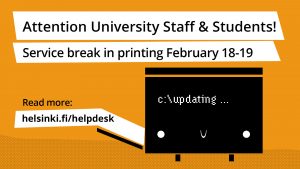There are a total of 17 computers in the Helsinki University Library that library visitors have been able to use without Helsinki university user account. These guest computers will be phased out on Friday 30 November, 2018.
There are a total of 17 computers in the Helsinki University Library that library visitors have been able to use without Helsinki university user account. These guest computers will be phased out on Friday 30 November, 2018.
Guest computers are being phased out due to a technical change in the University’s network management system. As a result of this change, the network environment for guests will be terminated. This change will also allow the library to focus on its core service for users from outside the University: providing access to scientific information and University of Helsinki theses and dissertations.
Library terminals replace guest computers
Even though guest computers are removed, you as a user from outside the University, can still access scientific information from the library terminals. The library terminals allow you to read and search library’s books, articles and e-resources, and read digital theses from the University of Helsinki on the E-Thesis repository. The library terminals will also provide users with access to the Helka database’s customer functions, such as saving your searches and favourites as well as saving references or forwarding them to an email address.
Read more: Library Terminals Enchanced in All Library Locations
Copying and printing from the the Library terminals with a copy card
The library has some multifunction printers which work with Unigrafia copy cards and can be used without the Helsinki university user ID. You can buy copy cards from library’s customer service desk, check the prices in the price list. For these multifunction printers, you can print articles, reference information, and parts of e-books from the library terminals.
The use of Unigrafia’s copy card for printing will expire at the end of the year 2018. Printing will be handled with the new Print in City -service. Currently, the Print in City service is only available in the Main Library at the Kaisa House.
Read more about the Print in City: www.printincity.fi
You can still use the copy cards for copying in the Helsinki University library locations and in the National Library until the end of June 2019. Thereafter, the use of the copy cards will end completely.
Bring your own device
If you’re working on your personal files or searching for information on the internet, you will need to use your own device after November. The library’s customer service desk will provide you with login details for accessing the University’s wireless network HUPnet.
Read more: Use a computer
Read also Print in City Service to Replace Unigrafia Cardboard Printing Cards