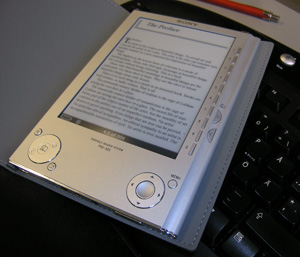 Having recently acquired the Sony Reader PRS-505 [trustedreviews.com] courtesy of a friendly New York -bound vet (thanks Elise!), I’ve now read a couple of books on this device utilizing an “electronic paper” -type display a.k.a. E-ink [wikipedia.org] and am ready to give my first impressions of it. “So why yet another gadget, Kristian? Can’t you read text from your computer display? What about the feeling of REAL books, books that look good on your shelf?” you might be asking, but despite flat panel LCD:s being quite OK to read from nowadays, they’re still not a match for traditional ink on paper when it comes to readability. With physical books, shelf space is always running out and frankly, some of the sci-fi stuff I read, the books generally have embarassing covers… 😉
Having recently acquired the Sony Reader PRS-505 [trustedreviews.com] courtesy of a friendly New York -bound vet (thanks Elise!), I’ve now read a couple of books on this device utilizing an “electronic paper” -type display a.k.a. E-ink [wikipedia.org] and am ready to give my first impressions of it. “So why yet another gadget, Kristian? Can’t you read text from your computer display? What about the feeling of REAL books, books that look good on your shelf?” you might be asking, but despite flat panel LCD:s being quite OK to read from nowadays, they’re still not a match for traditional ink on paper when it comes to readability. With physical books, shelf space is always running out and frankly, some of the sci-fi stuff I read, the books generally have embarassing covers… 😉
Two good reasons for one more gadget
Electronic paper, which has been touted since the 1970’s is now finally becoming mature enough for consumer products, and here are THE two good reasons why this is a worthwile technology:
- Particles in the electronic paper display switch physical states and create an effect that is very similar to ink on paper which is easy on the eyes, has minimal glare and comes without an annoying backlight behind the screen (so you actually need the bedside lamp switched on just like you need with a traditional book)
- Once the text/picture has formed on the display, it does not need to be refreshed (or backlit) thus using much less power than traditional display technologies. One charge on the device is sufficient for months of reading (or, a month at least during my first trial)
These two factors are the significantly important (p < 0.05) things that an e-reader offers compared to other devices. The reading experience and energy consumption, folks. Oh, and the fact that you can cram hundreds of books in the built-in memory and on external memory cards making it the ultimate portable library. Limitations there are as well, alas, current e-book readers are black & white only (8 levels of greyscale in this case) and refresh times are much slower than with traditional displays, meaning there is a flickering lag (slightly less than a second) when you refresh the display with another page. So don’t plan on watching movies on these things.
Impressions after the first book
The device itself is a nice, slim design – the reader looks good (= your coolness factor goes up when you whip it out in public, always important) and feels solid thanks to its metal casing, and it comes attached to a faux-leather “book cover” which nicely protects the screen as well. It is clear within seconds to probably anyone that reading text on e-paper is much nicer than reading from a laptop or mobile phone screen. The contrast is good and while it’s more like reading a laser printer draft on slightly ashen paper (“…a bit of volcano fallout in the air today?”), it still beats any other screen I’ve tried when it comes to replacing real paper. And because of the way the reader works, you don’t have to think about powering the device off when you take a break from reading, just throw – or, rather, gently place, these things are still a *lot* more fragile than paperbacks – the reader on the bedside or in your bag and think nothing about it. Convenient.
A pleasant surprise is the multitude of (open) formats supported, which is untypical of Sony. The Amazon Kindle [wikipedia.org], for example, is quite married with its own e-book format (and US customers currently), whereas the Sony reader can read several common formats, including the “new standard”, EPUB [openbook.org]. It supports PDF’s as well, but these (esp. big files) are still problematic for the small reader screen; zooming in on text doesn’t work that well and you really need to convert the PDF to a reader-friendly format first for best effect. This is something I will try out more later, however.
Generally speaking, reading with the device went well, I was not annoyed by the flicker/pause when flipping a page and the user interface works fine. The buttons for switching pages aren’t perhaps optimally placed for my tastes, a small quibble.
Oh, and the first book I read? Here.
Who is it for, really?
Despite its stylish looks, this e-book reader is clearly still early technology – it feels a bit like riding a steam engine locomotive when you can already see maglev trains on the horizon. But when e-paper devices become cheaper, tougher, more versatile (they can be made flexible [readius.com], for example) and display colour I do feel like this will be a great way for researchers and students to carry articles and course books with them in a portable fashion. And traditional newspapers could benefit from e-paper as well [businessinsider.com]. Already the more expensive e-book readers come with touch screens enabling comments in handwriting or drawing on the e-paper and similar stuff, thus bringing them closer to normal computers than simply passive reading devices.
The PDF-support is not there yet, however, and the relative sluggishness of the displays makes flipping through pages not quite as smooth an experience as it should be, so in current form I suspect these devices aren’t yet the portable article repositories academics would like to have but wait a few years… so if you’re thinking about downloading the latest research papers on the reader for a quick browse, forget about it.
Another thing is the cost of content and possible DRM restrictions on e-books – prices for commercial books are still too high compared to the paper versions, so I don’t know how many books I actually will purchase for this system. Maybe I’ll read all the free classics I can get first, but it would be really nice to read contemporary content as well.
Currently the e-book readers (at least the one tested) are very good for people who read a lot of novels – as the price is high, you’ll need to read a lot to justify the cost compared to traditional books. But reading from a dedicated e-book reader is just that much better than any other digital solution, so it’s worth trying out!
Further (e-)reading:
Wikipedia has a list of e-book readers here:
http://en.wikipedia.org/wiki/List_of_e-book_readers
Jere Majava tests another e-book reader (Bebook):
https://blogs.helsinki.fi/jeremajava/2008/10/16/ensikokemuksia-bebookista/
MobileRead – a good site for e-book enthusiasts, with free classics available as well:
http://www.mobileread.com/

Since you mentioned scifi: Cory Doctorow is a pretty good (ok, great) contemporary sf-author (and a co-editor of BoingBoing). He has published all of his novels and short stories (as well as a recent collection of essasy) on his website for free downloading.
Thanks for the tip! The name is familiar, I think I saw him interviewed in some recent copyright-documentary: seems like an interesting fellow, have to check the books out.
Of course, there’s some other free sci fi out there, like this publisher offering some titles for free:
http://www.baen.com/library/
The theory that you can give away content for free and generate *larger* sales for your stuff that way is interesting, hope more examples follow…
I got Kindle 2 this weekend. It seems that you can only buy e-books from Amazon with an US credit card. But I will find another way, I’m sure of it. I wait eagerly to read my first book!
Apparently you can buy Kindle-books from Amazon using gift vouchers, there are probably other workarounds too on the net. But the built-in free network connection that Kindle has only works in the US, so some convenience is sacrificed…
Then you can buy books from other stores as well, but the Amazon selection is probably the best. These file format “wars” are always depressing…
Happy summertime reading!