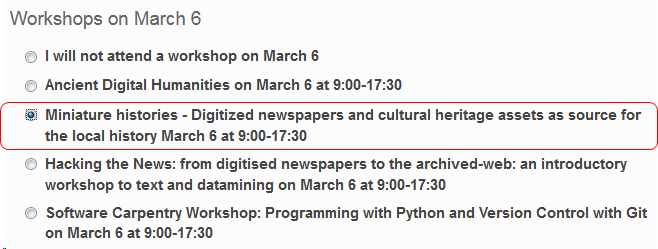This post aims to setup environment for ‘TensorFlow for Poets’ case but with slight adaptations for Windows (7) environment. You can find the linux version here.
Tensorflow for Windows
https://www.tensorflow.org/install/install_windows
Anaconda distribution includes data science modules but a minimum of the modules is installed with the miniconda version, which is is used below: https://conda.io/miniconda.html .
Environment creation within conda
conda create -n tensor2 python=3.6 activate tensor2 pip install tensorflow
Grab the test images
wget http://download.tensorflow.org/example_images/flower_photos.tgz tar xfz flower_photos.tgz -C tf_files\
Setup the environment for training
set IMAGE_SIZE=224 set ARCHITECTURE="mobilenet_0.50_%IMAGE_SIZE%" python -m scripts.retrain -h python -m scripts.retrain --bottleneck_dir=tf_files/bottlenecks \ --how_many_training_steps=500 --model_dir=tf_files/models/ \ --summaries_dir=tf_files/training_summaries/"%ARCHITECTURE%" \ --output_graph=tf_files/retrained_graph.pb \ --output_labels=tf_files/retrained_labels.txt \ --architecture="%ARCHITECTURE%" --image_dir=tf_files/flower_photos
Label the test image or image of your own.
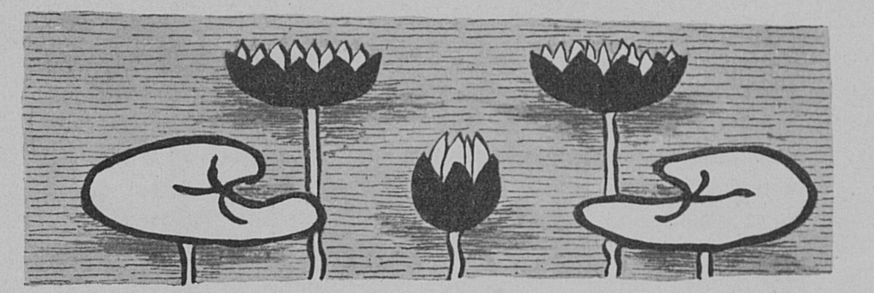
python -m scripts.label_image -h python -m scripts.label_image --graph=tf_files/retrained_graph.pb \ --image=915045_p30.png
and the results are
Evaluation time (1-image): 0.464s tulips 0.9960024 dandelion 0.002221214 sunflowers 0.0017093202 roses 5.8004178e-05 daisy 9.087755e-06
So it can be seen that at least with this model water-lilys are not in the suggested options, the style of the image makes TensorFlow to mix them to tulips…
Remember to register to the DHN18 , and pick “Miniature histories – Digitized newspapers and cultural heritage assets as source for the local history” as your workshop!