Public transport schedules in the MetropAccess-Reititin tool are based on open timetable data from the Helsinki Region Transport (HRT). The timetable data is freely available as an XML format database dump file (Kalkati.net) from HSL. One Kalkati-file contains the schedule data for one month. The Kalkati-files need to be further processed (“builded”) into a suitable format for the MetropAccess-Reititin tool (map2.txt, ref.txt and trans.txt in the folder data).
Readily processed HSL timetable data sets can be downloaded from here: http://www.helsinki.fi/science/accessibility/data/Kalkati-data/
Files in the download folder are named after the validity dates of each Kalkati-file: kalkati_yyyy-mm-dd_yyyy-mm-dd.tar.gz, where:
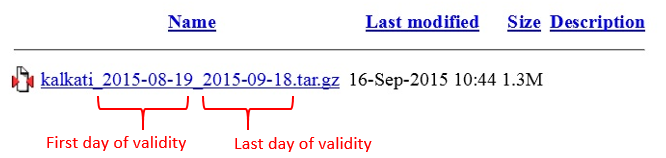
Timetable data compatible with the MetropAccess-Reititin tool are available from May 2013 onwards.
————————————————————————————
Quick instructions for using the Kalkati-files in the Reititin-tool: ————————————————————————————
The files are ready for use after the following steps:
1. Download the timetable data for your preferred dates from the download folder. For example, timetables for the first Monday of September 2015 can be found in the file kalkati_2015-08-19_2015-09-18.tar.gz.
2. Extract the kalkati_yyyy-mm-mm-dd_yyyy-dd.tar.gz file to the desired location (for example using the 7-zip program). –> Packages are double-packed, so you need to unpack first * .tar.gz, and then *. tar before you can access the data.
3. Copy the files: map2.txt, ref.txt, trans.txt
4. Navigate to the folder "... / MetropAccess-Router / data /" and replace the files here with the ones you just copied in step 3.
- NOTE 1: Make a duplicate of the original files in the
data-folder Before replacing them if you do not want to lose the previous timetable data.
- NOTE 2: See option * 6 if you know that you have to update the kalkati frequently.
5. Test that everything is working normally: In the folder "... / MetropAccess-Router / bin" run the command: route.bat -> The program should print for example "Input date yyyy-mm-dd is day ..." if the updating of the kalkati was done correctly.
———————————————————————————————————–
*6. (OPTIONAL) Define Kalkati-file separately for each run using the --base-path command.
- Save the unizpped Kalkati (the whole
data-folder includingfilesmap2.txt,ref.txtandtrans.txt) to your desired location underkalkati_yyyy-mm-dd_yyyy-mm-dd, for exampleC:../MyData/KalkatiData/kalkati_2015-08-19_2015- 09-18/. You should also copy thetiles-folder into the same location (from …/ MetropAccess-Router/ tiles /). At the end, folderkalkati_yyyy-mm-dd_yyyy-mm-ddshould have two folders:data, andtiles.
- Finally, when setting up the run, you can define the location of the desired kalkatiti-file using the base-path function. For example:
route.bat start.txt end.txt --out-avg = routes.txt --base-path = C:../MyData/KalkatiData/kalkati_2015-08-19_2015-09-18
Remember also to check that the date defined in the conf configuration file corresponds to the validity range of the Kalkati-file. The tool will use a different date in the runs, if the date in the conf-file does not fall within the range of the defined Kalkati. If the dates do not match, the router notifies you and uses the corresponding day of the week (for example Monday) within the validity range of the data.