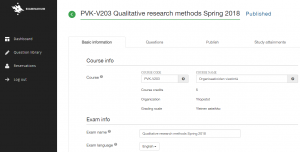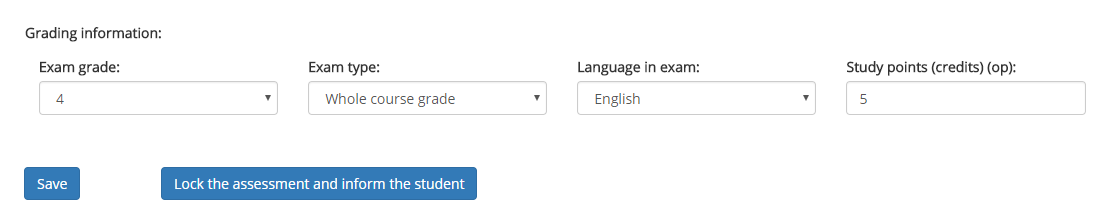- About Oodi registration and grading
- The number of allowed attempts and how to release attempts
- Exams are stored in Examinarium for 12 months
- New exam room opens in Viikki and possibility to take exams in Lahti
1. About Oodi registration and grading
The whole course grades assessed in Examinarium are automatically sent to the student information system Oodi. When examiner clicks the “Lock the assessment and inform student”-button, the grades are sent for registration. Study counselors are informed the next morning about the grades that are ready for registration. In case the grading information needs to be changed, inform the study counselors about the change.
When grading exams in Examinarium, the last choice in the list of grades is ”No grading”. That can be used, when examiner for some reason is not going to grade the exam at all. When “No grading” is selected, the student won’t receive an email about his/her assessment and the grade is not sent for Oodi registration.
2. The number of allowed attempts and how to release attempts
In basic information for the exam in Examinarium, there is a setting called “The number of allowed attempts”. This setting defines how many times the exam can be taken before evaluation. Evaluation releases an attempt. If the student aborts the exam or doesn’t come to the exam (is “No-show”), he/she has used one attempt. In these cases, the teacher can release an attempt for the student.
To release an attempt, first select the exam from your Dashboard and then select title Aborted exams / No-shows and Release. You can also change the setting for the number of allowed attempts. From Dashboard select Exams, then select the right exam, change the setting and Save.
3. Exams are stored in Examinarium for 12 months
Remember that locked assessments are archived after 12 months. Archiving means that the students’ answers and grades are deleted, and the information is only used for statistics. If you need the answers or grading information longer than for 12 months, remember to save the information for yourself.
4. New exam room opens in Viikki and possibility to take exams in Lahti
A new exam room with six computers opens in Viikki Campus in February. The room is on 4th floor in Infocenter Korona. The current exam room with two computers will be closed down after that.
In near future our students will also have a possibility to take exams in Lahti in Niemi Campus.
5. Exam consortium organizes a series of webinars in Finnish
Read more about the wwebinars: https://confluence.csc.fi/x/UwFmB