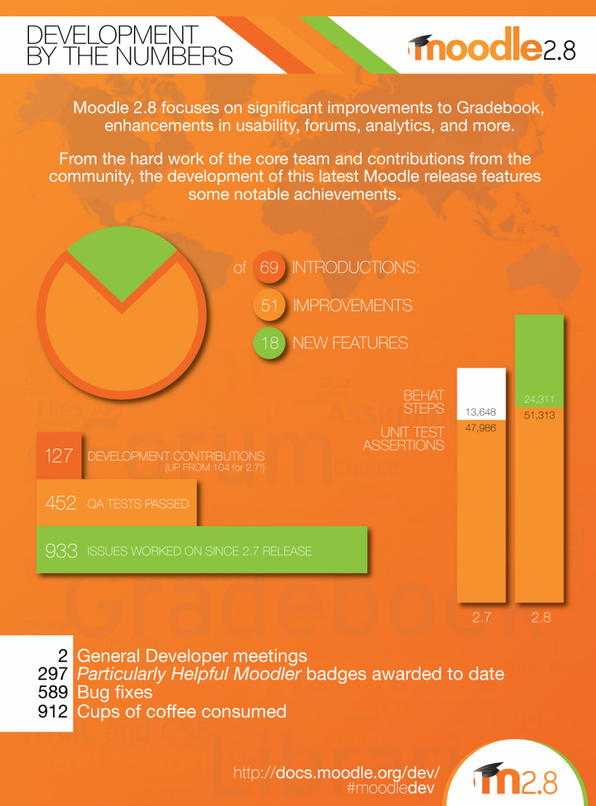We made a small but largely desired change to YouTube video settings in Moodle at the beginning of September. We now have the auto-embed working when creating hyperlinks to YouTube videos. This means that teachers no longer need to copy the embed code from YouTube to Moodle but they can create a hyperlink to a video and it is automatically embedded. Students can then watch YouTube videos from Moodle.
Anywhere that Moodle’s text editor is available, it is possible to auto-embed a YouTube video, for example in a label or a page, a course topic summary or a quiz description. In other words, if you create a hyperlink to a YouTube video , Moodle will now automatically embed the YouTube video instead of just linking to the video.
If you just want a simple link, instead of an automatically embedded video, you can make one of the following things:
Add the link by using Add a resource or activity > URL. This will not embed the video. Or you can turn off automatic multimedia embedding for your course. This can be set under Administration block > Course administration > Filters > Multimedia plugins > Off. This setting will affect content in the entire course. If you don’t want to affect the entire course, you can turn the multimedia filter off for a single page by editing the page, clicking on Page module administration > Filters , and setting Multimedia plugins to Off. More detailed instructions about multimedia filters in Moodle.
Automatic embedding only works with YouTube videos. If you are using other video services (Vimeo etc.), you still need to copy the embed code to Moodle. If you are using UH’s UniTube, see more detailed instructions about UniTube.
Please contact us at ok-moodle (AT) helsinki.fi if you have someting to ask about video embedding in Moodle!