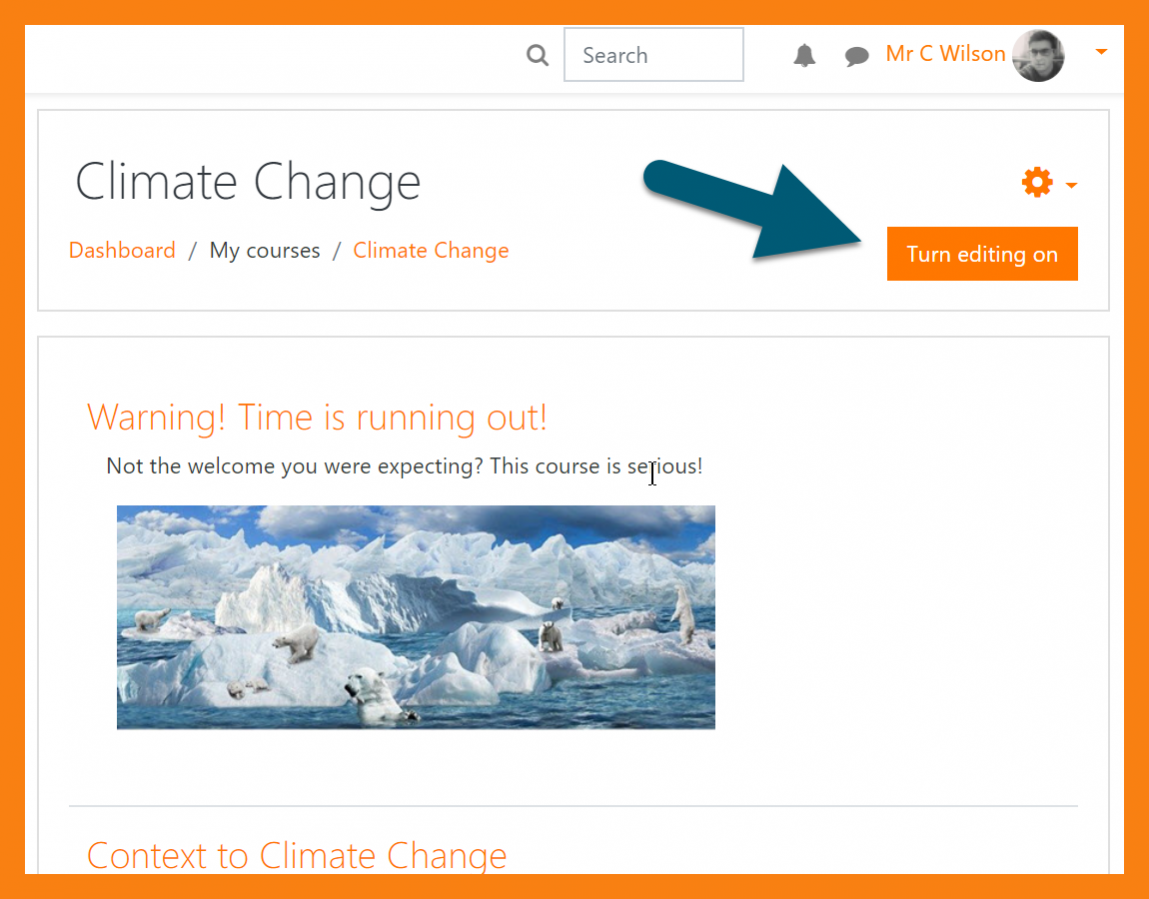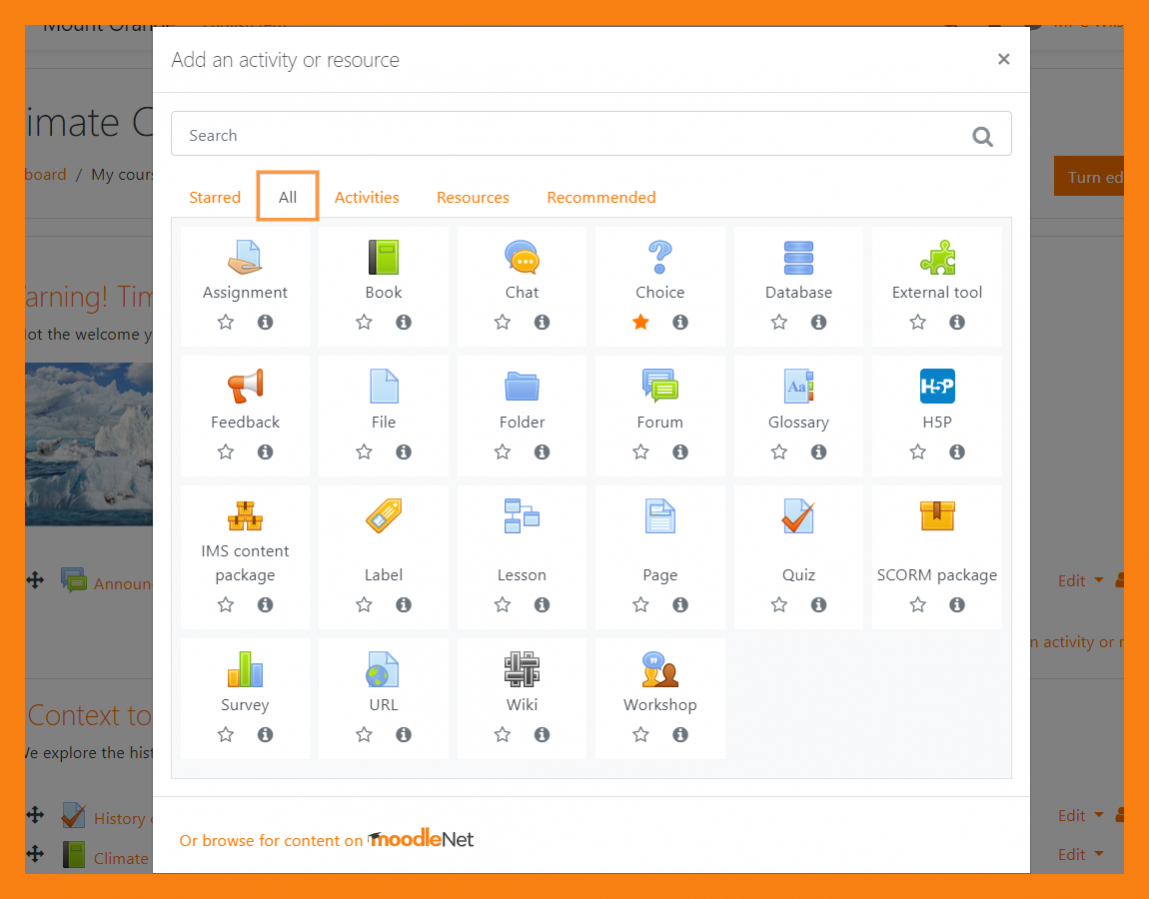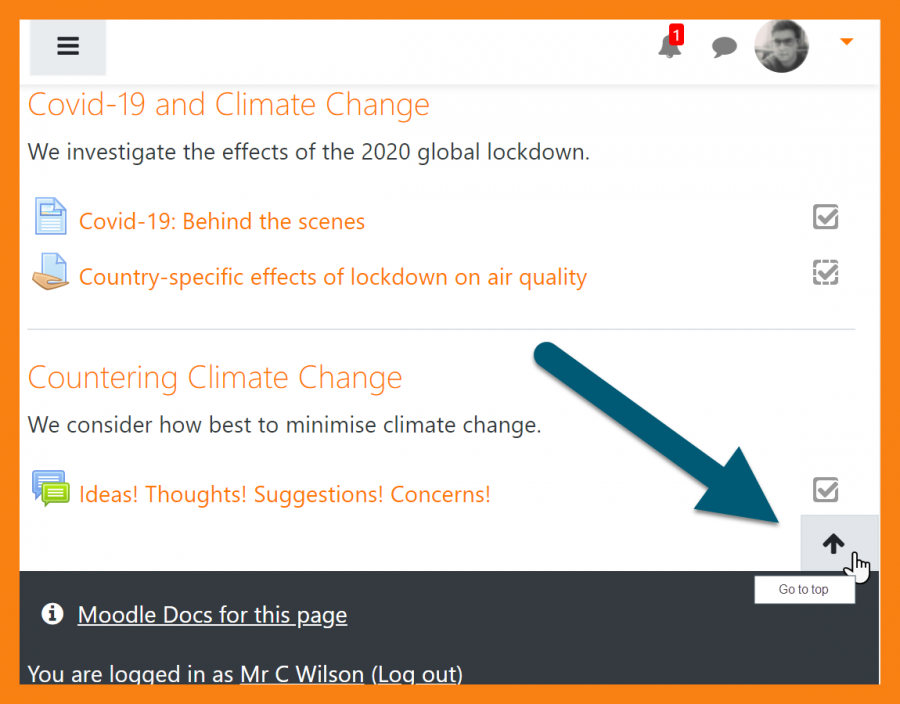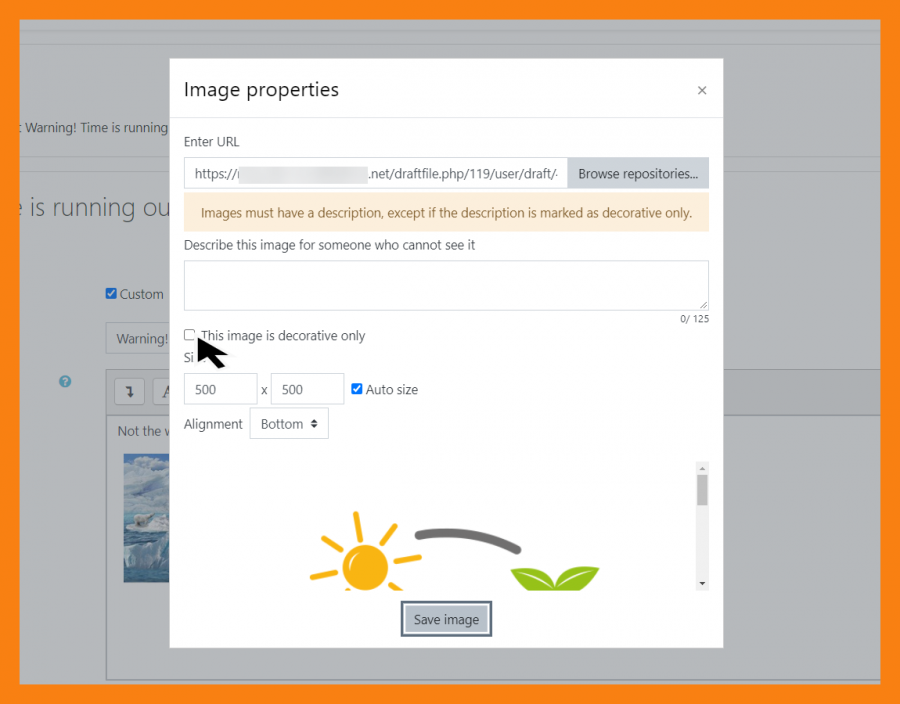Moodle will be upgraded to version 3.9 on January 5th, 2021, from 8 AM to 5 PM. During this time, Moodle is closed and cannot be logged into. The update may not take the whole day, but the time is reserved as a precaution to prepare for potential update issues and fixes.
“Turn editing on”/”Turn editing off” on the Moodle home course page
The long-awaited update is now available: the edit mode can now be switched on directly from the Moodle course home page with the button “Turn editing on”.
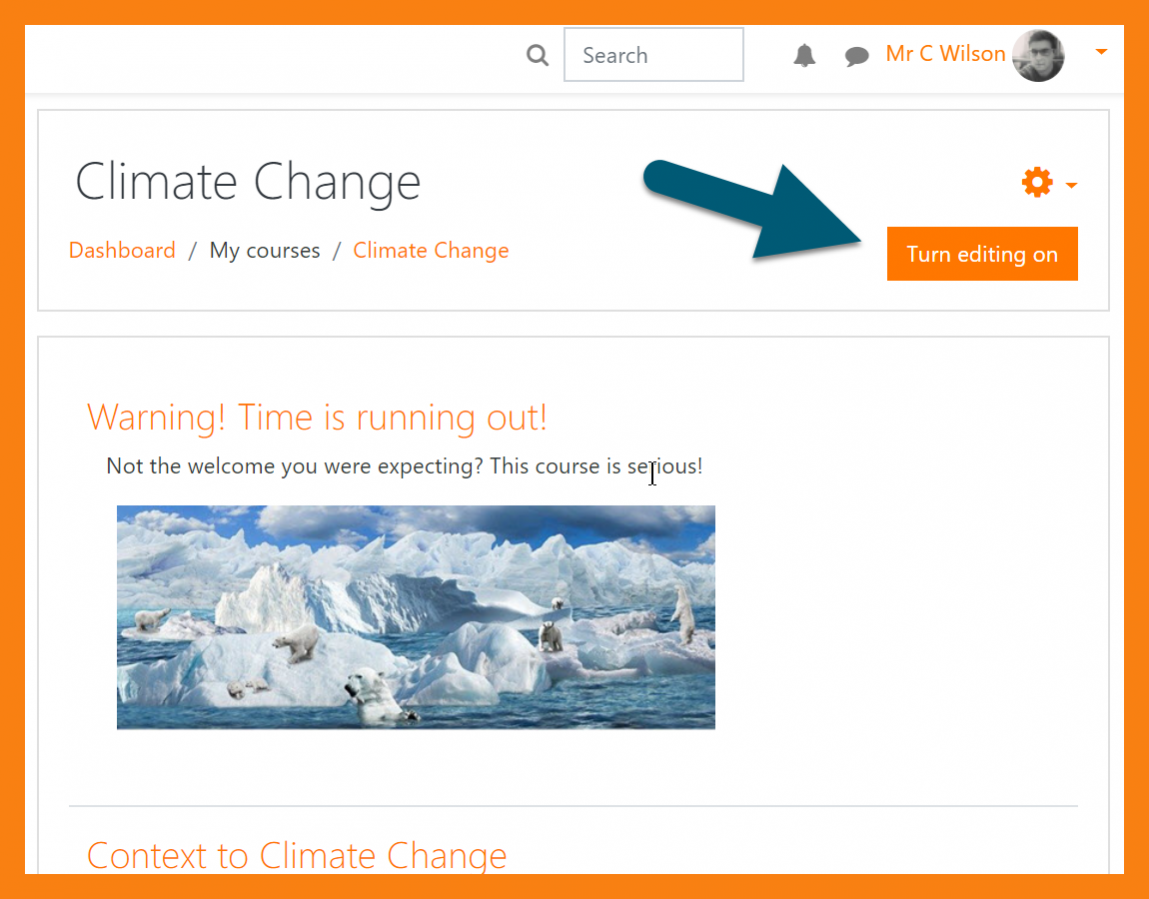
The new appearance of the “Activity chooser”
Although the look of the activity selection tool is different, you can still find all the familiar activities and resources there. Now, you can also select only resources or activities or the tools that you have marked as your favorites.
See more: Activity chooser.
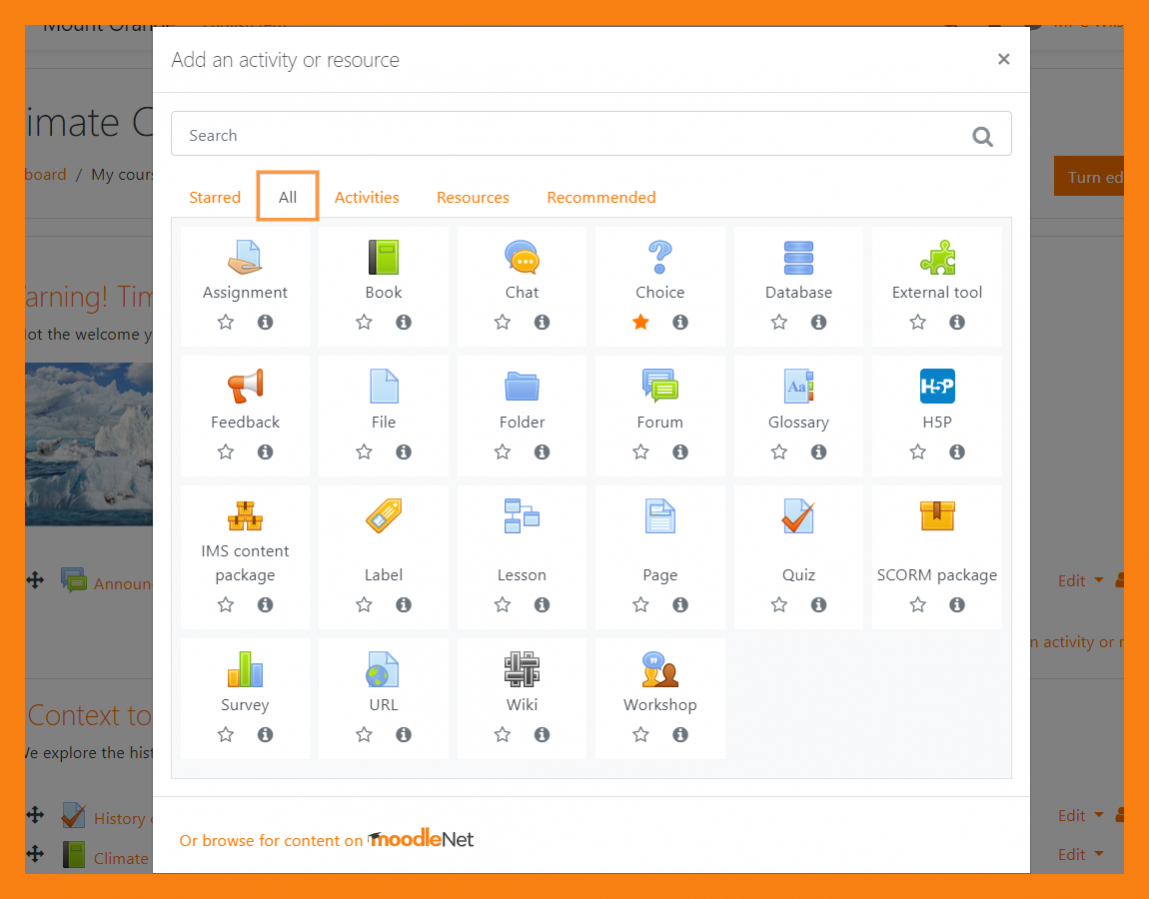
Attendance Plug in
The Attendance activity allows teachers to maintain a record of attendance, replacing or supplementing a paper-based attendance register.
See more: Attendance activity
Help with navigation
If the Moodle page is lengthy, the “Go to top” button will appear on the Moodle page, which you can click to jump to the top of the Moodle area.
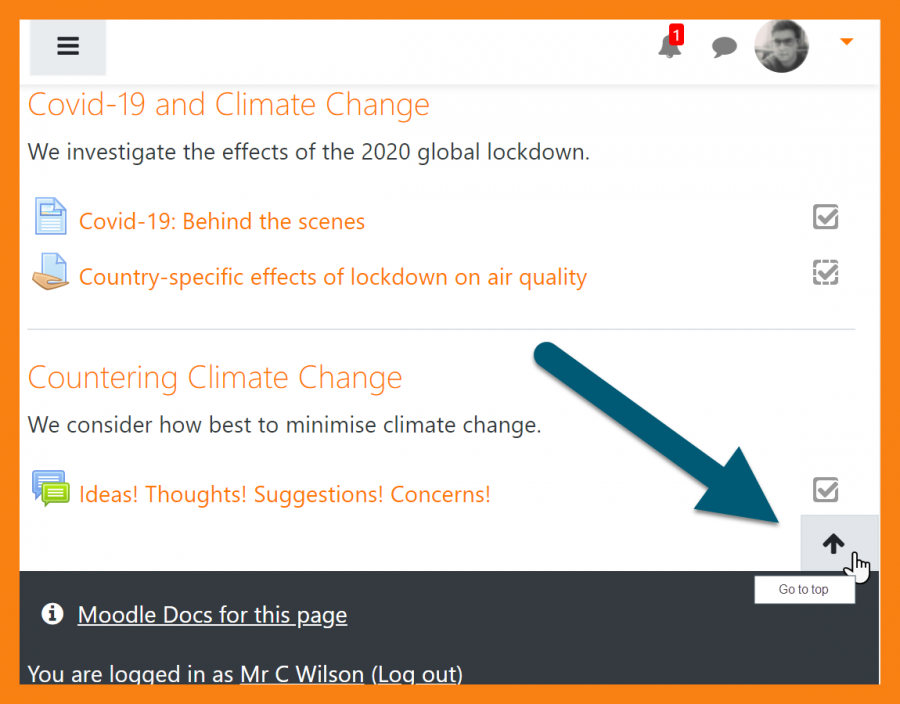
Atto editor
The Atto editor has useful new features. Images can be added directly to the editor from the clipboard or by dragging from files. The text field for image description is now larger and includes a character length counter. The editor also now has an option to mark individual paragraphs to be read from right to left.
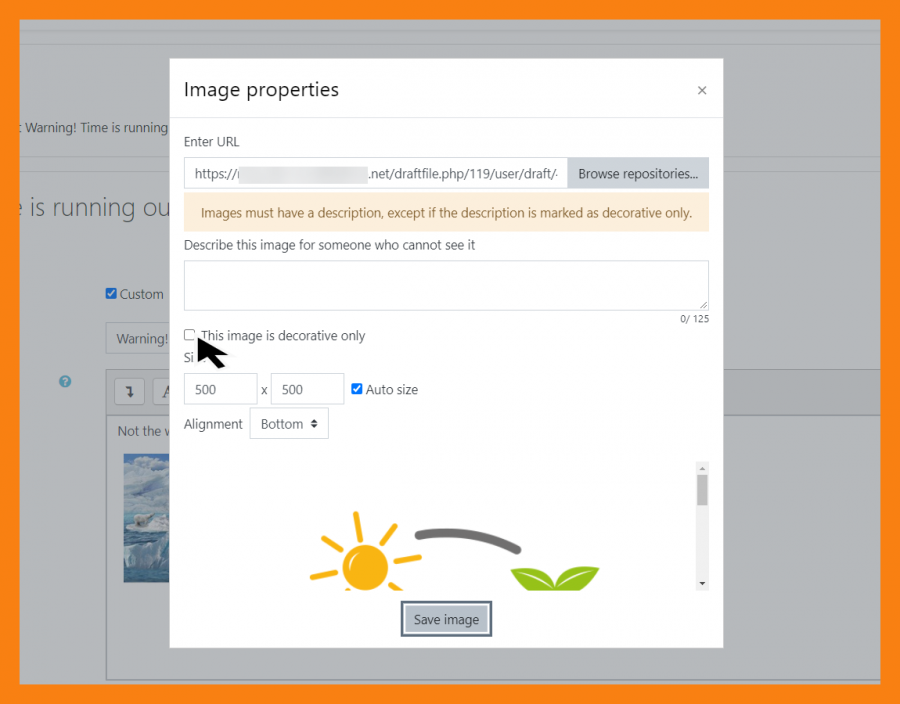
Forum
- Teachers will now be able to view the summary report for just one forum or all forums in a course.
- The name of the grader is visible to the student in the whole forum grading.
Safe Exam Browser (SEB)
The quiz activity can now easily be configured to use SEB, which is a special browser application that the student has to download and install first (Windows, Mac OS X or iOS is supported). The SEB-application restricts the use of other software and prevents navigating outside the Moodle quiz. The required SEB-configuration file for safe exams can now be configured and distributed from the quiz settings inside Moodle without having to use the SEB-configuration utility.
NB. It is recommended to consult the Exam services before using the SEB feature – SEB has so far been used in a few faculties with supervised BYOD-exams. SEB is not a tool for remote monitoring of exams.
Contact us
- You can ask questions and give feedback about the update at moodle@helsinki.fi
- More Moodle guides: MoodleDocs
- Book Moodle trainings through SAP Suffeli.