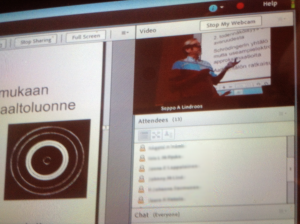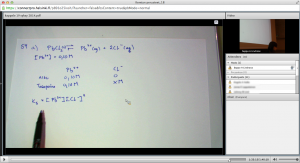Case example: Basics in Chemistry
In the second Viklo Café this fall, university lecturer Seppo Lindroos and course assistant Miia Mäntymäki shared their experiences from their course Basics in Chemistry, which blended traditional lectures with distance learning. In addition to the lectures, the course included walk-throughs of home exercises. The “hybrid” dimension was added as the teaching was streamed through the web conference system Adobe Connect (AC), so as to allow the around 20 students from the Lahti campus to participate remotely. In addition, the lectures were recorded and the course participants could watch the recordings online.

Hybrid lecturing in Viikki
A room for the students to follow the lecture from a desktop computer was arranged at the Lahti campus. The remote participants could send chat messages to the lecturer through a chat window in AC. In practice, around 200 students participated in Viikki, and a handful in Lahti. Anyone on the course could follow the streamed lecture from their own device through AC, and ten to twenty students used this option on each lecture.
Need for hybrid lectures
A practical demand for hybrid lectures stems partly from the aim to reduce facility costs by the means of distributed learning environments. This tendency, understandably, raises concerns. For example, how to make sure that the mediated form of learning does not compromise the expectations of interaction between the teacher and the students? On the other hand, it could be taken as a chance to think anew the environments of learning and teaching. Hybrid lectures could support more flexible learning, such as increased possibilities to “flip” the classroom (http://en.wikipedia.org/wiki/Flipped_classroom): to increase the interaction between the teachers and the students by dedicating classroom time to solving practical problems. The course materials, for their part, are learned outside the classroom: for example through recorded lectures. To take advantage of these possibilities, we hope that sharing our experiences below will encourage and help teachers to organize hybrid lectures, and steer the designers of teaching facilities to accommodate them.
The technical setup for the case example hybrid lectures:
- a web conference system, e.g. Adobe Connect (supported by the University of Helsinki). Other options include Skype, Google hangout.
- a computer equipped with an internal microphone and camera, or, a microphone-camera set can be borrowed from us e-learning specialists. Its pick-up range is quite limited (2 meters), so the lecturer needs to move it according to their own position.
- to connect the document camera to the desktop computer:
- wire (USB TypeA Mini-B): can be borrowed from yours truly
- Image Mate installed: currently installed on the desktop computer in hall 1, B-building. Can be requested from Helpdesk if needed.
- the content you want to share through AC, e.g. slides. Almost anything from your computer desktop can be shared – except sound, but videos can be uploaded to AC to show them to the remote participants.
- site to share the links to your AC room and recordings, e.g. Moodle or Matskut
| Experiences | Future directions |
| The lecturers were surprised that the technical side worked smoothly. Only once the Lahti side had their net connections down, but that did not concern only the AC environment. The students appreciated that the recordings were available afterwards. | Checking that the minimum requirements for AC (Flash player, for example) on the desktop computer in the classroom are up-to-date and that a maintenance break is not scheduled to overlap your lecture. This can be checked from the front page of the AC support blog |
| Document camera synced ok with AC. Changing the view from the slides to the document camera, however, took an excessive amount of time. | Being in the “Share desktop” view in AC (everything on the computer desktop is shared through AC) also when showing the slides could be an option to smoothen this out at least a bit. |
| Interaction between the lecturer through the chat window was challenging according to both the lecturer and the remote participants. Especially, the remote students’ current level of knowledge was difficult to communicate and assess. | Pre-tests and tests during the course in Moodle, and instructions for learning the prerequisite skills. A time slot could be allocated for communication with remote students. Possibly also a separate tablet, laptop or phone for the lecturer to check the comments from AC without changing the view on the big screen in the lecture hall. |
| The remote students found the physical space inappropriate for following the lecture. | Equipment, such as speakers, screen or personal computers at the remote site |
The amount of hybrid lectures will most probably increase in the future, as more and more courses are shared for example with the Lahti campus. This would demand an open and flexible, ready-to-go system of streaming and recording video lectures, as well as smooth integration of devices, including desktop cameras, throwable microphones, with the computers that the web conference system runs on.
We e-learning specialists at the Viikki campus are happy to arrange the equipment and help in designing your course that would include both remote and participants. This could be the case if the space is too small to accommodate the participants, the schedule does not allow everyone to participate simultaneously, the course is not held every year, etc. Please send any questions my way (vilma.lehtinen@helsinki.fi, 040-759 3911).