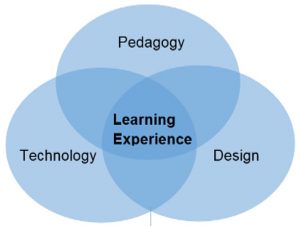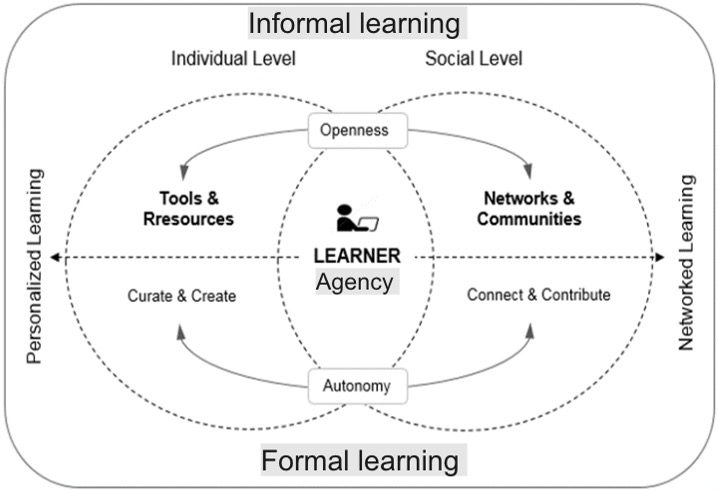Let’s discuss AI generated imagery for a second.
What is it?
As an example I use Midjourney. Generating images using artificial intelligence (AI) tools such as Midjourney on Discord has the potential to revolutionise the field of visual content creation. Midjourney, an open-source platform, utilises machine learning algorithms to generate images based on user input. In short so called Convolutional Neural Networks (CNNs) create artistic imagery by separating and recombining image content and style. This process of using CNNs to render a content image in different styles is referred to as Neural Style Transfer (NST). This technology has many practical applications such as in graphic design, digital art, and scientific research. However, the ethical implications of AI-generated images must also be considered, more on this in a bit.
When using Midjourney on Discord, users can input a variety of parameters to generate images. This can include text, numbers, or even other images. The algorithm then processes this input and creates a unique image based on the parameters provided. This allows for a high degree of customisation and creativity when generating images. Additionally, Midjourney also allows the user to generate versions of those images, enabling thus a set of variations of the base image.
Here is a short video on how to use Midjourney via Discord.
One of the key benefits of using Midjourney on Discord is the community aspect of the tool. Users can share their input and generated images with others in real-time, allowing for a collaborative and interactive experience. This is particularly useful for designers and artists working on a project together, as it allows them to quickly and easily share ideas and feedback. Additionally, the Discord integration allows for easy sharing of the generated images, making it easy to share the final output with others.
Are there any issues?
One major advantage of using AI to generate images is its ability to produce a high volume of unique and varied content. This is particularly beneficial in fields such as advertising and graphic design where a steady stream of fresh and engaging visuals is essential. Furthermore, the use of machine learning algorithms in image generation allows for a high degree of customisation and creativity in the final output.
However, there are also valid concerns regarding the ethical implications of AI-generated images. One of the main concerns is the potential for AI-generated images to perpetuate harmful stereotypes and biases. For example, if an AI model is trained on a dataset that contains a disproportionate number of images of a certain race or gender, it may produce images that reinforce these stereotypes. Additionally, the use of AI-generated images in fields such as journalism and news reporting raises concerns about the authenticity and accuracy of the content.
A good example of what consequences training on a specific dataset can mean came up in a recent class action lawsuit in federal court in San Francisco, USA filed by a group of artists – the case is still on-going. Apparently
“text image generators were trained off of a data set called LAION, and they basically are billions of images that help to train the generators. And where artists take issue with it is that our images were put into these data sets and then used to create the generators without our consent.”
Source: NYTimes podcast: Hardfork, Jan 20 2023.
It is important to note that these concerns are not unique to AI-generated images, but rather are issues that have long been present in the field of visual content creation. However, the use of AI does amplify these concerns, and it is crucial that proper measures are taken to mitigate these risks. This can include using diverse and representative training datasets (with consent?), implementing robust ethical guidelines, and providing transparency about the source and authenticity of AI-generated images. In conclusion, the use of AI to generate images has the potential to greatly benefit various fields if implemented correctly.
Overall, Midjourney is a powerful tool for generating images on Discord. Its ability to process input from users and generate unique images, along with its editing tools and collaborative features, make it a valuable tool for a wide range of fields. Whether you’re a designer, artist, or researcher, Midjourney can help you create stunning visual content quickly and easily.
Prompts
Midjourney uses prompts to instruct the NST what the image is suppose to look like. It always starts with a forward slash and IMAGINE (/IMAGINE) and your descriptive text eg. I used the following prompt line for the owl in the right hand side column:
[/IMAGINE logo, funky, scifi, bioluminescence, owl on transparent background]
which resulted in this 4 image square (below). I then chose to Upscale #1 and Version #2 and ended up with a 1024×1024 px sized image of the owl I wanted.
For further reading on how to perfect your prompts to get the result you are happy with I suggest you head over to Midjourney’s Documentation page or check out PromptHero and while you are at it have a look at the Midjourney Community Showcase.