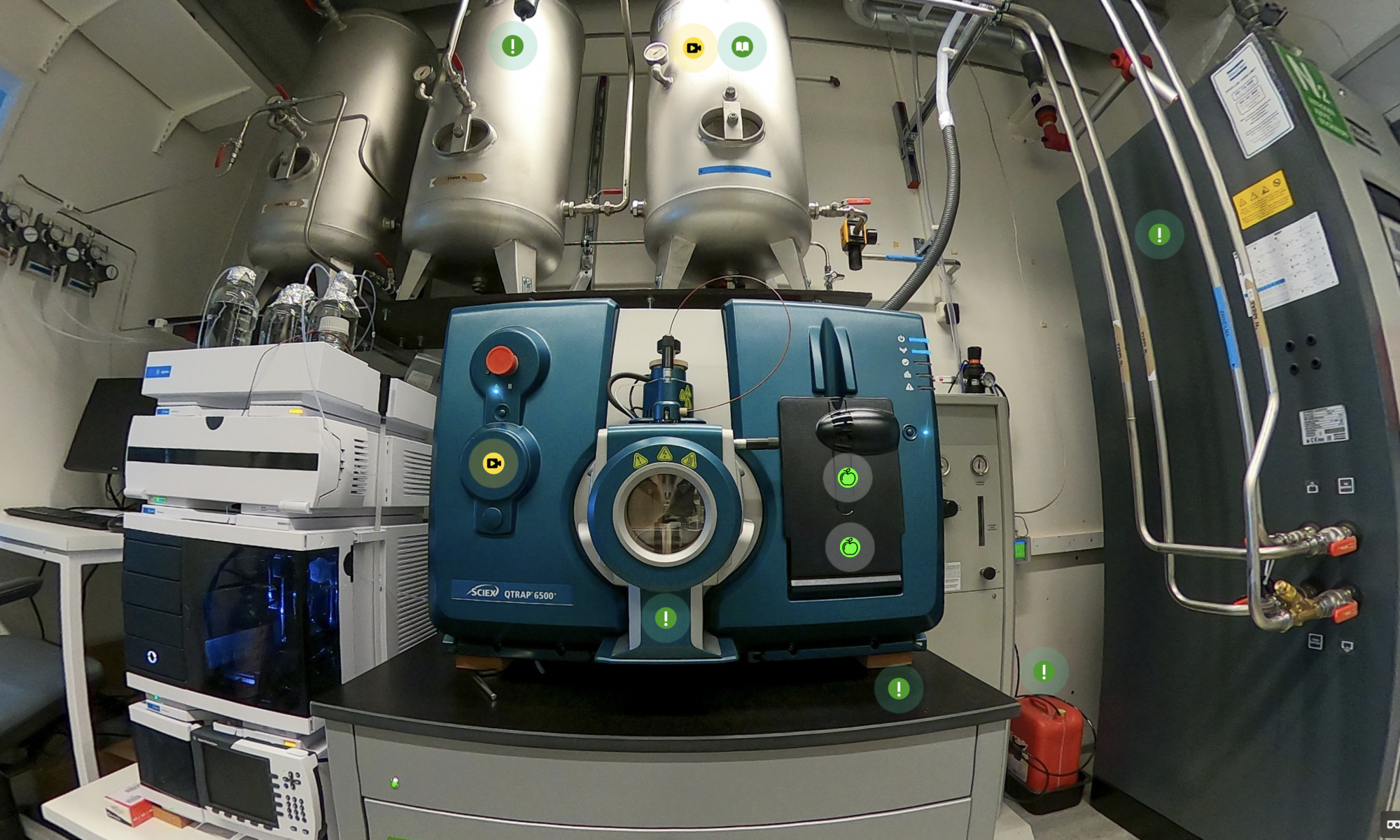Introduction: The Global Campus of the University of Helsinki is committed to exploring innovative methods for enhancing educational experiences. As part of this ongoing mission, our recent “AI methods in course material production” presentation at the university’s Learning Adventure showcased the potential of cutting-edge AI technologies in creating engaging and dynamic course materials. While our primary audience was the university community, we believe these insights hold value for all EdTech enthusiasts.
In this blog post, we’ll share key takeaways from our presentation, which encompassed five sections: Text, Images, Audio, Video, and Q&A.
- Text: Harnessing ChatGPT’s Potential. Kicking off our presentation, we introduced ChatGPT, an AI language model developed by OpenAI. By delving into the concept of prompting, we unveiled various techniques, including Chain of Thought (CoT) methods. Highlighting the effectiveness of role prompting, we showcased ChatGPT’s self-criticism and self-evaluation features as a means to generate meaningful responses.
- Images: Visualising Ideas with Midjourney. Transitioning to text-to-image (T2I) generation, we presented Midjourney as an exemplary case. Demonstrating seamless integration between Discord and Midjourney, we revealed the process of creating images through prompting in Discord. For a deeper understanding of the Midjourney case, we invite you to read our earlier blog post here.
It’s worth noting that in addition to Midjourney, there are several other AI-based applications that allow for the creation of images through text. One notable example is DALL-E, which uses a transformer-based neural network to generate images from textual descriptions. And let’s not forget about StableDiffsusion, a new AI-based technology that allows for the generation of high-quality, realistic images by leveraging the power of diffusion models. With so many exciting applications available, the possibilities for creating images through text are truly endless. - Audio: Bringing Text to Life through AI. Our third segment explored the realm of text-to-audio conversion. We shed light on AI tools and techniques capable of generating lifelike speech from written text, making course materials more engaging and accessible to auditory learners.
- Video: Creating Dynamic Learning Experiences with AI. In the penultimate section, we investigated AI’s potential in video production. Discussing the role of artificial intelligence in crafting compelling and informative videos, we emphasised the importance of delivering course content in a visually engaging manner. In addition to Synthesia and Colossyan, there are several other noteworthy applications that are worth exploring. One such application is D-ID, which is a deep learning-based technology that allows for the anonymisation and replacing of faces with natural or fantastical looking options in videos using AI-generated imagery. With the increasing demand for video content in today’s digital landscape, these and other AI-based text-to-video applications offer opportunities for teachers and students to create high-quality videos quickly and easily.
- Q&A: Encouraging Audience Interaction. To wrap up our presentation, we engaged the audience in group discussions, addressing questions and concerns stemming from the event. This interactive session fostered a deeper understanding of AI’s role in education and promoted collaboration within our university community. Participants were interested in for example if it was possible to produce materials in Finnish language with these new tools and yes, usually that is also possible.
Conclusion: Embracing AI-powered tools like ChatGPT, Midjourney, and other text-to-audio and video production solutions is revolutionising the way we develop and deliver course materials. By adopting these innovations, we can create more engaging, accessible, and dynamic learning experiences for students across the globe.
AI is not taking away your job, it’s the person that adopts AI that is taking away your job!