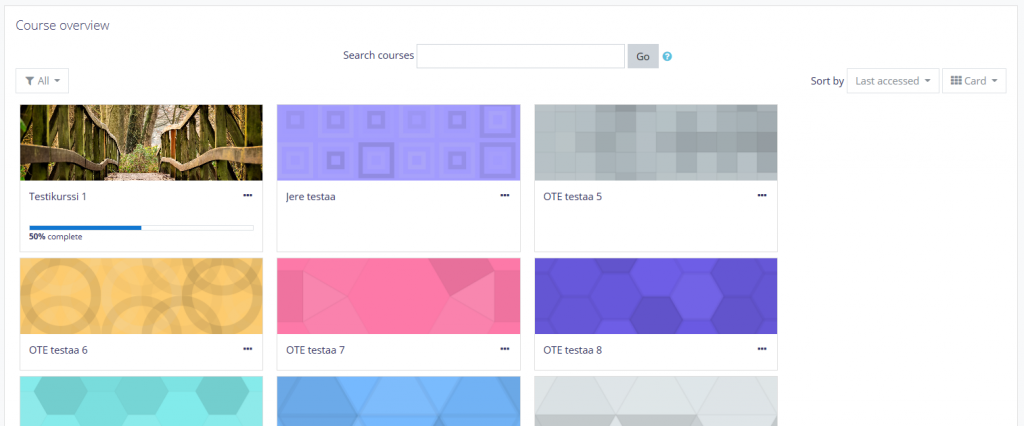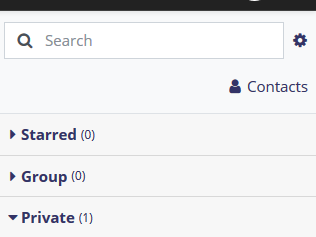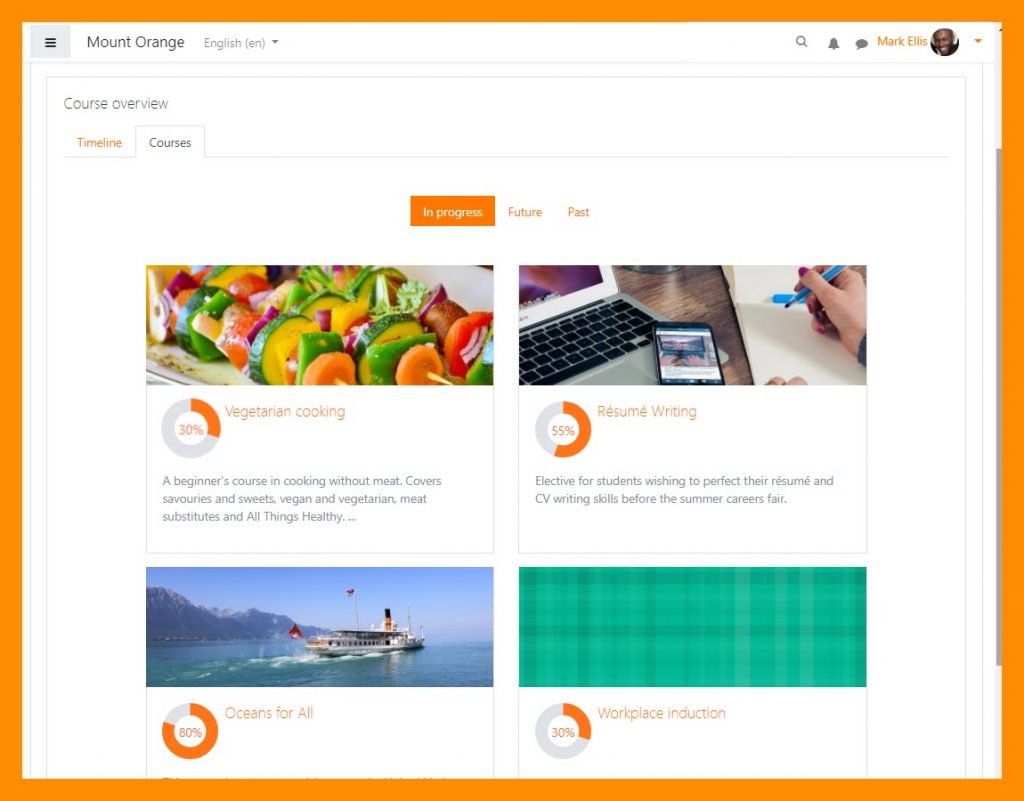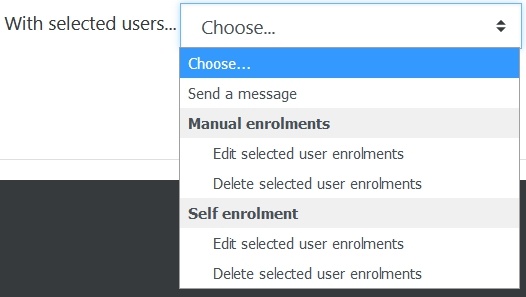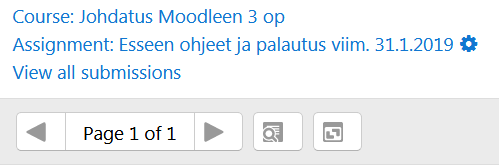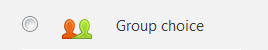Moodle as a Learning Management System (LMS) and an elearning environment
Moodle is a versatile elearning environment that can be adapted for a wide variety of online teaching purposes. Moodle can be used to support classroom teaching / face to face teaching, blended learning, or as a platform for distance learning.
Within Moodle, the teacher can create assignments for the students as well as receive and grade the assignment submissions.
A number of elearning tools are available within Moodle, and the selection of a particular activity type or tool depends on the learning goals and the teaching and learning methods of your course.
What is Moodle?
If you are not familiar with the elearning environment Moodle, please see the following introduction video: What is Moodle?
You may also consider familiarizing with these Moodle self-study modules.
How to create a Moodle area for your course
You can order a new Moodle area in two different ways:
- With the course area request form, which you can find at moodle.helsinki.fi (before you login) —> instructions for teachers —> Request a new course area.
- Or, you can create a Moodle Course area at the Course pages site (courses.helsinki.fi). If you create a Moodle course area through the Course page, your students will be automatically added to Moodle if they have registered for the course in Sisu. Cf. guidelines: Creating a Moodle area that is automatically connected to your Sisu roster
After your Moodle course area has been created, you will receive an automatic notification in your email, which includes a link to your Moodle course as well as instructions for how to open the course to students.
Lecture teaching
Contact teaching lectures can be substituted for example by providing the students with e-materials, articles and other learning assignments, for example assignments in which the students are looking for materials themselves. The students can also share materials with each other through Moodle, for example on the discussion boards through the Forum or Glossary tools.
Teacher’s Moodle guide:
- Providing assigments in Moodle
- Assignment activity guide and video about the assignment tool
- Forum activity tool
- Glossary activity tool
Other guidelines:
- Instructions for teaching: Instructional videos and streaming your lectures
- Creating Zoom rooms within Moodle
Sharing videos
The recommendation is that any lecture and instructional videos that you have created yourself, can be shared to Moodle from Unitube (the University of Helsinki’s video publishing platform).
Cf. teacher’s Moodle guide:
- Linking Unitube videos to Moodle
- Linking Youtube-videos to Moodle: Navigate to the Moodle editor, write the placeholder word (e.g. “video”), highlight this word, click the link-icon on the editor, and copy-paste the selected URL from either Youtube of Vimeo. (We recommend Vimeo Pro since it does not have ads, but also a private Youtube or Vimeo basic account is also OK.)
Assignments, e.g. literature reviews and essays
With the Assignment-tool within Moodle, the teacher can give the students assignments and the students can submit those through Moodle for the teacher to be graded. The teacher can grade the assignments and give feedback through Moodle, as well.
Teacher’s guide: Assignment quick guide & Assignment activity guide
Exams
Consider whether you could substitute an exam with a final essay or a so-called home exam/materials exam, in which the students could utilise materials such as literature and the Internet to answer the questions. In this case, try to create questions that utilise tasks of applying and processing knowledge, instead of mostly memorising knowledge. An exam in Moodle can be created in two ways: with the Quiz and the Assignment tools.
It is also possible to send the submissions to the Ouriginal (Urkund) plagiarism detection program.
See also: What makes a good remote examination
Assignment activity
Essay final papers and exams and other forms of assignment submissions in which the student submits an assignment in writing is recommended to be done with the Moodle Assignment-activity.
Teacher’s guide:
Quiz activity
When you would like to randomise or vary the questions that the individual students receive to be answered in the quiz/exam, the best way is to utilise the Moodle Quiz tool. First, create the questions in their relevant category within the Moodle area’s question bank. Then, you can create the Quiz activity itself, and draw questions from the question bank. The Quiz questions can be randomized for each student to vary the questions they receive.
With the Quiz tool, you can also create many other types of questions to be automatically graded, including multiple choice questions, word match, or cloze questions.
Typically, the exams are time restricted so that after the exam time is over, the questions will close and thus not be visible to the students anymore. If possible, consider setting the exam submission time to be flexible so that the exam itself allows for example a 2 hour time period to be answered, but this exam time can be started anytime within – for example – a 6 hour time period.
Exams for over 100 students
- Inform the students that as they start the quiz or exam, there may be a traffic jam in Moodle. In this event, the student should wait a few moments and then refresh the browser to reload the quiz page.
- If possible, set the exam to be available for multiple hours and then restrict the timeframe of the exam answering.
- Inform the students that they should prioritize doing the exam with a laptop rather than a mobile device.
Other exam options
Communication and online discussions in Moodle
You can use the Announcements forum in Moodle when you need to communicate something to the students urgently and you need to be able to reach the students immediately. The Announcements forum will send a push notification to the students’ emails. Please note that the students cannot respond to Announcements.
If you would like to send a message to your students through Moodle, which allows them to respond, as well, you may use the Forum activity.
Teacher’s guide:
- The forum activity
- In Finnish: What makes a good online discussion assingment: Millainen on hyvä verkkokeskustelutehtävä
Group work in Moodle
To utilise the tools in Moodle that function with the group settings, you need to first create the groups in Moodle. After this, you may utilise the created groups with for example:
- Group discussion boards
- Chat
- Submitting a group assignment through the Assignment activity
- Wiki for example to create a group work, but note that only one person can edit at any once time
Teacher’s Moodle guide:
- Groups, and how to create groups
- Video: forums and group forums
- Group assignment submissions in Moodle
Other possibilities:
- You can support group work through the Office 365 tools, as well.
More information
- Teacher’s Moodle guide
- Student Guide
- Moodle FAQ
- Pedagogical support and instructions in exceptional situation
- How to modify an existing course or exam into distance teaching?
Support
- moodle@helsinki.fi
- Moodle & MOOC Yammer-group
- University of Helsinki staff training