
Instructions in English below
Tästä pääset Studies-sivulle, josta löydät linkin ilmoittautumiseen sen avautuessa 29.11.2023.
Osallistujamäärää ei ole rajattu kurssilla. Ilmoittautuneet hyväksytään kurssille sen alkaessa 15.1.2024. Löydät kurssialueen digicampus-osoitteen ja salasanan 15.1.2024 kurssin Studies-sivulta täältä.
Helsingin yliopistossa on käytössä Sisu-järjestelmä, jonka kautta opintojen suunnittelu ja kurssi-ilmoittautuminen hoidetaan. Jos Kestävyyskurssi ei ole pakollinen koulutusohjelmassasi, se ei löydy automaattisesti opintosuunnitelmastasi. Alta löydät ohjeet kurssin lisäämiseksi ensisijaiseen opintosuunnitelmaan ja ilmoittautumiseen.
1. Mene Sisussa ensisijaiseen opintosuunnitelmaasi ja klikkaa sitä moduulia, johon haluat sijoittaa Kestävyyskurssin (esim. vapaavalintaiset opinnot/muut opinnot).
2. Valitse hakusarake “lisää suunnitelmaan” ja etsi SUST-001. Klikkaamalla hakutulosta kurssi lisätään suunnitelmaasi. (Varmista, että ilmoittaudut oikealle kurssille, älä valitse SUST-001B -kurssikoodia.)
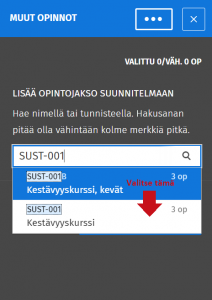
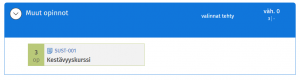
3. Seuraavaksi valitaan suoritustapa. Klikkaa auki kurssiesite painamalla kurssia suunnitelmassasi.
4. Tarkista kurssin nimen alla olevasta valikosta, että sinulla on valittuna vuoden 2023-24 toteutus. Vaihda vuosi tarvittaessa.
5. Valitse kurssiesitteestä välilehti “Suoritustavat” ja valitse Tapa 2 -sarake (Itsenäinen työskentely 3 op). Paina vihreästä painikkeesta ”Valitse tämä tapa” minkä jälkeen paina sinistä ”Valitse”-painiketta vahvistaaksesi suoritustavan. Huomioithan, että perustutkinto-opiskelijana valitset tämän tavan, etkä esimerkiksi avoimen yliopiston tapaa. Seuraavana ilmoittautuminen.
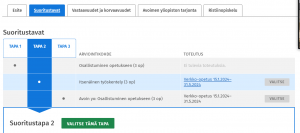

6. Sivun yläreunaan ilmestyy banneri, josta voit siirtyä ilmoittautumiseen.
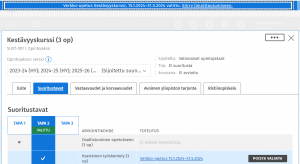
7. Painaessasi bannerin linkkiä pääset saattamaan ilmoittautumisen loppuun. Löydät SUST-001 kurssin ”Ilmoittautuminen valitulle toteutukselle” -otsikon alta. Paina ”Ilmoittaudu”-näppäintä.

8. Tämän jälkeen avautuvassa ikkunassa voit valita kurssin suorituskielen. Tämän tehtyäsi paina ”Vahvista”.
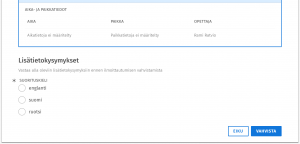
9. Hienoa! Olet nyt onnistuneesti ilmoittautunut kestävyyskurssille. Löydät kurssin nyt ”Ilmoittautuminen käsiteltävänä” -alaotsikon alta. Kurssi-ilmoittautuminen on valmiiksi käsitelty ilmoittautumisajan loputtua.
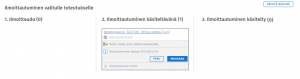
10. Löydät linkin kurssialueelle ja kurssialueen salasanan kurssisivulta (tarkka kohta on ympyröity alla olevassa kuvassa punaisella). Ne näkyvät, kun olet kirjautuneena sisään (ks. kuvan ylälaita).

Tervetuloa kurssille!
Tarvitsetko lisää tukea Sisun käytössä? Löydät yksityiskohtaisemmat ohjeet täältä.
INSTRUCTIONS IN ENGLISH
Here is the link to studies page, from which you’ll find a link to course enrollment on 29.11.2023.
There is no limit to the number of participants in the course. Enrollments will be accepted at the start of the course on 15.1.2024. You can find the Digicampus address and password for the course area on the course Studies page on 15.1.2024.
The University of Helsinki uses SISU system for study planning and course enrollment. If the Sustainability course is not compulsory in your degree programme, it will not automatically appear in your curriculum. Below you will find instructions for adding the course to your primary curriculum and enrollment.
1. Go to your primary study plan and choose the module in which you want to include the Sustainability course. (For example, other studies or optional courses.)
2. Choose search tool ”add to the plan” and search SUST-001. By clicking the search result the course will be added to your plan automatically. (Make sure you select the right course code, don’t select SUST-001B.)
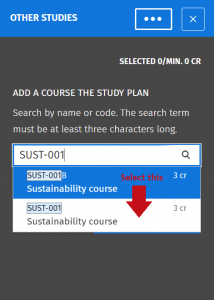
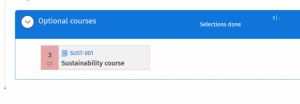
3. Next you need to choose the completion method. Press the name of the course in your study plan and the course info will open.
4. Check that you have the right academic year selected – if not, change it to 2023-24.
5. Go to the page” Completion Methods” and choose “Method 2” (Independent study, 3 cr). Press the green ”Select this completion method” button. After that, select the blue ”Select” button to confirm your chosen completion method. Please note: do not choose the open university method (Method 3) if you’re a student in University of Helsinki. The next step is enrollment.
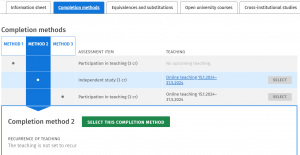
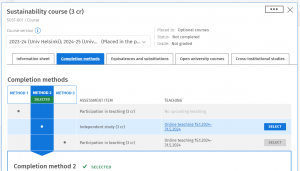
6. A blue banner has appeared at the top of the screen including the link to registration.
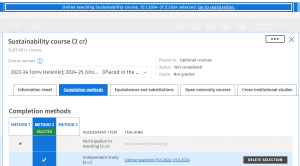
7. By pressing the registration link, you will be able to finish off the registration process. You’ll find the SUST-001 course under the ”Register” headline. Select the blue ”Register” button.

8. Choose the language you wish to complete the course. Press ”Confirm”.

9. Great! You have now successfully added the Sustainability course to your study plan and registered. You will find the course now under the ”Registrations being processed” headline. It will move under the ”Registration processed” once the enrollment period has ended.

10. You can find the link to the course area and the password for the course area on the course page (the exact location is circled in red in the image below). They will appear when you are logged in (see top of the image).

Welcome to the course!
Need more help with Sisu? Find more detailed instructions here.

One Reply to “Kevät 2024: Kuinka ilmoittautua SISU:ssa SUST-001 Kestävyyskurssille? Spring 2024: How to register to the SUST-001 Sustainability Course in Sisu?”