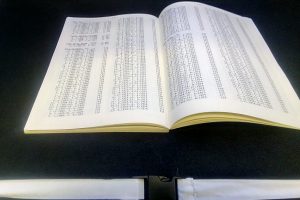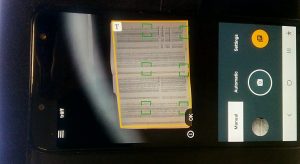Digitaalinen avoin muisti (DAM) -hankkeen tavoitteena on kehittää Kansalliskirjaston digitaalisten aineistojen ja tutkijoiden kohtaamista. Hanke keskittyy digitaalisten aineistojen laajempaan ja monipuolisempaan käyttöön erityisesti digitaalisten ihmistieteiden tutkimuksessa. Hankkeessa suunnitellaan malli käyttäjälähtöisille tutkijapalveluille. Samalla voidaan palvella kaikkia digitaalisten aineistojen, erityisesti digi.kansalliskirjasto.fi -palvelun käyttäjiä.
DAM-hankkeen keväällä 2020 tehdyssä tutkijakyselyssä haluttiin selvittää, millaisia kokemuksia tutkijoilla on Kansalliskirjaston digitaalisista aineistoista ja palveluista. Kyselyssä kysyttiin esimerkiksi aineistojen ja palvelujen tunnettavuutta, digitaalisten aineistojen kehittämiskohteita ja kokemuksia tutkimusyhteistyöstä.
Käytetyin palvelu oli Kansalliskirjaston digitaaliset aineistot, joita he käyttivät eniten omalta kotikoneeltaan digi.kansalliskirjasto.fi -palvelua hyödyntäen. He esittävät jonkin verran kommentteja esimerkiksi palvelun käyttöliittymään ja avoimesti käytettävien aineistojen määrään, mutta enimmäkseen he olivat tyytyväisiä Kansalliskirjaston aineistoihin ja palveluihin. Yhteistyö ja henkilöstön asiantuntevuus sai erityistä kiitosta, mutta yhteistyön ja läpinäkyvyyden toivottiin lisääntyvän.
Syksyllä 2020 tutkijoita myös haastatellaan, jotta kyselyssä saatua ymmärrystä voidaan syventää erityisesti digitaalisten aineistojen tekniseksi kehittämiseksi ja tutkijayhteistyön vahvistamiseksi sekä Kansalliskirjaston digitointipalveluja tuottavan Etelä-Savon alueella että laajemmin koko tutkijayhteisöä palvellen.
DAM-hankkeen taustalla on tutkijapalveluiden kehittäminen tutkijoiden tarpeisiin soveltuviksi erityisesti aineistolähtöistä tutkimusta ja digitaalisia ihmistieteitä ajatellen. Perinteisesti Kansalliskirjaston aineistoja ei mielletä soveltuviksi digitaalisiin ihmistieteisiin, mutta pikkuhiljaa asiaan on tulossa muutos.
Digitaaliset ihmistieteet ovat kasvava tieteenala. Se on useimmiten lähellä tieteen rajojen ylittävää toimintaa, koska siinä tarkastellaan inhimillistä todellisuutta ja ihmisten toimintaa tietokoneavuisteisin menetelmin. Toisille digitaalisten ihmistieteiden harjoittaminen on jo pelkästään digitaalisten aineistojen käyttöä, mutta useimmille digitaaliset ihmistieteet määrittyvät enemmän aineiston käsittelyyn luotujen digitaalisten menetelmien hyödyntämisellä.
Kyselyyn vastanneista noin neljännes oli tehnyt tiedonlouhintaa, vaikka toistaiseksi mahdollisuudet siihen ovat aineistojen kokonaismäärässä melko pieni osa. Kansalliskirjasto tarjoaa jo nyt osan aineistostaan tiedonlouhintaan soveltuvana datana ja datan määrää pyritään kasvattamaan mahdollisuuksien mukaan esimerkiksi uusina datapaketteina ja mahdollisuuksina tarjota tutkijoille lisää mahdollisuuksia tuottaa itse tutkimukseensa sopivia datapaketteja.
Aineistolähtöisille tutkijapalveluille haetaan mallia myös eurooppalaisista library labeista. Labeissa toimijoita henkilöitä haastatellaan. Lisäksi labien julkisilta internetsivuilta havainnoidaan, minkälaisia datapaketteja, työkaluja ja tutkijayhteistyötä labeissa on.
Hanketta rahoittaa EAKR
DAM-hanke on Euroopan aluekehitysrahaston rahoittama hanke, jota toteutetaan yhdessä Kaakkois-Suomen ammattikorkeakoulun (Xamk) kanssa. Hanke käynnistyi syksyllä 2019 ja jatkuu syyskuun 2021 loppuun asti.
Lisätietoja hankkeesta ja kyselyn tuloksista
Liisa Näpärä
Suunnittelija
Digitaalinen avoin muisti -hanke