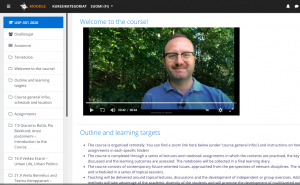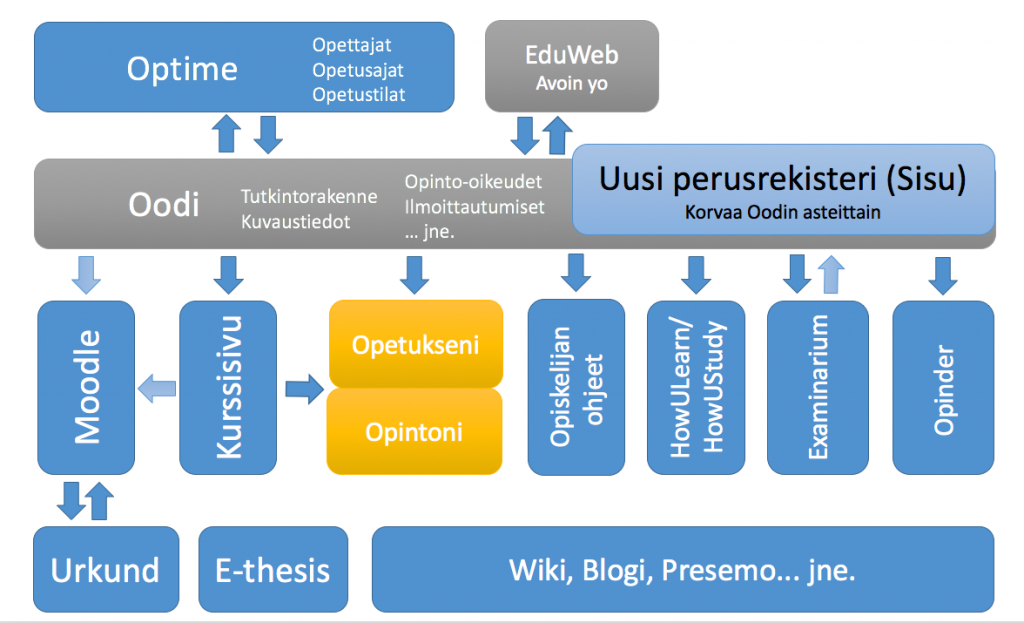When I was hired as Digiloikka project manager for the USP Master’s Programme, I was expecting to pilot a remote course, taking digitalisation and pedagogy into account, and offer ‘a meaningful alternative’ to the physical classroom for our international students.
Meanwhile, the world changed and with it, university education around the world and at the University of Helsinki. What was a meaningful alternative to be piloted and slowly implemented became an urgent need to be accomplished as efficiently as possible, under the threat of a pandemic. The international intake in Master’s Programmes also had a significant impact on the way to plan our courses: some students might not be allowed into Finland, due to temporary restrictions, or have decided themselves to postpone moving here. How to teach to a multidisciplinary and multi-sited group of international students?
Moreover, an urban studies and planning course requires going out, exploring, observing and analysing the urban as it unfolds itself in streets, construction sites, housing estates, and public and commercial spaces. How to do that remotely? What if a student feels suddenly unsafe or is unable to go out, because in a quarantine?
Discussing with the Master’s programme director and with its lecturers and students in a series of Digiloikka coffee breaks I organized in the spring, we decided to focus our digital skills onto the USP-301 Introduction to Urban Studies and Planning; in our plan, we had envisioned the possibility to work on an existing course.
USP-301 is the first course that our students take. It is a 10 ECTS intro course, which consists of twelve long meetings (9:00 – 16:00), each organised by a different lecturer of the Master. In its physical envisioning, the course had a lot of classroom work in groups in the fantastic Urbarium facility on the ground floor of Porthania and excursions around the metropolitan area. My main preoccupation has been how to translate all that into the remote environment.
I worked with the various lecturers involved in the course, first collectively, then individually, to help them frame their day according to some basic ideas. Through a previous survey, I knew that among them, I would have had experts in digital learning next to true beginners and my main challenge has been how to ‘talk’ to all of them. It doesn’t come as a surprise that we are using Zoom for lecturing and some of the group activities. It is definitely the best instrument to work in a synchronic way, that is, live, with the students present on the other side of the screen. Moreover, Zoom allows recording the sessions that can be later shared with students who were not present.
When designing course assignments, I advised the lecturers to keep in mind that the students don’t know each other and different scenarios are possible, including the one where they never meet face to face, for the whole duration of the course. Therefore I developed assignments, which they can all perceive as adequate and make them feel at ease, despite the exceptional situation. I divided possible assignments into three categories:
- Individual assignments such as readings, writing a short essay, going out and taking pictures, which are always useful learning moments
- Interactive assignments such as online discussions in Moodle forum, individual activity peer-reviews, blog posts, video or audio replies (new Moodle feature!) are all asynchronous activities, which might help them develop trust and get a sense of the classroom
- Group assignments such as posters, presentations, problem-solving activities, which are a great way to work together towards common goals
Important is of course to offer students a platform for this. Moodle itself has plenty of embedded assignment/activities, moreover, we have been experimenting with Thinglink and Flinga with very positive results.
Combining live and asynchronous activities in the course has been a must, so that students that are not in Finland or/and are sick can rely on the lectures, without having to be present. Starting and closing the day a live interaction is a good idea, for instance introducing the day in the beginning and making a ‘wrap up’ and get feedback in the end. In the first lecture, we also had the chance to work with a video-lecture recorded for us by Meg Holden, Director and Professor of the Urban Studies Program at Simon Fraser University. This shows that remote learning and digitalisation has also had a positive impact on international collaboration and on implementing guest lecturing.
The course has just started, I will write a post about this in a few weeks, once it has finished and I collected some feedback from the students.