
As already mentioned, in addition to the hardware, a computer also needs a set of programs—an operating system—to control the devices. This page will discuss the following:
- There are different kinds of operating systems: such as Windows, Linux and Mac OS
- There are also different versions of these operating systems, e.g. Windows 10 and 11
- Operating systems can be used with different user interfaces (UI): text user interfaces (TUI) and graphical user interfaces (GUI) as examples
- Graphical user interfaces have many similarities in different operating systems: such as the start menu, desktop etc.
When you can recognize the typical parts of each operating system’s user interface, you will mostly be able to use both Windows and Linux as well as e.g. Mac OS.
The role of operating system in the computer
An operating system (OS) is a set of programs which ensures the interoperability of the hardware and software in your computer. The operating system enables, among other things,
- the identification and activation of devices connected to the computer,
- the installation and use of programs, and
- the handling of files.
What happens when you turn on your computer or smartphone?
– The computer checks the functionality of its components and any devices connected to it, and starts to look for the OS on a hard drive or other memory media.
– If the OS is found, the computer starts to load it into the RAM (Random Access Memory).
– When the OS has loaded, the computer waits for commands from you.
Different operating systems
Over the years, several different operating systems have been developed for different purposes. The most typical operating systems in ordinary computers are Windows, Linux and Mac OS.
Windows
The name of the Windows OS comes from the fact that programs are run in “windows”: each program has its own window, and you can have several programs open at the same time. Windows is the most popular OS for home computers, and there are several versions of it. The newest version is Windows 11.
Linux and Unix
Linux is an open-source OS, which means that its program code is freely available to software developers. This is why thousands of programmers around the world have developed Linux, and it is considered the most tested OS in the world. Linux has been very much influenced by the commercial Unix OS.
In addition to servers, Linux is widely used in home computers, since there are a great number of free programs for it (for text and image processing, spreadsheets, publishing, etc.). Over the years, many different versions of Linux have become available for distribution, most of which are free for the user (such as Ubuntu, Fedora and Mint, to name a few).
Linux can be installed on a PC as the only operating system or alongside Windows, so that each time the machine is started, the user selects either one. Linux may also be used on a virtual computer from the Windows environment, or vice versa, Windows from Linux.
Mac OS X
Apple’s Mac computers have their own operating system, OS X. Most of the programs that are available for PCs are also available for Macs running under OS X, but these two types of computers cannot use the exact same programs: for example, you cannot install the Mac version of the Microsoft Office suite on a Windows computer. You can install other operating systems on Mac computers, but the OS X is only available for computers made by Apple. Apple’s lighter portable devices (iPads, iPhones) use a light version of the same operating system, called iOS.
Mac computers are popular because OS X is considered fast, easy to learn and very stable and Apple’s devices are considered well-designed—though rather expensive.
Android
Android is an operating system designed for phones and other mobile devices. Android is not available for desktop computers, but in mobile devices it is extremely popular: more than a half of all mobile devices in the world run on Android.
User interfaces
A user interface (UI) refers to the part of an operating system, program, or device that allows a user to enter and receive information. A text-based user interface (see the image to the left) displays text, and its commands are usually typed on a command line using a keyboard. With a graphical user interface (see the right-hand image), the functions are carried out by clicking or moving buttons, icons and menus by means of a pointing device.
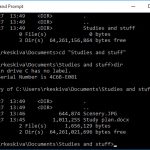
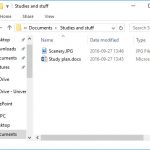
Larger image: text UI | graphical UI
The images contain the same information: a directory listing of a computer. You can often carry out the same tasks regardless of which kind of UI you are using.
Text user interface (TUI)
Modern graphical user interfaces have evolved from text-based UIs. Some operating systems, such as Linux, can still be used with a text-based user interface. In this case, the commands are entered as text (e.g., “cat story.txt”).
To display the text-based Command Prompt in Windows, open the Start menu and type cmd. Press Enter on the keyboard to launch the command prompt in a separate window. With the command prompt, you can type your commands from the keyboard instead of using the mouse.
Graphical user interface
In most operating systems, the primary user interface is graphical, i.e. instead of typing the commands you manipulate various graphical objects (such as icons) with a pointing device. The underlying principle of different graphical user interfaces (GUIs) is largely the same, so by knowing how to use a Windows UI, you will most likely know how to use Linux or some other GUI.
Most GUIs have the following basic components:
- a start menu with program groups
- a taskbar showing running programs
- a desktop
- various icons and shortcuts.