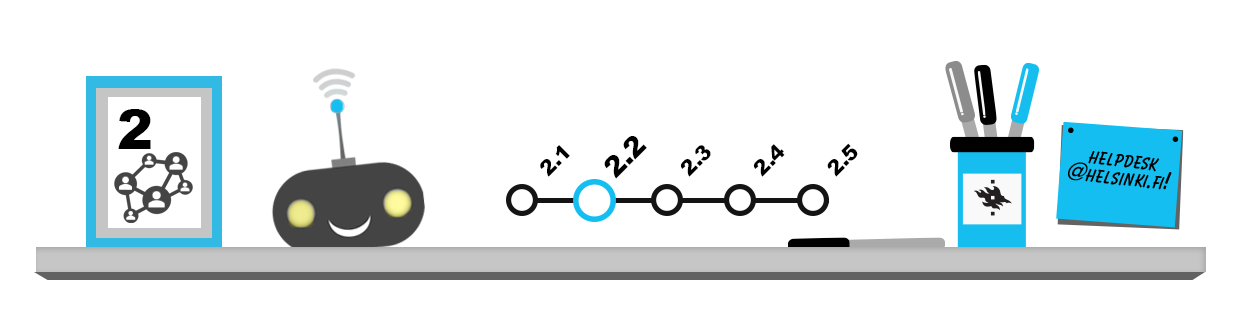
Facilities maintained by the IT Center
As a member of the University of Helsinki community, you can use various workspaces, ranging from large computer centres to single quick-access workstations. All in all, there are approximately 600 workstations. The facilities can be used by anyone with a valid university user account. The University Library sites also have computers intended for the whole academic community.
Many facilities have an ID Point to help you manage access rights issues concerning studying. You can learn more about the services and opening hours on Flamma.
Equipment in the facilities
Most of the facilities are equipped with basic computers. Furthermore, some facilities have a few more advanced computers with which you can use scanners, DTP programs and image editing software, for instance. These computers can be found e.g. on the 4th floor of Aleksandria.
Nearly all computers are Windows PCs. More information about facilities and equipment can be found on Flamma. Almost all facilities have printers, the use of which is subject to a charge. They can also be used free of charge for scanning documents into e-mail.
Night access
You can use some IT Center facilities also outside their normal opening hours. These facilities are usually open between 7 a.m. and 1 a.m., with a few exceptions. To use these facilities, you will need a special magnetic key which you can apply for by contacting the user account service. If you are a student registered as present, you can apply for a magnetic key at the user account office. To get a key, you must have a valid user account for one of the university’s IT systems. More detailed instructions on the night access facilities and on getting a magnetic key can be found on the Helpdesk pages.
Group work rooms
There are group work rooms, equipped with various kinds of hardware, available for students to book. More information about group work rooms and their equipment can be found on the library’s website. You can book these rooms online via the Office 365 calendar system. Instructions on booking rooms can be found on the Helpdesk site.
Faculties’ own facilities
Some faculties or study programmes have their own, independently maintained IT facilities. Their facilities are usually intended for the students of the faculty or subject in question. In addition, there may be other special characteristics related to their use: you can inquire from the administrators of the facilities about these.