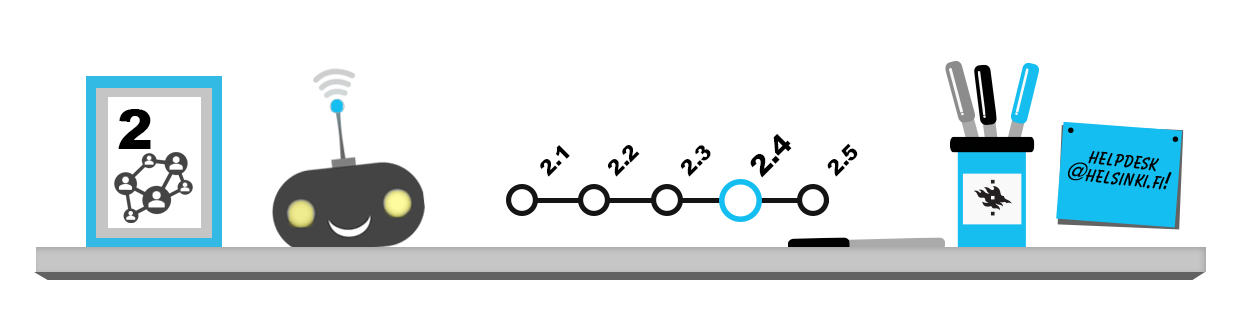
The Studies service provides all the most important digital tools, services and content you need during your studies in one place. In the Studies service, you can find current information, apply for available courses and read instructions to support your studies, among other things. You can also access Sisu via the Studies service.
Sisu is a tool that guides the planning and progress of studies, where you make a study plan and where all of your studies are recorded along with other information available in the student register. Sisu is also where you can find most of the electronic services related to your studies. As a student, you must keep your contact information up to date, including your postal address and phone number. You can update this information in Sisu. If you would like to include in your degree studies that you have completed at another university or, for example, the knowledge you have accumulated in working life, you can submit an application in Sisu. You can also order a transcript of your credits in Sisu. Sisu is also where you can apply to graduate once you have completed all the studies included in your degree.
Detailed instructions for using Sisu can be found on Sisu’s own instructions site. The instructions site opens also by clicking on the question mark (Help button) in the black top panel in Sisu. Read the instructions carefully.
Read also Sisu’s Privacy notice and Sisu’s accessibility statement.
Keep the Studies service and the Sisu user interface open in the browser while reading this section, so that you can practice their use at the same time.