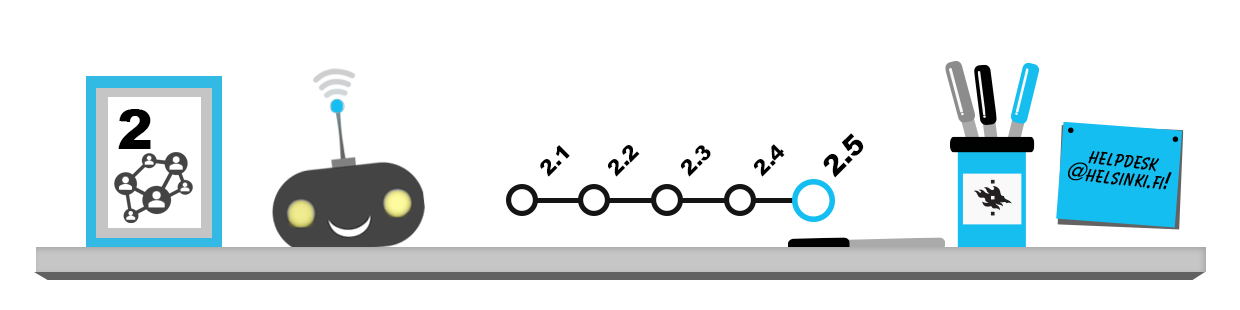
The university offers many alternative examination methods that are more or less independent of time and place.
Examinarium – electronic examination service
Taking an examination in the Examinarium system increases flexibility with regard to the examination time. In Examinarium, examinations are taken in dedicated examination facilities equipped with surveillance cameras. The student books a time for the examination online. Each examination desk has a computer for taking the examination. Currently, there are examination facilities on four campuses: in the city centre, Viikki, Meilahti and Kumpula.
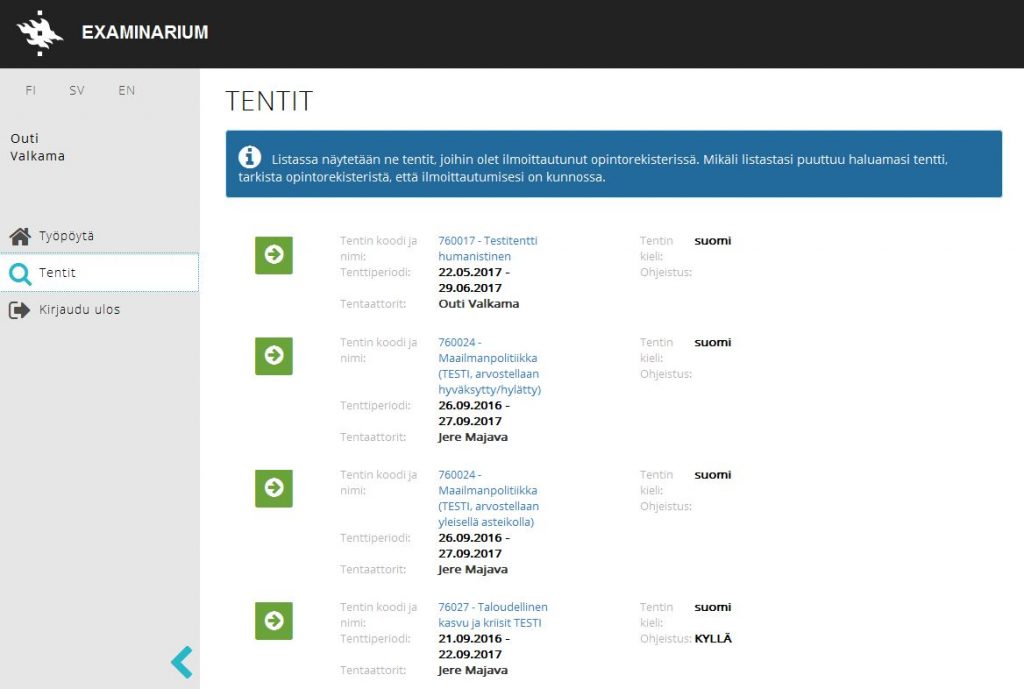
However, you can take an examination in Examinarium only if the teacher in charge of the course allows it. Taking an examination also requires that the student has registered for the examination or the course in Sisu.
- Here you can find more detailed student instructions for examination registration.
- The examination service itself can be found at: examinarium.helsinki.fi
Moodle examinations
The Moodle platform, used as a course environment, has versatile assessment tools, and for many courses, the final examination is taken with Moodle’s examination function. Roughly speaking, there are three types of Moodle examinations:
- Pre-assignments/milestone examinations, or various self-assessment tests that may count towards completing a course or provide additional points for the final examination. These are usually assessed and scored automatically, eliminating the need to wait for an assessment by the teacher and showing the score immediately. An example of these is the entry level tests for Student’s digital skills.
- Classroom examination in Moodle is a supervised examination that is taken at a certain time in a certain place. In most cases, you can take the examination in Moodle using your own computer. You might have to install some software in advance, like Safe Exam Browser (SEB)
- Applied online examination is an examination that can be taken in Moodle at a certain time in the place of your choice. The examination must usually be completed in a certain amount of time. Normally, these examinations consist of questions that require good knowledge about the theme of the examination and consequently the use of all materials is allowed. The competence test for Student’s digital skills is one of these examinations.
If you take an examination in Moodle using your own mobile device, it is important to ensure the following things:
- your computer has the necessary programs installed, like Safe Exam Browser
- that the battery of your device is fully charged
- the Eduroam wifi-network is working
- that the reliability of the network connection is taken into account, especially when using a wireless network outside the University premises
You can read more about the digital classroom examinations in the instructions for students.