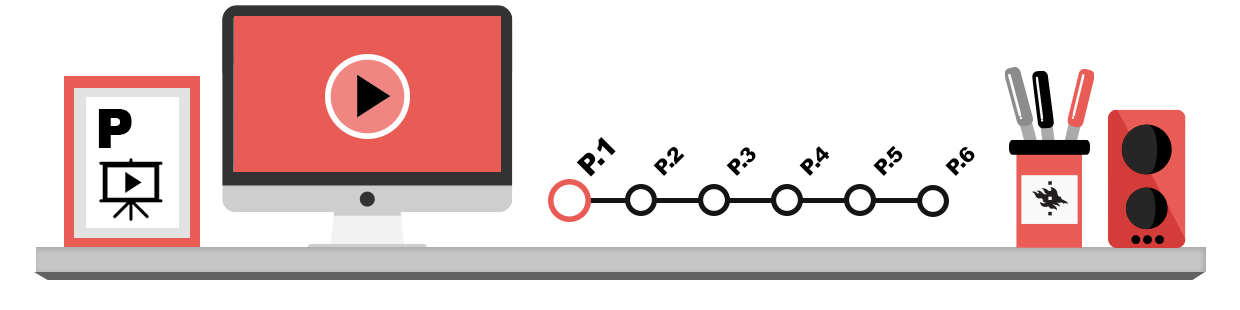
Creating a structure for a document refers to the defining of a structure for all the different types of information in it. In practice, this idea often occurs in word processing, the compilation of slide shows, the layout of brochures and other printed material, and in publishing web pages. Structuring a document improves its accessibility and makes it easier for screen readers to distinguish between different parts of the document. Read more about accessibility guidelines from Studies service.
Accessibility
Accessibility means that everyone can use the services and content easily. In other words, accessibility promotes equality. Accessibility can be thought of as consisting of three components, i.e. content, layout and technology. Read more about accessibility on the University of Helsinki website.
The Act on the Provision of Digital Services entered into force in 2019. The purpose of the Act is to ensure that digital services are accessible to everyone and that the public sector, i.e. also universities, have secure and high-quality digital services.
The Act also applies to some digital outputs produced by students, such as Master’s theses. Read more about how the Act on the Provision of Digital Services applies to students from the Studies service.
Structured word processing
If you are modifying a document with a word processor and e.g. set a large font size for a heading, this is not yet a kind of structure that the computer will understand. But if you tell the word-processor program to use the first-level heading style (e.g. Heading 1) for the chosen heading, then the computer will understand your wish and apply the requested heading style to the chosen text. Then you can make use of the possibilities that structured word processing offers you:
- you can ask the program to create a table of contents automatically
- you can change the layout of the headings, 70 headings at the same time, if you wish
- you can open the text in another word-processor program and the text structure will remain the same.
The following example demonstrates how creating a structure for your document can make your job easier: a “page” in the example can be e.g. a page in a word processor program, a slide in an electronic slide show, or a web page.
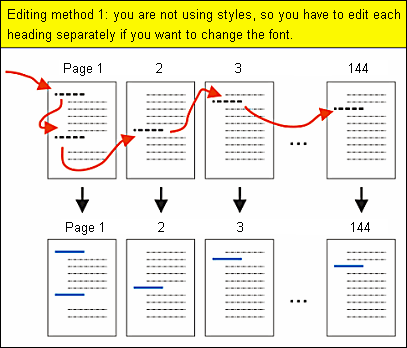
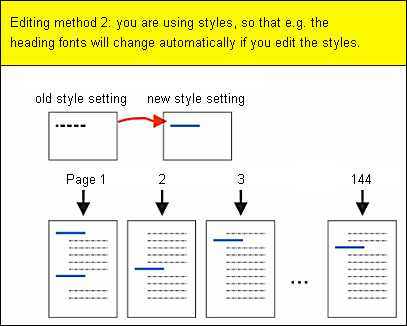
Using styles and structuring a document is also important from the perspective of accessibility. Structuring a document improves its accessibility and makes it easier for screen readers to distinguish between different parts of the document. More information is available on the Accessibility page of Instructions for students.
Structured slide shows
You can also make use of structures when modifying e.g. the layout of a slide show; instead of modifying each slide separately you only have to modify one, the basic style sheet. When doing so, your modifications will be applied to all the slides in the presentation (read more about using the basic style sheet from chapter P.4 Slide shows – Slide masters and design templates).
Structured Internet publishing
The advantages of the structured management of data are very apparent in Internet publishing, because the layout of a web page (the so-called CSS files) and its content often consist of separate files.
Whichever program you are using, specifying the structure of your document is all about differentiating its content from its layout.