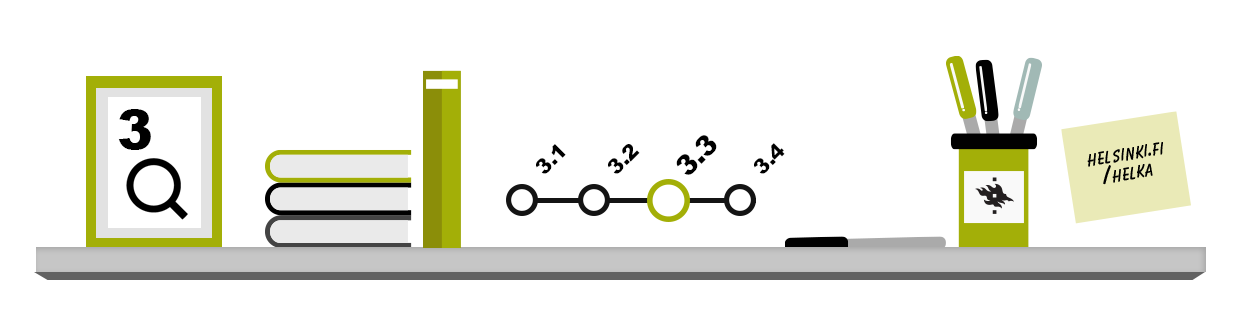
The Helsinki University Library’s printed and electronic textbooks can be found from the Helka database.
Watch the video instructions on how to find course books in Helka and borrow them from the library. Duration of video 2 min 44 sec.
How to find textbooks
Enter the name of the book in the search box.
Select “library collections” from the drop-down menu in the search box to target your search to library collections. If the title of the course book is very common, targeting “all” may result in too many search results.
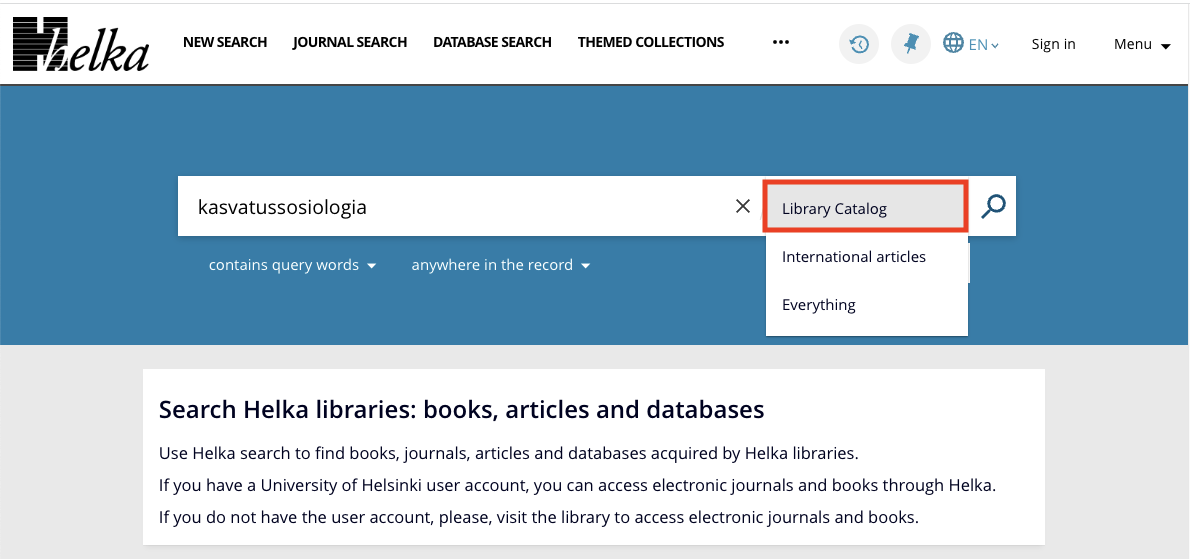
If you still get too many search results, you can also filter the search results using the options at the right, such as defining the material type > books.
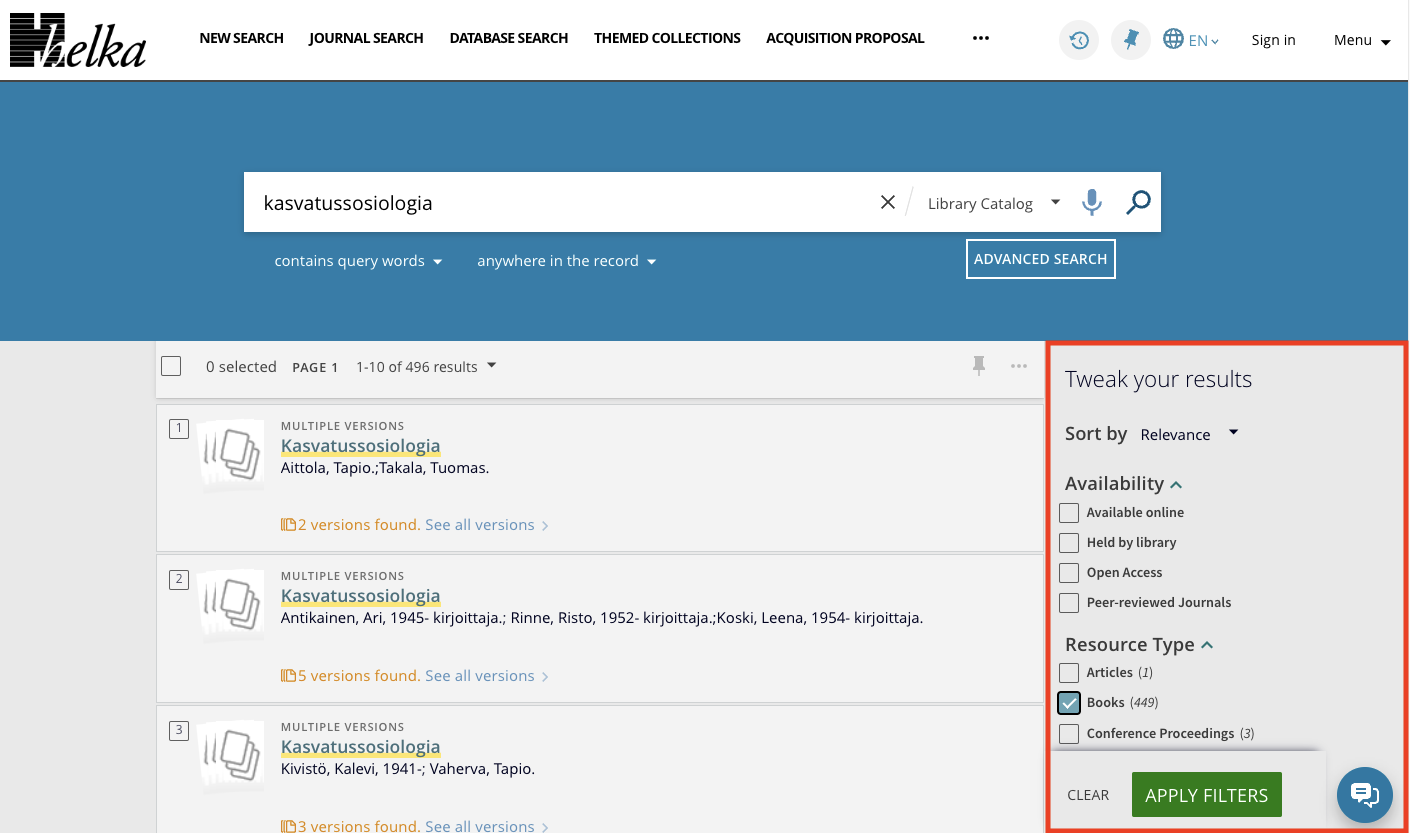
There may be several different editions of the course available. You can display the publication years by clicking on “See all versions”.

“Available Online” refers to an e-book.
“Available at” refers to a printed book.

You can read an e-book by following the links in the book’s details. As a student of the University of Helsinki, you can access course books remotely online.
Borrowing textbooks
If you want to borrow a printed textbook, click “Available at”.
Click on the name of the location to see how many books are available on the shelf.

You can check Helka to see how many copies of the book are available in the library and how many reservations have been made for the book.
If no copies are available in the library, you can make a reservation if you are logged in to Helka.
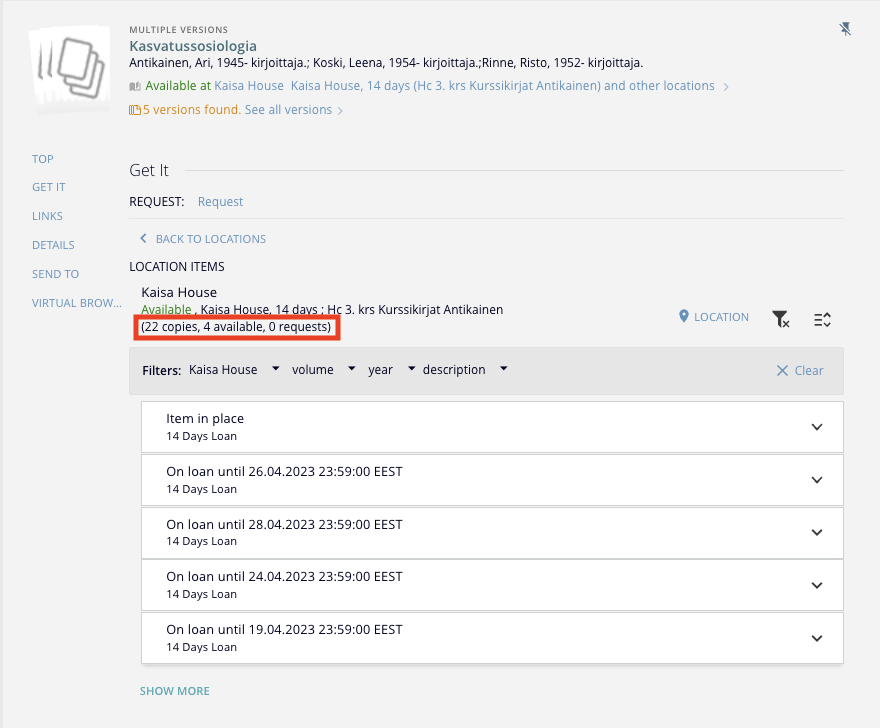
Book location information:
A. if the book is available and at which location, what is the loan period of the book
B. in which collection the book is located (such as Kurssikirjat)
C. according to which word the book is alphabetised in the shelf
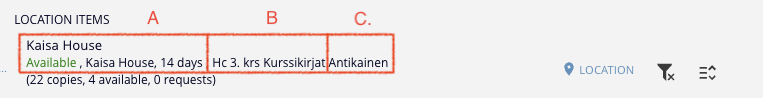
The loan period of course books vary:
- usually, it is 14 or 28 days
- short-term loans: 2 days
By clicking on the location in the book information, you can see where to find the book within the library.
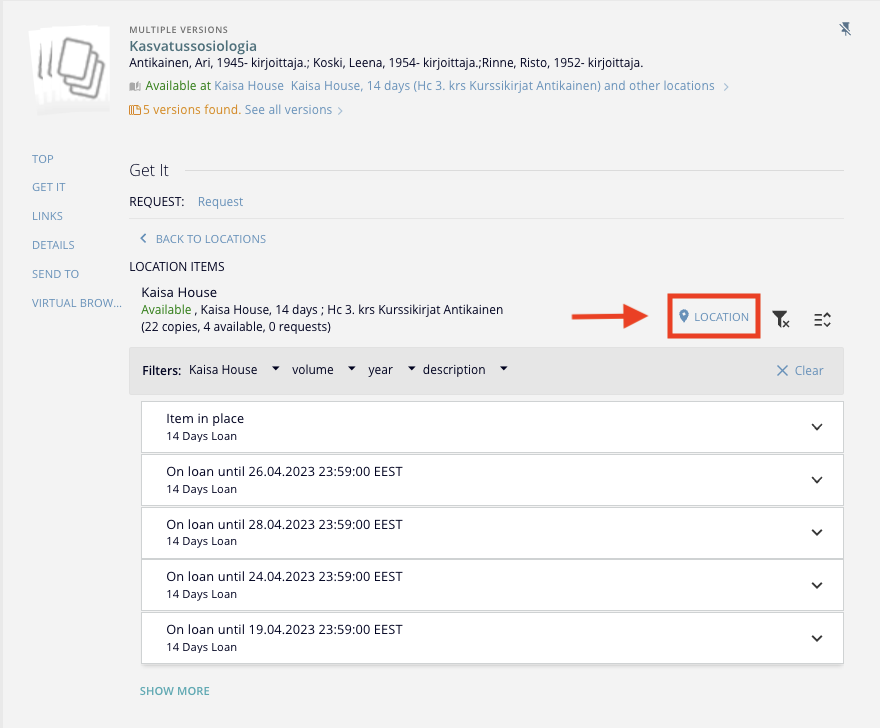
Always check the location of the book before you go look for it from the shelf. Also remember to check which word the book is alphabetised under. Usually, it is the author’s last name, but collections of articles, for example, are alphabetised based on the title of the work.
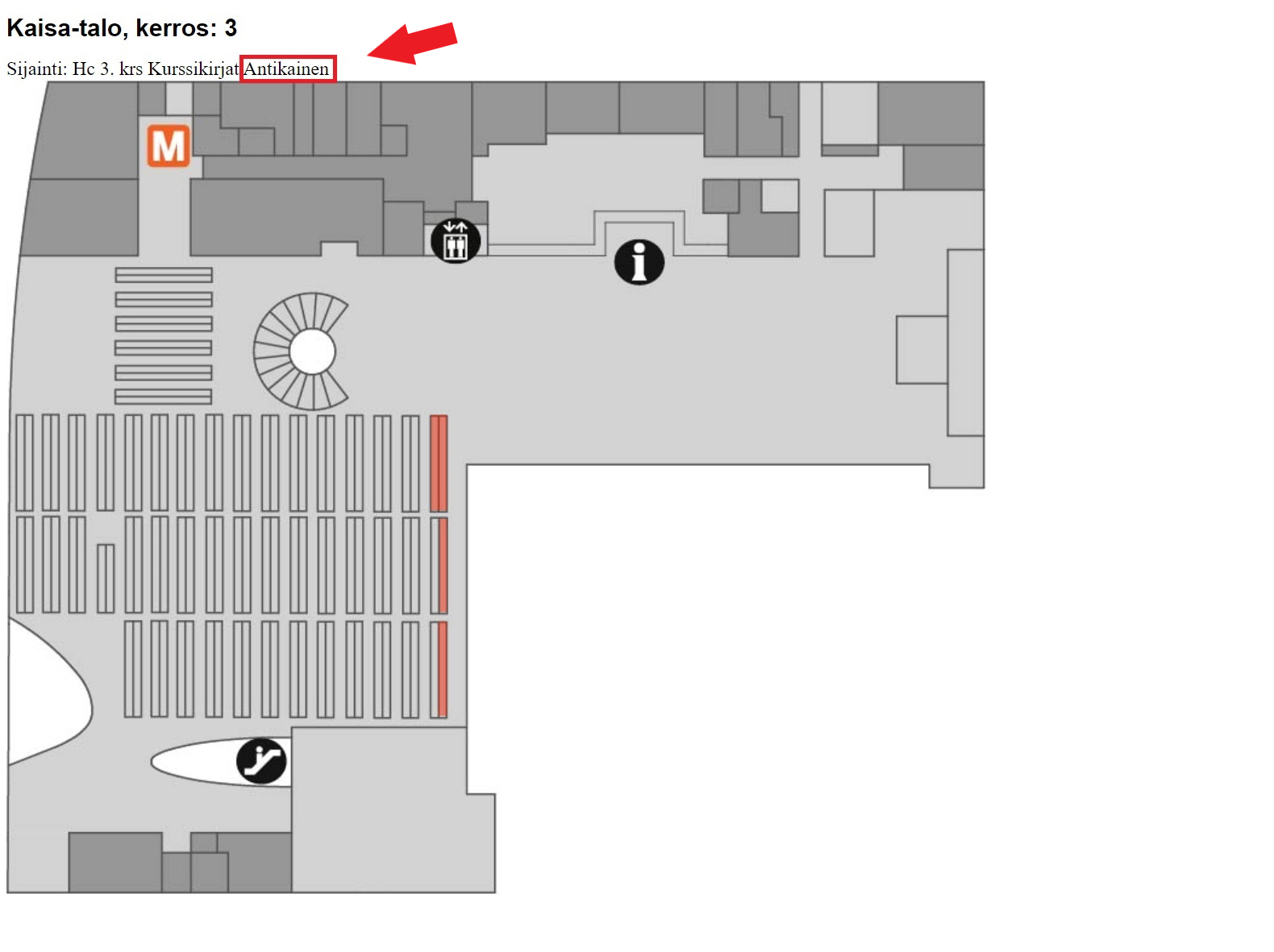
When you find the book, remember to borrow the book at the self-service machine. You need a Helka card and a PIN code to use the self-service machine.
If you cannot find the book on the shelf in its right place, also check the shelf for recent returns. It is possible that the book was returned to the library only a moment ago and it has not yet been put back to its own place.
Tip: utilise Helka’s favourite lists
When logged in to Helka, you can save books as favourites and create lists of them by adding tags. For example, you can save the literature of a specific course or the books that you are going to pick up from the library on your next visit.
Saving a favourites list in Helka:
- Log in to Helka and save the material you have found to your favourites
- In Helka, go to “My Favourites” and create a tag for your list. Add to the list all the material you wish.
- You can browse the material collected for each tag under “Labels”.
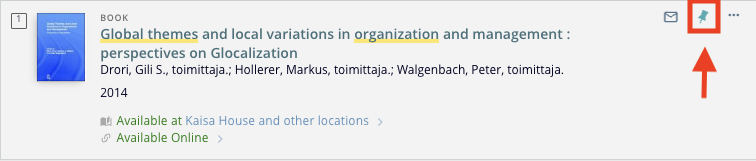
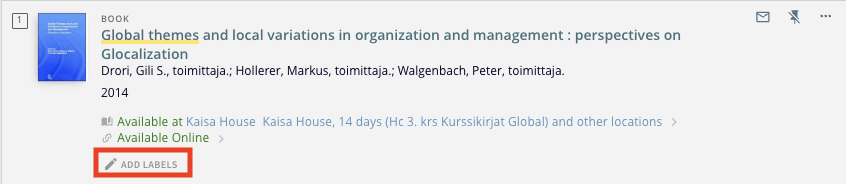
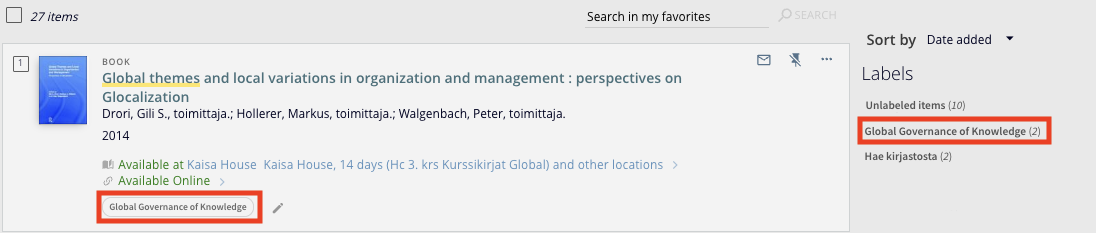
Saving a favourite list has the advantage of automatically updating the availability information in the list, without having to retrieve the information of the books again. You can also add e-books, articles and journals to your favourite list.