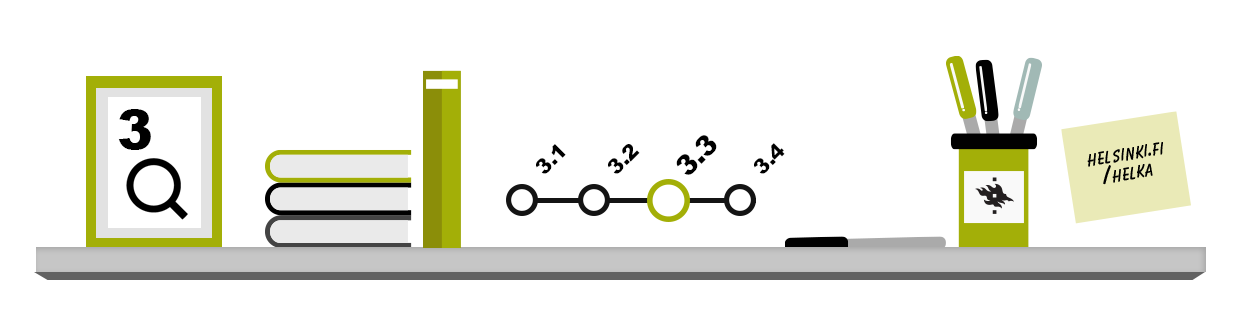
Researchers also publish scientific articles and books that are openly available to anyone online. Such publications are more easily accessible to the wider public, thus contributing to public debate about science and based on scientific knowledge. Openly published materials do not require logging in with a university user account, and you can access them even after graduating.

Open Science
Transparency is one of the fundamental principles of science.
Areas of open science:
- open access
- open research data
- open research methods
- open educational materials
- open learning methods
Open sources and publication archives
The Helka database also allows you to find openly published articles, journals and books. You can restrict your search to only Open Access publications on the right side of Helka’s search interface under Availability.
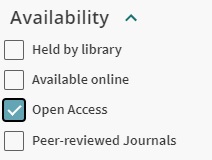
Several universities and research organisations maintain open archives of publications, with material freely available online for everyone to read.
- Helda is the open publication archive of the University of Helsinki that includes open materials produced by the University of Helsinki, such as articles, books and theses.
- Helda is also home of the Helda Open Books virtual collection, which contains openly published works by researchers and teachers of the University of Helsinki, such as collections of articles and textbooks.
- The Open Educational Library (aoe.fi) is a national service that hosts freely available digital educational materials.
On the library’s website you can read more:
Read more about open science on the Helsinki University Library website.
Google Scholar
You can search for open scientific information using Google Scholar. It is a scientific version of Google. When you use Google Scholar for searching for information, remember to use the advanced search form. With it, you can make use of the most common information seeking techniques.

If you save the Helsinki University Library links in Google Scholar’s settings you can access e-materials purchased by the university directly from the service. However, not all e-resources of the University of Helsinki can be found in Google Scholar.
To save library links in Google Scholar settings:
1. Go to Google Scholar.
2. Select “Settings” on the left-hand side of the page, then select “Library links”.
3. In the search box, type Helka and select Helka – Fulltext – Univ.Helsinki from the search results.
4. Save the settings.
After this, you can access the e-resources of the Helsinki University Library using the links labelled “Fulltext – Univ.Helsinki” in Google Scholar’s search results.
Watch a video on how to save your Helka library links in Google Scholar settings. Duration of video 57 sec.