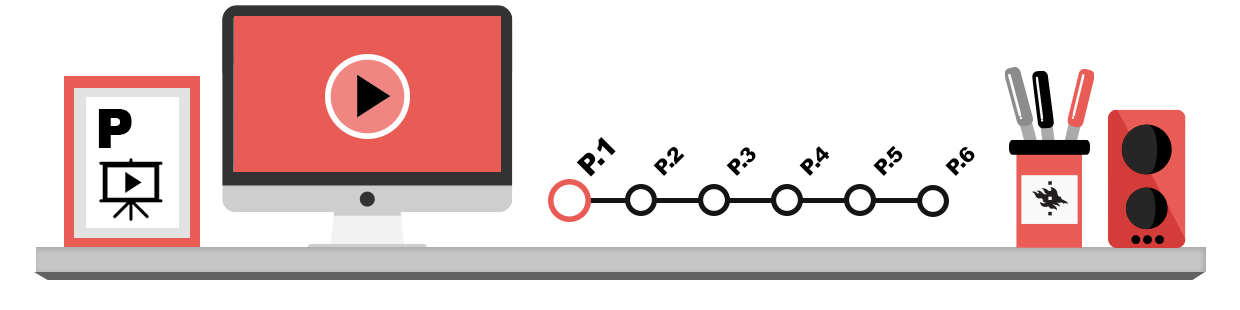
Text is one of the most common ways of representing data. There are two main types of programs with different approaches to text writing:
- text editors: such as NotePad in Windows and Nano in Linux
- word processor programs: e.g. Microsoft Word or OpenOffice Writer.
A text file written with a text editor only contains the text itself, while a document modified with a word processor program and saved in its default format typically conatins information such as various kinds of text formatting.
The text you write always has a typeface or font. A large number of different fonts exist, and each font may contain different amounts of characters. This means that each font does not necessarily contain all characters, like the Scandinavian umlauts å, ä and ö! Some examples of different fonts:

Grotesques or sans-serifs
This text is written with the Arial font which is made up of grotesque or sans-serif letters. Grotesques typically lack serifs, and the different parts of the letters are equally thick. Grotesques are often used for headings and shortish texts. Sans-serif is often also used for text that is meant to be read off the computer screen, because the simple letter body makes it easier to read.
Antiquas or serifs
This text is written in Time New Roman. It is a typical antiqua font with serifs (little lines) at the bottom of the letters, differences in thickness between the different parts of its letters. Serif is often used for printed material. The serifs give an impression of underlining, which makes them easier to read off paper.
Since text can be saved in a hardware- and software-independent format, you can move text from most programs to other programs (e.g. from a text editor to a word processor program or from a web page to an e-mail program). Some common file types for saving text are:
- txt: the simplest text file type requiring the least storage space and supported by many programs and operating systems. When you save text as a txt file, NO formatting will be saved with it, so it is best to use the txt format when the appearance of your text is irrelevant. The txt file type is convenient e.g. for taking notes.
- rtf: a file type that saves both text and other kinds of formatting (such as font size and other specifics). All word processor programs can save and read rtf files.
- odt: an open file format which preserves most formatting between different word processing programs. The default saving format in the free LibreOffice and OpenOffice word processing programs.
- doc, docx, wpd etc.: the file types of commercial word-processor programs (such as Word and Word Perfect) are examples of file types that only their host programs can handle without problems. Most non-commercial programs do know how to open e.g. a Word document, but some of the formatting may disappear. You may need to install updates in order to be able to open docx files with an older version of Word or another program.
Keep in mind that you can save text that you have written with almost any program into a format that another program will recognize if you save it in the txt format.