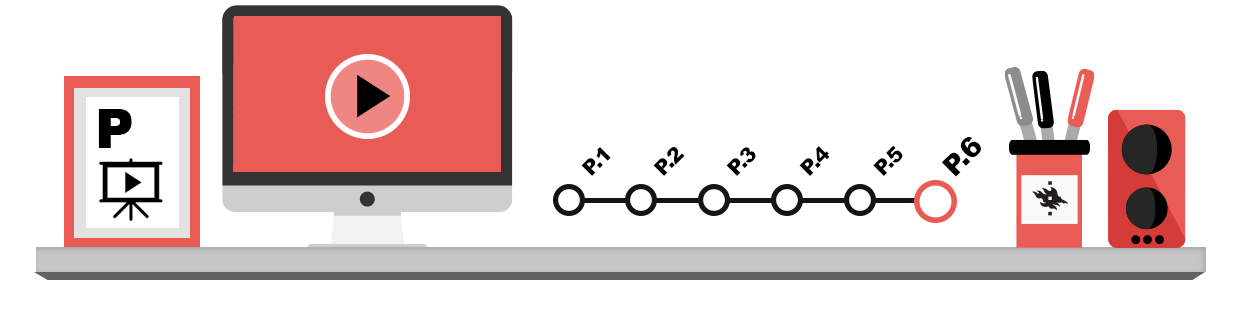
Planning a video
Before you start filming, you should stop for a moment, take a deep breath and think about your video and its future use. Audiovisual material is harder for computers to handle than text or photo and requires more computing power, memory and storage space than normal office work. In addition, taking into account a few basic things about filming, lighting and recording allows you to avoid the greatest issues regarding the technical video quality and the number of retakes needed.
Consider the following issues, in particular:
- follow the assignment closely, especially with regard to the duration and content of the video: whether it is a study assignment or an interview video, there are likely quite specific requirements for the technical aspect of the video, as well as its style and duration
- having a simple script ready before filming facilitates matters immensely
- keep the video as short and concise as possible
- do not stress about having to perform – you can retake any part you like and cut out any minor faults, writing a down a script will help you with this
- often, for videos with a lot of narration, sound quality is more important than image quality
Writing a script
In a video based on a PowerPoint presentation, the slides themselves will often act as a script, but if the intention is to combine different elements such as clips shot outdoors, interviews and screen capture sections, it is good to start by creating some kind of script about the content of the video. This makes it easier to visualise the video in advance and to get an overall idea of whether the idea is feasible with the available resources or if it can be developed further.
Below is a very simply three-stage process to create a script:
- First of all, come up with a single sentence describing the main message/concept/idea of your video.
- Create a simple script that describes, scene by scene, what happens in the video while considering the dramatic arc. The video should have a beginning that hooks the viewer, a fluent middle and an end that ties everything together.
- If you wish, complete the script with a storyboard: describe and draw what precisely is happening in every scene
You can download a simple script template in Word format, which provides a good base for working on the script.
Recording video and audio
A common and easy way to make content such as instructional videos is to record events on your computer screen and add a voiceover description to the video either in real time or afterwards. Sometimes, a webcam image of the speaker is also included. The next chapter will specifically address the making of screen capture videos.
Shooting video with a camera
With modern mobile phones everyone can shoot videos of sufficient quality – the world has changed since the times when big, chunky video cameras were a speciality that cost a fortune. For some uses a video shot in one go on your phone can be quite enough and such videos are easy to publish by uploading to Unitube Uploader directly from your phone.
In addition to the tool used to shoot the video, another factor that can greatly impact the quality of a video is using some type of stand to prevent vibration. If you do not have a tripod, you should shoot mobile camera videoith your arms down and your elbows supported against your body to make the image more stable than it would be if you kept your arms fully extended in front of you.
Also consider the lighting conditions at your shooting locations. For example, it is not advisable to shoot an interviewee sitting in a chair in front of a window with sun shining directly towards the camera. Try to light the subject from all directions in order to minimise shadows – if daylight enters the location from one side, try using a table lamp or similar to light the subject from the opposite side.
Video sounds
The audio track of a video can usually be edited separately from the image, allowing you to adjust the volume, for example, between different scenes. If you are making a screen capture video, you should use a high-quality external microphone instead the internal microphone of your laptop, if possible. When shooting outdoors, you should pay attention to the wind and protect your external microphone or the phone and its internal microphone with some wind shield to avoid the wind causing disturbing noise. The best thing, of course, is to shoot outside only in calm weather.
Exporting the audio to an external audio editing program like the free Audacity software package is usually possible. You can also create an audio track for the video completely separately afterwards. For example, in ScreenPal you can freely record your speech to parts you wish to have as a separate audio track. Adding music is also a common use case for editing the audio afterwards.
Editing videos
If possible, the easiest way is to shoot your entire video in one shot. For example, in the case of a video presentation no post-processing might be required and you can just publish the video. However, this is not always the case, and often the video needs to be trimmed somehow. Usually you might want to erase unnecessary parts from the beginning or the end, or re-record some parts of the voiceover. In that case you will need some kind of video editor, which are described in more detail in the following chapters.